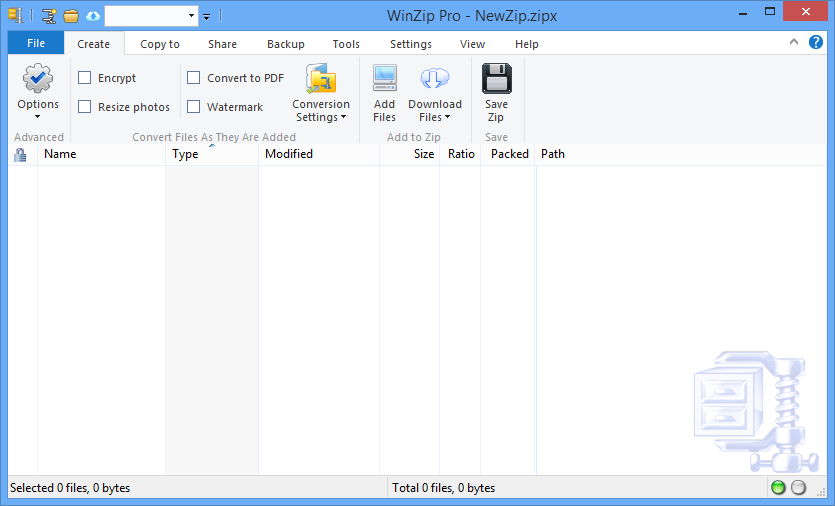Compression Performance: 7-Zip, MagicRAR, WinRAR, WinZip
We're taking a look at the the features, performance, and compression rates of four file archiving and compression tools: the free and open source 7-Zip, the heavyweight WinRAR, the old-school WinZip, and the lesser-known MagicRAR.
WinZip 17 Pro
Why you can trust Tom's Hardware
WinZip is the classic file archiving and compression tool, and no round-up of such tools is complete without it. This product has been on the market for no less than 22 years (since 1991). And there are good reasons that it has been around so long. Although it trailed the competition for a while, it does seem to get faster with each successive version. Now that Corel owns it, we've seen significant changes and improvements to the software's design and usability.
The current version of the most-used file archiving and compression tool (according to the company’s website) is WinZip 17, and it’s still all about compressing and decompressing ZIP files. WinZip’s functions are accessible via the built-in file manager, Windows Explorer, or command line. ZIP archives can be encrypted using 128-bit or 256-bit AES, and 7z, BZ2, CAB, IMG, LHA/LZH, ISO, RAR, and ZipX formats are also supported.
WinZip does more than just compress and extract files. The current version allows you to share ZIP archives via sites like Facebook, LinkedIn, and Twitter. It also lets you upload them directly to the cloud with support for services like Dropbox, Google Drive, and SkyDrive. And that’s not all. Since version 17, WinZip can use the processing power of AMD, Nvidia, and Intel GPUs to improve performance via OpenCL. While we benchmarked the Pro version of WinZip, there aren’t any performance differences between it and the Standard version. The Pro version simply includes additional features, such as built-in data backup. It also supports picture display with gestures on touchscreen-enabled devices.
The Standard version of this classic file archiving and compression tool can be had for $30 after the free 45-day shareware evaluation period ends. Our benchmarks show that WinZip can compete with WinRAR when it comes to speed. Then again, this is only enough for a shared second place, with 7-Zip taking first.
Get Tom's Hardware's best news and in-depth reviews, straight to your inbox.
-
mayankleoboy1 1. There is no difference between LZMA and LZM2 . Both are the same algorithm. The only difference is LZMA is limited to 2 threads. LZMA2 is much more threaded, but uses double the amount of RAM.Reply
2. PPMd is strictly for compressing text. It compresses text better than any other algo. But it is limited to 1 core only.
3. WinRar 4.2 is much better threaded than previous versions.
4.7z threading depends a lot on the type of file compressed. On large files, it can use 100% of any number of cores. For many small files, it generally uses only 1 complete core. -
mayankleoboy1 7ZIP is even more impressive when you consider that the LZMA format was designed by one single person. And then the program 7ZIP was also coded by that single person only.Reply
Maybe contribute a few dollars to Igor Pavlov , the creator of 7Zip ? -
s3anister This is an interesting article, I was rather surprised by the overall poor performance of WinRAR in every aspect when compared to 7zip.Reply -
ojas Hey i had written this in the Haswell preview, but i think Chris missed it, so i'm repeating it here, since it is related.Reply
Could we have an AES-256 encryption comparison between CPUs and/or archive managers?
Like without encryption vs with encryption, encryption with and without OpenCL, etc. -
abbadon_34 Nothing new here, 7zip > WinRar > WinZip for quite some time. Why the inclusion of MagicRAR is a mystery, maybe a paid (failed) review? I'd be interested in an examine of the Parity/Recovery option of WinRAR and others. While still far behind PAR2 (or even the shady ICE Ecc), it is an important feature in Archiving that deserves more attention.Reply -
PreferLinux mayankleoboy11. There is no difference between LZMA and LZM2 . Both are the same algorithm. The only difference is LZMA is limited to 2 threads. LZMA2 is much more threaded, but uses double the amount of RAM.Reply
2. PPMd is strictly for compressing text. It compresses text better than any other algo. But it is limited to 1 core only.
3. WinRar 4.2 is much better threaded than previous versions.
4.7z threading depends a lot on the type of file compressed. On large files, it can use 100% of any number of cores. For many small files, it generally uses only 1 complete core.4. You mean the 7Z format rather than 7-Zip.
I've seen 7-Zip, using the Zip format, hitting 100% CPU usage when archiving around 1500 – 2000 files, the vast majority of which (like >75%, if not >90%) were tiny, about half under 100 B and the other half between 1 kB and 4 kB. But with the same set of files I did a quick test, and using LZMA2 to 7z it was using 1 and a bit cores (going by my total CPU usage).