Firefox 43 Launches With 64-Bit Windows Version And 'Strict' Tracking Protection
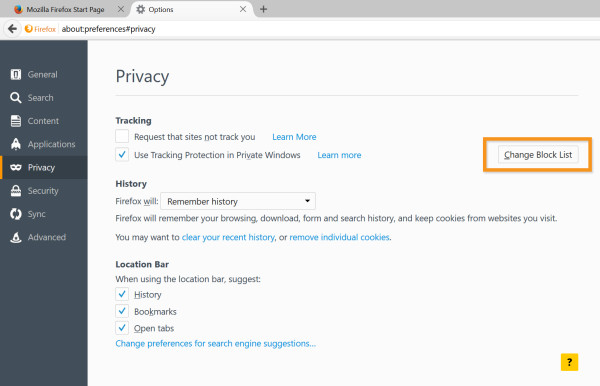
Mozilla launched Firefox 43, which includes a 64-bit version for Windows and a stricter option for blocking trackers in the recently launched Tracking Protection feature.
64-bit Firefox
Back in 2012, Mozilla decided to quietly kill the 64-bit build of Firefox (at the time still in the testing stage). The reason Mozilla gave at the time was that many Firefox plugins didn’t have a 64-bit version, and if they did, it usually didn’t work well and crashed too often.
Mozilla didn’t think it had the necessary resources to focus on fixing all of those problems at the time, so it killed the project. However, this led to major backlash from vocal Firefox users, which eventually convinced Mozilla to resume work on a 64-bit version for Windows.
This was never a problem for Linux or Mac OS X, where most of those third-party plugins wouldn’t work anyway. Because Mozilla decided to drop support for most NPAPI plugins by the end of 2016, it now seems like the right time to bring back the 64-bit version of Firefox for Windows.
The 64-bit version brings some benefits for users, too, including increased security through a more effective address space layout randomization (ASLR), making it harder for malicious websites to exploit browser vulnerabilities. It should also bring better performance, and users will be able to run web apps that are bigger than 4 GB of RAM (such as cloud-based development tools or more advanced 3D web games).
Strict Tracking Protection
Firefox 43 also allows users to block even more trackers when using the Private Browsing mode with Tracking Protection enabled. The additional option for blocking trackers, called “strict protection,” blocks all known trackers as opposed to only some of them, as the “basic protection” does. However, users should be warned that some sites may break when this feature is enabled.
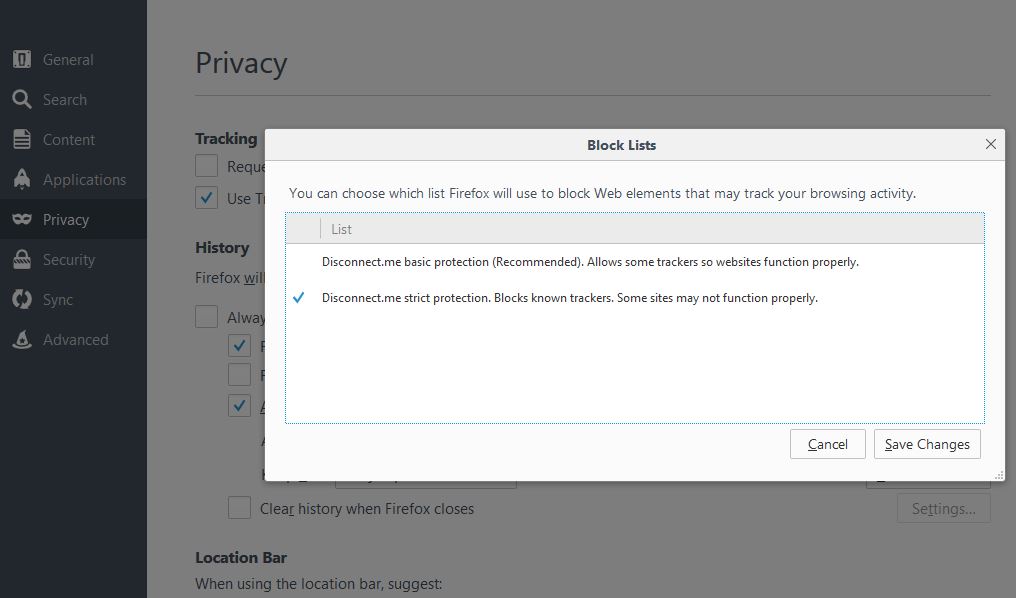
Additional Improvements
Stay On the Cutting Edge: Get the Tom's Hardware Newsletter
Get Tom's Hardware's best news and in-depth reviews, straight to your inbox.
The new version of Firefox also received API support for .m4v video playback, an on-screen keyboard that appears when users select input fields on Windows 8 or greater, and it gives users the option to choose search suggestions from the Awesome Bar. Firefox 43 was also supposed to receive the first implementation of the Electrolysis sandboxing architecture, but it looks like that was delayed.
______________________________________________________________________

Lucian Armasu joined Tom’s Hardware in early 2014. He writes news stories on mobile, chipsets, security, privacy, and anything else that might be of interest to him from the technology world. Outside of Tom’s Hardware, he dreams of becoming an entrepreneur.
You can follow him at @lucian_armasu. Follow us on Facebook, Google+, RSS, Twitter and YouTube.
-
Darkbreeze Might be nice to include a link to the new 64 bit version. The installer on the main page is still installing the 32 bit version as is the automatic update feature when you click on "about firefox".Reply
Google searches bring up only old archived information and I see no links to this specific version on the Firefox page. -
Darkbreeze Just found it, in another article. It can be found here:Reply
https://www.mozilla.org/en-US/firefox/all/ -
childofthekorn Used to use waterfox. Would eventually grow to 5Gb+ leaving my system unstable due to the rest of the 8Gb ram being used elsewhere. Think I'll hold off till I upgrade next year w/ 32Gb of ram.Reply -
TechyInAZ It's nice to hear about a 64-bit version. Only other browser I can remember that had 64 bit was internet explorer 10 & 11.Reply -
JackNaylorPE The problem with the tracking feature is that there is no way to create exceptions.Reply
Ya want google / yahoo searches to remain on an open tab and open links from the list in a new tab ? You can still go to the respective sites and enable that capability, but as soon as you close the browser it returns to the default behavior. Back in the day, this was the default behavior. Dude who decided it was a good idea to change this will forever be on my "hope he gets an itchy rash that never goes away" list.
Want to autolog in on THG hen ya visit the site ? It ain't gonna happen. -
thedexmonster I'm on the beta channel and received version 43 12/10. As far as I can tell, I received a 32bit version. On a side note, this release has horrible performance issues. Delays with page load, cursor positioning, etc.. I am running Windows 10 with 8 4Ghz cores and 32GB 1866MHz RAM, no reason for the slow down besides the new release.Reply -
thedexmonster Reply17134211 said:The problem with the tracking feature is that there is no way to create exceptions.
Ya want google / yahoo searches to remain on an open tab and open links from the list in a new tab ?
Have you checked the settings?
http://thedexmonster.com/Firefox_Newtab.jpg
