Nvidia addresses 40 black screen, monitor, and crashing issues with new RTX 5060 Ti game-ready driver
Driver 576.02 will (hopefully) fix all those black screen problems.
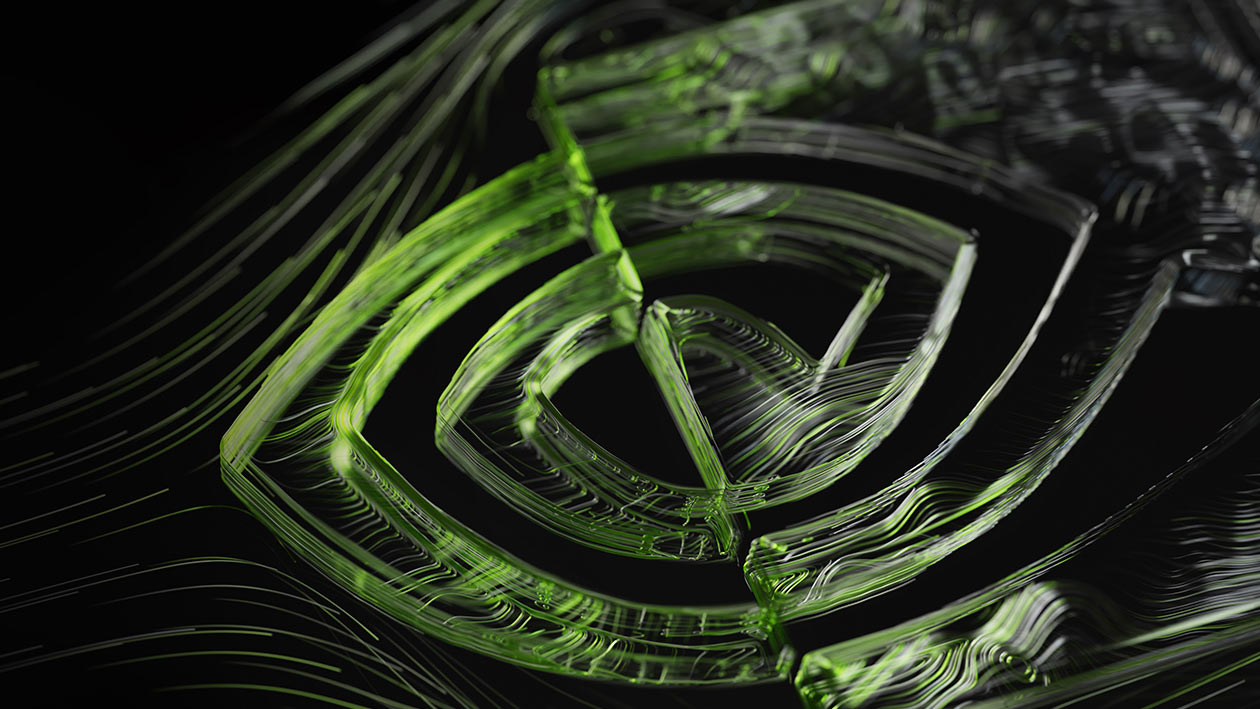
Nvidia today launched one of the most significant bug-fixing driver updates in GeForce history with the all-new RTX 5060 Ti supported game-ready driver update. Driver version 576.02 fixes 40 gaming and general bugs, including black screen and game crashing issues that have been plaguing RTX 50 and RTX 40 series GPUs over the past several driver updates in the 576-series driver branch.
Check out Nvidia's patch notes for the full extent of the updates.
Gaming-related bug fixes include issues with VSync, DLSS 4, Smooth Motion (a feature exclusive to the RTX 50-series), DLSS Frame Generation, and GSync, as well as a few bug fixes for generic game crashes. For example, Nvidia has fixed stuttering issues with VSync, game stability issues while using frame generation and GSync simultaneously, frame generation issues in DLSS 4 games, and crashes in Hellblade 2: Senua's Saga and The Last of Us Part 1 while using Smooth Motion.
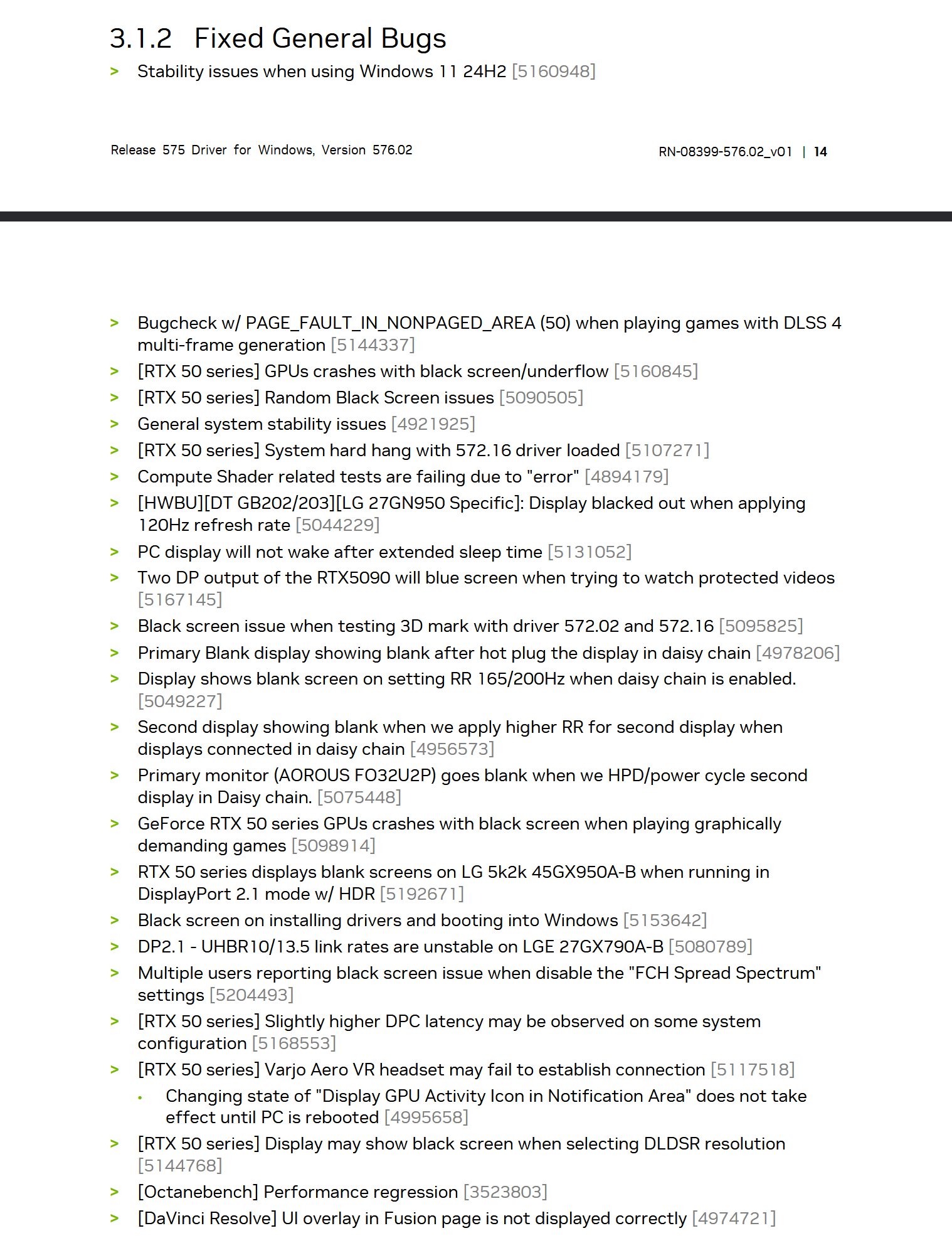
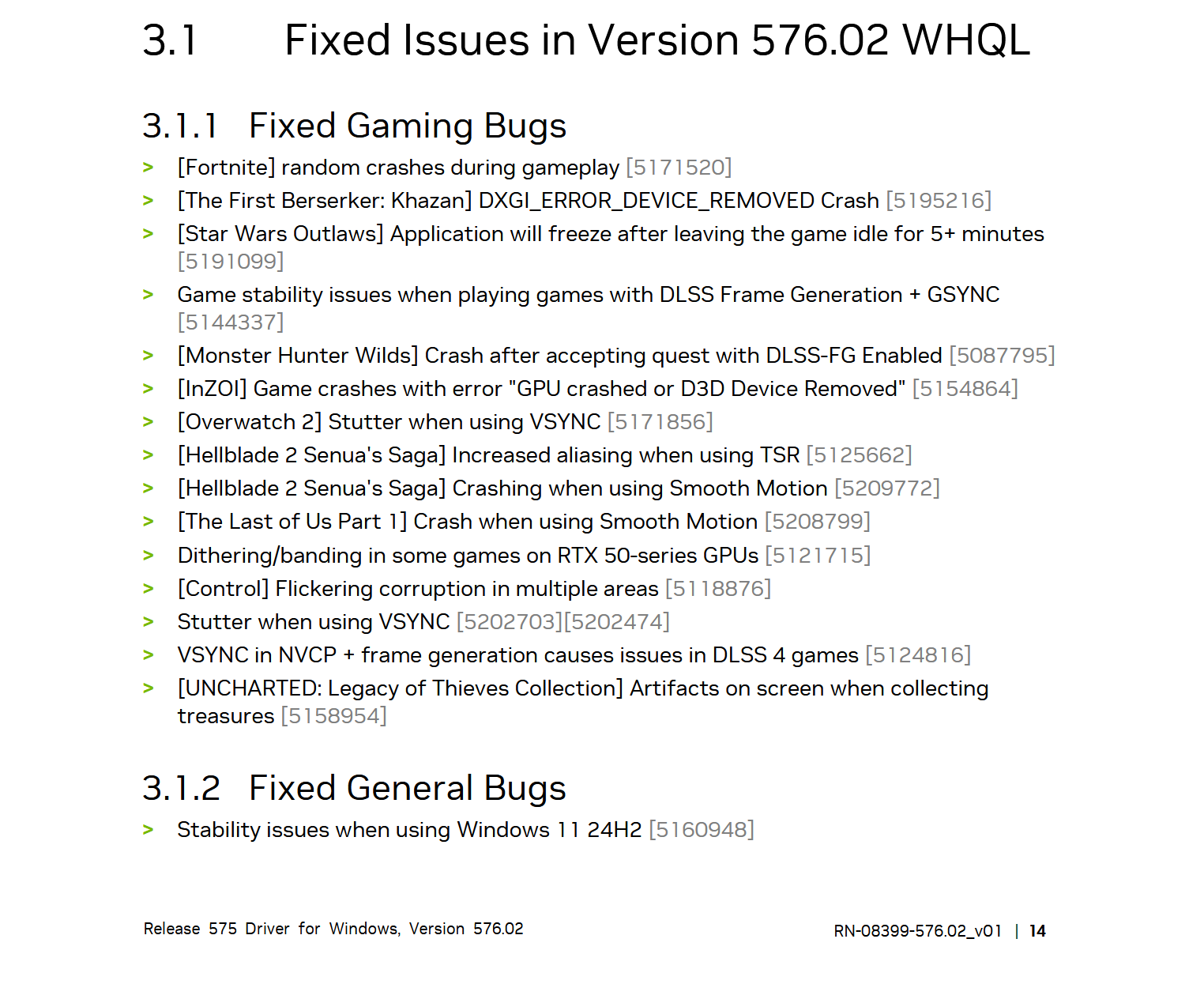
The majority of Nvidia's bug fixes surround what Nvidia calls "general" issues. These issues include monitor and DisplayPort issues, as well as problems directly related to previous drivers (almost all of these issues target RTX 50-series GPUs, exclusively). Most critically, Nvidia has fixed random black screen issues, GPU crashes, system stability issues, and GPU crashes in graphically demanding games with RTX 50-series GPUs.
Issues relating to older drivers themselves include a system hard hang bug when driver 572.16 is loaded onto the system and a black screen issue when testing 3D mark with driver 572.02 and 572.16. Nvidia also fixed a black screen issue on installing drivers and booting into Windows.
DisplayPort issues addressed include a fix for unstable link rates with DisplayPort 2.1 on the LG 27GX790A-B when using UHBR10, a black screen on the LG 45GX950A-B when running DisplayPort 2.1 with HDR enabled, and blue screen issues while trying to watch protected videos on two DisplayPort outputs on the RTX 5090.
Nvidia's bombardment of bug fixes in the 572.02 update will hopefully put all of its GPU stability issues to rest once and for all. Serious stability issues started when Nvidia first introduced the 572 driver branch, which introduced RTX 50-series support and DLSS 4 support. The problems that popped up included major usability issues, including the aforementioned black screens, stability issues, and even crashes when users attempted to install the drivers. The problems were so bad that it made the RTX 50-series GPUs practically unusable for many users.
Get Tom's Hardware's best news and in-depth reviews, straight to your inbox.
Even worse, many of the driver problems in the 572 branch spilled into the RTX 40-series (and older GPUs), forcing many people to roll back to driver version 566.36, the latest driver revision before Nvidia moved to the 572 branch. Even game developers urged people to roll back to the latest 566-series driver to rectify gaming problems on both RTX 40- and RTX 30-series GPUs.
In addition to the assortment of bug fixes, driver 576.02 introduces support for the all-new RTX 5060 Ti (16GB and 8GB), one of Nvidia's cheapest RTX 50 series GPUs to date. Check out our review of the GPU for more details. Driver 576.02 also brings DLSS 4 support for Black Myth: Wukong and No More Room In Hell's DLSS 4 multi-frame generation update, and adds support for 19 G-Sync Compatible displays.

Aaron Klotz is a contributing writer for Tom’s Hardware, covering news related to computer hardware such as CPUs, and graphics cards.
-
das_stig Not just the 5000 series, I allowed my 4070 to update in March and started getting random system resets with fans going to 100% and no display. Rolled back to Dec 2024, all working again. Sometimes wonder if these megacompanies use the same low grade QA teams for their updates?Reply -
Goldheart New driver isn't perfect. Desktop 4090 and Alienware AW3423DW doesn't detect GYSNC on 11 24H2. This is a display that features Nvidia GSYNC specifically. Prior drivers do work.Reply
-
jp7189 Fyi, this isn't just a problem with the consumer cards. I have a workstation with RTX 6000 Ada and upgraded to the R570u3 workstation driver (which is v572.83 under the covers). The system displays the POST screen, but have never once gotten Windows to display anything.Reply
I'm not sure what's going on with nvidias driver team, but the quality of recent releases is frustrating. Hopefully, v576 will turn it around. -
dmitche31958 Great. So I just installed the drivers as I was having problems and I am so sorry i did. Playing hardcore Diablo 4 the video is jumpy. I have a GTX4060 and I play with reduced graphics and FPS limited to 110. No help.Reply
I go to log out of the game and it freezes. For D4 hardcore that means my level 41 character dies from a DC.
Reverting back. -
JayGau I took a look at the Nvidia's driver feedback forum for this new version and it doesn't look good at all. Most people say issues are not fixed. And a lot of users complain that after installing the driver they just get a black screen that can only be fixed by booting Windows in safe mode and roll back to an older driver. I guess I gonna stick with 566.36 for another round.Reply