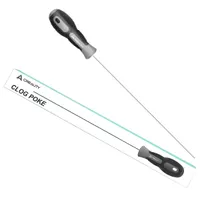Grab these vital 3D printer maintenance tools in these Back Friday 2025 deals — up to 40% off HOTO, Creality, Wera, iFixit
Tools for every maker's budget just got a little cheaper for Black Friday
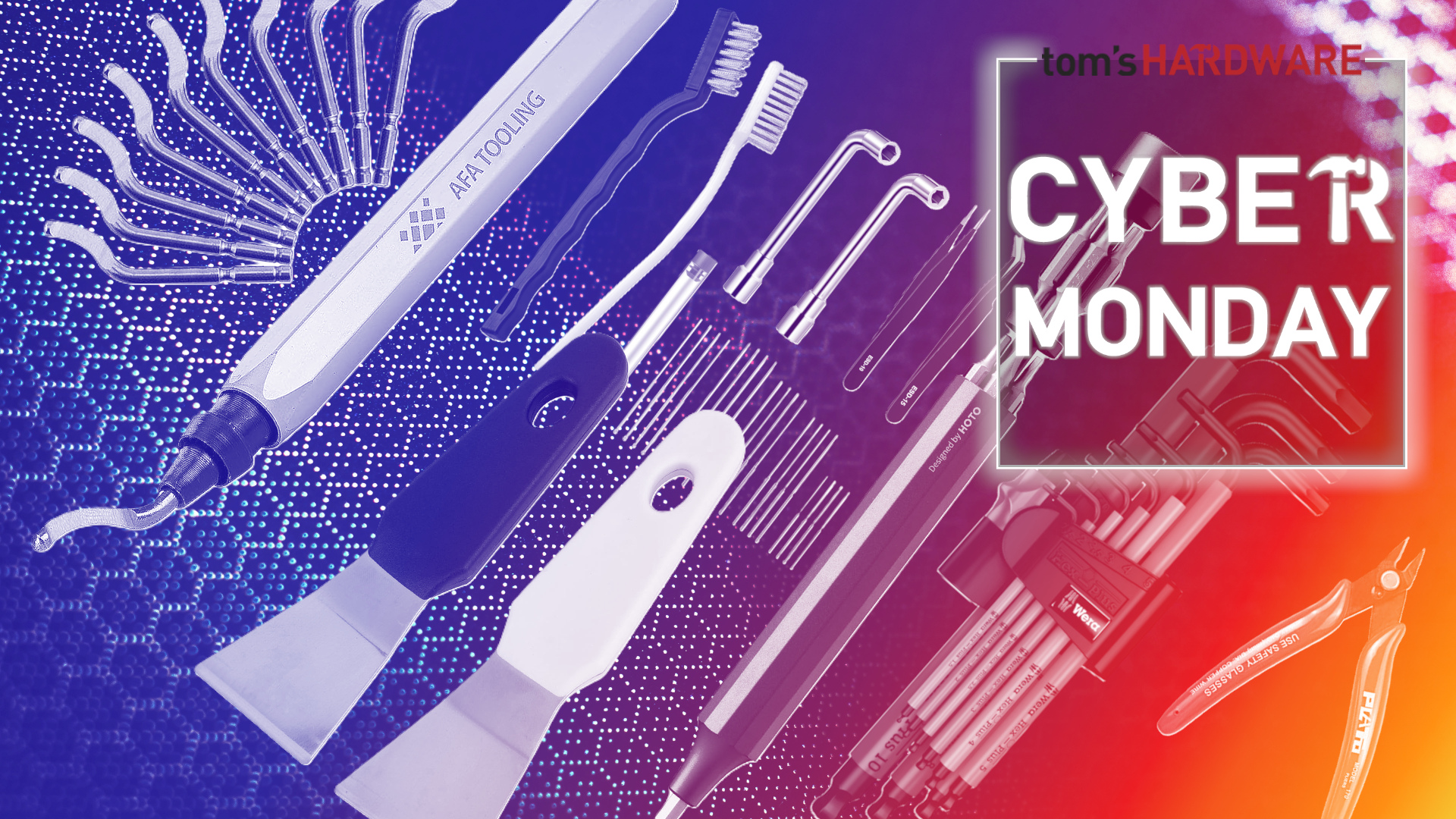
You’ve got one of the best 3D printers, and whether it's one of the best budget 3D printers or something a little more spendy (like the Prusa CORE One), you need tools to keep it running smoothly.
Yes, you get some tools in the box, but investing in a dedicated 3D printer toolkit will make short work of caring for your 3D printer.
I've browsed Amazon during its Black Friday sales and found the tools you absolutely need for your 3D printer toolkit. Surprisingly, most of these deals are still valid. In fact, the first item on the list is a full 3D printer toolkit, ideal for gifting!
Quick links
- Creality 3D printer tool wrap. (Save 27%)
- Flush Cutters. (Save 40%)
- 49-in-1 Precision Screwdriver Set. (Now just $8)
- HOTO 24-in-1 Mini Screwdriver. (Save 30%)
- HOTO Precision Electric Screwdriver Set. (Save 43%)
- Wuben E7 Mini Flashlight (Save 20%)
I want this 3D printer tool wrap set, so that I can cosplay as a 3D printer expert
Let's get the big deal out of the way. This 74-piece 3D printer tool kit from Creality is packed with everything that you need to keep your printer printing. I love everything about this kit, but the key point is that this is a "one and done" purchase. You get this, and you have everything you need for maintaining any brand of 3D printer.
In the kit, you get:
- 34 piece precision screwdriver set (Torx, Slot, Pozidrive, Phillips, Hex)
- Flush cutters
- Brass brush
- Spatula
- Nozzle cleaner and needles
- Tweezers
- Socket wrench
- Files
- Deburring tool
- Pliers
- Tube cutter
- Magnetic project mat
Read moreRead less▼
You get everything that you could ever need to keep your 3D printer running at optimal efficiency, and best of all, it rolls up into a tool wrap
That is a lot of kit packed into a handy tool wrap that you can pick up and work with. If you only get one thing from this roundup, it has to be this.
These cheap cutters will leave you flush with spare cash
Whether you are cutting your filament, cleaning out supports or removing cable ties, wire/flush/side cutters are an essential part of the 3D printer toolkit. Sometimes you get a pair with your printer, but if you don't, or you need a spare set, then I have an alternative source for you.
I’ve got a couple of these cheap cutters. For getting started, they are superb. They are useful for 3D printing, electronics and general home maintenance tasks. Sure, the metal is a little soft, but for 3D printing, it is tough enough to cut through plastics.
Being flush wire cutters means that we get a clean edge to our snip. That’s useful when we need to trim some filament to slide down a Bowden tube or for removing stubborn supports. Model makers and electronics hobbyists can also use these cutters. Model makers use them to trim parts from a sprue, electronics users will trim component legs and snip wires.
These are cheap and reliable. In fact, they are so cheap, you may as well buy multiple pairs.
Read moreRead less▼
Trim, cut, and rip plastic from places where it shouldn’t be. Then use these cutters to trim electronic components or for other craft projects.
Allen, Hex, whatever you call them, you need them!
Allen wrenches, hex keys, no matter what you call them, are essential but largely unexciting tools. I first came across them when I was servicing mountain bikes in the 1990s (true story), and I found that the metal used in cheaper tools was almost like butter. 3D printers are generally held together by machine screws sporting an Allen / hex head. You will normally get a selected set of wrenches with your printer, and these generally do a good job (unless you overtighten the screws). But having a more durable and expansive set will prepare you for future tasks.
Wera Hex Key Set (covering all the key sizes)
These Wera allen wrenches/hex keys will elevate your experience from "cheap hex key junk" to "sublime". They are exceptionally made in Germany and are precision tools. I've got a set of Wera hex wrenches, but sadly not these with a ball-end.
This metric set covers sizes 1.5 to 10mm, and that is typically all you need for your 3D printer.
Read moreRead less▼
Wera makes quality tools, and these long arm, ball-headed hex keys provide all the key metric sizes from 1.5 to 10mm.
In the set you get the following sizes of hex wrenches.
- 1.5mm
- 2.0mm
- 2.5mm
- 3.0mm
- 4.0mm
- 5.0mm
- 6.0mm
- 8.0mm
- 10.0mm
All feature precision cut edges that grip, and a ball-end for those hex screws in hard-to-reach places.
Yes, you pay for the Wera quality, but as the owner of many Wera tools, I can stand behind their quality and longevity. Go on, treat yourself!
Lift even the most stubborn 3D prints with the right tool
The print bed on my Elegoo Centauro Carbon is super grippy, and I often need to use a scraper to gently remove the print from the bed. In the case of PLA, it cools down and lifts from the print bed in a few minutes. For my new favourite filament, PETG, it takes much longer to cool down, and when I use a brim, the bed adhesion is challenging.
Scrapers are great tools, and your 3D printer will usually come with a plastic scraper or the STL files to print your own. But what if you need something a little better?
The thin metal blades are designed to get under the print or, if the print is stuck, gently lift the brim to break the adhesion. Just make sure that you use it carefully; don’t go cutting into your build plate!
Read moreRead less▼
We've got angled scrapers in various sizes, and two smaller scrapers, one with a metal blade, the other with plastic to protect your print bed.
The driving force for your toolkit
We’ve all got some form of screwdriver lurking in a toolbox or drawer. We use them to open PC cases, tins of paint, and to fix our spectacles, and then we throw them back in the drawer. A few months later, we’re hunting for that one screwdriver to do one specific task, only to get frustrated because we can’t find it. This is when you need a dedicated screwdriver set for your maker box.
In my office/workshop, I have a general set of screwdrivers for general tasks, and a set of Wera screwdrivers for servicing 3D printers and taking things apart. Sometimes I put things back together with all their screws, and often one screw is left over.
A good general-purpose precision screwdriver set is a necessity. This 49-in-1 set has all the bits that you need to repair electronics and keep your kit ticking over.
Read moreRead less▼
All the bits that you will ever need to keep your 3D printer running smoothly, and you get a great case to keep them all in.
Fancy splurging on some big name tools? Go on, its the holidays! Grab these iFixit kits and be the envy of your peers.
Read moreRead less▼
Go on, treat yourself!
The iFixit range of tools are excellent, and this 53-piece precision driver kit is well worth the splurge!
In the kit you get 4mm bits for common screw types (Phillips, Slot, Pozidrive) and some uncommon such as Petalobe and security Torx. There are even bits to take apart old consoles which often used exotic screws to keep us out!
All of the kit is contained inside a magnetically sealed case, with the lid acting as a magnetic screw sorter enabling us to keep track of which screw goes where!
Read moreRead less▼
All the bits that you need to take a PC apart, build IKEA furniture or fix that cabinet door that you promised to fix in 2018!
A great mix of precision 4mm bits for general electronics and small projects, and 1/4 inch bits for the larger jobs. You get drivers for both sizes and the same magnetic case as the Make, to prevent losing screws as you take things apart!
What about a general-purpose screwdriver to throw in your toolkit? The Hoto 24-in-1 offers a great driver handle with a swivel to aid precise movement. Bits connect magnetically to the handle, and the driver takes 4mm bits, but it comes with 12 double-ended bits, which should cover most users. I say most, because the hex bits only go up to 2.5mm, and that wasn’t large enough for some of the hex screws on my Elegoo Neptune 3 Pro.
As I mentioned earlier, this will take 4mm bits, so if you are missing your favorite bit, you can pick it up and add it to the handle.
Read moreRead less▼
Sleek, compact and with 24 double-ended bits crammed inside, the Hoto 24-in-1 precision screwdriver should be in your 3D printer toolkit.
I have the power!!!! To screw / unscrew things with no effort
Screwing/unscrewing a bunch of screws can get tiring, which is why I have two electric screwdrivers that I use to build furniture and PCs, and to take apart electronics for repair. I also use them to quickly tighten/loosen screws on my 3D printers, snugging them tight with my Allen wrenches / manual screwdriver.
You can get a good USB-charged electric screwdriver for very little money, or pay a little more for something a little more stylish. I started out with a cheap Temu driver, and it worked well, but the lure of Hoto’s precision driver soon won me over, and I don’t regret it.
Read moreRead less▼
A go-to screwdriver set for the office, workshop and your go-bag. With all the bits you will need to fix a multitude of problems.
Let's get this out of the way. I bought this screwdriver with my own money, and I use it almost every day. Heck, I even designed a cradle that hangs the screwdriver from my IKEA shelves while it's charging via a magnetic cable. This is a great screwdriver and well worth the money.
The S2 bits are made from hardened steel, which means they won’t chew up and lose their edge. The bits are standard 4mm size, so you can use bits from your other precision screwdriver. The Hoto precision driver only has one spee,d and the battery capacity is only 350mAh, which provides around 500 operations, but those two things are its only downside. When charging, the unit will show a white light next to the USB-C port. When it goes out, you are fully charged.
The driver is made from metal, and the ridges help grip the driver as you work. Button operation is easy; just press and hold to screw/unscrew. The included case is lovely, if a little bulky. I ended up 3D printing a magnetic stand for the bits to accompany the cradle that supports the driver.
All in all, a great electric screwdriver for makers, tinkerers and those eager to service their 3D printers.
Unclog your 3D printer like a plastic plumber
3D printers will get clogged. No matter how much money you spend, hot plastic being pushed through a 0.4mm hole is going to cause a clog someday. Dealing with a clog is fairly simple, but you need the right tools as you will be poking around the hot end while it is well and truly hot, around 200C.
Poking a clog with a thin needle works most times, but when you absolutely, positively need to blast that clog out, the Creality Clog Poke (yes, that is its name) is there to help. Instead of inserting it into the nozzle, we insert the poke into the filament path, specifically the path from the top of the extruder to the nozzle. The 1.5mm needle won’t reach the nozzle, but it will push any plastic trapped inside the extruder. Molten plastic should then pour down onto the build plate.
Using this should reduce the need to completely disassemble the extruder and make quick work of a blockage. Of course, there will be times when you need to disassemble the extruder. About a year ago, I had to disassemble the extruder on my Elego Neptune 3 Pro as it had a serious clog. Some pliers and a lot of time later, I was printing again. Perhaps with this tool, it wouldn’t have been such a big job?
Read moreRead less▼
Tackle a blocked nozzle from another angle with the Creality Clog Poke. Instead of pushing into the nozzle, remove the PTFE tube and push this clog poke into the throat of the extruder, forcing molten plastic out of the nozzle.
The nozzle on your 3D printer is user-replaceable, and you can swap it out for a different-sized aperture for finer detail prints (0.2mm) or for when you need to print large functional parts (0.6 to 0.8mm). But to remove the nozzle, you will need a wrench, so here is what I suggest.
Read moreRead less▼
Here you have all the gear to maintain the business end of your 3D printer. Nozzle wrenches, needles, tweezers and two handy brass bristled brushes to keep your prints running smoothly.
For less than $10, you get needles to clean the nozzle, brass brushes to remove grime and plastic from the hot part of the nozzle, and tweezers to remove detritus without burning your finger. But the best part for me are the two nozzle wrenches. Designed with an L-shape, they keep your fingers away from the hot bit and give you a little more torque to persuade the nozzle to come loose.
Even after heating the nozzle, it can become stuck, so a little extra force is needed to remove it. The problem is that the heat makes the nozzle too hot to touch. The nozzle is cupped by the wrench, so you just need to concentrate on removing it. Then drop it onto the build plate to cool.
The extra tools are useful. In fact, the brass brushes are extremely useful to clean burnt plastic from the hot end, and I used them to remove a little rust from a long-lost pocket knife.
Finish your prints like a pro
Yes, you can just use a scalpel/knife to remove the brim or neaten up the edges. But, take it from someone who sliced the top of their finger off, buy a deburring tool instead. Some 3D prints need a little post-processing. The edges may need to be cleaned up, common when using a brim for bed adhesion, or if your print squeezed down on the print bed a little too hard and caused an “elephant’s foot.” A deburring tool uses a curved blade with a ball-end. The ball traces the contours of the object, while the blade shaves off a little plastic to neaten up your work.
So what do you get for the money? Firstly, an aluminum handle which feels light and strong. Next, we have plenty of spare blades that can be easily replaced via a quick-change system. The AFA deburring tool is more expensive than the $2 version, but it is built to last!
This is the deburring tool that I bought, and it has been a lifesaver. I printed some parts in PETG and left the brim option to “auto,” then realized I had to cut out so much waste plastic. But there was no problem with this tool. A few minutes later, I had a bin of plastic shavings and a clean print. I also learnt an important lesson: don’t trust the auto-brim option.
Read moreRead less▼
This is the deburring tool that I personally use, and it has been stellar since day one. A sharp, but safe blade trims unwanted plastic from prints, leaving a clean edge without risking my fingers.
The ultimate cleaning liquid for 3D printers is Isopropyl alcohol
Isopropyl Alcohol (IPA) is a key part of 3D printing, because whenever we touch the buildplate, even with clean hands, we leave oils that can impact bed adhesion and turn our prints into spaghetti. So let's get some IPA and clean up our act!
I buy IPA in bulk, seriously. I use it to clean my 3D printers, tools, and even my PC case, when it's not full of dust. I dispense it into dollar store spray bottles, the ones used when traveling. I mark the bottle to identify it as IPA and just grab it when I need it. Yes, 99% is overkill; heck, it's medical grade for first aid use, but if you really want to eke it out, get some distilled water and water down your mix to 70%. I don’t because it works well as it is. My top tip, though, is not to spray it when the print bed is hot. There is very little risk of fire, but it will evaporate rather quickly.
Read moreRead less▼
Buying in bulk and decanting into dollar store spray bottles is the smart way to get all the IPA that you need.
An illuminating purchase
How the heck did a flashlight get on the list? Trust me, when you are working in tight spaces, you need as much light as you can get, and a flashlight is really handy for pointing it exactly where you need it. You don’t need to spend big bucks on a flashlight, but there are some excellent choices out there.
I own a Wuben C3, but I wish I had this one instead. With 1800 Lumens of light, USB Type-C charging, an IP68 rating, a baseball cap clip, and a magnetic base, this is a great flashlight. The 1800 Lumens brightness is at max power; dial it down, and you will get many hours of use. The magnetic base means it can be connected to a metal part of your PC case or 3D printer, leaving you with both hands free to get work done.
Buy this now!
Read moreRead less▼
With USB Type-C charging, six brightness modes, and a magnetic base, the Wuben E7 is a useful flashlight for makers and tinkerers who want extra light for their work, without compromising on quality.
I also own this flashlight, bought to go into a portable kit that I assembled and 3D printed for those IT emergencies when I am travelling.
Read moreRead less▼
This compact and easy-to-use flashlight provides 50 Lumens of light, without the need to fiddle around for a button. Just unclip, and your flashlight is ready to light your way.
Best gaming laptop deals | Best monitor deals | Best PC and laptop deals | Best SSD deals | Best CPU deals | Gaming Chair | Best hard drive deals | Best PC case deals | Best Dell and Alienware deals | Best 3D printer deals | Best PC peripherals deals | Best motherboard deals | Best CPU cooler deals | Best gaming chair deals
Get Tom's Hardware's best news and in-depth reviews, straight to your inbox.

Les Pounder is an associate editor at Tom's Hardware. He is a creative technologist and for seven years has created projects to educate and inspire minds both young and old. He has worked with the Raspberry Pi Foundation to write and deliver their teacher training program "Picademy".