Rocket Lake Rumble: Three Mini-ITX Z590 Motherboards Battle for Compact Supremacy
Three Z590 based Mini-ITX boards go head to head for your Rocket Lake build dollars
Get Tom's Hardware's best news and in-depth reviews, straight to your inbox.
You are now subscribed
Your newsletter sign-up was successful
At $369, the Asus ROG Strix Z590-I Gaming WiFi is the same price as the ASRock we looked at on the previous page, and about $50 more expensive than the Gigabyte option that rounds out this roundup. To find out if either is worth the extra money, we’ll have to dig deep into the features. First, here’s the full list of specs for the ROG board, direct from Asus.
Specifications - Asus ROG Strix Z590-I Gaming WiFi
| Socket | LGA 1200 |
| Chipset | Z590 |
| Form Factor | ATX |
| Voltage Regulator | 8 Phase (8+2, 90A MOSFETs) |
| Video Ports | (1) HDMI (v2.0) |
| USB Ports | (1) Thunderbolt 4, Type-C (40 Gbps) |
| Row 6 - Cell 0 | (1) USB 3.2 Gen 2x2, Type-C (20 Gbps) |
| Row 7 - Cell 0 | (1) USB 3.2 Gen 2, Type-A (10 Gbps) |
| Row 8 - Cell 0 | (1) USB 3.2 Gen 1, Type-A (10 Gbps) |
| Row 9 - Cell 0 | (4) USB 2.0, Type-A (480 Mbps) |
| Network Jacks | (1) 2.5 GbE |
| Audio Jacks | (3) Analog |
| Legacy Ports/Jacks | ✗ |
| Other Ports/Jack | ✗ |
| PCIe x16 | (1) v4.0 x16 |
| PCIe x8 | ✗ |
| PCIe x4 | ✗ |
| PCIe x1 | ✗ |
| CrossFire/SLI | ✗ |
| DIMM slots | (2) DDR4 5133(OC), 64GB Capacity |
| M.2 slots | (1) PCIe 4.0 x4 / PCIe (up to 80mm) |
| Row 21 - Cell 0 | (1) PCIe 3.0 x4 / PCIe and SATA (up to 80mm) |
| Row 22 - Cell 0 | *Supports RAID (modes not listed) |
| U.2 Ports | ✗ |
| SATA Ports | (4) SATA3 6 Gbps |
| Row 25 - Cell 0 | *Supports RAID 0, 1, 5 and 10 |
| USB Headers | (1) USB v3.2 Gen 2 (Front Panel Type-C) |
| Row 27 - Cell 0 | (1) USB v3.2 Gen 1 |
| Row 28 - Cell 0 | (1) USB v2.0 |
| Fan/Pump Headers | (3) 4-Pin |
| RGB Headers | (1) ARGB (3-pin) |
| Row 31 - Cell 0 | (1) RGB (4-pin) |
| Legacy Interfaces | ✗ |
| Other Interfaces | Ethernet Controller(s) |
| Diagnostics Panel | Q-LEDs |
| Internal Button/Switch | ✗ |
| SATA Controllers | ✗ |
| Ethernet Controller(s) | (1) Intel I225-V (2.5 GbE) |
| Wi-Fi / Bluetooth | (1) Intel Wi-Fi 6E AX210 (WiFi-6E, 2x2 160 Hz/6 GHz, MU-MIMO, OFDMA, BT 5.2) |
| USB Controllers | ✗ |
| HD Audio Codec | Realtek ALC4080 |
| DDL/DTS Connect | ✗ / Yes, DTS Sound Unbound |
| Warranty | 3 Years |
Included along with the Asus ROG Strix Z590-I Gaming WiFi motherboard are several accessories—these range from stickers and a keychain to cables and support DVD. The accessory stack comes with enough goodies to (save for the extra required components of course) to get you up and running. Below is a complete list of all included extras.
- Support DVD / User Manual
- Asus Wi-Fi moving Antenna
- (4) SATA cables
- (1) Panel cable
- (1) Asus ROG splitter
- Pack of cable ties
- (2) Screw package for M.2 sockets
- ROG Keychain/Stickers/Thank You card



After taking the tiny ROG board out of the box, we see an all-black motherboard with minimal design cues. The M.2 heatsink at the bottom sports the ROG logo and the Strix moniker lit up with RGB LEDs. The IO cover over the left VRM is perforated to allow the heat to leave the heatpipe-connected VRM heatsink. I like the subtle changes Asus made from Z490 to Z590. You shouldn’t have any issues with this board fitting into your build theme. But if you want a lot of RBG lighting, the other boards may be a better choice, unless you’re going to bring your own RGB-lit accessories and components.

Working in a clockwise motion starting with the upper left-hand corner, we spy a single reinforced 8-pin EPS connector (required) for powering the CPU. We also get a closer look at the large VRM heatsink and the metal rear IO cover that aids with cooling the power delivery. Across the top of the board is the 4-pin RGB header, and next to it are the first two (of three) 4-pin fan headers. All fan headers support up to 1A/12W. I would like to see at least one of these ports capable of outputting more in case users want to attach a more powerful water pump. All headers auto-detect 3/4-pin connections and adjust control (PWM or DC) accordingly.
To the right of the socket area are two unreinforced DRAM slots. The slots support up to 64 GB of RAM with speeds listed up to DDR4 5133(OC). As always, your mileage may vary with maximum memory speeds, but this is one of the highest values listed among the ITX boards we’ve tested.
To the right of the RAM slots, from top to bottom, is first the 24-pin ATX connector to power the board. Then wedged between the second DRAM slot and the 24-pin connector is the Q-LED feature. Here four LEDs, labeled Boot, VRAM, VGA and CPU, light up through the POST process. If your system hangs here, one of these LEDs remains lit, telling you at a high level where to find the problem. Again, since we don’t have any physical room on the board for a 2-character LED that gives you more detail, this is an excellent feature to have.
Below that is a 4-pin speaker header, along with the front panel header for the power/reset/HDD. Continuing down the right edge is the USB 3.2 Gen 2 Type-C header, USB 3.2 Gen 1 header and the four SATA ports supporting RAID0, 1, 5 and 10. Worth noting: The SATA ports do not share any lanes with the M.2 sockets. Last on this edge is a clear CMOS jumper and a thermal sensor header for monitoring temperatures via the motherboard.
Get Tom's Hardware's best news and in-depth reviews, straight to your inbox.
Moving around to the bottom of the board, just above the PCIe slot, is a tall apparatus that holds both M.2 sockets and cools the chipset at the bottom of the stack. The PCB the M.2 sockets mount to also contains the front-panel USB 2.0 header, the third fan header, the front panel audio header, and the 3-pin ARGB header.
On the M.2 storage front, each socket supports up to 80 mm modules. The top socket supports PCIe 4.0 x4 (64 Gbps) modules, while the bottom socket supports up to PCIe 3.0 x4 (32 Gbps) and SATA-based drives. RAID is supported with the M.2 sockets, but the modes aren’t listed in the manual (we’re assuming RAID0 and RAID1 as is typical with M.2 and this chipset).
Hidden under the IO shroud is the latest Realtek ALC4080 codec, complimented by Japanese-made Nichicon audio caps. In addition to the IC and caps, Asus integrated a Savitech SV3H712 amplifier to improve THD+N performance for “...cleaner, more pristine sound.” Most will find this audio solution to be more than sufficient for their needs.
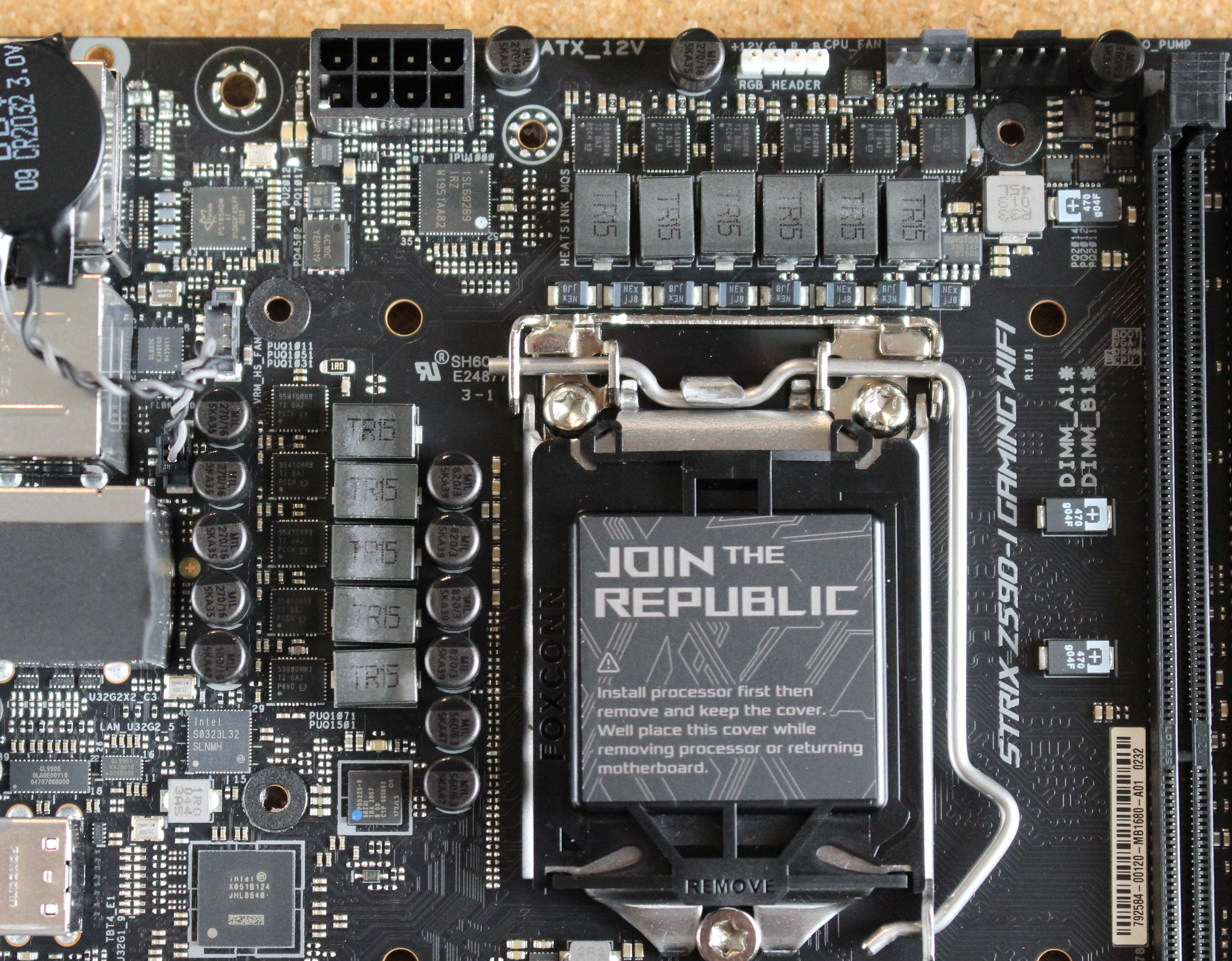
Asus uses a teamed power setup for the CPU, which eliminates the use of phase doublers. This helps to reduce propagation delay that the company says hampers transient response, along with consuming less power at idle. Power is sent through the 8-pin EPS connector to a Renesas ISL69289 12-channel (X+Y+Z=12) digital controller. Power then moves on to eight 90A CSD95410 MOSFETs. This configuration provides 720A for the CPU, which is plenty of stock operation and ambient overclocking.

Focusing on the integrated Rear IO plate, we find this preinstalled plate has a black background and a small ROG emblem as standout design features. The IO area looks a bit sparse but does have what you expect. There’s a single HDMI (v2.0) port for video, while just above that are the four USB 2.0 ports (black). One of these ports is labeled as the BIOS Flashback port (for upgrading your BIOS without a processor). Below that is the BIOS Flashback button. Just to the right is a USB 3.2 Gen 2x2 Type-C port, a USB 3.2 Gen 1 port and the Intel 2.5 GbE. Next is the Thunderbolt Type-C port, and above that a USB 3.2 Gen 1 port. There are antenna headers here also, for the integrated Wi-Fi and, finally, a three-plug audio stack. I would like to see the optical/SPDIF output in the audio stack, but otherwise, we don’t have anything to complain about back here.
Firmware
Asus’s BIOS for Z590 looks the same as found on previous-generation Z490-based motherboards. Asus uses a red background with white writing on these ROG boards -- a theme we’re familiar with. Asus starts in “EZ” mode, where it presents some high-level information and a couple of adjustable options such as enabling XMP and Boot priority. Advanced Mode has a slew of BIOS options, many of which most users will not touch. Asus organized the BIOS well and many of the common functions are easily accessible without drilling deep into the pages. Overall, Asus offers a user-friendly BIOS with enough options to keep the most advanced user busy.
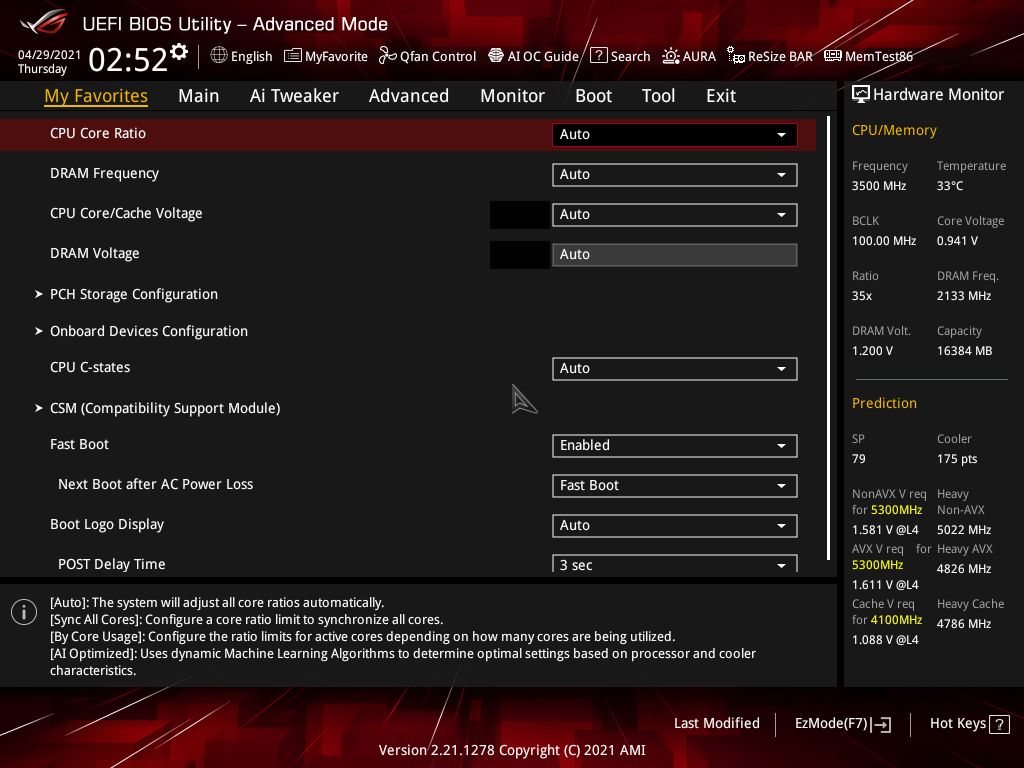
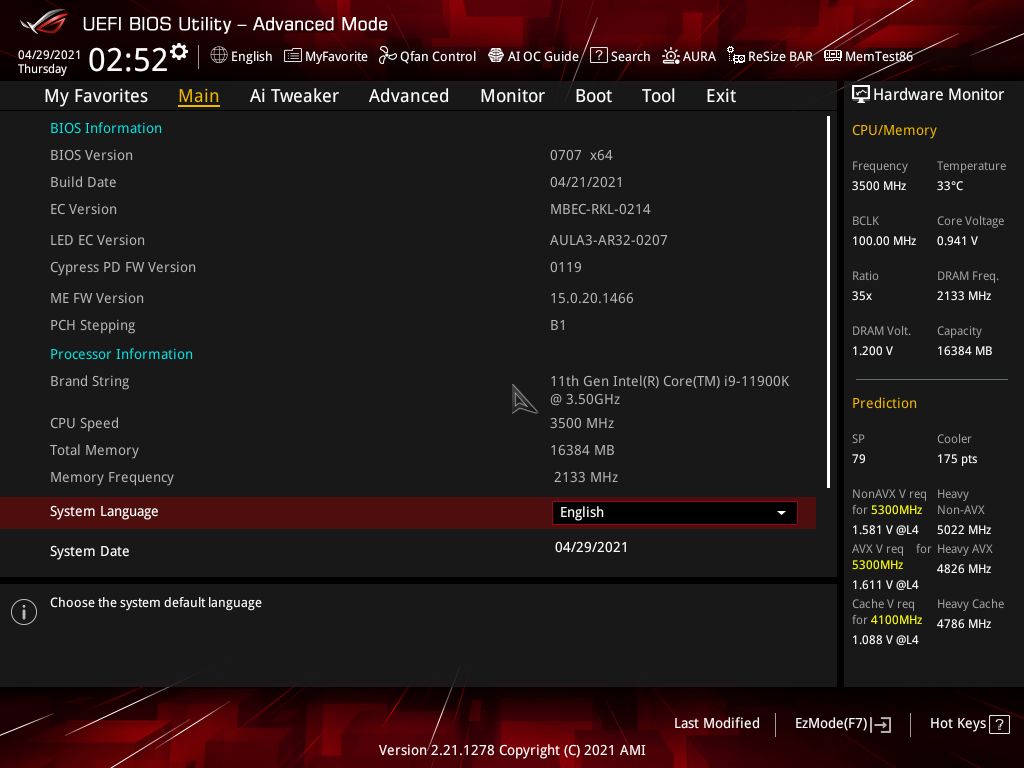
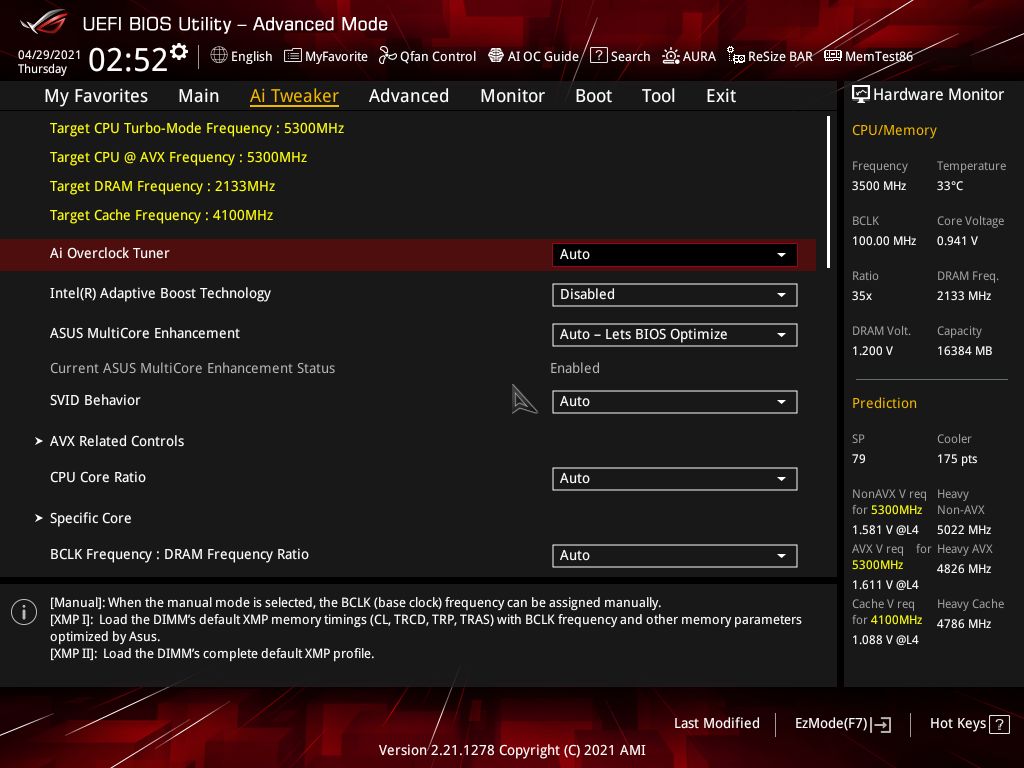
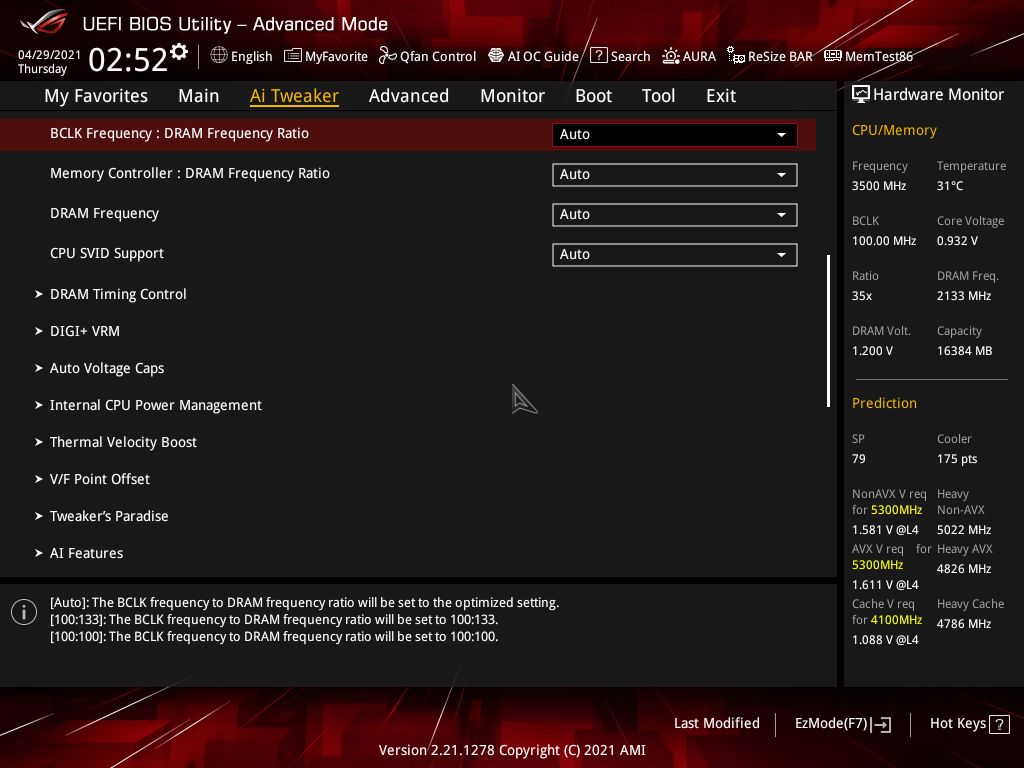
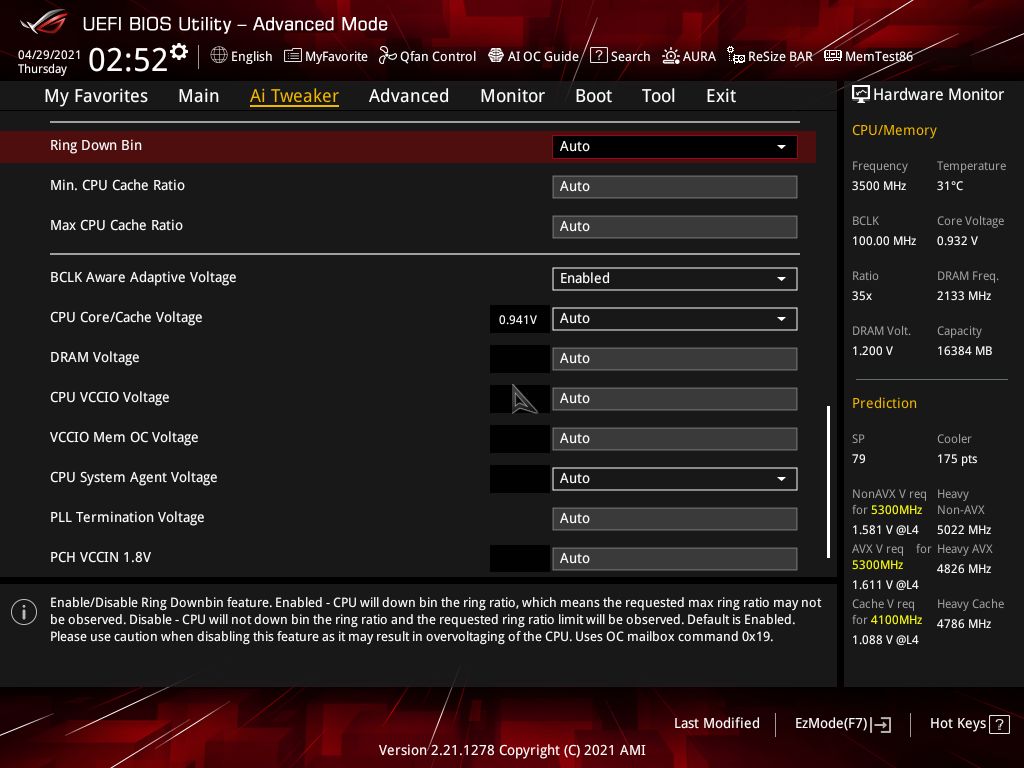
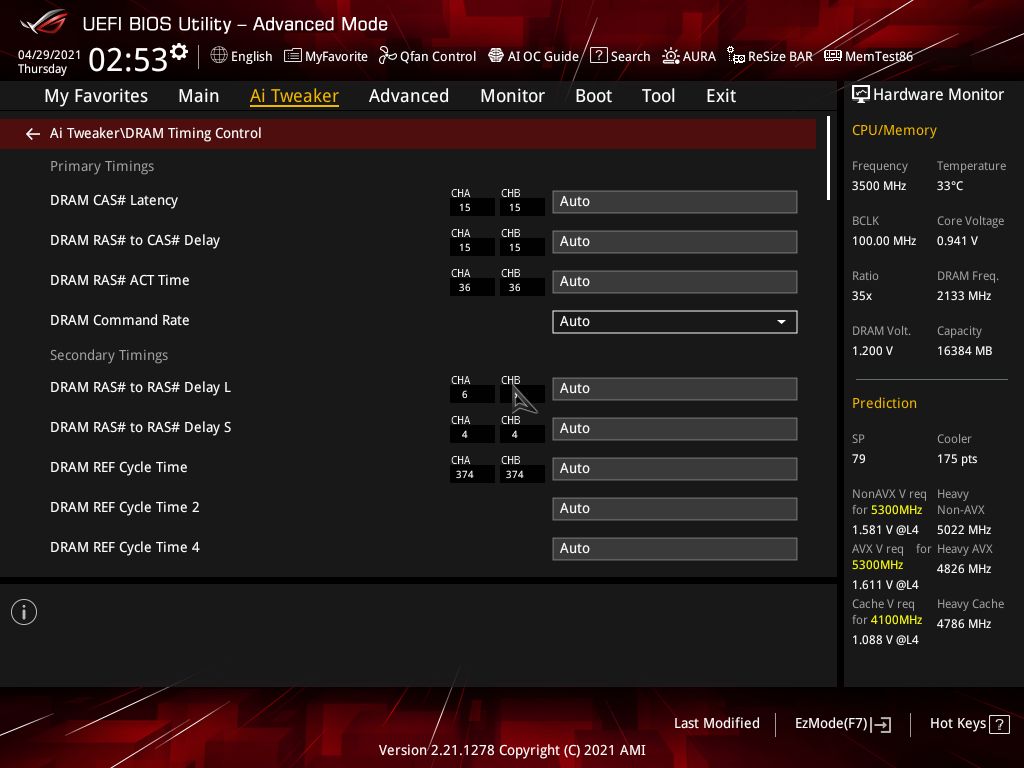
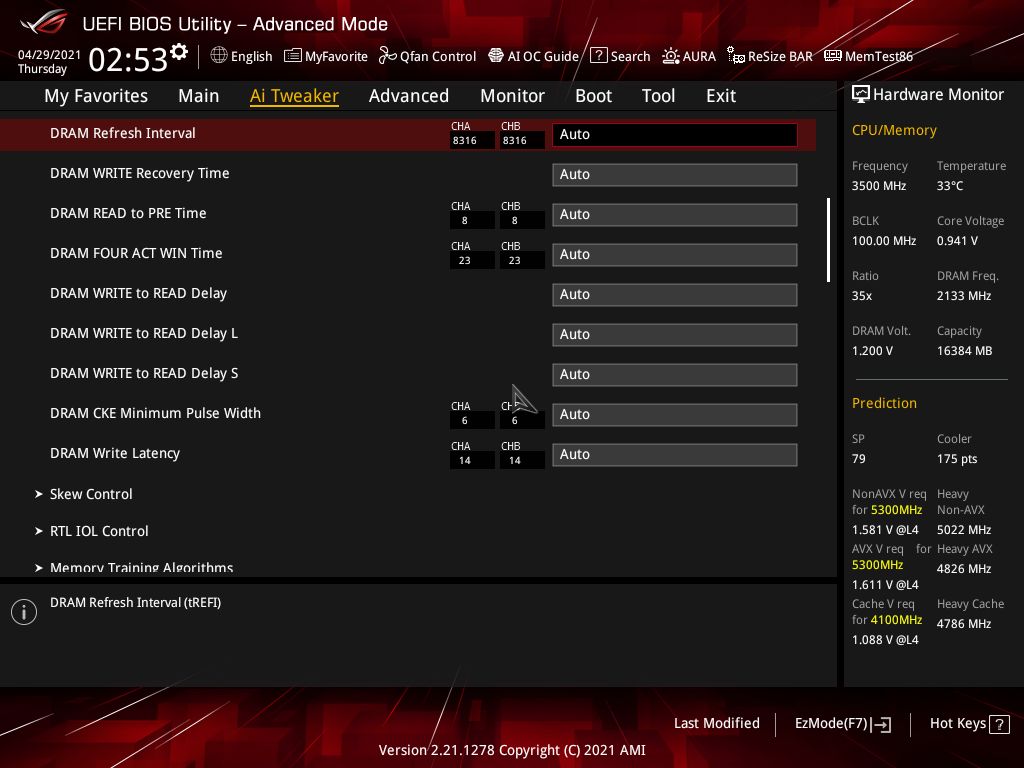
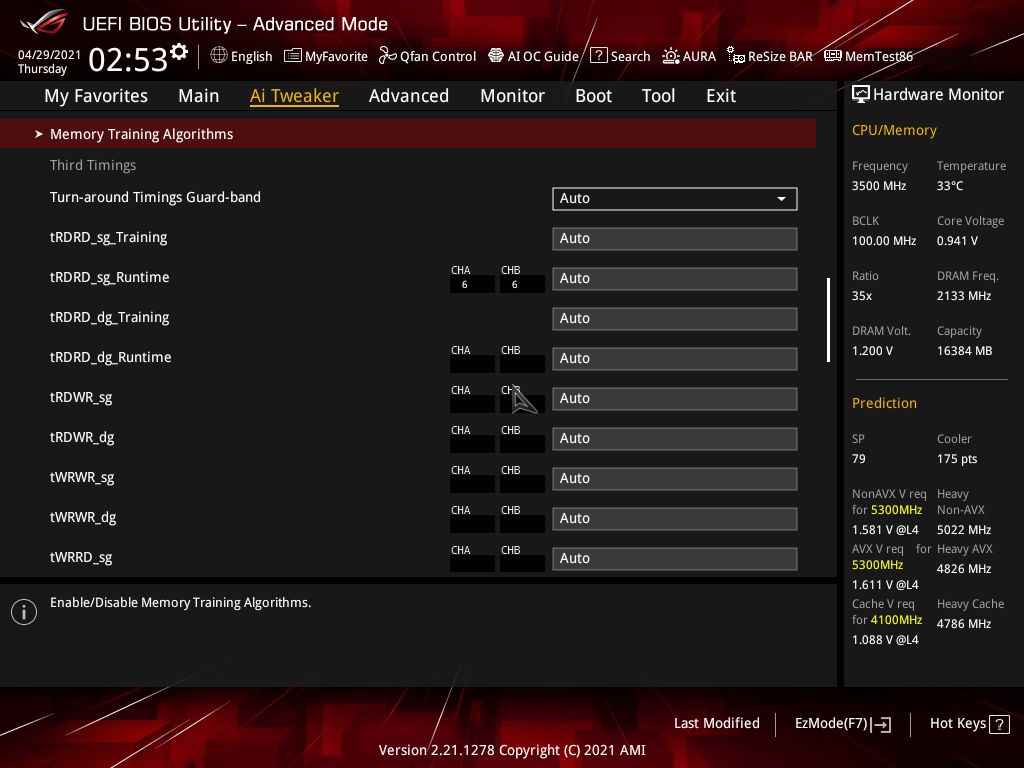
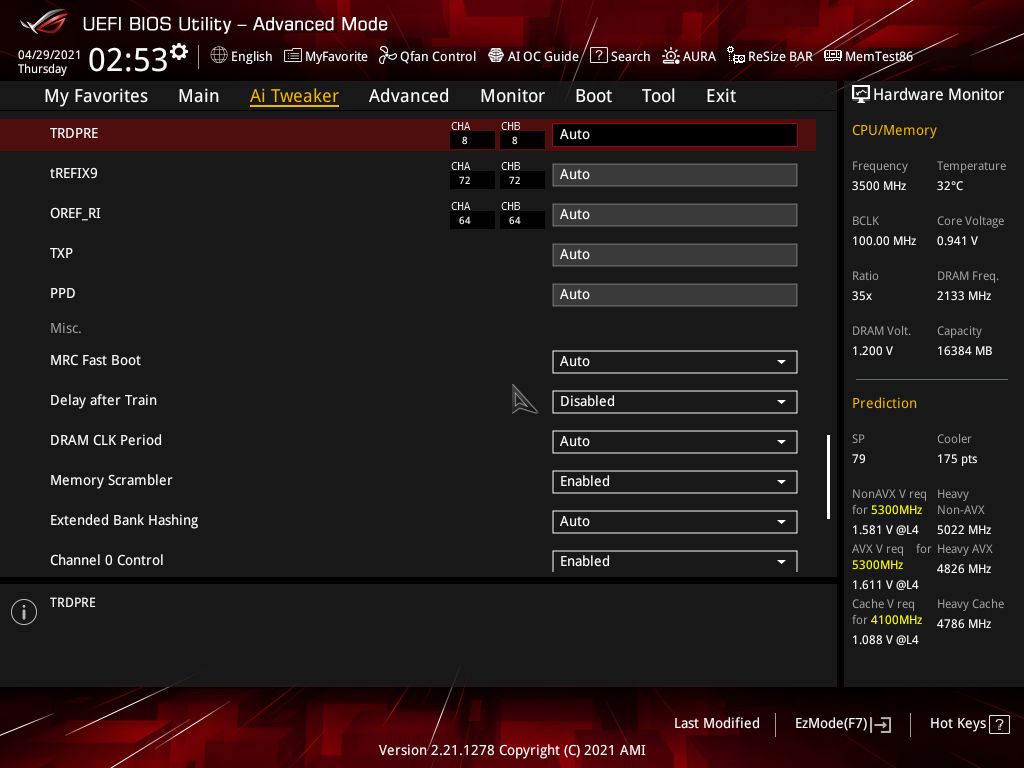
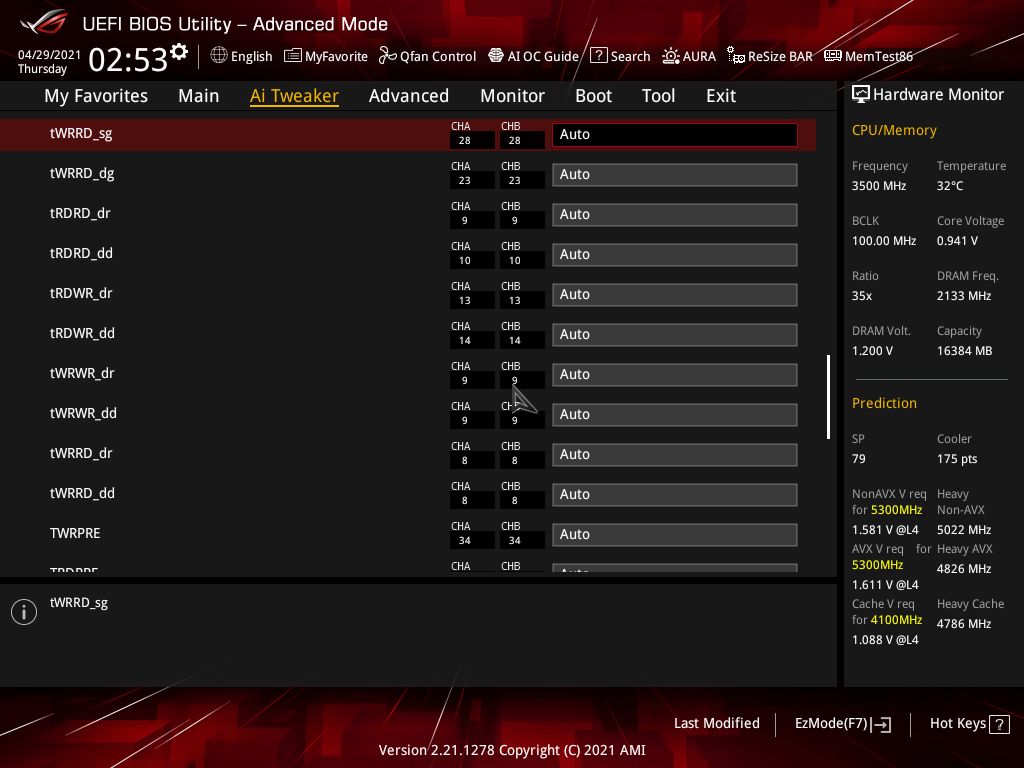
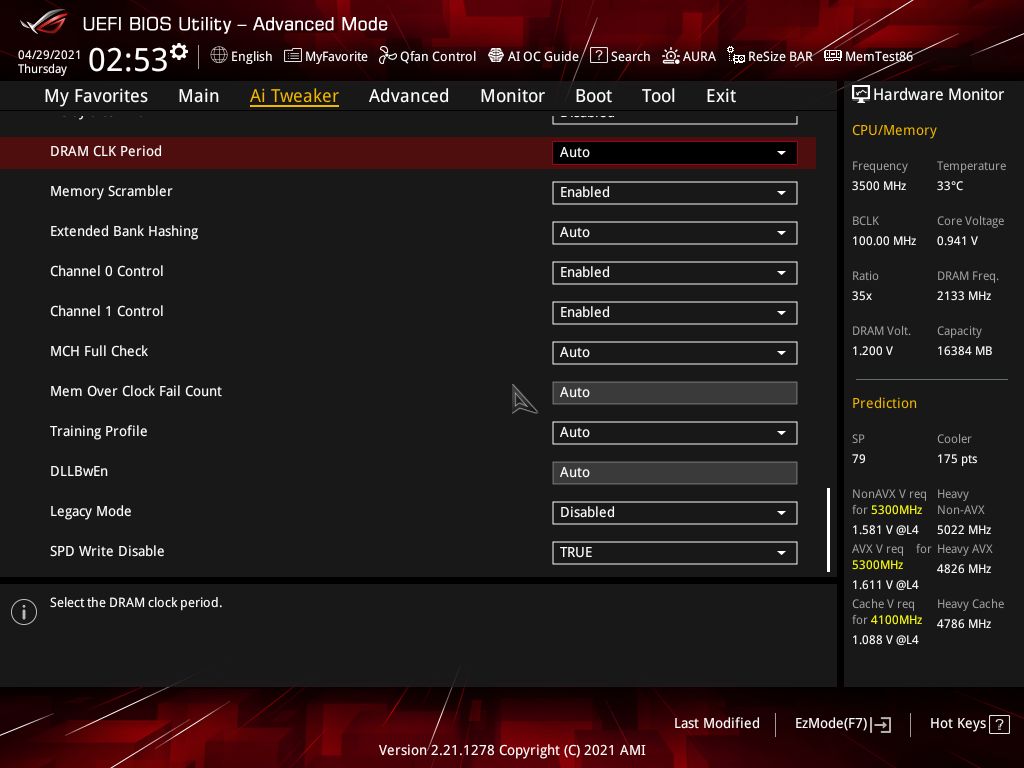
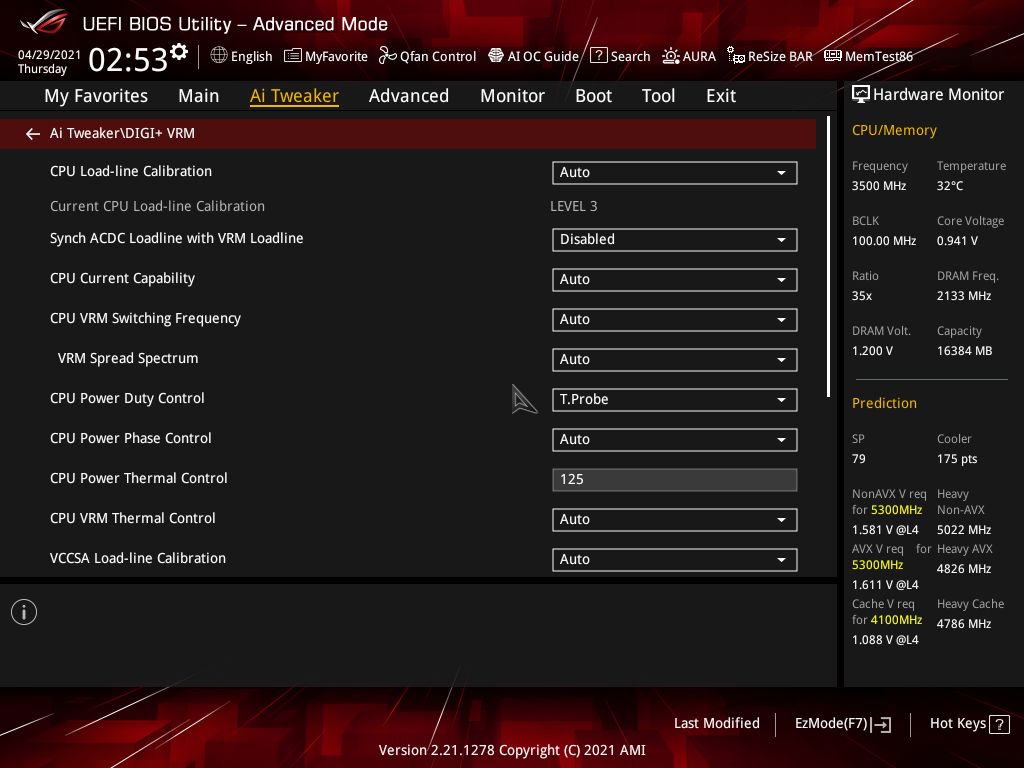
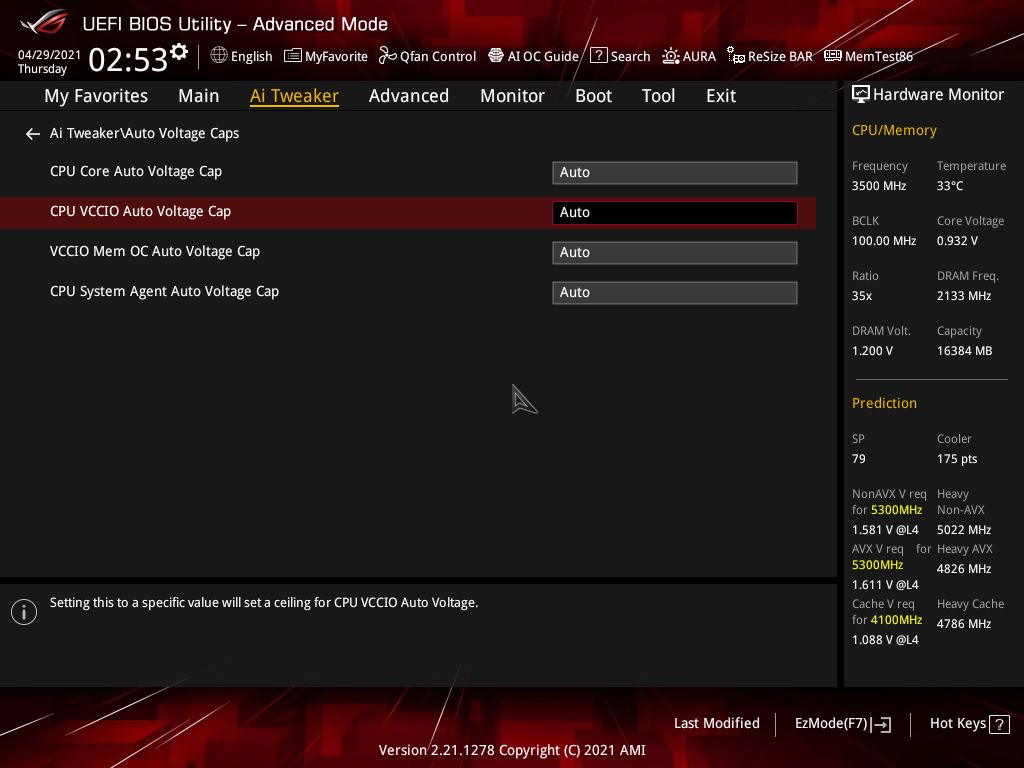
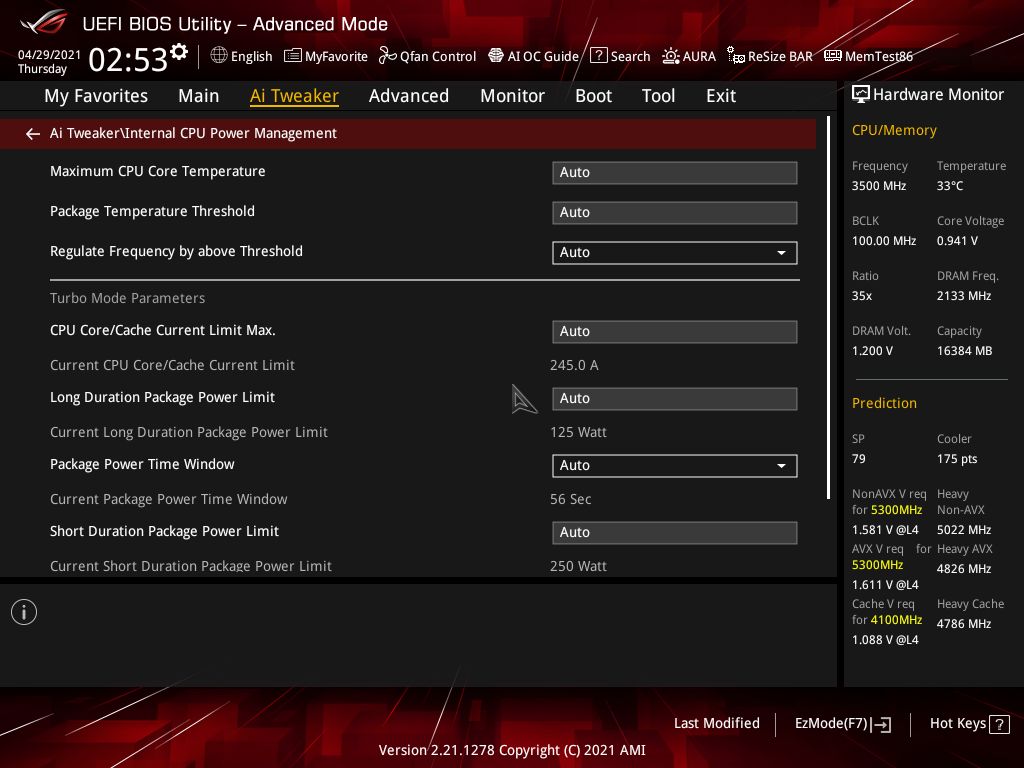
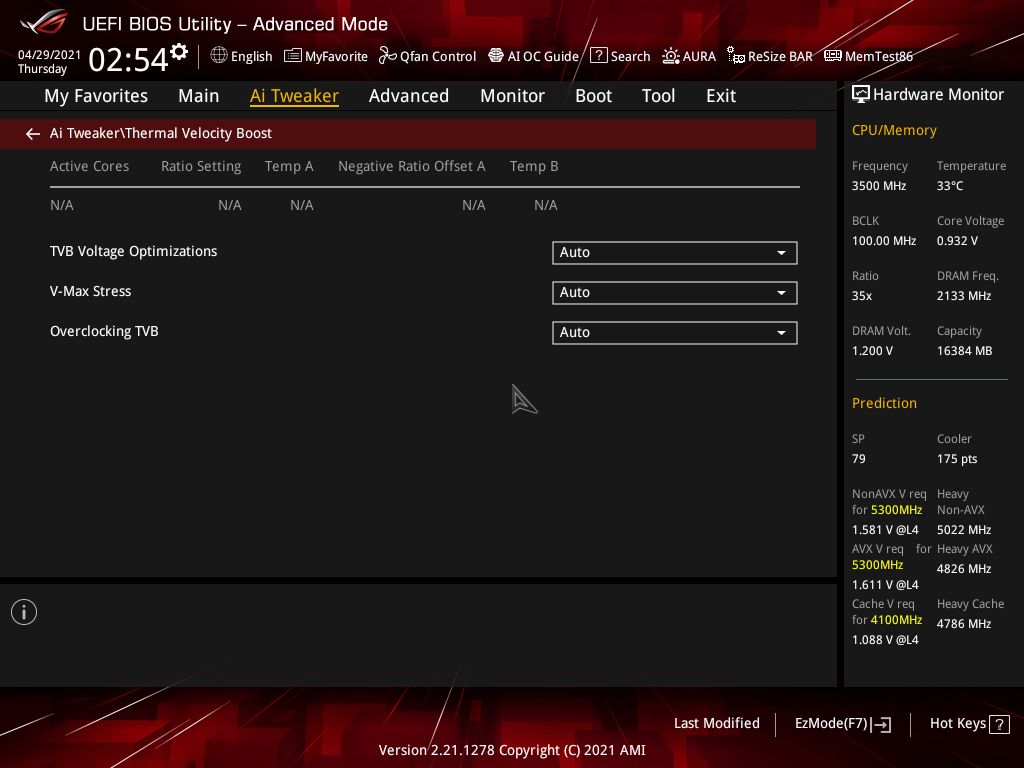
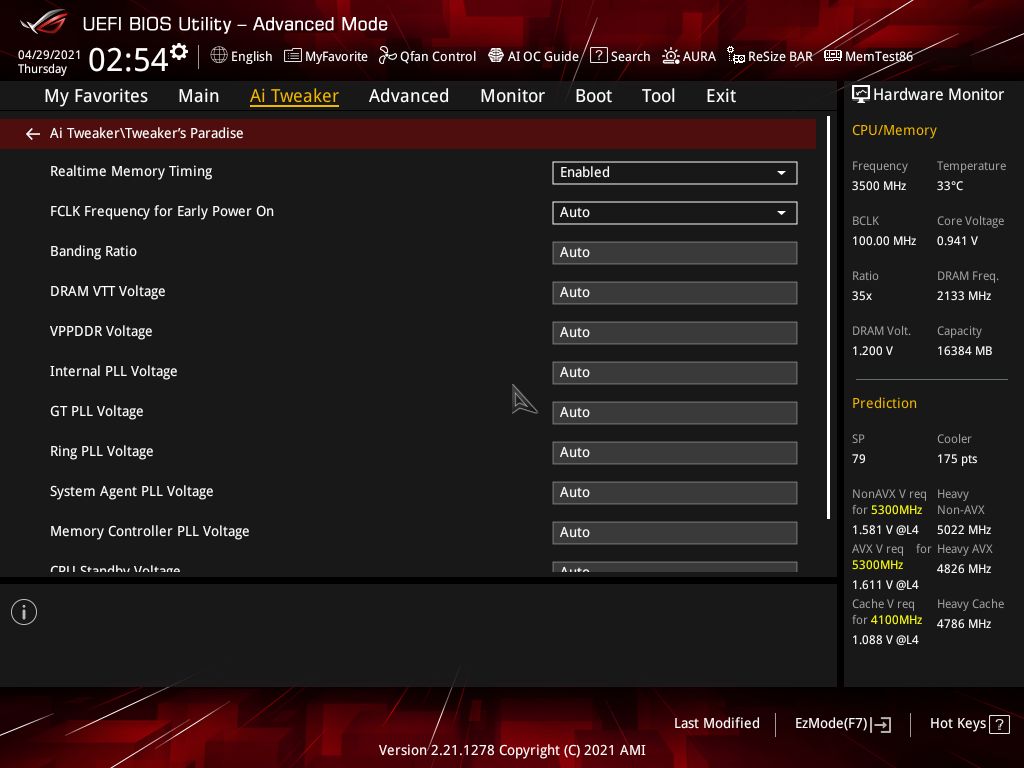

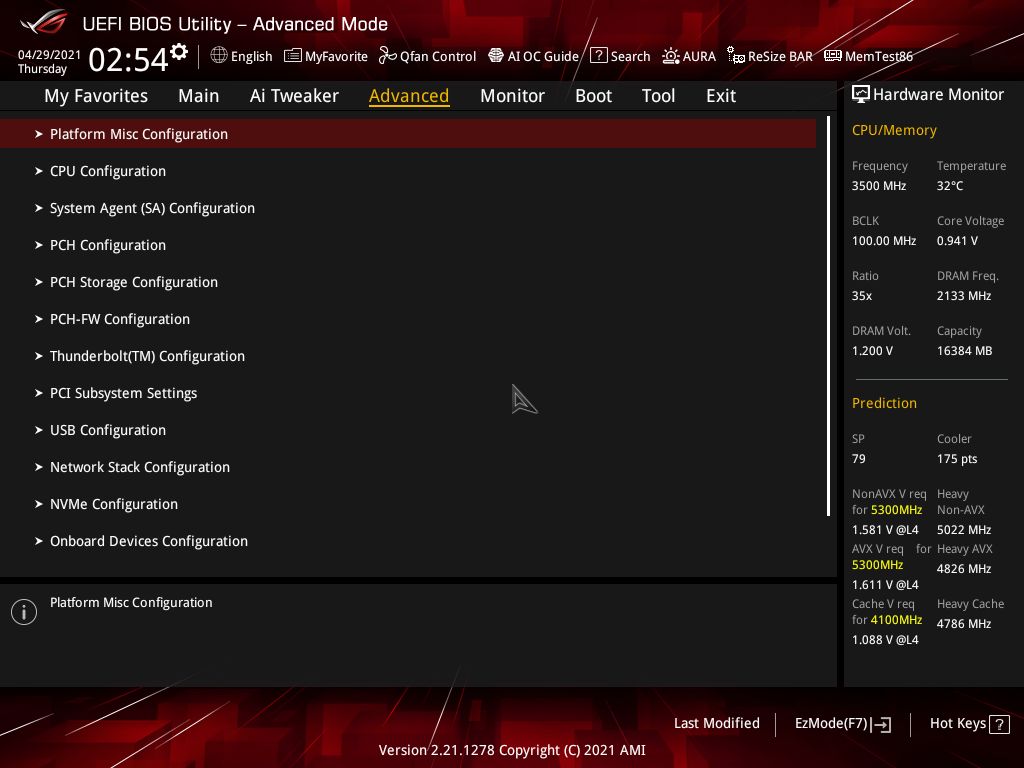
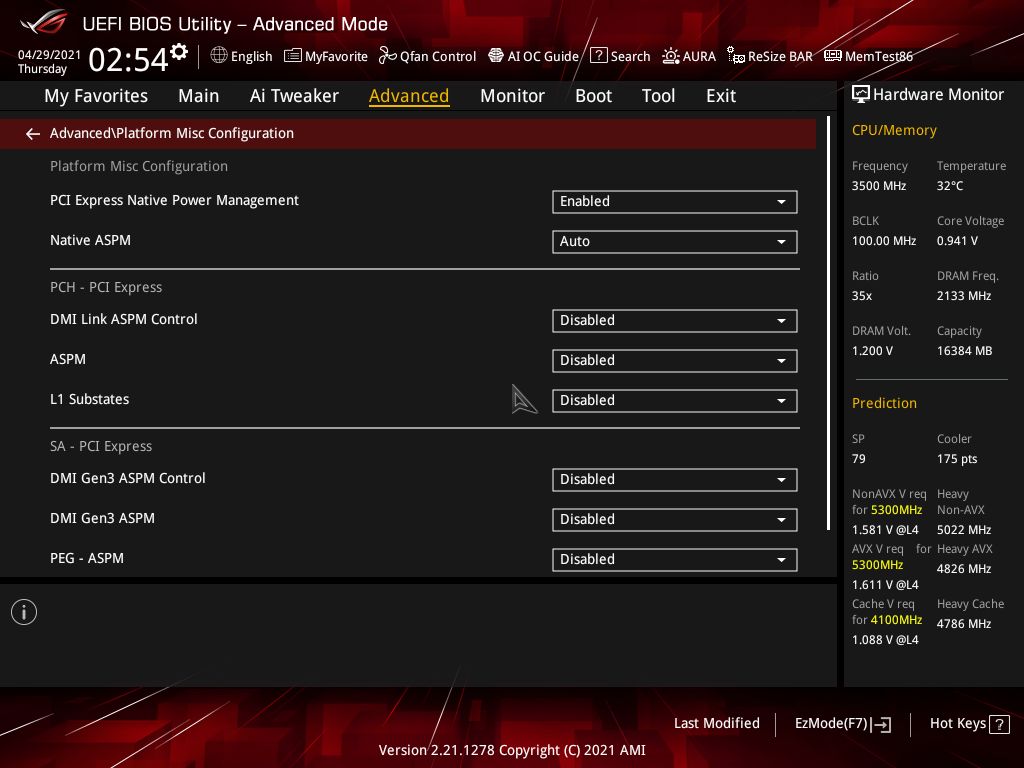

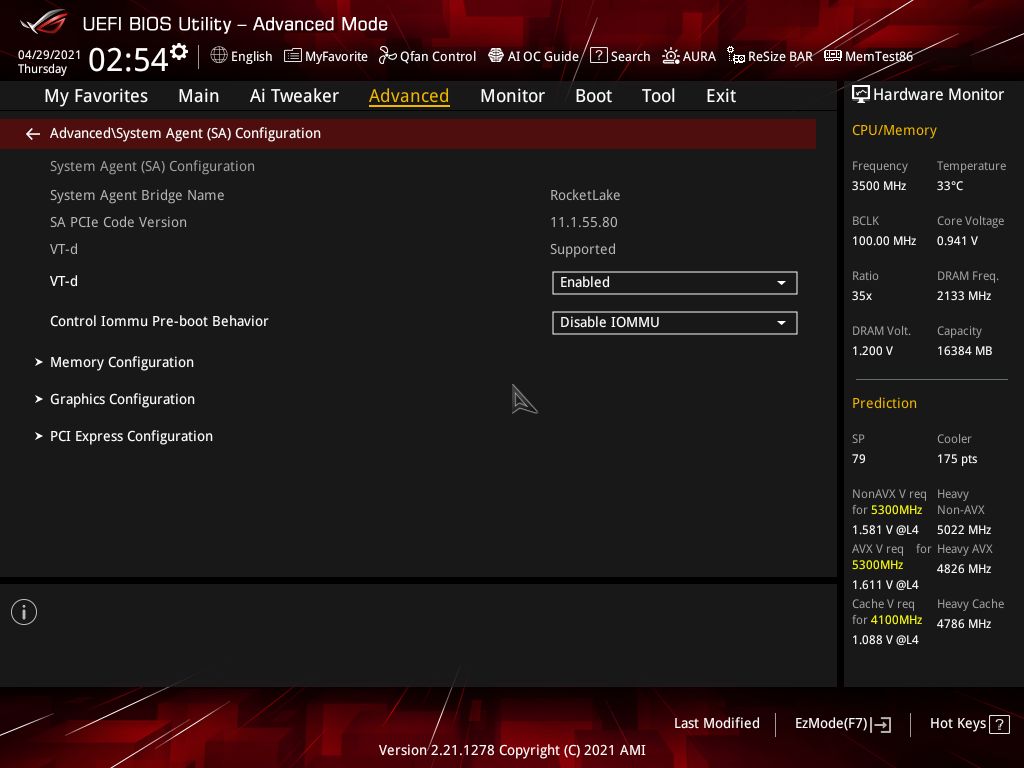
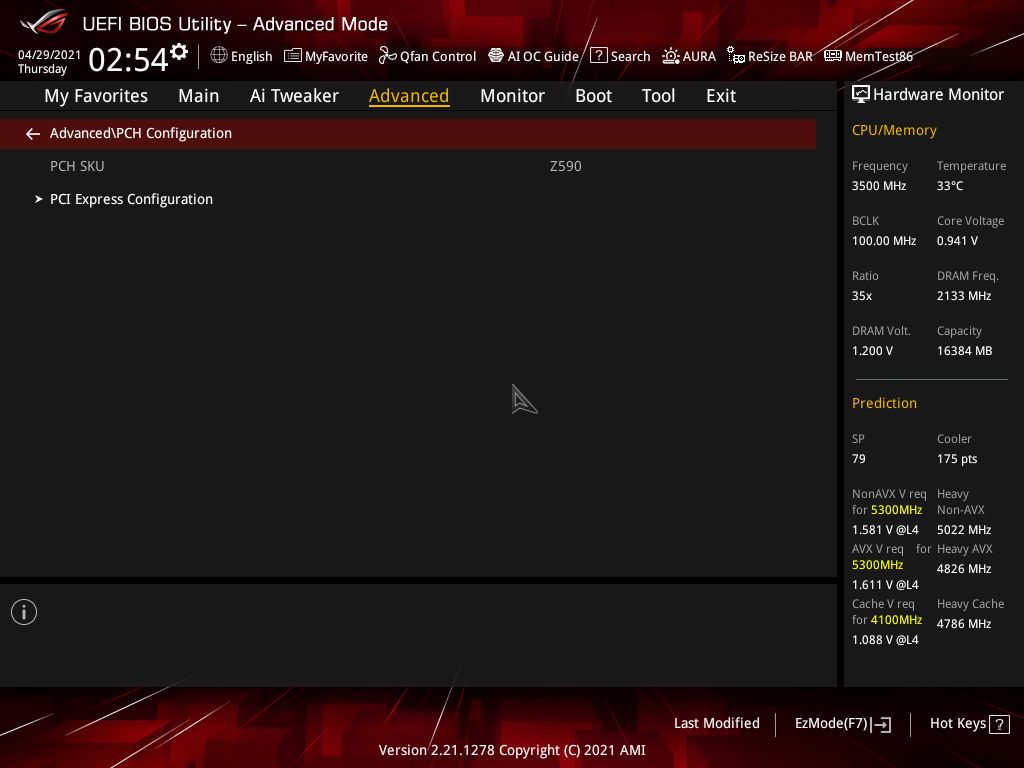
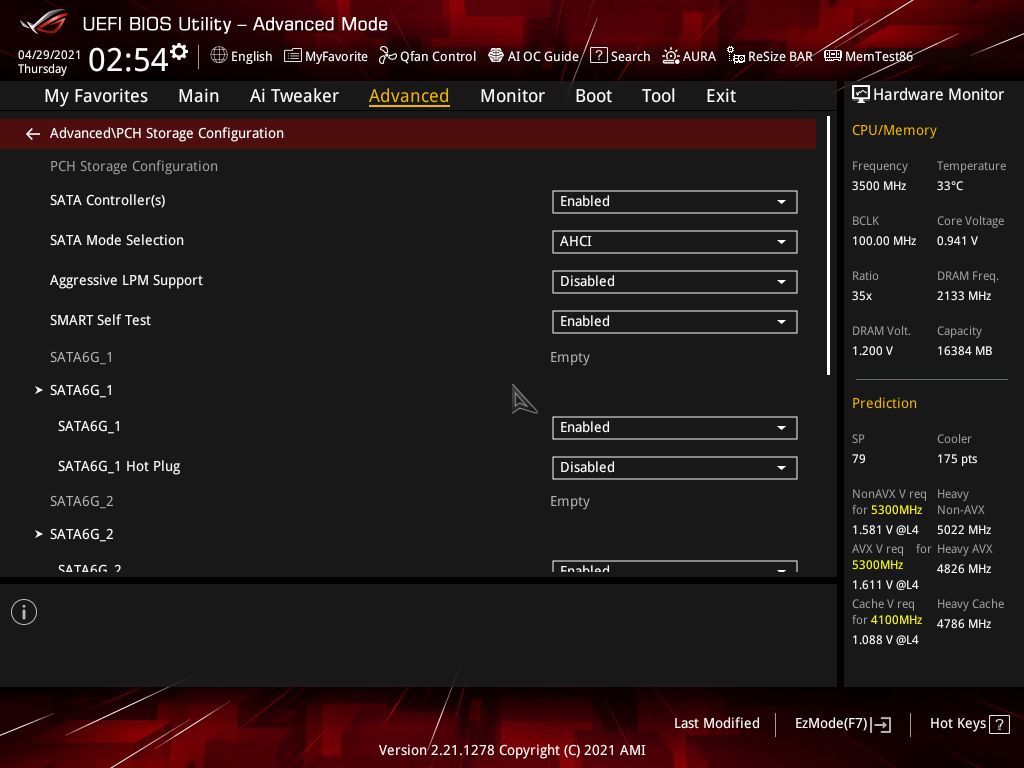
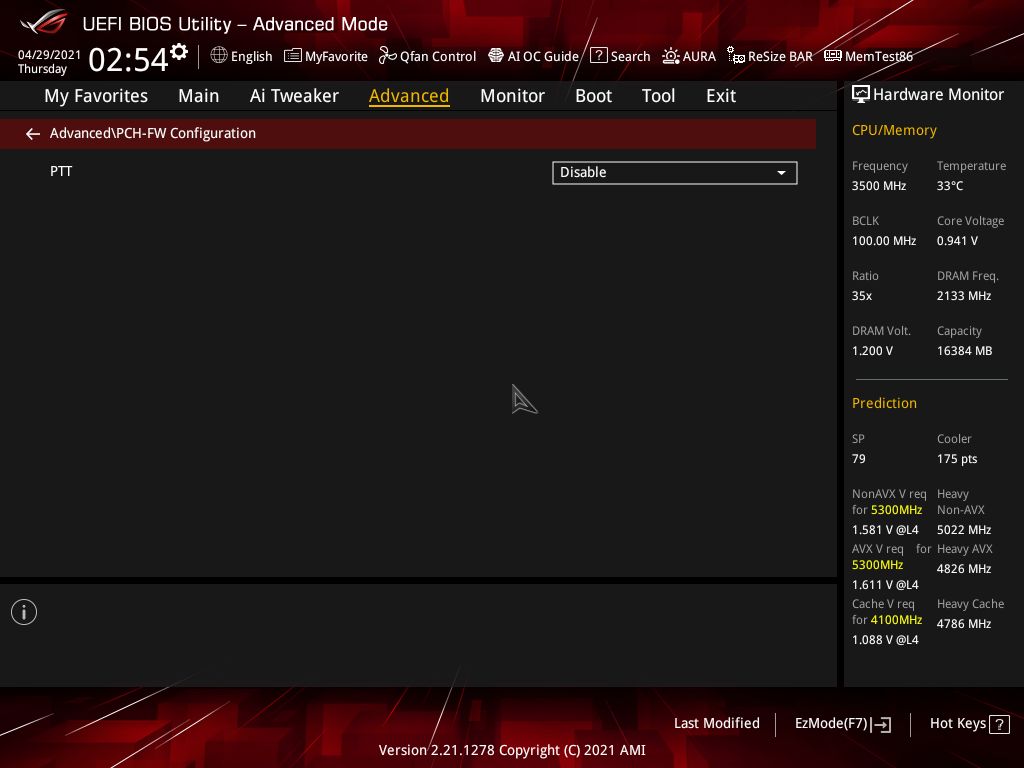
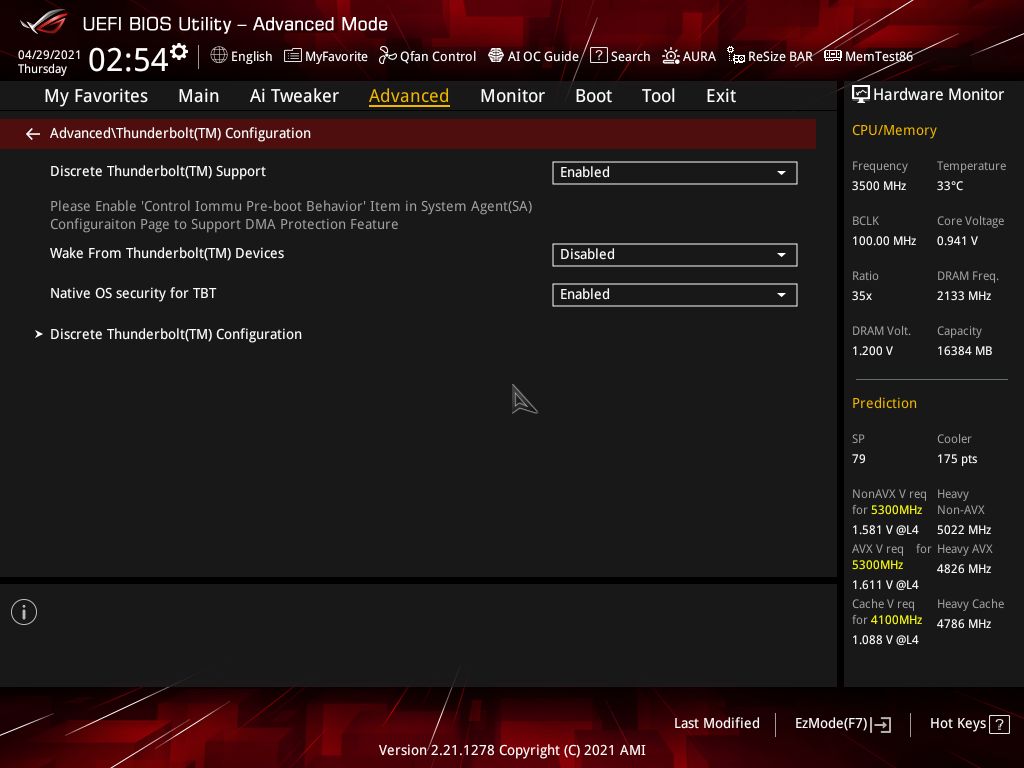
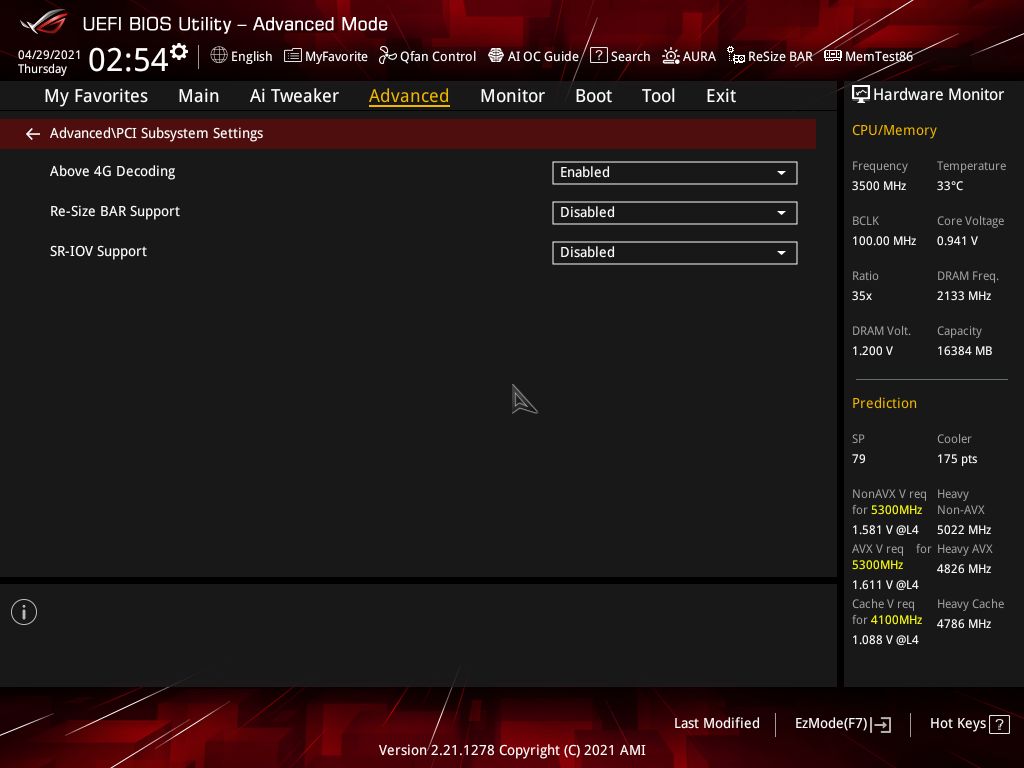
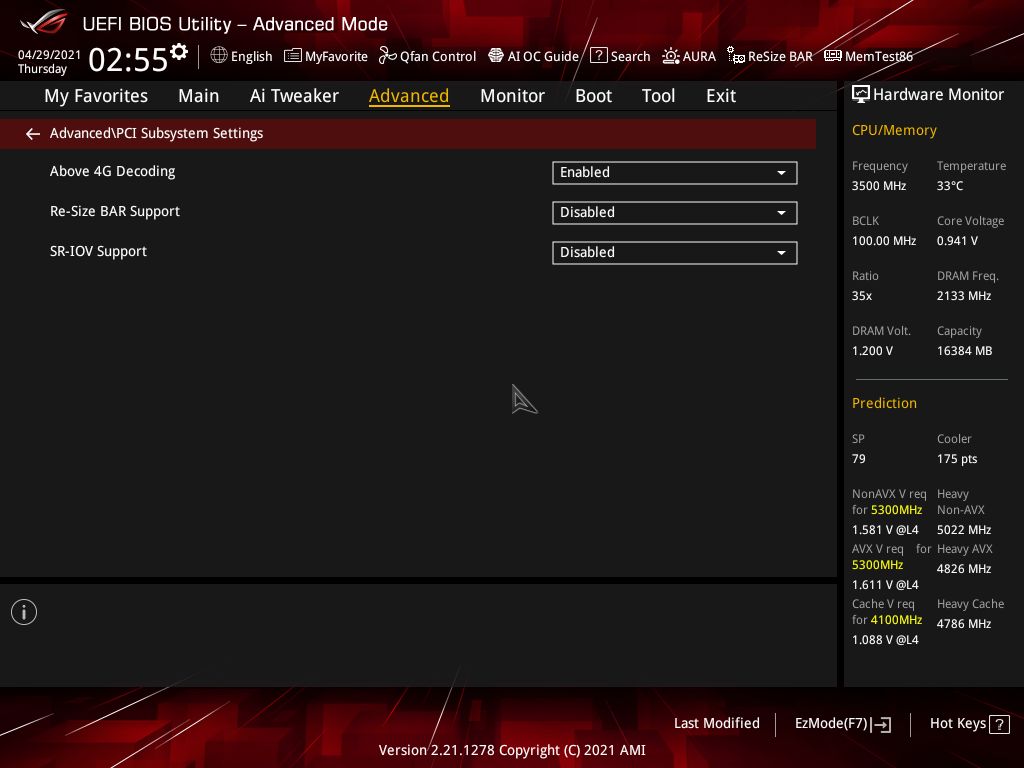
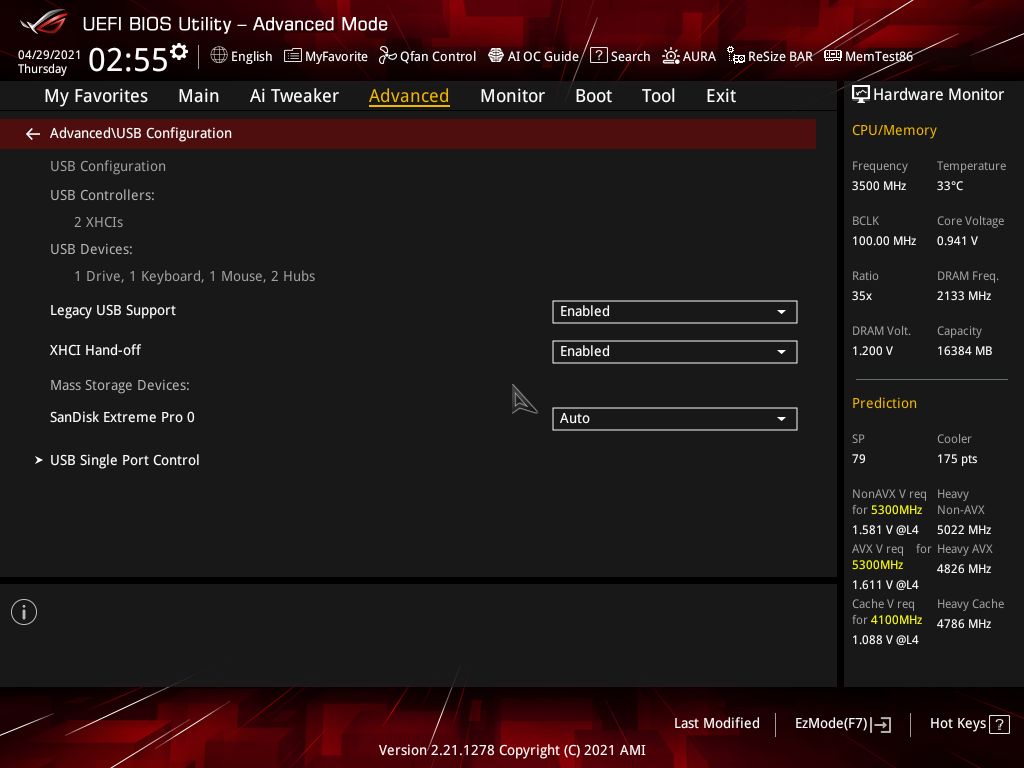
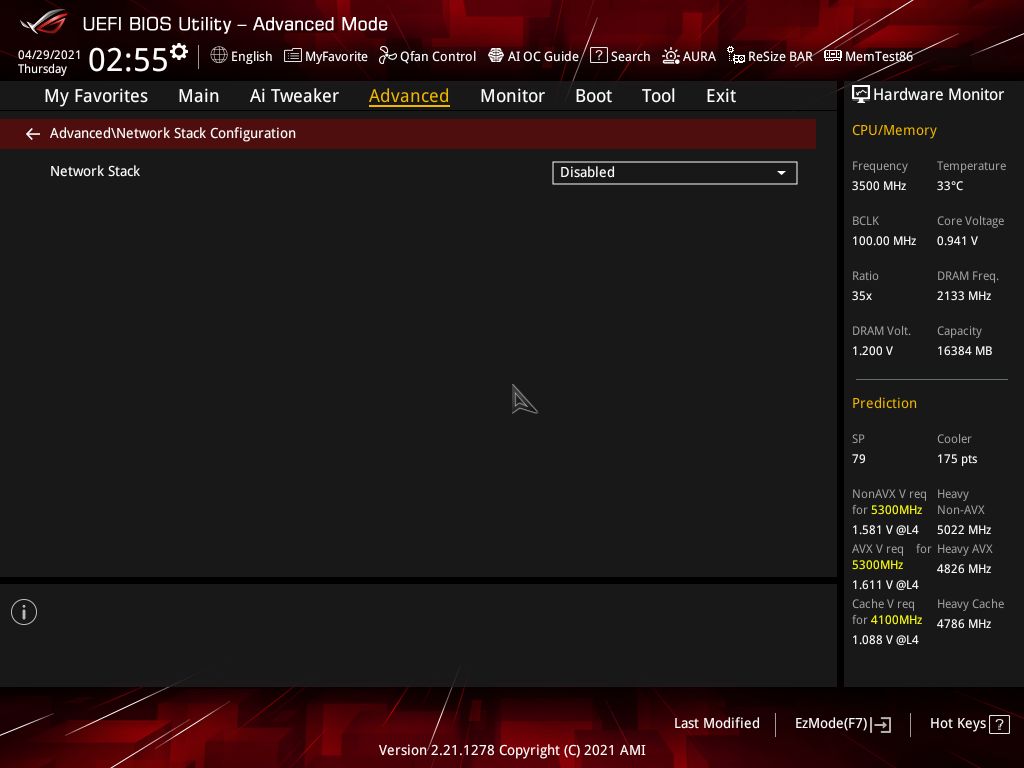
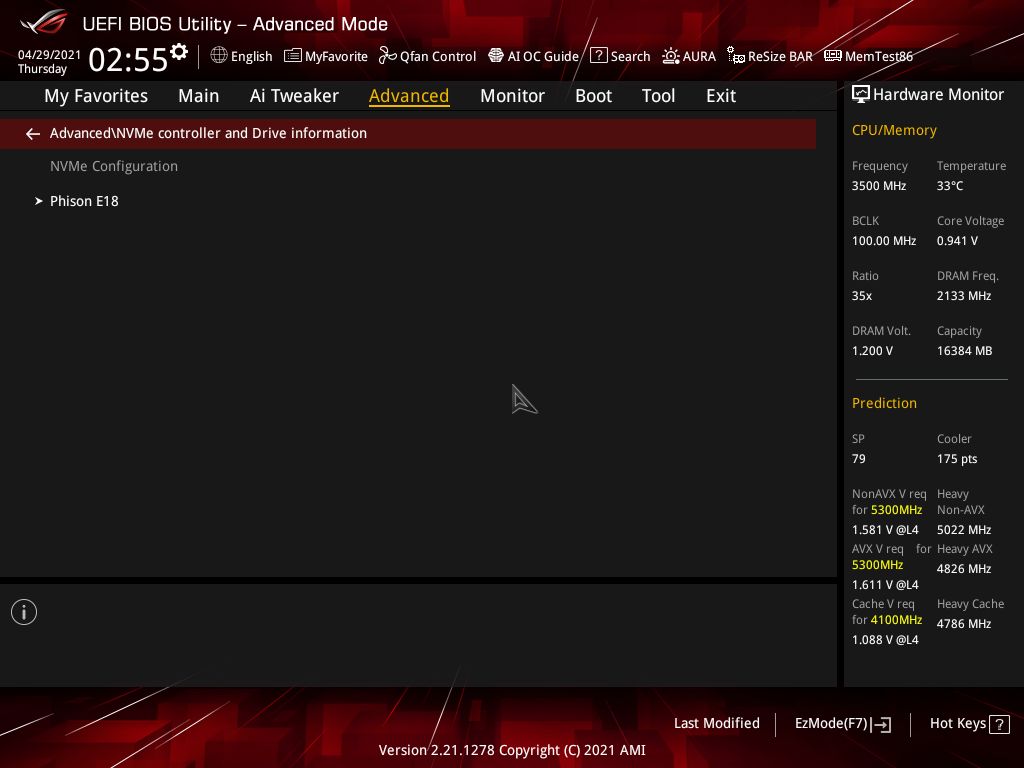
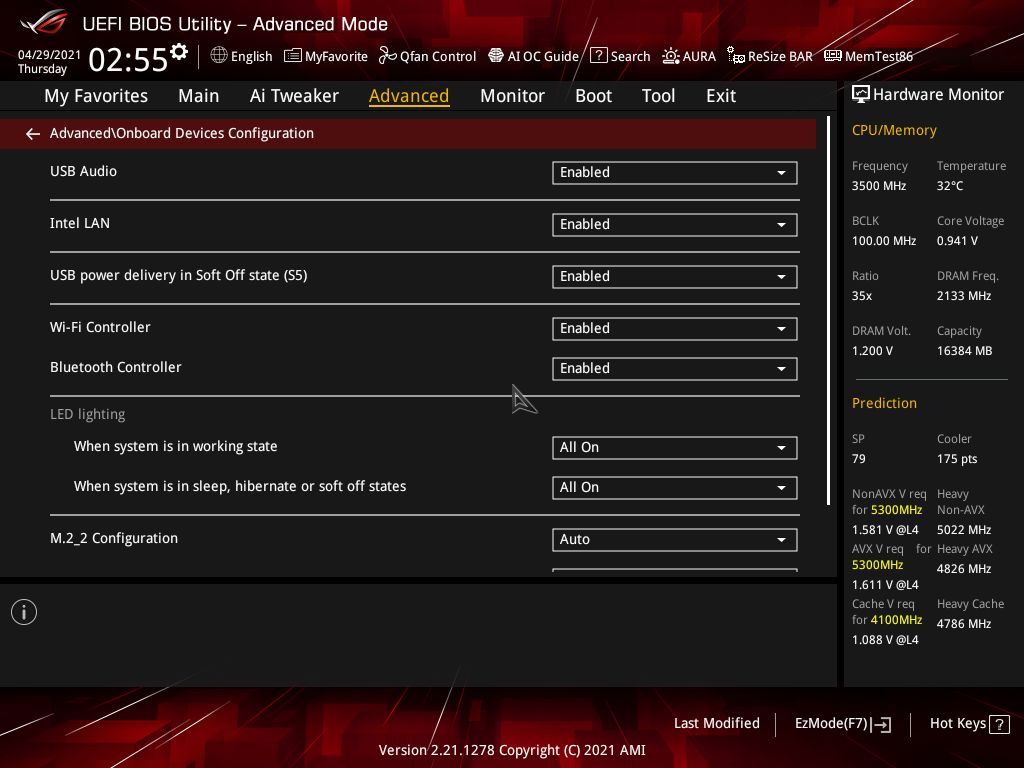
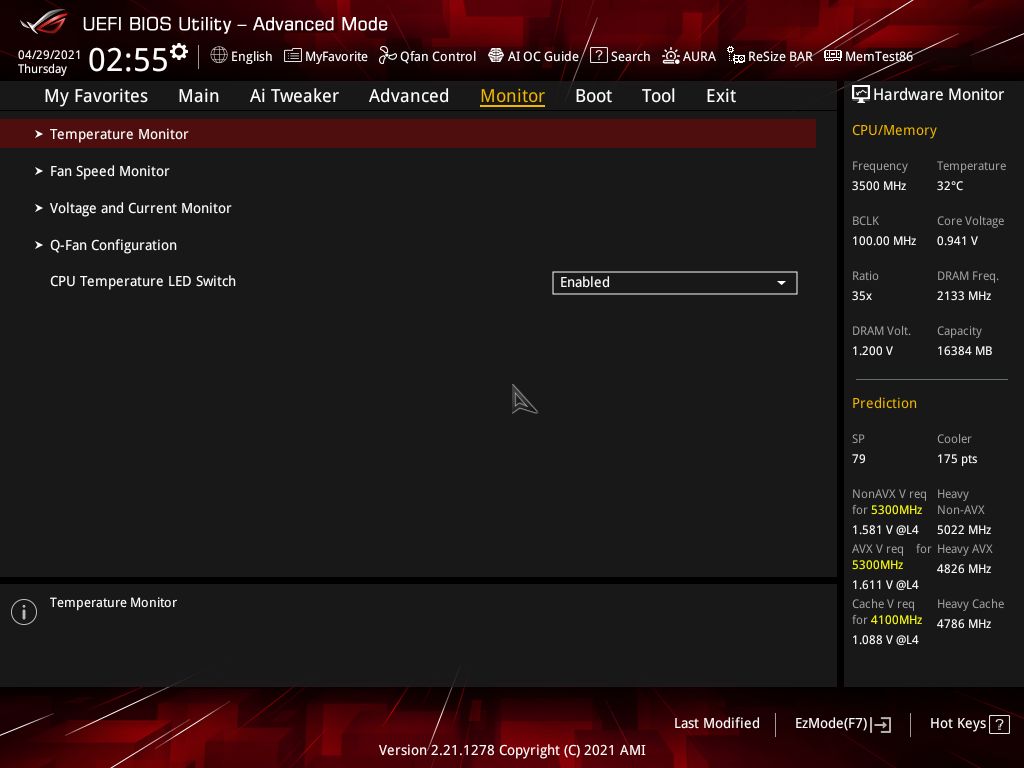
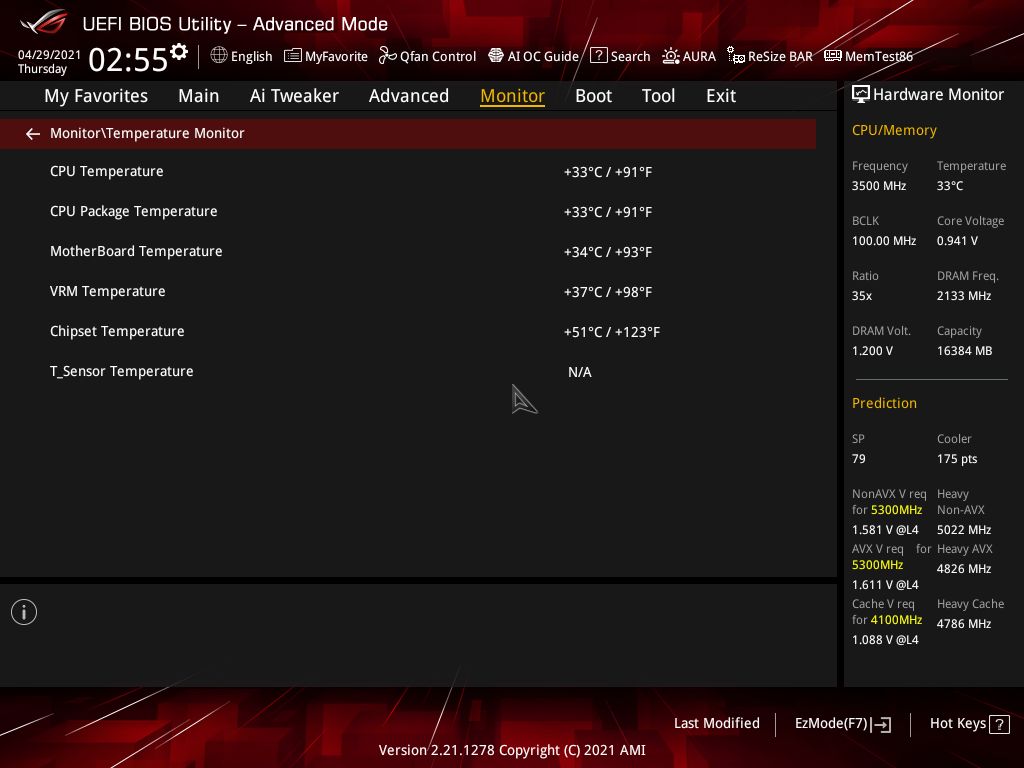
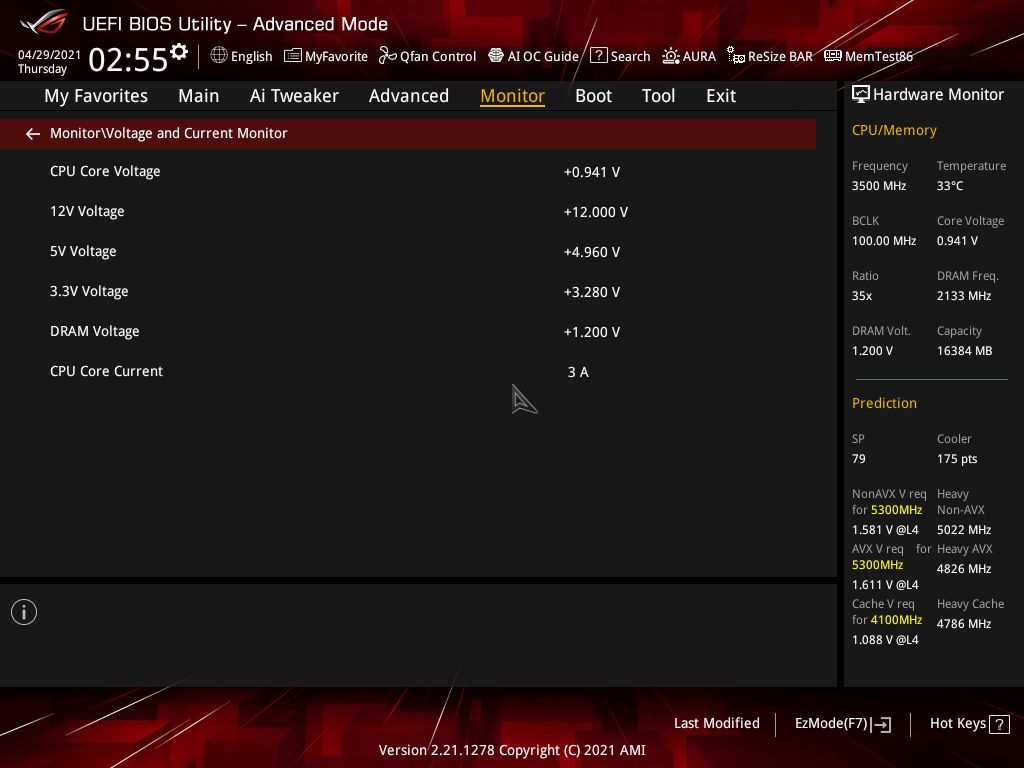

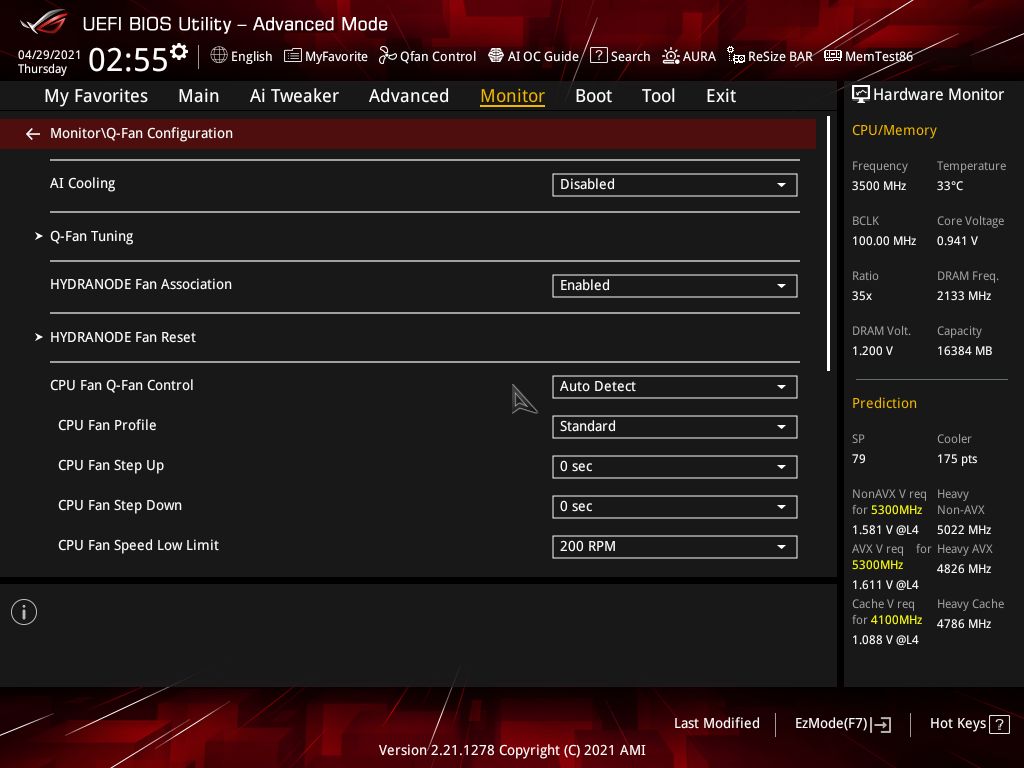
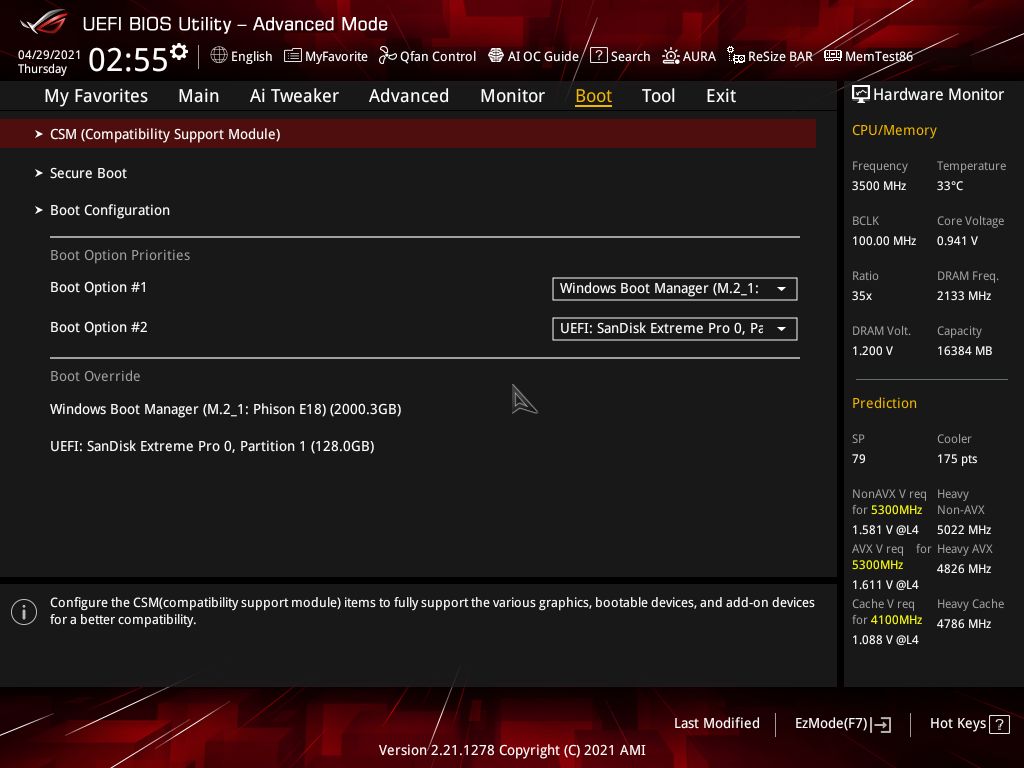
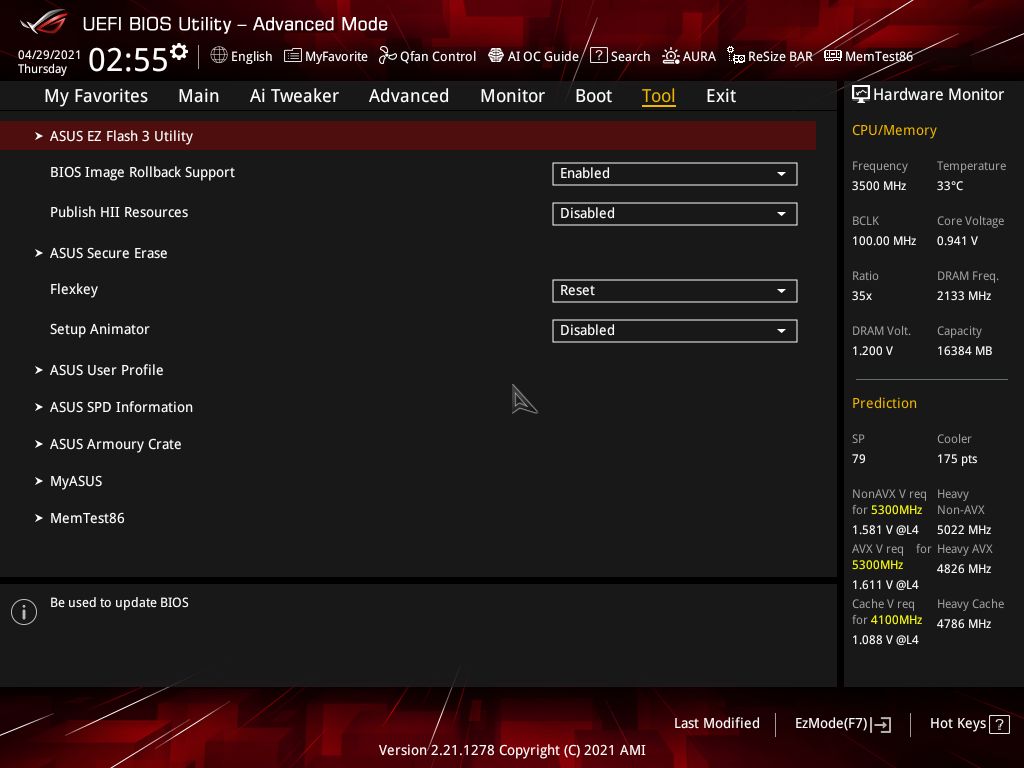
Software
On the software side, Asus includes a couple of applications designed for varying functions. This includes RGB lighting control, system monitoring and overclocking, audio and more. Below we’ve captured a few screenshots of Ai Suite, the Armory Crate and Aura Creator.
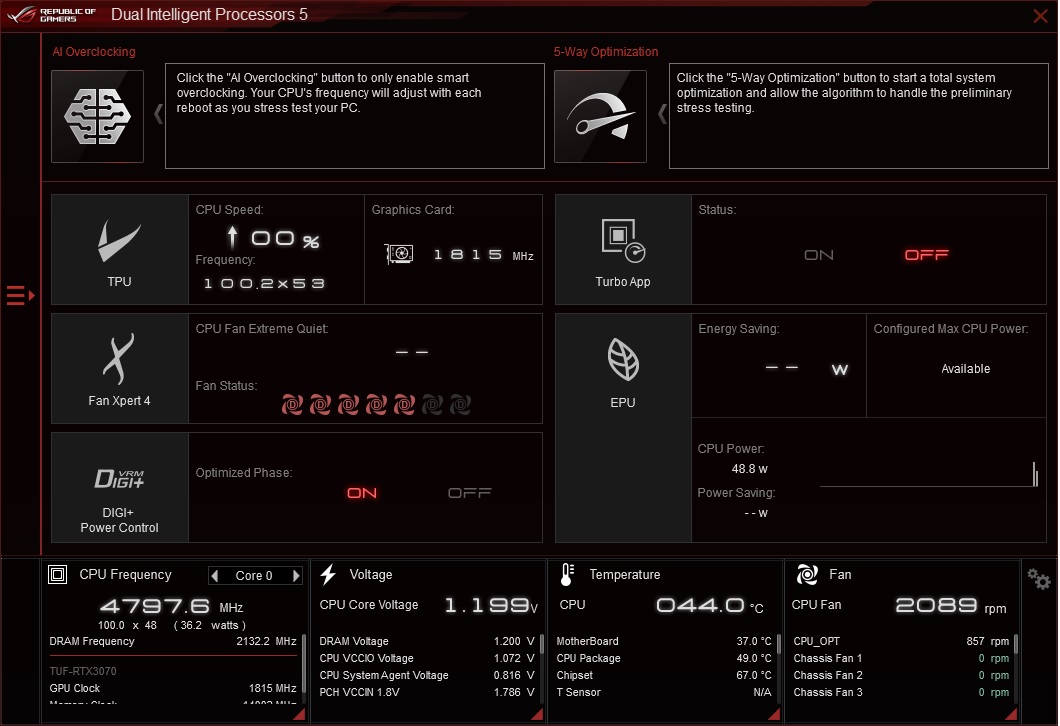
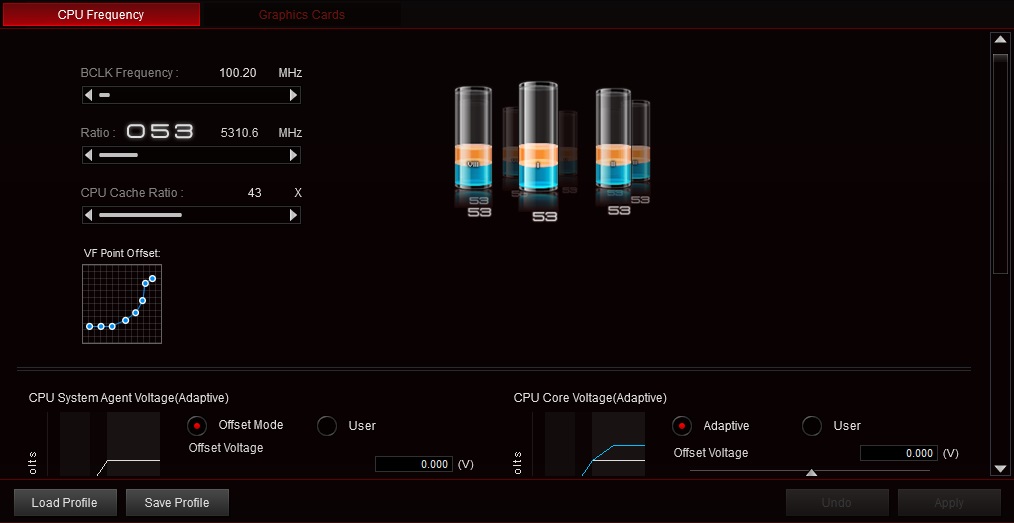
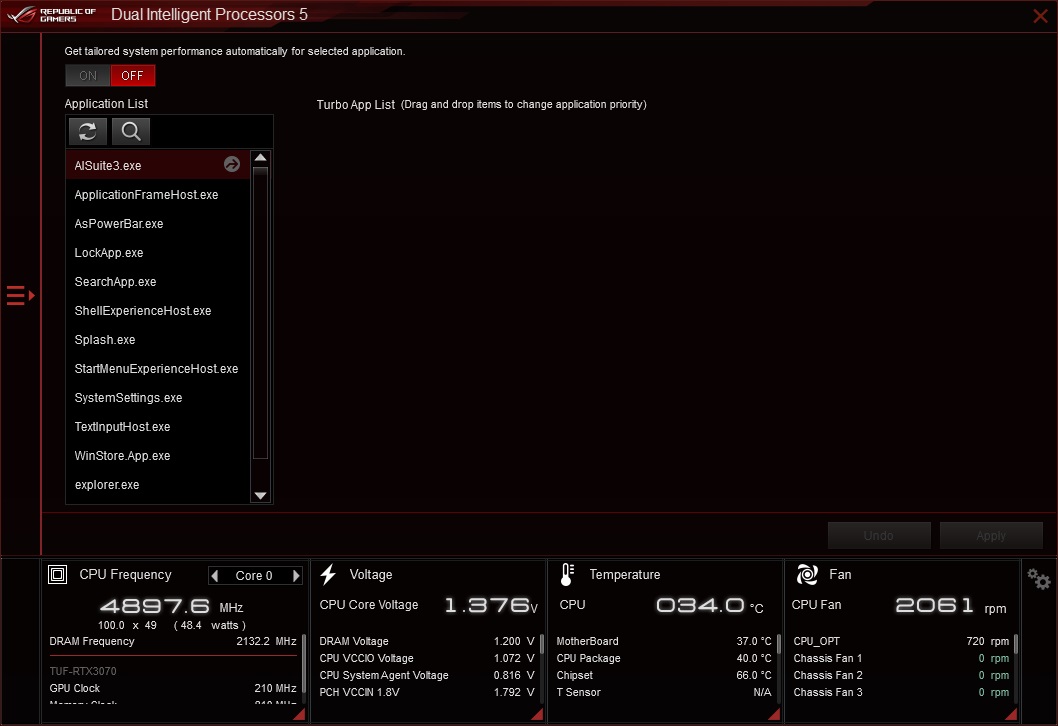
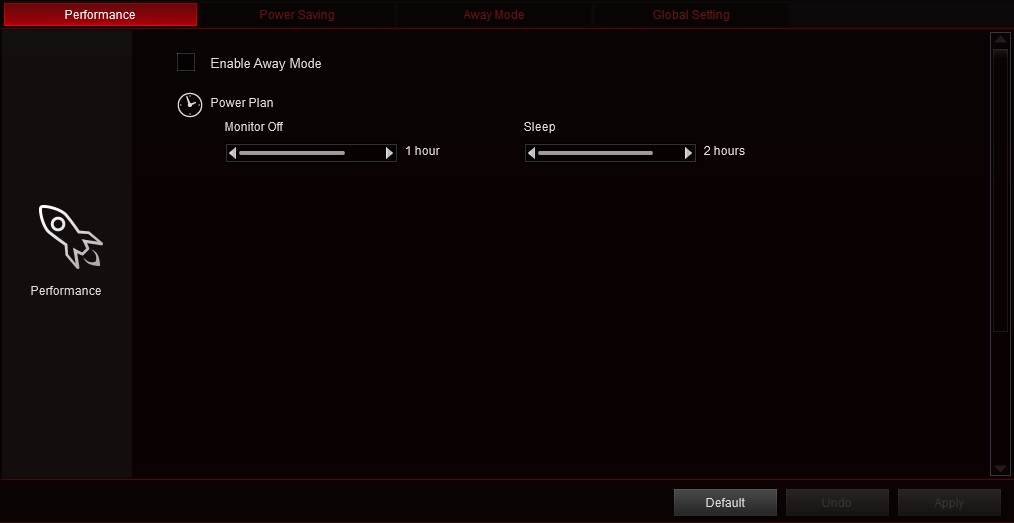
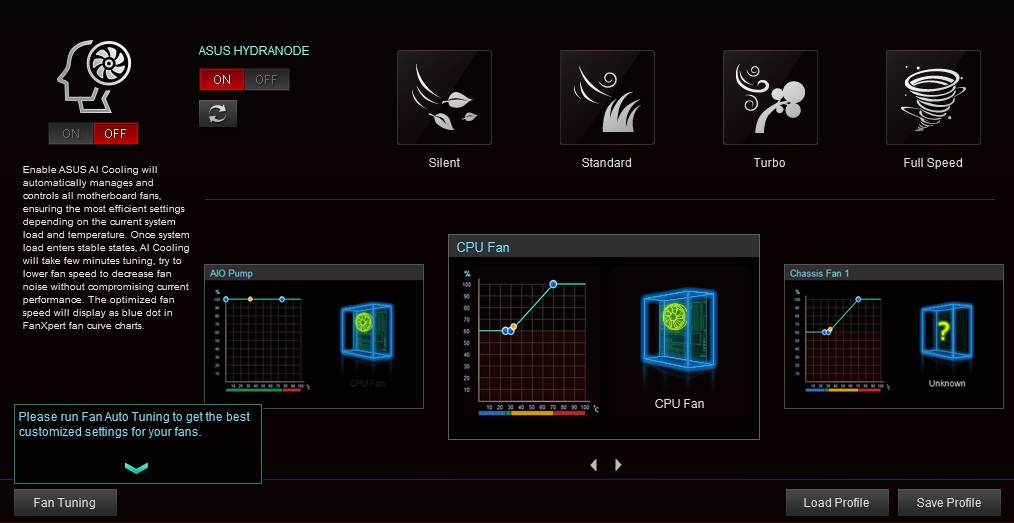
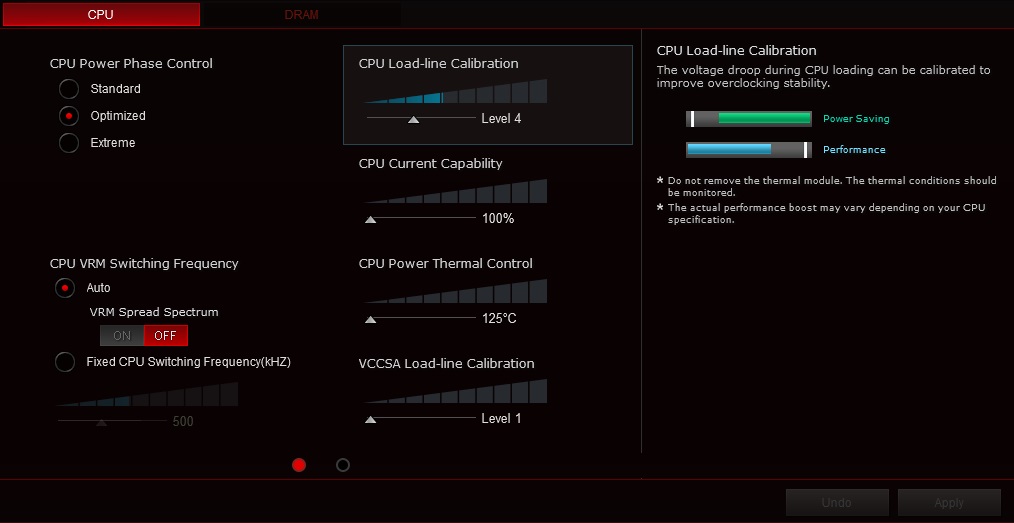
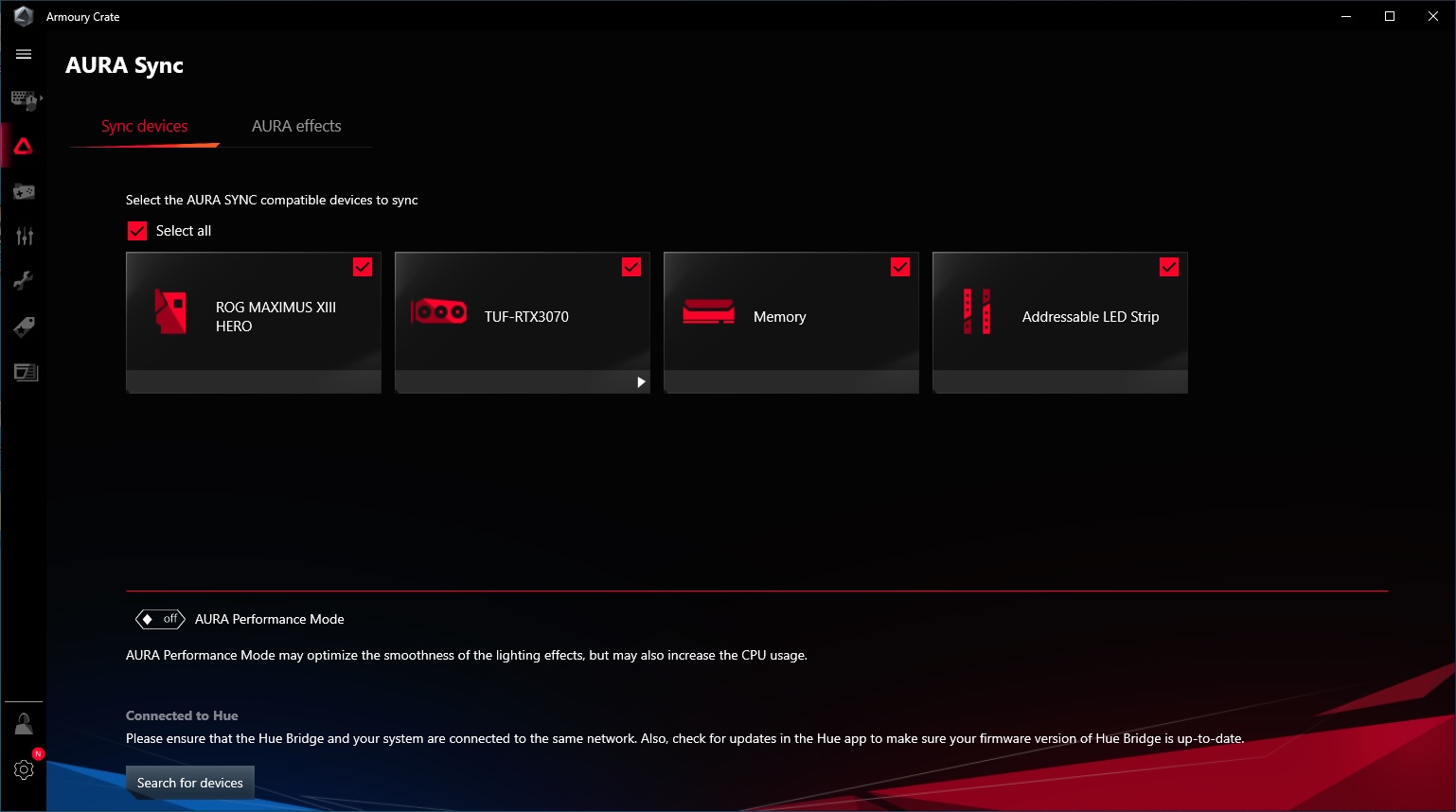
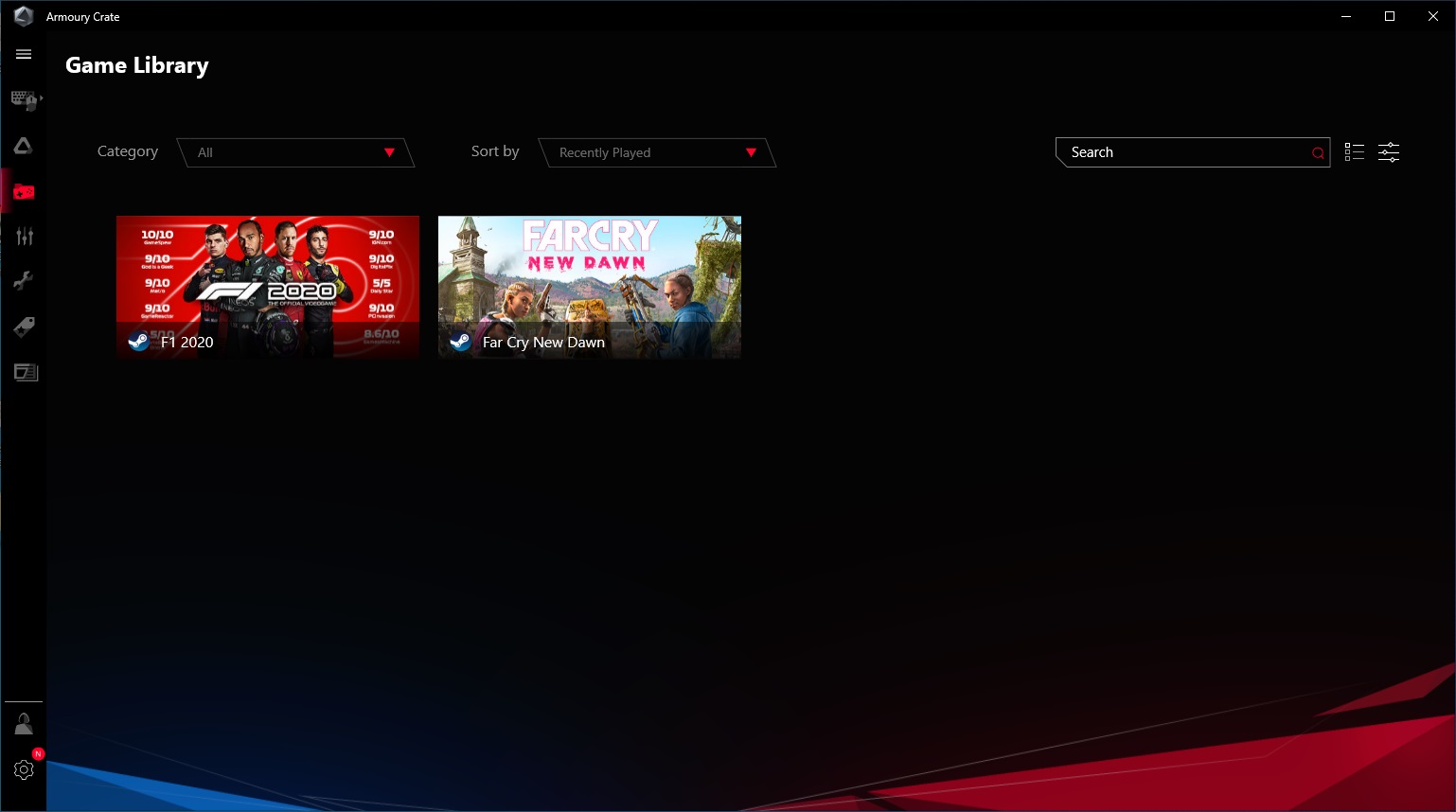
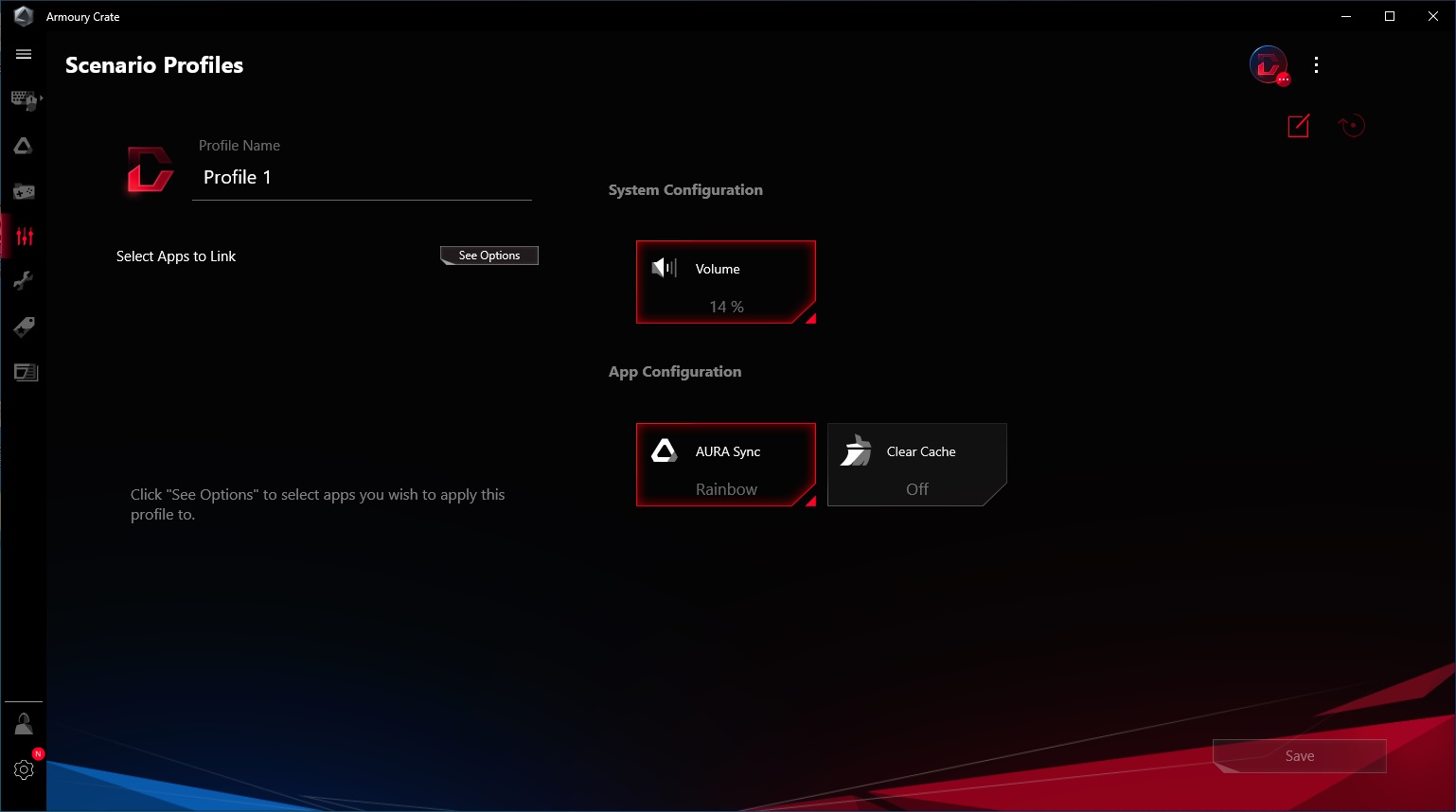
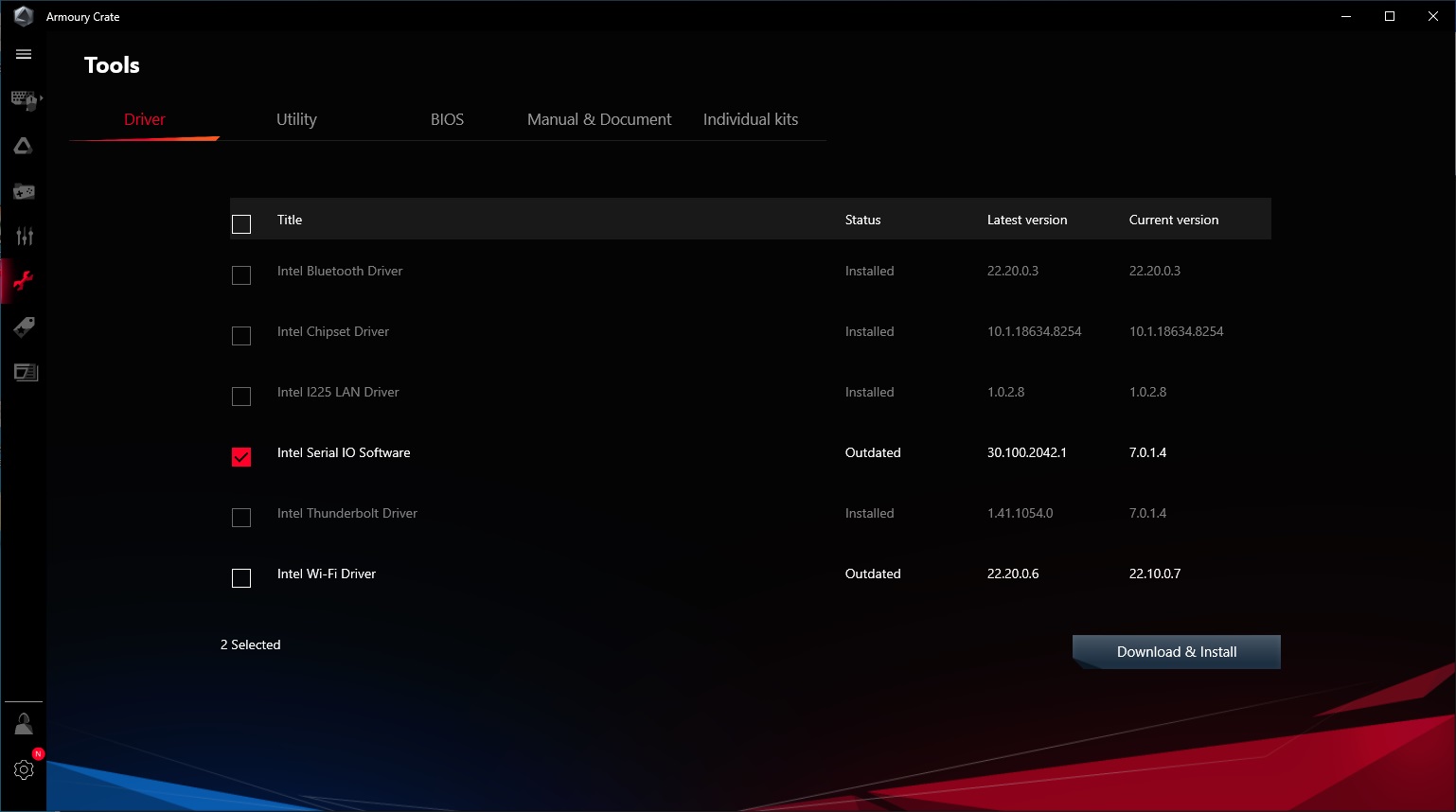
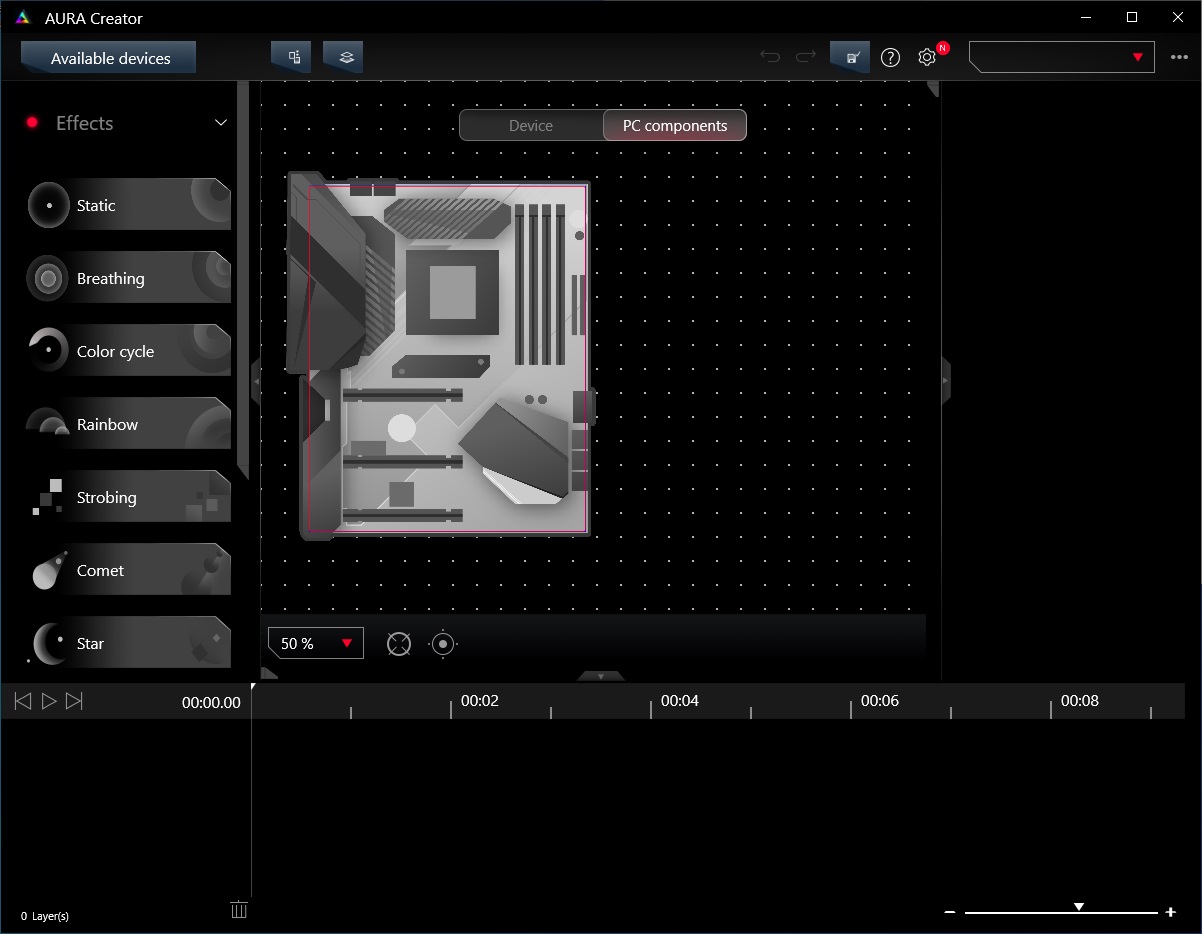
Before we get to testing, we have one last board to detail: Gigabyte’s Z590I Aorus Ultra, which we’ll tackle on the next page.
MORE: Best Motherboards
MORE: How To Choose A Motherboard
MORE: All Motherboard Content
Current page: Asus ROG Strix Z590-I Gaming WiFi
Prev Page ASRock Z590 Phantom Gaming-ITX-TB4 Next Page Gigabyte Z590I Aorus Ultra
Joe Shields is a staff writer at Tom’s Hardware. He reviews motherboards and PC components.
-
g-unit1111 Now this is what I am talking about!Reply
I am looking to build a mini ITX system and have been torn between the i5-11600K and a Ryzen 5 3600X. The only reason why I wouldn't use the Intel in this system is because of the high cost of the boards. I'm hoping this gets corrected soon.