Apple's 1994 PowerBook 520C rises from the grave with iPad display and 2015 Core i5 MacBook Pro internals
YouTuber details the dangerous build process for transforming an old classic into a usable modern PC
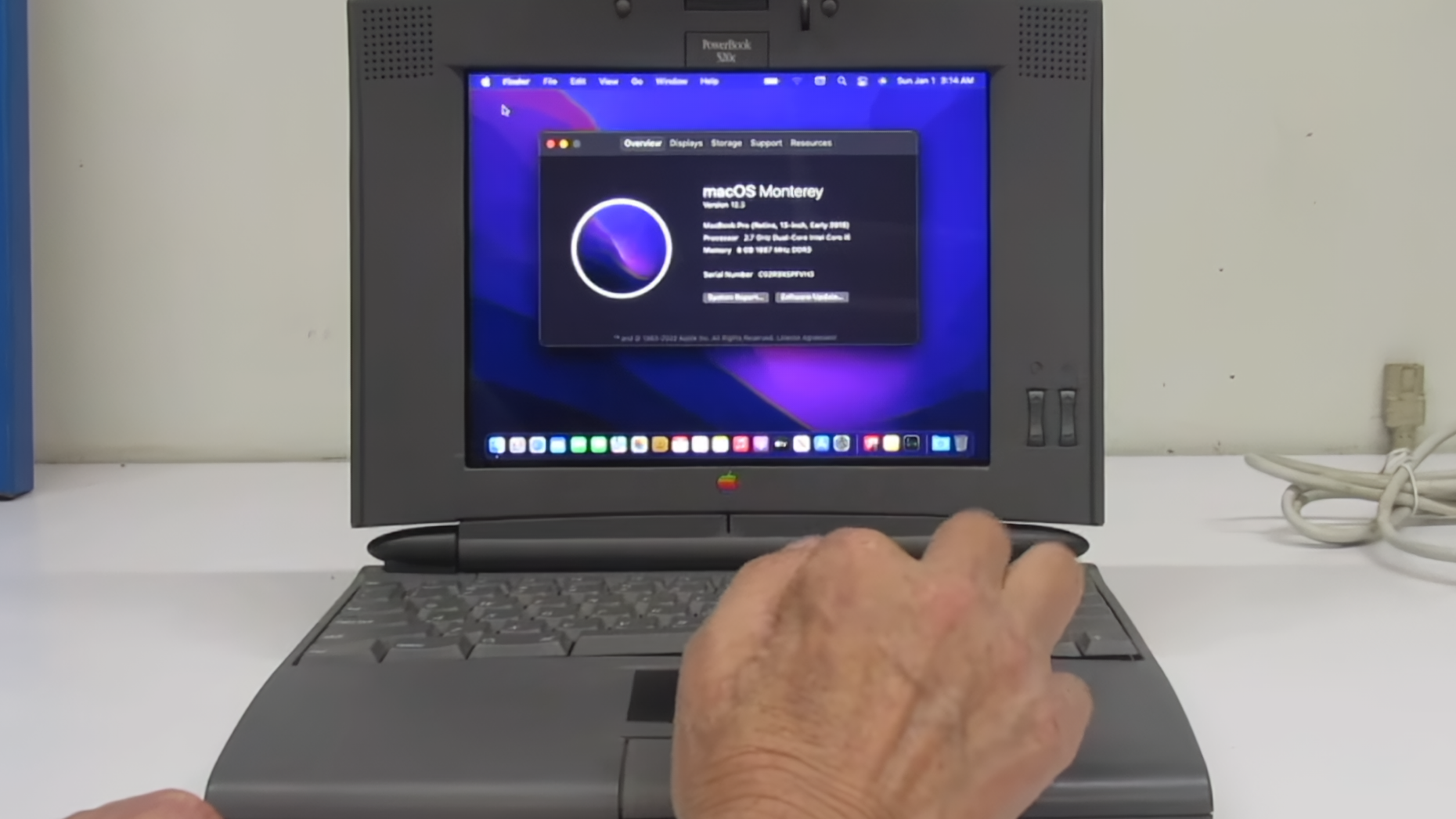
In the mid-90s, the seminal Apple Macintosh PowerBook 500 series arrived, changing the laptop market forever— albeit with fairly cheap plastic and internals that were quickly aged out of modernity by progress. Fortunately for fans of the PowerBook 500 series, and specifically the PowerBook 520C, YouTuber BillyTheKidCENTURION has successfully taken a classic PowerBook 520C shell and completely overhauled the internals with a new iPad display and components from a 2015 MacBook Pro.
As Billy The Kid warns at the beginning of his video detailing the process (embedded below), this was a potentially dangerous project to undertake and could have resulted in death or injury for a less-savvy tech enthusiast. Remember, before taking on any project like this, regardless of threat level, to do your due diligence to protect yourself and your hardware!
Apple PowerBook 520C Original Specs vs Apple Macbook Pro 2015 Specs
| Row 0 - Cell 0 | Apple PowerBook 520C | Apple Macbook Pro 2015 (Core i5) |
| Screen Size | 9.5 Inches | 13 Inch (*iPad Screen used for Mod Instead) |
| CPU | 32-Bit Motorola 68030 (One Core @ Up to 25 MHz) | 64-Bit Intel Core i5-5257U (Two Cores, Four Threads @ Up to 3.1 GHz) |
| RAM | 4 MB RAM, upgradeable to 32 | 8 GB LPDDR3 RAM @ 1866 MT/s, upgradable to 16 |
| Storage | Starts at 160 MB, 240 and 320 MB models were also available | Starts at 128 GB, upgradable to 1 TB |
| GPU | Onboard GPU with 512 Kilobytes VRAM | Onboard Intel Iris 6100 (shared VRAM pool with RAM) |
As you can see from our comparison table up above (520C specs courtesy of EveryMac), this is an exponential upgrade for the ancient Apple PowerBook 502C. In its time, though, these laptops were truly cutting-edge, debuting the modern trackpad to the PC market and boasting features like optional dual battery support for extra longevity. And in terms of pure usability and ergonomics...that shell and keyboard still look pretty nice, even if they did use cheap plastic.
We recommend watching the full video from Billy The Kid if you want a deeper look at how this project was done. There isn't very much in the way of establishing historical context, but you do get to see it come together and power on— inside and outside of the shell.
Get Tom's Hardware's best news and in-depth reviews, straight to your inbox.

Christopher Harper has been a successful freelance tech writer specializing in PC hardware and gaming since 2015, and ghostwrote for various B2B clients in High School before that. Outside of work, Christopher is best known to friends and rivals as an active competitive player in various eSports (particularly fighting games and arena shooters) and a purveyor of music ranging from Jimi Hendrix to Killer Mike to the Sonic Adventure 2 soundtrack.
