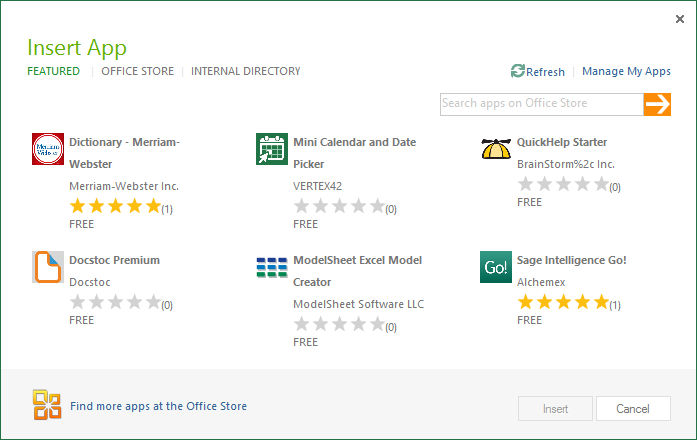Microsoft's Office Store Now Open for Business
Users of the new Office 2013 Preview can now install apps within the suite like Twitter and LinkedIn.
Microsoft's Vivek Narasimhan announced on Monday that the Office Store is now officially open. This means users with a Microsoft account and a copy of Office 2013 Preview or SharePoint can search for, discover and install apps within the suite. App developers are also now encouraged to "repackage" their existing solutions or create something entirely new "that delivers real user value" for the Office environment.
"We know our users spend an incredible amount of time using the Microsoft Office suite," Narasimhan said. "We also know that many critical tools and many critical information sources live on the web or in applications outside of Office. We’ve built the store so you could integrate the very best of the web with the powerful features of Office and SharePoint."
As an example, Outlook 2013 users shouldn't need anther application for more information when a part number or address is received via email. Even more, users should be able to see information like LinkedIn details or a sales history attached to the contact's name. Ultimately users should be able to interact with and take action on these other applications right from within the Office clients, he said.
To get and install apps, users simply hit the Insert tab on the ribbon and choose "Apps for Office" -- this will pull up apps from the Office Store. Here users can learn more about apps (read reviews, details etc), acquire them (free or premium), and use them immediately after installation. All apps listed in the Office Store are "extensively validated," he said.
"Since these apps are all based on web-standards, they load straight away – there’s no need for IT to pre-load them," he said. "If you use a new machine, just sign-in with your Microsoft account and all your apps will be there. Best of all, when you send a document that was created using an app (like an infographic in an Excel spreadsheet), a reference to it travels with the document so the recipient can start using that app too."
So what kind of apps work with Office 2013 Preview? The latest featured apps include LinkedIn for Outlook, the Merriam-Webster dictionary, Twitter, Bing News Search, eFax App for Word, Factiva and more. Apps can also be discovered by the four main Office 2013 clients: Excel, Word, Outlook and SharePoint.
"With over a billion people using Microsoft Office the developer opportunity is huge," he said. "This is an opportunity to reach out with tailored solutions for specific verticals from Manufacturing to Legal, or with enhanced tools from scheduling to collaboration, or with those apps that everyone wants from maps to weather."
Get Tom's Hardware's best news and in-depth reviews, straight to your inbox.
For more information about the new Office Store, read Narasimhan's blog here, or simply check out the new storefront yourself here.

Kevin Parrish has over a decade of experience as a writer, editor, and product tester. His work focused on computer hardware, networking equipment, smartphones, tablets, gaming consoles, and other internet-connected devices. His work has appeared in Tom's Hardware, Tom's Guide, Maximum PC, Digital Trends, Android Authority, How-To Geek, Lifewire, and others.
-
Belardo Window 9 / Office 2015 = 2 color interface only. hell, maybe even go vector graphics!Reply
That would be cool. -
classzero belardoWindow 9 / Office 2015 = 2 color interface only. hell, maybe even go vector graphics!That would be cool.DjEaZy... who designed that crap?Reply
I am sure the Windows 8 Fanboys will not appreciate those comments, but I do! The two of you beat me to the punch. -
DjEaZy classzeroI am sure the Windows 8 Fanboys will not appreciate those comments, but I do! The two of you beat me to the punch.... but look at it... where they get the weed from...?Reply -
rebel1280 I WAS eagerly awaiting WP8 and W8 but ..... sigh.. this is a pretty bad looking GUI. I think its time to just get the SGIII, been playing with my brother-in-laws SGIII and its awesome. I have a WP7.5 and WP8 seems semi-promising and like it but not enough to sign away 2 years of my life to it. I have W8 (latest release) on my laptop and my nephews like it but i find Linux mint easier to work with. If it wasn't for lack of Netflix support, I would make the move but until then, its W8 with Media Center package for this guy. Besides, I will have to support it so might as well get familiar with it :/Reply -
back_by_demand Did anyone see a bandwagon round here? Oh, right, everyone already got on it...Reply
...
People, an OS is just a means to an end, the programs you run (and lets be clear on this, they are programs, not apps) will look exactly the same. The backend stuff that improves the stability, security and speed of the system will be what make Windows 8 worth having. My experience of the Tom's website, editing photos in CS3 or watching movies on XBMC will not change one iota and neither will it for you
...
So please, just for a while, hold off on the grandstanding about the GUI and realise that in the last 12 months Microsoft have pushed out more new products than they have in the last 10 years. -
back_by_demand.So please, just for a while, hold off on the grandstanding about the GUI and realise that in the last 12 months Microsoft have pushed out more new products than they have in the last 10 years.Reply
Hate to say this, but you are completely right, they have produced more new crapshit products in the last 12 months than they ever have before! -
eddieroolz Wait a second. Why is there a store within a suite, which runs on a OS that has a store?Reply
Windows 8 Microsoft Store
Office Suite Office Store
That seems kind of redundant...