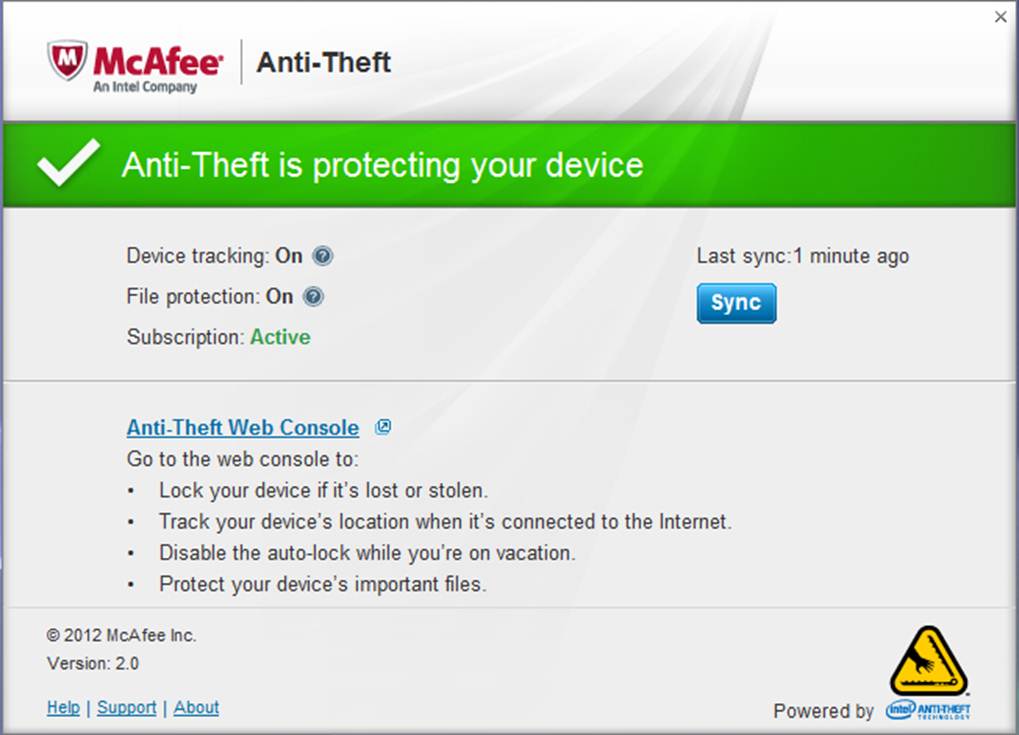McAfee Intros Anti-Theft Protection for Ultrabooks
Intel-based Ultrabooks are now shipping with a special version of McAfee Anti-Theft which takes advantage of Intel's baked in Anti-Theft Technology.
Get Tom's Hardware's best news and in-depth reviews, straight to your inbox.
You are now subscribed
Your newsletter sign-up was successful
This week during the Intel Developer Forum, McAfee introduced a new version of its Anti-Theft security software that's designed specifically for Ultrabooks. The software, available today preloaded on Ultrabook devices from leading manufacturers, leverages Intel's baked-in Anti-Theft Technology, providing an extra layer of protection against hardware and data theft.
"McAfee Anti-Theft combines hardware-enabled security with advanced software to keep personal data safe in the event of laptop loss or theft," the company said on Wednesday. "The solution enables consumers to track a lost or stolen Ultrabook – a new category of mobile device – and lock it remotely to protect personal information."
McAfee Anti-Theft also includes data encryption and a "stealth mode" that allows the device owner to ensure the data is protected while still being able to track the lost or stolen device. Anti-tamper features keep user information secure even if the hard drive is removed or the operating system is re-installed, the company said.
"McAfee Anti-Theft enables consumers to take proactive measures to protect their data and personal information in the event their Ultrabook system is lost or stolen," said Steve Petracca, senior vice president and general manager for McAfee’s consumer business unit. "McAfee and Intel’s collaboration goes beyond the basic security consumers would expect to keep people’s digital content secure in an increasingly mobile world."
Here's a list of key features provided in this special Ultrabook edition:
Locate and Track*
Locates and tracks the Ultrabook device based on available Wi-Fi, GPS, or 3G data.
File Protection*
On-the-fly file encryption of personal files; encryption keys are stored in hardware and automatically deleted in the event of theft.
* Anti-tamper features prevent uninstallation of the software and keep personal data safe even if the hard drive is removed or the operating system is re-installed.
Get Tom's Hardware's best news and in-depth reviews, straight to your inbox.
Lock Modes & Methods*
Several lock modes including a Lockdown Mode that uses Intel Anti-Theft Technology to completely disable all access to the device, a Stealth Mode that protects the user’s data while still allowing the user to locate the device, plus Vacation and Repair Shop modes that temporarily suspend locking functions.
* Lock methods including a user-initiated, manual lock and a time-based auto-lock, which locks based on a user-configurable timer.
Customizable Lost & Found Message*
Allows users to create a customized message that is displayed for an unauthorized user attempting to start up the laptop.
Management Console*
A Web-based tool to quickly and easily initiate a system lock for a lost or stolen device as well as maintain settings and view location history on a map, including addresses.
Reactivation*
User enters an unlock passphrase at system start-up with the option of remote assistance from McAfee Customer Support.
The MSRP for McAfee Anti-Theft is $24.99 US, which provides one year of protection and supports all leading Web browsers. As previously stated, the McAfee Anti-Theft software solution is available today preloaded on Ultrabook devices from leading manufacturers.






Kevin Parrish has over a decade of experience as a writer, editor, and product tester. His work focused on computer hardware, networking equipment, smartphones, tablets, gaming consoles, and other internet-connected devices. His work has appeared in Tom's Hardware, Tom's Guide, Maximum PC, Digital Trends, Android Authority, How-To Geek, Lifewire, and others.
-
teh_chem "Anti-theft" to me generally implies deterring/preventing theft--not tracking something AFTER it's stolen. Calling a tracking feature anti-theft protection is like calling anorexia a physical exercise option for weight loss.Reply -
unksol Huh.... I guess I just don't leave my computer around people I don't trust. Or out in public... Since anyone with a brain would never login, just wipe the drive and reinstall with the COA sticker.Reply
Am I weird for not leaving light, portable, high dollar appliances where anyone can grab them? -
A Bad Day ReplyUser enters an unlock passphrase at system start-up with the option of remote assistance from McAfee Customer Support.
1234
Or trick the customer support.