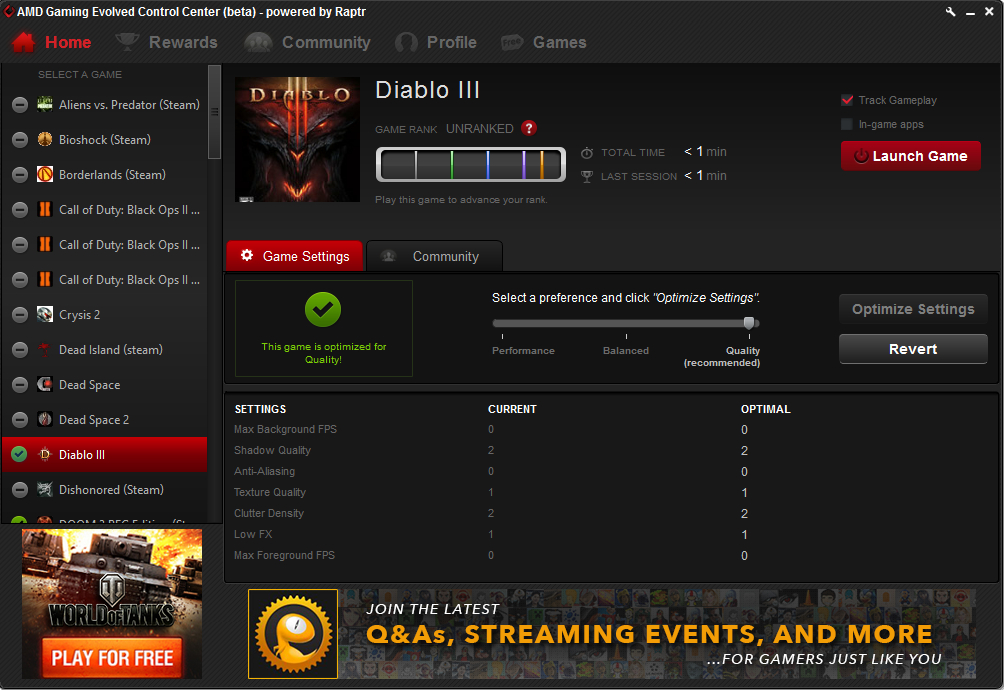AMD Now Has a Gaming Evolved Social/Tweaking App
AMD has teamed up with Raptr to create a desktop combining game optimization and social networking.
AMD has partnered with Raptr to release the AMD Gaming Evolved App, a downloadable desktop client designed to make "PC gaming as simple as consoles". This app promises to help AMD customers get the most out of their gaming rigs by suggesting customized optimal game settings. Users can also earn rewards by playing supported PC games, broadcast live gameplay via the Twitch service, take in-game screenshots, browse the internet and chat with friends.
"We’ve watched Raptr build a hugely successful platform and it’s clear that they understand what gamers want," said Matt Skynner, Corporate Vice President and General Manager, Graphics Business Unit, AMD. "The Gaming Evolved App Powered by Raptr allows our users get the most out of their gaming rigs while tapping into a thriving community where they can share their experiences and get rewards."
Upon installation, this client will scan all games installed locally on the PC and line them up in the left column on the app's Home screen. Users have the option of optimizing these games for their hardware specs using data collected from the AMD community. Users also have the option of joining communities based on each listed game, which can be accessed by clicking the Community tab next to Game Settings, or hitting the main Community settings button at the top.
Unfortunately, out of the 50+ games I have installed, Diablo III, Doom 3 BFG Edition and Skyrim were the only games with optimization data (the full supported list is here). All three weren't up to snuff according to the client, and a single click instantly changed the antialiasing and texture LOD bias to acceptable levels in Doom 3 BFG. Changes made in Diablo 3 included max background FPS, shadow quality, texture quality and so on.
Users can choose between three levels when optimizing their games: Performance for faster framerates, Balanced for a mix of visual splendor and performance, and Quality for maximum eye candy. There's a "revert" button that will return games to their original state if the changes are for the worse.
"Optimal game settings are determined using system and game data captured from millions of PCs stored in Raptr's Cloud combined with extensive testing of various combinations of GPUs, CPUs, and resolutions," Raptr said.
AMD's client is actually broken down into five parts: the Home screen, Rewards, Community, Profile and Games. The latter Games section actually serves up free titles consisting of World of Tanks, TERA: Rising, Brick-Force, Dragon's Prophet, Warframe, League of Legends (of course), Rumble Fighter, The Settlers Online, Battle Pirates and War Commander. The Profile section allows users to update their status, follow other users, and send messages, among other features.
Get Tom's Hardware's best news and in-depth reviews, straight to your inbox.
On the Rewards page, gamers have a number of supporting titles such as Dead Island, Minecraft, Rift, Pychonauts, among others. For instance, by downloading and installing Warframe for the first time during a two-month window starting August 21, players can claim the Warframe Starter Pack. Become an Elite player or above in MicroVolts, and claim a MicroVolts suit.
Users of the AMD/Raptr app also have direct access to pre-generated widgets docked on the desktop screen including broadcasting live video, taking screenshots, viewing the screenshot galley, accessing Facebook, checking the weather and so on. Ultimately by teaming up with Raptr, AMD has combined social networking with a handy tool for boosting game performance on AMD hardware in a single desktop package.
The AMD Gaming Evolved App is now available in open beta. To get started, head here.
Nvidia offers a similar solution for GeForce-based customers called GeForce Experience, but without the social features and rewards. Nvidia's desktop client can be downloaded here.
Follow us @tomshardware, on Facebook and on Google+.

Kevin Parrish has over a decade of experience as a writer, editor, and product tester. His work focused on computer hardware, networking equipment, smartphones, tablets, gaming consoles, and other internet-connected devices. His work has appeared in Tom's Hardware, Tom's Guide, Maximum PC, Digital Trends, Android Authority, How-To Geek, Lifewire, and others.
-
assasin32 My main steam account alone says I have 334 games, and only one is supported, Dota 2. I would say that pretty much says how badly supported this software is. And this is not including all the other games I own, none of which is also supported.Reply
Beyond that I see no use in this when you have Facebook, Twitter, etc for all your social networking needs. And majority of the games I have owned have all have an "Optimize Settings" for your hardware you can click to try to get the best results, though it's a bit rough and requires some fine tuning I still think it would work better than what they are implementing. -
Eisbrecher34 I don't see why there is any angst against this. It's not exactly the bees knees of news or releases, but it would be something I'd try if I ran AMD. I don't know how many people here have used Steam since it launched, but it had its bag of problems too. A lot of cheaper built gaming rigs usually run AMD so if you want to take the beginners curve out of getting your games to run for a start up gaming rig this might be a pretty usefull tool. Again, this doesn't scream "WOW, AWESOME!" to me, but at the same time it may end up being pretty interesting and usefull for AMD users.Reply -
michael908 Amd knows what their customer wants. Being able to use a $400 video cards software to check the weather and go on Facebook. I guess that what a lot of people are doing when the attempt to use crossfire.Reply -
duplissi Reply11603298 said:My main steam account alone says I have 334 games, and only one is supported, Dota 2. I would say that pretty much says how badly supported this software is. And this is not including all the other games I own, none of which is also supported.
Beyond that I see no use in this when you have Facebook, Twitter, etc for all your social networking needs. And majority of the games I have owned have all have an "Optimize Settings" for your hardware you can click to try to get the best results, though it's a bit rough and requires some fine tuning I still think it would work better than what they are implementing.
It is in beta, and they did specify that initially only a few games have profiles... do you honestly think that it will stay that way? The program is in beta and uses crowd sourced info to generate the profiles. shame on amd for not having the appropriate crowd sourced data before the product launched.... smh.
-
ajchavez91 AMD should just focus on their drivers instead of hoarding so much. fixing and throwing more driver optimization updates would definitely give them an advantage over nVidia.Reply -
ajchavez91 Reply11604348 said:Amd knows what their customer wants. Being able to use a $400 video cards software to check the weather and go on Facebook. I guess that what a lot of people are doing when the attempt to use crossfire.
And sometimes they can't because of the lack of driver optimization and bug correction updates... really stupid from AMD... they are hoarders... that's why they don't surpass nVidia.