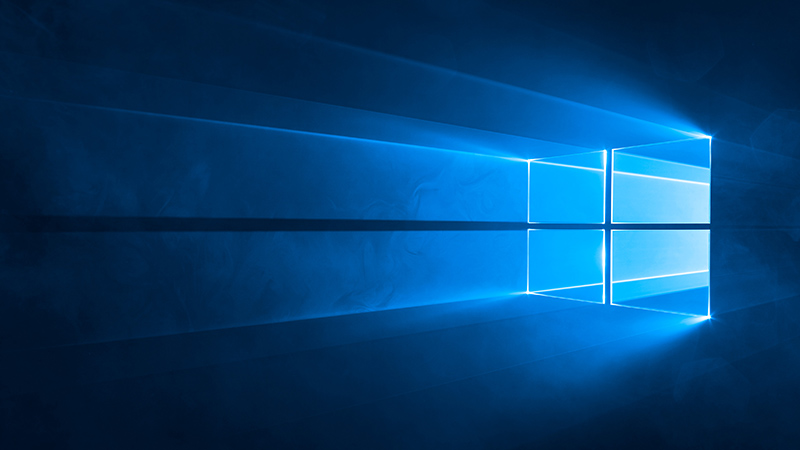AMD, Nvidia Release Fresh Drivers For Windows 10 Launch
Only weeks ago, AMD released the first update to its Catalyst Driver package in over six months, but that didn't stop the company from updating the Catalyst drivers for the retail release of Windows 10. Catalyst 15.7.1 contains Catalyst Display driver 15.20.1062 for Windows 7 and 8.1, and Catalyst Display Driver 15.20.1062.1002 for Windows 10.
Version 15.20.1062.1002 has full support for WDDM 2.0 and DirectX 12 on all Graphics Core Next products from AMD. This includes all Radeon HD7000 GPUs and newer, as well as A-series APUs from 7400k and up.
According to the release notes, the new driver fixes a number of known issues, including fixes for Battlefield 4, The Witcher 3, Cyberlink PowerDVD 3D playback and several other general bugs. Along with the fixes come a new set of problems: Some of the new issues include Firefox crashing with two or more tabs open, and AMD suggested opening separate windows as a temporary workaround. There is also an issue with Intel and AMD configurations that cause a blue screen on install. AMD suggested installing the driver through Windows update if this occurs.
Nvidia has also released a new WHQL driver for Windows 10. GeForce driver 353.62 for Windows 10 supports every Nvidia 400 series GPU up through the 900 series, though not all GPUs have full support. Nvidia stated that Fermi-based GPUs (ranging from the 400 series discrete GPUs, through the 500 series and some of the 600 series) do not currently support WDDM 2.0 mode. These cards will run in WDDM 1.3 until an undisclosed later date. All Kepler- and Maxwell-based cores support WDDM 2.0 and DirectX 12. The release notes make no mention of bugs, nor do they specify any fixes.
Nvidia published a support article explaining that Windows 10 will only support one mode at a time, and it will automatically detect which one based on whichever driver loads first. For this reason, it is not currently possible to use a Fermi GPU in the same system as a Kepler or Maxwell. If you use an old graphics card for extra displays, or a dedicated PhysX card, you may want to wait, or you'll be forced to give it up temporarily.
Nvidia doesn't make any mention of this on the website, but one of our contributors has already received his free update for Windows 10. He confirmed that the driver that Windows update installed automatically matched the version available from the website, so you likely don't have to worry about doing it yourself.
Follow Kevin Carbotte @pumcypuhoy. Follow us @tomshardware, on Facebook and on Google+.
Get Tom's Hardware's best news and in-depth reviews, straight to your inbox.
Kevin Carbotte is a contributing writer for Tom's Hardware who primarily covers VR and AR hardware. He has been writing for us for more than four years.
-
Martell1977 Glad I decided to wait for my desktop for a bit. Running Crossfire, I will wait for the next driver release or 2 before changing to Windows 10...assuming I like Windows 10 on my laptop which I will be installing tonight.Reply -
blppt Yeah, I was shocked at how easy the update went (from 8.1, with latest updates). Nothing broken at all from what I see, all old games work fine so far. Kudos to MS for this one.Reply -
Martell1977 Reply16353826 said:I think I'll wait a year or two. Not a fan of the forced updates or onedrive.
I disabled onedrive and I had automatic updates on anyways.
To be honest I was pessimistic going into the upgrade as I really, really like Windows 7 but I have to admit, I do like a lot about Windows 10. The things I don't like are minor annoyances, I figure i will eventually find the place to set my homepage in Edge.
My laptop is from 2008 and it's running smooth after the upgrade, TBH I have never had a OS upgrade work right until now. -
rokit Reply
If its ok for you its ok for you but seeing as MS roles out some updates that break system or bring in some nasty bugs that they fix a month or so people have the right to complain about auto-update that you can't turn off(other then Pro version).16353958 said:I had automatic updates on anyways.
To be honest I was pessimistic going into the upgrade as I really, really like Windows 7 but I have to admit, I do like a lot about Windows 10. The things I don't like are minor annoyances, I figure i will eventually find the place to set my homepage in Edge.
Could you describe what you liked there and those minor things you didn't?
I have never had a OS upgrade work right until now.
Many people all over the internet report numerous different problems with upgrade, you're one of the lucky ones. -
Martell1977 Reply16354030 said:If its ok for you its ok for you but seeing as MS roles out some updates that break system or bring in some nasty bugs that they fix a month or so people have the right to complain about auto-update that you can't turn off(other then Pro version).
Could you describe what you liked there and those minor things you didn't?
Many people all over the internet report numerous different problems with upgrade, you're one of the lucky ones.
I understand that an update can break things, guess I've only ever experienced that in a business setting.
I actually liked Windows Phone 8.1 so having that kind of interface on the start menu is nice. I hated Windows 8 because it looked like Hasbro ate my start menu and puked it up all over the screen. Having it condensed similar to the phone is nice.
As for things annoying me, the "start" menu is a bit messed up in some folders, it's like there are no sub-folders so when I go to say, Nero, there is a ton of icons for manuals and such that used to be tucked away in a sub folder. I still haven't found where to enter my homepage preference in Edge (however i use Firefox so this is extremely minor), and lastly, and this one is probably just me, but I find the term "apps" annoying. I preferred programs.
I'm still looking around in it, but so far it's a positive impression I have. I will have to see how it performs in games as the boot is slower and sometimes there is a delay when I right click on the desktop or an icon.
Last "upgrade" I did before 10 was from Vista to 7 on the laptop I'm currently testing 10 and it was a complete mess. Just about everything stopped working and it took a fresh Windows 7 install to clear it up. I plan to do a fresh Windows 10 install when I have a chance and find the download for it. But, previous upgrades on earlier machines for both business and personal have always been a disaster. I think MS did a much better job this time. I hope it goes as smoothly for the 100+ computers my clients have when they will ask for the installation. -
blppt ReplyI think I'll wait a year or two. Not a fan of the forced updates or onedrive.
Granted, I'm running Pro rather than Home , but cant you just disable the Windows Update service in Home to work around the forced updates? -
tomfreak All the talk for nothing, how about u guys do something useful for REAL, say compare/benchmark the drivers in both champs?Reply
for (6 months old driver in win8.1) vs (3 months old in win8.1) vs (the latest in win8.1) vs (the latest in win10)?