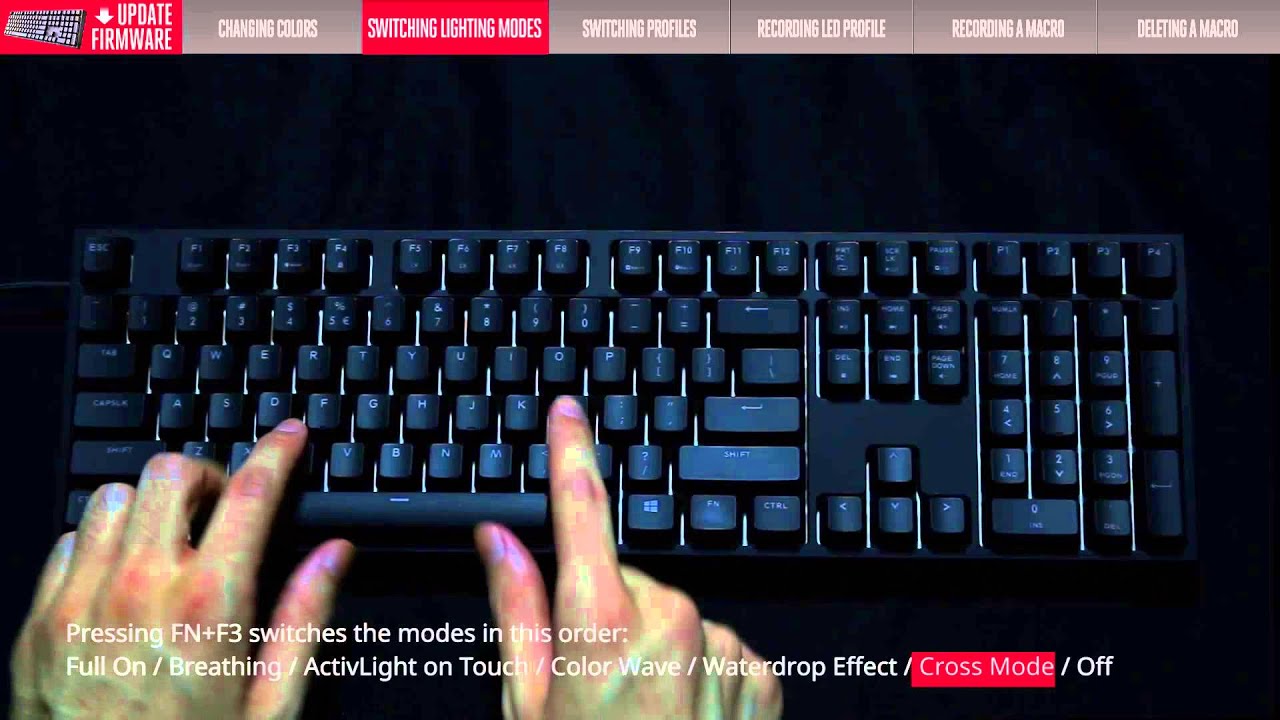Cooler Master Quick Fire XTi Mechanical Gaming Keyboard Slim And Trim, But Fits Numpad
Cooler Master's Quick Fire XTi was designed to be a minimalistic mechanical gaming keyboard for gamers who don't need, or want, extra keys and features that take up extra desk space. It features a very slim casing, and under the keys you'll find Cherry MX switches, available in blue, red and brown, as well as customizable backlighting. Though minimalistic, the Quick Fire XTi gaming keyboard does feature a full numpad, and Cooler Master managed to slip in a few customizable features.
The Quick Fire XTi has programmable backlit keys with blue and red LEDs that can be adjusted independently to produce up to 35 different colors per key. You can also select between a number of lighting modes, including the standard wave and breathing effects, as well as responsive effects when designated keys are depressed. Cooler Master said there will be updates with more modes in the future.
Keeping with the minimalistic approach, Cooler Master has made it so that this keyboard is completely plug and play. Without the need for software, players can make adjustments to the color profile of each individual key, using (unspecified) key combinations. Macros are also supported by the Quick Fire XTi, and these are also configured using a set of specific keyboard commands.
Cooler Master included four profile keys that can quickly switch between different lighting and macro profiles. Changes are saved to the keyboard, making it possible to swap from computer to computer without the need for reconfiguration. The Quick Fire XTi also includes a removable, braided USB cable.
Cooler Master's Quick Fire XTi is available now from Amazon and Newegg for $149.
Follow Kevin Carbotte @pumcypuhoy. Follow us @tomshardware, on Facebook and on Google+.
Get Tom's Hardware's best news and in-depth reviews, straight to your inbox.
Kevin Carbotte is a contributing writer for Tom's Hardware who primarily covers VR and AR hardware. He has been writing for us for more than four years.
-
Jung Why don't more companies put the KB on the left? The numpad makes lot better game control keys than WASD and I doubt many use the numpad for accounting stuff, especially on a gaming keyboard. I ended up buying one of these http://www.newegg.com/Product/Product.aspx?Item=N82E16823710001, but there weren't many choices.Reply -
Bignaz1 Ewww Cherry MX's. After using the G910 i cant go back to Cherrys. They just feel slow. I do hate the G910 but the Romerg's are so nice. Thats why i put them on my Corsair lol. Hours of soldering and it was well worth it. Now if i can find some key caps that are normal and not this key cap that i can only thing logitech made to see how bad they could make a keycap i will be golden. But yeah Cherry's feel like crap now. After useing the Romer-G's and going back to my Cherrys on my Corsair before i switched them they felt sluggish long stokes ands just felt like crap. Good job Omron. To bad Logitch had to put some fail caps on your amazing switched.Reply -
comedichistorian What I would love is a column or two of G-keys and no numpad, kind of an Bizarro-tenkeyless. Why haven't we seen this yet?Reply