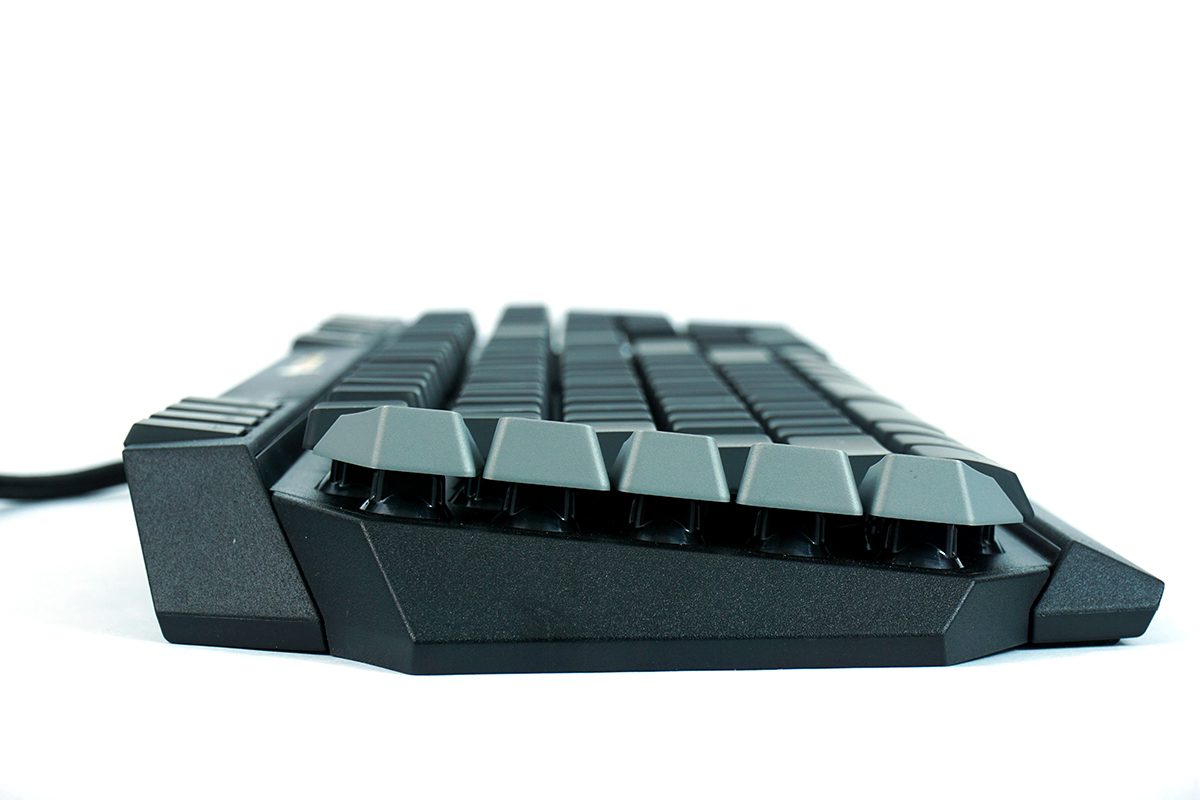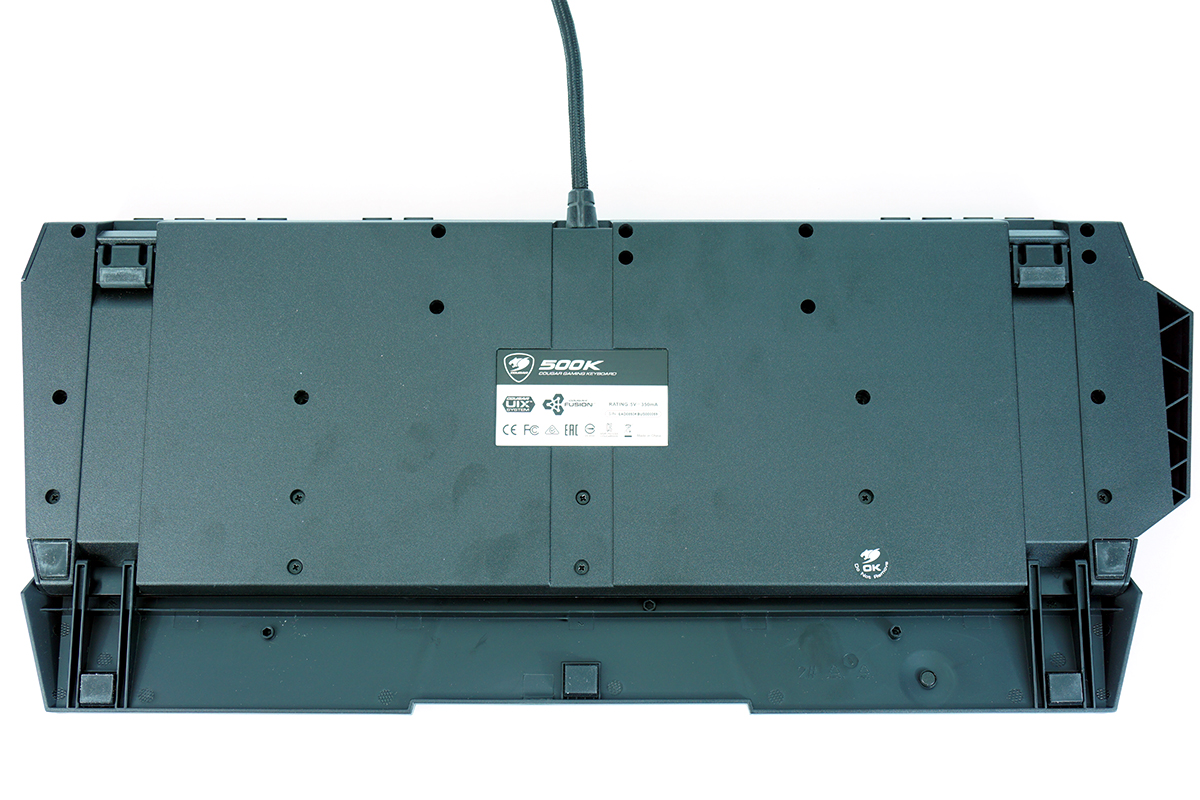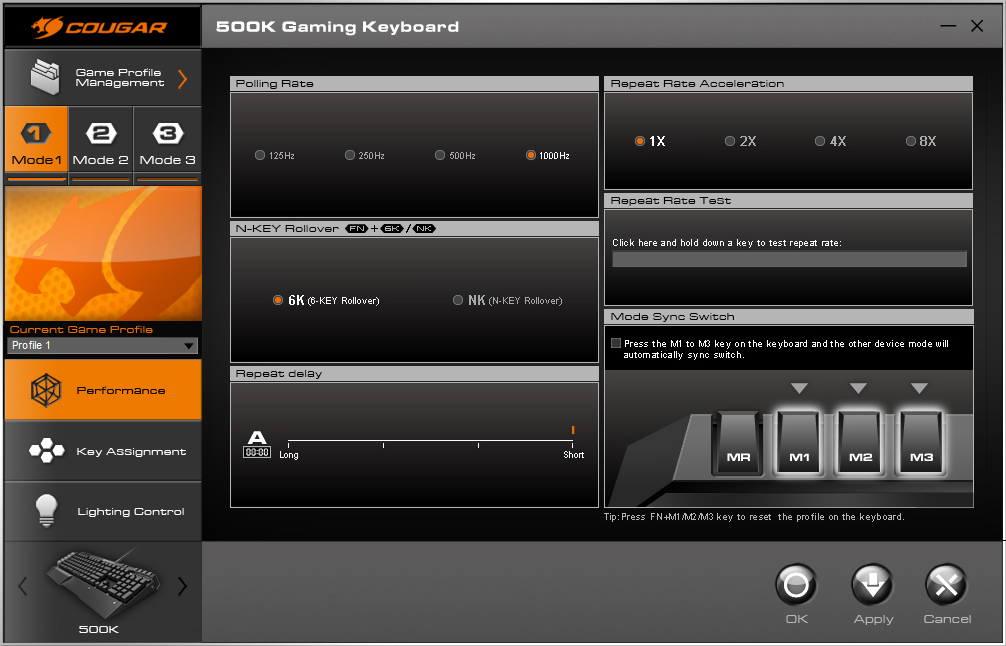Cougar 500K Gaming Keyboard Hands On: Bells And Whistles, But No Mechanical Switches
The Cougar 500K gaming keyboard has all the trimmings you expect from a well-featured typer -- cool lighting, macro keys, a rubber no-slip wrist rest, and so on -- but it doesn't have mechanical switches.
Put down your pitchforks, oh ye mechanical switch faithful. Cougar is going for something here.
The company is not ignorant of the fact that gamers tend to demand mechanical switches. In fact, Cougar offers another keyboard (the 600K) that is essentially identical to the 500K in terms of key layout, lighting, design, and extra buttons -- but has Cherry MX switches and an aluminum frame and baseplate, and lacks the G keys. Cougar's 700K is even more similar to the 500K, with an identical key layout including the G keys. The 700K also has Cherry MX switches, aluminum construction, audio jacks and individual key backlighting options.
Simply put, the 500K is a keyboard designed for users who want gaming features on a keyboard but either don't want mechanical switches or don't want to pay the premium to have them. The 500K retails for $79.99 on Amazon and Newegg, while you'll pay $129.99 for the 600K.The 700K will run you about $150 on Amazon and Newegg.
The question is whether the tradeoff is worth it.
Specifications And Design
The 500K is a membrane switch keyboard, and it has a 32-bit ARM Cortex-M0 chip inside. It promises N-key rollover (supported over USB) and unfortunately, non-RGB backlighting, which you can tweak in the UIX software. The polling rate is 1000 MHz / 1 ms, and it promises a repeat rate of 1x / 2x / 4x / 8x. There's a pair of gold-plated USB connectors and a pass-through USB port on the upper-right side for a mouse. The 1.8-meter cable is braided.
Get Tom's Hardware's best news and in-depth reviews, straight to your inbox.
| Header Cell - Column 0 | Cougar 500K Gaming Keyboard |
|---|---|
| Key Switch Type | Membrane |
| Processor | 32-bit ARM Cortex-M0 |
| N-key rollover | Yes |
| Backlighting | Yes |
| Game Type | FPS / MMORPG / MOBA / RTS |
| Onboard Memory | Yes |
| Polling Rate | Up to 1,000 Hz / 1 ms |
| Repeat Rate | 1x / 2x / 4x / 8x |
| Material | Plastic |
| Software | Cougar UIX |
| Programmable G-Keys | 6 |
| Two-Piece FPS Palm Rest | Yes |
| USB Passthrough | Yes, gold-plated plug |
| Cable | 1.8-meter, braided |
| Dimensions | 230 x 487 x 40 mm (LxWxH) |
| Weight | 0.9 kg |
There's a bank of four mode keys (MR, M1, M2, M3) across the top left of the 500K -- one which enables you to program macros on the fly -- as well as five G keys running vertically along on the left side, close to the WASD keys, that are tilted inward slightly to allow for easier reach.
Cougar said that this setup means that you can hit the G keys without any extra hand movements, but that depends entirely on the size of your hand and how you position it. For me, with roughly average-sized hands, I found myself having to stretch just a bit to get at the G keys. Even so, I was reaching with my pinky, which is, of course, my weakest and thus least accurate finger.
The spacebar is split into two keys, with the right-side key labelled as another G key. This will no doubt prove to be a controversial decision on Cougar's part.
On the one hand, it's handy to have a G key located right under your thumb. On the other hand, the split-key design means that you have to use both of your thumbs when typing. Depending on your typing style, this is liable to drive you nuts. Further -- and I found this quite annoying -- by default, the G6 spacebar key had no key assignment. If you want it to work as a spacebar (or anything else), you have to pull up the UIX software and program it. The process only takes a few minutes, but it's still grating to have to do it at all.
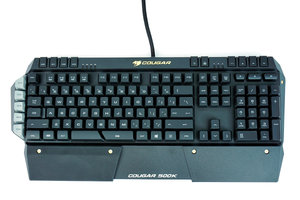

For added comfort, Cougar included a removable two-piece palm rest. (Cougar calls it the "FPS Palm Rest.") The larger plastic piece runs the length of the 500K. There's a rubber piece that magnetically pops onto it, and you can place it on the left or right side of the keyboard. Both remained securely fastened; at no point did I experience slippage or unwanted movement of any kind.
Rubber feet under the 500K offer solid non-skid performance. If you get a little wild in a gaming session, the keyboard may slide a bit, but gamers with a reasonable amount of enthusiasm shouldn't have any issues to speak of. This holds true whether the feet are flipped out (and thus prop up the 500K by a few degrees) or when folded in.


One small oddity is the placement of the Windows key; it's to the right of the spacebar instead of to the left. I suppose it's a matter of preference, but if Cougar wanted to be cheeky with placement, I would have preferred that the 500K had Windows buttons on both sides of the spacebar. (Pardon me, spacebars plural, in this case.)
In any case, locking or unlocking the Windows key is a cinch, as the 500K has a dedicated lock/unlock button located near the top right of the keyboard. Immediately adjacent to that is a keyboard backlighting button that toggles between three levels of brightness, a pulse effect, and turning off the lights entirely.
To the right of those keys is a bank of dedicated media control buttons, including play/pause, stop, forward and back, with mute, volume down and volume up buttons below that.
Every single key is backlit, which simply looks great with the see-through laser-etched keys. The keys have the same sort of tactile indentation you'd expect, although the other buttons (such as the Mode keys and media controls) are actually convex in shape. The keys all have a slightly soft, almost rubbery, matte finish.
Design And Performance
Cougar took a risk with the construction design of the 500K. Where we're accustomed to seeing sturdy aluminum baseplates and loud mechanical switches, the 500K has all-plastic construction and membrane keys. You can sense it right away, too; when you first pull the thing out of the box, it looks big and plasticy and fun; and it feels a bit cheap.
I gave the 500K the benefit of the doubt, though; maybe this membrane style is "good enough?"
Alas; after a short time typing and poking at the keys (perhaps 30 minutes), the right Shift key got stuck. It wasn't performing the Shift command, but it also would not rebound. I easily fixed the issue -- I simply plucked off the offending key, jiggled the wiry metal assembly underneath, and replaced it. I've yet to re-experience the issue. However, it does highlight, in stark relief, the difference in quality between higher-end mechanical switches and these membrane switches.


To be honest, outside of that isolated issue, the membrane switches didn't bother me much. The membrane switches definitely feel a bit heavier and more sluggish than mechanical switches. I got used to it fairly quickly, although when I switched back to a mechanical-switch keyboard, I felt as though my fingers had been liberated and were flying fast.
Physical feel aside, the 500K has a nifty feature that lets you increase the repeat by a factor of 2, 4 or 8. Simply put, this feature affects the speed at which the key presses register onscreen. If you're a fast typer (or WASD presser) and you want a snappier feel, you can easily adjust the repeat rate in the UIX software. What's more, you can create presets in the software that let you switch between repeat rates (and other settings) with a simple button press. (More on the software shortly.)
I found that I preferred keeping the palm rest attached, whether typing or gaming. Personally, that's odd for me, as the first thing I usually do when using a new keyboard is to rip off any detachable palm rest and banish it to a closet somewhere. Take from that what you will.
Software
Like the Cougar 600M gaming mouse we had a look at recently, the 500K is plug-and-play, but it really needs the (free) companion Cougar UIX software. You get it the same way -- download it from Cougar's website and install it. Although you have to separately download UIX for each device, Cougar wisely designed UIX so that you can manipulate all your connected UIX-supported devices from one window. All you have to do is click an arrow to switch the view from one device to the other.
You can save three profiles and stash them on the 500K's onboard memory (and toggle between them with the physical M buttons on the keyboard).
Performance
In the Performance area, you can select a preferred polling rate (125 Hz, 250 Hz, 500 Hz or 1,000 Hz); choose between 6-key rollover or N-key rollover; adjust the repeat delay; and choose a repeat rate acceleration. There's a handy preview function called the Repeat Rate Test that lets you easily compare repeat rates.
Key Assignment
Programming G keys is as easy as clicking an empty box (that is, an unassigned G key) and pressing whatever key or key combination you wish to employ. Click Apply, and you're all set. You can also customize the Esc key, or disable it. You can choose from various banks of keys under the Advance tab (in the upper right corner of the window) and simply click and drag a key function to any G key's box. (You can even assign mouse events to the key.)
If you need to delete a function you've set, simply click and drag that assignment from the key box to the trash icon in the lower left area of the window. (Make sure to click Apply to save your changes.)
Under Key Assignment, you can also create, edit, import or export macros.
Lighting Control
I won't mince words here; the lighting situation is a real bummer. Although the keys are beautifully backlit, this is not an RGB setup. You're stuck with the color orange. Thus, even if you had Cougar's 600M gaming mouse, which is an RGB device, you wouldn't be able to match the colors.
All you can do in the Lighting Control area is the same five-step switch that I mentioned earlier -- 100 percent brightness, 66 percent brightness, 33 percent brightness, a breathing effect, or lights off.
What you can do, though, is remove some of the steps. For example, if you want to set the lighting control to just toggle between 100 percent and off, you can uncheck the middle three boxes and click Apply.
It is true that considering the various features of the 500K, it may well warrant the $80 price tag. After all, its own mechanical-switch twin (the Cougar 600K) costs 50 bucks more and lacks the six G keys and UIX software support.
I personally strongly dislike the split Spacebar design, and there's a notable difference (primarily sluggishness) in the feel of these membrane switches versus mechanical ones. And although it's not an issue at the moment, I'm concerned about the quality of the plastic baseplate over time.
However, gamers who aren't especially picky about switches but want some fun, extra features such as backlit laser-etched keycaps, programmable keys, fancy palm rests and miscellaneous dedicated buttons should be pleased with what the 500K offers.
Update, 4/20/15, 6:55am PT: Astute reader shrapnel_indie noted that the 500K has a bit more in common with Cougar's 700K keyboard than the 600K. Accordingly, we added some context above.
Seth Colaner is the News Director for Tom's Hardware. Follow Seth Colaner @SethColaner. Follow us @tomshardware, on Facebook and on Google+.
Seth Colaner previously served as News Director at Tom's Hardware. He covered technology news, focusing on keyboards, virtual reality, and wearables.
-
f-14 " I suppose it's a matter of preference, but if Cougar wanted to be cheeky with placement, I would have preferred that the 500K had Windows buttons on both sides of the spacebar. (Pardon me, spacebars plural, in this case.)"Reply
how about just get rid of the damn key. i remove that key cap from every keyboard i have. the only good placement for it would be up above the escape key next to the sleep button like on most logitech keyboards with a sleep button. worst placement ever of any key, might as well have a google button right next to it. linux should also have it's own button also if there's going to be a windows key and it should be placed right in the middle of wasd keys -
f-14 needs more input: "There's a pair of gold-plated USB connectors and a pass-through USB port on the upper-right side for a mouse." USB 1.0?Reply -
Marcus Lewis If they made this wireless it would have been worthy of consideration ... As it stands enjoying my 700k with cherry blacksReply -
photonboy F-14,Reply
It's a passthrough port, not a HUB though since I only see one wire there must be a hub inside which is probably USB2 or USB3. -
photonboy Ignore my last...Reply
There are TWO USB connections braided into the single wire so the passthrough port is just connecting back to the PC. The cable would be rated for USB3. -
eriko Really, I'm looking for something like this, without the number pad.Reply
I bought the Razr one without the number pad (hoping to fit it in my laptop bag), but it was just too dam noisy for some work environments. I got rid of it in the first hour.
I'm a good typist, but the keyboard on my laptop forces all sorts of mistakes I don't make on most other keyboards...
Can anyone reccomend me a good non-mechanical keyboard, without numberpad, and is light enough to be fairly portable? -
shrapnel_indie The Cougar 500K has more in common with the 700K, not the 600K. The only differences I note between the 500K and the 700K is the 700K comes in four flavors of Cherry MX instead of membrane, the 700K has the aluminum framework, and has pass through connections for Mic and a headset, (I think that feature is useless as it is better to use the front panel jacks unless you are connecting them a bit more permanently.)Reply
The Cougar 600K is built like the 700K but sacrifices the "G-keys" (macro keys) and has a full size spacebar. It also sacrifices the backlit keys, UIX, and mic and headphone connections.
I've read though while the 700K has mechanical switches, the mode (profile) keys and the multimedia keys are not mechanical.
I do have questions though, and it fits for ANY keyboard tested: What kind of quality are the keycaps? Will color or letters wear off or are they durable? -
falchard There is one thing on this I really like, similar to something I really like about the Corsair keyboards. It doesn't have a housing around the keys which makes it ALOT easier to clean. Personally I would prefer the version with aluminum and mechanical keys.Reply -
Cons29 i am on my 2nd mechanical keyboard, and with that, i won't be buying a non-mechanical anytime soonReply