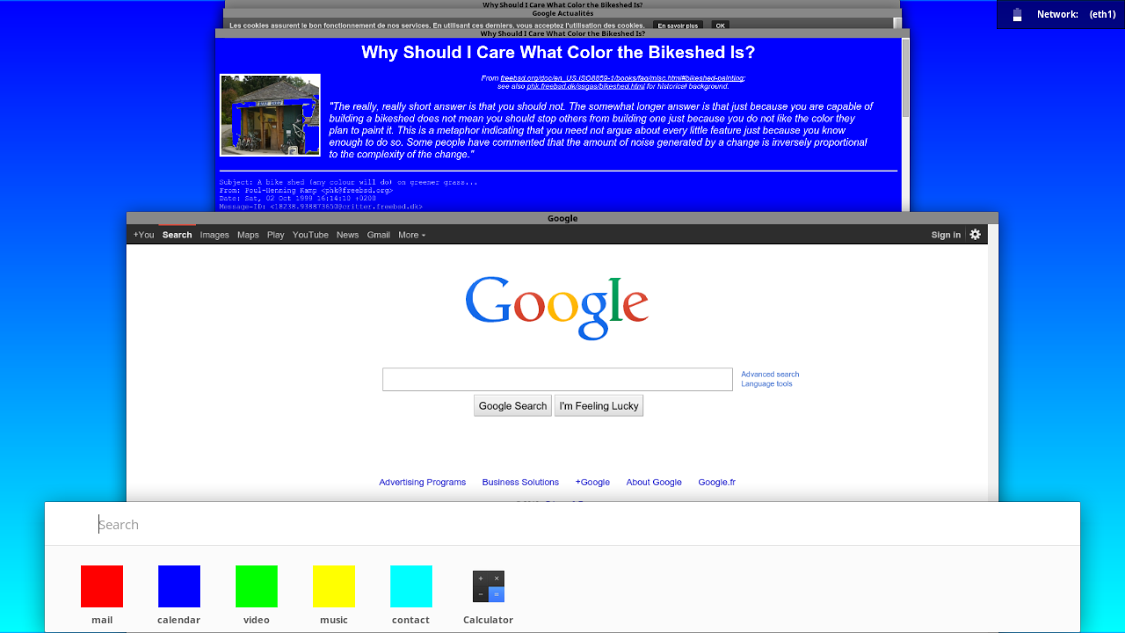Dell's Chromebook 11 Updated with Core i3 Processor
In an event held in Japan on Friday, Dell revealed its plans to update the Dell Chromebook 11 with an Intel Core i3 processor. The current Chromebook 11 configuration features an Intel Celeron 2955U Haswell processor. The pricing and availability of the new version is unknown at this point.
A short spec list shows that the version with the Core i3 processor will have an 11.6-inch screen with a 1366 x 768 resolution, Wireless N and Bluetooth 4.0 connectivity, and 4 GB of RAM. Powering all of this is a battery that promises up to 10 hours on a single charge. The updated Chromebook will also sport two USB 3.0 ports, an SD card slot, 720p webcam and HDMI output.
This week, Acer launched the very first Chromebook with an Intel Core i3 processor. There are actually two models: the cheaper Acer C720-3871 and the slightly more expensive Acer C720-3404. They both have an 11.6-inch ComfyView LED-lit screen with a resolution of 1366 x 768, 32 GB of internal storage, an SD card slot for even more storage, embedded Intel HD 4400 graphics, and Wireless N and Bluetooth 4.0 connectivity. There is also a built-in webcam, microphone, two USB 2.0 ports, one USB 3.0 port, and HDMI output.
News of the update to Dell's Chromebook arrives as Chromium evangelist François Beaufort offers a quick peek at an "Athena" update to the Chrome OS user interface. The provided image shows that the Material Design-inspired UI is in its early stages, but also shows some similarities to the multitasking Android L interface.
"Athena is a brand new project the Chromium OS team is experimenting with in order to bring a new kind of user experience," Beaufort says on Google+. "As you can see below, the first draft consists in a collection of windows with some simple window management."
The screenshot shows an extremely early view of the platform's card-based multitasking interface. An app drawer resides at the bottom along with a search field so that users can quickly switch between apps. The battery icon and network status info resides in the top-right corner.
Consumers looking to purchase a Chromebook can find four models listed on Google Play here. These include the Acer C720, the Chromebook Pixel, the Samsung Chromebook and the HP Chromebook 11.
Get Tom's Hardware's best news and in-depth reviews, straight to your inbox.
Follow Kevin Parrish @exfileme. Follow us @tomshardware, on Facebook and on Google+

Kevin Parrish has over a decade of experience as a writer, editor, and product tester. His work focused on computer hardware, networking equipment, smartphones, tablets, gaming consoles, and other internet-connected devices. His work has appeared in Tom's Hardware, Tom's Guide, Maximum PC, Digital Trends, Android Authority, How-To Geek, Lifewire, and others.
-
canadianvice Why would you want to do that? You'd have extremely limited storage, and the drivers for the rest of the hardware will work better with a Linux distro, if anything.Reply
-
waethorn Why do you need a Core i3 for cloud computing? Is Chrome OS THAT bad? (Much like Android, where vendors can't get to octo-core ARM CPU's fast enough)Reply -
kennyyau123 @canadianvice I think chrome OS and the t are fundementally a proof of concept. The concept being that most of everyday computing for the average consumer circulates around the Internet. So why not build a computer that fits the needs of the current to medium-future computing demographic.Reply
@waethorn I don't think you'll need the i3 for most things, but it would definitely speed up things like image editing. I think the reason is less out of necessity and more out of extravagance. Likewise Android phones don't need the Ocracoke processors, but why not? -
canadianvice Reply13771832 said:@canadianvice I think chrome OS and the t are fundementally a proof of concept. The concept being that most of everyday computing for the average consumer circulates around the Internet. So why not build a computer that fits the needs of the current to medium-future computing demographic.
@waethorn I don't think you'll need the i3 for most things, but it would definitely speed up things like image editing. I think the reason is less out of necessity and more out of extravagance. Likewise Android phones don't need the Ocracoke processors, but why not?
Sorry, ambiguity in address. I was referring to (insert username)'s comment about using one for windows 7.
I understand chromebooks have some utility, that's not what I meant :) -
burnley14 Now they just need to improve the screen resolution. I have an old laptop on its last legs and if they can give me 1080p with this setup, I'll buy one tomorrow.Reply