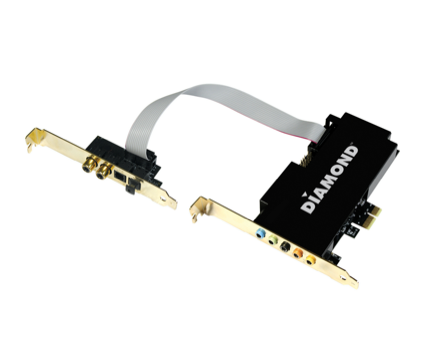Diamond Announces Xtreme Sound 7.1 Sound Card
Diamond's new card rings are in at just under $60.
Diamond Multimedia has announced a brand new sound card, the Diamond Xtreme Sound 7.1. Actually, the card's full name is "Diamond Xtreme Sound 7.1 PCI-e Low Profile 24 Bit Record and Playback Internal Sound Card," but that doesn't exactly roll off the tongue.
The Diamond Xtreme Sound 7.1 offers 7.1 surround sound and support for 24-bit 192 KHz / 96 KHz / 48 KHz / 44.1 KHz playback and 24-bit 192 KHz / 96 KHz / 48 KHz / 44.1 KHz recording. Compatible with Windows 8, Windows 7, Windows Vista and Windows XP, the card features 7.1 channel output, 4 x 3.5 mm stereo outputs for front R/L, rear R/L, side R/L and center/subwoofer, 3.5 mm stereo connectors for line-in, 2 x RCA connectors for coaxial input and output, 2 x optical connectors for SPDIF input and output, as well as HD audio link for front audio. There's also anti-Pop protection circuitry as well as support for special effects (including concert hall).
The Diamond Xtreme Sound 7.1 PCI-e Low Profile 24-bit Record and Playback Internal Sound Card is already available at the Diamond Multimedia Online Store as well as authorized resellers including Amazon, Fry's Electronics, NCIX, Newegg, Tiger Direct, Futureshops and Best Buy Canada. Priced at $59.99, the card carries the model number 'XS71HD' (just in case you had problems remembering its full name).
Follow Jane McEntegart @JaneMcEntegart. Follow us @tomshardware, on Facebook and on Google+.
Get Tom's Hardware's best news and in-depth reviews, straight to your inbox.

Jane McEntegart is a writer, editor, and marketing communications professional with 17 years of experience in the technology industry. She has written about a wide range of technology topics, including smartphones, tablets, and game consoles. Her articles have been published in Tom's Guide, Tom's Hardware, MobileSyrup, and Edge Up.
-
ShadyHamster Reply11443978 said:people still buy sound cards?
I'd take a sound card over onboard realtek junk any day.
-
waxdart nolarrow, yes.Reply
I got mine to fix the lack of shielding with interefence/ motherboard noise which started to really bothered me. Listening to webpages load up via squeaks from the speaks was awful. A better motherboard would have cost more and I just wanted to spend money and a soundcard was that next thing.
They don't cost that much and my Xonar is way better than the on the motherboard sound.
The difference between the HDMI bypassing the soundcard and then hooking it back in is noticeable for games and it really makes films better.
Also, my large headphones need a bit more power to drive them an the output from the motherboard doesn't cut it. The sound card is able to. In an ideal world I'd have an AMP to drive them. They far too much.
After you go back to a dedicated card to realise just how bad the motherboard options really are. -
CaedenV Reply11443978 said:people still buy sound cards?
While onboard audio hardware is more than adequate these days (especially with optical becoming a standard feature), the software bundled is sorely lacking. This leaves you with unnecessarily flat audio with very little definition, limited dynamic ranges, and blurring and bleeding between audio channels. Don't get me wrong, flat audio is absolutely what you want if you are recording or editing audio... but for everyday use it is nice to get a little richer bass, and crisper highs. The thing is that this can typically be taken care of with software via programs like Creative xFi MB2, or getting a motherboard that comes with some sort of aftermarket option bundled with it.
For most people though, an old Audigy 2 which can be found for $5-10 online brings better hardware and the software with it to bring very nice and impressive audio that is better isolated from the motherboard (to prevent the issues that waxdart was having). The idea of buying a new $40+ sound card is just insane unless you have an extremely high end speaker system. -
Murissokah Reply11443978 said:people still buy sound cards?
If you are using quality speakers or headphoes, you'd be surprised how much a sound card can improve your audio.
The difference between an average sound card and a great one might not be worth the price, but the difference between an onboard one and an average discrete one is pretty big. -
CaedenV Reply11444112 said:nolarrow, yes.
I got mine to fix the lack of shielding with interefence/ motherboard noise which started to really bothered me. Listening to webpages load up via squeaks from the speaks was awful. A better motherboard would have cost more and I just wanted to spend money and a soundcard was that next thing.
They don't cost that much and my Xonar is way better than the on the motherboard sound.
The difference between the HDMI bypassing the soundcard and then hooking it back in is noticeable for games and it really makes films better.
Also, my large headphones need a bit more power to drive them an the output from the motherboard doesn't cut it. The sound card is able to. In an ideal world I'd have an AMP to drive them. They far too much.
After you go back to a dedicated card to realise just how bad the motherboard options really are.
If you are driving 600Ohm headphones there are a lot of great quality but very cheap analog stereo amps for $50-100 on the market. You will get a much better sound through a dedicated amp outside of your computer case than what a sound card can provide you. Another option (and what I have done) is just go optical out the back of your computer, and then pick up an older high end receiver with amp. As expensive as audio equipment is when it is new, it looses value very quickly even though newer equipment is typically only marginally better. I managed to pick up a 5 year old (I guess now it is closer to 10 years old lol) high end Pioneer receiver online for some $25. The same receiver cost $300 when it was brand new. Sure, it does not have all of the new video features and passthroughs, but the audio quality is there, and it is perfect for driving a good set of headphones, or a decent surround sound set.
I am now trying to keep my eyes open for a slightly newer set though. The receiver I have is limited to 96Khz, and I would really like to move up to 192Khz and see what difference that makes in my listening pleasure. -
shin0bi272 The only issue I have with this card is that no one makes 7.1 speaker sets anymore. So you have to cobble together a home theater system on your pc if you want 7.1. Ive always bought separate sound cards because inevitably (especially when using headphones and turning up the volume) the onboard sound has interference from the other components on the board. I got a $20 7.1 sound card and the noise went away!Reply
Also whats the SNR of this soundcard? I didnt see it in the article. -
none12345 Onboard is good enough for most people.Reply
BUT, there certainly is a difference. On all the onboard audio ports ive tried i can hear things in the audio that you shouldnt hear. For instance scrolling a web page makes a audiable noise. You probably wont notice it if you have other things playing at the time, but if you have nothing playing sounds, you can hear it easily. That can be annoying after awhile.
Im still using my sblive value card that i bought, i duno somewhere over a decade ago. Modern cards would probably be nicer, but pretty much any add in card will solve the issue that i mentioned above, so its good enough for me. -
rantoc With crap sound reproduction system only the leaked noises from things like the processor ect will shine through but once you get descent quality speakers / headphones (+amp) the difference is huge. Ill pick a quality discrete sound card ANY day over the integrated "junk".Reply
Can be compared to GPU in a way.. if you got crap monitor with low res you really don't need a gpu the integrated "garbage" gpu is usually enough... but if you want to crank up the res / aa ect you will def need one... same difference with soundcard beside that the reproduction is headphone/speaker and not a monitor/projector.
Nothing beats a good balanced system, get the best in gfx and sound and the immersion in the games ect is ridiculously good.