Add Fast SSD Storage to Your Raspberry Pi 5 With the First M.2 HATs
Makers release M.2 HAT before the official models arrive.
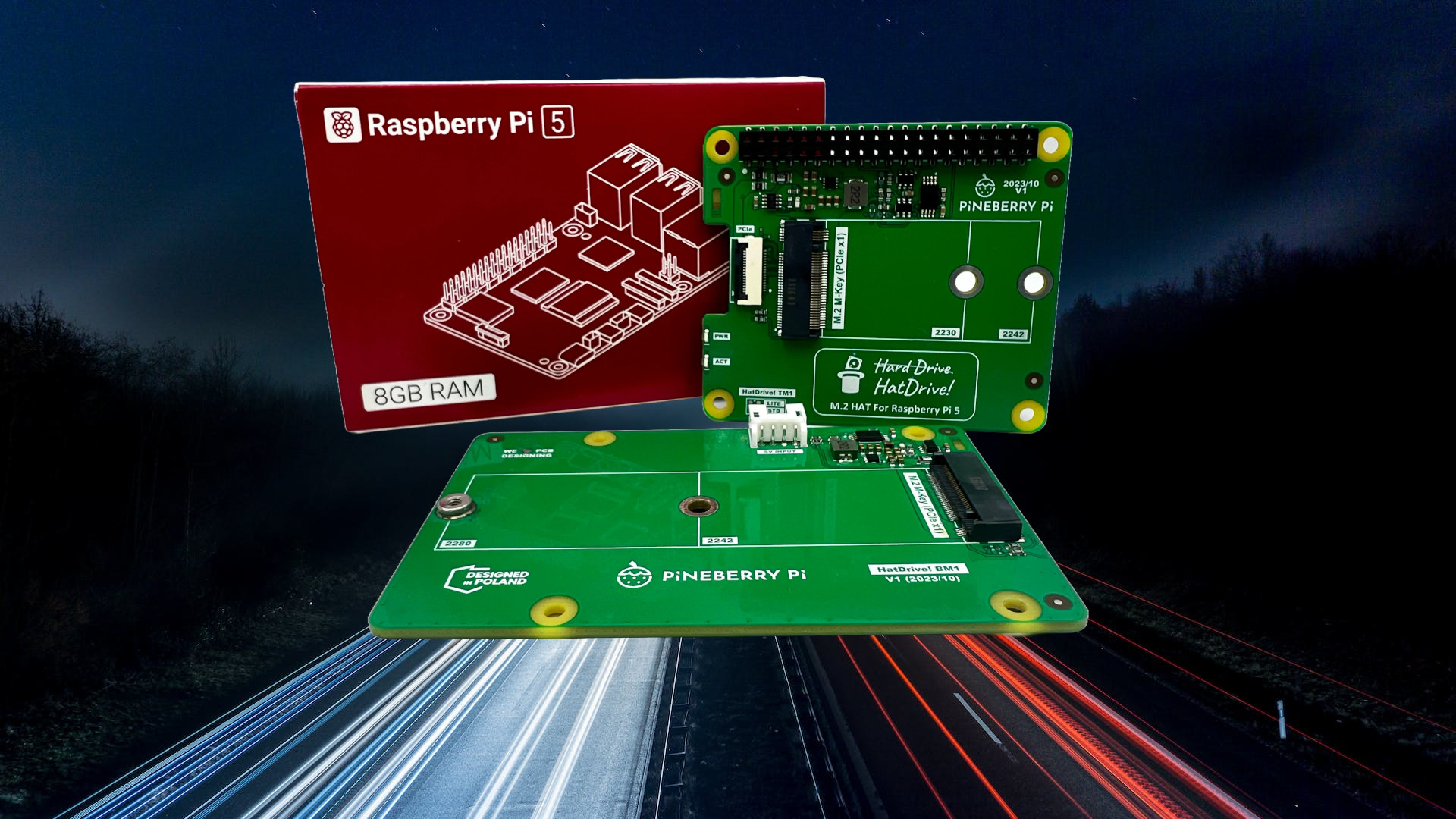
The Raspberry Pi 5 introduced a new PCIe connector to the traditional "Model B" form factor, but as yet there are no official M.2 SSD HAT boards that can make use of it. Community efforts from luminaries such as Arturo182 and Timon hinted at future products, but it was down to Pineberry Pi, founded by Michał Gapiński and Mirosław Folejewski to release the first M.2 SSD HATs for the Raspberry Pi 5.
A quick preview of the M.2 HAT (TOP) setup from our development:* @PineberryPi TM1S board with installed NVMe SSD drive (M-key, 2242 size)* @Raspberry_Pi 5 4GB RAM* @PineberryPi FPC PCIe cable, 40mm* set of 14mm metal standoffs* M2.5 screws* 2X20P male-female pin header pic.twitter.com/rwTNTDi1AZNovember 16, 2023
The two boards are called HatDrive! Top and HatDrive! Bottom and as you can guess, one of these boards is designed to fit on top of the Raspberry Pi 5 (like a traditional HAT) and the other connects underneath.
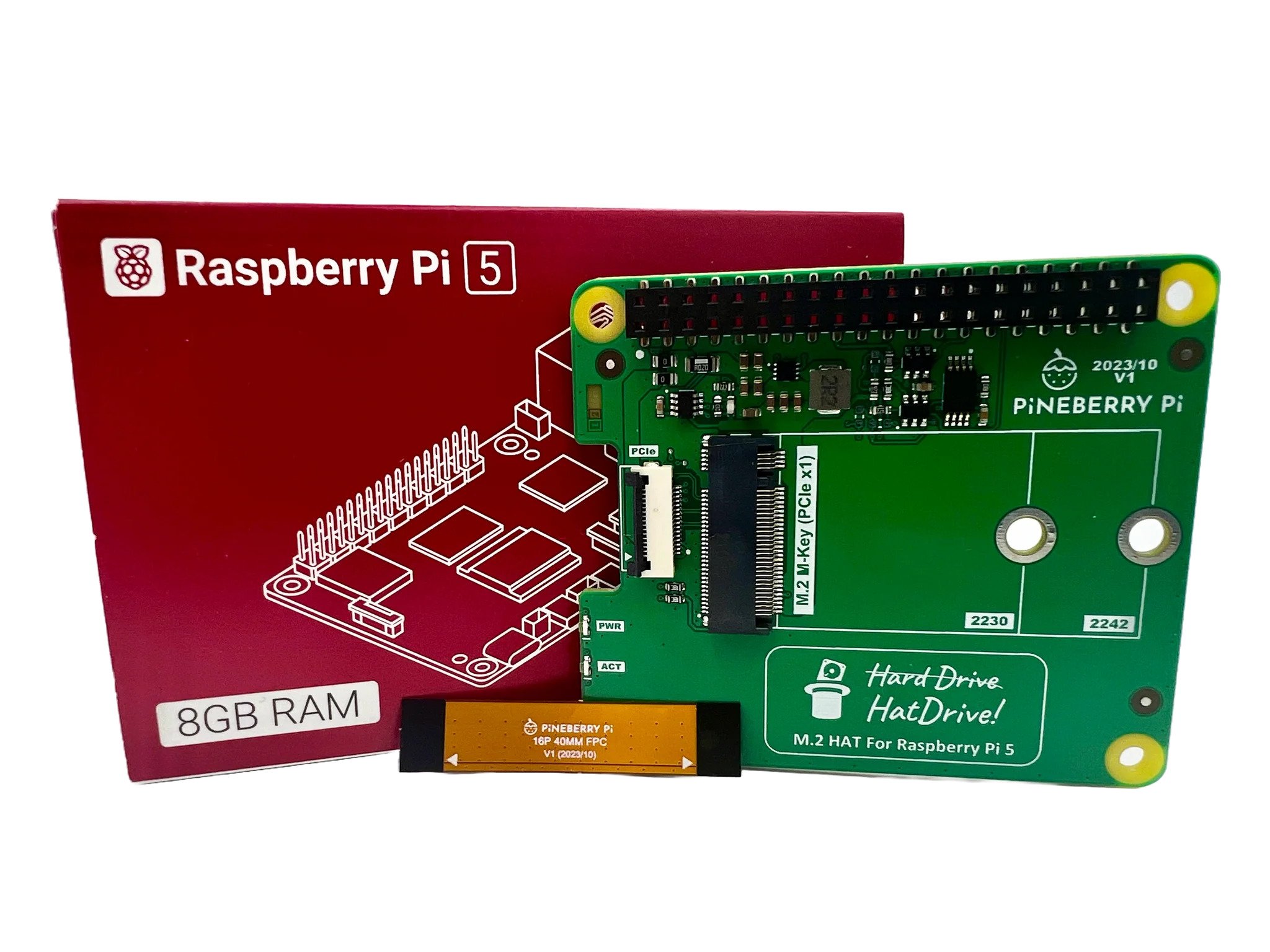
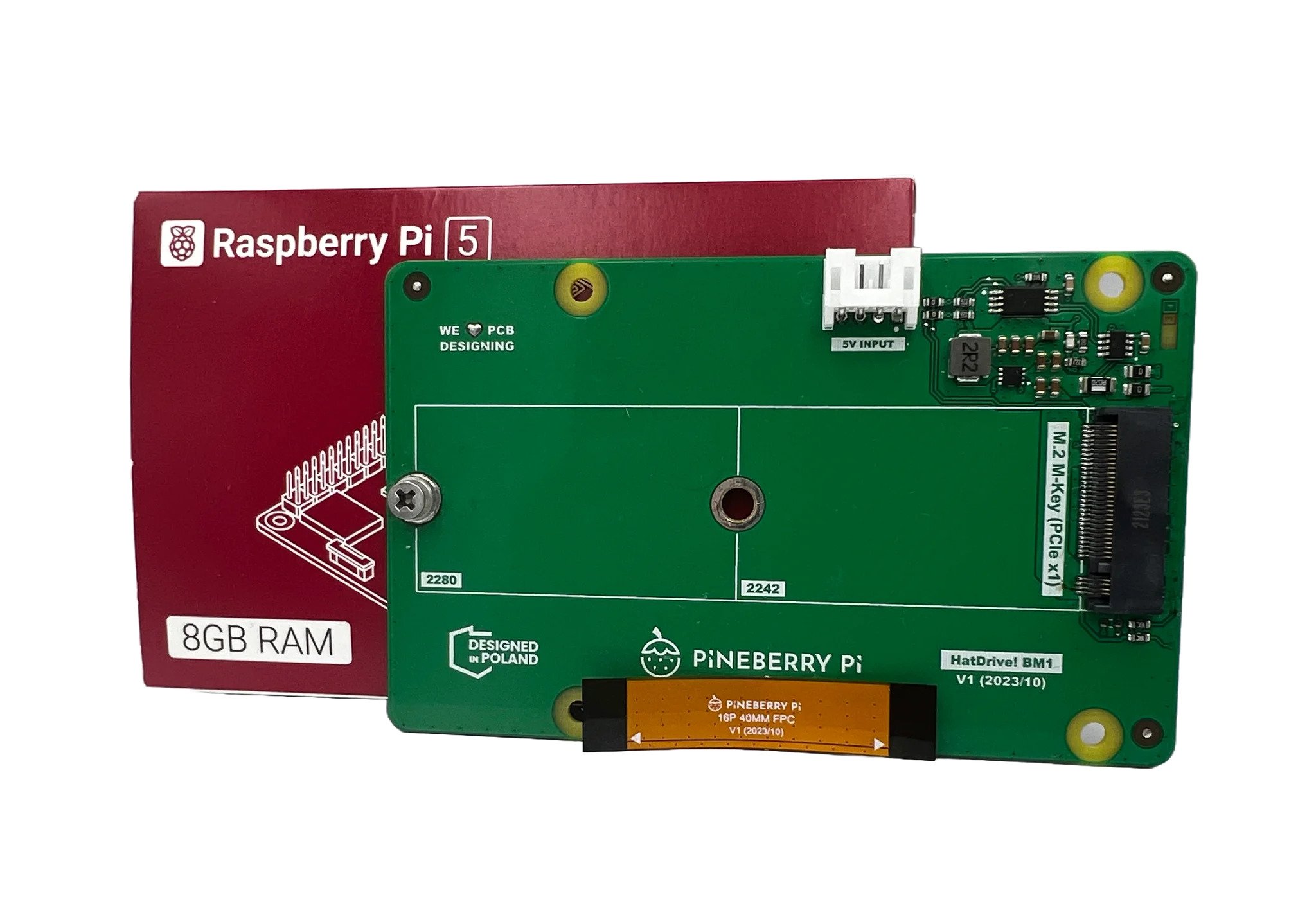
| Row 0 - Cell 0 | HatDrive! Top | HatDrive! Bottom |
| PCIe Interface | PCIe x1 supporting Gen 2 and Gen3 | PCIe x1 supporting Gen 2 and Gen3 |
| M.2 Support | NVMe 2230 and 2242 | NVMe 2230, 2242, 2280 |
| Power | Via FPC ribbon or via GPIO | Via FPC ribbon or via external source |
| Price | €20 (approx $21) | €25.99 (approx $28) |
HatDrive! Top is the most "HAT compliant" design, matching the HAT standard form factor and providing a passthrough connector to access the GPIO. Power and data comes via the FPC ribbon cable between the PCIe connector and the board. A custom FPC cable with impedance control has been engineered to support PCIe Gen 3 speeds. The official Raspberry Pi 5 guidance states that it supports Gen 2, but in a recent The Pi Cast show, it was confirmed that Gen 3 is possible.
When it comes to power, the Top board can use the FPC cable, or external power can also be provided via the GPIO. HatDrive! Bottom provides an additional four-pin power connector for your beefier 2280 SSDs. Power is monitored using an advanced power supply monitor and diagnostics. This interface provides real-time information via the I2C bus. The boards also have their own I2C EEPROM that communicates with the Raspberry Pi 5 for identification and configuration.
With either HatDrive! board you will be able to use speedy NVMe Gen 2 or 3 SSDs with the fastest Raspberry Pi to date! Given the HAT design standard, the HatDrive! Top is only compatible with 2230 and 2242 sized drives. Longer drives would hang over the USB and Ethernet ports, but if you have a plethora of 2280 drives to use, then HatDrive! Bottom will accept 2230, 2242 and 2280 drives. The caveat is that this board attaches to the bottom of the Raspberry Pi, using standoffs to create a space under the Raspberry Pi 5.
As mentioned before, HatDrive! Top has a passthrough for the GPIO, much like the Sense HAT. Using some extended header pins, you'll be able to use your favorite HATs while also using the HatDrive! Top. You can also fit your Raspberry Pi 5 and Top board inside the official Raspberry Pi 5 case. As the larger HatDrive! Bottom connects to the underside of the Raspberry Pi 5, there is no need for a passthrough but the dimensions of the Bottom board mean that a Pi 5 with it attached will not fit into the official case.

Again, an official Raspberry Pi M.2 HAT board has yet to arrive. At the time of writing, there are believed to be two versions that will eventually become retail products. One is a traditional HAT, the other an L-shaped board. In the Raspberry Pi 5 announcement blog post, Raspberry Pi CEO Eben Upton told us "The first, which conforms to the standard HAT form factor, is intended for mounting larger devices. The second, which shares the L-shaped form factor of the new PoE+ HAT, supports mounting 2230- and 2242-format devices inside the Raspberry Pi 5 case."
Get Tom's Hardware's best news and in-depth reviews, straight to your inbox.
HatDrive! Top and Bottom are available to purchase from the Pineberry Pi website. We will be reviewing the boards in the coming weeks.

Les Pounder is an associate editor at Tom's Hardware. He is a creative technologist and for seven years has created projects to educate and inspire minds both young and old. He has worked with the Raspberry Pi Foundation to write and deliver their teacher training program "Picademy".
-
SonoraTechnical Mounting it to the bottom... that is fantastic!!Reply
They have the 5v connecting outwards... which means the combined width could be a problem... bummer. -
bit_user PCIe 3.0 x1 = 1 GB/s.Reply
Meanwhile, Orange Pi 5+ supports PCIe 3.0 x4. It's also more expensive and has other tradeoffs, but FYI.
BTW, the regular Orange Pi 5 supports only PCIe 2.0 x2 = 1 GB/s.