HP Put Sprout 3D Scanning Technology In A Webcam-like Device

LAS VEGAS, NV -- In 2014, HP introduced the Sprout, an all-in-one PC with a built-in 3D camera for digital creators. Now it has a standalone version of the Sprout’s 3D scanner called the HP Z 3D Camera that brings the technology down to a more attainable price and form factor that’s easier to share.
“The demand for 3D content has skyrocketed, and 3D pros are constantly looking for new hardware and software innovations to increase their end-to-end productivity, from conception to production,” said Louis Kim, global head of Immersive Computing, Personal Systems, HP Inc. “HP Z 3D Camera helps speed up modeling, reinvent the creative palette and protect the artistic point of view as more people enter the profession and workflows become increasingly automated.”
HP said that it built the HP Z 3D Camera for creators such as game developers and 3D artists who need an easy way to digitize content but can’t afford, or don’t want to afford, the $3,700 Sprout Pro desktop. The HP Z 3D Camera is easier to share with a group of people, too. HP created a magnetic mount that allows you to easily move it from PC to PC, or take it home with you after work. The HP Z 3D Camera bundle includes three adhesive bases that you can stick to the back of different displays so you can attach the camera when you need it.
The HP Z 3D Camera features a 14MP down-facing camera that can capture 2D images, which enables you to scan documents or images. The camera can also capture 2D video, so you can use to record yourself writing or drawing. The camera also features SLAMscan technology to provide 3D scanning capability, which allows you to create 3D models of real objects in real time.
The HP Z 3D Camera pairs with the HP WorkTools applications suite, which enables several advanced features. The suite offers a solution to automatically remove your hands from a 3D model after you hold an object in front of the camera for capture; the SLAMscan Technology can determine what part of the scan is part of your body and what is the object you’re scanning.
The HP WorkTools software outputs .OBJ files from the scans that the HP Z 3D camera captures. These files can be imported into popular 3D modeling software for further refinement. You can also drag and drop the scans into the PowerPoint 3D and Paint 3D applications on Windows 10.
The WorkTools software also automatically adjusts the white balance of the camera, and it features automated keystone software, so you never have to calibrate the device.
Get Tom's Hardware's best news and in-depth reviews, straight to your inbox.


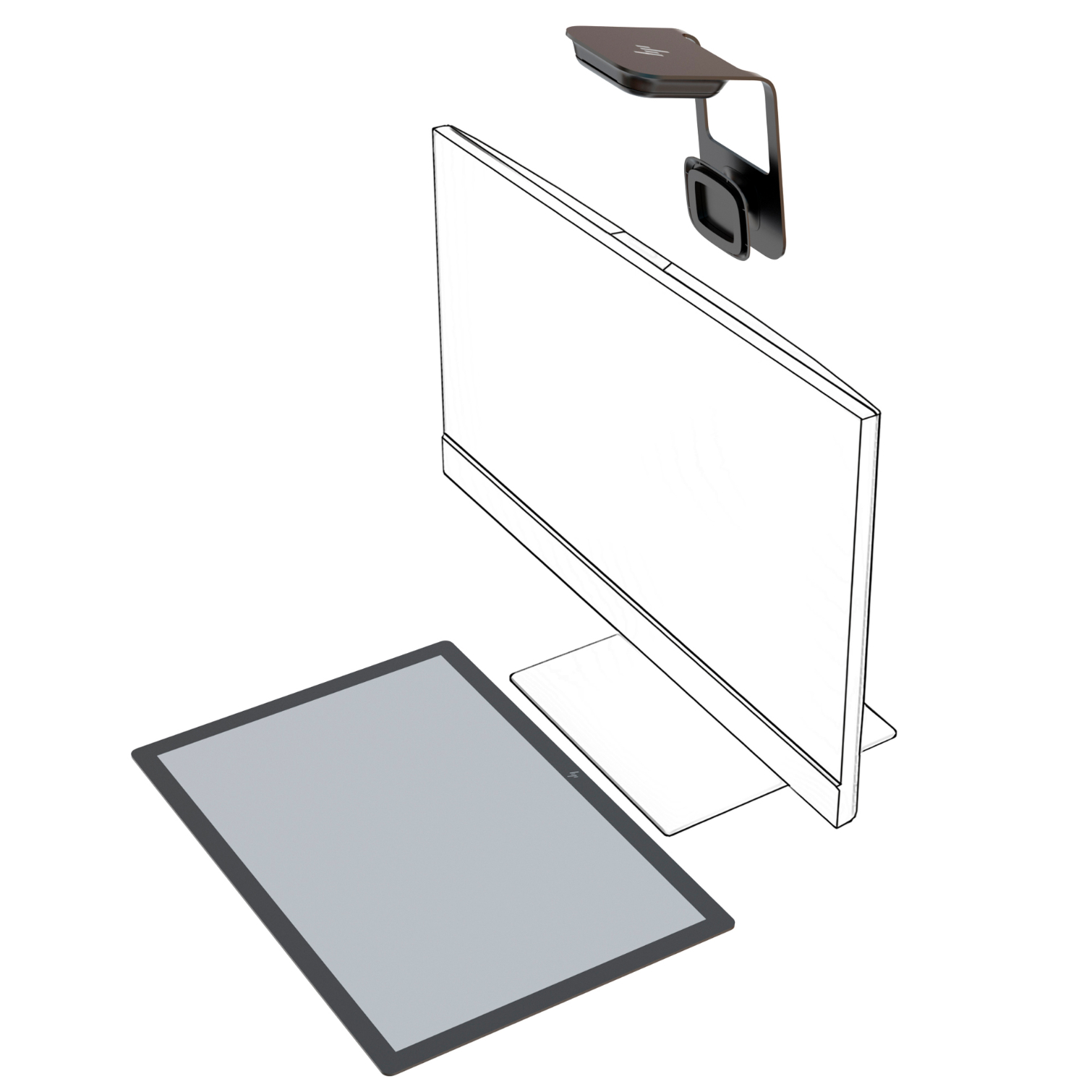
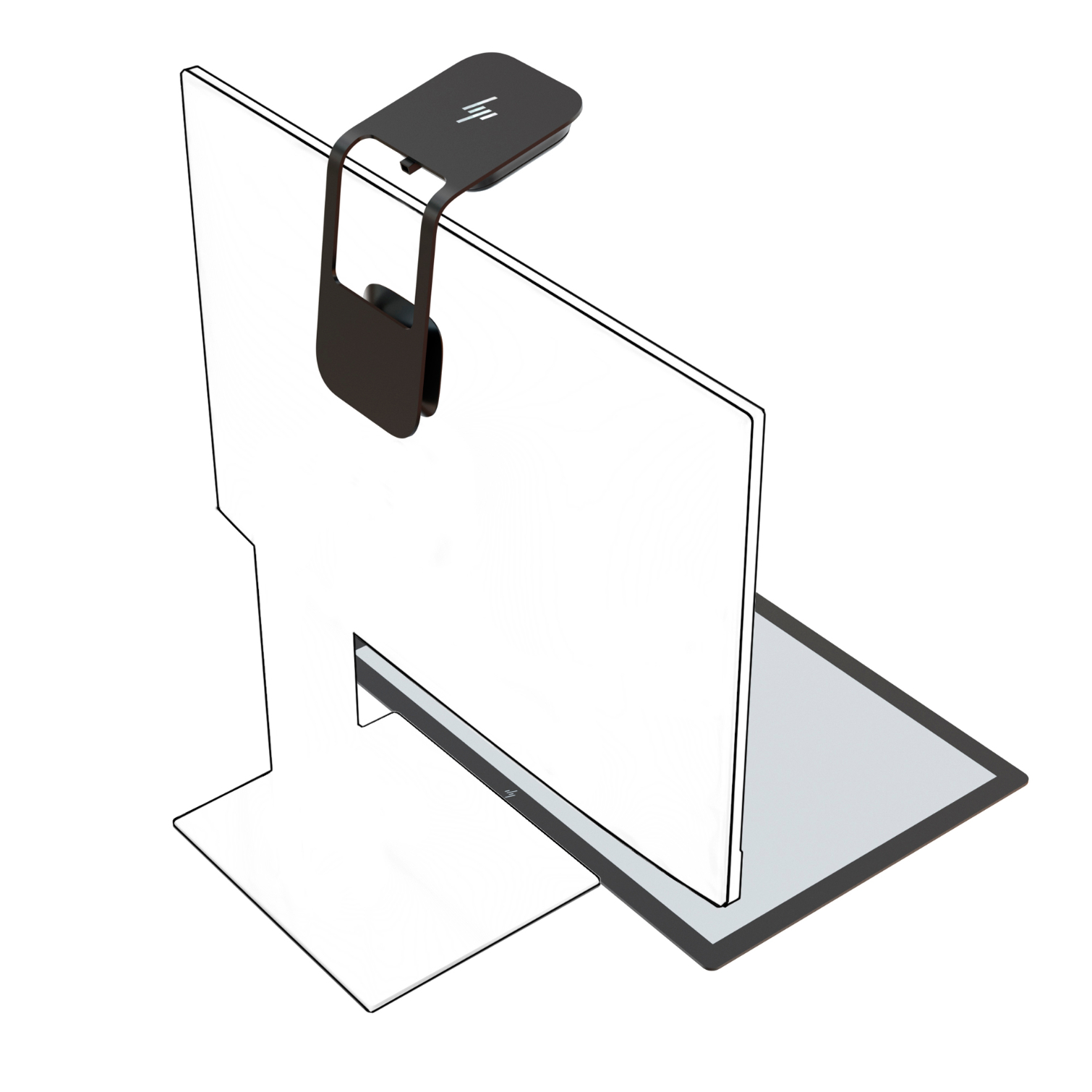

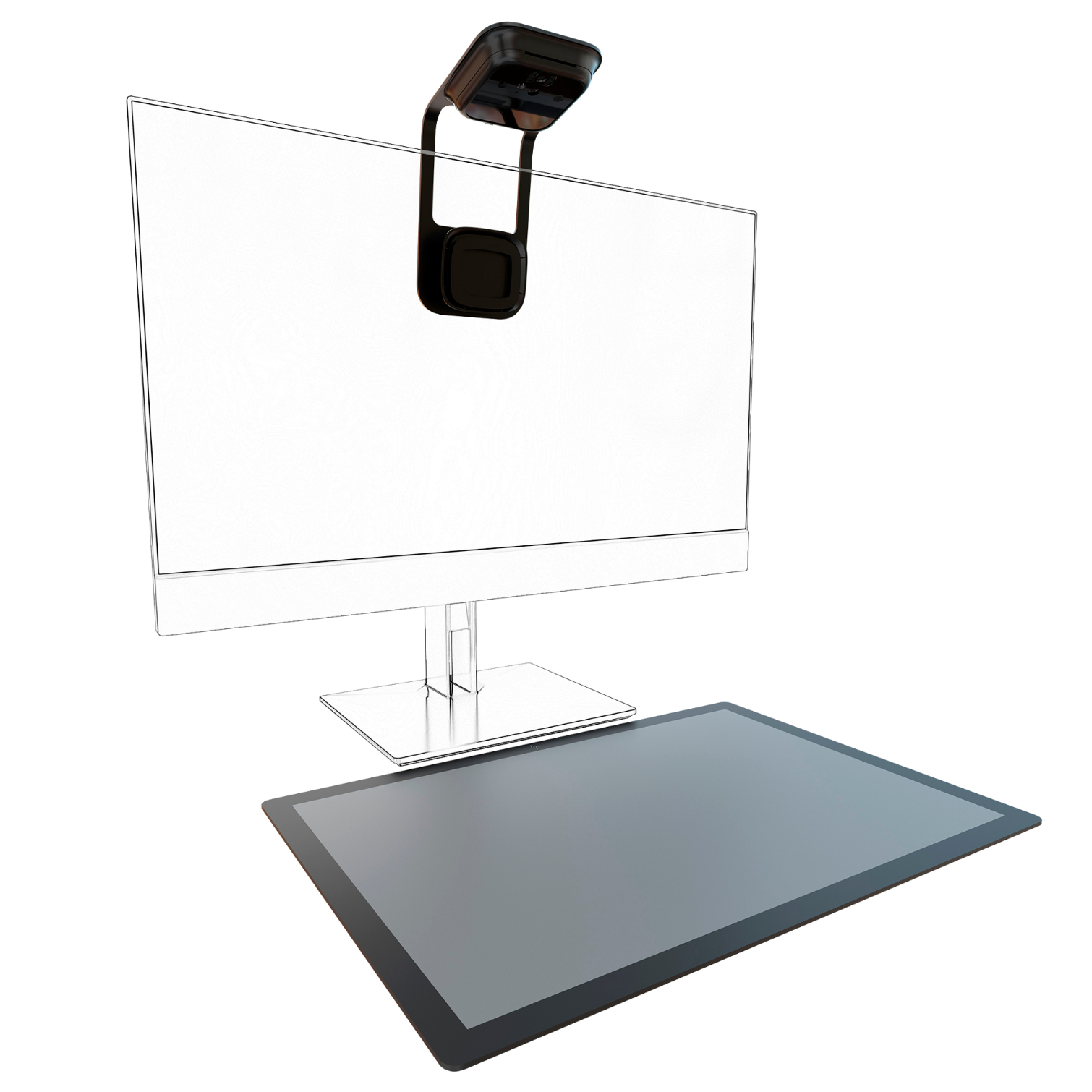
HP said the HP Z 3D Camera should work with most modern PCs that have a proper GPU. The minimum requirements include a GTX 960M mobile GPU or better and two USB Type-A port (one for power, one for data). HP also recommends that you use a “good monitor” when working with the HP Z 3D Camera.
The HP Z 3D Camera isn’t available yet, but it’s not far off. HP said the camera would be available in March and that it would retail for $599.
Kevin Carbotte is a contributing writer for Tom's Hardware who primarily covers VR and AR hardware. He has been writing for us for more than four years.
