Lenovo Announces New Desktop And Mobile Workstations
At Autodesk University in Las Vegas today, Lenovo announced its new desktop workstations, the ThinkStation P520 and P520c, as well as the new ThinkPad P52s mobile workstation.
Lenovo ThinkStation P520
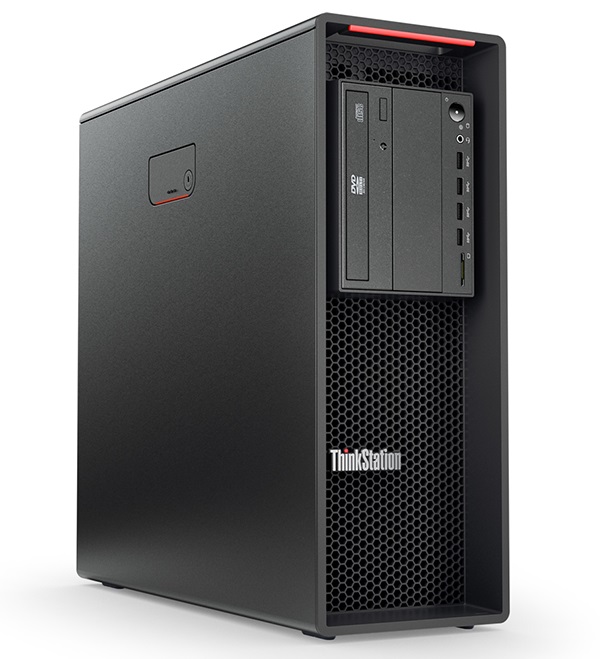


Following on the heels of the introduction of the new ThinkStation P720 and P920 models in September, Lenovo has updated their single processor workstation offering with the new ThinkStation P520. This new machine uses Intel's new Xeon W processors, allowing up to 18 cores or up to 4.5GHz CPU clocks. The system supports quad-channel DDR4 memory at up to 2,666MHz.
Two PCIe x16 Gen 3 slots can accommodate up to two Nvidia Quadro P6000 GPUs. Additional expansion slots are one PCIe x8 Gen 3 and two PCIe x4 Gen 3 slots, as well as a single PCI slot for legacy use.
There are Eight USB 3.1 connectors provided as Type-A ports, split evenly between the front and back. An additional two USB 2.0 and two PS/2 ports are provided on the back. An option for a single Type-C thunderbolt port on the front is available. Firewire and ESATA ports are also provided as an option. There are four internal storage bays accommodating up to six 2.5” or 3.5” drives, as well as two M.2 connectors on the motherboard. The machine also provides a Gigabit network port and onboard 802.11ac Wi-Fi and Bluetooth support.
Lenovo ThinkStation P520c

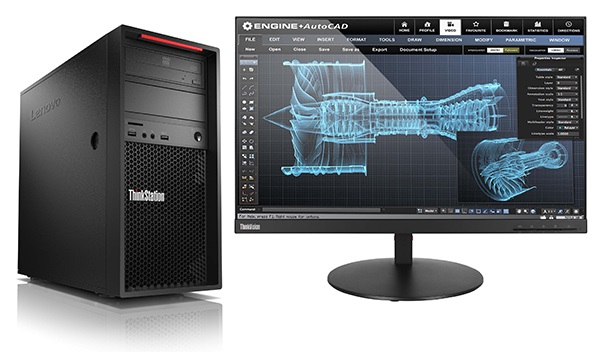
The P520's compact brother is the P520c. At about 25% smaller than the P520, it offers a smaller chassis for when space is a concern. Of course, this also means that the P520c gives up some of the expansion capabilities of its bigger brother. It supports the same processor options as the P520, but can only accept 128GB of DDR4-2666.
Get Tom's Hardware's best news and in-depth reviews, straight to your inbox.
Despite offering two PCIe x16 Gen 3 slots, the best GPU configuration of the P520c is a single Nvidia Quadro P5000. Internal expansion slots are limited to one PCIe x8 Gen 3 and one PCIe x4 Gen 3 slots.
Expansion port wise, the P520 loses two front USB 3.1 ports, but not the Thunderbolt connectivity or any other ports. It has one less storage bay, so it can only take four 2.5” or 3.5” drives, but it still has two M.2 slots on the motherboard. It also has the same Gigabit network port and Wi-Fi/Bluetooth support.
Lenovo ThinkPad P52s



Lenovo's other new offering is in the mobile sector—the ThinkPad P52s, Lenovo's first Ultrabook-class mobile workstation to feature a quad-core processor. It features Intel's 8th generation i7 or i5 processors and can take up to 32GB of DDR4-2400. It also provides Nvidia Quadro P500 as its discrete graphics solution.
The ThinkPad P52s provides two USB 3.0 ports (one charging), one USB C port, and one Thunderbolt port for expansion. A single drive bay can take either one 2.5” drive or a single M.2 drive. Also provided are a Gigabit Ethernet port, W-iFi and Bluetooth, and a 4G LTE WWAN connection.
The Ultrabook uses a dual battery solution with a 32WHr 4-cell front and up to a 6-cell 72WHr rear battery.
Three display options are available: a 4K UHD (3840x2160) display with 300 nits brightness, a FHD with 250 nits, and a touch-capable FHD also with 250 nits.
These new offerings will be available starting at the end of January. Pricing was not available at press time. For more information go to Lenovo's website.
| Name | Lenovo ThinkStation P520 | Lenovo ThinkStation P520c | Lenovo ThinkPad P52s |
|---|---|---|---|
| Processors | Intel Xeon W (up to 18 cores, 4.5GHz) | Intel Xeon W (up to 18 cores, 4.5GHz) | 8th Gen Intel Core i5 / i7 |
| Graphics | Up to 2 x Nvidia Quadro P6000 | Up to 2 x Nvidia Quadro P5000 | Nvidia Quadro P500 |
| Memory | Up to 256GB DDR4-2666, 8 DIMMS | Up to 128GB DDR4-2666, 4 DIMMs | Up to 32GB DDR4-2400, 2 SODIMM |
| Expansion | 2 x PCIe x16 Gen 31 x PCIe x8 Gen 32 x PCIe x4 Gen 31 PCI | 2 x PCIe x16 Gen 31 x PCIe x8 Gen 3 1 x PCIe x4 Gen 3 | |
| Storage | 4 internal bays, up to 6 x 2.5" or 3.5" drives2 x M.2 | 2 internal bays, up to 4 x 2.5" or 3.5" drives2 x M.2 | 1 bay, 1 x 2.5"1 x M.2 |
| Ports | 8 x USB 3.1 Gen 1 (Type-A)2 x USB 2.0PS/2EthernetMicrophone / Headphone 9-in-1 media card readerThunderbolt 3 (optional) | 6 x USB 3.1 Gen 1 (Type-A)2 x USB 2.0PS/2EthernetMicrophone Headphone Media card readerThunderbolt 3 (optional) | 2 x USB 3.1 Gen 1Thunderbolt 3HDMI 1.44-in-1 media card readerEthernetMicrophone / Headphone |
| Power Supply / Battery | 690W / 900W 92% efficient | 500W 92% efficient | 4 cell (32WHr) front + up to 6 cell (72WHr) rear (hot swappable) |
| Display | N/A | N/A | 15.6" IPS 4K UHD (3840 x 2160), FHD, or FHD Touch |
-
Valantar So Tom's has autoplaying videos in articles now? Are you actively looking to lose readers?Reply -
AgentLozen My favorite part of the Tomshardware experience is scrolling down to find the video, waiting a few seconds for it to display the ad and go back to the original video, pausing the video, and scrolling back up to read the article.Reply
If I ever visit this site at work I have to make sure my speakers are turned down so the noise doesn't distract the people around me. -
photonboy I am also SICK OF THESE DAMN VIDEOS... I like the site, but this is the last straw... I'm giving up on Tomshardware..Reply
They also link to SCAM products like fake articles to sell lottery tickets and other things complete with STOLEN PICTURES and fake comments. -
mcmahoon12 These two machines seem pretty beastly. I kind of chuckle hearing about processors with 18 cores. What applications now out would actually need to utilize all 18 cores. I am talking personal computing here, and not scientific or governmental.Reply
Also I keep getting the same embedded video while scrolling through articles. It's a streamer playing what looks like to be Need for Speed or something similar. It is very strange.