Lenovo Legion Go Brings Ryzen Z1 Extreme Power to a Switch Design
The result is bulky, but the display looks great.

Lenovo is joining the nascent handheld PC gaming market with its new Legion Go, a Windows 11-based system running on AMD's Ryzen Z1 Extreme processor. Its design is clearly inspired by the Nintendo Switch, including detachable controllers and a kickstand, but also features a large, vivid 8.8-inch display in a bulky body that's larger than even Valve's Steam Deck.
The Legion Go will launch in October starting at $699, matching the Asus ROG Ally with the same Z1 Extreme chip. Lenovo reps told me that another, cheaper model will eventually go to market using the base AMD Ryzen Z1 APU, but didn't confirm the timing or price.
| Processor and Graphics | AMD Ryzen Z1 Extreme with AMD RDNA |
| Memory | 16GB LPDDR5X-7500 |
| Storage | Up to 1TB PCIe Gen 4 SSD |
| Display | 8.8-inch, 2560 x 1600, 16:10, 144 Hz, touch screen |
| Ports | 2x USB 4.0 Type-C, 3.5 mm headphone jack, microSD card reader |
| Audio | 2x 2W speakers |
| Connectivity | Wi-Fi 6E, Bluetooth 5.2 |
| Battery | 49.2 WHr battery (900mah controller) |
| Size (with controllers) | 11.9 x 5.15 x 1.61 inches (299 x 131 x 41 mm), 1.88 pounds (854 grams) |
| Size (without controllers) | 8.27 x 5.15 x 0.79 inches (210 x 131 x 20 mm), 1.41 pounds (640 grams) |
| Case | Included |
| Availability | October 2023 |
| Price | $699 |
I had a chance to try out the Legion Go, and my first impression is that it is big. The spec sheet confirms it: At 11.9 x 5.15 x 1.61 inches (299 x 131 x 41 mm) the Legion Go, with the controllers attached, is larger than the Steam Deck (11.04 x 4.38 x 0.84 inches / 280.44 x 111.18 x 21.22 mm). It's also heavier, at 1.88 pounds compared to the Steam Deck's 1.47 pounds (the ROG Ally is even lighter at 1.34 pounds).

Part of that size comes from the fact that the controllers detach, so they have to be big enough to fit in the hand without the system. The other is that Lenovo's 8.8-inch, QHD, 144 Hz display is larger than the 7-inch panels Asus and Valve are using.


The controllers come off by pressing a switch and pulling them from the system. It took me a few tries to get used to it, but it works, and the Bluetooth connection lets them work like the Nintendo Switch's Joy-Cons. The kickstand is far sturdier than the one on my launch model Nintendo Switch, taking up the entire width of the unit. That kickstand matters. Besides being able to use it as a tabletop display, I found myself unfolding it to help support the weight of the device against a table. The Legion Go is noticeably heavier than other handhelds.

There are standard A/B/X/Y buttons, left and right trigger and bumpers, and a directional pad. The right controller has a small trackpad, which is great for real-time-strategy games and moving the mouse in Windows (I missed having one on the Ally), though I'm not sure from a brief period if this is quite sensitive enough for first-person shooters. Between the two controllers, there are six assignable grip buttons.
The right controller also fits into an included plastic disk to align an included mouse sensor with a table, and also features a scroll wheel, which the company claims is ideal for playing FPS titles. It's neat, though I don't always have a table around when I'm gaming on a handheld. Both controllers also feature haptics and a 6-axis gyrometer.


Lenovo has opted for hall effect joysticks, which means the company should be able to avoid the stick drift that has plagued the big console makers.
With the AMD Ryzen Z1 Extreme APU on board, the Legion Go should have similar performance to the Asus ROG Ally. Part of the size is the Legion Go's cooling; the company claims its 79-blade fan can range from putting out less than 25dB of fan noise in Quiet Mode to covering the Z1 Extreme's 25W TGP when necessary.
What impressed me most in the hands-on was the display. It looked incredible in Powerwash Simulator, Doom Eternal, and especially the beautiful animations of Hi-Fi Rush. I do, though, worry that the bright, high-res display will limit playtime.
Stay On the Cutting Edge: Get the Tom's Hardware Newsletter
Get Tom's Hardware's best news and in-depth reviews, straight to your inbox.
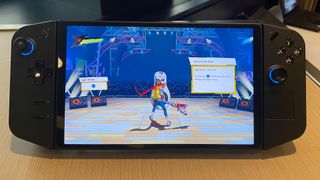
Battery life is still a question — Lenovo hasn't provided an estimate. The battery, at 42.9 WHrs, is slightly larger than the 40 WHr cells in the Steam Deck and Ally, but Lenovo also has it powering a larger, higher resolution display that can go faster at 144 Hz, all of which is likely to use battery (of course, this also depends on what game you're playing). The separated controllers may also mandate a constant Bluetooth connection.
Lenovo has its own software, Legion Space, though I didn't get to see much of it. Lenovo reps told me it was still in active development, often changing by the day, and it didn't actually do anything on the demo units I tried.
Lenovo has added a second USB Type-C port to the Legion Go, which, for some, might eliminate the need for a docking station. (One is on the top, the other on the bottom.) You can unfold the kickstand, plug in the Legion Go and use the DisplayPort over Type-C to connect to a monitor. The unanswered question, of course, is whether gamers will want to put the graphics the Z1 Extreme can produce on an even larger screen. The microSD card slot can support up to 2TB of storage, more than double what comes on board.


The company also demoed the system for me with its new Legion Glasses, which will cost $329. They have 1920 x 1080 micro-OLED displays per eye and plug in over USB Type-C. I didn't think it looked as good as the screen on the device, especially because they kept slipping on my nose, but maybe it would be better if I had the opportunity to try all of the nose pieces. You can use the glasses outside of the Legion Go — I also plugged them into a MacBook Air and they worked just like a second screen.
The Lenovo Legion Go certainly seems like the most flexible handheld gaming PC I've used so far. But with that flexibility comes bulk. I hope to get to spend more time with it when it releases this October.
Andrew E. Freedman is a senior editor at Tom's Hardware focusing on laptops, desktops and gaming. He also keeps up with the latest news. A lover of all things gaming and tech, his previous work has shown up in Tom's Guide, Laptop Mag, Kotaku, PCMag and Complex, among others. Follow him on Threads @FreedmanAE and Mastodon @FreedmanAE.mastodon.social.
-
salgado18 I like the detachable controls, but QHD at 144Hz? I prefer a focus on battery life, thank you.Reply
Most Popular





