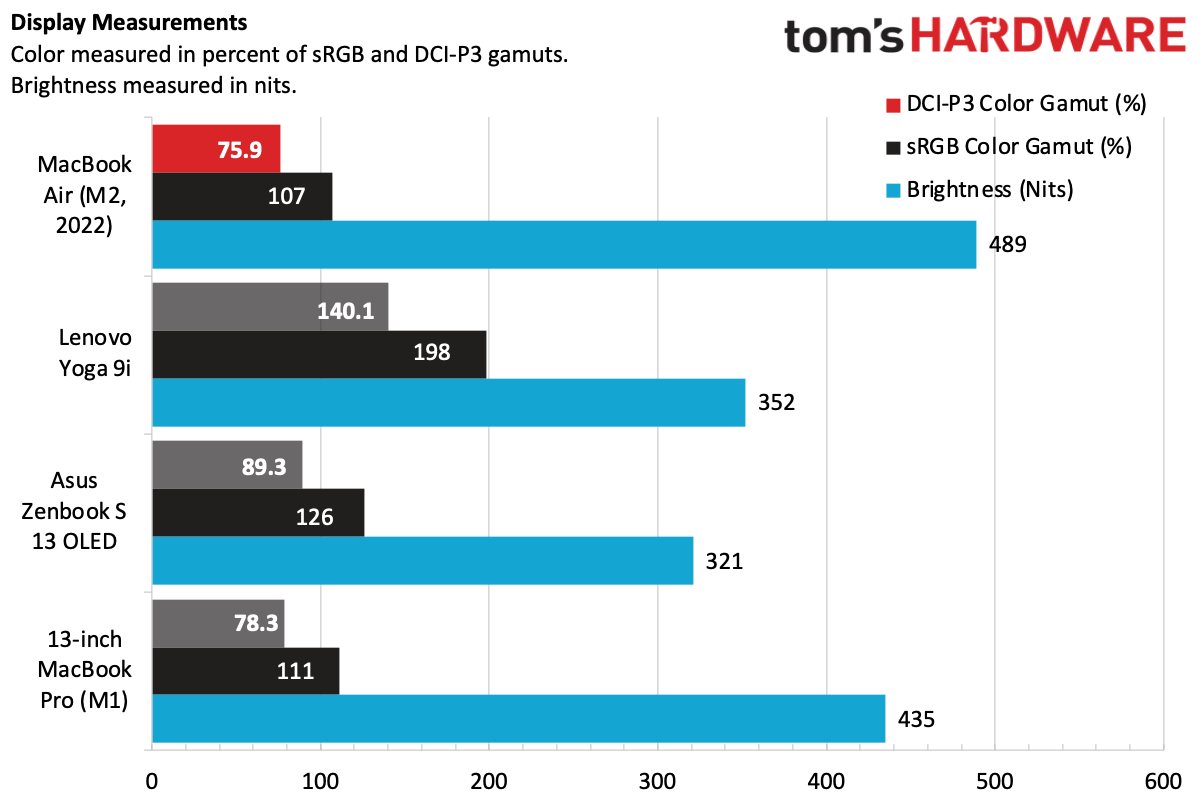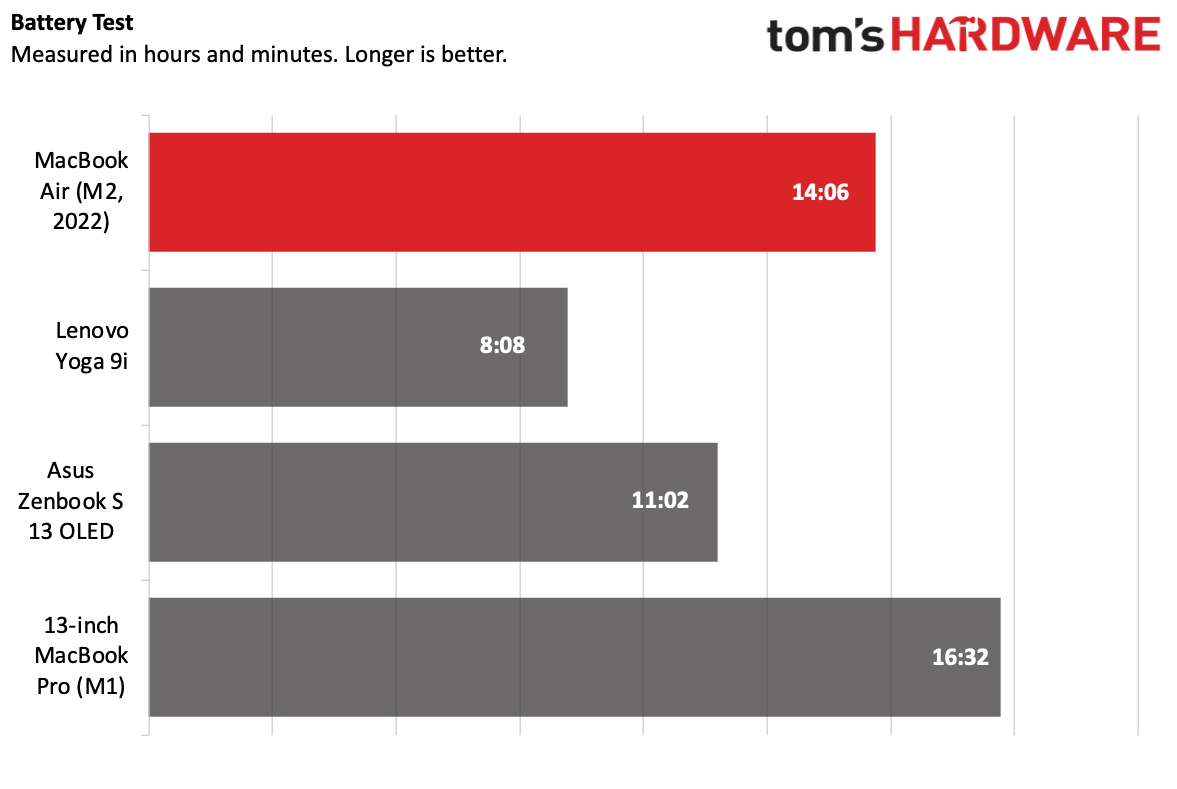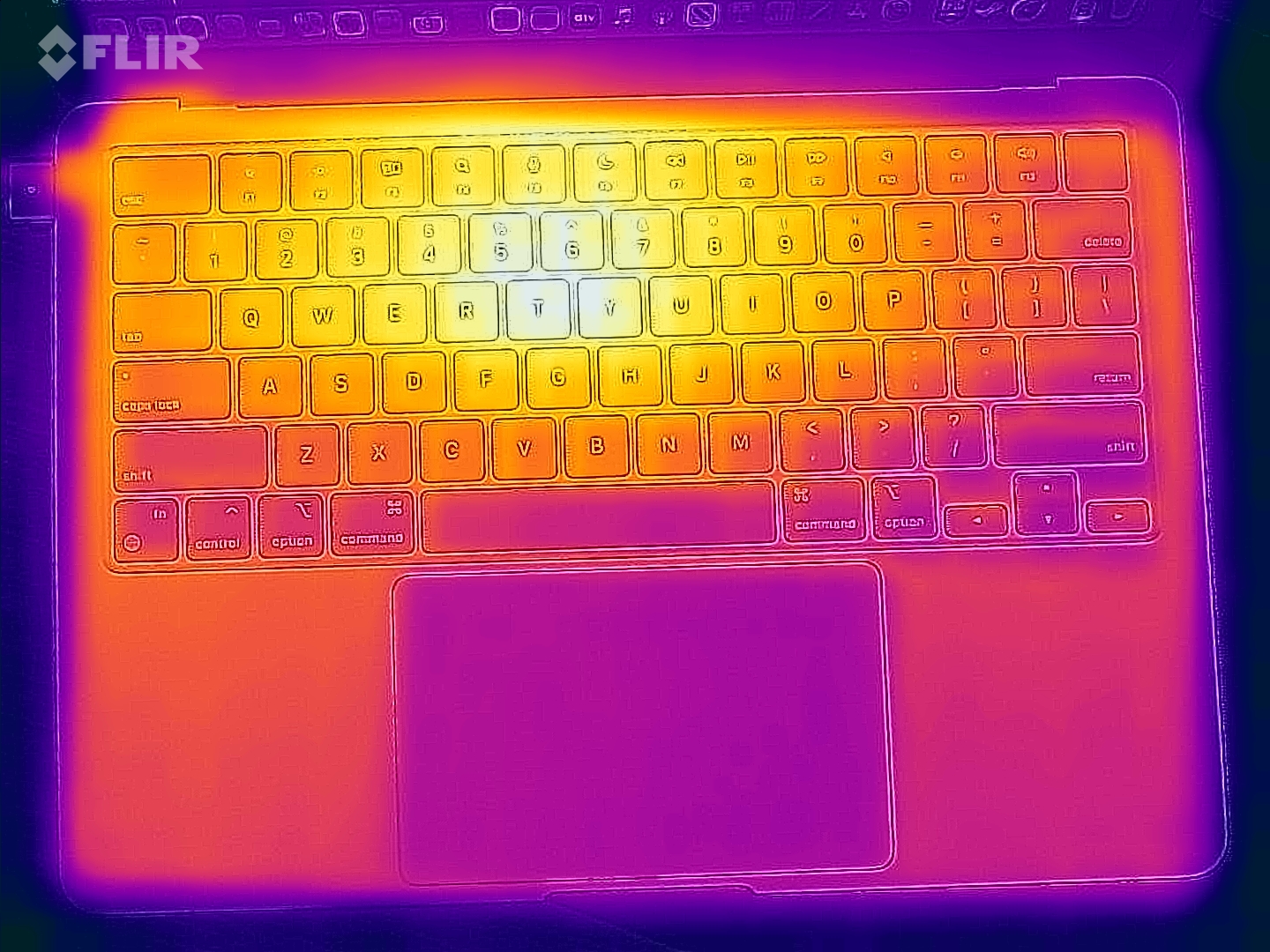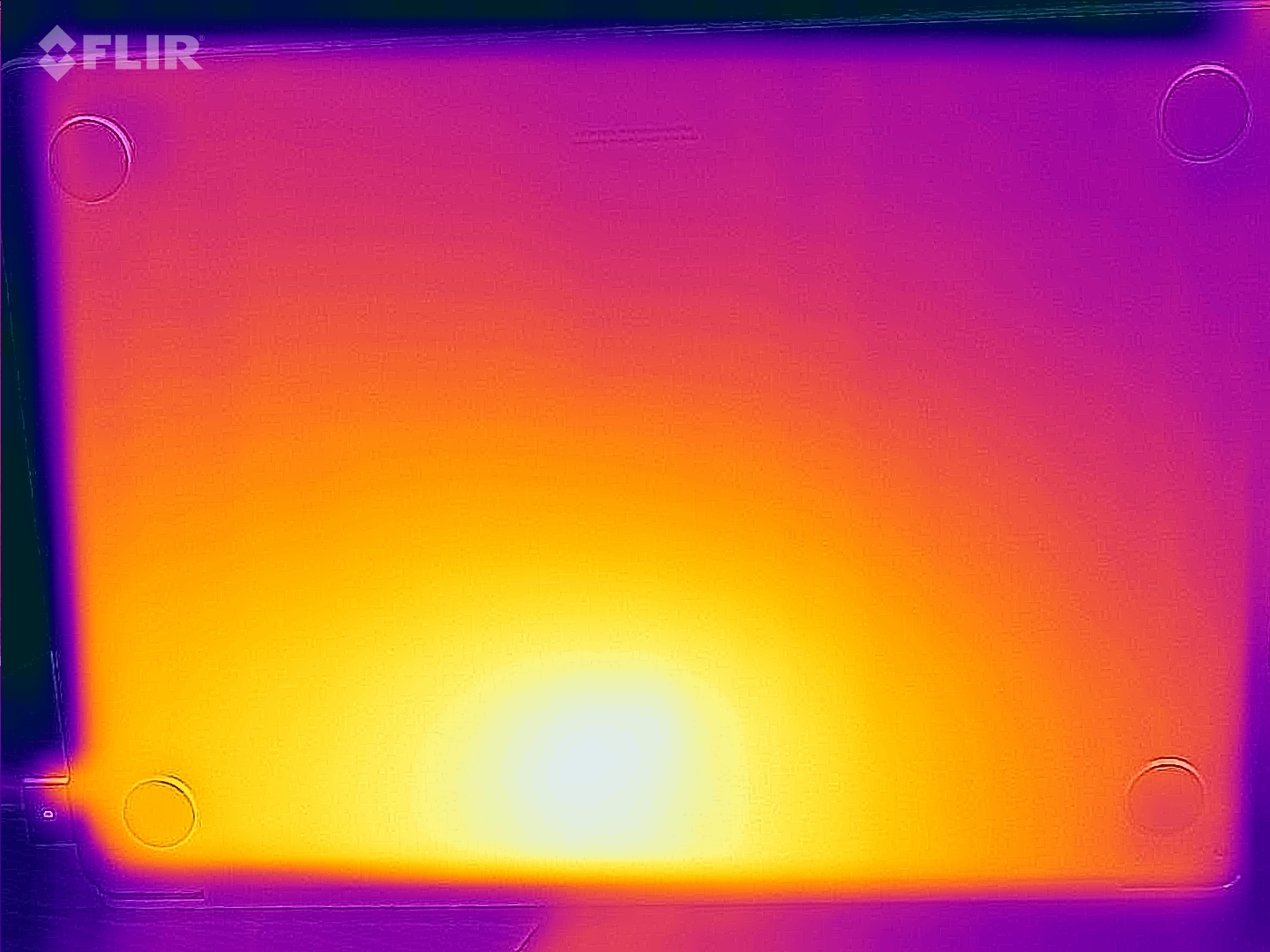Tom's Hardware Verdict
The MacBook Air, with a thin redesign, powerful M2 chip, a 1080p webcam and a bright display breathes new life into Apple's most popular laptop. But its $1,199 starting price is a lot for what’s become a mainstream laptop, and the M2 still only supports one external display.
Pros
- +
Sleek, thin new design
- +
M2 is powerful and efficient
- +
Long-lasting battery
- +
1080p webcam
- +
Bright display
- +
MagSafe returns to MacBook Air
Cons
- -
Starts pricier than previous generation
- -
Supports only one external display
- -
Display notch will bother some people
Why you can trust Tom's Hardware
The MacBook Air is one of the most recognizable laptops in the world (and many would say one of the best ultrabooks). But with Apple's second round designing its own processors, the company has redesigned the notebook, moving from the iconic wedge design to a thinner, flatter device than before.
At $1,199 to start ($1,899 as tested), the redesigned M2 version of the Air is more expensive than usual. Rather than starting at $999, the entry-level M1 model with the old design will retain that spot in Apple's lineup.
Those who spend the extra money for the latest MacBook Air will get a new 13.6-inch display with a 1080p camera (in a notch, of course), a keyboard with full-height function keys, the excellent MagSafe 3 connector and, of course, the latest in Apple Silicon.
It may be a lot of money, but for those who have it, you're getting a truly new machine.
MacBook Air (M2, 2022) Design
The MacBook Air is razor thin. At 0.44 inches, it's remarkably small and yet still very solid.
It also happens to be the first MacBook Air specifically built around Apple Silicon. The first MacBook Air with M1 retained the shape from the Intel-based model before it, but that’s no more. With this new design, Apple is declaring its most popular laptop's independence, going so far as to move from the trademark wedge design that Steve Jobs first pulled out of a manilla envelope and replacing it with a flat top and rounded edges reminiscent of the 14-inch and 16-inch MacBook Pro, as well as recent iPads.


It's a stark change, but one that I'm down with. That's partially because I own a 14-inch MacBook Pro and have gotten pretty used to it, but also because despite being iconic, everything needs a good redesign once in a while. Those coming from older MacBook Airs will feel like they're getting a real update.
We reviewed the MacBook Air with a "starlight" chassis. It's a very subtle champagne color that looks silver in some light. This year's other new option is "midnight," an intensely dark blue that borders on black. (Both starlight and midnight were originally on the Apple Watch Series 7, so some owners will be able to pair them). Space gray and silver are still on the table if you're an Apple traditionalist.
That being said, this is still an Apple machine. It has the company's logo in a reflective sheen on the aluminum lid, and is otherwise a spartan slab. Lifting the lid reveals the second big design change to the Air: a 13.6-inch display with a notch in it for the 1080p webcam, just like the Pro line. (To my eyes, the bezels look slightly thicker than the ones on my personal 14-inch MacBook Pro when I put them next to each other). You'll also see the keyboard with full-size function keys, which I'm totally here for, as well as Touch ID on the power button.
Get Tom's Hardware's best news and in-depth reviews, straight to your inbox.
The changes continue along the sides. For one, Apple brought back MagSafe, a magnetically-attaching power connector that has saved my own Macs several times over the years. It's a very welcome addition that I've missed. It's on the Air's left flank alongside two USB Type-C ports that support USB 4 and Thunderbolt. The right side has just the lone 3.5 mm headphone jack.
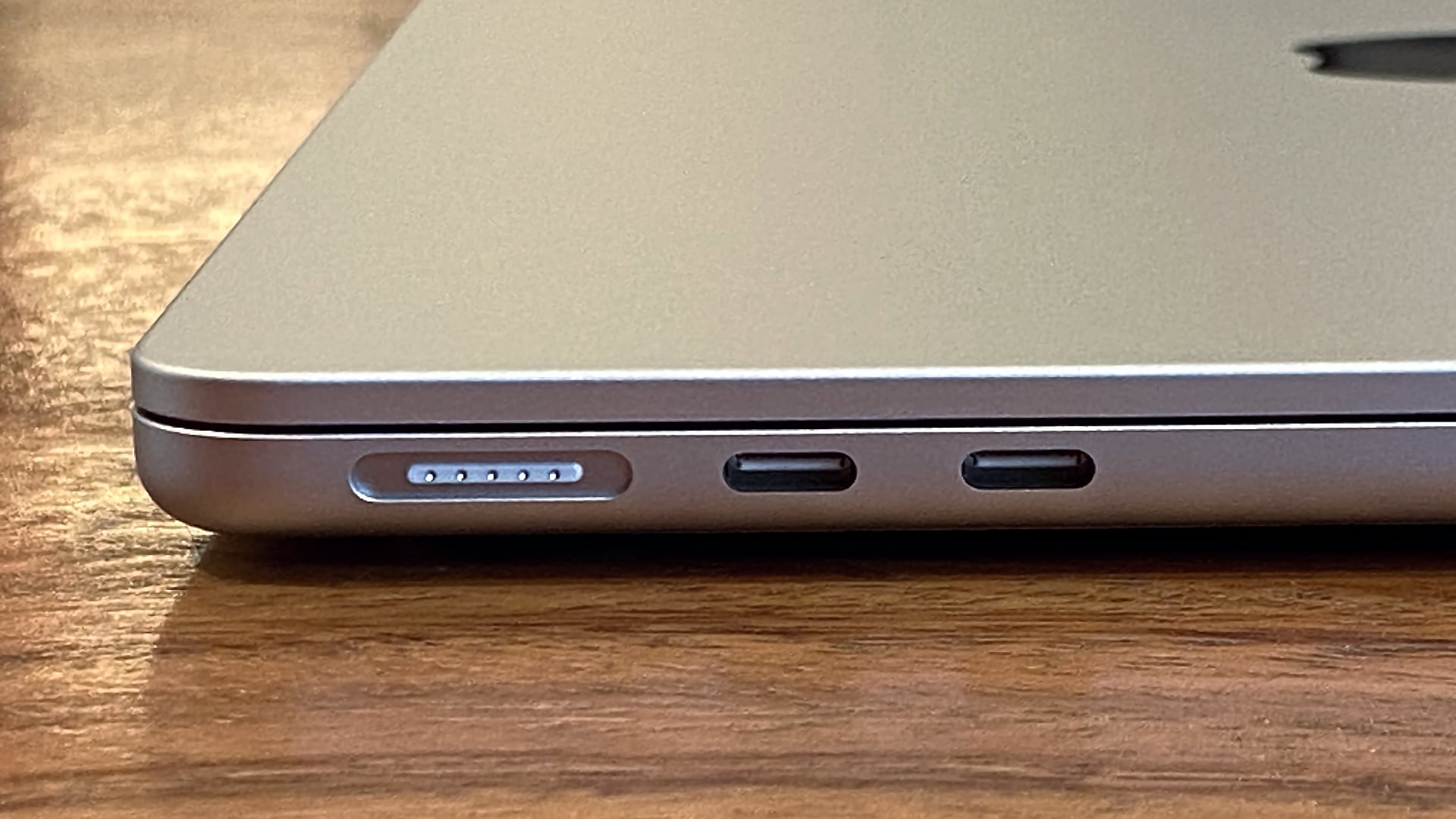

I do wish, in this redesign, that Apple would have put a single USB-C port on either side of the device. While I favor MagSafe for charging, spreading the ports out would allow people to use a USB-C charger on whichever side of the device they please, or simply spread out their peripherals.
It's not a ton of ports, but what’s here is still more than what Dell put on the latest XPS 13 (which we've yet to review), and that laptop is 0.11 inches thicker than the Air.
At 2.7 pounds and 11.97 x 8.46 x 0.44 inches, I barely noticed the MacBook Air in my backpack. It's not the lightest laptop in its class, but it's definitely the thinnest. (A fanless design allows for that!) The 13-inch MacBook Pro is 3 pounds and 11.97 x 8.36 x 0.61 inches, which is only a slight difference in weight and thickness, but a noticeable one. On the Windows side, the Lenovo Yoga 9i Gen 7, a 14-inch convertible, is the heaviest of the bunch at 3.09 pounds but is also sleek with measurements of 12.52 x 9.06 x 0.6 inches. The Asus Zenbook S 13 OLED, which is a clamshell like the Air, is the lightest at 2.43 pounds, but is a tad thicker at 11.68 x 8.29 x 0.59 inches.
If you're comparing this MacBook Air to the M1 version, you'll find that this one is a tenth of an inch deeper than the previous model, but the same width. That older design with a widge was 0.63 inches at its widest, compared to 0.44 inches on the new model. The older Air, at 2.8 pounds, is 0.1 pounds heavier than the Air with M2. So while the redesign is sleek and weighs slightly less, it's spread across a deeper chassis.
We don't usually talk too much about chargers, but the one that ships with this laptop is notable. The 35W brick that came with our review unit has two USB-C ports, which means you could charge another device, like your phone, alongside your laptop, though they'll split the wattage, which probably means slower charging (the Mac gets up to 27.5 W when AirPods or an Apple Watch are connected. If you configure it from Apple with the 10-core GPU, you can also pick a 67W fast charger with just one port for no additional cost. That would be my choice. With the Air, Apple has gone back to MagSafe, including a color-matched charger and a nice, two-meter braided cable.
MacBook Air (M2, 2022) Specifications
| CPU | Apple M2 8-core CPU (4 performance cores, 4 efficiency cores) |
| Graphics | 10-core GPU (on M2 chip) |
| Memory | 16GB LPDDR5 unified memory |
| Storage | 1TB SSD |
| Display | 13.6-inch, Liquid Retina, 2560 x 1664, True Tone |
| Networking | 802.11ax Wi-Fi 6, Bluetooth 5.0 |
| Ports | 2x Thunderbolt 3 / USB 4, MagSafe 3, 3.5 mm headphone jack |
| Camera | 1080p FaceTime HD |
| Battery | 52.6 WHr |
| Power Adapter | 35W Dual USB-C power adapter with USB-C to MagSafe 3 cable |
| Operating System | macOS Monterey |
| Dimensions (WxDxH) | 11.97 x 8.46 x 0.44 inches (304.1 x 215 x 11.3 mm) |
| Weight | 2.7 pounds (1.24 kg) |
| Price (as configured) | $1,899.00 |
Productivity Performance on the MacBook Air (M2, 2022)
Apple's new M2 system on a chip is based on a 5 nm process. The M2 includes an 8-core CPU (four performance cores and four efficiency cores) and 10-core GPU (the entry level configuration uses an 8-core GPU), as well as a 16-core neural engine. Like the M1 before it, this Arm-based design is powerful and efficient. In our review unit, Apple combined the processor with 16GB of unified RAM and added 1TB of storage.
The M2 debuted in the MacBook Pro, but this has been our first chance to test it. Here, I'm comparing it to the M1 in the 2020 13-inch MacBook Pro (which isn't exactly apples to apples, because that laptop has active cooling, but it's what we were able to test), as well as a Lenovo Yoga 9i with Intel Core i7-1260P and Asus Zenbook S 13 OLED with an AMD Ryzen 7 6800U.
In my own usage, I found the M2 to be plenty fast, though I mostly used it for low-impact workloads like writing, browsing the web and paying some bills. I did, however, use the MacBook Air to edit and crop the photos in this review using Pixelmator Pro without a hiccup, so some light creative work is definitely possible here.
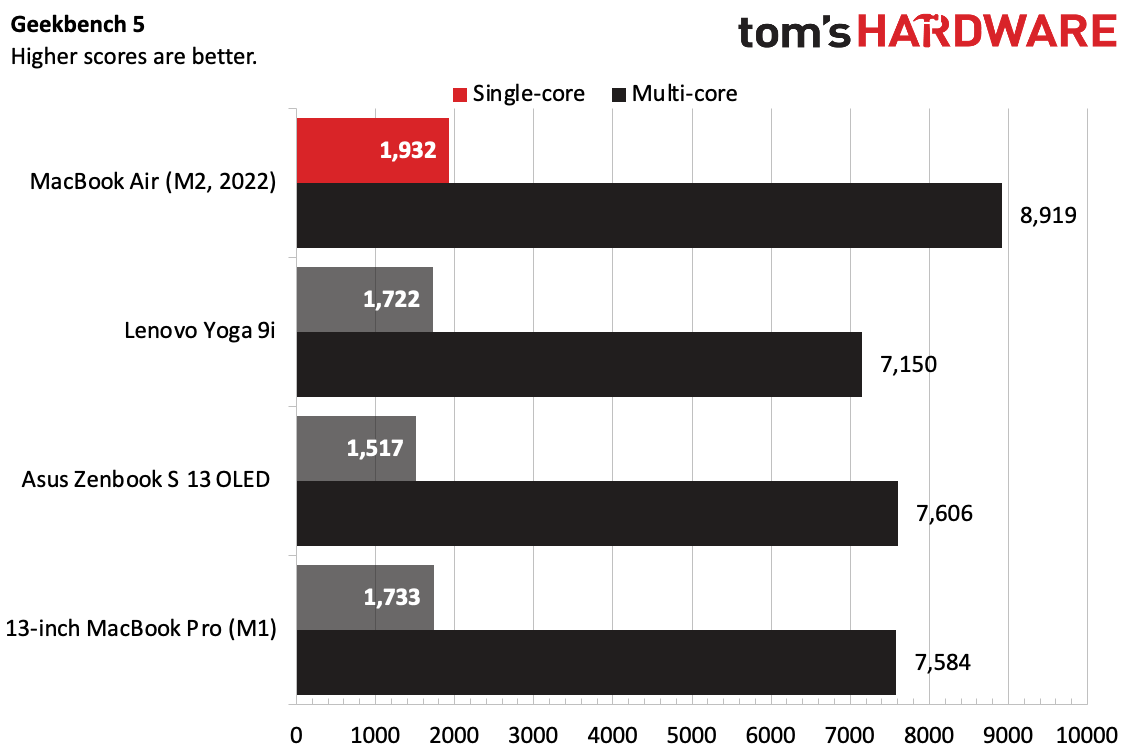
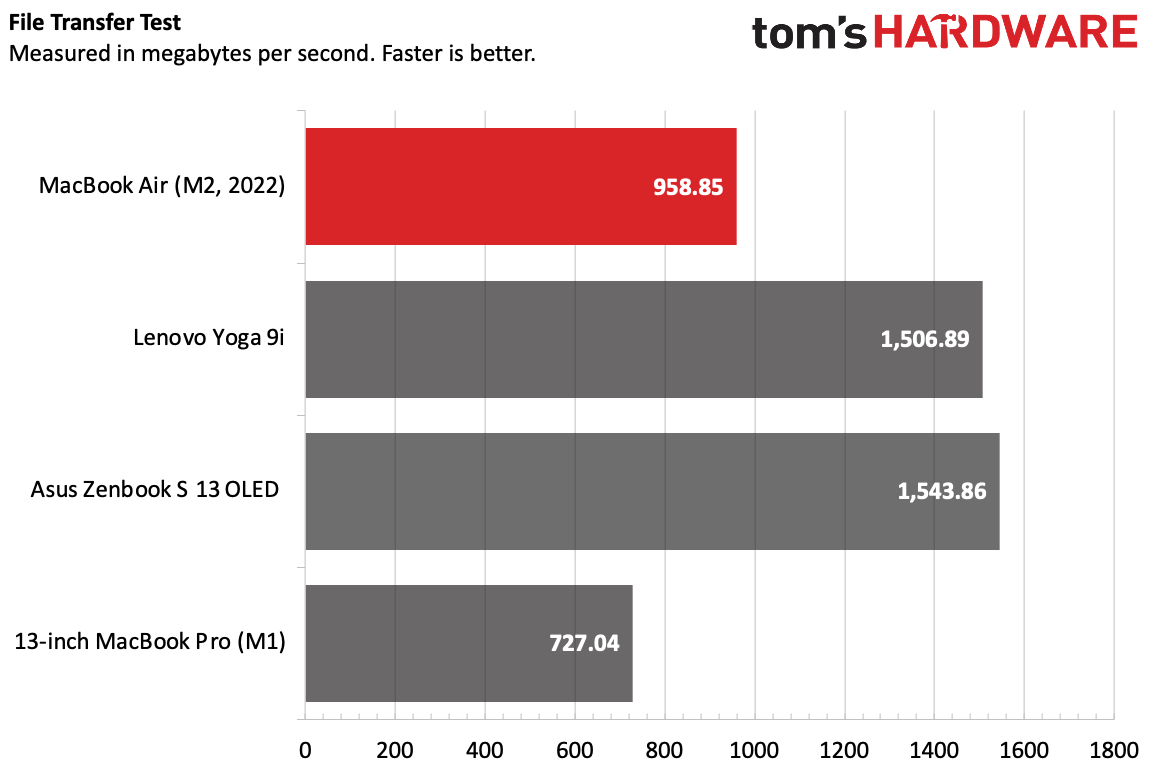
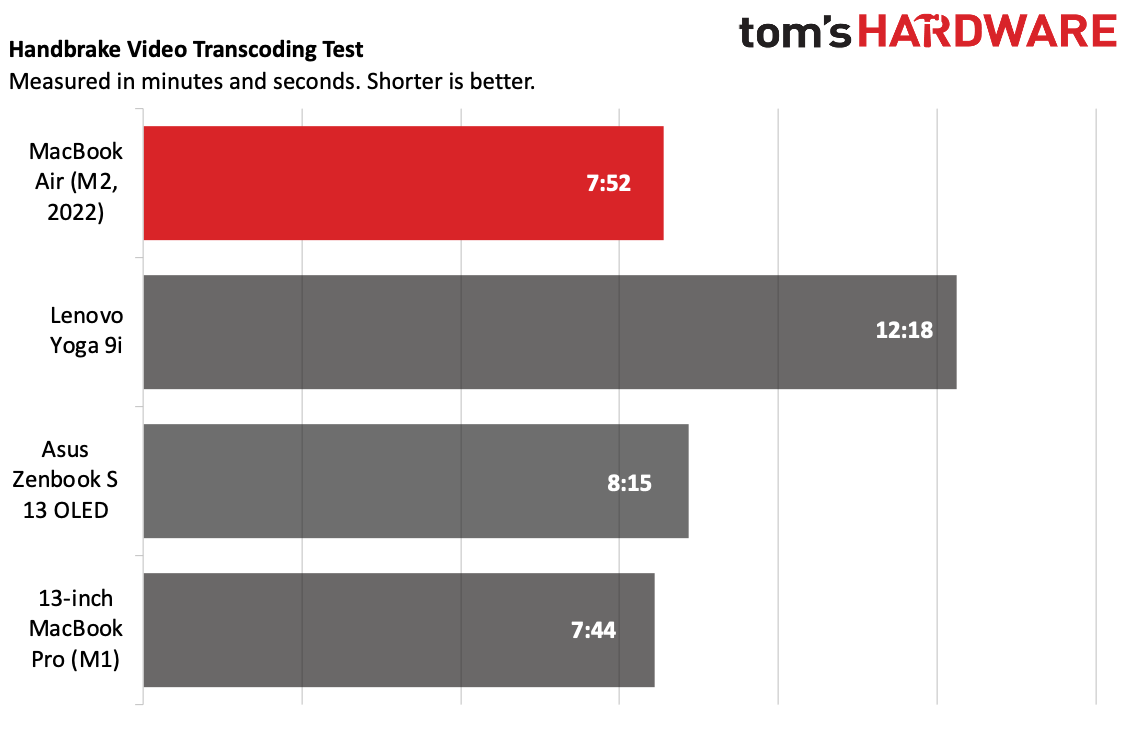
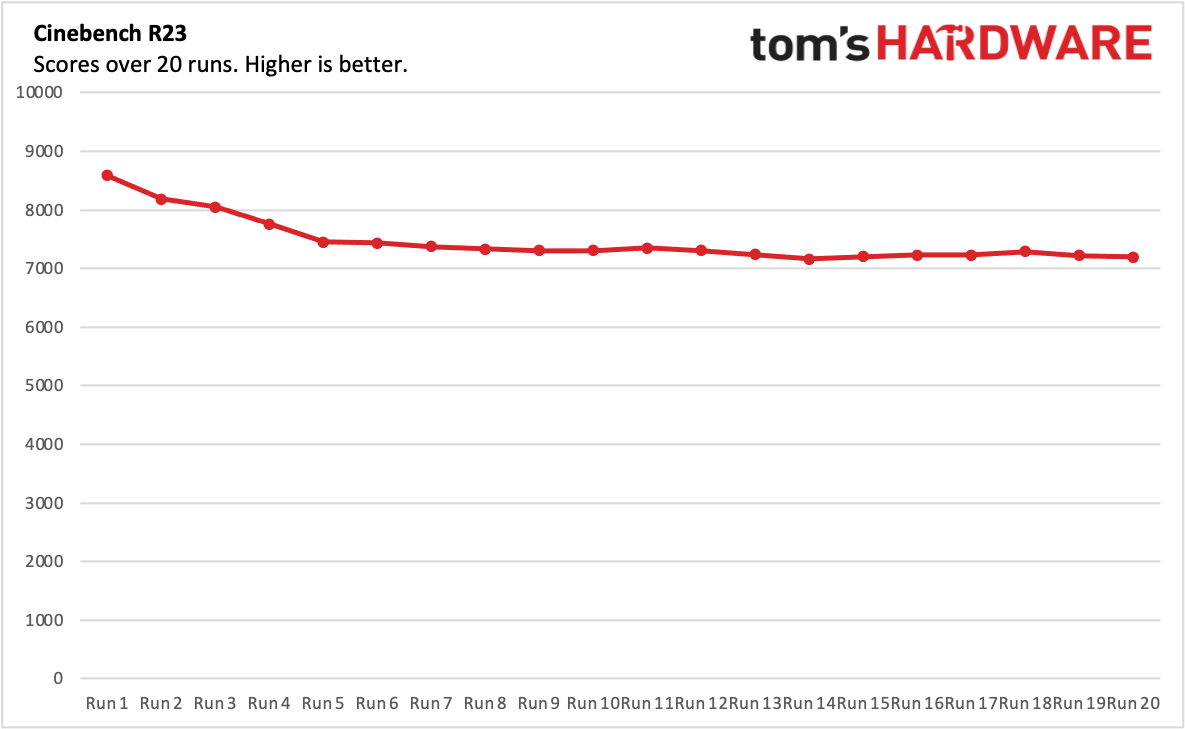
On Geekbench 5, an overall performance test with a heavy emphasis, the MacBook Air notched a single-core score of 1,932 and a multi-core score of 8,919. The M1 in the MacBook Pro achieved a single-core score of 1,733 and a multi-core score of 8,919 under air, so we're seeing some improvement here. The Yoga 9i hit 1,722 and a multi-core score of 7,150, while the Asus Zenbook S 13 OLED achieved a 1,517 single-core score and a multi-core score of 7.606.
On our file transfer test, in which we have laptops copy roughly 25GB of files (reading and writing simultaneously), the Air did so at speeds of 958.85 MBps. The Yoga 9i Gen 7 and Zenbook S 13 were both much faster, topping 1,500 MBps. The Air beat the M1 Pro, which reached 727.04 MBps.
We use Handbrake to have laptops transcode a 4K test video to 1080p. The MacBook Air with M2 completed this task in 7 minutes and 52 seconds, coming in ahead of the Zenbook S 13 (8:15) and way ahead of the Yoga 9i (12:18). In fact, the only one that beat it was the M1 MacBook Pro at 7:44, though that was likely due to the Pro’s air-cooled advantage, letting it run at higher clock speeds for longer periods.
We also stress test laptops using Cinebench R23. Specifically, we run the test 20 times to see how the system performs under sustained load. The MacBook Air is an interesting case here, because it's a fanless device. That means we weren't inherently looking for sustained performance as far as how long it can go before it reaches its weakest point.
The Air's highest score was 8,588 on run one, and it slowly dipped until bottoming out around run 13 in the 7,200's, with a few falling below that. What this ultimately illustrates is that the MacBook Air, without cooling, is designed for brief, bursty workloads rather than for longer, challenging tasks. TGPro, which we used to log internal temperatures, wasn't able to take measurements for the M2. Its average for all of the sensors in the computer was 53.72 degrees Celsius.
Just like M1 and M1 Pro, it doesn't seem most software can see frequencies for M2. The Cinebench benchmark estimates that it can run single core at 3.4 GHz and multi-core at 3.2 GHz, but that is not confirmed.
Gaming and Graphics on the MacBook Air (M2, 2022)
The typical belief among enthusiasts is that you wouldn't play games on a Mac. The reality is a little murkier. No, Apple's laptops don't have the same, vast library you can get on PC. But several launchers, like Steam and Epic Games, are available, not to mention what you can get in the App Store or with the Apple Arcade subscription service.
The M2 is capable of those phone titles or light fare on Apple Arcade. The M1 could handle those, and the M2 is even more capable. But we also know even more intense games are coming to the Mac: Resident Evil Village was announced for the platform at WWDC this year.
So to push the 10-core GPU, I took the Air for a spin with one of our go-to benchmarks: Shadow of the Tomb Raider. Here, we ran it at 1920 x 1200, with TAA anti-aliasing and the lowest graphics preset.
On its first run through the benchmark, the Air reached 48 frames per second — not bad at all for integrated graphics. But because the system is fanless, I ran it two more times, and the laptop dropped to 39 and 37 fps, respectively. (That last run had a minimum GPU render of 30 fps, the minimum I would consider playable.)
It's an impressive showing for the M2's GPU cores, but I'd still argue this isn't a system for the most graphics-intensive titles, as the performance will drop. Mac gamers who want to play those games with the most consistent frame rate should move to a MacBook Pro, which has active air cooling.
Display on the MacBook Air (M2, 2022)
Apple classifies its 13.6-inch display on the MacBook Air as "liquid retina," but for you that largely means it has a 2560 x 1664 resolution with a 60 Hz refresh rate. (That's 64 pixels higher than the previous MacBook Air design, at 2560 x 1600, which gives it room for the notch.)
Now, yes, there's a notch in the screen, which you may be familiar with if you read our review of the 16-inch MacBook Pro. Thet divot holds the camera housing, and it dips into the macOS menu bar. In reality, you're getting extra space, because you still get a 16:10 aspect ratio below the menu bar, but to some, the notch is jarring, especially when you're not in dark mode. It basically goes away when you watch video, which typically doesn't take up the whole screen. Some free apps like TopNotch black out the menu bar to attempt to hide it.
But the action is all below the menu bar. Apple has delivered a bright screen, albeit one that falls a bit short of the vivid colors competitors' OLED screens use.
One film we use to test is the 4K version of Tears of Steel, an open-source short film. While the MacBook Air doesn't have a 4K screen, the film still looks solid (It was designed to show off special effects, after all). The screen was nice and bright, and even some of the darkest scenes, like where a soldier keeps watch on top of a foggy bridge, were clear, and his orange mango juice box popped off an otherwise gray background.
Our colorimeter measured that the MacBook Air over delivers 107% of the sRGB color gamut and 75.9% of the wider DCI-P3 gamut. That's in range of what we measured on the last-gen 13-inch MacBook Pro (111%), but the Asus Zenbook S 13 OLED and Lenovo Yoga 9i Gen 7, with OLED screens, were far more vivid. (If you're looking for something closer to the entry-level MacBook Air, the $1,049 Dell Inspiron 14 2-in-1 covered just 61% of the sRGB gamut and 43.5% of the DCI-P3 gamut with its 14-inch, 1920 x 1200 touchscreen),
But the Air was by far the brightest, measuring at 489 nits, beating the Pro (435 nits), Yoga 9i (352 nits) and Zenbook (321 nits).
The MacBook Air comes with True Tone turned on in macOS, which uses sensors to adjust the screen to look more natural based on ambient light. (For our brightness and color testing, we turn that off.) In general, I think it works well, and that most people should leave it on, though if you're doing any photo editing or other work that involves exact colors, you’ll probably want to temporarily disable it.
If your setup uses external displays beyond the MacBook Air, you may want to think twice. The Air, according to Apple's website, supports both the laptop's screen at full resolution and "one external display with up to 6K resolution at 60Hz". This was also a concern on the M1-based MacBook Air and 13-inch MacBook Pro. I suspect that most people won't have an issue with this, but power users may be disappointed.
Keyboard and Touchpad on the MacBook Air (M2, 2022)
Apple's new backlit Magic Keyboard has an excellent layout. I'm a big fan of the full-sized function row, which carries over from last fall's MacBook Pros, as well as arrow keys in an inverted T.
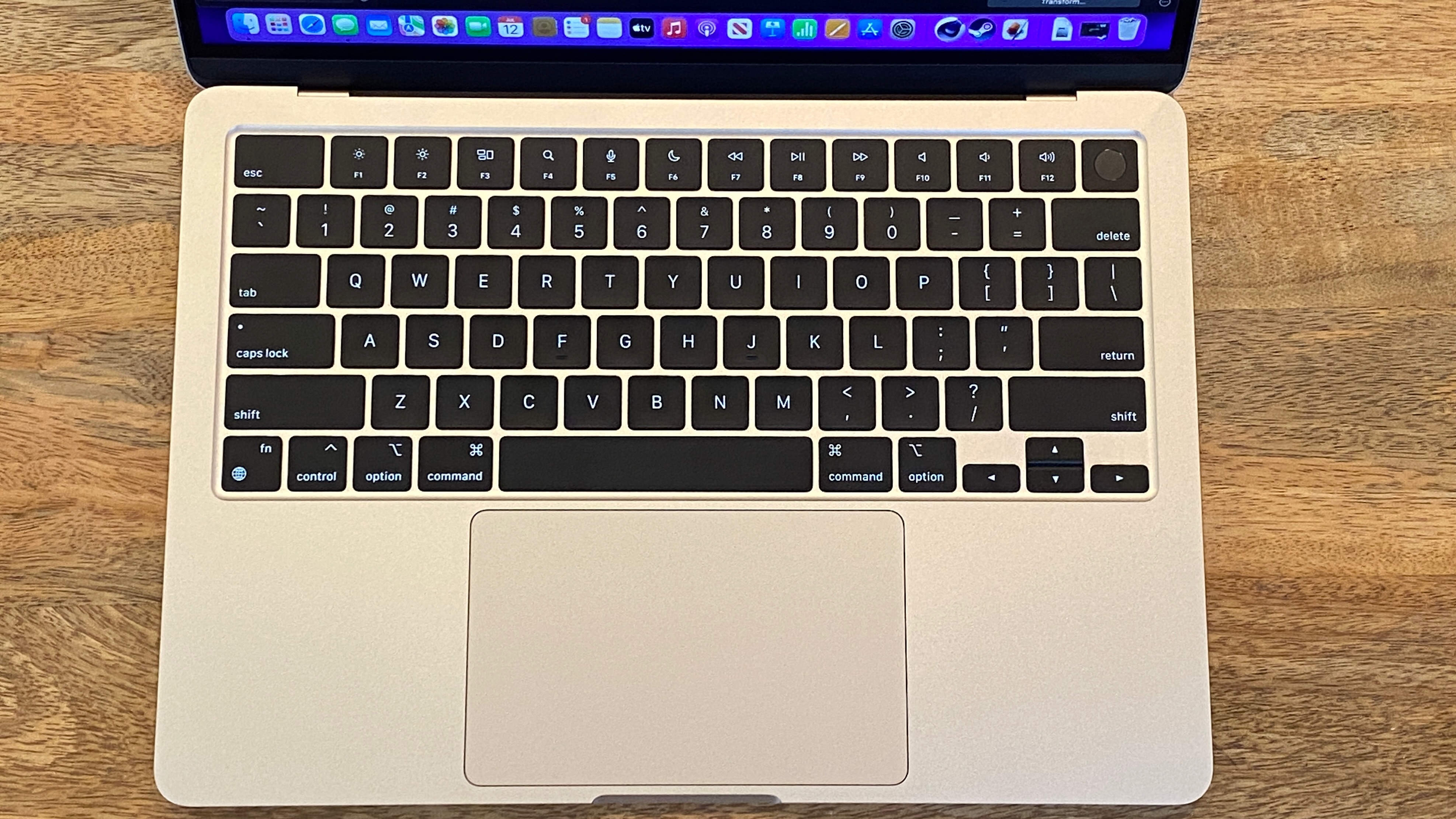

Typing on it is fine. If you were opposed to the long-maligned butterfly keyboard, this is a definite upgrade, though I would have liked a bit more than its 1 mm of key travel. It's no worse than on the thinnest Windows machines, and is easy enough to get used to, but it's ever so slightly shallow. That being said, the feedback is nice and clicky, which I appreciated.
On the monkeytype typing test, I hit 116 words per minute with 99% accuracy. That's pretty good for me, especially considering the travel. I did, indeed, get used to it.
The haptic glass trackpad is still nice and spacious and, in my opinion, still among the smoothest in the business. Gestures in macOS, like using three fingers to swipe between virtual desktops, pinching to zoom and accessing mission control with a three-finger motion to the top of the trackpad all worked flawlessly. I do, however, always turn off the "natural" scroll direction in system preferences; it just rarely, well, clicks for me.
Audio on the MacBook Air (M2, 2022)
Apple's four-speaker sound system on the MacBook Air is decent for such a slim notebook. Despite the very little room for speakers, it's about on par with the other laptops in its class, which are usually a few tenths of an inch thicker.
When I listened to Lizzo's "About Damn Time" on the Air, I found the vocals, guitars and a very catchy flute were all clear and loud (though I found, like many laptops, a bit of distortion at the highest volumes). The drums snapped, but didn't have the same kind of thump you get on thicker gaming laptops, workstations, or even the 14 and 16-inch MacBook Pros. It's a common, but unfortunate problem — thin laptops often lack on the low end.
Those with third Generation AirPods, AirPods Pro or AirPods Max can use spatial audio with head tracking on supported Dolby Atmos content.
Upgradeability of the MacBook Air (M2, 2022)
There are four pentalobe screws on the bottom of the MacBook Air. This is a fairly rare screw, but it's all that keeps you from accessing the Air's internals.
That being said, there's not a huge reason to do so. The Apple M2 is a system on a chip, or SoC, with the RAM built into it. Apple also solders its SSDs to the motherboard, meaning you can't add or replace the storage, either. Whatever specs you pick when you order the MacBook Air are what you will have for the duration of your ownership.
At some point, I imagine the MacBook Air will be added to Apple's Self Service Repair site. Apple has said that instructions and replacement parts for Apple Silicon will come later this year. But for most, those who need to replace parts or top off aging batteries are probably going to stick to the Genius Bar.
Battery Life on the MacBook Air (M2, 2022)
Apple's switch to an Arm architecture with Apple Silicon continues to pay dividends in efficiency. On our battery test, in which laptops browse the web, stream video and run OpenGL tests while connected to Wi-Fi with the screen set at 150 nits, the MacBook Air with M2 ran for 14 hours and 6 minutes.
Last year's M1-based 13-inch MacBook Pro beat it at 16:32, albeit with a slightly larger battery (58.2 watt hours as opposed to the Air's 52.6 watt hours).
On the Windows side, the Ryzen-based Zenbook S 13 OLED came closest at 11:02, while the Lenovo Yoga 9i, with its OLED screen and Intel P-series processor, clocked 8:08.
Heat on the MacBook Air (M2, 2022)
We measured skin temperatures on the new MacBook Air while running our Cinebench R23 stress test, which shows how warm the laptop gets while under a stressful load.
At the center of the keyboard, between the G and H keys, the Air reached 37.1 degrees Celsius (98.78 degrees Fahrenheit). The row above it was a bit warmer at 41 degrees Celsius (105.8 degrees Fahrenheit). The touchpad maintained a nice cool 31.3 degrees Celsius (88.3 degrees Fahrenheit).
The hottest point on the bottom of the notebook measured 39.5 degrees Celsius (103.1 degrees Fahrenheit).
One interesting note here is that the MacBook Air is a fanless system (the 13-inch MacBook Pro, which released last month, cools the M2 chip actively with a fan). To some degree, that means that the chassis becomes a big heatsink. In my use, the MacBook Air was warm to the touch, but never unusably so.
Webcam on the MacBook Air (M2, 2022)
Just like Apple's 14-inch and 16-inch MacBook Pros, the webcam on the Air is now built into a notch on the display. The good news is that it's a pretty solid webcam, at least for a laptop. In calls and photos, the Air did well with color accuracy and detail, including individual hairs on my face and in my beard, my blue eyes, and even handled fluorescent office lighting without getting blown out.
Is it as good as the best external webcams? No, but it's a huge step up from older MacBook Airs and their 720p cameras.
Despite the notch, the MacBook Air doesn't use Face ID like the iPhone — it's likely too thin to fit in the laptop lid. It is a bit of a shame, since Windows Hello is so good on laptops using an IR camera.
Software and Warranty on the MacBook Air (M2, 2022)
The MacBook Air is using macOS Monterey (version 12), which was released last year (and was on the 16-inch MacBook Pro when we reviewed it.) Some of its standout features include Live Text to highlight text in images; Focus Modes to manage notifications and working conditions; iCloud Private Relay, a beta service that encrypts traffic leaving your device and prevents sites viewed in Safari from seeing your location.
The big difference since we last saw macOS Monterey is Universal Control, which lets you use the same keyboard and mouse between a Mac and an iPad, as well as drag files between them.
Apple's next update, macOS Ventura, is scheduled to come this fall with Passkeys (a new, encrypted sign-in method that will also work on devices not made by Apple), editable iMessages, shared iCloud Photo libraries, Stage Manager (which organizes apps into a singular view in an attempt to help you focus) and Continuity Camera (to use an iPhone as a webcam), among other new features.
The software in macOS Monterey is all useful, and lacks the third-party bloatware you often find on Windows PCs. That software includes Messages (which syncs with an iPhone or iPad if you're all-in on Apple's ecosystem), Mail, FaceTime, Safari, Notes and Maps, as well as software for Apple's subscription services like Apple Music, Apple TV, Apple News and Podcasts. Several productivity apps, including Numbers, Pages and Keynote come free, as well as iMovie for basic video editing.
This time around, it took far longer for me to find software that requires Rosetta 2, Apple's translator for Intel programs to run on Apple Silicon. More and more programs have gone native (or use universal binaries). For instance, as of this year, Discord includes a native version of its gaming-focused chat app, as does the project manager Trello.
Apple sells the MacBook Air with a 1-year warranty and 90 days of tech support. You can pay an extra fee to extend coverage, including accidental damage protection (with an additional service fee) for $79.99 per year or $229.00 for a 3-year plan.
We have an easy tutorial on how to reset a MacBook.
MacBook Air (M2, 2022) Configurations
We tested the MacBook Air with an M2 chip featuring eight CPU cores and ten GPU cores, as well as 16GB of unified memory and a roomy 1TB SSD, as well as the new "starlight" color. That retails for $1,899, pushing it firmly into MacBook Pro territory.
The M2 base model, at $1,199, keeps the same design, but uses an 8-core CPU and 8-Core GPU, 8GB of RAM and a 256GB SSD. For those who want the new design, better speakers and a nicer screen than the M1 version (which also uses an older chassis that previously held Intel chips) I think this will satisfy.
But for a system with 8GB of RAM and 256GB of storage, $1,199 is expensive. The average person, using a laptop for web browsing, watching videos, listening to music, writing documents and making spreadsheets may want to consider the M1 model, which is keeping the $999 price point with an 8-core CPU and 7-core GPU. It's been on sale at Amazon and Best Buy for even cheaper recently.
For me, an enthusiast who lives and breathes this stuff, agonizing over whether I'll buy something that lasts, the $200 boost to M2, the better screen and MagSafe is worth it. But for someone on a tight budget looking to upgrade from an old Intel model, I think it will be a tough call.
To upgrade from the 8-core GPU to the 10-core GPU costs $100, and bumps in both storage and memory will cost you. Jumping from 8GB to 16GB of memory is $200, and boosting to 24GB is $400. Increasing the size of the SSD follows a similar price structure, doubling each time you want to double capacity: $200 for 512GB, $400 for our 1TB drive and $800 for 2TB. These prices are tough to swallow when you can buy fairly fast 2TB SSDs by themselves for $200 or less on sale. But of course, the drives here are soldered down. Those who max the system out with the 10-core GPU, 24GB of RAM and 2TB of storage will pay $2,499.
No matter the configuration, you can pick from four colors: the well-known space gray and silver, or the new midnight (a very dark blue) or starlight (a light gold) that have migrated to the MacBook Air from the Apple Watch Series 7.
Bottom Line
The MacBook Air with M2 is a great redesign of Apple's popular entry-level laptop. The new design is sleek and thin (though not much lighter than previous models), and brings back MagSafe. The 1080p camera is a much-needed upgrade, and owners will get a bright screen and long battery life. It really feels like a breath of fresh air, despite being a series of small upgrades and touch-ups.
To some degree, the M2 version may be overshadowed by the existing M1 option, which is still available in the very desirable $999 price slot (and often goes on sale for less). My opinion is that all of the little upgrades are worth it, but for many, money is tight right now, and if you're not doing any intense work, that may still suit you fine.
While we haven't seen the 13-inch MacBook Pro with M2 yet, it doesn't seem to me, from a glance, that that version will be worth it for many people when the MacBook Air performs so well. And the Air, beefed up, can overlap with the starting price for even the 14-inch or 16-inch MacBook Pros, especially when the base models go on sale at retailers like Best Buy.
On the Windows side, things are still competitive. The Asus Zenbook S 13 OLED, with a Ryzen 7 6800U, was for the most part only slightly less of a performer, and lasted over 11 hours on a charge. And as the name implies, you get an OLED screen. We tested that at approximately $1,499, including 1TB SSD and 16GB of RAM, as well as that vivid panel. I might suggest those willing to try Windows check out that notebook, but I can't find it for sale anywhere as of this writing. Windows is also the place to go if you want a convertible 2-in-1 or a laptop with a touchscreen, like the Lenovo Yoga 9i, unless you want to try out an iPad with a keyboard.
If you want to go thin and fanless, the MacBook Air satisfies. It's powerful, lasts long on a charge, looks great and is nice and light while also feeling solid and well built. The new (and returning) features are also more than welcome. You just have to be willing to spend that extra cash to get it.

Andrew E. Freedman is a senior editor at Tom's Hardware focusing on laptops, desktops and gaming. He also keeps up with the latest news. A lover of all things gaming and tech, his previous work has shown up in Tom's Guide, Laptop Mag, Kotaku, PCMag and Complex, among others. Follow him on Threads @FreedmanAE and BlueSky @andrewfreedman.net. You can send him tips on Signal: andrewfreedman.01
-
-Fran- Nice review; thanks for it. If I may: graph all the numbers! Well, meme aside, I do would like to see anything that involves number comparisons in either a table or graph, so it's easy to spot the overalls and such, please.Reply
And I think the Asus Zenbook looks really competitive here. Like, super well positioned against the M2 Air and even the M1 gen of the Air and Pro. And it doesn't have that horrible notch; ugh.
Regards. -
Old Molases I really like the way you did this review. Thanks for sharing. I would've opted for M2, but they price tag seems to be a bit overwhelming for me.Reply