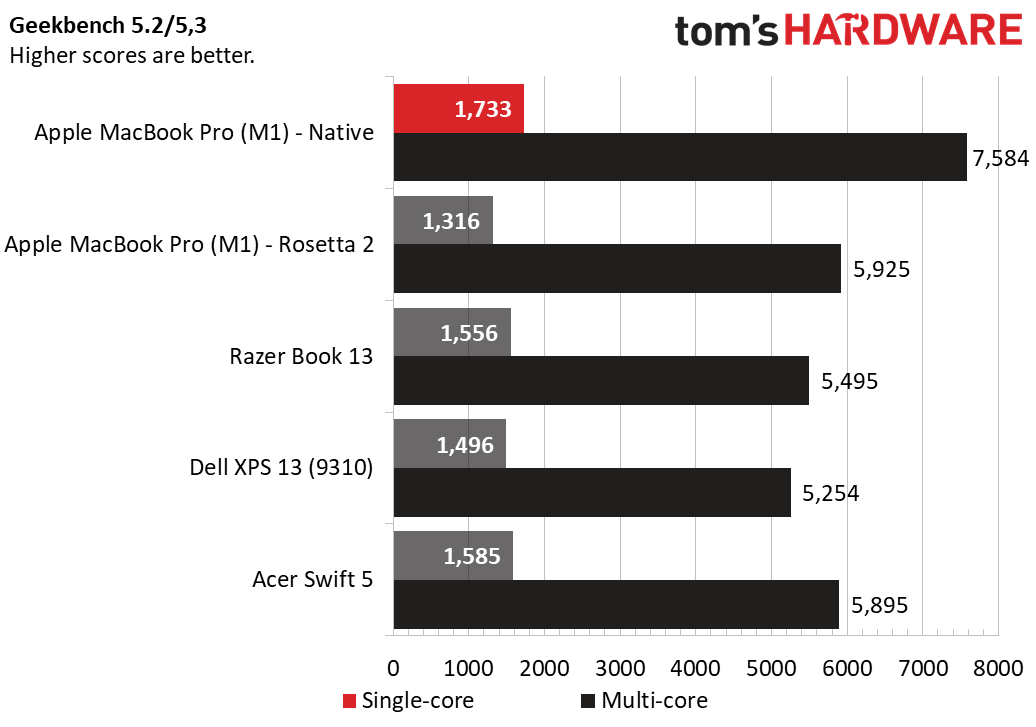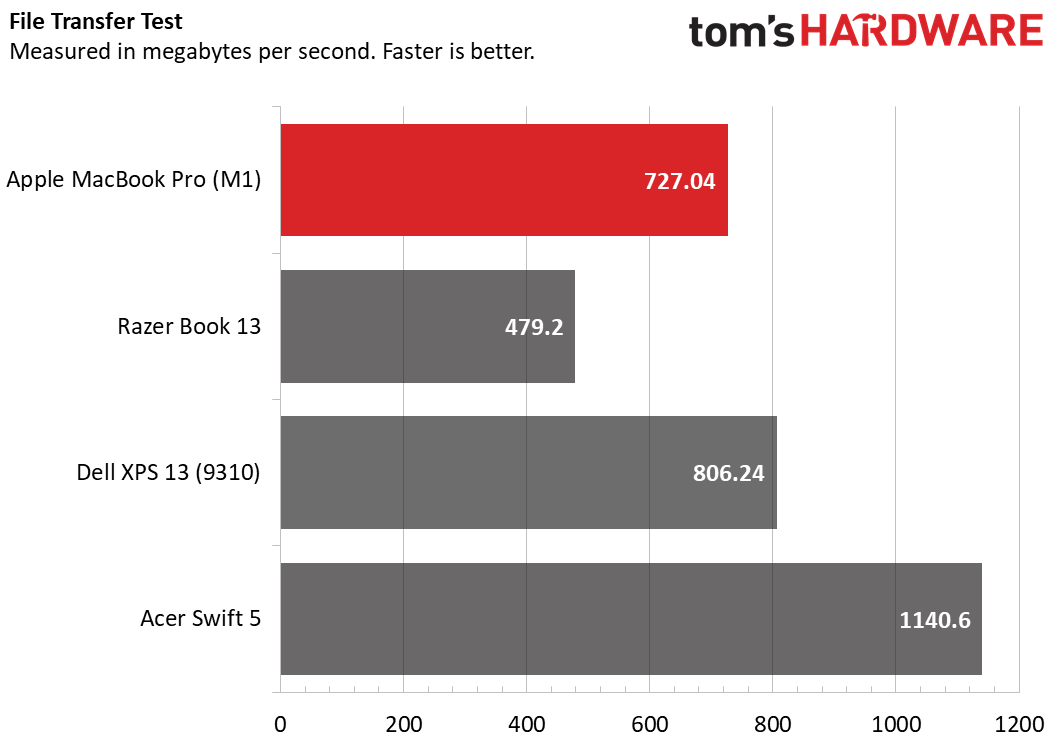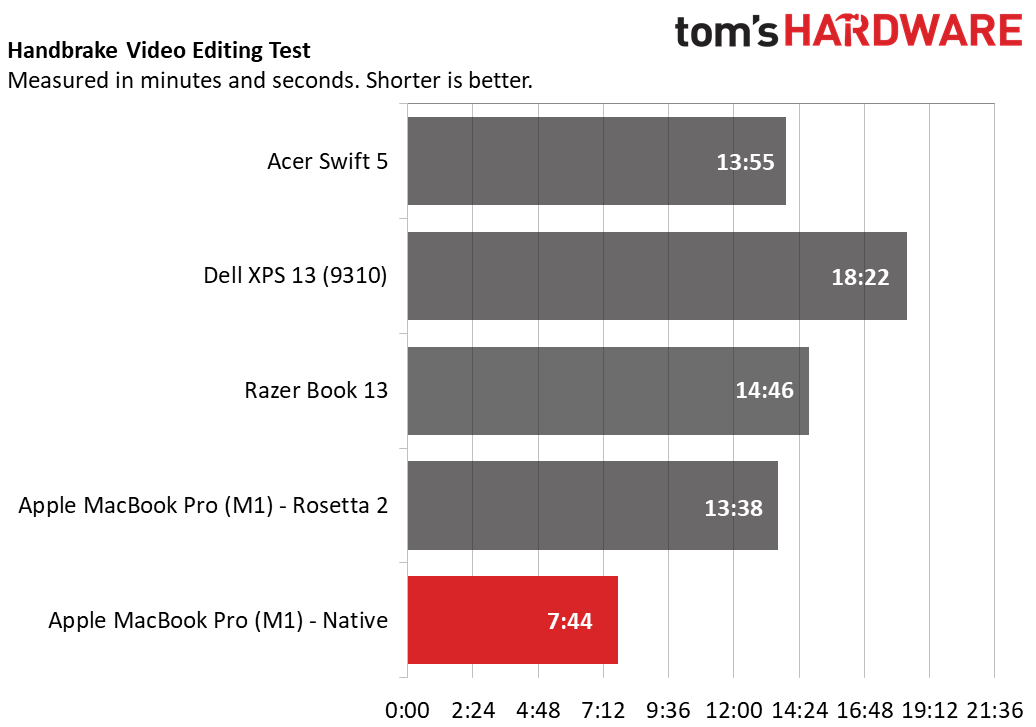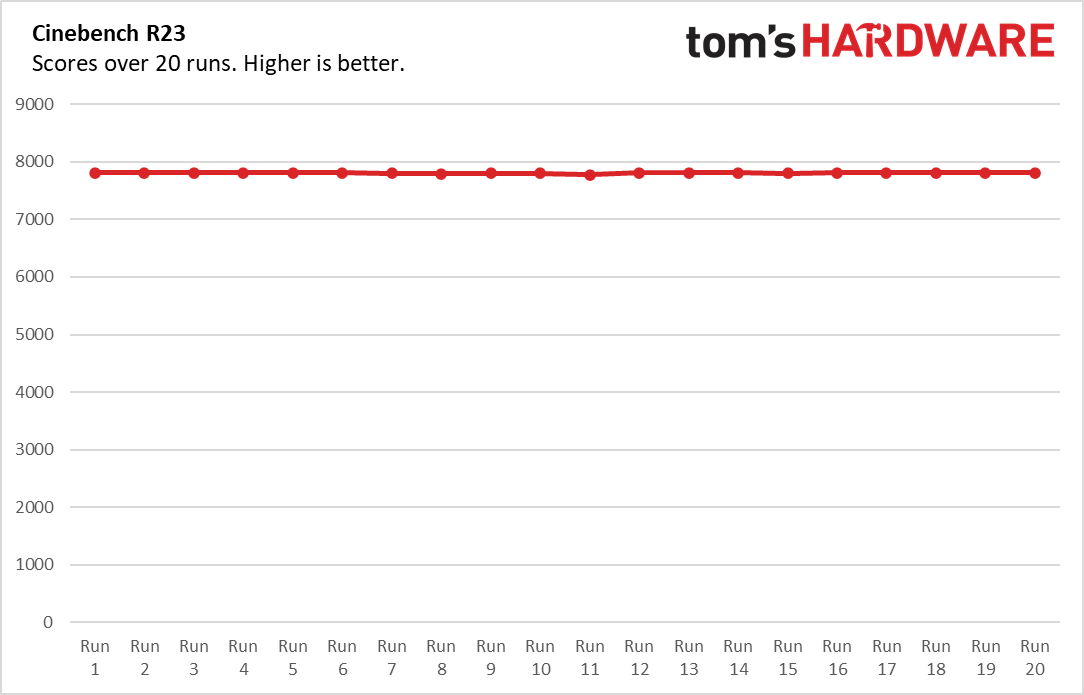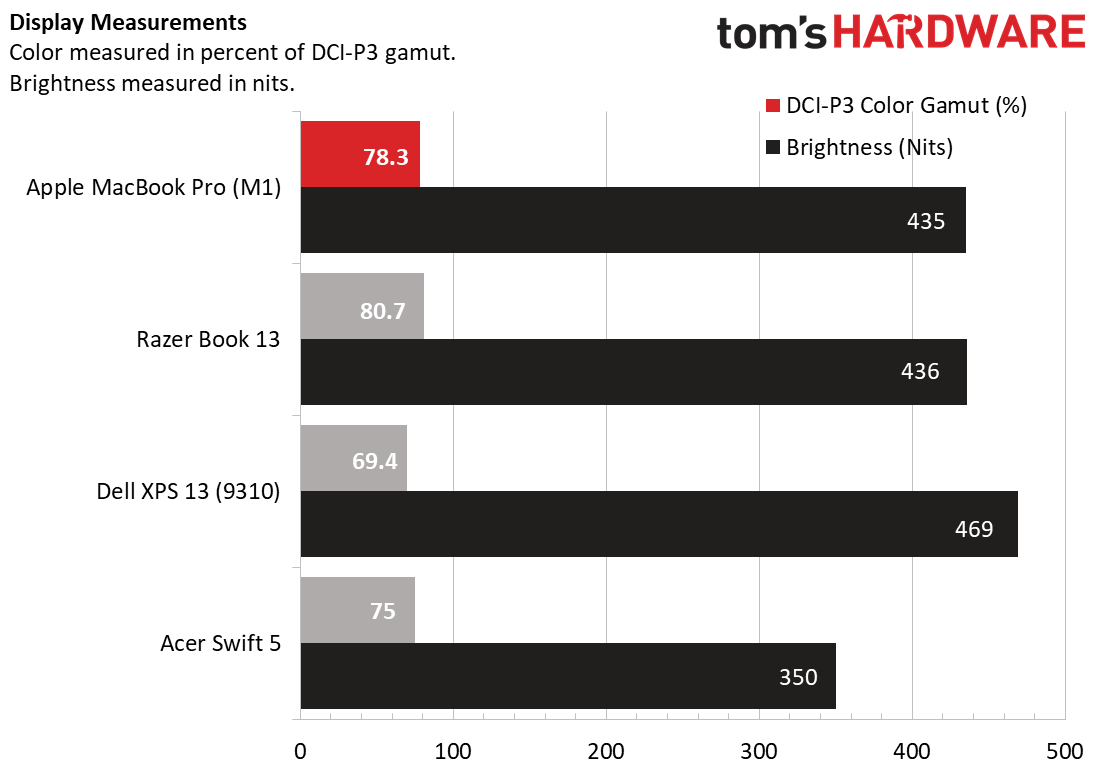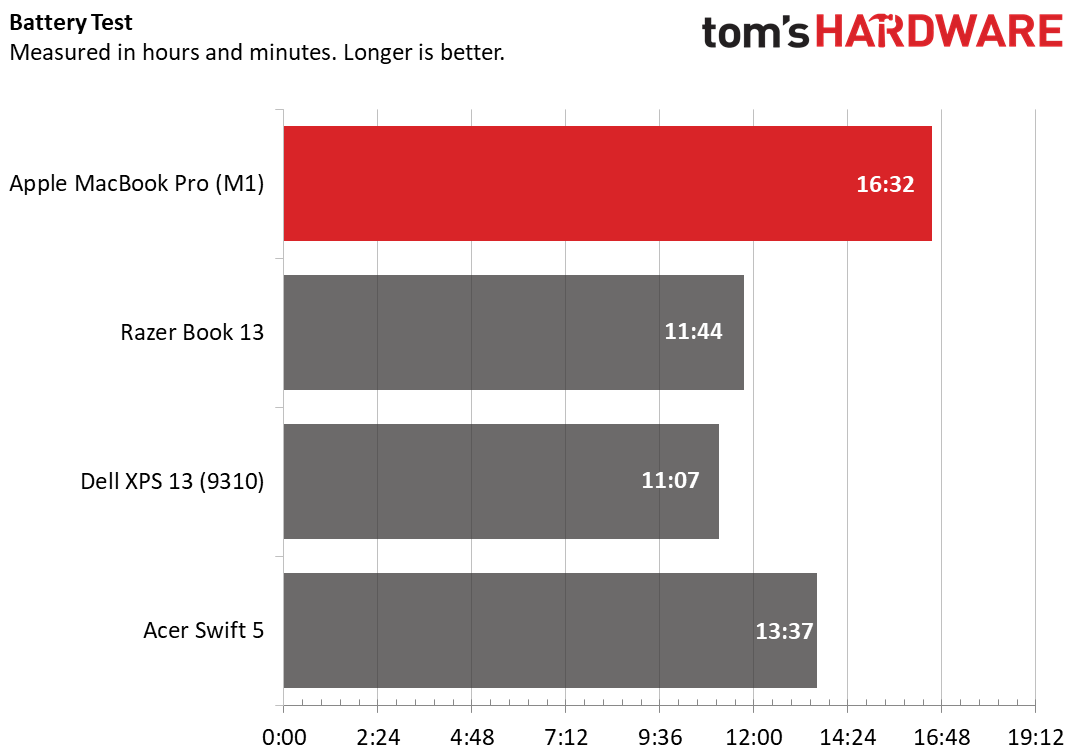Tom's Hardware Verdict
The 13-inch MacBook Pro with M1 proves Apple can make a potent processor to power a premium laptop with long battery life. It runs cool and quiet, and even Intel apps work just fine with Rosetta. Now if only we could get a 32GB option for true pros, as well as some more ports.
Pros
- +
M1 is powerful and fast
- +
Runs cool and quiet
- +
Apps just work
- +
Long-lasting battery life
- +
Strong audio for a laptop
Cons
- -
Limited ports and RAM options
- -
Touch Bar isn't as good as function keys
- -
Poor webcam
Why you can trust Tom's Hardware
Apple has branched out on its own. The company has released the first devices with its M1 system on a chip, ditching Intel to make its own processors and dictate its release schedule — and performance — for itself. The 13-inch MacBook Pro ($1,299 to start, $1,899 as tested), is one of three devices with the new processor (the other two are the new MacBook Air and Mac Mini), and frankly, Intel should be a bit worried. In tests against 11th Gen Core laptops, the MacBook Pro held its own with aplomb, proving to be powerful and efficient enough to challenge the best ultraportables and premium laptops.
The transition, with Rosetta 2 emulation of x86 apps, really already feels complete. The MacBook Pro is an incredible, capable surprise. In fact, its biggest limits come from using the same old design meant for Intel laptops, and not being able to scale up to 32GB of RAM for the Pros that need it.
But you can't try this machine and not feel like it's the start of something big.
MacBook Pro (13-inch, M1) Design



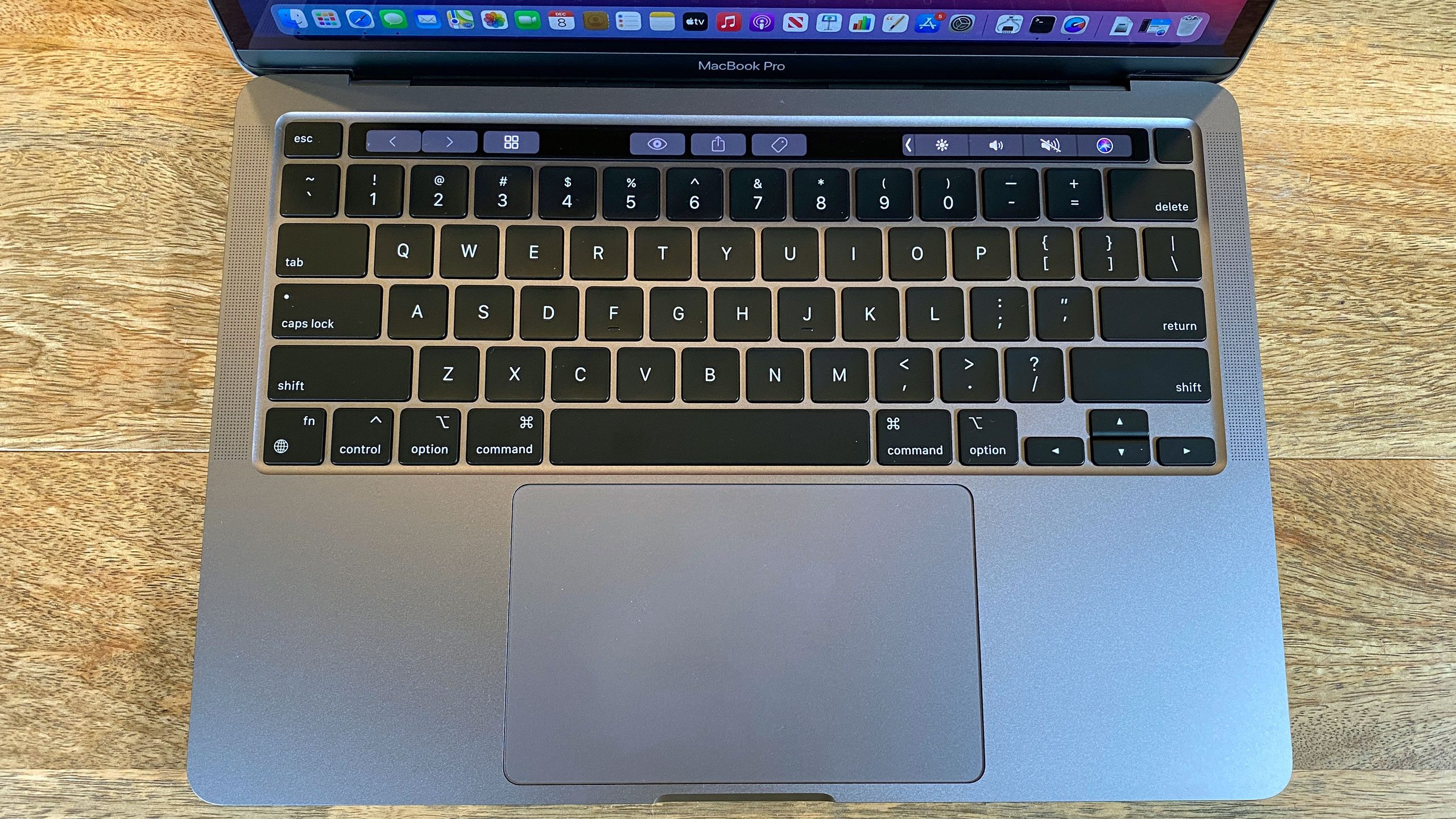

A lot of things have changed about the MacBook Pro, but design isn't one of them. No one is going to be able to tell if you have this new MacBook Pro powered by Apple's own silicon or an older model with an Intel processor just by looking.
In most cases, that's just fine. The MacBook Pro is still a well-built, premium rectangle (ours came in space gray, but it's also available in silver) with rounded corners and a reflective Apple logo.
The display's bezel isn't offensive, but it's been around a few years and is starting to look a bit thick, especially when you see how thin they are on some Windows notebooks like the Dell XPS 13 and Razer Book 13. Those both have touchscreens, too.
The deck is made of aluminum (just like the rest of the chassis), and the glass touchpad is enormous. The MacBook Pro has Apple's Touch Bar in lieu of function keys. That's flanked by the escape key and the power button, which also features a Touch ID fingerprint reader.
One thing some people will take issue with is the limited port selection. On the left side, there are just two combination USB 4 (Type-C) / Thunderbolt 3 ports (Apple would need Intel to certify these for Thunderbolt 4, though USB 4 should carry most of the features). One of these will be used for charging. On the right side, there's a 3.5 mm headphone jack. Some previous Intel models, as well as the current Intel models that are still for sale, offered four Thunderbolt ports, but Apple isn't offering those with laptops powered by its own chips.
The MacBook Pro is 12 x 8.4 x 0.6 inches and 3 pounds. The Razer Book 13 is smaller (11.6 x 7.8 x 0.6 inches) but slightly heavier (3.1 pounds). The Dell XPS 13 is just as small as the Razer Book, but even lighter at 2.8 pounds. Acer's Swift 5 is a 2.3-pound featherweight, but with a slightly larger footprint (12.6 x 8.2 x 0.6 inches) due to its 14-inch screen.
Get Tom's Hardware's best news and in-depth reviews, straight to your inbox.
What's interesting about this design is that it was built to cool an Intel processor, not something specific for the new M1. It's a bit long in the tooth now, and I'm curious to see what Apple will offer in the future. But for now, what we have still works. I'm just ready for a refresh.
MacBook Pro (13-inch, M1) Specifications
| CPU | Apple M1 (4 performance cores, 4 efficiency cores) |
| Graphics | 8-core GPU on SOC |
| Memory | 16GB LPDDR4X-4266 |
| Storage | 1TB NVMe SSD |
| Display | 13.3 inch, 2560 x 1600, IPS, Retina display |
| Networking | 802.11ax Wi-Fi 6, Bluetooth 5.0 |
| Ports | 2x Thunderbolt 3 / USB 4, 3.5 mm headphone jack |
| Camera | 720p FaceTime HD webcam |
| Battery | 58.2 Wh |
| Power Adapter | 61 W |
| Operating System | macOS 11.0 "Big Sur" |
| Dimensions(WxDxH) | 12 x 8.4 x 0.6 inches (304.1 x 212.4 mm x 15.6 mm) |
| Weight | 3.0 pounds / 1.4 kg |
| Price (as configured) | $1,899.99 |
Apple M1 SoC
The real change here is that the MacBook Pro is among the first computers that Apple has built using its own silicon. The Apple M1 is a system on a chip that is also found in the latest MacBook Air and the Mac Mini desktop.
It's an 8-core processor based on the Arm architecture, and it’s built on a 5-nanometer process. The memory, 8-core GPU and a 16-core neural engine are also built into the SoC. Four of the processor cores are high-performance cores while the other four are designed for efficiency, tackling less power-hungry tasks.
The only variant appears to be in the MacBook Air, where the entry-level version has a 7-core GPU. Also in the MacBook Air, the M1 is run fanless for silent operation. In the MacBook Pro that we're reviewing here, as well as the Mac Mini, there are fans for cooling.
The M1 also takes over the duties of Apple's T2 chip. The "secure enclave" is now on board the M1, powering security operations like Touch ID.
Native Arm Apps and Rosetta 2 Emulation
Switching from Intel to an Arm-based platform isn't as simple as just plopping a new chip in a motherboard. For the best performance, developers will need to support Apple's universal binary, which lets the same apps run natively on both Intel processors and Apple Silicon, depending on what hardware is inside the device (this also lets it continue to support Intel Mac apps).
For software that hasn't been updated, macOS will use software called Rosetta 2 to emulate the x86_64 versions of applications. We were prompted to install Rosetta the first time we launched a piece of software that didn't work natively.
As far as a hardware transition goes, my initial impressions are that this feels pretty seamless. If Rosetta had been preinstalled, I doubt most people, particularly those who aren't power users, would even notice a difference in their workflows.
Productivity Performance on the MacBook Pro (13-inch, M1)
So, now that we know how it works, the big question is how it performs. The short answer? Damn well. We tested the 13-inch MacBook Pro with an Apple M1 SoC with 16GB of RAM and a 1TB SSD along for the ride. We pitted it against three premium laptops that all use the Intel Core i7-1165G7, one of Intel's best 11th Gen "Tiger Lake" processors. Anecdotally, I saw great performance, from light tasks like web browsing up to complex tasks like video editing.
Typically, Geekbench 5.3 and 5.2 scores are backward compatible. In two cases, however, the maker of the benchmark says that's not the case: AMD's Zen 3 processors and, you guessed it, Apple Silicon. In a vacuum, the M1 Native performance is impressive.
On Geekbench 5.3, which runs natively on the MacBook Pro with M1, the laptop earned a multi-core score of 7,584 and a single-core score of 1,733.
But let's get to something we can compare: Geekbench 5.2 and 5.3. Here, the MacBook Pro M1 ran Geekbench 5.2 over Rosetta, while the three Windows machines used Geekbench 5.2 and 5.3. The MacBook Pro topped the Windows PCs on multi-core scores at 5,925, though the Acer Swift 5, at 5,895, came really close. In single-core performance, the MacBook Pro notched a score of 1,316, slightly below all three Windows notebooks.
On our file transfer test, which uses the Terminal to copy 4.97GB of files, the MacBook Pro made the duplication at a speed of 727 MBps. That's faster than the Razer Book 13 (479.2 MBps), but slower than both the XPS 13 (806.2 MBps) and Acer Swift 5 (1,140 MBps).
One of the most interesting tests we ran was our Handbrake video transcoding test, in which we have computers convert a 4K video to 1080p. Handbrake's software is still running over Rosetta on macOS, but there's also a beta version with universal binary support.
With that beta, the Mac finished the task in 7 minutes and 44 seconds. Frankly, that's astounding. Some laptops with Intel's higher-end H-series processors (typically found in workstations and gaming laptops) don't go that fast. Using Rosetta with the non-beta version took 13:38. That was still faster than each of the Windows notebooks running it natively on Intel processors. The Swift 5 was the closest at 13:55, while others took several minutes more.
Another area of interest was our stress test, in which we run Cinebench R23 for 20 consecutive runs. While most machines see a bit of a dip after the first run, the MacBook Pro was largely consistent. Almost every score was in the low 7800's (most within two or three points), minus a few select dips to the high 7,700's. The fan wasn't audible until the seventh run, but it still ran quietly, starting and stopping throughout without making much noise.
Typically, during the Cinebench gauntlet, we also measure CPU speeds and temperatures. Apple hasn't disclosed clock speeds for the M1, and we haven't found utilities that can find it and log it, which wasn't the case with Intel chips. Apple's own Activity Monitor, as well as some third-party software like iStat Menus can show you your CPU use as a percent. Cinebench, interestingly, estimates that the M1 runs that application at 3.2 GHz for the single-core test and 3.0 GHz for multi-core, but we can't confirm those numbers.
iPhone and iPad Apps on the MacBook Pro (13-inch, M1)
With the M1, Apple is unleashing the enormous App Store ecosystem from iOS and iPadOS to the Mac. Apple already has a fairly devoted developer base, but this brings some favorites that still hadn't made it there. These apps don't need to be modified by developers, as they're already written for Apple Silicon - Apple's A-series processors.
There's a section in the App Store for iPhone and iPad Apps, or you can filter results by them. I've found that each that I've tried worked well from a performance standpoint, but not all of them feel at home on a desktop operating system (with no touch support) just yet.
Overcast, my favorite podcast app on my iPhone, is an excellent addition to macOS. The iPad version is the one available on the App Store, and while I can still see its touch-based roots clearly, it's easy to navigate with a mouse, especially as it's something I often leave in the background.
But others aren't so lucky. The hit game Among Us, for instance, plays very poorly. You think it's hard to swipe your card in Admin at the right speed on a touch screen? Try it when emulating one with a mouse. You can't use the keyboard to move your character around, so you have to either use your mouse on the control stick or click and hold on the screen where you would point. It is improved in one way, though: the ability to use the keyboard to type instead of a touch keyboard when deciding who is sus.
There is an interesting alternative. Apps have access to "Touch Alternatives." The trackpad, after all, can support fiver-finger touch. One of those is to hold the option key and then use the trackpad as a virtual touchscreen. I found this frustrating in Among Us, because I couldn't always hit the spot I wanted to hit. However, in the Reddit client Apollo, it enabled the swipe-based gestures that I love on my iPhone.
Not every iPhone and iPad app is available. Developers need to opt in to this program. Even after they have, they need to verify that it works as intended, or a warning is listed that the developer hasn't done so yet.
Display on the MacBook Pro (13-inch, M1)
Another element that hasn't changed is the MacBook Pro's display. That being said, it's an element that's still pretty solid. It's a 13.3-inch, 2560 x 1600 "Retina" display with a 16:10 aspect ratio. Macs have been doing this aspect ratio for a while, though it has become popular again in the Windows world on machines like the XPS 13 and Razer Book 13.
One of your first decisions out of the box is choosing whether or not to enable True Tone, which adjusts the display automatically for the best color based on ambient lighting. This is great for watching video and browsing the web, though those doing photo or video work that involves color correction may want to turn it off while doing that (it's adjustable in System Preferences > Display). When we test the display with our colorimeter and light meter, it is with True Tone off to prevent variability.
One of the videos I watched on the new MacBook Pro was a 1920 x 1080 trailer for Wonder Woman 1984. One early shot shows a view of a city from high up, with billboards brightly lit. It was a chance for Apple's display to show off solid handling of colors and different black levels with a variety of lighting. I found it looked slightly better with True Tone turned on, but because that uses ambient lighting, it would differ slightly for someone else, or even elsewhere in my apartment.
Apple's screen covers 78.3% of the DCI-P3 color gamut. That's higher than both the Dell XPS 13 and the Acer Swift 5, but the Razer Book 13 beat it by a smidge in that department.
The MacBook Pro averaged 435 nits of brightness, almost tying with the Razer Book 13. The XPS 13 was the most luminous, at 469 nits, while the Swift 5 was the dimmest of the pack.
One notable difference between the MacBook Pro and the competitors we're highlighting here is that it's the only one without a touch screen. Apple has, in the past, been steadfast about not releasing laptops with touchscreens; that's what the iPad and iPhone are for. And indeed, not everyone needs that. But now that macOS supports iPhone and iPad apps, I think it's worth considering.
Keyboard, Touchpad and Touch Bar
Apple's keyboard and touchpad are still quite good, though the Touch Bar is a bit of a divisive point here.
We're well past the butterfly switches now. Apple's keyboard is bouncy and comfortable. It doesn't have the deepest travel out there, but I didn't have any issues with fatigue or bottoming out. On the 10fastfingers.com typing test, I hit 106 words per minute, which is normal for me.
The 5.1 x 3.2-inch touchpad is still the best in the business. Premium Windows PCs have largely caught up here thanks to Microsoft's precision drivers, but I still love the feel of this one, and its size is nothing short of luxurious.
The Touch Bar is a different story. While an increasing number of developers (many, but not entirely Mac-only developers) have adopted it, I still don't find it as useful as dedicated function keys. I don't like having to look down to do things as simple as adjusting the volume or screen brightness. Apple still has dedicated keys on the MacBook Air, and I would suggest that users who can live with the fanless performance consider that if they utilize the function keys a lot on their older Macs and are looking to upgrade. If you don't, it's not a deal-breaker, but I don't think it's worth the tradeoff for something that's merely kind of neat.
Audio on the MacBook Pro (13-inch, M1)
The two top-firing speakers on the MacBook Pro produce some truly strong sound for a laptop. Apple still hasn't managed to squeeze the incredible speakers from the 16-inch MacBook Pro in this form factor, but this will do for most.
When I listened to The Red Jumpsuit Apparatus' "Face Down," there was a ton of depth to the track. The multiple guitars were all clear, the vocals nice and clean (well, except for the screamy part of that song) and the drums provided a nice snap and a bit of oomph. There was even a bit of bass, which most laptops fall flat on.
The speakers can also get really loud, and the sound easily filled my one-bedroom apartment. I was a bit worried my neighbors were going to knock while I listened at max volume.
Upgradeability on the MacBook Pro (13-inch, M1)
There are six Pentalobe screws on the bottom of the MacBook Pro — an uncommon type that most people likely don't have screwdrivers for. That matters little, as there aren't any user-replaceable parts in the laptop. The RAM is now part of the SoC, and the SSD is still soldered to the motherboard.
Our advice? Think long and hard before deciding which configuration to purchase, as that's what you'll have until you buy a new laptop.
Battery Life on the MacBook Pro (13-inch, M1)
Here's another benefit to Apple's own silicon: incredible battery life. On our battery test, laptops continuously browse the web, run OpenGL tests and stream video, all while connected to Wi-Fi with the display set to 150 nits.
On this test, the MacBook Pro ran for 16 hours and 32 minutes, so you should have no worry about working unplugged all day, as long as you're doing lighter work. That's almost three hours more than the closest competitor, the Acer Swift 5 (13:36). The Razer Book lasted 11:44 while the XPS 13 ran for 11:07.
Heat on the MacBook Pro (13-inch, M1)
We took skin temperature measurements while running Cinebench R23 on repeat, to get an idea what it's like under a workload.
The center of the keyboard, between the G and H keys, measured 39.8 degrees Celsius (103.6 degrees Fahrenheit), which is warm but usable. The touchpad was much cooler, at 29.5 degrees Celsius (85.1 degrees Celsius).

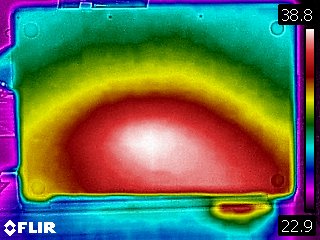
The hottest point on the bottom of the laptop measured (101.8 degrees Fahrenheit), which is cooler than most other notebooks.
Webcam on the MacBook Pro (M1, 13-inch)
There's one area I really wish Apple would improve on the MacBook Pro, and that's the webcam. Apple touts improved quality, but I can't say it seems much better than my previous experience with the laptops, nor its Windows compatriots, which often suffer here.
At my desk, details looked blurry. My beard looked like one big clump, and the edges around my ears were blurry. A red t-shirt I was wearing seemed a bit too bright, as well.
I've been tough on most laptop webcams this year. With a few exceptions, 720p webcams aren't great. But this is one instance where I'm disappointed, because Apple is taking a chance to lead with silicon, and FaceTime HD cameras were once a leader as well.
macOS Big Sur
With macOS 11.0 Big Sur, Apple has turned a page to a new version number. This is marked by two big changes. The first? It works on both M1 and Intel processors. The second is a refreshed design that's far more modern and in line with iOS and iPadOS.
Don't take that to mean that macOS is any less capable than it ever was. What it does mean is you're getting the rounded corners and uniformly shaped icons in the dock. Some icons have a bit more texture, but we're not back to the skeuomorphic days just yet. Menu bars are easier to read and have more space. All of these are paired with new system sounds, though I will admit I missed some of the classics.
The Mac also gets a Control Center, similar to the iPhone and iPad, with easy toggles for Wi-Fi, Bluetooth, AirDrop, Do Not Disturb Mode, a music player and more. The notification center has also been adjusted to be a bit more like iOS, with glanceable widgets.
Apple includes a ton of its own software in macOS. Some of it, like Messages and Safari, have gotten tons of new features in this release. Many of them benefit from clearer sidebars for navigation. Other apps that come with macOS include Mail, Maps, Calendar, Pages (a text editor), Numbers (a spreadsheet application), Keynote (for making presentations), Apple TV, Music, News and Podcasts. Those are all ready for M1, natively.
If you need to return to a clean version of macOS, here's how to reset a MacBook.
MacBook Pro (M1, 13-inch) Configurations and Warranty
We tested the MacBook Pro with an Apple M1 SoC, 16GB of RAM and 1TB SSD. This configuration sells for $1,899.
The base model starts at $1,299 with the same 8-core CPU and 8-core GPU, but with 8GB of unified memory (RAM that's part of the SoC) and 256GB of storage.
For $1,499, you get 8GB of RAM and 512GB of SSD storage. The 16GB memory config is a customization option, as is a 2TB SSD. At max, you could spend $2,299 on this machine.
Apple still sells Intel versions of the MacBook Pro, starting at $1,799 with 10th Gen Intel processors, four USB Type-C ports instead of two, and the option, should you choose it, to go to 32GB of RAM; the M1 model stops at 16GB.
Apple sells the MacBook Pro with a one-year warranty, which you can extend with AppleCare at additional cost.
Bottom Line
Ditching Intel, a long-standing titan of computing, is a huge risk. But with the M1 system on a chip in the MacBook Pro, Apple has proven clearly that processors of its own design, based on Arm, can power a laptop with aplomb.
The M1-based MacBook Pros may look like the recent models with Intel chips, but they run quiet, cool, powerfully, and with long-lasting battery life. The transition from Intel to universal software feels like it went off without a hitch. The ability to bring iOS and iPad apps to the Mac is also exciting, though some apps still feel like they need a touch screen.
The biggest limitations are for the truest power users, who need more than 16GB of RAM. Many 13-inch laptops stop at 16GB, but Apple still offers 32GB on the Intel version of this notebook. The Dell XPS 13 also goes up to 32GB. That option is important on a machine meant for pros.
While the M1 slammed Windows/Intel machines in most performance tests, those who want a touchscreen, more ports, or, if you just need to run Windows, may still want to opt for the XPS 13 or the Razer Book 13.
But Apple Silicon is here, and it's putting every other laptop on notice.

Andrew E. Freedman is a senior editor at Tom's Hardware focusing on laptops, desktops and gaming. He also keeps up with the latest news. A lover of all things gaming and tech, his previous work has shown up in Tom's Guide, Laptop Mag, Kotaku, PCMag and Complex, among others. Follow him on Threads @FreedmanAE and BlueSky @andrewfreedman.net. You can send him tips on Signal: andrewfreedman.01
-
Findecanor The port selection and layout is shameful. Just shameful.Reply
Why can't laptop manufacturers learn that the headphone jack belongs on the left side, where the wire would be out of the way? Practically all wired headphones have the wire coming out of the left earcup.
Apple's specs don't mention NFC. It is essential for secure pairing of Bluetooth devices that don't have a USB port.
(The NFC pairing protocol is also a standard, while there is no standard for out-of-band pairing over USB. Apple's keyboards and mice pair over USB using an Apple-proprietary protocol) -
nofanneeded Well , Apple should start making 2 in one Mac pros .. Now that the iOS / Ipad pro software will work on the MAbook pro , there is no point in ignoring two in one Macbook pro with Apple Pencil support.Reply
Another thing I want Tomshardware to test is the TB3 compatibility .. with current TB3 in the market that are labeled compatible with intel based MacBook pro -
Rakanyshu Cool but, can it run Cyberpunk 2077? now seriously the low power consumption is a win but i would like to see adobe PS, Ai, AE, Pr Pro and/or Final Cut Pro and audio edition production software compared to intel Macs since thats what most people would be using in a macbook proReply -
Goblin4 The following codecs are supported: (take a guess?). Such as AV1? VP9 etc.Reply
Also tested: media playback (4K HDR supported).........
Reported issues: (take a guess?) Bluetooth dropouts, TB/USB C port runs at USB3 (5Gbps) speed only, when using USB 3.2 Gen 2 SSD drives, WiFi 6 implementation slower than Intel's etc.
TB3/USB4 type C ports supports the following protocols: (take a guess?). Such as (ALT Mode) DisplayPort 1.4 DSC? Can it be used with a 2160p/4K, 10bit, HDR, 120Hz monitor @ full RGB full chroma support?
All in all, some testing would be nice with some peripherals people commonly use, then maybe a review.
As far as the Mac Mini M1 is concerned, when can we expect HDMI 2.1? Maybe DP 2.0 (Alt Mode?). -
deesider I'm rather envious of the M1 performance. I wish Microsoft could put this much effort into the Surface Pro X.Reply
Sure, they have a totally different business model to Apple, but still, dreams are free... -
Shadowclash10 Replynofanneeded said:lolz they are asking $200 for 8GB DDR4 upgrade .. I mean for REAL ?
Sadly Apple has always done that kind of stuff in their Macs. 🤷♂️ -
Jimbojan The test result shows Apple does not have any better design result than Intel's CPU or graphics; in fact, Apple has less power efficient than Intel's in spite of claimed 5nm design vs Intel's 10 nm Xe. That shows the science in Intel is far better than anyone else even at this stage.Reply