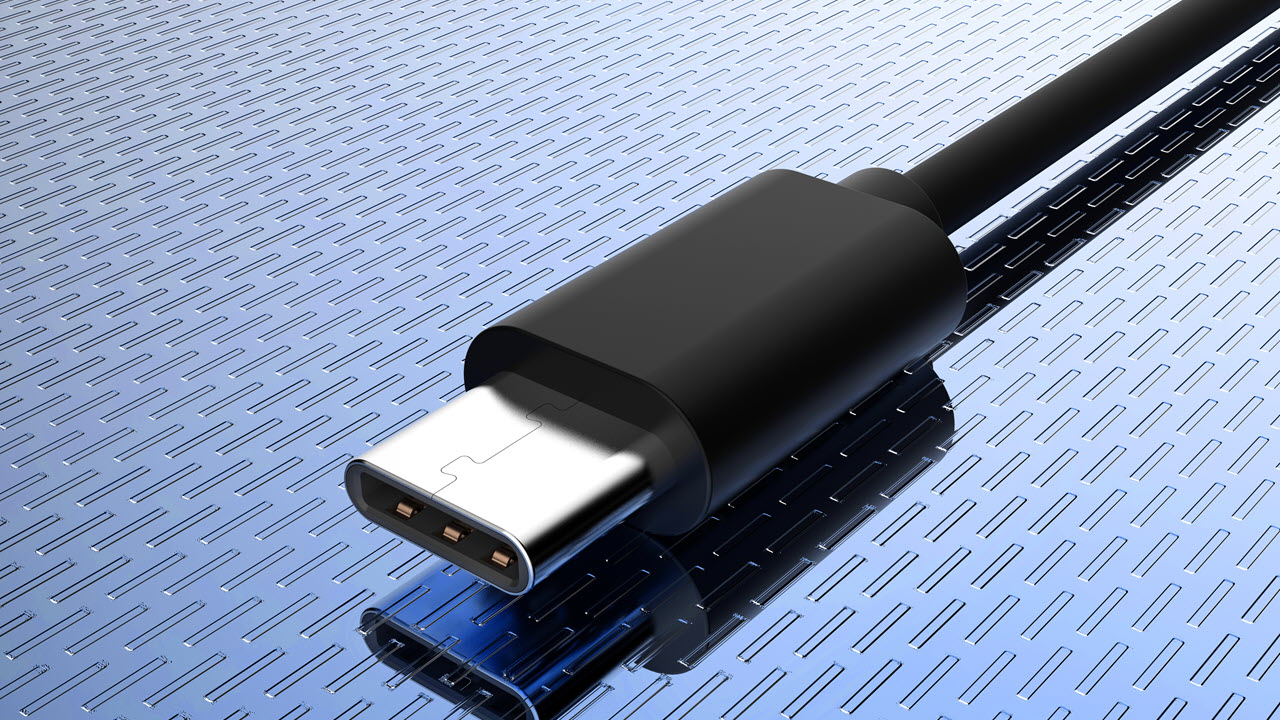USB 4: Everything We Know, Including Apple Support
Get ready for a whole new generation of USB. First announced in 2019, "USB4” (official spelling lacks a space, but we’re using one in this article to reflect the way readers search) is finally appearing in some shipping computers, including Apple's new M1-powered iMacs, its M1-based Macbooks and Mac Mini and laptops with Intel 11th Gen Tiger Lake laptops. You won't find a ton of devices marketed as USB 4 at the moment, but a new generation of USB 4-powered docks and peripherals is trickling in.
USB 4 promises a host of benefits that include faster transfer speeds, better management of video bandwidth and optional compatibility with Thunderbolt 3.
In a marketplace where PC and peripheral vendors use a confusing array of USB version numbers to market their products, the idea of a new standard might seem overwhelming. However, there’s also a lot to look forward to. Here’s everything you need to know about USB 4.
Main Benefits of USB 4
The new USB 4 standard has three main benefits over prior versions of USB.
- 40 Gbps Maximum Speed: By using two-lane cables, devices are able to operate at up to 40 Gbps, the same speed as Thunderbolt 3. The data is transmitted in two sets of four bidirectional lanes.
- DisplayPort Alt Mode 2.0: USB 4 supports DisplayPort 2.0 over its alternative mode. DisplayPort 2.0 can support 8K resolution at 60 Hz with HDR10 color. DisplayPort 2.0 can use up to 80 Gbps, which is double the amount available to USB data, because it sends all the data in one direction (to the monitor) and can thus use all eight data lanes at once.
- Compatible with Thunderbolt 3 devices: Some, but not necessarily all USB 4 implementations will also work with Thunderbolt 3 devices.
- Better Resource Allocation for Video, PCIe: In lieu of alternative mode where the other interface takes over the connection, USB 4 devices can use a process called "protocol tunneling" that sends DisplayPort, PCIe and USB packets at the same time while allocating bandwidth accordingly.
So, if the video only needs 20 percent of the bandwidth to drive your 1080p monitor that’s also a hub, the other 80 percent will be free for transferring files from your external SSD which can operate over either USB protocol or PCIe.
Will Use Type-C Ports
This almost goes without saying: USB 4 will only operate over the Type-C connector. Don’t expect to see a USB 4 device or hub with old-fashioned Type-A ports. That’s no surprise, as other recent standards such as USB Power Delivery only work on Type-C. If you do connect to, for example, a Type-A, 5 Gbps USB 3 port by using an adapter, the speed and power will drop down to the lowest common denominator.
Compatible With Thunderbolt 3 Optionally
Intel made news when it said it had given the Thunderbolt 3 protocol to USB Promoter Group, allowing devices with USB 4 ports to potentially be compatible with Thunderbolt 3 devices and USB 4 devices to attach to Thunderbolt 3. That’s good news for everyone, especially laptop users who want to play games by connecting an eGPU (external graphics card).
Though there are a number of Thunderbolt 3 eGPUs out there, few laptops and desktops come with Thunderbolt 3 and almost no motherboards support Thunderbolt 3 out of the box. Because Thunderbolt is an Intel standard, you won’t find it on any AMD-powered computer. Thunderbolt 3 is also more expensive to implement than standard USB, because it’s not an open standard and it requires an extra chip. So today, if you want an eGPU or a super-speedy Thunderbolt 3 storage drive, your choice of computer is very limited.
Get Tom's Hardware's best news and in-depth reviews, straight to your inbox.
With USB 4, device and host manufacturers won’t have to pay Intel any royalties so there’s a much better chance of mass adoption. However, there’s a catch: Thunderbolt compatibility is not a required part of the USB 4 spec so manufacturers don’t have to implement it. You could end up buying a laptop with USB 4 and find that it doesn’t work with, say, your Razer Core X graphics dock.
“We do expect PC vendors to broadly support Thunderbolt backward compatibility, because most of what they need is already built into the USB 4 design,” USB Implementers Forum Chairman Brad Saunders said. “It’s based on the same technology so we do anticipate a high rate of adoption there, but the phone guys will probably choose not to add the extra little bit they need to be backward compatible.”
So far, Apple is touting its M1 computers as having Thunderbolt 3 / USB 4 ports and new Tiger Lake laptops such as the Dell XPS 13 say that they support USB 4 / Thunderbolt 4. Unfortunately, despite having these ports, the new Macs don't work with external GPUs.
However, it's important to remember that Thunderbolt 3 and Thunderbolt 4 are logo certification programs from Intel that cost manufacturers time and money. So, while a USB 4-powered computer could work with 40 Gbps devices or even those labeled as Thunderbolt, it may not be listed as supporting Thunderbolt if it doesn't go through certification.
It also makes sense that, for example, a phone or tablet vendor would save money by not giving 40 Gbps transfer speeds or support for transmitting PCIe data. You wouldn't (and couldn't) connect your phone to an eGPU or top-performing external SSD.
Two Speeds of USB 4
Though it can hit theoretical speeds of up to 40 Gbps, not all USB devices or hosts will support that standard. Expect Smaller and less-expensive devices such as phones and Chromebooks to use the 20 Gbps version of USB 4, which is still a lot faster than the USB 3.x 5 Gbps connection you get from most laptops today (though 10 and 20 Gbps USB 3.2 connections do exist). Make sure to look at the specs if you want the fastest USB 4 connection available.
USB 4 Labels Won't Use Version Number
So how will you know if the device you're buying is USB 4 compatible? Manufacturers may mention USB 4 in their spec sheets, but the USB-IF's logo program focuses purely on the connection's transfer speed, which is either 20 or 40 Gbps.
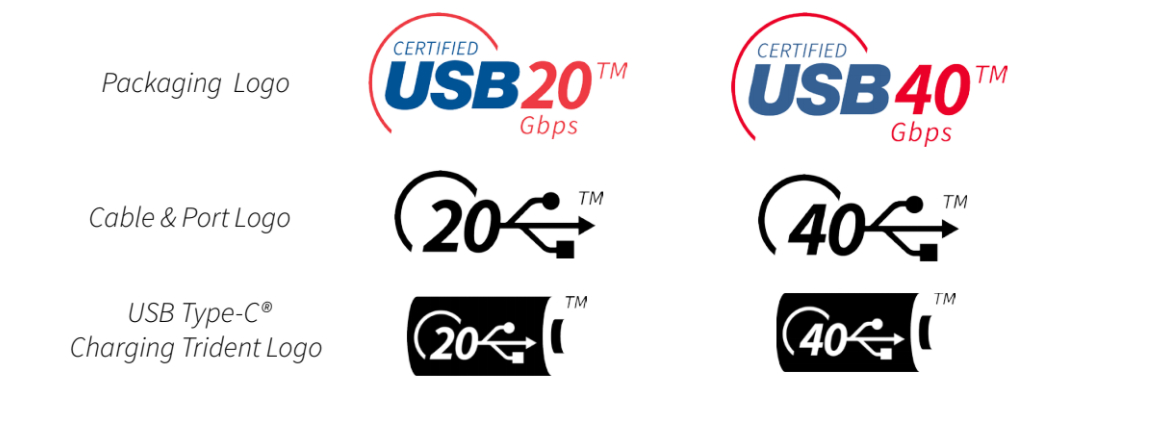
The certification logos, which you will see on retail packaging and also occasionally on the devices themselves, will be labeled as either USB 20 Gbps or USB 40 Gbps or the USB trident logo with a 20 or 40 next to it.
Now, it's important to note that there is also a SuperSpeed USB 20 Gbps standard, technically USB 3.2, and that does not have the other features of USB 4. However, that would have a different logo.
It's also worth mentioning that many of the millions of USB products on the market don't have official certification from the USB-IF so they can't use these logos at all. So, despite the organization's best efforts, it's likely that you will see a lot of products using the term USB 4 in their product descriptions.
Great at Sharing Bandwidth Between Video and Data
A big part of the USB 4 spec is protocol tunneling, the ability to dynamically adjust the amount of resources that are available when you are sending both video and data over the same connection. So, let’s say that you have USB 4 with a 40 Gbps maximum and you’re outputting to a 4K monitor while copying a ton of files from an external SSD. And let’s stipulate that the video feed needs about 12.5 Gbps. In that case, USB 4 would allocate the remaining 27.5 Mbps to your backup drive.
USB-C introduced “alternative mode,” the ability to transmit DisplayPort / HDMI video from a Type-C port, but the current 3.x spec doesn’t provide a good way to split up resources. According to Saunders, DisplayPort alt mode can split the bandwidth between USB data and video data exactly 50/50, and HDMI alt mode doesn’t allow simultaneous USB data at all.
However, with protocol tunneling, USB 4 is sending the DisplayPort, PCIe or USB as data packets and can therefore control the resource allocation.
“With USB SuperSpeed, we didn’t have quite the flexibility in architecture to really manage those two distinct bandwidths [data and video] in a combined fashion over the connector,” Saunders said. “So this is really optimized for more scalability between the different application types.”
All USB 4 Hosts Support USB PD
Where some current-day USB Type-C devices support the USB Power Delivery (USB PD) standard for carrying electricity to high-powered devices, not all of them do. Every USB 4 device and host will have to comply with USB PD, which allows for higher wattages and better power management.
USB PD can theoretically provide up to 100 watts, but charging devices do not have to support that amount of power. So there’s no guarantee that a given USB 4 port would give or take the amount that a particular notebook requires to operate, but you can expect it to follow the spec.
Backward Compatible With Older Devices
The best thing about all generations of USB is how well they work together. USB 4 will work with USB 3 and USB 2 devices and ports. It should go without saying, though, that you’ll only get the speed and capabilities of the weakest part of your connection. A USB 4 device won’t be able to transfer at 40 Gbps when you hook it to a USB 3.2 port and an old-school USB 2 port won’t suddenly get faster just because you connect it to a brand new USB 4 backup drive.
Your Old Cables Will Work At Their Maximum Speeds
Your existing USB cables and adapters will work with USB 4, but as with everything else that’s backward compatible, they will only operate at their maximum rated speeds. So, if you have a USB 3.2 cable that can operate at 5 Gbps, you’ll only get up to 5 Gbps, even if you are using it to connect a USB 4 port to a USB 4 device. To get Thunderbolt 3 support, you’ll likely need a Thunderbolt 3 cable.
Thunderbolt 4 is USB 4 with All the Trimmings
At the same time we're seeing the emergence of USB 4, Intel's Thunderbolt 4 is hitting the market, but the two standards aren't actually in competition. To have a computer or peripheral certified as Thunderbolt 4, the manufacturer has to get a certification from Intel which proves that it's capable of supporting all the capabilities of USB 4, including Thunderbolt 3 support.
Thunderbolt 4 is little more than a label which proves that this device has been signed off on by Intel at some expense to the manufacturer. If you see a product touting Thunderbolt 4 support, what it really means is that it is USB 4 with 40 Gbps connectivity and backward compatibility with Thunderbolt 3 devices. However, as we've seen, even a computer like the new Apple MacBook Pro, which is "Thunderbolt 3" compatible, may not work with Thunderbolt 3 eGPUs.
"Thunderbolt 4 is a branding program," Saunders said. "And the branding program, as Intel as communicated it, is effectively USB 4 with some requirements that it support all the high-end features, some of which are optional."
Will Cost More to Manufacture Than USB 3.2
One hurdle for mass adoption is the added cost of USB 4. While we don’t know exactly how much it will cost for PC and device vendors to add USB 4 connectivity, we know that it will require more expensive components than the latest current standard, USB 3.2.
“I think it’s going to be something less than Thunderbolt, but not as inexpensive as SuperSpeed in terms of the actual material cost to the product developer,” Saunders said. “It takes a lot of gates to do it and the product still does all the SuperSpeed stuff.”
Saunders added that he hopes the costs will come down quickly. However, we’d guess that the cost differential will push USB 4 onto higher end PCs, at least at first.
Why USB 4 is Officially Spelled as “USB4” (No Space)
Unlike every other version of USB, the new spec is officially spelled without a space before the version number. While we think that most people will probably write it as USB 4, the official name is USB4. USB Promoter Group CEO Brad Saunders explained that his goal in removing the space was to take the focus off of version numbers and onto a brand name.
“One of the things I’ve trying to signal right now is that we don’t plan to get into a 4.0, 4.1, 4.2 kind of iterative path,” he told us. “And we don’t want it to be associated and used with products as a differentiator . . . we want to keep it as simple as possible.”
The USB 3.x spec has been filled with different version numbers, including USB 3.0, USB 3.1 Gen 1, USB 3.1 Gen 2 and four different versions of USB 3.2, in addition to the presence or absence of optional features such as USB PD and alternate mode. But Saunders told us that those numbers are really for developers and he wishes that OEMs would use simpler terms like “SuperSpeed USB” when marketing their products.
Perhaps because of his concern about marketers throwing too many digits at consumers, Saunders said the organization does not plan to use version numbers for spec updates. So, even if there’s a faster iteration in two years, it will likely still be called USB 4 but with the speed number after (we imagine something like USB 4 80 Gbps). He and his team still haven’t decided on a branding strategy, so there may also be a marketing name for USB 4. Much like USB 3.x is known as “SuperSpeed USB,” USB 4 could end up with its own moniker (we suggest “Super Duper Speed USB”).
“I want it to be a clear distinction. USB 4 is its own architecture with its own set of speeds and try not get trapped on these dot releases for every single speed,” he said. “When and if it goes faster, we’ll simply have the faster version of the certification and the brand.”
USB 4 Products Today
As of this writing, there are only a handful of devices that are marketed as "USB 4" devices. These include the Kingston SD5700T docking station, an Acasis M.2 NVMe enclosure, the OWC Thunderbolt Hub and a Cable Matters 40 Gbps cable.
Even without dedicated USB 4 peripherals, you can take advantage of the spec by connecting to Thunderbolt 3 docks, eGPUs and high-speed SSDs.
Avram Piltch is Managing Editor: Special Projects. When he's not playing with the latest gadgets at work or putting on VR helmets at trade shows, you'll find him rooting his phone, taking apart his PC, or coding plugins. With his technical knowledge and passion for testing, Avram developed many real-world benchmarks, including our laptop battery test.
-
jakjawagon ReplySaunders told us that those numbers are really for developers and he wishes that OEMs would use simpler terms like “SuperSpeed USB” when marketing their products.
The only reason “SuperSpeed USB” is simpler than a number is because they made USB 3.x numbering ridiculous. Imagine a non-technical user trying to figure out which is faster between SuperSpeed, High Speed and Full Speed. Now imagine the same non-technical user trying to figure out which is faster between USB 3.0, USB 3.1 Gen 1 and USB 3.2 Gen 1. With the non-numerical names, they might have a chance of getting it right, but it's far from guaranteed. There's no way a non-technical user would know that USB 3.0, USB 3.1 Gen 1 and USB 3.2 Gen 1 are all the same thing. If they had simply used 3.0, 3.1 and 3.2 instead of this needless rebranding, anyone could figure out which is faster. -
PBme "Because Thunderbolt is an Intel standard, you won’t find it on any AMD-powered computer " This is incorrect. You can say that it is uncommon, but there are a few AMD motherboards with Thunderbolt 3 including my Asrock Creator that I bought a year ago. They have another board or two as does Gigabyte.Reply
"We’ll learn a lot more when the spec is released later this year, but whatever happens, don’t expect to see devices with USB 4 until at least late 2020, but more likely 2021 and beyond. "
? Was this meant to be released months ago? This is "late 2020" so if you are going to see it in late 2020, you'd already know about it. As we now know about the arm-owered Macbook's that are shipping now with USB 4.0. -
Shalmaneser I have yet to see a cell phone USB C port that is durable. High speed protocols are great, as long as they last.Reply -
funguseater Reply
USB B mini/micro were horribly designed and constantly break on my devices, the difference in durability between B and C is night and day.Shalmaneser said:I have yet to see a cell phone USB C port that is durable. High speed protocols are great, as long as they last. -
hotaru.hino Reply
The only time I had a USB Micro B port break on me was because I was leaning the device against a wall while plugged in.funguseater said:USB B mini/micro were horribly designed and constantly break on my devices, the difference in durability between B and C is night and day.
Other than that, I've had no problems with Micro B. 🤷♀️ -
pixelpusher220 USB Group "We didn't want to make it confusing"Reply
Also USB Group "It's optional, so USB4 won't tell you if TB 3 is available, but some will have it but not say so. We'll also just call everything USB4 but there will be diff speeds under this one label"
Jeebus. -
InvalidError USB is getting far too convoluted for my liking, I think we're overdue for a clean slate interface dedicated to devices that pass 10+Gbps without a bunch of encapsulation layers. Make it all hot-plug 20VO external PCIe, give everything MMIO address ranges, then GPUs can pump frames to monitors via direct PCIe DMA instead of encapsulating DP into PCIe/USB to send it along.Reply -
dehjomz From what I understand, M1 macs actually are compatible with the eGPU thunderbolt enclosures.Reply
The problem is m1 is incompatible with the graphics cards inside, as there are no arm-based drivers available for Radeon graphics for macOS. And nvidia cards stopped working on macOS since Mojave.
See: https://appleinsider.com/articles/20/11/22/apple-silicon-m1-mac-detection-of-thunderbolt-3-egpu-gives-hope-for-future-support
Finally, it appears that if you place a compatible pcie device inside of the egpu enclosure and plug it in to a m1 mac, it will work. -
hotaru.hino Reply
Obligatory:InvalidError said:USB is getting far too convoluted for my liking, I think we're overdue for a clean slate interface dedicated to devices that pass 10+Gbps without a bunch of encapsulation layers. Make it all hot-plug 20VO external PCIe, give everything MMIO address ranges, then GPUs can pump frames to monitors via direct PCIe DMA instead of encapsulating DP into PCIe/USB to send it along.
-
Walt D in LV "USB4” (official spelling lacks a space, but we’re using one in this article to reflect the way readers search)Reply
I would think searche engines would pick up USB4 just as well as USB 4. The same way they find Tom's Hardware, Tom'sHardware, Toms Hardware, and TomsHardware.
By not using the actual name of the technology you kind of lose credibility.
I respect Tom's Hardware quite a bit, but if you were to come along and spell something like Blu-ray some different way... It just wouldn't be the same.
Be the leader. Show the world the true way it is. It's their name (the USB Implementers Forum). They can spell it however they want. It's up to the rest of us to respect that.