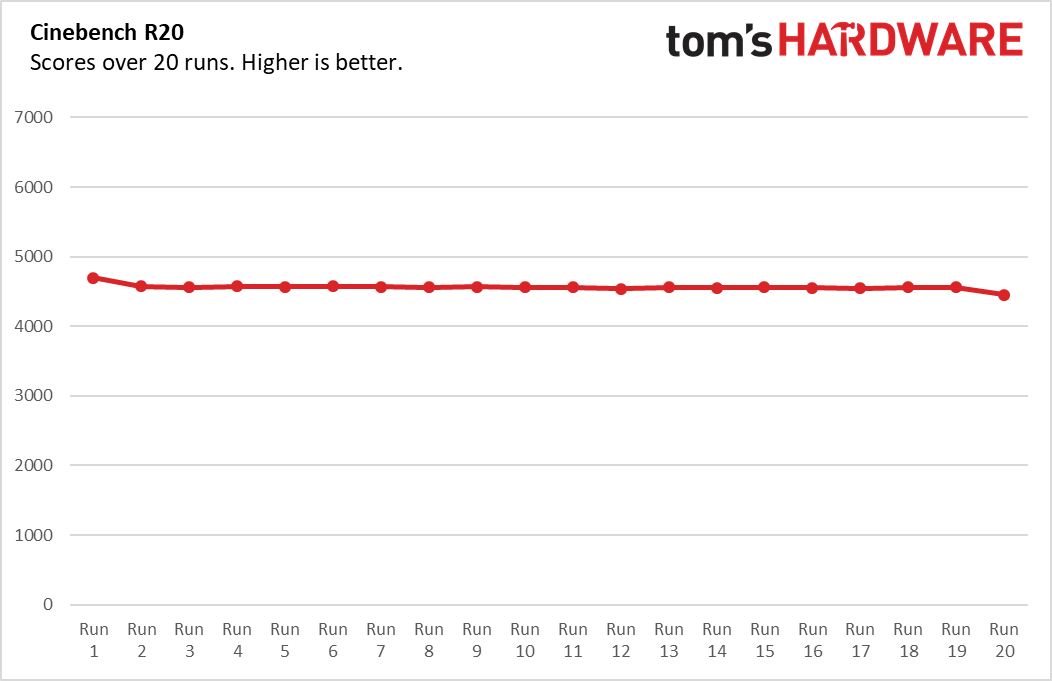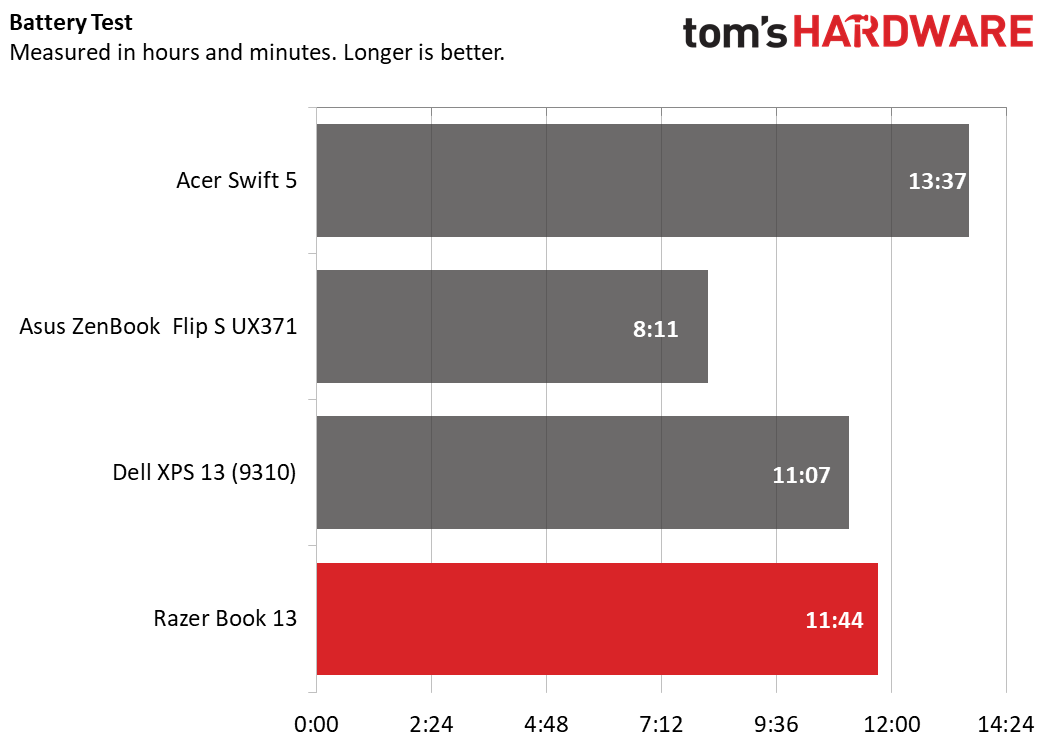Tom's Hardware Verdict
The Razer Book 13 is a sturdy productivity notebook with a 16:10 display and long battery life. But it's not distinguished from Razer's gaming laptops, and unless you get the 4K version, the storage is anemic.
Pros
- +
Sturdy build quality
- +
Minimal bezels and 16:10 display
- +
Long battery life
- +
No bloatware
Cons
- -
Pricey, with only 256GB SSD unless you spring for 4K model
- -
Design barely distinguishes from Razer Blade
- -
Mediocre file transfer speeds
Why you can trust Tom's Hardware
If you know Razer, you likely know of it specifically as a gaming brand: laptops, peripherals, a monitor, a chair and even an upcoming toaster all have that gaming flair. But with the Razer Book 13 ($1,199.99 to start, $1,599.99 as tested), it's going for something slightly (and I really mean only slightly) more subdued.
The Book 13 is positioned first and foremost as a productivity machine, but is it destined for our list of the best ultrabooks and premium laptops? Razer is only releasing it in silver, and it has a 16:10 display to show more of your work at a time. There's also basically no bloatware on the machine. But Razer has skimped on the SSD unless you pay for the $2,000 4K model.
This makes for a very nice machine, albeit one that Razer could do more to differentiate from its gaming counterpart, the Razer Blade Stealth. And if it wants to keep people working on the go, more storage could be very helpful.
Design of the Razer Book 13



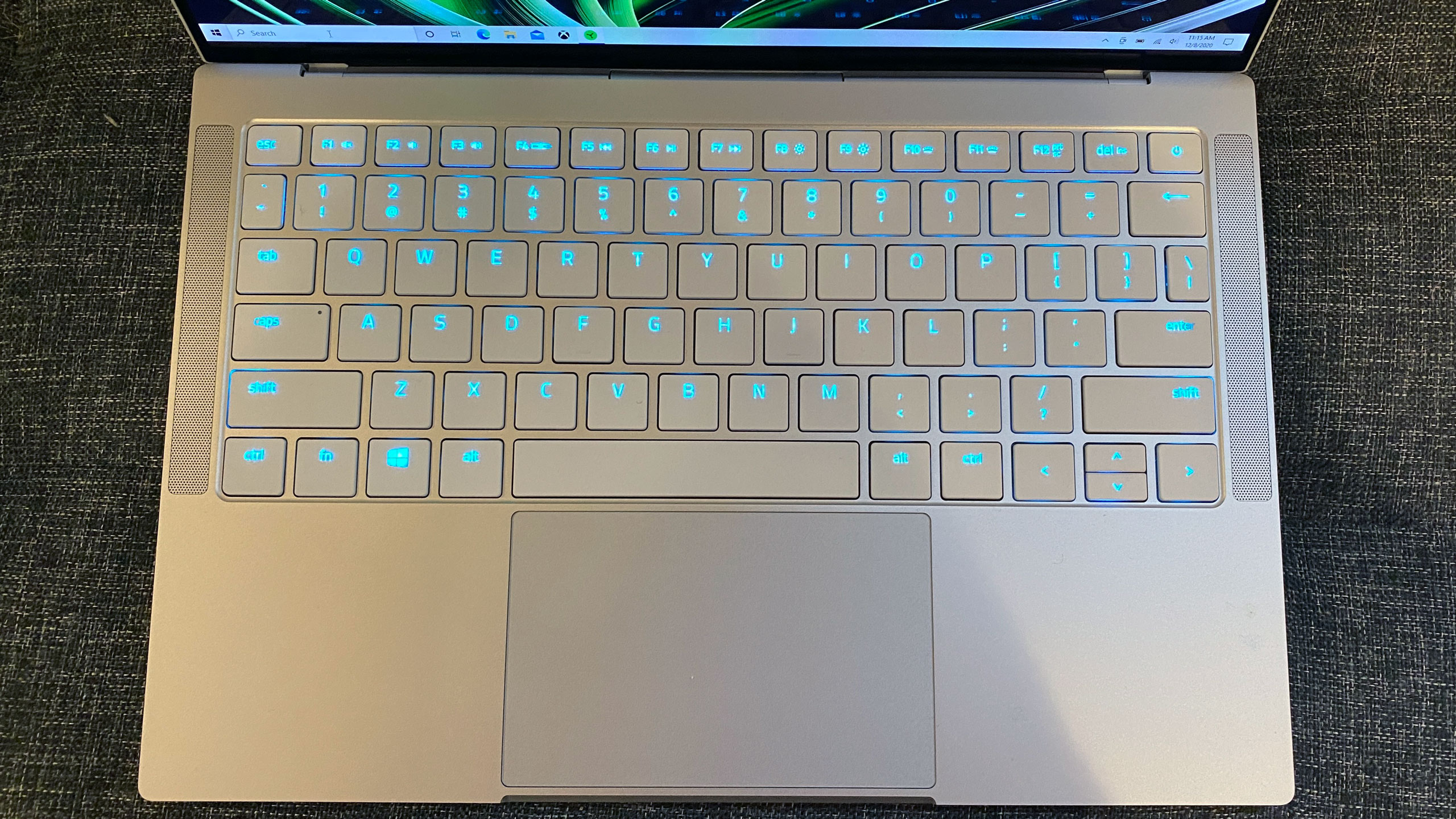

I don't think Razer knows how to make a laptop that's not meant for gaming. Or at the very least, it isn't willing to for the sake of a brand. While the Razer Book 13 is a productivity notebook, little has been done to differentiate it from the Razer Blade Stealth, which is now decidedly part of the gaming lineup after years of the industry not knowing exactly where to categorize it.
This isn't inherently bad, but is also disappointing, in that Razer's laptops are so well-built, this would have been a chance for the company to do something interesting. And this one feels like it's built like a tank, so at least the quality is consistent. It feels as if it were machined out of a single block of aluminum, and it opens and closes with a satisfying feel, with what I imagine are some magnets.
When it's closed, you might mistake the Book for a version of the Blade Stealth in silver (or as Razer calls it, "Mercury.") It's a rectangular, aluminum slab with the company's tri-headed snake logo in a tone-on-tone color. On the one hand, this definitely softens the impact of the logo. But this is a notebook for students or for business people.
And while those people can still be gamers, the logo, which looks like something the guy across the hall from me in the dorm freshman year considered for his first tattoo, may be off-putting to some as Razer tries to expand its user base to more people. Even MSI decided to ditch its dragon shield on business notebooks.
Get Tom's Hardware's best news and in-depth reviews, straight to your inbox.
Once you unfold the laptop, there is one significant change: the display has a 16:10 aspect ratio, making a taller screen than many productivity notebooks, with an FHD+ resolution of 1920 x 1200. It's not a 3:2 aspect ratio, which is the gold standard for productivity right now, but it's an improvement. That screen is surrounded by some of the thinnest bezels I've seen on a laptop, easily rivalling the InfinityEdge display on the Dell XPS 13.
The rest of the design looks basically copied from the Blade (minus the different aspect ratio to match the screen), with the same keyboard but with white keycaps, flanked by speakers on both sides. There's a large glass trackpad right in the center. The keyboard also still has the Chroma RGB you find in Razer's gaming notebooks. It allows for some extra personality but may be surprising to some.
Razer has included two Thunderbolt 4 ports here, one on each side for data and charging. On the left, that's joined by a USB 3.1 Gen 1 Type-A port and a 3.5 mm headphone jack. On the right side, you'll also find an HDMI output and a microSD card slot.
The 3.1-pound Book 13 is a bit heavier than its competitors, however, though at 11.6 x 7.8 x 0.6 inches has a similar footprint. The Dell XPS 13, for instance, has an identical size but weighs 2.8 pounds. The Asus ZenBook Flip S UX371 is 12 x 8.3 x 0.6 inches and 2.7 pounds, and the Acer Swift 5 is 12.6 x 8.2 x 0.6 inches and a featherweight 2.3 pounds.
Razer Book 13 Specifications
| CPU | Intel Core i7-1165G7 |
| Graphics | Intel Iris Xe Graphics |
| Memory | 16GB LPDDR4X-4266 |
| Storage | 256GB PCIe NVMe SSD |
| Display | 13.4-inch, 1920 x 1200, touchscreen |
| Networking | 802.11ax Intel Wi-Fi 6, Bluetooth 5.1 |
| Ports | 2x Thunderbolt 4, USB 3.1 Gen 1 Type-A, HDMI 2.0, microSD card slot |
| Camera | 720p, IR |
| Battery | 55 Wh |
| Power Adapter | 65 W |
| Operating System | Windows 10 Home |
| Dimensions(WxDxH) | 11.6 x 7.8 x 0.6 inches / 295.6 mm x 198.5 mm x 15.15 mm) |
| Weight | 3.1 pounds / 1.4 kg |
| Price (as configured) | $1,599.99 |
Productivity Performance on the Razer Book 13
Razer has primed the Book 13 for day-to-day productivity. Rather than a gaming-grade GPU, it tossed in the latest Intel Tiger Lake CPU. We tested with an Intel Core i7-1165G7, 16GB of RAM and a 256GB SSD.
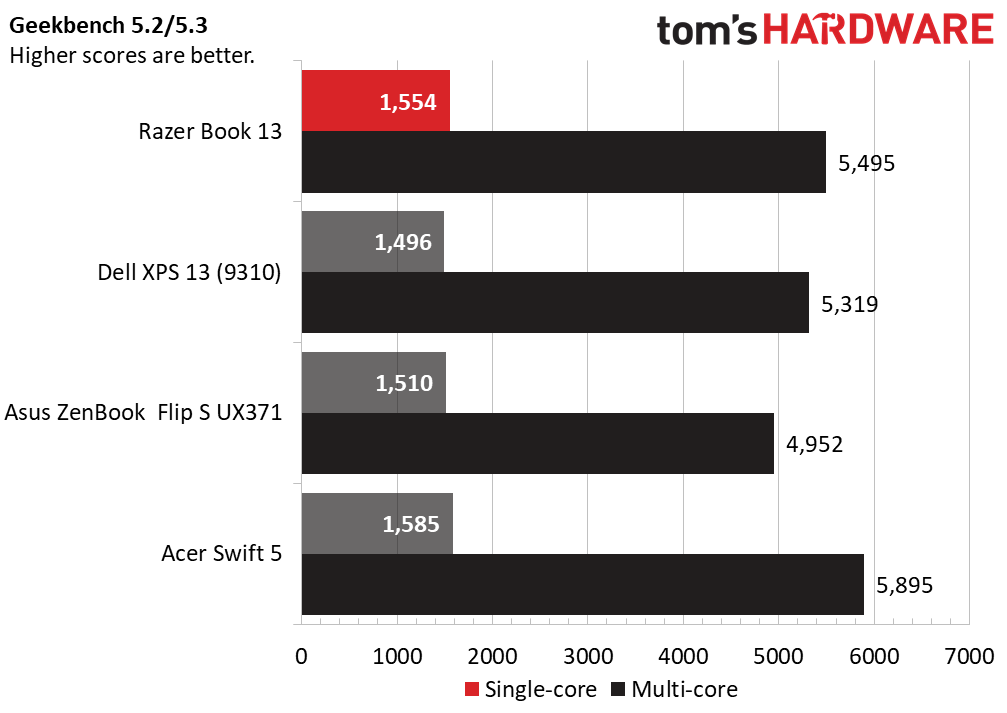
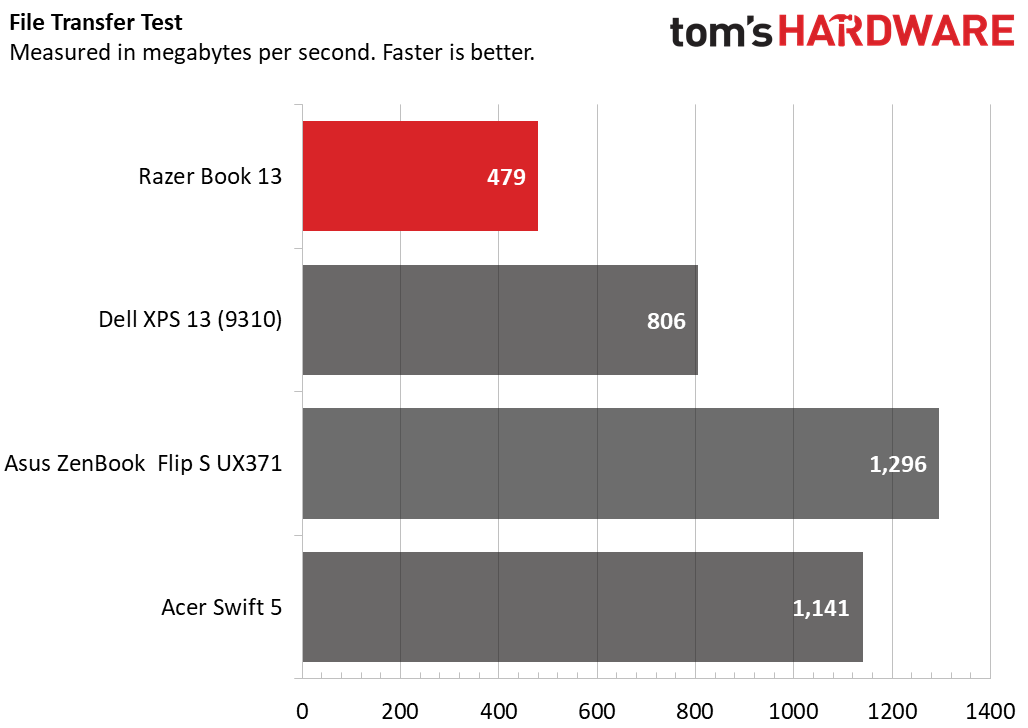
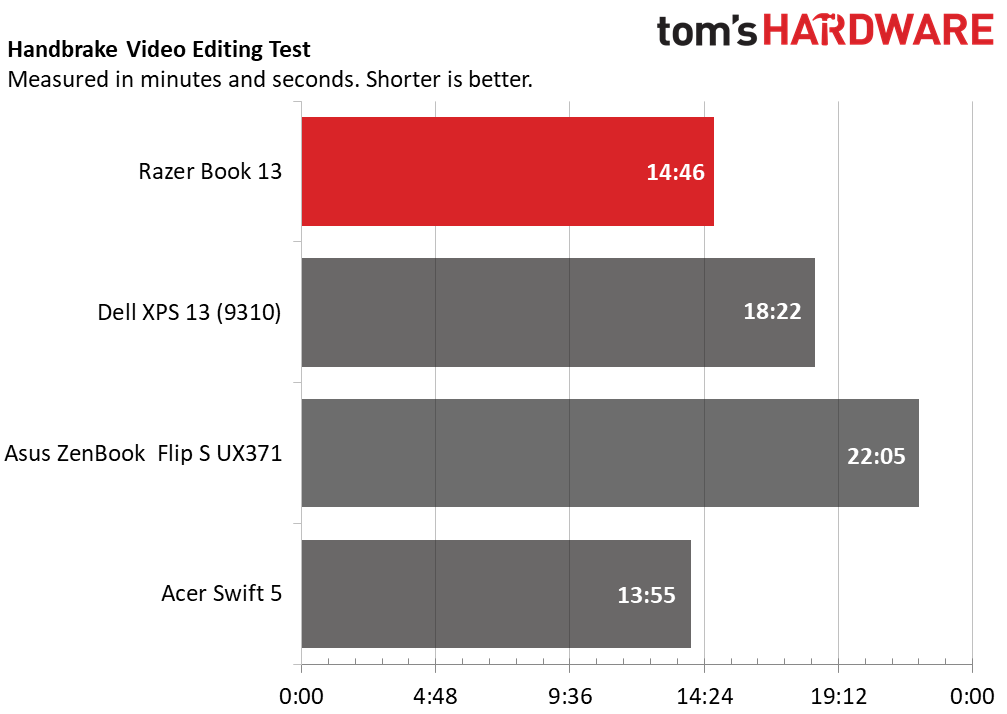
On Geekbench 5.3, the Razer Book 13 earned a single-core score of 1,556 and a multi-core score of 5,495. The other three laptops we're comparing here, the XPS 13, ZenBook Flip S and Swift 5 all have the same CPU, though were tested on Geekbench 5.2, which has compatible scores. The XPS 13's scores were very close to the Razer Book's. The ZenBook has lower multi-core scores, possibly due to cooling. The Swift 5, on the other hand, has a slightly higher multi-core score.
The Razer Book copied 4.97GB of files at a rate of 479.2 MBps. That's pretty slow at this level of ultraportable. The XPS 13 was the next slowest at a far quicker 806.2 MBps. Both the Asus ZenBook Flip S and Acer Swift 5 were far faster, at 1,296.2 MBps and 1,140.6 MBps, respectively.
It took the Razer Book 14 minutes and 46 seconds to transcode a 4K video to 1080p with Handbrake. That's faster than both the XPS 13 and ZenBook Flip S, but the Swift 5 was faster at 13:55.
Our stress test for productivity notebooks consists of 20 runs of Cinebench R23. The Razer laptop started at a score of 4,698.8 before dropping to scores largely in the 4,500s. The very last score fell in the mid 4,400s. During this test, the CPU reached an average speed of 2.8 GHz with an average temperature of 64.4 degrees Celsius (147.9 degrees Fahrenheit).
On the 3DMark Fire Strike graphics test, the Razer Book notched a score of 5,216, falling in the range of the Swift 5. Both the XPS 13 and ZenBook Flip S performed worse.
Display on the Razer Blade 13
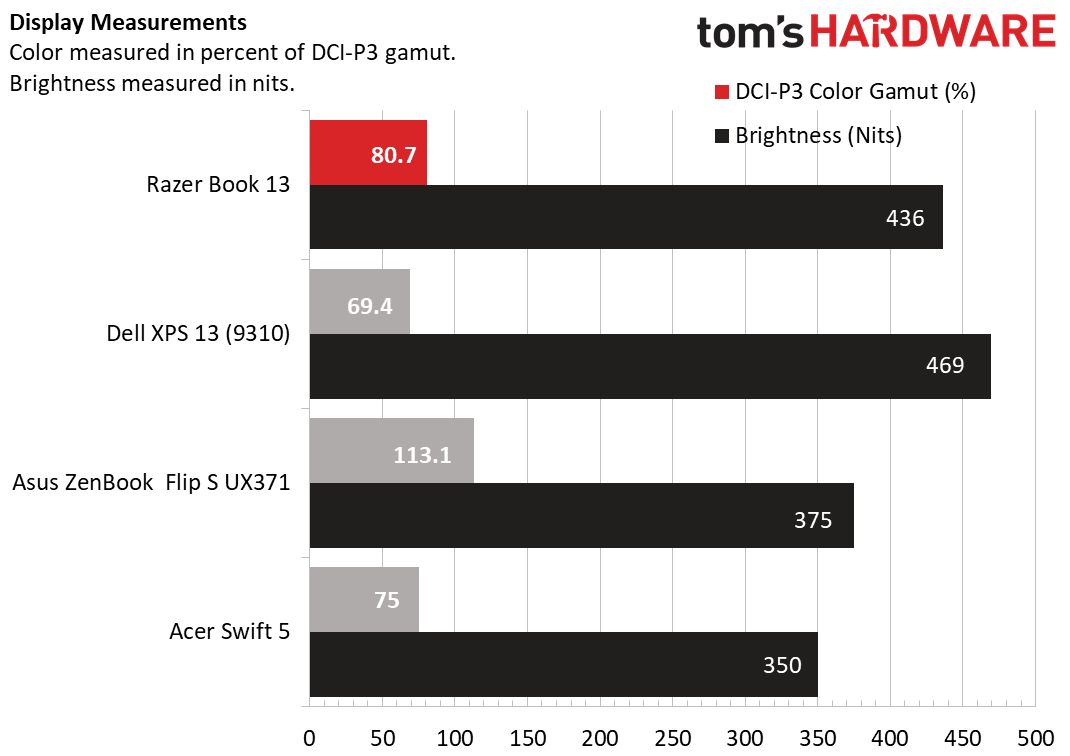
The Blade 13 boasts a 13.4-inch, 1920 x 1200, touchscreen with a 16:10 aspect ratio. It's not entirely without reflections, but it's not the glossiest surface I've seen.
One of my tests on the Book 13 was checking out the trailer for Black Widow. Except in the darkest of scenes, reflections weren't an issue, allowing for strong viewing angles. There's a lot of red in this trailer, like Red Guardian's suit, or the orange shade on Taskmaster's shield, all of which stood out in both low and bright lighting. In one scene, during an avalanche, the snow and blue sky melded together a bit.
The panel on the Book covers 80.7% of the DCI-P3 color gamut, beating both the XPS 13 (69.4%) and the Swift 5 (75%). It measured an average of 436 nits of brightness, which is more luminous than both the ZenBook and the Swift, though the XPS 13 was even brighter.
Keyboard and Touchpad on the Razer Book 13
Razer hasn't changed the keyboard very much from the existing Blade Stealth. The layout is the same, and while some keys on the Razer Book 13, like the backslash and tilda, are shortened, it's not a dealbreaker. The keys, however, are a bit shallow, and I have a tendency to bottom out with them. I found them to be slightly more cushioned than the Stealth, however, and therefore more comfortable.
The keyboard is per-key RGB backlit, which can be controlled with Razer's included Synapse software. It's a bit surprising to see what's typically a gaming-grade feature here, as it sort of cuts through the more streamlined productivity profile I expect. That being said, being able to customize your backlight is novel on this kind of notebook, and I could see people who haven't done this before wanting, say, solid blue. The fire effect, or breathing? That might still be a bit much for the average non-gamer.
The 4.4 x 2.7-inch touchpad is fairly large given the size of the deck, though still falls slightly short of MacBook levels of spaciousness. It's made of glass, and with precision drivers, it had no issues with my love of multitouch gestures.
Audio on the Razer Book 13
The Book 13 has top-firing speakers on the sides of the keyboard. If you want, it can get really loud. It easily filled up my apartment with sound as I listened to Death Cab for Cutie's "Soul Meets Body," but I was far more comfortable with it a bit under 50% volume.
The guitars, drums and vocals were all evenly mixed and quite clear. The laptop's only real weakness here was a seeming lack of bass, an issue on most ultraportables.
For those who like to tune the audio on their own, the THX Spatial Audio has an equalizer, along with presets for music, cinema, games and voice.
Upgradeability of the Razer Book 13
The bottom of the Razer Book 13 is held on by ten Torx screws. I removed those with a Torx 5 screw bit, and the cover came off without any prying.
The sole user-upgradeable part is the SSD, which is immediately accessible. The RAM is soldered to the motherboard. The battery is also removable. Notably, several of the screws have stickers on them, including the one that holds in the SSD, as well as one holding in the battery, along with a few others. If you were to remove these and get the device serviced, Razer would likely know.
Battery Life on the Razer Book 13
You'll get a full day's worth out of the Razer Book 13. On our battery test, which consists of web browsing, streaming video and OpenGL tests, all over Wi-Fi at 150 nits of brightness, the Book ran for 11 hours and 44 minutes.
That's longer than the XPS 13 (11:07) and the ZenBook Flip S (8:11), but Acer's Swift 5 takes the crown here at 13:37.
Heat on the Razer Book 13
We took surface temperature measurements on the Razer Book 13 with a Flir camera while it ran our Cinebench stress test for 20 loops.
The center of the keyboard, between the G and H keys, measured 36.8 degrees Celsius (98.2 degrees Fahrenheit), while the touchpad was cooler at 30.4 degrees Celsius (86.7 degrees Fahrenheit). Both of these are reasonable.

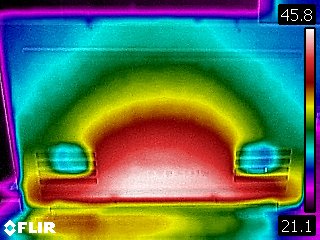
The hottest point on the bottom of the laptop measured 45.8 degrees Celsius (114.4 degrees Fahrenheit).
Webcam on the Razer Book 13
The top bezel is just big enough to fit a 720p webcam. In testing it at my desk, I found that I looked fuzzy, and I'm not talking about my ever-growing lockdown beard. Details didn't stick out, even if my cream-colored shirt was color accurate.
Razer's webcam is IR-capable and works with Windows Hello facial recognition, which I found to be speedy.
Software and Warranty on the Razer Book 13
Other than audio software, the only other major piece of software Razer preinstalls is Synapse. That's the app for controlling the RGB lighting on the keyboard. There are still some gaming functions, like making macros, but the pretty lights are the big focus on this particular laptop.
Razer also surfaces the Xbox app in the start menu, which is always part of Windows 10.
That's appropriate on its gaming laptops, but is a questionable choice here.
The only bloatware is what's built into Windows 10, like Roblox, Hulu, and Hidden City: Hidden Object Adventure.
Razer sells the Book 13 with a 1-year warranty.
Razer Book 13 Configurations
We tested the Razer Book 13's mid-tier configuration, a $1,599.99 machine with an Intel Core i7-1165G7, 16GB of RAM, 256GB SSD and a 1920 x 1200 touchscreen display.
The base model is $1,199.99, with an Intel Core i5-1135G7 and 8GB of RAM, but the same storage. The display is the same resolution, but not a touchscreen.
The top-tier, $1,999.99 version of the laptop has the same CPU and RAM options as the one we reviewed, but boosts up to a UHD+ (3840 x 2400) touchscreen display and 512GB of storage.
Bottom Line

It's debatable whether the Razer Book 13 is really the company's first shot at an ultraportable productivity notebook, but it's done a fine job with this laptop. It's well-built, has a nice display with minimal bezels and offers long battery life.
The file transfer speeds, however, were slower than competing laptops. The gaming-ish design may be controversial, but the big issue is the price for performance. Yes, high-end ultraportables come at a premium. As of this writing, a similarly configured Dell XPS 13 costs $16 more, but has 512GB of storage. 256GB at the $1,600 price point is just ridiculous. And with the limited configuration options, you can't get 512GB without paying $2,000 for the 4K version.
That makes the Razer Book 13 a good laptop that we can recommend, but only with the caveat that it's not the best value you can get. But I hope Razer continues in the productivity space, because this is a promising start.

Andrew E. Freedman is a senior editor at Tom's Hardware focusing on laptops, desktops and gaming. He also keeps up with the latest news. A lover of all things gaming and tech, his previous work has shown up in Tom's Guide, Laptop Mag, Kotaku, PCMag and Complex, among others. Follow him on Threads @FreedmanAE and BlueSky @andrewfreedman.net. You can send him tips on Signal: andrewfreedman.01