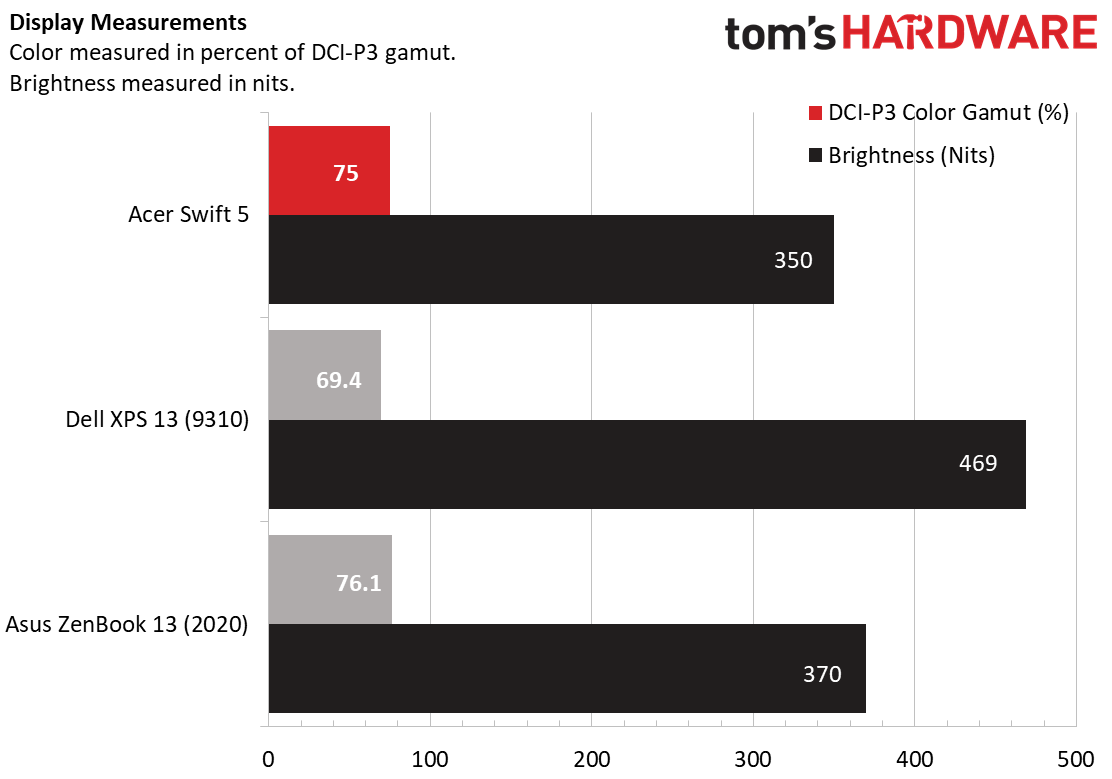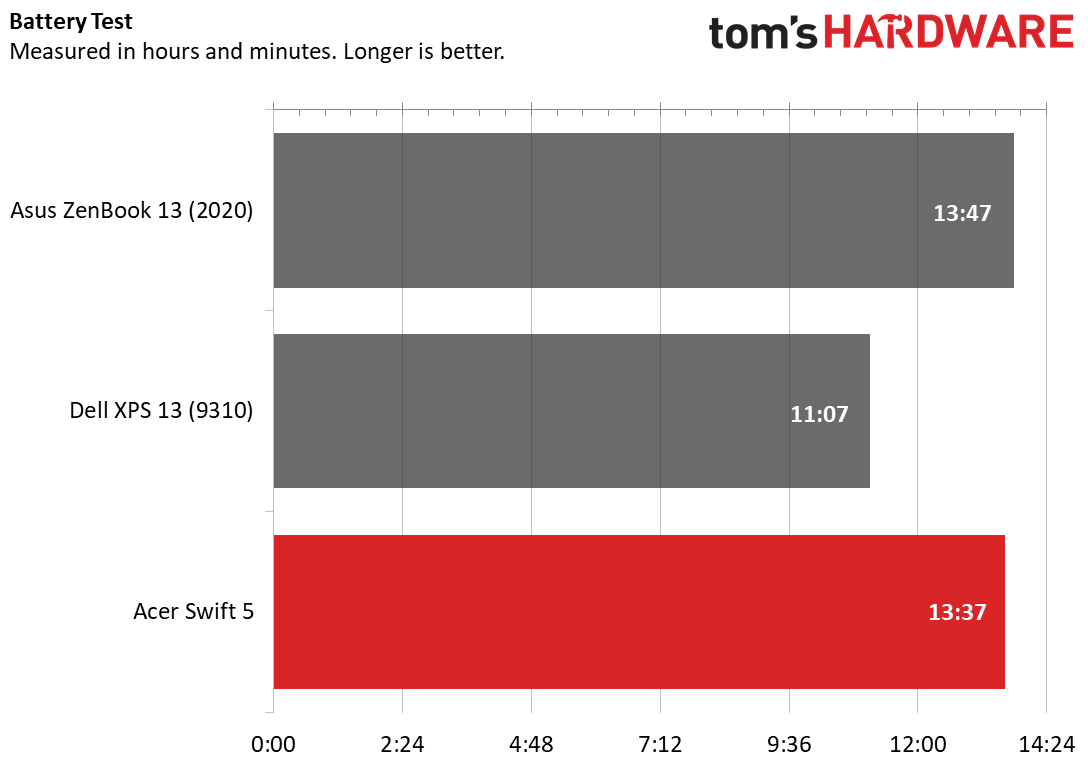Tom's Hardware Verdict
The Acer Swift 5 is a thin laptop without any compromises on performance. But you'll need to spend time uninstalling a lot of bloatware, and the frame has a little bit of flex.
Pros
- +
Thin and light
- +
Unique color
- +
Strong performance
Cons
- -
Lots of bloatware
- -
Some keyboard flex
Why you can trust Tom's Hardware
Acer's Swift line has always been about being light as a feather — or as close to it as you can get. The Swift 5 ($999.99 to start, $1,299.99 as tested) is just over two pounds and extremely thin. Here in late 2020, Acer has upgraded it with Intel's latest 11th Gen processors, like several of the best ultrabooks, as well as adding a new coat of paint. It's a mix of green and bronze that stands out, but in a classy fashion.
But some habits die hard. Despite this being one of Acer's more premium productivity laptops, it's still saturated in bloatware that you'll want to spend time deleting or adjusting when you first start with the notebook. And while the chassis is light, it's not without some flex.
Design of the Acer Swift 5
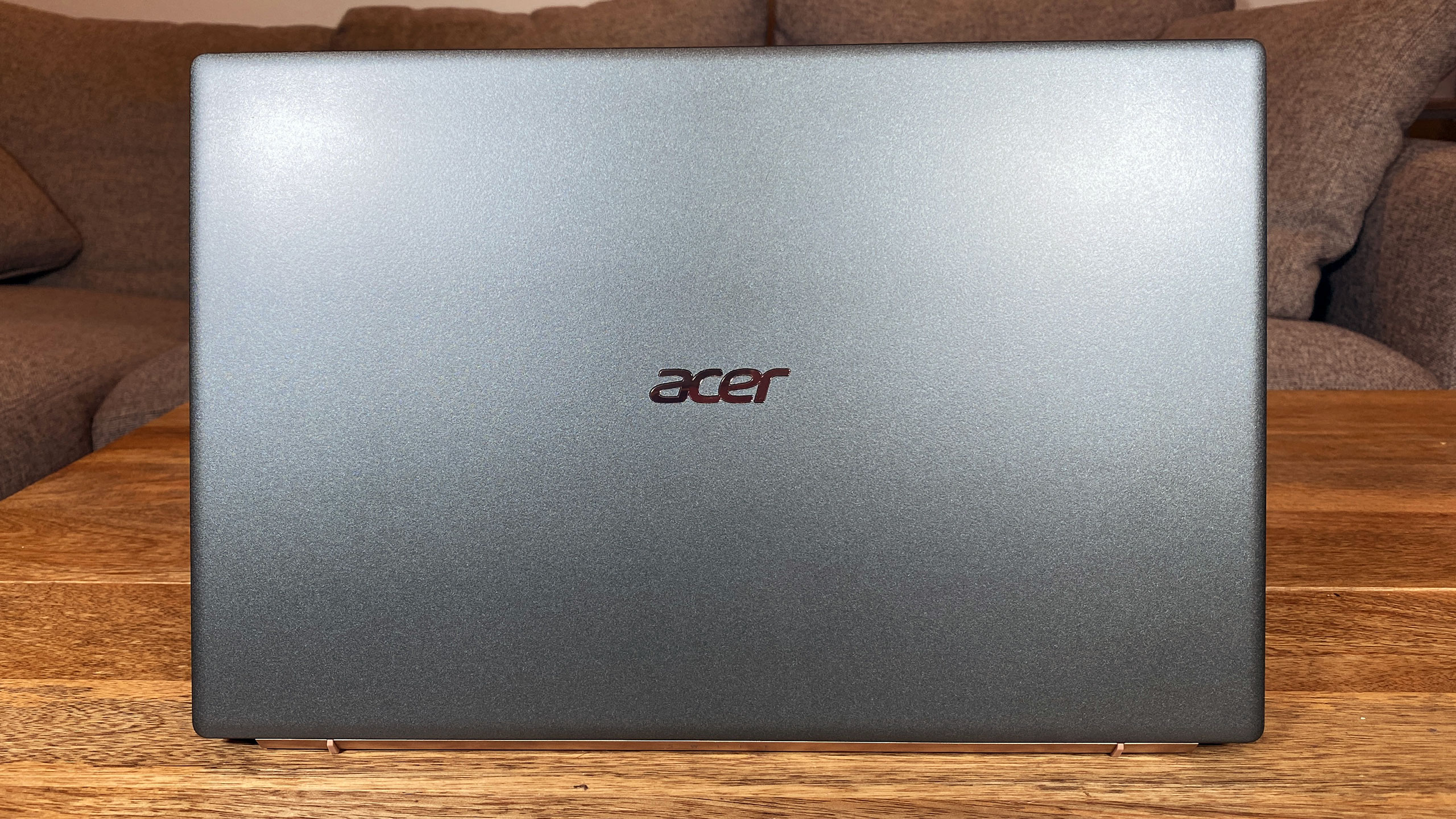



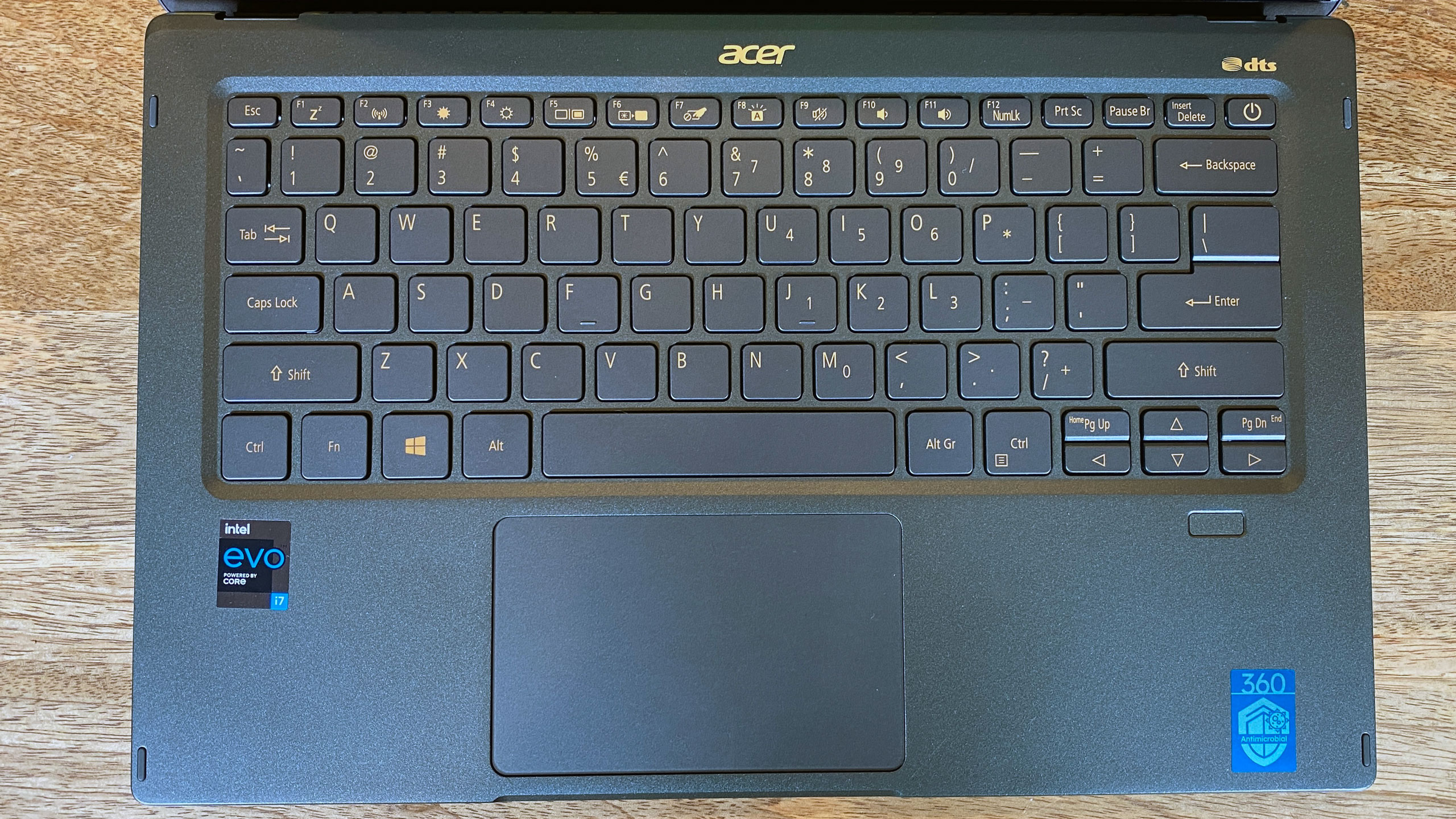
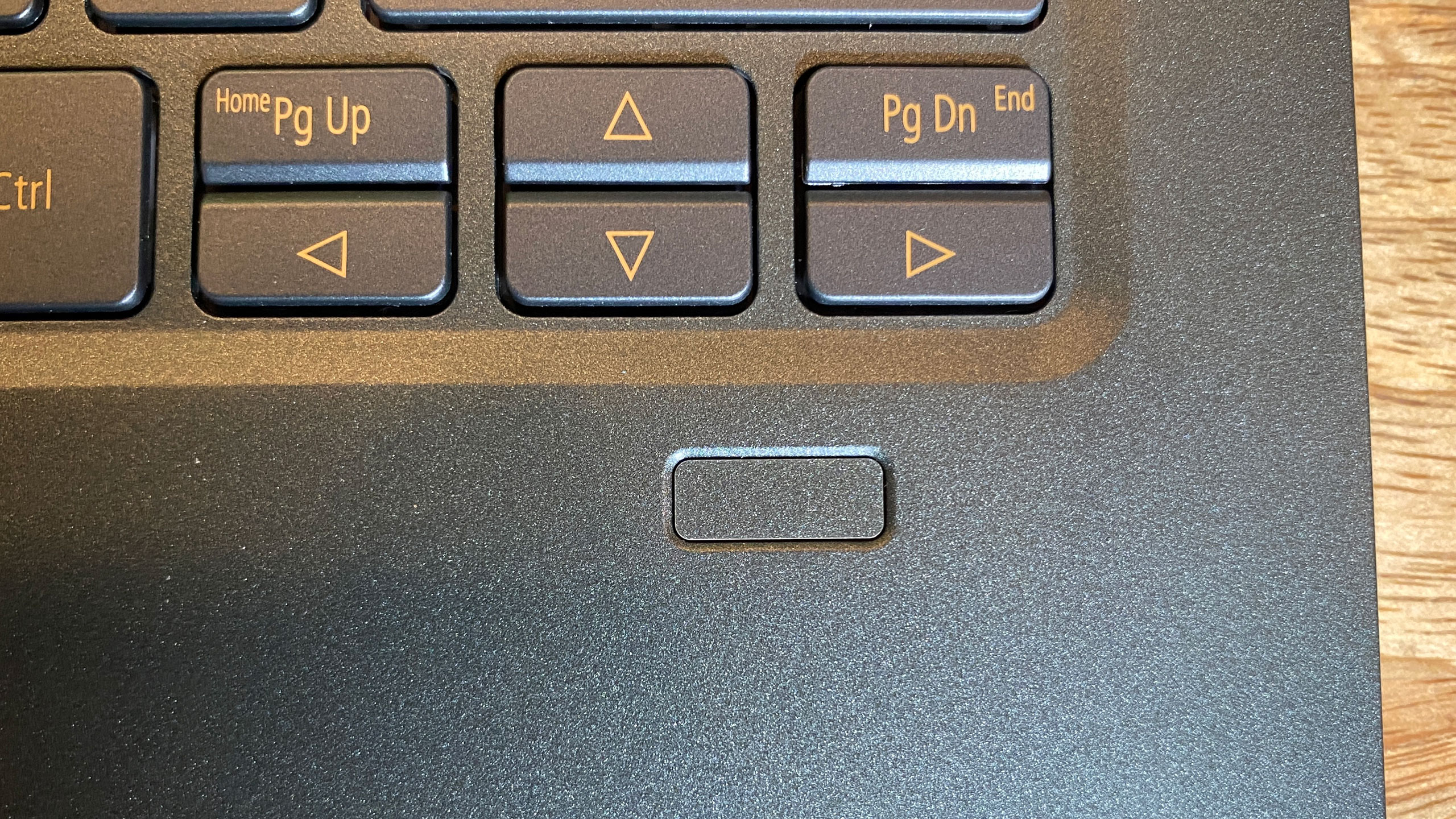
The Acer Swift 5's mix of magnesium-lithium and magnesium-aluminum feels a bit more like plastic than metal, but it does mean one big thing: This laptop is seriously light. It tips the scales at just 2.3 pounds, which is half a pound less than some competing notebooks.
Acer went with a new color this year, called "mist green," which is a mossy green that looks a little bit like it came from a swatch for military fatigue fabrics. There are hints of copper, which give it a bit of an old-money look. That's found on the hinge of the unit and in the Acer logo on the otherwise spotless lid.
The same themes carry through when you unfold the device. The 14-inch display has thin bezels, approaching Dell XPS 13 territory, but it's marred only by small branding that reads "Antimicrobial Corning®Gorilla®Glass" at the top left-hand corner.
The same green color permeates the deck, with copper color labeling each of the keycaps. Below the arrow keys, there is a small fingerprint reader.
Acer makes claims that the laptop's top cover, keyboard, touchpad and screen are covered in antimicrobial solutions to keep the laptop clean without any covers or cleaners. For both, Acer says a "silver ion" serves as the main agent. Does it work? I have no clue. It sure looks and feels like any other laptop, so you'll really have to put that down to trust and hope. But I wouldn't use it as the main reason to buy this machine.
The laptop's left side is where you'll find the power jack, HDMI output, USB 3.2 Gen 1 Type-A port and Thunderbolt 4 / USB Type-C. I really wish Acer would have added a second USB-C port for charging instead of the barrel jack, as that's really the way of the future. The right side has a Kensington lock slot, another USB Type-A port and a 3.5 mm headphone/mic jack.
Acer's laptop is just 2.3 pounds and measures 12.6 x 8.2 x 0.6 inches. That's half a pound lighter than the Dell XPS 13 (2.8 pounds, 11.6 x 7.8 x 0.6 inches), though the Asus ZenBook 13 (2.5 pounds, 11.9 x 8 x 0.5 inches) is only a tad heavier and is smaller in some dimensions. But those machines both have slightly more premium feels as the trade-off, with aluminum and, on the XPS 13, carbon fiber.
Acer Swift 5 Specifications
| CPU | Intel Core i7-1165G7 |
| Graphics | Intel Iris Xe Graphics |
| Memory | 16GB LPDDR4X-4266 |
| Storage | 1TB PCIe NVMe SSD |
| Display | 14-inch, 1920 x 1080, IPS, multi-touch |
| Networking | 802.11ax Intel Wi-Fi 6 |
| Ports | HDMI 2.0, 2x USB 3.2 Gen 1 Type-A, Thunderbolt 4, 3.5mm headphone/mic jack, Kensington lock slot |
| Camera | 720p |
| Battery | 56 Wh |
| Power Adapter | 65 W |
| Operating System | Windows 10 Home |
| Dimensions(WxDxH) | 12.6 x 8.2 x 0.6 inches / 318.9 x 207 x 15 mm |
| Weight | 2.3 pounds / 1 kg |
| Price (as configured) | $1,299.99 |
Productivity Performance on the Acer Swift 5
We reviewed the Acer Swift 5 outfitted with an Intel Core i7-1165G7, 16GB of RAM and a 1TB PCIe NVMe SSD. It outperformed the competition with similar specs: Both the Dell XPS 13 and ZenBook 13 we tested had 16GB of RAM. The ZenBook 13 also had a 1TB SSD, though the XPS 13 had a capacity of 512GB.
Get Tom's Hardware's best news and in-depth reviews, straight to your inbox.
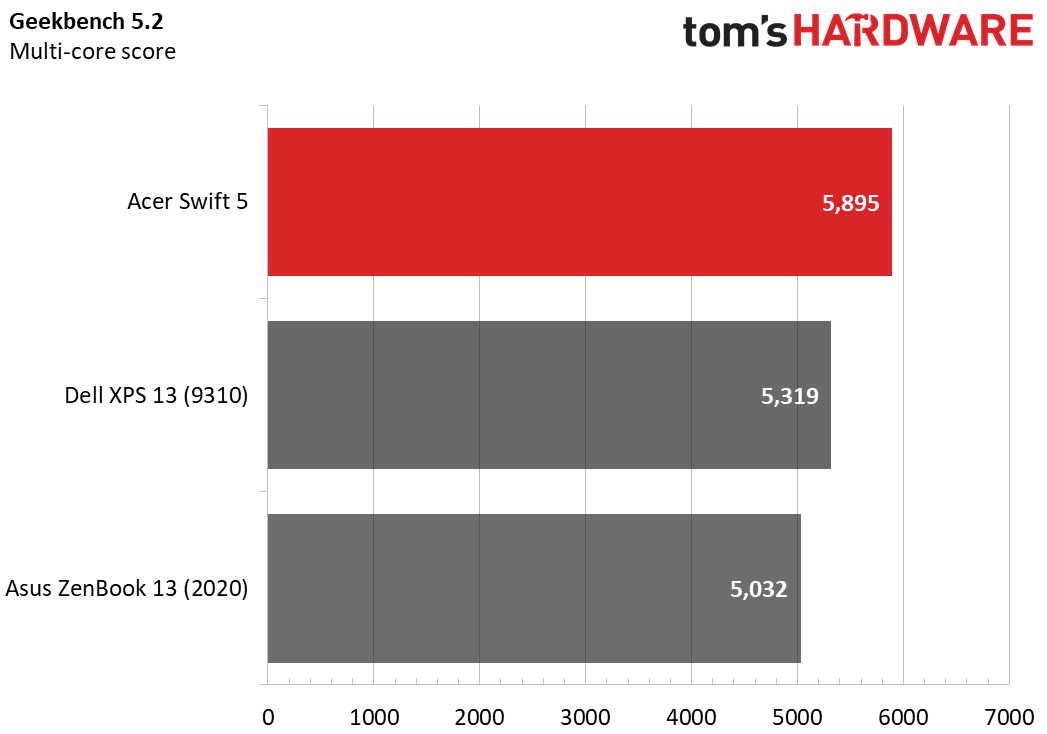
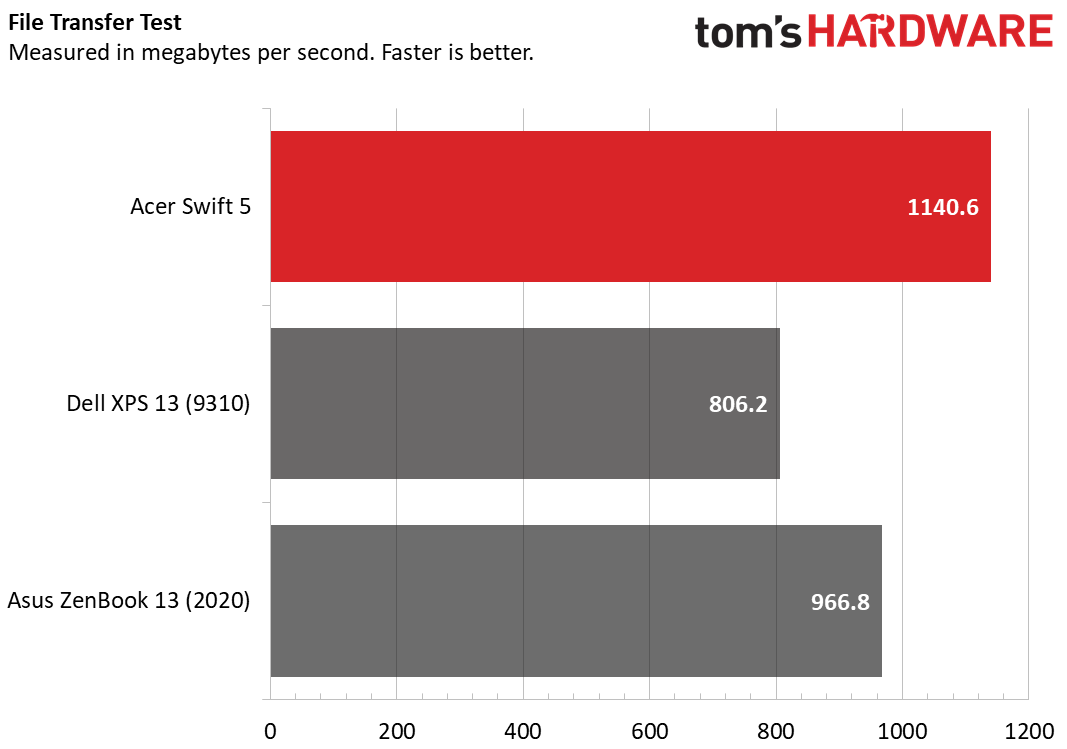
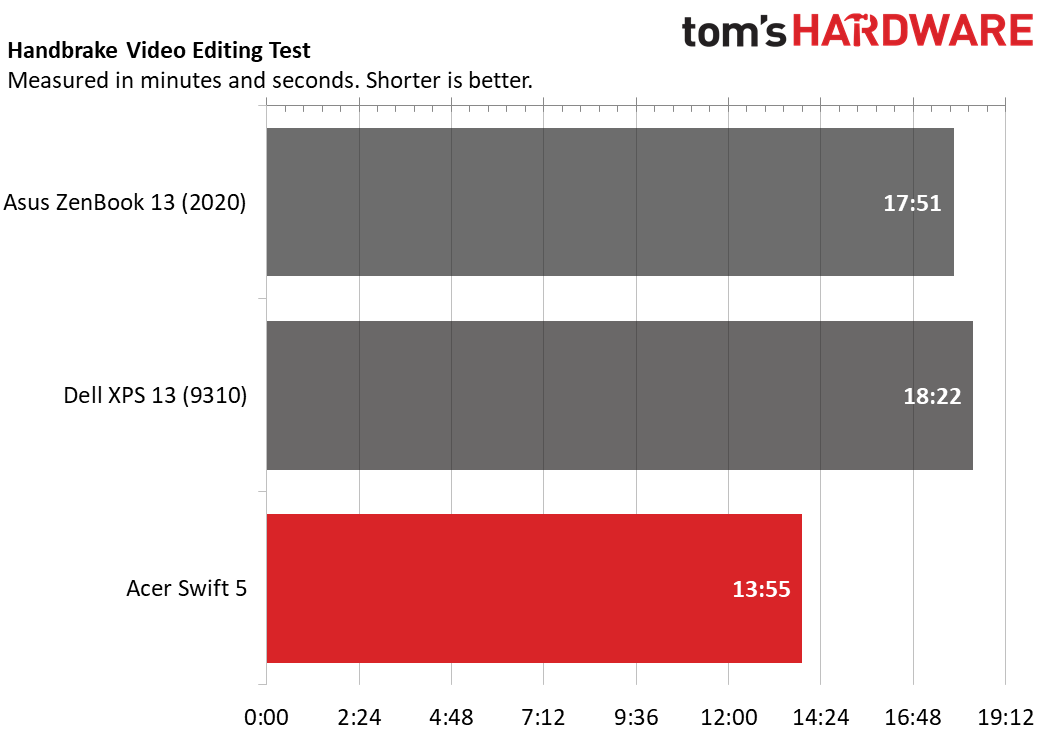
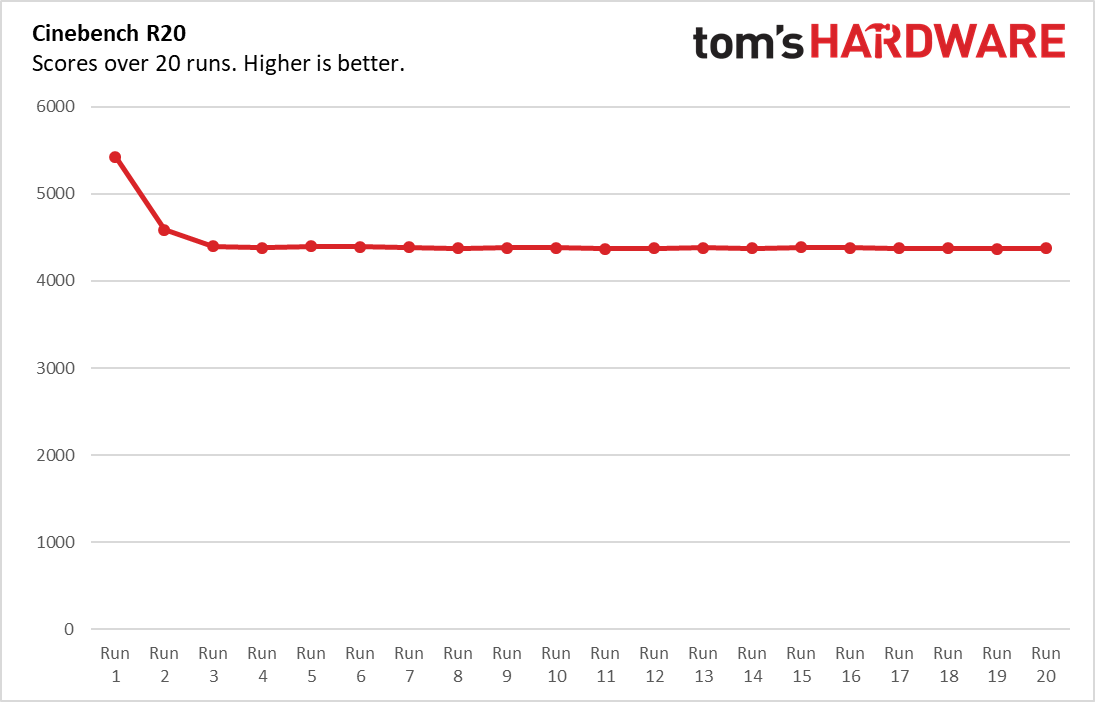
On Geekbench 5.2, the Swift 5 achieved a multi-core score of 5,895, slightly surpassing both the XPS 13 (5,319) and ZenBook 13 (5,084).
The Swift 5 copied a 5GB file at a rate of 1,140.6 MBps, again surpassing both the XPS 13 (806.2 MBPs) and the ZenBook 13 (966.8 MBps).
Where the Swift 5 surprised most was on Handbrake, transcoding a 4K file to 1080p in 13 minutes and 55 seconds, beating both the XPS 13 and ZenBook 13 by several minutes.
We also put the Swift 5 in our Cinebench stress test. This is our first time running Cinebench R23 for this test. Typically, R23 runs it multiple times to get a score. We've used our script to keep it the same as R20 and R15 tests before it, where it runs 20 times and provides a score for each run.
For the first run, the Swift 5 earned a score of 5,426.9. And then, as is typical, it dropped off to scores in the 4,300's, where it was relatively steady. The CPU ran at an average speed of 2.7 GHz with an average temperature of 67.2 degrees Celsius (152.96 degrees Fahrenheit).
Display on the Acer Swift 5
The 14-inch, 1920 x 1080 touchscreen display on the Swift 5 is bright and is great at reproducing colors. Others, you'll soon learn, are even brighter, but this does a good job in that department. One video I watched on the screen was the trailer for Wonder Woman 1984. Diana's golden lasso of truth pierced a dark sky, and the reds and blues in her costume looked great. The only issue was that some scenes, particularly those in bright daylight, came across on the warm side.
Acer's display covers 75% of the DCI-P3 color gamut, surpassing the Dell XPS 13 (69.4%) and coming in just below the Asus ZenBook 13 (76.1%).
And while I felt the Swift was bright enough at 350 nits on our light meter, the ZenBook was brighter (370 nits) and the XPS 13 blew them both out of the water (469 nits).
Keyboard and Touchpad on the Acer Swift 5
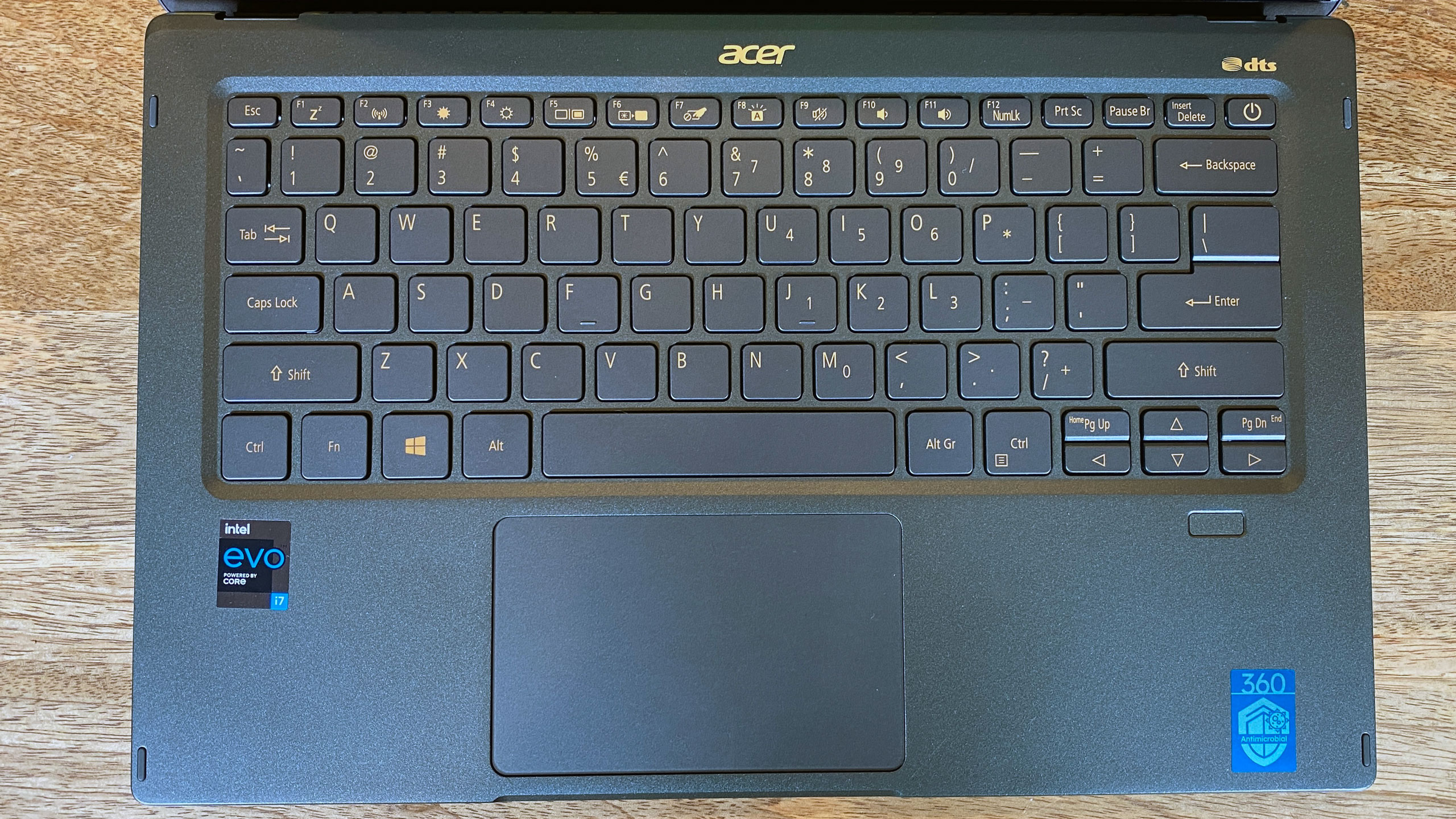
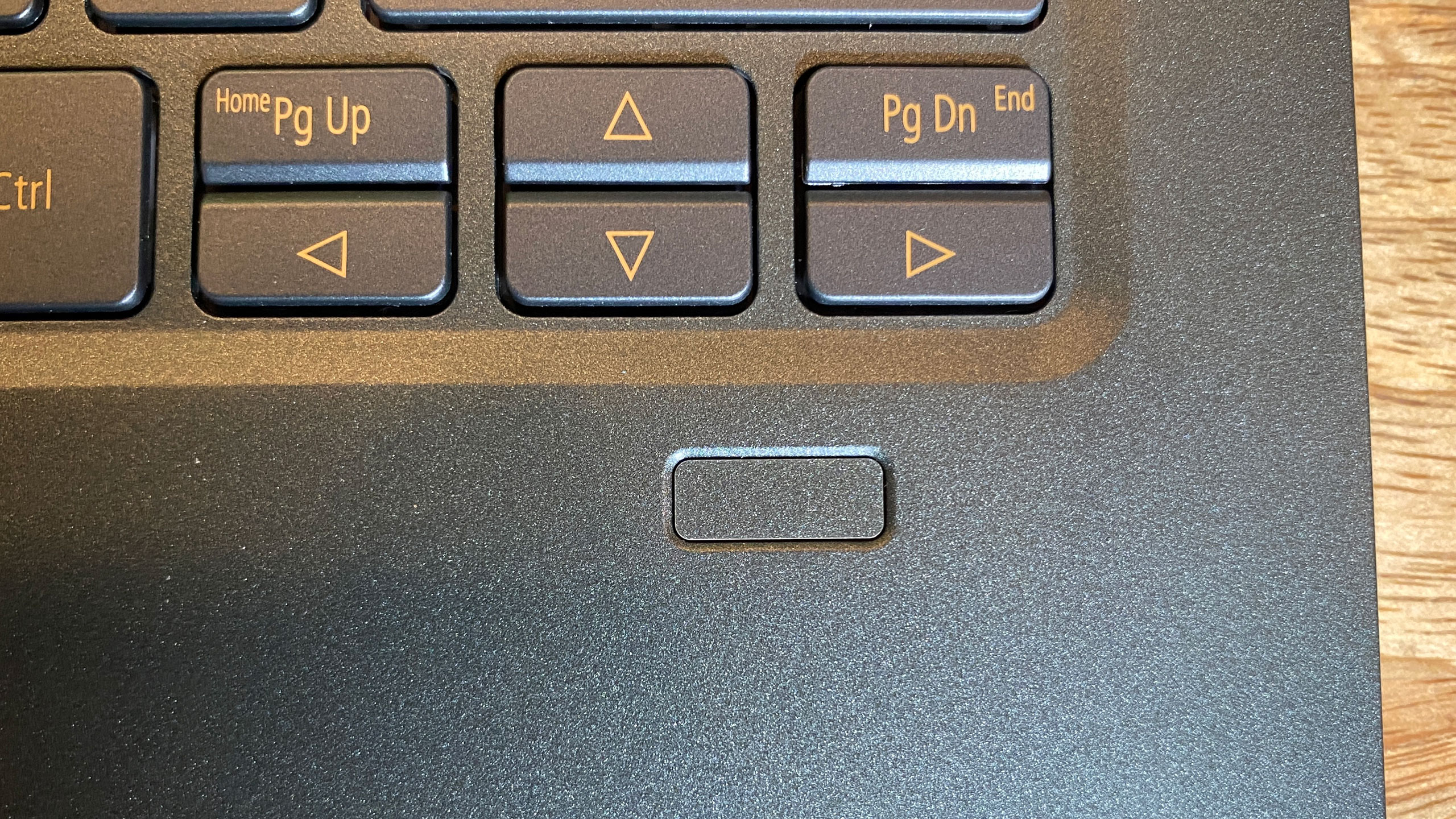
The Swift 5 may be thin, but there's still room for a solid keyboard. On the 10fastfingers.com test, I hit 108 words per minute, which is decent for me. I did find that there's a tiny bit of give in the middle of the keyboard, so the keys on the outside were clicker than the keys on the inside. While the keys feel comfortable overall, I wish the experience were entirely consistent.
The touchpad is 4.1 x 2.6 inches. I wish it were a bit wider, because it seems like there's room for it. But with Windows precision drivers, it got every multi-finger gesture and scroll right.
Audio on the Acer Swift 5
There are two bottom-firing speakers on the Swift 5, and they do an adequate job. When I listened to The Gaslight Anthem's "45," it got loud enough to fill my living room, which is enough for me. The vocals and guitars were clear, though cymbals and drums were a bit lost in the mix. Like many thin laptops, the speakers weren't impressive when it came to bass.
DTS Audio Processing Software comes preinstalled, though I didn't find that most of the changes made weren't terribly noticeable — or positive. If you want that, you'll likely have to set the EQ yourself.
Upgradeability of Acer Swift 5
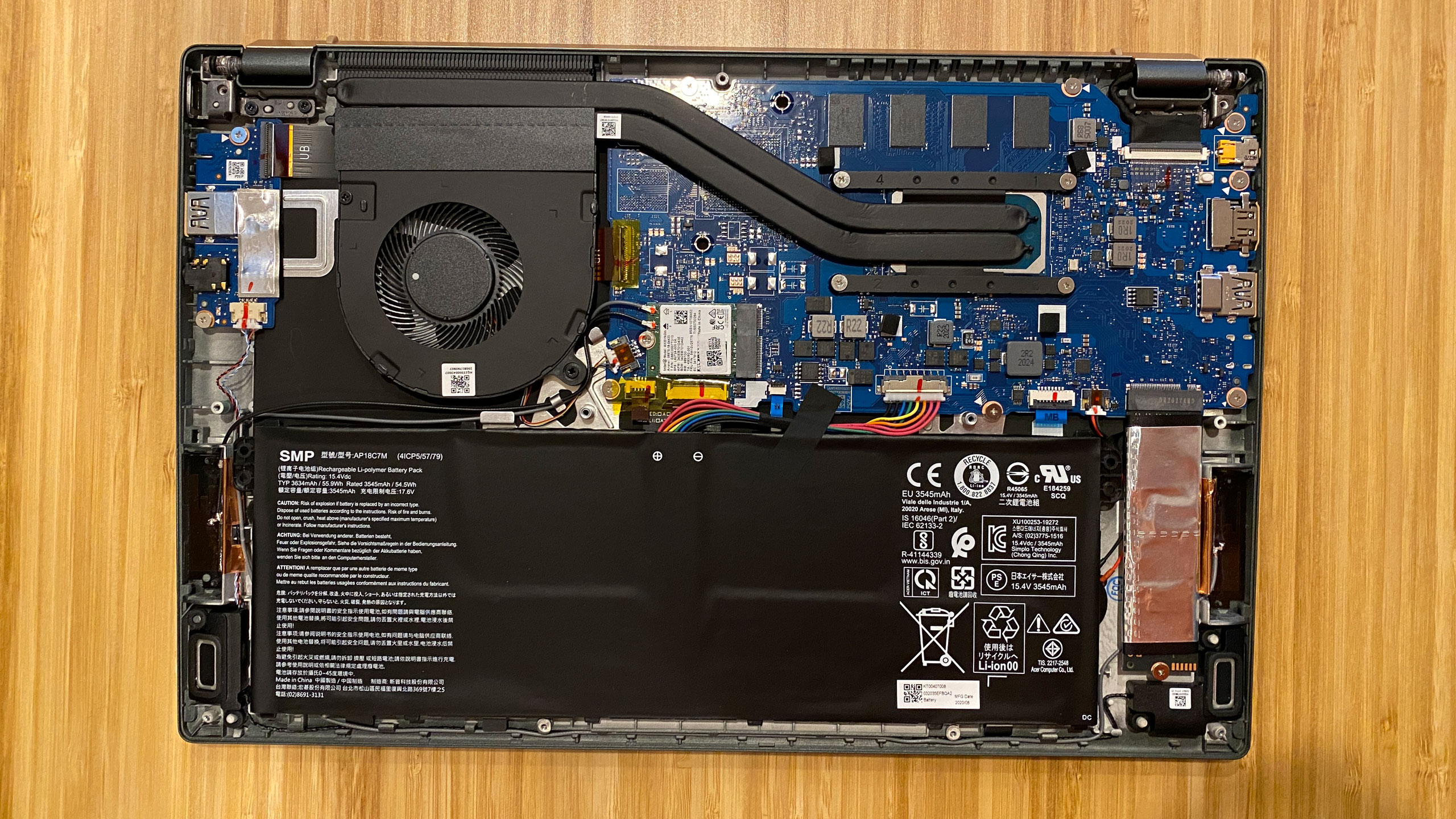
To open up the Swift 5, you'll need to remove eleven Torx screws (a T5 screwdriver head was a perfect fit). The base is tightly attached, so you'll need a guitar pick, spudger or other device to gently pry it off.
The M.2 NVMe SSD is immediately accessible, albeit wrapped in foil for some shielding. The Wi-Fi card is also there, as is the battery. The RAM is soldered to the motherboard, right above the processor.
Battery Life on the Acer Swift 5
Battery life on the Acer Swift 5 is great. The system ran for 13 hours and 37 minutes on our battery test, which continuously browses the web, runs OpenGL tests and streams videos, all while connected to Wi-Fi with the screen set to 150 nits of brightness.
That's 10 minutes less than the Asus ZenBook 13, but longer than the XPS 13 at 11:07.
Heat on the Acer Swift 5
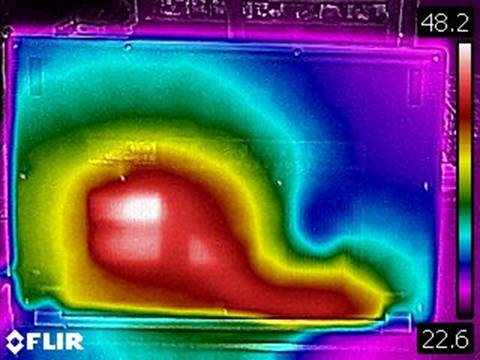

In such a thin chassis, the cooling system has its work cut out for it. We took measurements with the Swift 5 under load in our Cinebench R23 gauntlet.
The center of the keyboard, between the G and H keys, hit 44.2 degrees Celsius (111.6 degrees Fahrenheit), while the touchpad measured 40.7 degrees Celsius (105.3 degrees Fahrenheit). It's warm, but not unusable.
The hottest point on the bottom of the laptop measured 48.2 degrees Celsius (118.8 degrees Fahrenheit).
Webcam on the Acer Swift 5
There's a tiny webcam to fit in this tiny bezel, and, like many 720p laptop cameras, it's pretty darn subpar.
Images and video shot with the camera had lots of visual artifacting. The image isn't sharp, but at least my red Spider-Man shirt was color-accurate. If you're using this for anything other than casual chatting, consider one of the best external webcams.
Software and Warranty on the Acer Swift 5
Even on its nicest laptops, Acer completely swamps the system with bloatware. Here, in the taskbar, Firefox, Dropbox and Amazon are all pinned, two of them with Acer's affiliate codes. That's just the beginning.
In the start menu, Acer has a shortcut to Booking.com, a downloader for its gaming-focused Planet 9 Link, Facebook Messenger, five different games from Random Salad Games LLC and Evernote. But that's not all - there's also Express VPN, GoTrustID, PhotoDirector and PowerDirector, and a trial for Norton Security Ultra. To add insult to injury, Acer also added an app called App Explorer to download more free software.
That's on top of the usual bloat that comes included with Windows 10, like Hulu, Solitaire, Roblox and Hidden City: Hidden Object Adventure, among others.
Acer sells the Swift 5 with a 1-year warranty.
Acer Swift 5 Configurations
We tested the Acer Swift 5 with an Intel Core i7-1165G7 with integrated Iris Xe graphics, 16GB of LPDDR4X RAM and a 1TB SSD. This configuration is Intel Evo certified.
A cheaper model is $999.99 with an Intel Core i5-1135G7 and Iris XE graphics, 8GB of RAM and a 512GB SSD.
Acer is also still selling a number of older configurations with 10th Gen "Ice Lake" chips, starting at $899.99.
Bottom Line
If thin and light are your priorities, the Swift 5 is aimed squarely at you. And Acer is giving that to you without sacrificing performance versus competing notebooks. This year's model is a unique green color, if that's appealing to you.
But Acer still manages to mar all of its notebooks, including this one, with a ton of bloatware. And while not using aluminum as the primary material for the chassis makes it light, it means there's some give in the keyboard.
If you want more premium build quality, try the Dell XPS 13 (9310). It has slightly less battery life and far fewer ports, but you'll get a carbon fiber deck and an aluminum shell.
But for those who can give up some built quality for lightness, the Swift 5 manages to fit a lot into a small package that performs well.

Andrew E. Freedman is a senior editor at Tom's Hardware focusing on laptops, desktops and gaming. He also keeps up with the latest news. A lover of all things gaming and tech, his previous work has shown up in Tom's Guide, Laptop Mag, Kotaku, PCMag and Complex, among others. Follow him on Threads @FreedmanAE and BlueSky @andrewfreedman.net. You can send him tips on Signal: andrewfreedman.01
-
DeltaProtocol ReplyBut those machines both have slightly more premium feels as the trade-off, with aluminum and, on the XPS 13, carbon fiber
Industrial metallurgist here. In fairness, magnesium alloys cost at least 10x as much as aluminum, and are often substantially more expensive than carbon fiber.
There are a couple dozen common grades of carbon fiber. Some (e.g., M60) are exorbitantly expensive at roughly $2000/kg -- but they're rare. The common grades of CF (e.g., S300) are very cheap. In a laptop, you're doubtless getting the cheapest grade.
My point: The light magnesium alloy is, in truth, substantially more "premium" than aluminum and carbon fiber. Harder to source, harder to work with, more expensive, and ultimately more exotic.