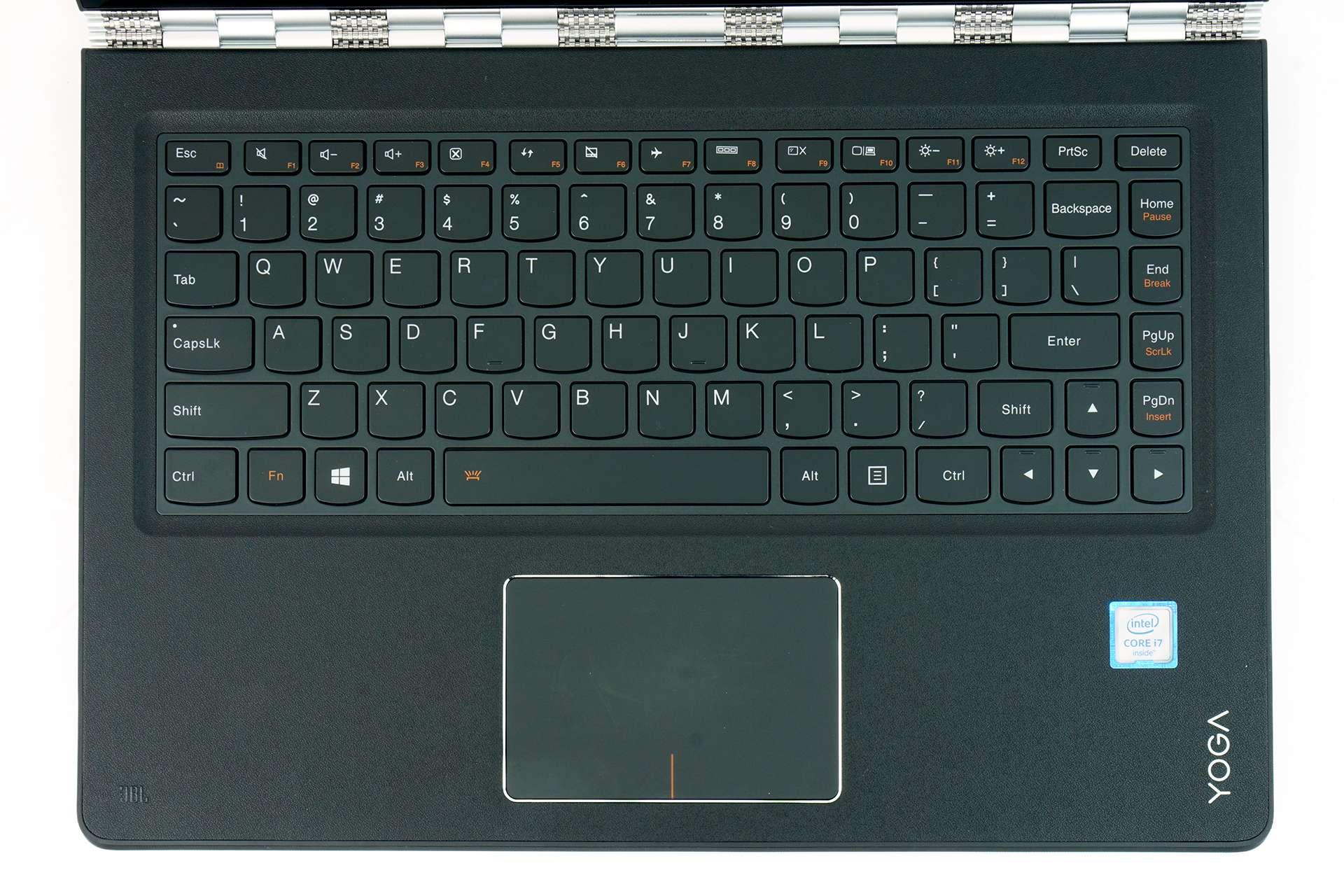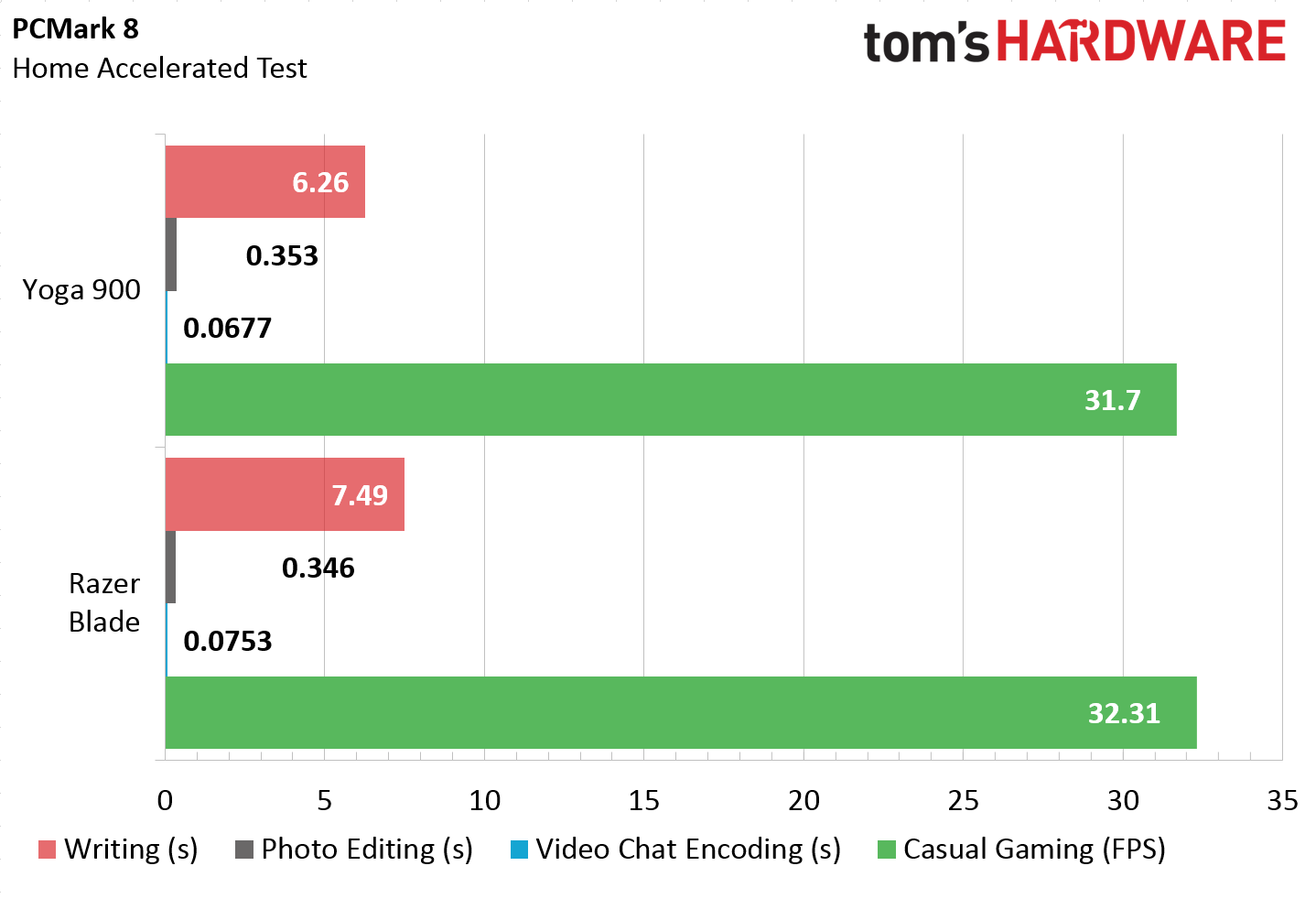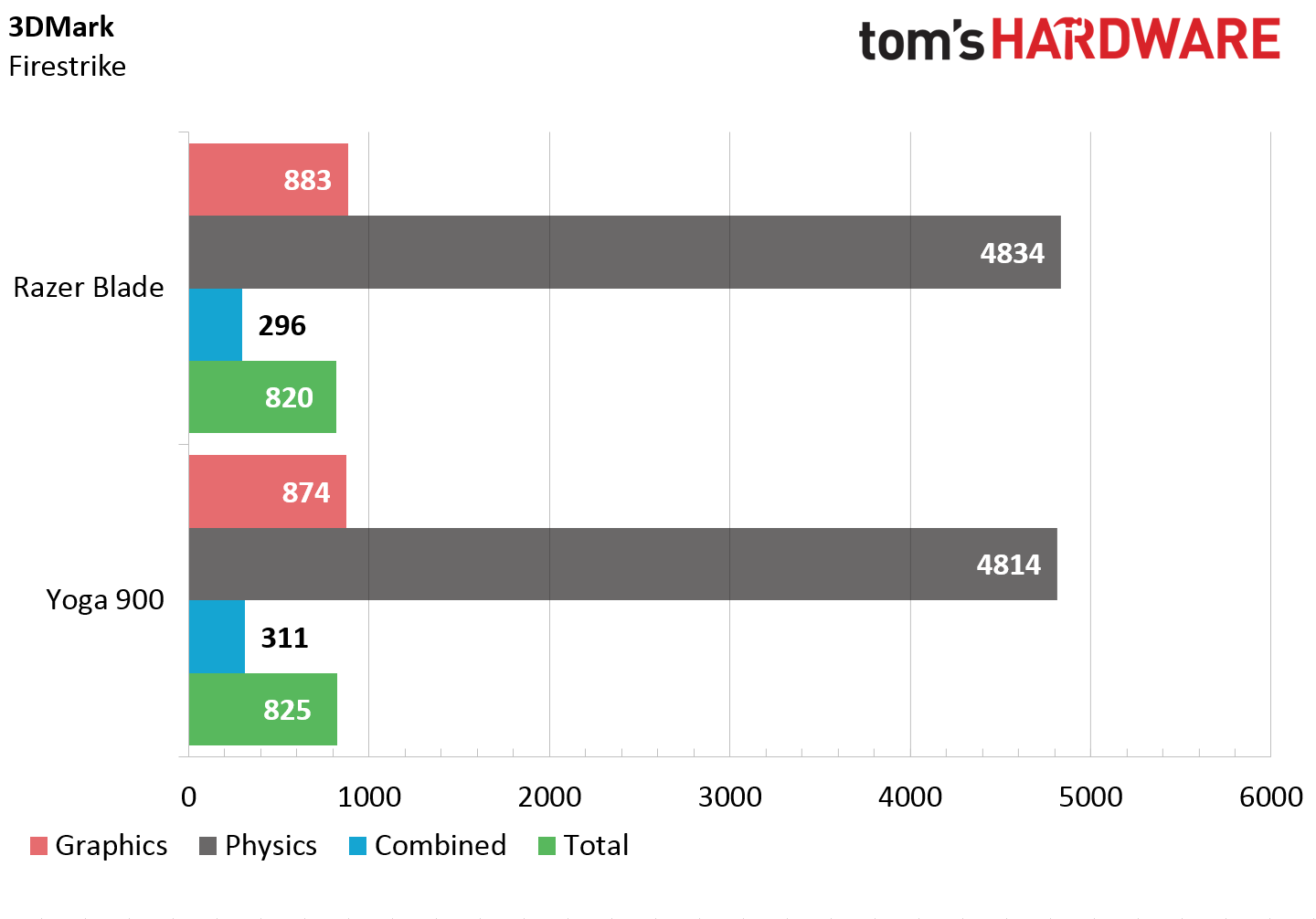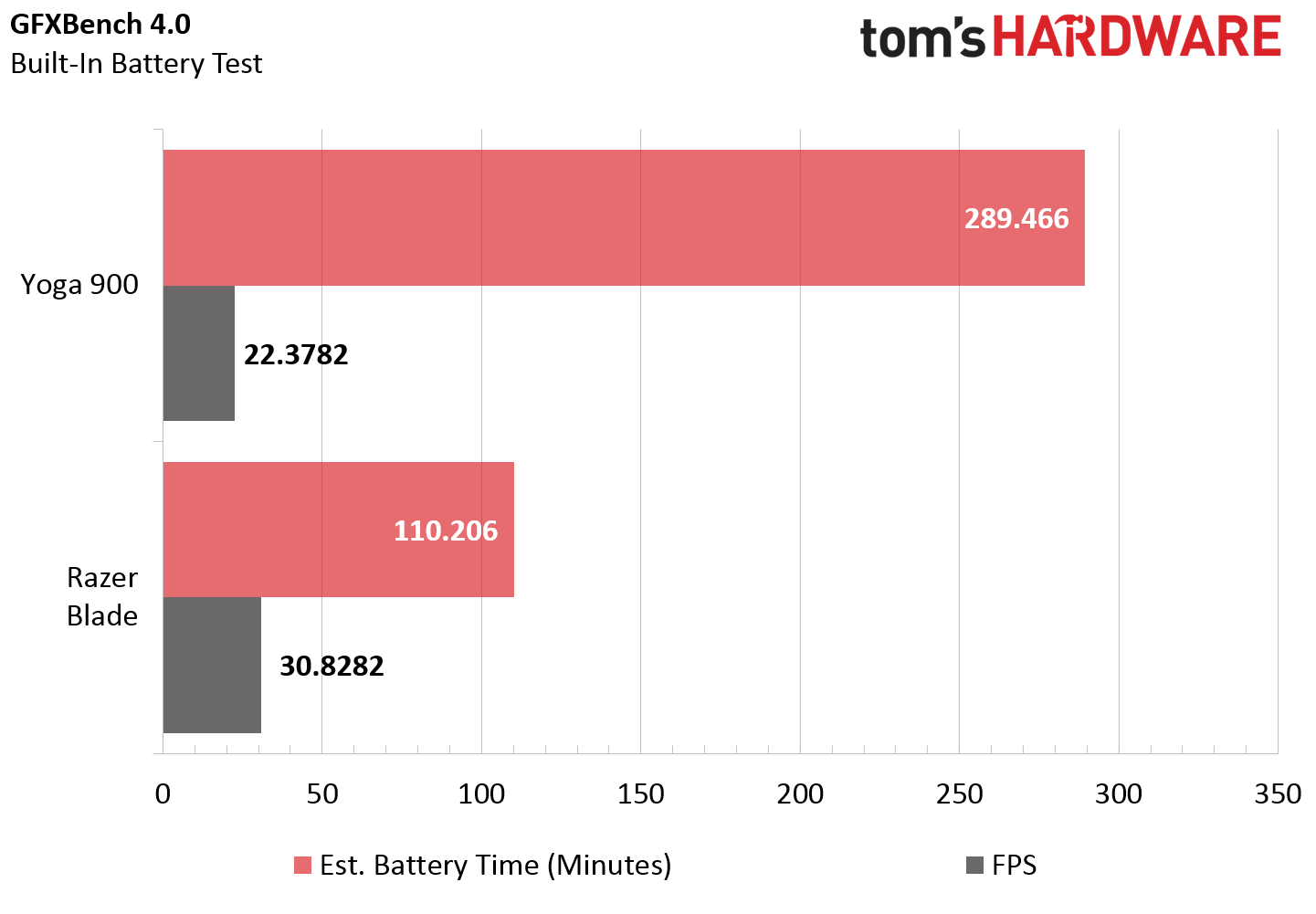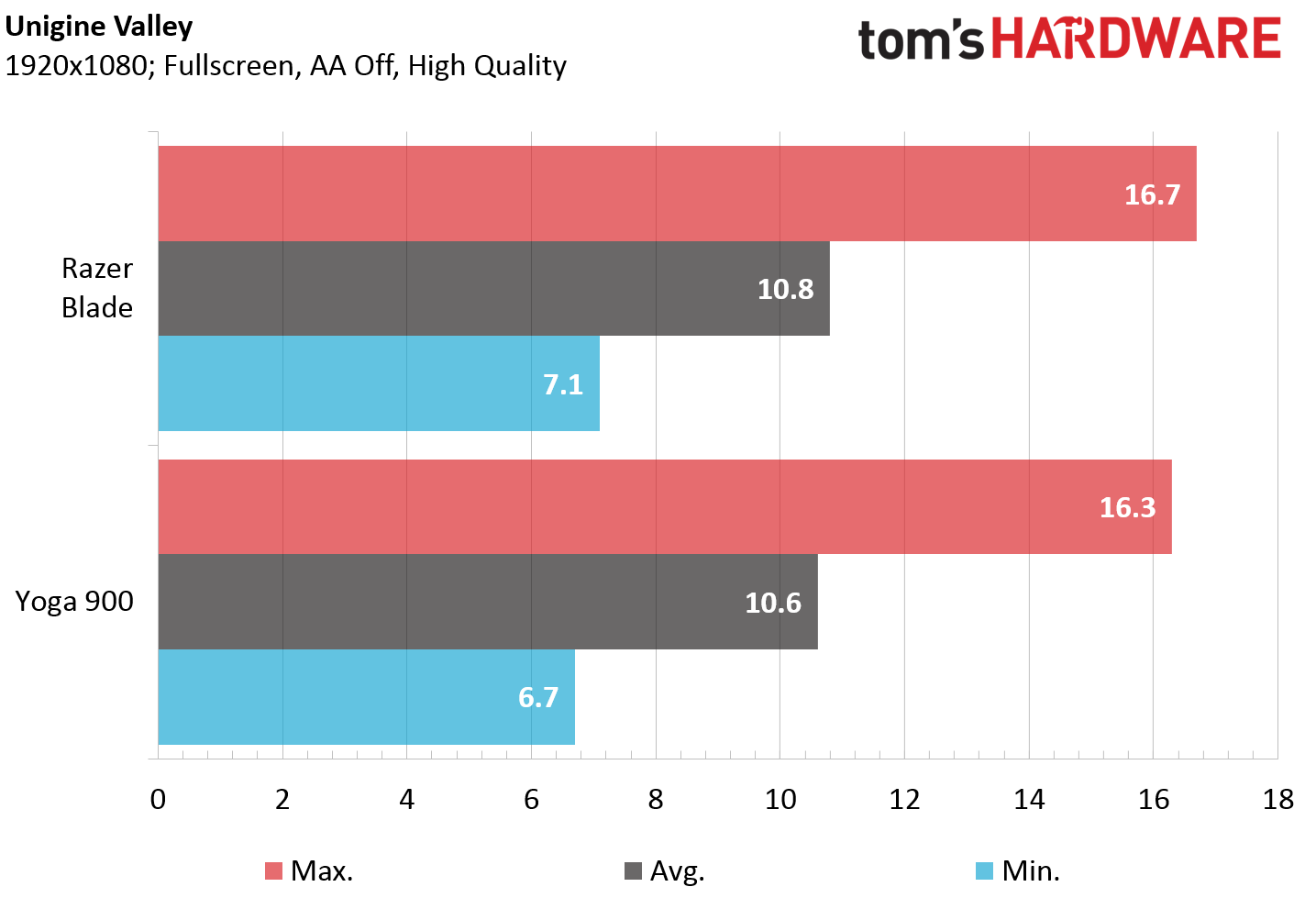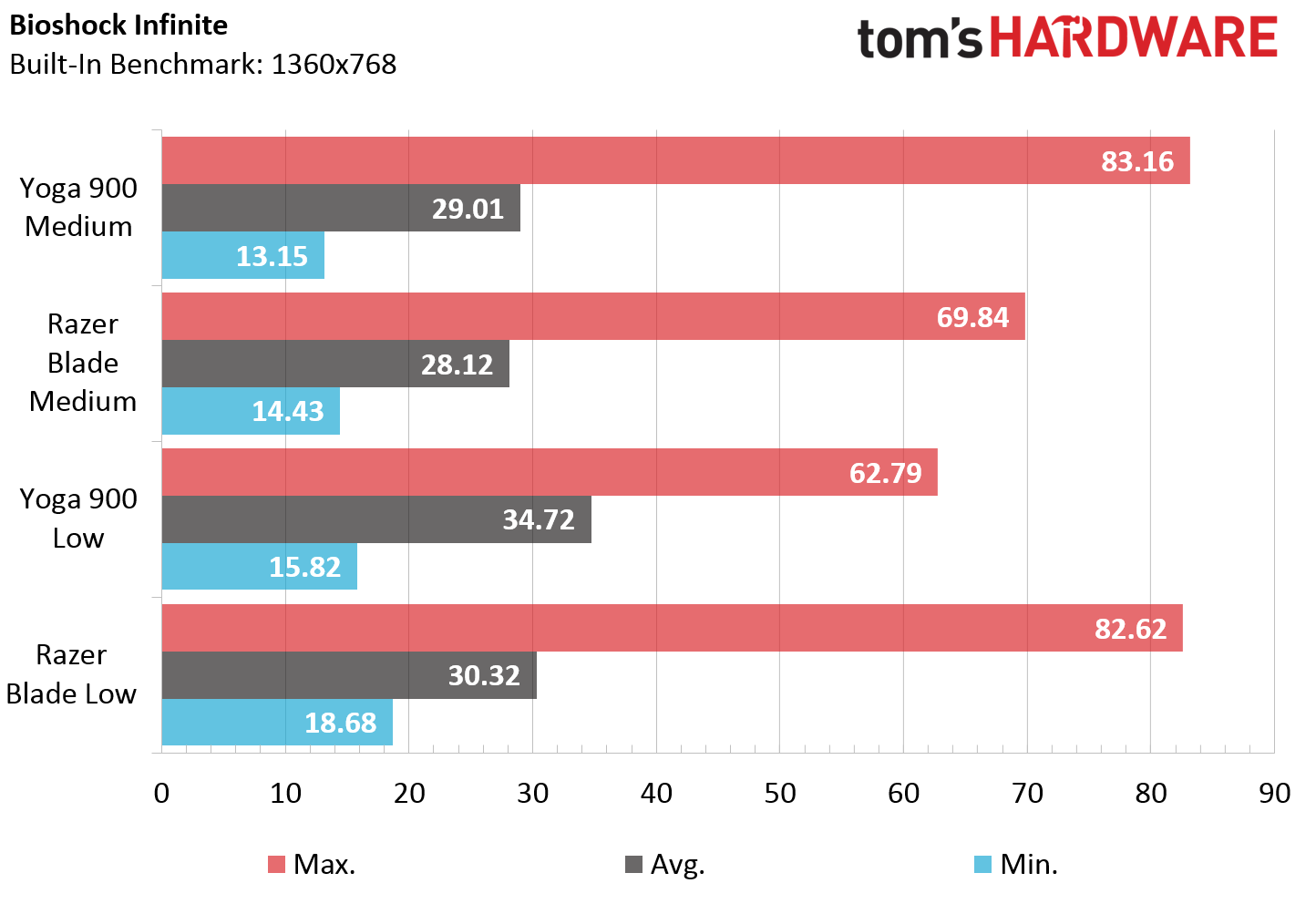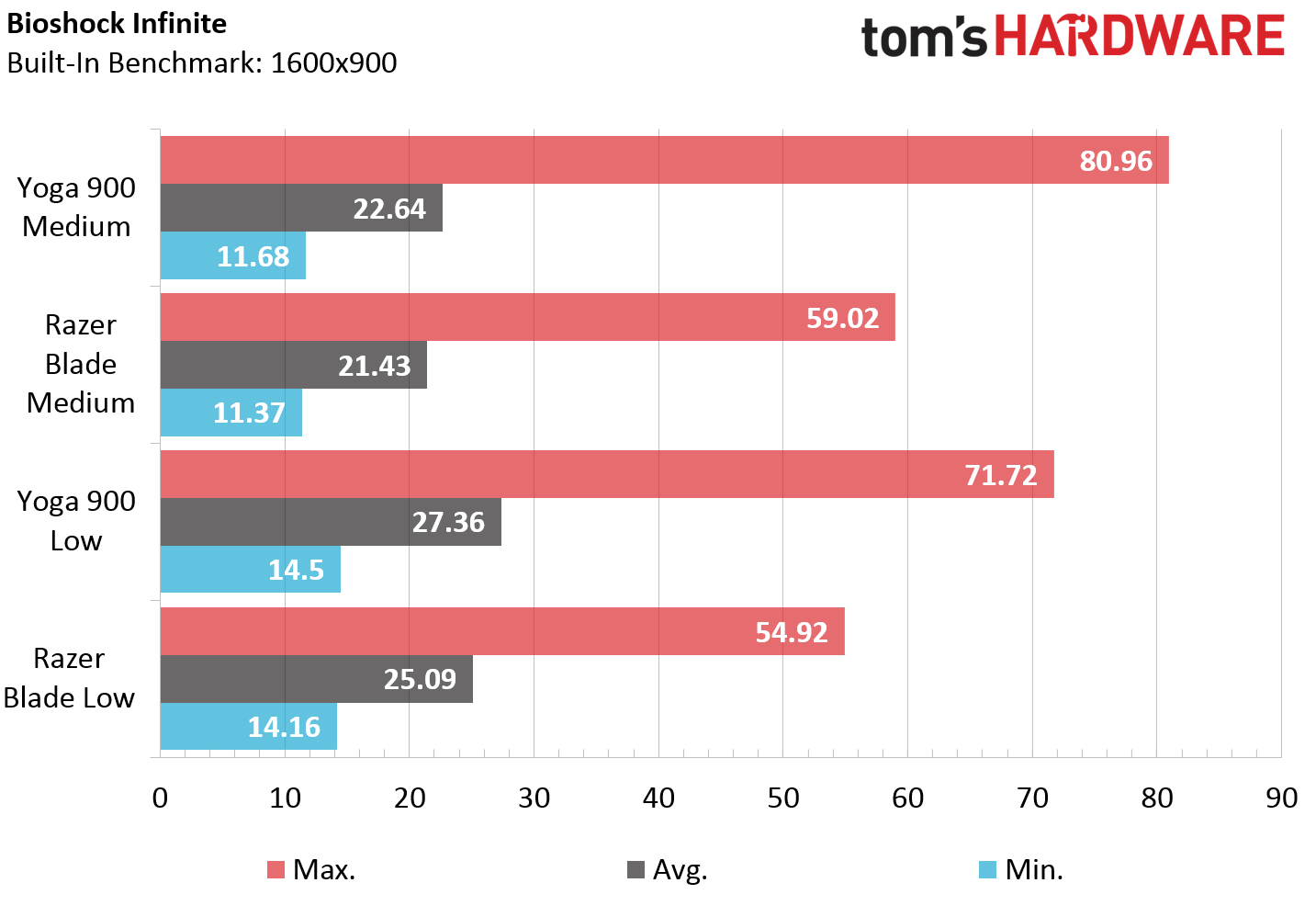Lenovo Yoga 900 Ultrabook, Hands On
The Yoga 900 is the latest and greatest PC in Lenovo’s convertible laptop product line. As a $1,399 PC, the Yoga 900 isn’t going to attract budget shoppers, nor will it attract gamers with its lack of a discrete GPU, but it has a lot to offer users that need a balance of performance and portability.
Design
The top and bottom of the Yoga 900 are covered in a thin aluminum shell, whereas the middle has a hard rubberized finish. The top of the system has both the company’s name and “Yoga” in diagonally opposing corners. On the bottom of the notebook are a few stickers, screw holes, four rubber feet, and a metal grate concealing the two speakers.
Hidden below the display hinge are four vents to allow air to circulate and help keep the system cool. The stickers and brand names makes the chassis feel sort of busy, contrasting a bit from the rather clean aluminum chassis of a system like the Dell XPS 15.


Display And Graphics
The system uses a somewhat unusual display resolution of 3200x1800 with the common 16:9 aspect ratio. The high resolution gives you considerably more desktop real estate compared to 1080p, thereby making it easier to multi-task between multiple windows.
This higher resolution should never be used to play games on the Yoga 900, however, as it relies on the Intel HD Graphics 520 built into the CPU for video processing. CPU-Z reveals that the system has allocated 1 GB of memory to the iGPU, which should be sufficient to avoid any sort of bottleneck outside of games. Inside of modern PC games, however, both the iGPU and the amount of shared memory would be woefully inadequate to keep up at the system’s native resolution.


Speakers
Because the system’s two speakers are mounted facing downwards, the audio experience changes depending on how you have the system oriented. To test the audio on laptops, I always use the same songs and videos, and test it in a number of locations, including a table and a bed, and with the system on my lap.
I complained at some length about the last two systems I’ve had that use downward-facing speakers, the Ideapad 100S and the Dell XPS 15, because the audio is always muffled. There’s little reason not to mount the speakers beside the keyboard, mousepad or display.
Get Tom's Hardware's best news and in-depth reviews, straight to your inbox.


The Yoga 900 far exceeds those systems in audio performance. The sound coming from the Yoga 900’s speakers were slightly dulled when I had the system on a bed or on my lap, but not enough to make listening to music or watching videos sound unclear or distorted. On a table, the audio sounded essentially the same while sitting flat as it did with the speakers pointed directly towards my face.
I actually anticipated that the audio would be dulled considerably more than it was, and the Yoga 900 far exceeded my expectations. Of the notebooks I have used, this is the first system to have downward-facing speakers that I felt provided an enjoyable audio experience.
The speaker placement and implementation also makes considerably more sense with the Yoga 900 than it did with the Ideapad 100S and the Dell XPS 15. As this is a convertible system, naturally users will sometimes have it in tablet mode or propped open like a tent. In these scenarios, the speakers are then angled more towards your face, and the audio experience is just as enjoyable in tablet mode as it is while sitting on a table.
Keyboard And Touchpad
As a side effect of making the system so compact, the keys have an exceedingly short travel distance before they bottom out. Compared to my Samsung laptop, the Ideapad 100S and the Dell Inspiron 15 7559, the Yoga 900 made my fingers feel tired faster and a bit sore after typing for extended periods. It is similar to the Dell XPS 15 9550’s keyboard in this regard.
You can turn the white LED backlighting off, or select from two different brightness levels by pressing the Fn key and spacebar at the same time. Even at its brightest setting, the LED backlighting is sort of dull compared to other LED-backlit keyboards I have on hand, such as the one on the Dell XPS 15 9550, which detracts a little from the aesthetics and functionality of the lighting.
The smooth plastic touchpad is probably the best one I have ever used in terms of its performance and responsiveness. However, I don’t particularly like that the tactile left-click and right-click mouse buttons are part of the touchpad. I tend to rest my thumb on the left-click button on a laptop, but I found that on the Yoga 900, if I just slightly moved my thumb while trying to move the mouse with another finger, the mouse would stop or go off course.
Hinges And Portability
The hinge on the Yoga 900 is at a glance noticeably eccentric. It uses Lenovo’s custom designed 813-piece watchband hinge, which enables the system to switch between tablet and PC mode. It also gives the system a more sophisticated look, like it is an intricately-designed device. Rotating the display around feels a bit stiff, although that's helpful, as it will keep the screen from accidentally moving out of place while using the system.
The system is fairly light at 2.9 pounds (1.3 kg), making it easy to carry around and take notes on. The Yoga 900 measures 324 x 225 x 14.9 mm (12.75 x 8.86 x 0.59 inches [LxWxH]).
Hardware And Software
The system came loaded with a clean installation of Windows 10 Home. As DDR4 has greater bandwidth and lower power consumption than DDR3L, it is somewhat surprising that Lenovo opted to use DDR3L. This likely won’t negatively impact performance in most tests, but gaming results will likely be somewhat lower because graphics processors tend to be extremely sensitive to changes in bandwidth.
| Lenovo Yoga 900 | |
|---|---|
| CPU | Intel 6th Gen (Skylake) Core i7-6500U Dual-Core Processor, Hyper-Threaded, 2.5 GHz, 3.1 GHz Turbo |
| GPU | Intel HD Graphics 520 |
| Display | 13.3-inch QHD+ (3200x1800) IPS, 300 nits |
| RAM | 16 GB Dual-Channel DDR3L 1600 MHz |
| Storage | 512 GB Samsung SSD |
| Battery | 4-Cell 66 Wh Li-Polymer |
| Connectivity | - 3.5 mm Audio Combo Jack2 x USB 3.0- USB Type C 3.0 with Video-Out- DC-in With USB 2.0 Function- 802.11 b/g/n/ac WiFi Adapter with Bluetooth 4.0- 4-in-1 Card Reader (SD, MMC, SDXC, SDHC) |
| Dimensions (L x W x H) | 324 x 225 x 14.9 mm (12.75 x 8.86 x 0.59 inches) |
| Weight | 1.3 kg (2.8 lbs) |
| Price | $1,399.99 |
Performance
We ran the below tests with the display set to 100 percent brightness, Wi-Fi off, and all background applications closed. We ran Windows Update before testing, too. We left display resolution at its native 3200x1800 during all tests unless otherwise indicated below. We put the Yoga 900 up against Razer’s new Razer Blade Stealth, which uses the same CPU and has other similar hardware.
The Yoga 900 is slightly faster in PCMark8. It completed the writing test a full second quicker than the Razer Blade Stealth, and it was 10 percent faster in the video chat encoding test too. The other test scores were within the margin of error for the benchmark.
As these two systems use nearly identical hardware, it isn’t surprising that they hit almost the exact same score. The slight differences between the two are so slim that it is within the margin of error for the test. The combined score shows the largest performance gap, with the Yoga 900 ahead by roughly 5 percent. The slight lead that the Razer Blade Stealth managed on the Graphics and Physics tests is 1 percent ahead of the Yoga 900.
We got mixed results in GFXBench 4.0. The Yoga 900’s considerably larger 66 Wh battery gave it an edge over the Razer Blade Stealth’s 45 Wh battery, but the Razer Blade Stealth also turned in better FPS. As the two systems have the same iGPU and CPU, it seems that Lenovo is using more aggressive power saving features when the notebook is running on the battery, but the Razer Blade Stealth focuses on performance.
Both systems are barely able to run the test at 1080p with high quality settings. This test further showed us that neither of these systems are meant to play games on their own.
The results we got from Bioshock Infinite are mixed, but it showed the Yoga 900 ahead overall. This is somewhat surprising, as the Razer Blade Stealth uses faster 1866 MHz DDR3 memory, but the Yoga 900’s average FPS is higher across the board. The Razer Blade Stealth at times pulls higher minimum framerates, however, so it isn’t a clean win for the Yoga 900.
The best possible explanation for these results is the use of different TDP settings. The i7-6500U can be set to either 7.5, 15 or 25 W, with clock speeds of 800 MHz, 2.5 GHz and 2.6 GHz, respectively. The Yoga 900’s system properties showed the CPU is operating at 2.6 GHz, pointing to the use of the 25 W cTDP setting. The Razer Blade Stealth, on the other hand, is at 2.5 GHz, and thus has the lower 15 W TDP.
Although that extra 100 MHz isn’t going to do much to improve performance and wouldn’t account for the difference we are seeing here, the higher TDP setting would enable the notebook to run at its turbo frequencies for longer periods of time on both the CPU and iGPU.
Is The Yoga 900 For You?
The lightweight Yoga 900 is loaded with features, but overall it remains a somewhat niche product. Users that want performance, long battery life, and high-resolution display in a convertible device will likely be drawn to the Yoga 900, although its high price tag may drive some users away.
Follow Michael Justin Allen Sexton @EmperorSunLao. Follow us on Facebook, Google+, RSS, Twitter and YouTube.