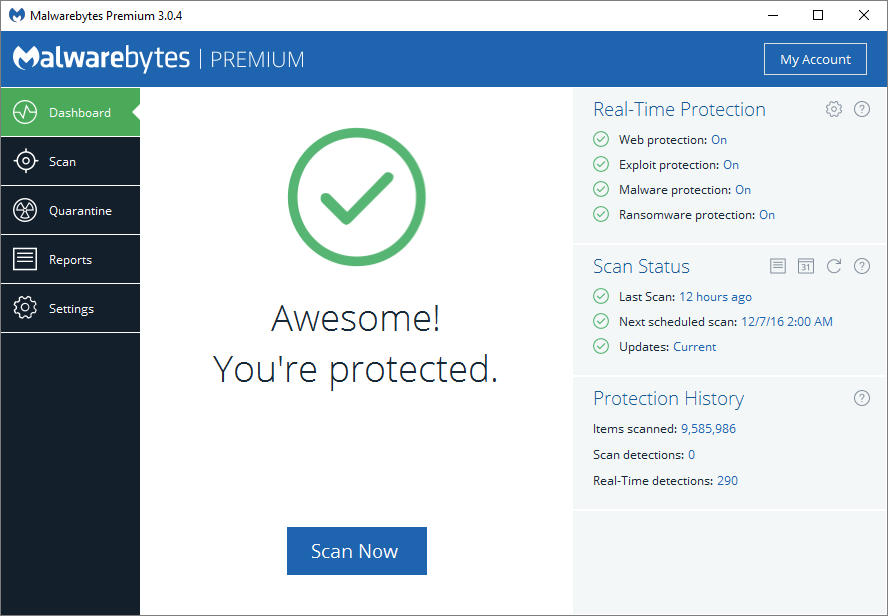Malwarebytes 3.0 Offers Built-In Anti-Exploit And Anti-Ransomware Features, And Faster Scanning
Get Tom's Hardware's best news and in-depth reviews, straight to your inbox.
You are now subscribed
Your newsletter sign-up was successful
Malwarebytes (Anti-Malware), an anti-malware tools that has typically been recommended as a “second opinion” scanner (the first being the anti-virus) is now at version 3.0. Its company claimed its complete layered security approach should now be able to fully replace your antivirus.
Like many other security solutions these days, Malwarebytes 3.0 incorporates multiple layers of defense against all sorts of malware. However, the new Malwarebytes software includes the company’s own anti-exploit software, as well as its anti-ransomware protection, that was until recently in beta.
Anti-Exploit
One of the stand-out features of Malwarebytes 3.0 is its anti-exploit protection, which essentially guards some of the most popular applications, including browsers, office suites, and PDF readers, against exploits that use memory corruption bugs and other such vulnerabilities.
Those vulnerabilities are often called “zero-days” because they are unknown to anyone but the attacker, which means a regular signature-based antivirus program wouldn’t be able to stop it. However, Malwarebytes’ anti-exploit feature can defeat attacks by checking application behavior, looking for memory corruption bugs, and stopping OS protection bypasses.
Anti-Ransomware
Ransomware continues to be an increasingly bigger problem, not just for individuals, but also for universities, hospitals, and government agencies. Ransomware infects users just like regular malware does: either by taking advantage of some vulnerabilities in the browser and the operating system that allows it to auto-download and auto-install on a user’s PC, or by getting the user to click on an infected file through email phishing or by infecting ad networks.
What makes ransomware more dangerous than regular malware is that it can lock a user’s computer storage, which may contain important files that weren’t backed up. Many users may then feel helpless and forced to pay the ransom. Most other malware just sits there, is used to make the PC part of a botnet, shows some pop-ups, or slows down and crashes the operating system. All of those seem rather harmless compared to ransomware.
When the Malwarebytes company announced its Anti-Ransomware tool in beta, earlier this year, it described it as follows:
Get Tom's Hardware's best news and in-depth reviews, straight to your inbox.
“Malwarebytes Anti-Ransomware monitors all activity in the computer and identifies actions which are typical of ransomware activity,” said the company in the announcement.“It keeps track of all activity and, once it has enough evidence to determine a certain process or thread to be ransomware, blocks the infection and quarantines the ransomware before it has a chance to encrypt users' files. During development Malwarebytes Anti-Ransomware has blocked every single ransomware variant we have thrown at it. We are extremely satisfied with its results and are excited to bring this technology to our user community for further testing,” it added.
Other Features
Due to a rewriting of its scanning architecture, Malwarebytes can now also scan operating systems four times faster than before--and it was already one of the fastest anti-malware scanning tools around. The website protection and threat remediation features will also be carried over from Malwarebytes Anti-Malware.
No Antivirus Needed?
The company noted that the majority of malware detection already seems to come from tools such as its anti-exploit and anti-ransomware features--not from signature-based antivirus programs--and that this trend will only grow. That’s why it believes that the new Malwarebytes 3.0 should now offer sufficient protections for users to the point where they won’t even need an antivirus anymore.
Time will tell if Malwarebytes’ claim is true. Antiviruses aren’t needed, in theory, as long as you always update your computer and applications as soon as they receive an update. However, not everyone does that, and for those who do not, Malwarebytes 3.0 will have to prove that its malware-catching algorithms work at least most of the time, if not all the time, against both known and existing threats, as well as new “zero-day” threats.
By combining its main anti-malware tools into one, Malwarebytes also made some changes to pricing. Malwarebytes 3.0 will cost new customers $39.99 per year, which is up from the previous $24.95 for Malwarebytes Anti-Malware and Malwarebytes Anti-Exploit (Anti-Ransomware beta was free). All existing customers will be grandfathered in at their original prices.
Users not convinced by Malwarebytes’ claims or those may simply want to try an alternative can also take a look at HitmanPro.Alert or Zemana AntiMalware, which offer many of the same features (and sometimes more).
Lucian Armasu is a Contributing Writer for Tom's Hardware US. He covers software news and the issues surrounding privacy and security.
-
problematiq soo... by anti-ransomeware I wonder if they mean, create a folder in the root of the disk and name it 00000000000 and create a file and monitor it for any changes?Reply -
ammaross Reply
That would be one option, but some strains only hit the usual docs, downloads, pictures, etc folders and sometimes mapped network drives. I'd say it more monitors the disk access and shuts it down after serially accessing files. It makes me wonder how it would handle programs that do something like batch picture resolution downsizing....18978630 said:soo... by anti-ransomeware I wonder if they mean, create a folder in the root of the disk and name it 00000000000 and create a file and monitor it for any changes? -
Asusprime I only play games and watch manga. Once I got a virus while looking for a rom file to fix a galaxy s5 (idiot cousin). The virus uninstalled Malwarebytes, disabled windows defender and didnt let me reset the OS (Windows 10 recovery). The moment i realized I had a virus (like 1 min) I uplugged the ethernet cable and tried for like 2 hours to clean my PC. Not amount of messing with the registry helped me bring back Defender and there was no anti virus I could install (malwarebytes was taken out by virus). I gave up and formatted the drive, new installation within 20 mins (SSD installing via USB). If I had been someone else, with important files in my PC, then I would had been screwed, luckily I game on my PC and have my photos in my phone. Regardless, I dont have anything worth targeting so the hacks would had gotten shit.Reply -
philipemaciel The new version is all fine and dandy, seems to work well, but boy, is this heavy while scanning! Maxes out my 7800 cores for like two minutes. They should give it a lower priority, the machine gets almost unusable while scanning. This did not happen with 2.0.Reply -
daglesj I've always found it the least effective. I use 3-4 different products if cleaning a bare drive in a caddy. MWB will be the one that finds nothing while the other three all find something. I've also found it it does find some stuff you then run another scan after with it and it will find more!?! Also it was always the slowest finishing at least 25 minutes later than all the other scans.Reply -
red77star They really fucked up with version 3.0 on CPU usage. All of my cores in 10 CPU hit 98% making computer unusable, are they insane?Reply -
AliusBU Reply18980384 said:I've always found it the least effective. I use 3-4 different products if cleaning a bare drive in a caddy. MWB will be the one that finds nothing while the other three all find something. I've also found it it does find some stuff you then run another scan after with it and it will find more!?! Also it was always the slowest finishing at least 25 minutes later than all the other scans.
I'd be curious to know which other products you use for scanning that have more effective scanning results so I can give them a try. Disappointing to hear they might have screwed up so badly with CPU usage with the new release too.