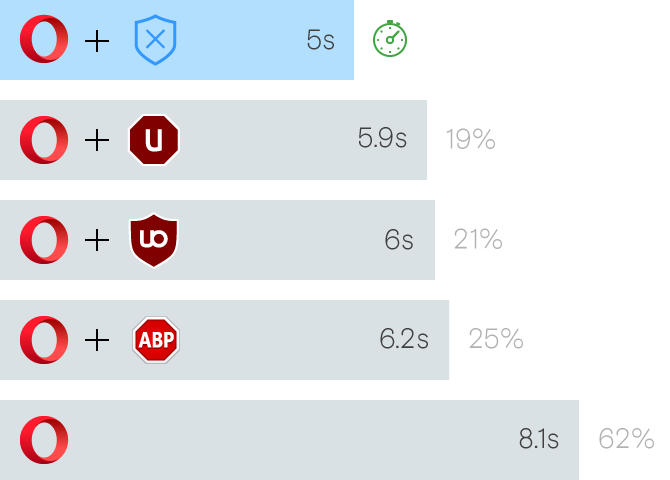Microsoft Denies Edge Native Ad-Blocker As Opera Launches Its Own In Beta
In a tweet, Jacob Rossi, a Microsoft Edge developer, clarified that the rumors about built-in ad-blocking capabilities for the Edge browser were not true. At the same time today, Opera launched the latest Opera beta, which includes the promised native ad-blocking feature.
No Native Ad-Blocking For Edge
In one of its Edge-related sessions at Build, Microsoft showed a table of features containing the top feature requests and feedback from users. The fourth one was called “Build ad blocking features into the browser.” This led some to believe that Microsoft was including native ad-blocking features into the Edge browser.
However, according to Kyle Pflug, another Edge developer, this was a misinterpretation. Microsoft was simply showing user requests at the time, but the company did say that extensions will start working in a future Edge update, later this year. These extensions would include ad-blocking extensions as well, and Adblock Plus has already announced the development of its own extension for Edge.
Opera Beta With Native Ad-Blocking
Earlier this month, Opera announced being the first (and now apparently only) browser to feature native ad-blocking that promises to be faster than ad-blocking extensions such as Adblock Plus and uBlock Origin.
Starting today, users can download the latest Opera beta version, which includes this feature. The ad blocking doesn’t happen by default, so if you want to enable it, you’ll have to go into the Menu in the left corner, then Settings > Basic > Block ads. There’s also a Manage Exceptions feature where you can whitelist certain websites.
On the right side of the address bar, you can disable (or re-enable) the ad-blocking for individual websites, as well. When you click the option, you’ll also see a history of ad blocking for that particular website, and you can also compare how the website loads with and without the ad blocking enabled.
The new Opera beta also includes support for Certificate Transparency, more customization options for the StartPage, some UI refinements for the internal pages, a built-in feedback system, native context menus for Windows 8+, and some stability improvements for the synchronization feature.
Get Tom's Hardware's best news and in-depth reviews, straight to your inbox.
[Editor’s Note: We are a publication that does, in fact, make its money from advertising dollars. Therefore, there may be some irony and potential conflict of interest when we cover a topic such as ad blocking.]
Lucian Armasu is a Contributing Writer for Tom's Hardware. You can follow him at @lucian_armasu.
Lucian Armasu is a Contributing Writer for Tom's Hardware US. He covers software news and the issues surrounding privacy and security.
-
alextheblue I don't use adblock with THG or other beneficial sites I frequent. THG is a little ad-heavy though, if I had a slower machine I'd be awful tempted. But you guys provide news and reviews and you're not paywalled so I choose to support you by putting up with it.Reply -
uglyduckling81 If you could just put that editors note into one of the ad windows so I don't see it next time that would be great.Reply -
thor220 Of course microsoft won't include an ad-block, that'd make them hypocrites. How would they claim to be blocking ads when they are serving them up on your lock screen and your start menu in windows 10?Reply -
uglyduckling81 If you could just put that editors note into one of the ad windows so I don't see it next time that would be great.Reply -
back_by_demand ReplyOf course microsoft won't include an ad-block, that'd make them hypocrites. How would they claim to be blocking ads when they are serving them up on your lock screen and your start menu in windows 10?
I have never seen an advert in the lock screen, or the Start menu, for Windows 10. Not on the PC, not on the phone, ever. Nice try though. -
Epsilon_0EVP ReplyI have never seen an advert in the lock screen, or the Start menu, for Windows 10. Not on the PC, not on the phone, ever. Nice try though.
Good for you; ads don't seem to bother you. However, it is quite well documented that there are ads in both the Start menu and the lock screen. The fact that you don't notice them is at best evidence for confirmation bias, not their inexistence.
Here are some quick sources I found as evidence:
http://www.extremetech.com/computing/223634-windows-10-now-shows-ads-on-lock-screen-heres-how-to-kill-them
http://betanews.com/2015/10/15/microsoft-now-uses-windows-10s-start-menu-to-display-ads/ -
stratplaya I'm a capitalist and I understand that websites need some sort of revenue to operate. That's why I don't use ad blockers for some sites (including this one). But some sites throw so much crap at you that you have no choice but the block them. Some balance needs to be found.Reply -
uglyduckling81 Reply17750541 said:I have never seen an advert in the lock screen, or the Start menu, for Windows 10. Not on the PC, not on the phone, ever. Nice try though.
Good for you; ads don't seem to bother you. However, it is quite well documented that there are ads in both the Start menu and the lock screen. The fact that you don't notice them is at best evidence for confirmation bias, not their inexistence.
Here are some quick sources I found as evidence:
http://www.extremetech.com/computing/223634-windows-10-now-shows-ads-on-lock-screen-heres-how-to-kill-them
http://betanews.com/2015/10/15/microsoft-now-uses-windows-10s-start-menu-to-display-ads/
Definitely no ads on my lockscreen or start menu. I haven't disabled anything as far as I know. I did select to turn off everything like smart screen when I installed Win10. Perhaps one of those was asking if I wanted ads, I didn't read it just turned it all off.
Perhaps you have an illegal copy of Win10 and that's why you get ads? -
jkflipflop98 ReplyI have never seen an advert in the lock screen, or the Start menu, for Windows 10. Not on the PC, not on the phone, ever. Nice try though.
Good for you; ads don't seem to bother you. However, it is quite well documented that there are ads in both the Start menu and the lock screen. The fact that you don't notice them is at best evidence for confirmation bias, not their inexistence.
Here are some quick sources I found as evidence:
http://www.extremetech.com/computing/223634-windows-10-now-shows-ads-on-lock-screen-heres-how-to-kill-them
http://betanews.com/2015/10/15/microsoft-now-uses-windows-10s-start-menu-to-display-ads/
You're a liar. -
AhmedDZ have a slow inetrnet connection, still I disabled ublock origin for you dear editor :DReply