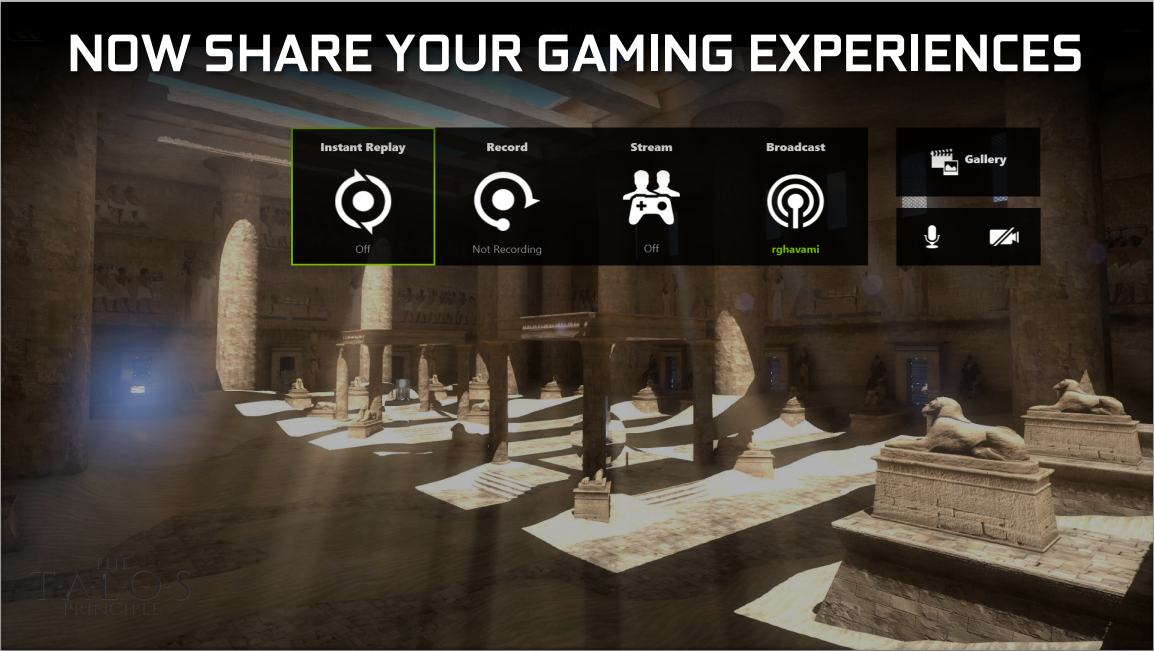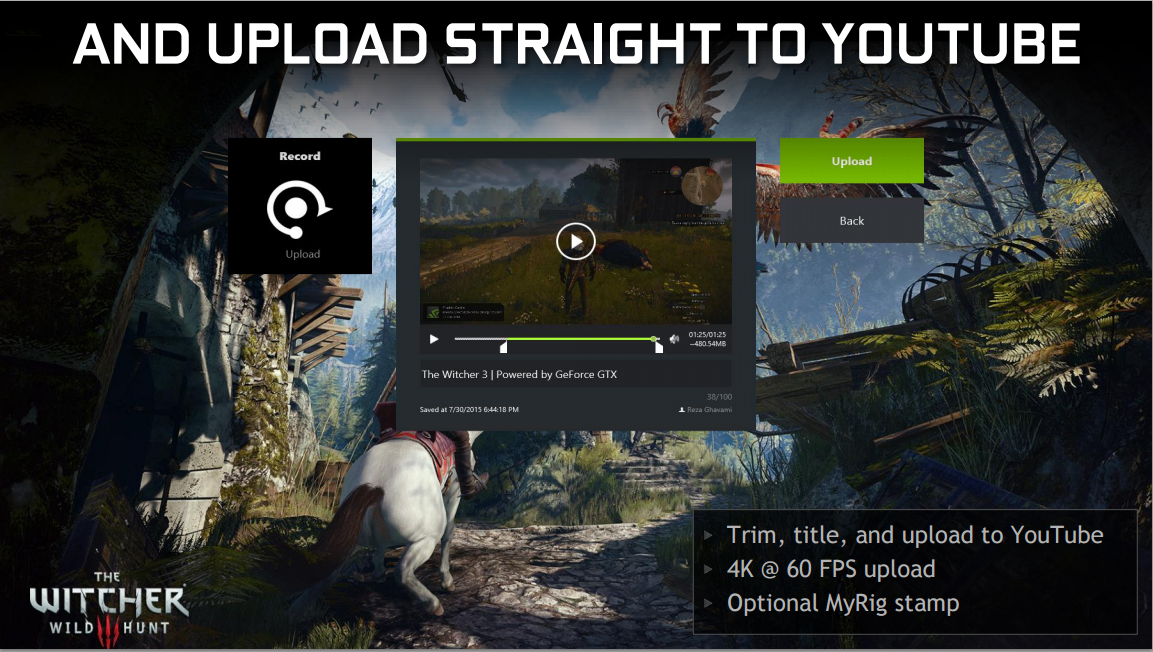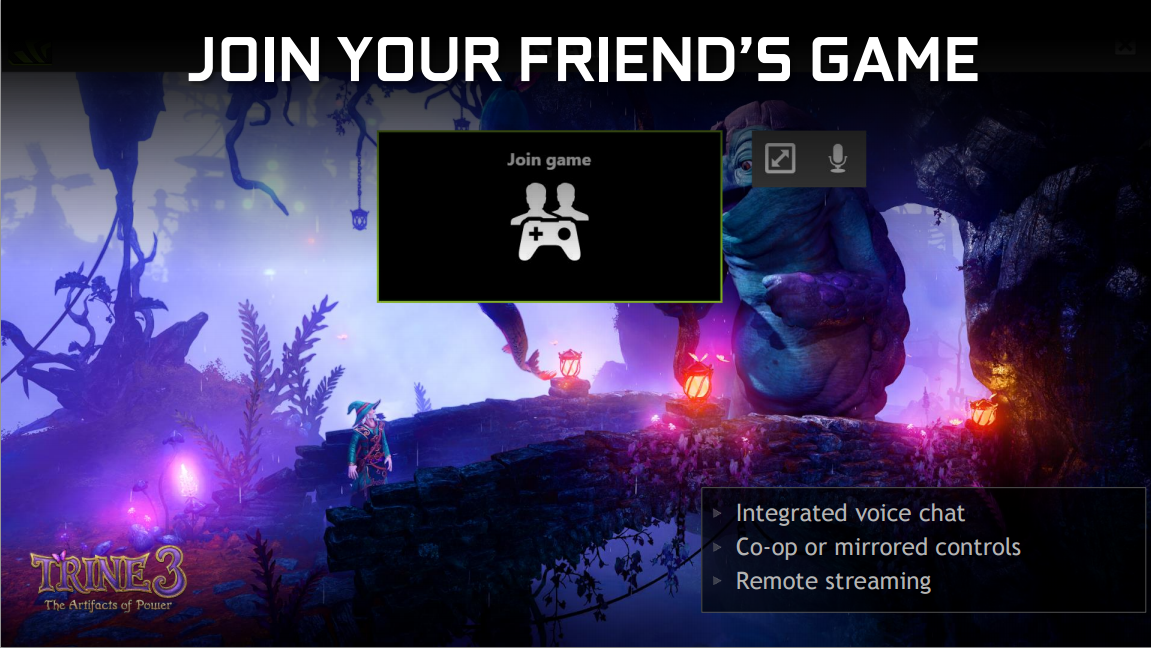Nvidia Introduces Impressive Features With New GeForce Experience Beta (Updated)
Nvidia's GeForce Experience offers gamers a number of benefits. It is used to keep your drivers up to date, and it will let you opt in to trial beta drivers. The software is able to optimize your game settings and tailor them specifically to your hardware profile to deliver the best balance between settings and performance.
GeForce Experience is also used to manage features such as Nvidia Shadowplay, which allows gamers to record gameplay on the fly without a performance hit, and it automatically saves the last 20 minutes of gameplay. In manual mode, you can record unlimited length clips and effectively turn your PC into a game PVR. GeForce Experience also manages GameStream, which is the underlying technology making gaming on Nvidia Shield devices possible.
GeForce Experience, Updated
The latest version of GeForce Experience, which Nvidia launched today, introduces a handful of exciting new features that expand what the software can do. For example, the company has integrated a new overlay menu system that can be accessed in-game with a hotkey combination (Alt+z). From this menu, which Nvidia calls "Share," gamers have access to the instant replay, record and broadcast features and options.
The broadcast button allows gamers to instantly start a Twitch stream with one click. This feature can be pre-configured with your Twitch account details, and it accepts a secondary camera overlay so you can use a webcam while you stream.
Instant replay automatically saves the last 20 minutes of gameplay. It can be toggled on and off from the Share menu. Record is the manual recording function, and it does not have a limit on length. This feature can also be toggled from the Share menu, and the resolution can be set as high as 4K at 60 fps.
There is even a limited video editor that will let you cut the clip to your desired length, add a title, and then upload it directly to YouTube. You can even include an optional MyRig stamp that posts your PC's specs into the description of the video. Recorded videos are stored in the Gallery, where you can browse and preview them. All of this can be done right from inside the game. All of the video encoding is handled by the hardware encoder found in Maxwell GPUs.
GameStream Co-Op
The most innovative new feature that Nvidia is implementing in GeForce Experience is GameStream Co-Op, found in the Stream menu. Using this feature, gamers can invite friends into a one-on-one streaming session. This is a direct peer-to-peer secured and encrypted connection between you and one other person. Doing this will allow you to share and experience games in a few unique new ways.
Get Tom's Hardware's best news and in-depth reviews, straight to your inbox.
You can have latency-free one-on-one broadcasts that aren't being sent through a third party such as Twitch. Streamed games aren't just limited to passive experiences, though; mouse and keyboard control, as well as microphone support, can be passed through the stream. Players on the other end of the stream will have mirrored controls of the game, and games with local co-op will be able to be played as if it were on one computer. There is integrated voice chat to communicate securely within the session.
Invites for the streams can be sent through email, or the URL can be sent through a chat program.
Nvidia uses a Chrome extension to make this work and said that anyone using a computer with the Chrome browser can connect and play games in this way. The person joining does not need a gaming machine, as all of the rendering is done on the host side.
GameStream Co-Op is currently only available for desktop systems, but laptop support is being worked on. To host a session with GameStream Co-Op, you'll need a PC with at least an Intel i3-2100, a GeForce GTX 650 and at least 4 GB of memory. Nvidia display driver 355.60 or higher is also needed. The guest PC should also have at least an i3-2100 with 4 GB of memory, but it does not require a discrete graphics card.
GameStream Co-Op will work with games that support Direct X 9 and above. Games must be running in fullscreen mode -- borderless will not work. For the best experience, Nvidia recommends an Internet connection with at least 7 Mbps download and upload speed on both ends of the stream.
This release of GeForce experience has some added benefits for gamers with Nvidia GTX 950 graphics cards. These cards alone will have a new feature specifically tailored to MOBA games. Within the optimization settings for MOBA games such as League of Legends, DOTA II and Heroes of the Storm, Nvidia has added options to reduce input latency. When optimized in this way, the GPU will no longer render multiple frames in advance. In MOBA games, your reaction time between actions is a key factor in success, and Nvidia said this new optimization will help reduce input latency.
The GeForce Experience Beta is available in September from Nvidia. The company said it is currently a beta and will remain so for some time. As such, it is potentially prone to bugs and crashing, and you should install it at your own risk.
Update, 8/20/15, 8:27am PT: Originally, the story incorrectly stated that the beta is available today. GeForce Exprience Beta will actually be available in September. A new GeForce driver was released today.
Follow Kevin Carbotte @pumcypuhoy. Follow us @tomshardware, on Facebook and on Google+.
Kevin Carbotte is a contributing writer for Tom's Hardware who primarily covers VR and AR hardware. He has been writing for us for more than four years.
-
Farwalkerr Your article states in its last paragraph:Reply
"The GeForce Experience Beta is available today from Nvidia."
However, on the nvidia's site it says:
"The Early Access Beta will be available in September, so check back to download!"
http://www.geforce.com/geforce-experience/gfe-beta
Are these two different thing? -
TechyInAZ GTX 950! Whoa!! Where is that?Reply
I like that you can privately stream from GeForce experience, something I've always been interested in. -
rantoc Is it just me or dont geforce experience gets more and more bloated each version. Perhaps its a good time to make parts like this optional through a plug in system. Would allow peeps to install what they want rather than not at all die to bloat...Reply -
kcarbotte ReplyYour article states in its last paragraph:
"The GeForce Experience Beta is available today from Nvidia."
However, on the nvidia's site it says:
"The Early Access Beta will be available in September, so check back to download!"
http://www.geforce.com/geforce-experience/gfe-beta
Are these two different thing?
Thank you for pointing that out. I incorrectly posted it was available today. This is a mistake.
Nvidia's GeForce driver did get an update today, but the beta version of GeForce Experience with the new features is actually coming out in September. -
ohim And all of these for the regular gamer is just bloatware. It`s nice to have as options but they are adding more and more stuff that most of the people won`t use.Reply
And they still dind`t fixed the issue with SLI under Win 10, BF4 forums are full of complains. -
ubercake No longer as much a need for broadcast streaming software.Reply
I think Geforce Experience is unresponsive and clunky in general - and why does it take me longer to download driver updates through Experience than direct from Nvidia? - though this one-click streaming is pretty cool. Also easy uploads to youtube is pretty convenient. -
ko888 Reply16493036 said:Is it just me or dont geforce experience gets more and more bloated each version. Perhaps its a good time to make parts like this optional through a plug in system. Would allow peeps to install what they want rather than not at all die to bloat...
During the driver install use the Custom (Advanced) installer option instead of the Express (Recommended) option.
The Custom install options allows you to unselect driver components that you may not want like 3D Vision Controller Driver or 3D Vision Driver or HD Audio Driver or NVIDIA GeForce Experience or PhysX System Software. -
rantoc ReplyDuring the driver install use the Custom (Advanced) installer option instead of the Express (Recommended) option.
The Custom install options allows you to unselect driver components that you may not want like 3D Vision Controller Driver or 3D Vision Driver or HD Audio Driver or NVIDIA GeForce Experience or PhysX System Software.
Think you miss understood, its easy to install without GF Experience was more leaning toward an plug in system for GF Experience itself so it could be installed without all stuff like this.
-
JustACitizen I play Civ V and every time I let GForce Experience do game settings it messes up the resolution on my 2580x1440 monitor. It did it with my old system, I7-920 GYX660ti, and my new system, I7-4790 GTX 980. I don't let it do game setting anymore.Reply