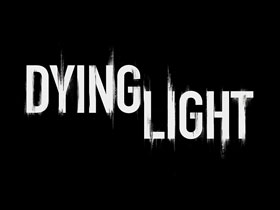Nvidia PCSS Added To 'Dying Light: The Following'
Nvidia issued a new patch for Dying Light: The Following, enabling an Nvidia Gameworks technology known as percentage-closer soft shadows (PCSS).
Nvidia PCSS is an algorithm that mimics the behavior of shadows in nature, progressively softening shadows as the distance from the casting object increases and reducing aliasing on the edges of the rendered shadow.
You can see exactly how PCSS affects the appearance of shadows from the side-by-side picture above. The shadows cast on the car and the sidewalk below it blend into the scene naturally with PCSS enabled, whereas the shadows are jagged and stick out without the Nvidia Gameworks technology. (Check out Nvidia’s interactive demo of PCSS to see the difference yourself.)
Dying Light: The Following and the original release of the game both received the Nvidia PCSS update, joining the ranks of other games featuring the realistic shadow rendering technology including Grand Theft Auto V, Assassin’s Creed: Syndicate and Far Cry 4. In addition, the beta of Tom Clancy’s The Division featured Nvidia PCSS, and the full release is expected to sport the Gameworks graphics option.
When we benchmarked the original release of Dying Light, we concluded that the game was rather graphically demanding, with many mid-range GPUs falling below 30 fps at 1080p with max settings. However, enthusiast-level hardware hung tough, with an Nvidia GTX 960 and an AMD R9 290X keeping the average framerate above a quite-playable 45 fps. A GTX 980 provided well above 60 fps.
At the time, Dying Light featured only Nvidia HBAO+ and Nvidia Depth of Field, two other Gameworks technologies. Because the Gameworks features favor Nvidia GPUs and the game’s demanding graphics engine, the addition of PCSS to Dying Light may not be a plausible setting for some users. However, enthusiasts wielding enough graphics horsepower looking to get the most visual fidelity from a 1080p display (or higher, if you’re a real baller) can feel free to turn on PCSS in Dying Light: The Following.
Derek Forrest is an Associate Contributing Writer for Tom’s Hardware and Tom’s IT Pro. Follow Derek Forrest on Twitter. Follow us on Facebook, Google+, RSS, Twitter and YouTube.
Get Tom's Hardware's best news and in-depth reviews, straight to your inbox.
Derek Forrest was a contributing freelance writer for Tom's Hardware. He covered hardware news and reviews, focusing on gaming desktops and laptops.
-
thor220 Last time I checked, GameWorks runs like crap on Nvidia cards too, especially if it's not a maxwell card. 780 Ti is crushed just as bad by GameWorks as any AMD card.Reply
"However, enthusiasts wielding enough graphics horsepower looking to get the most visual fidelity from a 1080p display (or higher, if you’re a real baller) can feel free to turn on PCSS in Dying Light: The Following."
Yeah, because people are buying 980 Ti to run 1080p 60 FPS. I've seen YouTubers like Joker with Sli 980 Ti struggle with performance using GameWorks features at 1080p. It's piss poor that two of the best cards out cannot handle a GameWorks features that only marginally improve visuals, especially at 1080p.
Nvidia GameWorks is trash and Nvidia should be ashamed for such a sham of a developer relations program. -
wh3resmycar ReplyLast time I checked, GameWorks runs like crap on Nvidia cards too, especially if it's not a maxwell card. 780 Ti is crushed just as bad by GameWorks as any AMD card.
"However, enthusiasts wielding enough graphics horsepower looking to get the most visual fidelity from a 1080p display (or higher, if you’re a real baller) can feel free to turn on PCSS in Dying Light: The Following."
Yeah, because people are buying 980 Ti to run 1080p 60 FPS. I've seen YouTubers like Joker with Sli 980 Ti struggle with performance using GameWorks features at 1080p. It's piss poor that two of the best cards out cannot handle a GameWorks features that only marginally improve visuals, especially at 1080p.
Nvidia GameWorks is trash and Nvidia should be ashamed for such a sham of a developer relations program.
or you can just shut your trap and switch the PCSS feature off. you don't like the feature? then don't use it. you believe PCSS will hamper game performance? dont use it. problem solved. now for those folks that will be able to utilize it good for them.
-
thor220 Reply17593323 said:Last time I checked, GameWorks runs like crap on Nvidia cards too, especially if it's not a maxwell card. 780 Ti is crushed just as bad by GameWorks as any AMD card.
"However, enthusiasts wielding enough graphics horsepower looking to get the most visual fidelity from a 1080p display (or higher, if you’re a real baller) can feel free to turn on PCSS in Dying Light: The Following."
Yeah, because people are buying 980 Ti to run 1080p 60 FPS. I've seen YouTubers like Joker with Sli 980 Ti struggle with performance using GameWorks features at 1080p. It's piss poor that two of the best cards out cannot handle a GameWorks features that only marginally improve visuals, especially at 1080p.
Nvidia GameWorks is trash and Nvidia should be ashamed for such a sham of a developer relations program.
or you can just shut your trap and switch the PCSS feature off. you don't like the feature? then don't use it. you believe PCSS will hamper game performance? dont use it. problem solved. now for those folks that will be able to utilize it good for them.
" shut your trap" isn't an argument for, it's a "I don't have anything so I'm going to tell him to shutup" comment. How about this, if you cannot actually ague for it, why don't you go somewhere else instead of coming in and trying to dictate to others what they should do?
You do realize that the whole 4 people in the world who have quad Titan Xs wouldn't even enable Nvidia GameWorks features because there are much better ways to utilize their hardware. You do also realize that certain game integrate these features and they cannot be disabled, right?
The fact this feature exists means means it's fair game to debate it's performance impact. Go somewhere else if you don't like that. -
cliffro ReplyI like the "PCSS Off' shadows better.. all they are doing is blurring shadows.
And the whole scene looks a lot darker....which could be a TOD thing, I'll have to try it myself before judging.
Edit: Just a TOD issue. It doesn't appear as bad as Nvidia's demo version. It's okay, didn't check my FPS prior to turning it on but no performance issues with it on.
-
rantoc Personally i like that Nvidia pushes the features of tomorrow already today... or the lazier of devs wont feel forced to adopt them. Too few developers are truly innovative when it comes to new gfx features and rather just do it "good enough" aka Console dev style. Things like this is pushing the bar further and it's optional so even when its a performance hit it shows whats around the corner in way more titles - Just like crysis for instance did and many were having a personal crysis (:)) about not beeing able to run it at max settings - It still was very scalable and most of the demanding features were optional....Reply -
rantoc ReplyI like the "PCSS Off' shadows better.. all they are doing is blurring shadows.
There are quite a few considerations about how they blur each shadow, just like each shadow in nature it have several factors dictating how blurred the shadow will be (distance to shadow casting object for instance). So no its not just general "standard" blur on every shadow hence the seemingly large performance hit on both brands... -
wh3resmycar Reply17593323 said:Last time I checked, GameWorks runs like crap on Nvidia cards too, especially if it's not a maxwell card. 780 Ti is crushed just as bad by GameWorks as any AMD card.
"However, enthusiasts wielding enough graphics horsepower looking to get the most visual fidelity from a 1080p display (or higher, if you’re a real baller) can feel free to turn on PCSS in Dying Light: The Following."
Yeah, because people are buying 980 Ti to run 1080p 60 FPS. I've seen YouTubers like Joker with Sli 980 Ti struggle with performance using GameWorks features at 1080p. It's piss poor that two of the best cards out cannot handle a GameWorks features that only marginally improve visuals, especially at 1080p.
Nvidia GameWorks is trash and Nvidia should be ashamed for such a sham of a developer relations program.
or you can just shut your trap and switch the PCSS feature off. you don't like the feature? then don't use it. you believe PCSS will hamper game performance? dont use it. problem solved. now for those folks that will be able to utilize it good for them.
" shut your trap" isn't an argument for, it's a "I don't have anything so I'm going to tell him to shutup" comment. How about this, if you cannot actually ague for it, why don't you go somewhere else instead of coming in and trying to dictate to others what they should do?
You do realize that the whole 4 people in the world who have quad Titan Xs wouldn't even enable Nvidia GameWorks features because there are much better ways to utilize their hardware. You do also realize that certain game integrate these features and they cannot be disabled, right?
The fact this feature exists means means it's fair game to debate it's performance impact. Go somewhere else if you don't like that.17593323 said:Last time I checked, GameWorks runs like crap on Nvidia cards too, especially if it's not a maxwell card. 780 Ti is crushed just as bad by GameWorks as any AMD card.
"However, enthusiasts wielding enough graphics horsepower looking to get the most visual fidelity from a 1080p display (or higher, if you’re a real baller) can feel free to turn on PCSS in Dying Light: The Following."
Yeah, because people are buying 980 Ti to run 1080p 60 FPS. I've seen YouTubers like Joker with Sli 980 Ti struggle with performance using GameWorks features at 1080p. It's piss poor that two of the best cards out cannot handle a GameWorks features that only marginally improve visuals, especially at 1080p.
Nvidia GameWorks is trash and Nvidia should be ashamed for such a sham of a developer relations program.
or you can just shut your trap and switch the PCSS feature off. you don't like the feature? then don't use it. you believe PCSS will hamper game performance? dont use it. problem solved. now for those folks that will be able to utilize it good for them.
" shut your trap" isn't an argument for, it's a "I don't have anything so I'm going to tell him to shutup" comment. How about this, if you cannot actually ague for it, why don't you go somewhere else instead of coming in and trying to dictate to others what they should do?
You do realize that the whole 4 people in the world who have quad Titan Xs wouldn't even enable Nvidia GameWorks features because there are much better ways to utilize their hardware. You do also realize that certain game integrate these features and they cannot be disabled, right?
The fact this feature exists means means it's fair game to debate it's performance impact. Go somewhere else if you don't like that.17593323 said:Last time I checked, GameWorks runs like crap on Nvidia cards too, especially if it's not a maxwell card. 780 Ti is crushed just as bad by GameWorks as any AMD card.
"However, enthusiasts wielding enough graphics horsepower looking to get the most visual fidelity from a 1080p display (or higher, if you’re a real baller) can feel free to turn on PCSS in Dying Light: The Following."
Yeah, because people are buying 980 Ti to run 1080p 60 FPS. I've seen YouTubers like Joker with Sli 980 Ti struggle with performance using GameWorks features at 1080p. It's piss poor that two of the best cards out cannot handle a GameWorks features that only marginally improve visuals, especially at 1080p.
Nvidia GameWorks is trash and Nvidia should be ashamed for such a sham of a developer relations program.
or you can just shut your trap and switch the PCSS feature off. you don't like the feature? then don't use it. you believe PCSS will hamper game performance? dont use it. problem solved. now for those folks that will be able to utilize it good for them.
" shut your trap" isn't an argument for, it's a "I don't have anything so I'm going to tell him to shutup" comment. How about this, if you cannot actually ague for it, why don't you go somewhere else instead of coming in and trying to dictate to others what they should do?
You do realize that the whole 4 people in the world who have quad Titan Xs wouldn't even enable Nvidia GameWorks features because there are much better ways to utilize their hardware. You do also realize that certain game integrate these features and they cannot be disabled, right?
The fact this feature exists means means it's fair game to debate it's performance impact. Go somewhere else if you don't like that.
so said so yourself that some people are not utilizing it. so again, what are you crying about? if you think there are better ways to implement go do it yourself. can you? you can't. AMD's alternative is nowhere to be seen. in fact, most AMD alternatives all looked good in paper but fell flat when it hit the market (hsa, trueaudio, tressfx, bullet)
instead of crying about it. just SWITCH THE DARN THING OFF. you've seen folks with 3 GTX titans not able to run it. again. SWITCH THE DARN THING OFF. you complain it doesn't add anything to your gaming experience. SWITCH THE DARN THING OFF.
-
toddybody IMO the value of nVidia's PCSS is muted in comparison to other soft shadow techniques. This was really demonstrated to me in GTA V...Reply
Regarding the flame war, it's hard to deny that nVidia Gameworks titles are often plagued by lopsided performance issues...even with modern HW.
GW has rarely brought me an optimized AND beautiful experience.