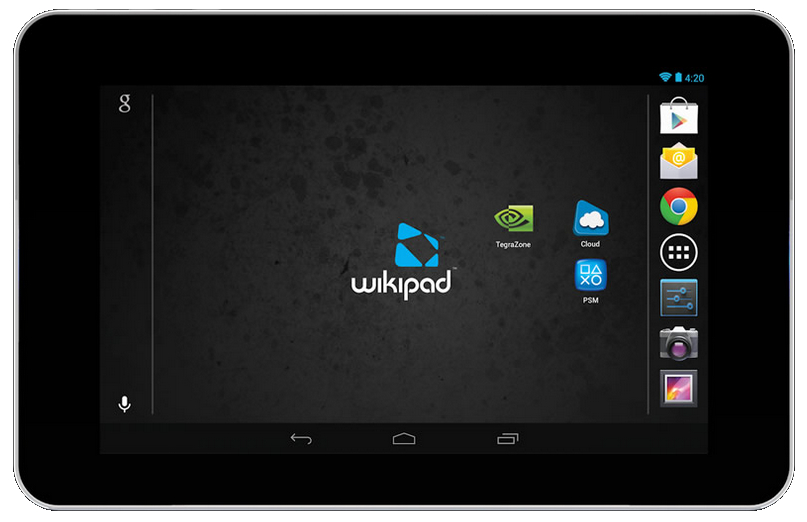OnLive and WikiPad 7 Were Meant For Each Other
Over the last several weeks, OnLive and Wikipad have teamed up to provide the press with access to the streaming game service installed on the Wikipad 7, a tablet released last year that focuses on gaming. Both companies seem to believe that this is the perfect combination, as the Wikipad 7 has a controller accessory into which the tablet slides. After weeks of playing a number of great titles on the device, I must agree; these two are a match made in heaven.
While that may sound a bit cheesy, it's true. I used to say the same thing about OnLive and Nvidia's original Shield handheld until I got my hands on the Wikipad 7. What makes this a better solution is that the screen is seven inches rather than five, and the hand positions are wider, feeling more like a larger Sony PSP/Vita handheld. Don't get me wrong, I love the Shield and its controller form factor, but I simply like the Wikipad 7's design a lot better.
So what is OnLive? If you've been reading this site for a while, you'll know I'm a big fan of OnLive. Yes, I have a hand-built gaming computer for playing Skyrim, Dead Island, Borderlands 2 and Shadow Warrior, four of my current favorite games on Steam. But I love what OnLive has to offer, which is the ability to play Duke Nukem Forever and other games on any device that supports the OnLive app, whether it's my work laptop, my Android tablet or my iPhone.
OnLive offers two streaming subscription plans: PlayPack, which is an all-you-can-eat gaming buffet of over 250 games, and CloudLift, which ties into your Steam account and allows subscribers to stream games they've purchased on Valve Software's platform. They're both great services if you want access to your favorite games on nearly any device. However, CloudLift is still in beta, so it doesn't support all Steam games as of this writing.
The beauty of OnLive is that it supports controllers; it has since OnLive's beginning. That's where the Wikipad 7 is perfect. The device is automatically compatible with a huge number of games, as is Nvidia's Shield and presumably the just-released Shield Tablet. Of course, if you're all about the mouse and keyboard, the PC is likely your best bet unless your tablet or smartphone supports peripherals and HDMI output.
What's great about the Wikipad 7 is that you're not always lugging around a huge handheld. The device can be used as a simple 7-inch tablet by merely detaching the controller. This controller is U-shaped, with the tablet sliding and clicking into the center of the attachment. Users can gently pull the tablet out and watch Netflix, Hulu Plus, surf the Internet and check email. You can even still play OnLive games if the titles support touch input.
If you're unfamiliar with Wikipad 7, the device made its debut last year. The tablet sports a Nvidia Tegra 3, one generation behind the Shield's Tegra 4 and two generations behind the Shield Tablet's Tegra K1. That's OK; you don't need the latest SoC to play OnLive games. These games are rendered on OnLive's servers, so basically, all the app is doing is streaming your gameplay to the device. The Wikipad 7 also has 1 GB of RAM, so the specs for OnLive are hardly demanding.
Get Tom's Hardware's best news and in-depth reviews, straight to your inbox.
As for other hardware specifications, the Wikipad includes a 7-inch IPS screen with a 1280 x 800 resolution and 5-point touch input. There's also dual-band Wireless N connectivity, which is important where OnLive is concerned. You want to play on the 5 GHz band given that most electronics reside on the 2.4 GHz band.
I've also noticed that to get the best streaming quality, you'll need a broadband connection. I tested OnLive on Time Warner's 25 Gbps connection and AT&T's 6 Gbps DSL connection and discovered the latter lacking the "oomph" it takes to make OnLive stream flawlessly. On DSL, you may see a lot of pixelation thanks to a low-quality signal straining over a slow Internet connection.
Getting back to the tablet's specs, the Wikipad 7 includes 16 GB of internal storage, a microSD card slot for 32 GB of extra storage, Android 4.2, Bluetooth 4.0, a front-facing 2MP camera, a handful of sensors, two stereo speakers, a microphone, a microUSB port and a microHDMI port. This latter spec is important, as customers can connect the controller adapter and then connect the tablet to an HDMI port on an HDTV, allowing for big-screen gameplay. (The Shield and Shield Tablet can do this, too.)
By comparison, Nvidia's original Shield has the quad-core Tegra 4 chip, 2 GB of RAM, and a 5-inch flip screen with a 1280 x 720 resolution and multi-touch support. There's also 16 GB of internal storage, dual band Wireless N and Bluetooth 4.0 connectivity, a microUSB port, miniHDMI output, and a microSD card slot for adding even more storage. The Shield also has built-in dual analog joysticks, a D-pad, ABXY action buttons, right and left analog triggers, left and right bumpers, and other controller buttons.
The Wikipad 7, with the gamepad peripheral attached, measures 11 inches across and almost 6 inches tall. As previously stated, the controller peripheral is in the shape of a "U," so the inside gap where the tablet screen shines through is roughly 6.5 inches across. One analog joystick and the D-Pad resides on the left side, and the second analog joystick and ABXY buttons are on the right side. The Wikipad 7 also has two trigger buttons and two bumper buttons.
Surprisingly, the Wikipad 7 feels a little lighter than Nvidia's original Shield. That's good news, as gamers presumably don't want to hold something that's bulky and heavy. Your hands are obviously further apart than if you were playing with a standard gamepad, but that's acceptable given that the visuals between the controls are on hand and on a 7-inch display.
As a tablet, the Wikipad 7 is on par with Google's original Nexus 7 tablet. The device is zippy enough for streaming movies and music and caters to the Android gaming crowd with the lovely Tegra 3 chip. The tablet is small enough to stick in a pocket (not so much, though, when the controller peripheral is attached). There are two speakers mounted inside the peripheral, as well as a microUSB port so that players can charge the device without having to pull out the tablet.
I didn't mean to turn this into a comparison or a review of a year-old gaming solution. But there are several solutions out on the market other than Nvidia's two Shield products, and the Wikipad 7 seems to be an awesome competitor on the OnLive front. With the Tegra 3 chip humming under the hood, Android gamers will get some of the visual eye candy, such as Horn and ShadowGun, that only Nvidia hardware can provide.
As I previously stated, OnLive and Wikipad 7 were meant for each other. In the case of OnLive, the Wikipad 7 is the better choice, costing gamers a mere $200 for the tablet and controller attachment. The Nvidia Shield, sporting the same price, comes in second thanks to its smaller 5-inch screen. But be warned. If you're thinking about taking an OnLive trial, I would suggest a broadband connection rather than a DSL one. Yes, DSL is "ancient" technology, but some consumers have no other Internet options. Just keep in mind that OnLive needs at least 2 Mbps for a smooth connection.
For more information about OnLive's PlayPack subscription service, head here. Information about the CloudLift service can be seen here.
Follow Kevin Parrish @exfileme. Follow us @tomshardware, on Facebook and on Google+.

Kevin Parrish has over a decade of experience as a writer, editor, and product tester. His work focused on computer hardware, networking equipment, smartphones, tablets, gaming consoles, and other internet-connected devices. His work has appeared in Tom's Hardware, Tom's Guide, Maximum PC, Digital Trends, Android Authority, How-To Geek, Lifewire, and others.
-
DragonFireXY I used to use onlive when I had a shitty laptop with Intel GMA graphics and it ran like a boss.Reply -
Ben Van Deventer ...Maybe banking on tech websites to blast their promotional offer all over the web and look like regular Good Guy Gregs is cheaper than traditional advertising tactics?Reply -
Nuckles_56 "I tested OnLive on Time Warner's 25 Gbps connection and AT&T's 6 Gbps DSL connection"Reply
Damn that is some fast internet and it still can't manage :D -
Tala Pantas yeah, that sounds overkill to me i was like what? speed in Gbps and still can't? must have been some typo or something.Reply -
outlw6669 ReplyI tested OnLive on Time Warner's 25 Gbps connection and AT&T's 6 Gbps DSL connection...
O_o