Raspberry Pi Tracks Airport Arrivals and Departures
If there’s one thing a Raspberry Pi is good for, it’s working with data from the web. This project, created by maker and developer Rui Alves, is taking this idea to new heights, via the world of aviation. This homemade arrivals and departures board keep tracks up incoming and outbound flights in real-time for any airport of your choosing.
It works by pulling relevant flight data from an open source API, processing the flight details, and displaying that information on a custom display. It features an animation effect that closely resembles airport flip boards. These animations trigger each time the flight data is updated. Overall, the end result is a tiny desktop arrivals and departures board that looks just like the ones you’ll find in actual airports.
Alves is no stranger to microelectronics—especially the Raspberry Pi. His personal blog, Super Techman documents his past creations, highlighting plenty of works that demonstrate his technical prowess. One example is this Raspberry Pi sound box that works as a basic music player.
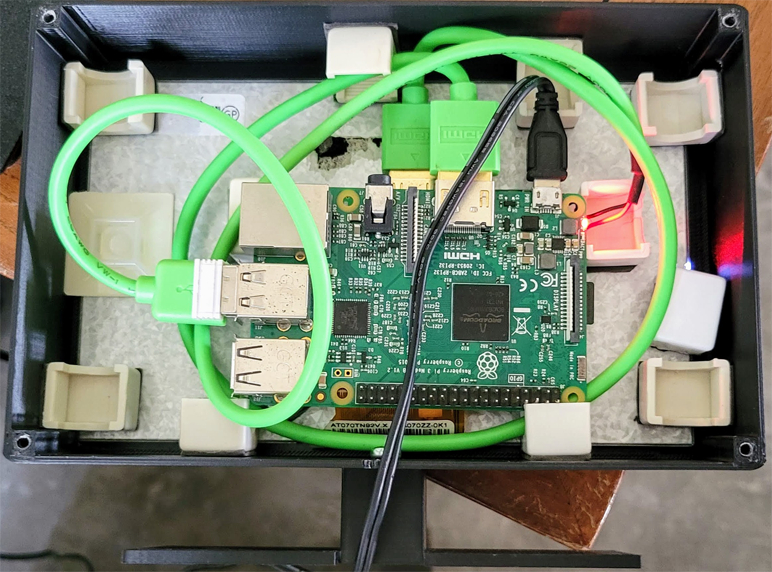
This project was built around a Raspberry Pi 3 B+ but there’s no reason you couldn’t use a newer Pi like the Raspberry Pi 4 or the Raspberry Pi Zero 2 W to pull it off. Alves designed an enclosure from scratch and 3D printed it to house all of the components which also includes an LCD display harvested from an old project. Any display should work as long as you can connect it to the Raspberry Pi's HDMI port or DSI connector.
Alves shared plenty of details about the inner workings of the software side including his design process along the way. He ultimately landed on running an Apache webserver to display the flight data, using PHP to pull information from an open source API known as AirLabs. The text animations are built using an open source tool called HTML & SCSS Departure Board, created by Tom Giddings. The Pi's web browser is configured to run in Kiosk mode so the web server launches in full screen when booted. You can find the full source code for the board over at GitHub.
If you want to recreate this Raspberry Pi project or just get a closer look at how it works, check out the original project thread shared to the Super Techman blog and be sure to follow Alves for more projects as well as any future updates on this one.
Get Tom's Hardware's best news and in-depth reviews, straight to your inbox.

Ash Hill is a contributing writer for Tom's Hardware with a wealth of experience in the hobby electronics, 3D printing and PCs. She manages the Pi projects of the month and much of our daily Raspberry Pi reporting while also finding the best coupons and deals on all tech.