Raspberry Pi Night Vision Goggles Let You See at Night

Get Tom's Hardware's best news and in-depth reviews, straight to your inbox.
You are now subscribed
Your newsletter sign-up was successful
You don’t have to be a secret agent to have wanted night vision goggles at some point. Maybe it’s the limitations of being human that make us want to push our abilities beyond what nature allows — whatever the case, Diyode has created an awesome pair of night vision goggles using our favorite SBC, the Raspberry Pi, and we’re itching to make a pair for ourselves! The goggles feature a head-mounted display and allow the wearer to see clearly in dark or low-light environments.
As cool as night vision is on its own, the team went above and beyond by including a myriad of extra features. There are bonus sensors thrown into the mix that output additional data on the screen. Diyode also included a compass so you know which direction you’re facing, a temperature sensor, and even a gyroscope for orientation data. The headset displays information from these sensors in a cool overlay in real-time.

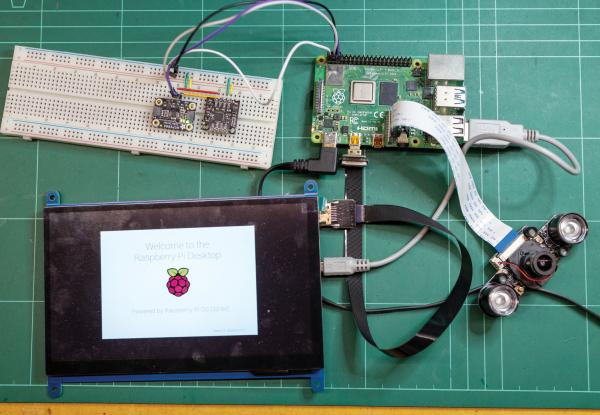
Instead of creating the housing from scratch, Diyode opted to use an existing VR headset designed for users to slip their phone into. This proved to be an easier and more affordable starting platform as it already had a head strap, lenses, and a base for the team to attach a screen to.
Powering the unit is a Raspberry Pi 4 B, but Diyode assures you could get away with using a Raspberry Pi 3 B+. It’s still a little hard to get your hands on a Raspberry Pi right now, so being able to use what you have on hand is always a plus. In addition to the Pi, Diyode is using a Raspberry Pi 5MP Night Vision Camera Board connected to a 7-inch touchscreen with a resolution of 1024 x 600px. The temperature, compass, and gyroscope sensors connect using I2C.
The software side took a bit of work, and, according to the team, required writing some custom code in C. If you want to recreate this Raspberry Pi project, your best bet is to check out the full build tutorial over at Diyode. It provides everything you need to get started from the hardware side to setting up the software. Be sure to follow Diyode for more awesome DIY projects and tutorials for makers.
Get Tom's Hardware's best news and in-depth reviews, straight to your inbox.

Ash Hill is a contributing writer for Tom's Hardware with a wealth of experience in the hobby electronics, 3D printing and PCs. She manages the Pi projects of the month and much of our daily Raspberry Pi reporting while also finding the best coupons and deals on all tech.
-
Datboi6969 I made something like this back in 2006. I used a HMD I got on ebay that had two screens, one for each eye that gave the appearance of a 40" viewing screen. I slapped a backup camera for a car with 8 IR leds to the front of it with double sided tape, plugged it into the rgb inputs on the HMD and it was good to go. The HMD already came with a battery pack, and I replaced the connector on the backup camera with a 9v battery clip. All together I think it cost me about $120. Worked great for indoor use. Throw in an ir flashlight and it was just as good outdoors.Reply -
Steve Nord_ I was hoping they'd say they used the right Sony low-light sensors instead of spamming IR floods directly (they could have added chiral illumination filters) but that incel-ify function is working 100%. Like where do you put that to hand a person when they say 'yea, I'm something of a nerd, there'? The kancolle hoodie?Reply -
MJCD lmfao what a joke the only pic provided isn't even in IR and has the lights on....Reply
Yes, you can do this. No, you didn't provide any evidence of that or <how> even if true. -
RandomWan Reply
Night Observation Devices. Light amplification tubes worn on a helmet mounted frame. Also known as Night Vision Goggles.Bonzadog said:nods?
