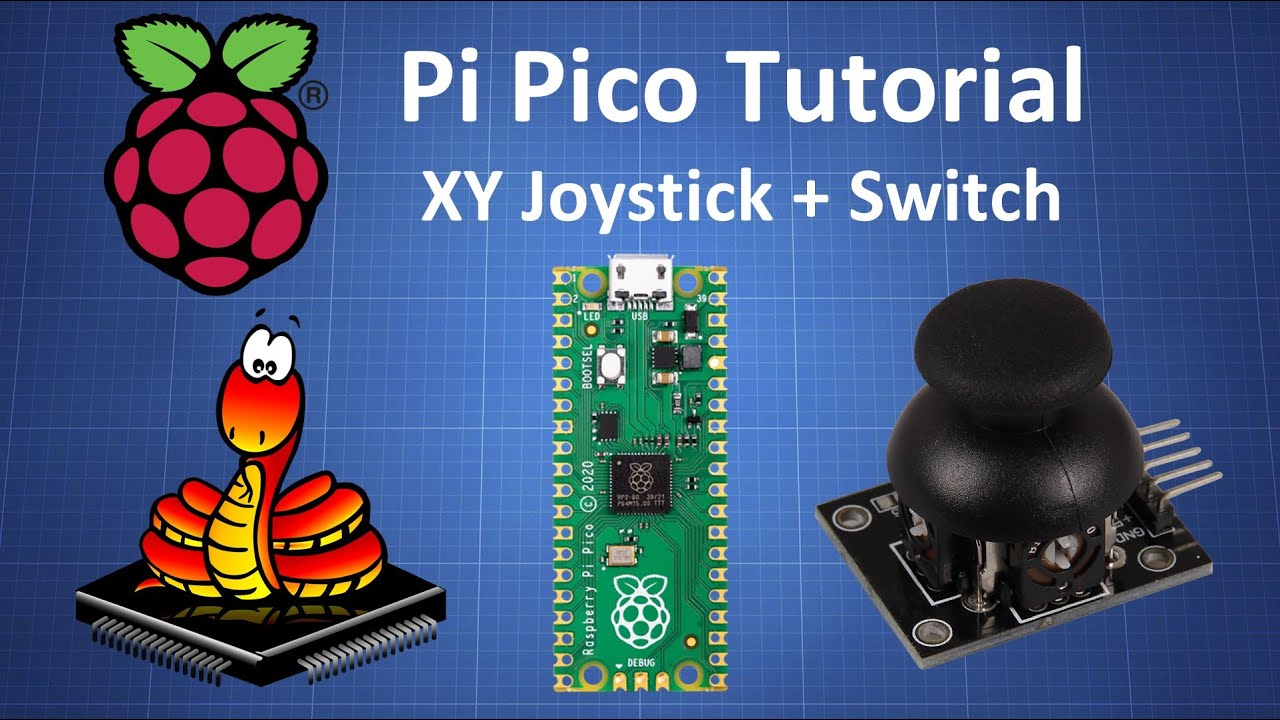Raspberry Pi Pico Controls LEDs with Joystick Input
Finding the suitable input module is often a critical part of Raspberry Pi project design. Whether you’re using buttons, switches, or potentiometers, a nice input module can give your project the professional finish it needs. Today we’re sharing a helpful project from Vernon with NerdCave, demonstrating how easy it is to use the Raspberry Pi Pico to accept and use input from a joystick module.
Vernon describes NerdCave as a channel dedicated to microelectronics projects with a focus on content for the general maker community and educators. This project is shared as a demonstration and as a tutorial for makers to follow along.
In the video, Vernon breaks down how to connect a joystick module to the Raspberry Pi Pico and program it to respond from a series of LEDs. It’s easily adaptable as user input for various projects, including things like game controllers, drone/robot controllers, or even just as general input for menu navigation.
To recreate this project, makers will need a Raspberry Pi Pico microcontroller. If you want to tinker, a breadboard would be ideal for recycling the later-project components. It requires an analog joystick module, LEDs, resistors (see resistor color codes), and jumper wires.
The Pico is programmed using MicroPython to check if the user is tilting the joystick in a particular direction or pressing it as a button. In the demonstration, the LEDs illuminate, corresponding with the joystick direction.
Overall the project is simple to construct–or at least Vernon’s explanation makes it seem that way. To get a closer look at how it all goes together, check out the tutorial video shared on YouTube on the official NerdCave channel. You can also explore the source code for the demo over at Vernon’s GitHub page.
As far as Raspberry Pi projects go, this is great for beginners who are new to microelectronics or even more experienced makers looking to experiment with the Pico microcontroller. There’s plenty of Pi to go around; read through our list of best Raspberry Pi projects to see what else the community is up to and maybe even find a project to recreate yourself.
Get Tom's Hardware's best news and in-depth reviews, straight to your inbox.

Ash Hill is a contributing writer for Tom's Hardware with a wealth of experience in the hobby electronics, 3D printing and PCs. She manages the Pi projects of the month and much of our daily Raspberry Pi reporting while also finding the best coupons and deals on all tech.