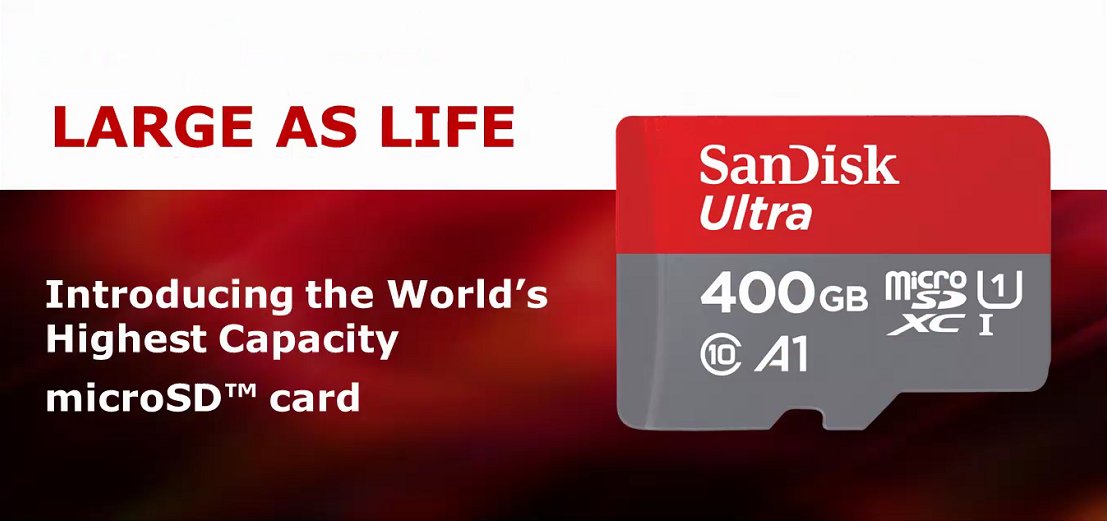SanDisk Crams 400GB Into An SD Card The Size Of Your Finger Nail
In 2015, SanDisk released the world's first 200GB microSDXC storage media using TLC flash technology. Today the company announced a successor, the Ultra MicroSDXC UHS-I, which doubles capacity to a massive 400GB housed within a card roughly the size of your finger nail.
This form factor is now the de facto standard for several classes of devices that span a wide range of product types. Most modern cell phones and tablets have standardized on microSD, and the technology has also penetrated other devices, such as drones and game consoles.
“Mobile devices have become the epicenter of our lives, and consumers are now accustomed to using their smartphones for anything from entertainment to business. We are collecting and sharing massive amounts of data on smartphones, drones, tablets, PCs, laptops and more. We anticipate that storage needs will only continue to grow as people continue to expect more sophisticated features on their devices and desire higher quality content,” Jeff Janukowicz, research vice president, IDC. “We estimate mobile device users worldwide will install over 150 billion applications alone this year, which require a ton of memory on all of our favorite devices.”
This new 400GB model can hold up to 40 hours of Full HD video and has a transfer speed of up to 100 MBps. That comes out to transferring up to 1,200 photos per minute. The card also meets the A1 App Performance Class specification built by the SD Association to ensure high random performance. The specification insists that products carrying the logo can meet or exceed 1,500 random read IOPS and 500 random write IOPS for quick loading of mobile optimized applications.
SanDisk pairs the new high-capacity, high-performance microSD drive with an updated app called SanDisk Memory Zone, which offers you greater control of your device's storage. The app is currently available on Google Play as a free download.
The new 400GB microSD card costs a bit more. Priced at $250 through major retailers, you'll pay a premium for the best-in-class user capacity.
Western Digital achieved this capacity breakthrough by leveraging its proprietary memory technology and design and production processes that allow for more bits per die.
Get Tom's Hardware's best news and in-depth reviews, straight to your inbox.
The obvious question is if Western Digital just released a product with quad-level cell (QLC) memory technology. The press release leads us to believe so. because other companies have hinted that QLC will make an appearance in limited form before the end of the year, and Toshiba demonstrated working QLC at Flash Memory Summit with a massive 768Gbit die capacity.

Chris Ramseyer was a senior contributing editor for Tom's Hardware. He tested and reviewed consumer storage.
-
danlw Wow. And I remember marveling at a 16MB SmartMedia card just before 2000. 400GB is 3.2 trillion bits. Even assuming just one transistor per cell, it boggles the mind.Reply -
dstarr3 So crazy. And they keep cramming in more and more capacity and they never seem to slow down. It's like every year, Sandisk says "Remember last year's MicroSD cards? Well, we just added another 200GB."Reply -
rieselsanta Actually, it's 1 transistor per 4 bits, because that's what QLC means, quad-level cell, quad as in 4. They can do 16 different states, which is what's needed for one cell to account for 4 binary bits.Reply -
bit_user It would be interesting to know what its data retention period is. I just found a CF card with 12-year-old photos on it (and probably hasn't been read since) that still reads without errors.Reply
With this thing, I'd feel lucky to get 2 years. Perhaps the MFG-supported retention period could even be as low as a few months. -
hoofhearted 20 of those could easily fit in a 2.5" bay = 8TB. Does anyone make such a device? (NAS, PCI card,etc) that could hold many micro SDs and JBOD or RAID them together?Reply -
hoofhearted Actually found this:Reply
https://www.amazon.com/1Pack-Micro-Memory-Adapter-Converter/dp/B01MU59ACL/ref=pd_day0_147_10?_encoding=UTF8&psc=1&refRID=J0JWTTZWJMJ0N65EP0B8 -
dstarr3 Reply20127598 said:Actually found this:
https://www.amazon.com/1Pack-Micro-Memory-Adapter-Converter/dp/B01MU59ACL/ref=pd_day0_147_10?_encoding=UTF8&psc=1&refRID=J0JWTTZWJMJ0N65EP0B8
I'd imagine the latency would be off the charts. Not to mention the enormous number of bad sectors you'd accumulate across the whole array. Not to mention that SD card speeds are nowhere near SSD speeds. Barely even HDD speeds. And SD cards are not built to the same MTBF as SSDs. If you put a MicroSD card under the same workload as, say, an OS hard drive, A) you'd have a really slow computer, and B), you'd have a card failure probably within a year. -
bit_user Reply
Wow.20127598 said:Actually found this:
https://www.amazon.com/1Pack-Micro-Memory-Adapter-Converter/dp/B01MU59ACL/ref=pd_day0_147_10?_encoding=UTF8&psc=1&refRID=J0JWTTZWJMJ0N65EP0B8
Yeah, a million good reasons not to do it. But, if you had the cards lying around it might be kinda fun to try.20127936 said:I'd imagine the latency would be off the charts. Not to mention the enormous number of bad sectors you'd accumulate across the whole array. Not to mention that SD card speeds are nowhere near SSD speeds. Barely even HDD speeds. And SD cards are not built to the same MTBF as SSDs. If you put a MicroSD card under the same workload as, say, an OS hard drive, A) you'd have a really slow computer, and B), you'd have a card failure probably within a year.
Back in the day, I used to think it'd be neat to RAID-5 a bunch of CD-R drives. After packet writing came along, that is. At least that had a GB/$ argument in favor of it. If you were just looking for a cheap way to move bulk data from one place to another, there was a time when it made sense. -
dstarr3 Reply20129239 said:Back in the day, I used to think it'd be neat to RAID-5 a bunch of CD-R drives. After packet writing came along, that is. At least that had a GB/$ argument in favor of it. If you were just looking for a cheap way to move bulk data from one place to another, there was a time when it made sense.
lol The noise of that must've been ungodly.