Why you can trust Tom's Hardware
Firmware
Our B850I Lightning started in the informative Easy Mode, but it allows you to adjust several options (XMP, profiles, boot order, access to Fan-Tastic Tuning, etc.). The black background with purple and blue highlights representing the Phantom Gaming theme is easy to read. The standard BIOS displays headings across the top, with subheadings and details below.
You can tweak everything here, as ASRock includes every option you can think of. Overclocking is easy, with most options at your fingertips. The layout is logical, and the mouse movement is smooth. We have no significant complaints about the ASRock firmware, though it feels a bit dated compared to the updated Gigabyte and MSI UEFIs on their new X870 and any B850 offerings.



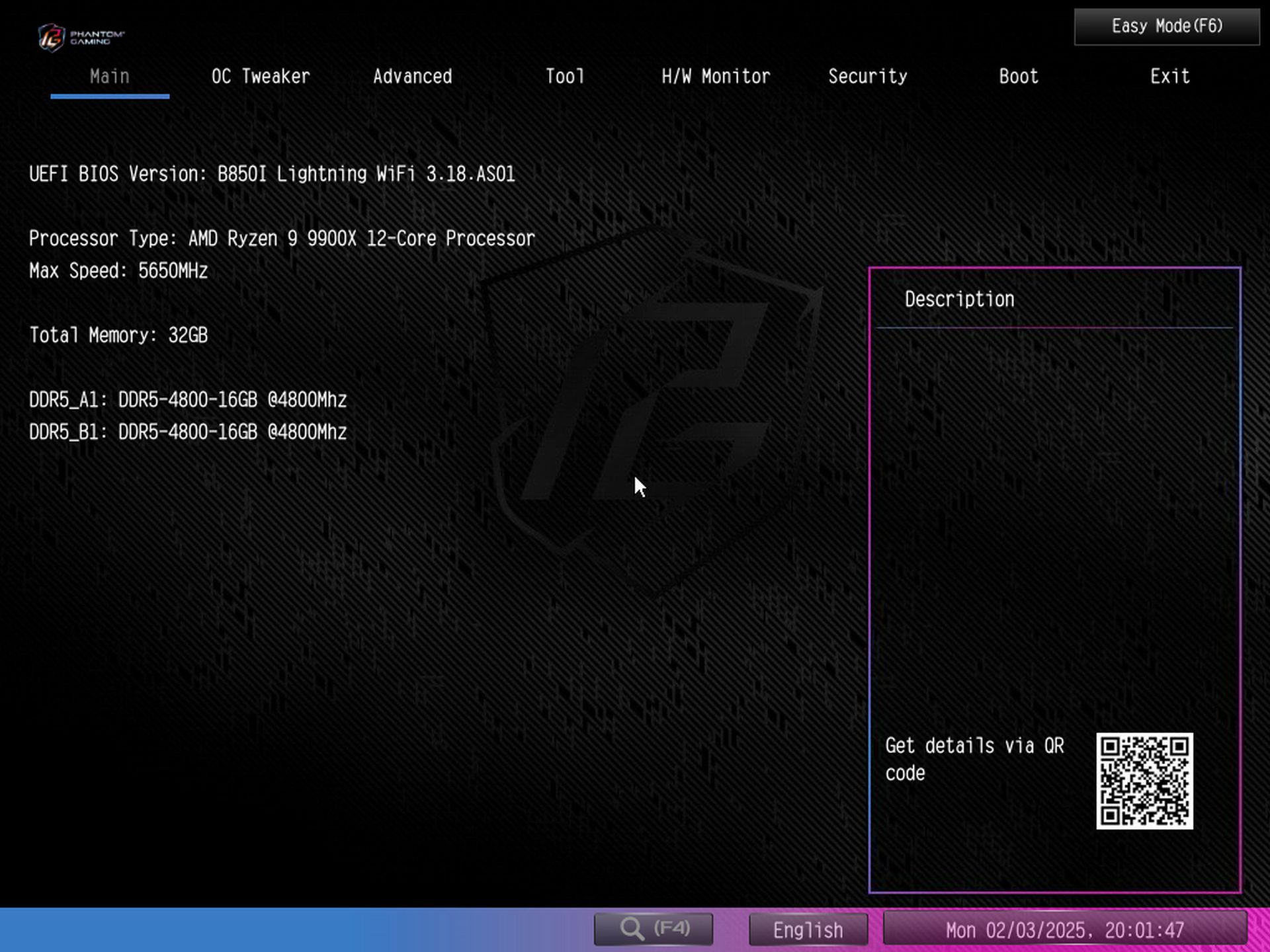
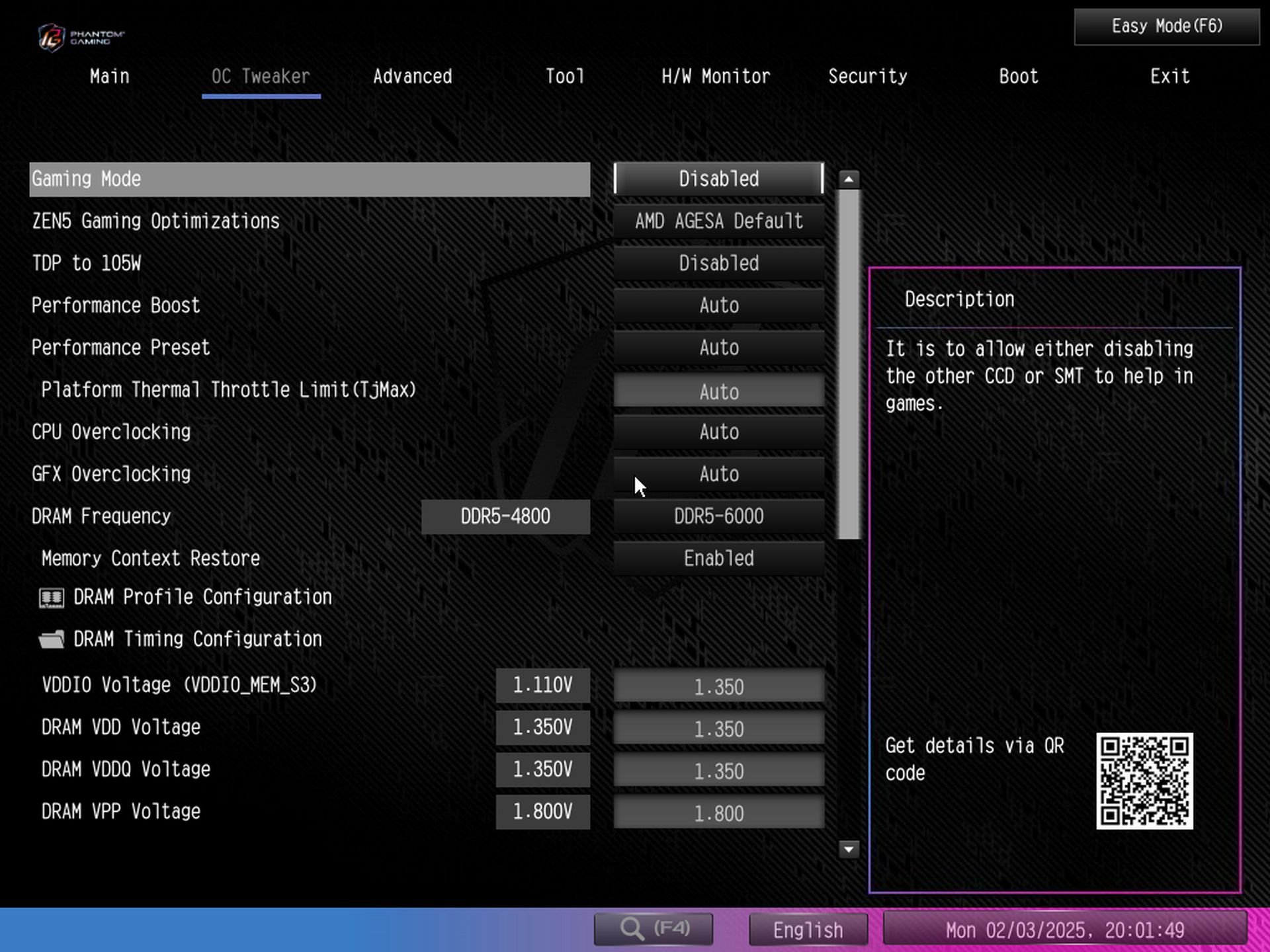
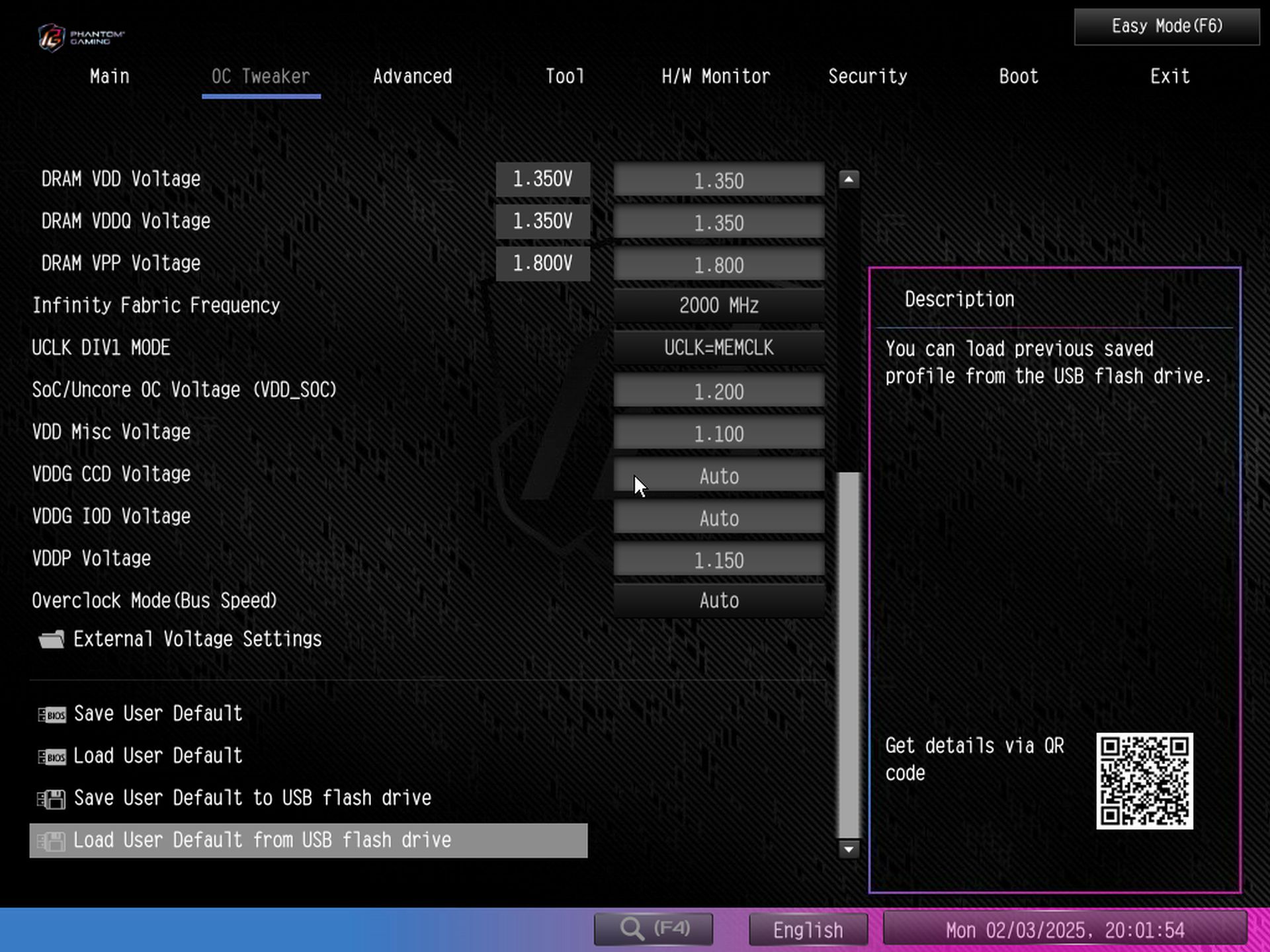
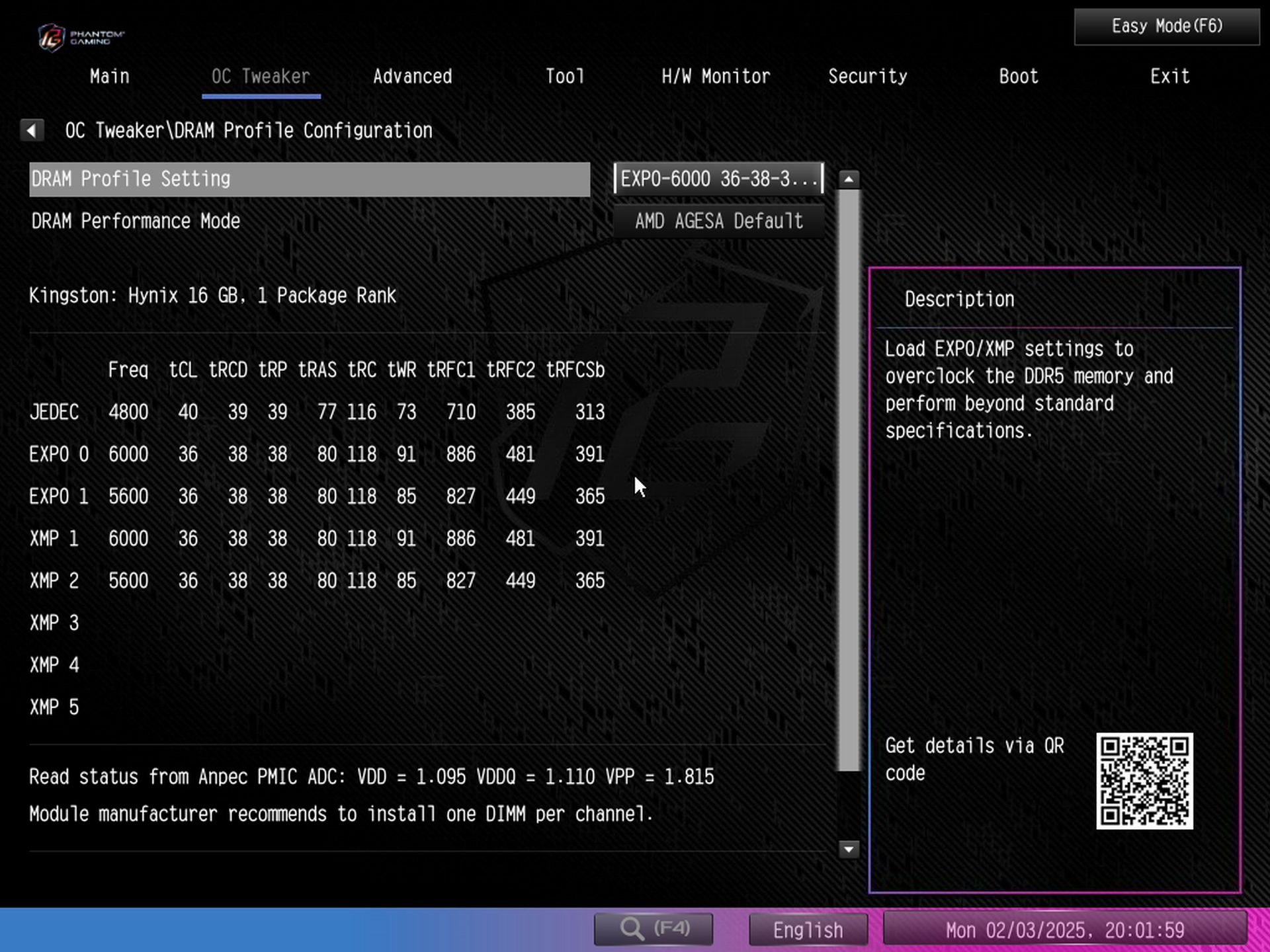
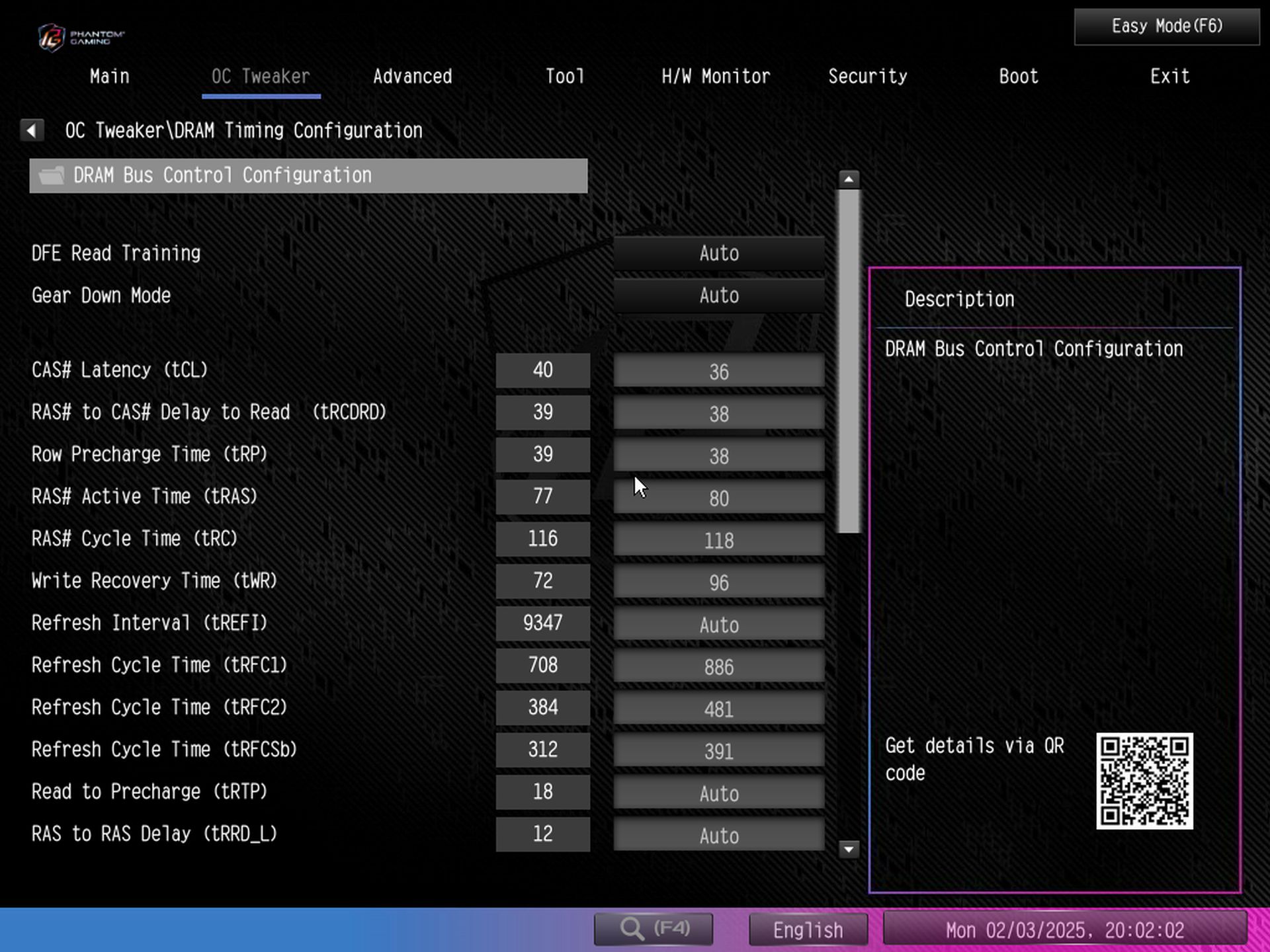
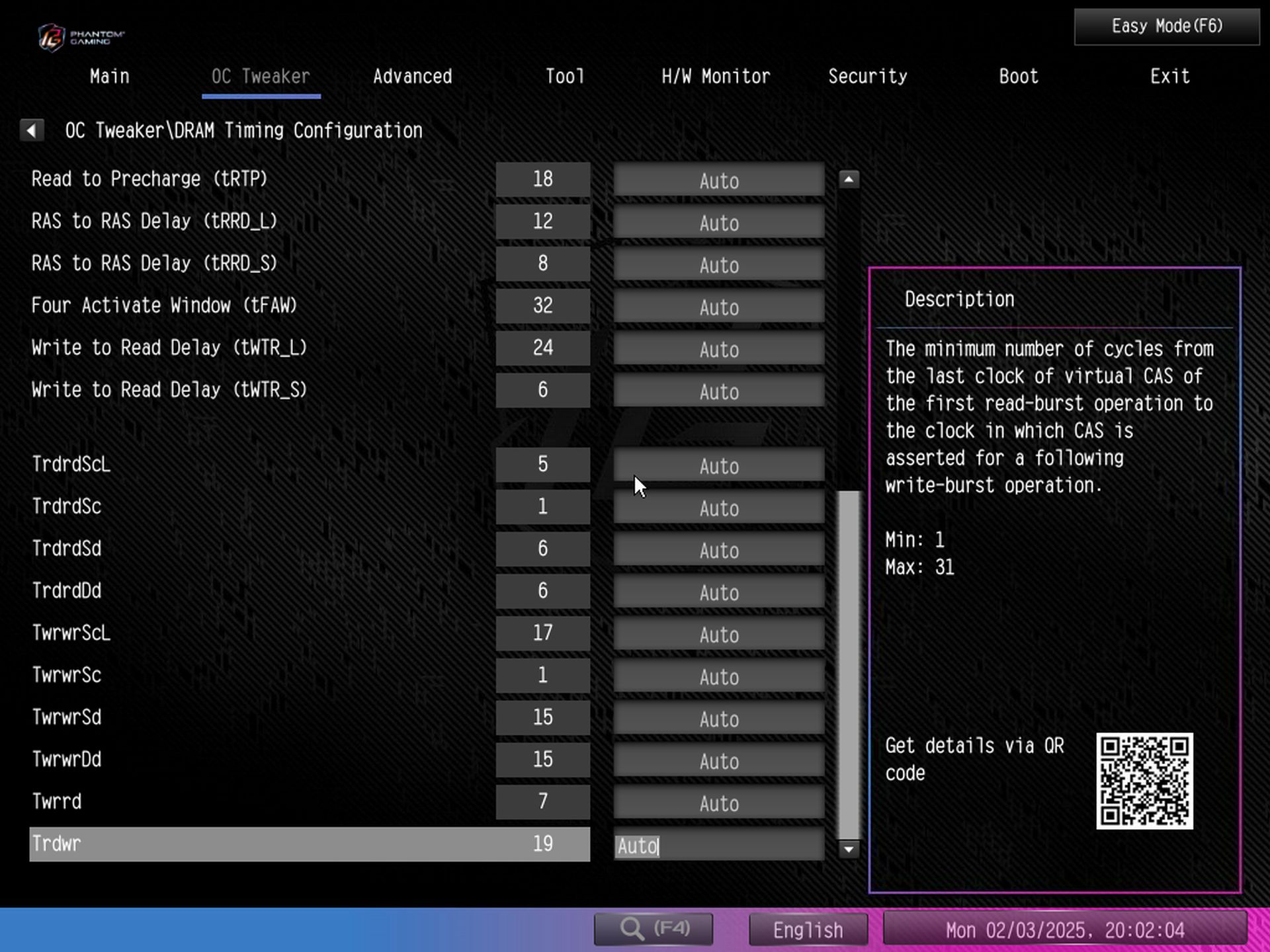
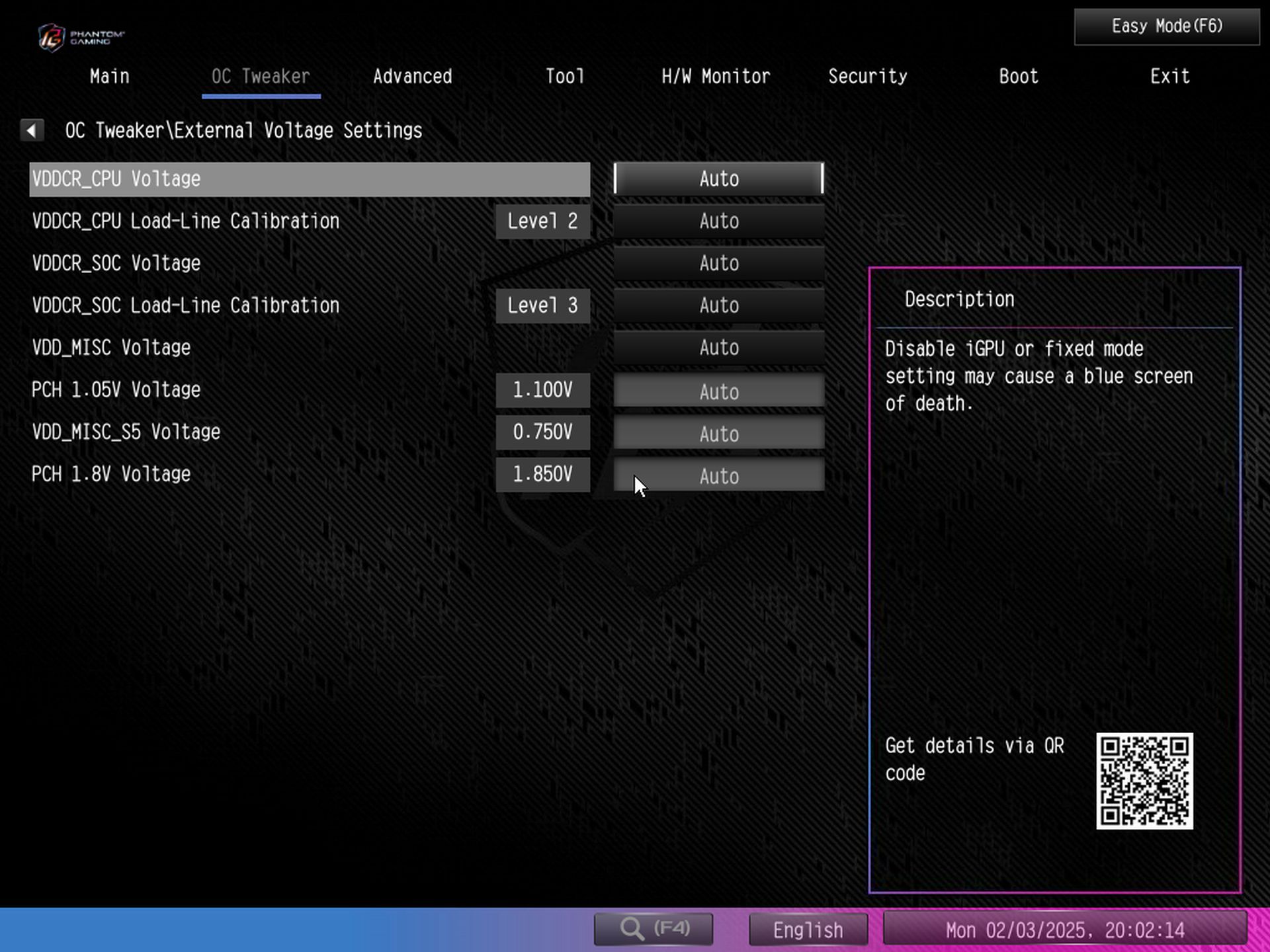
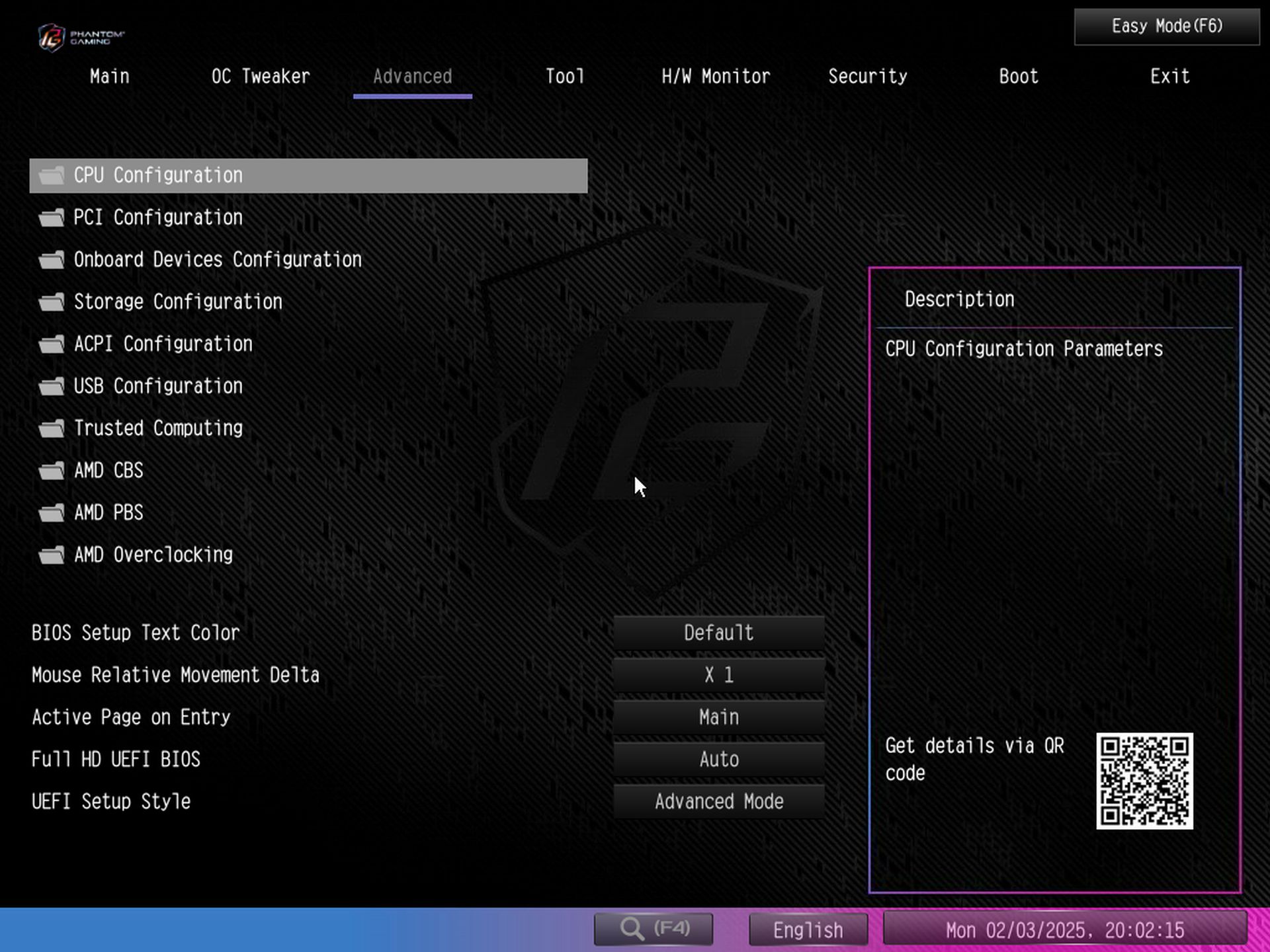
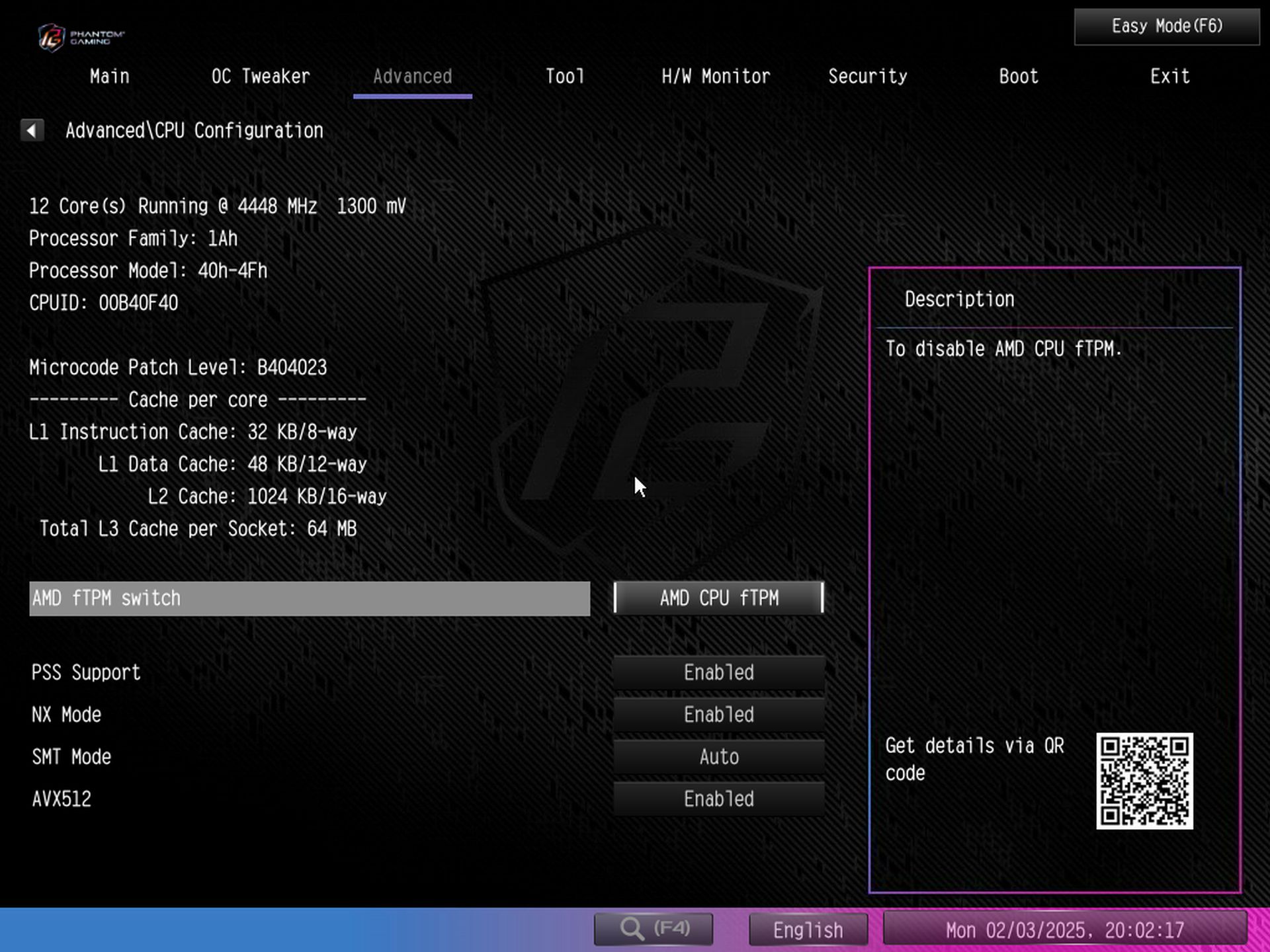
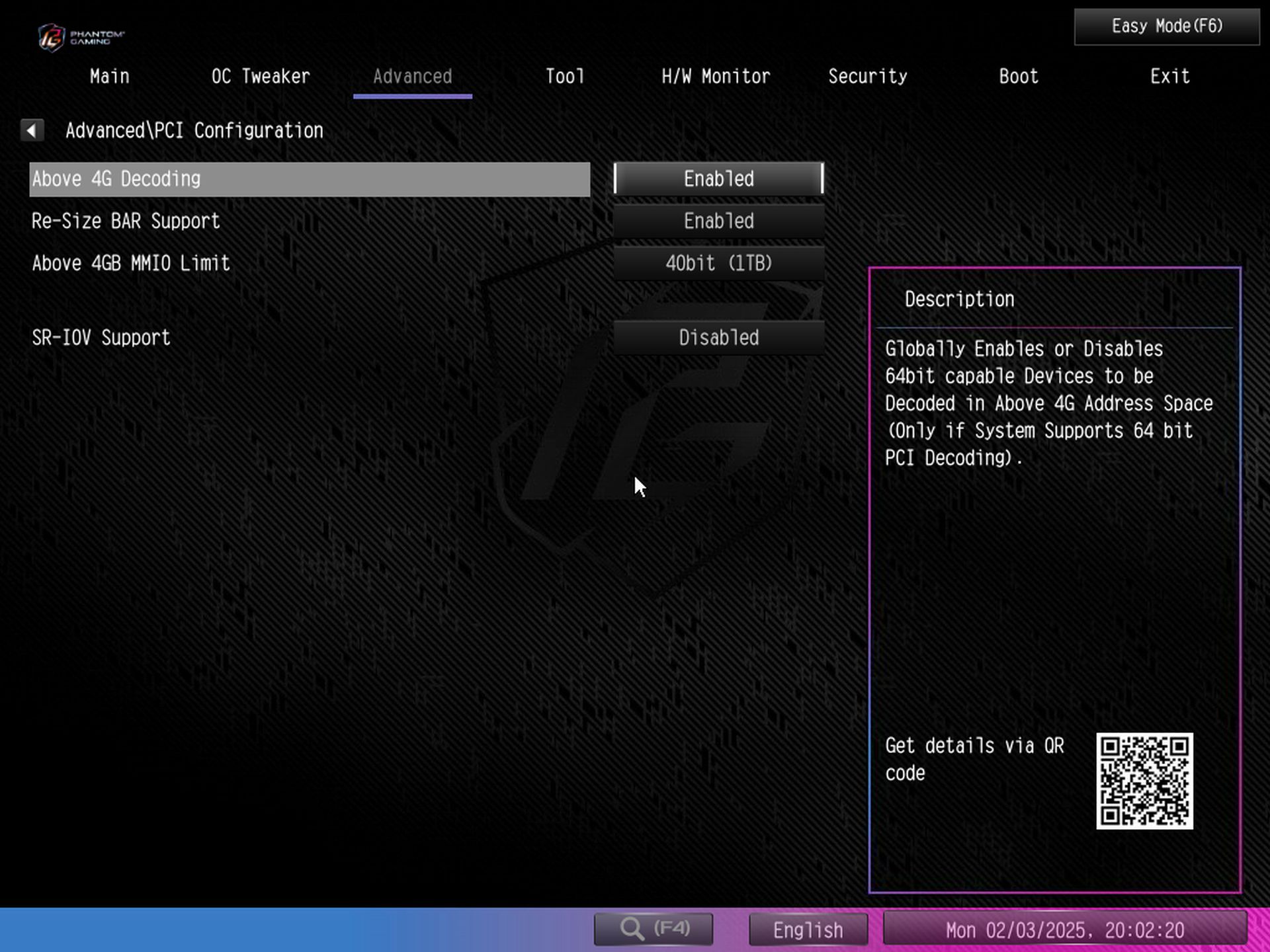
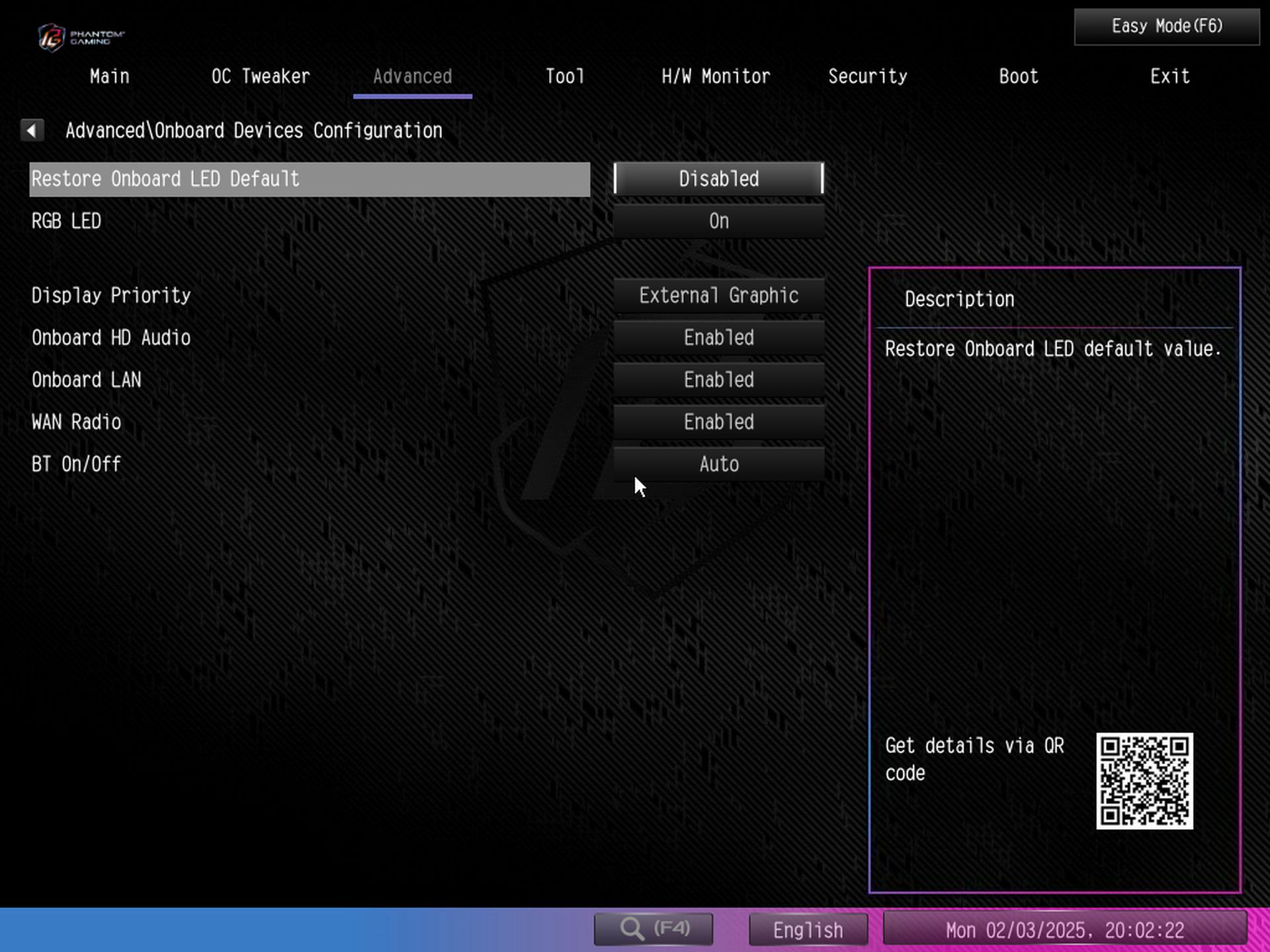
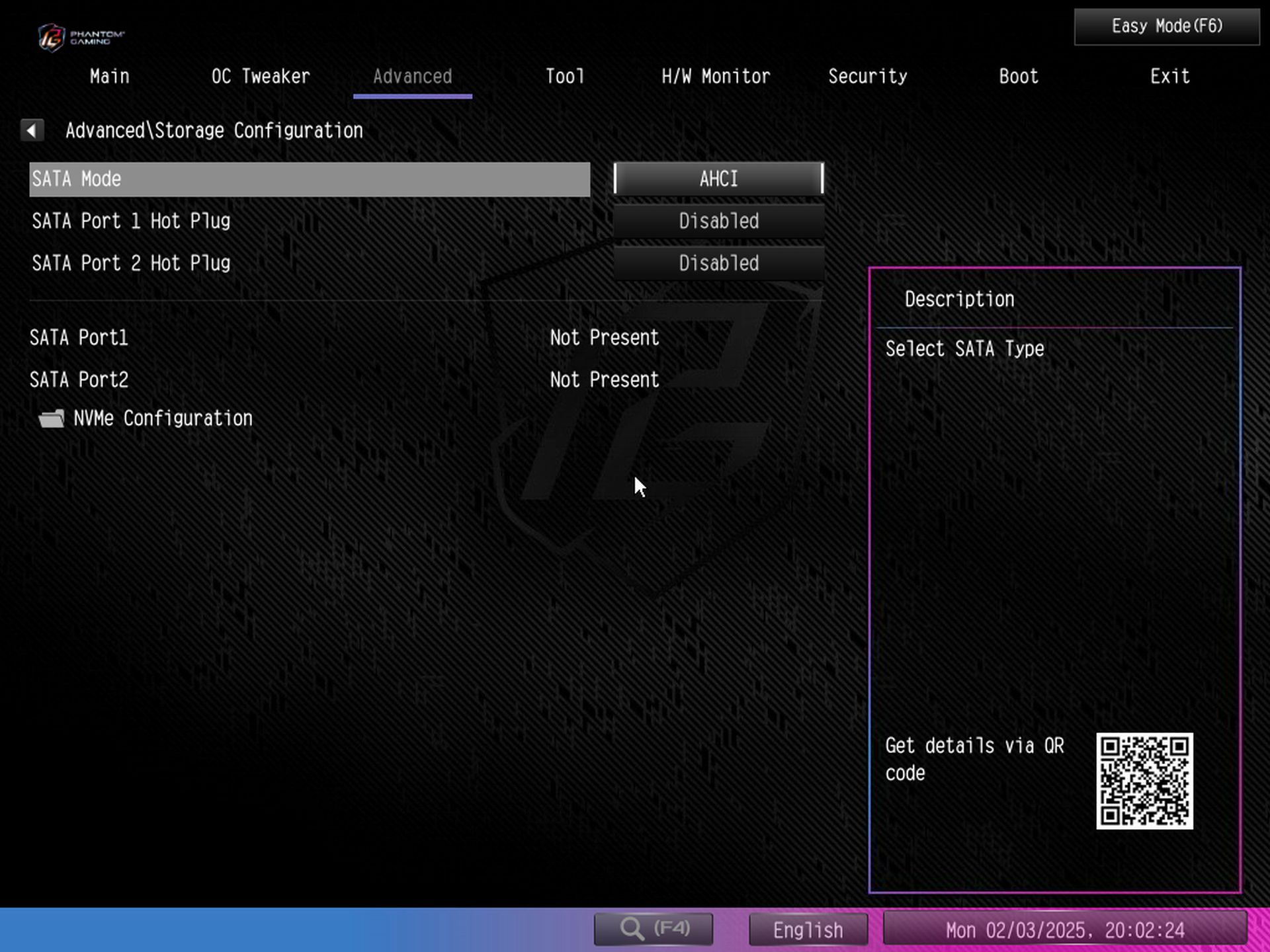
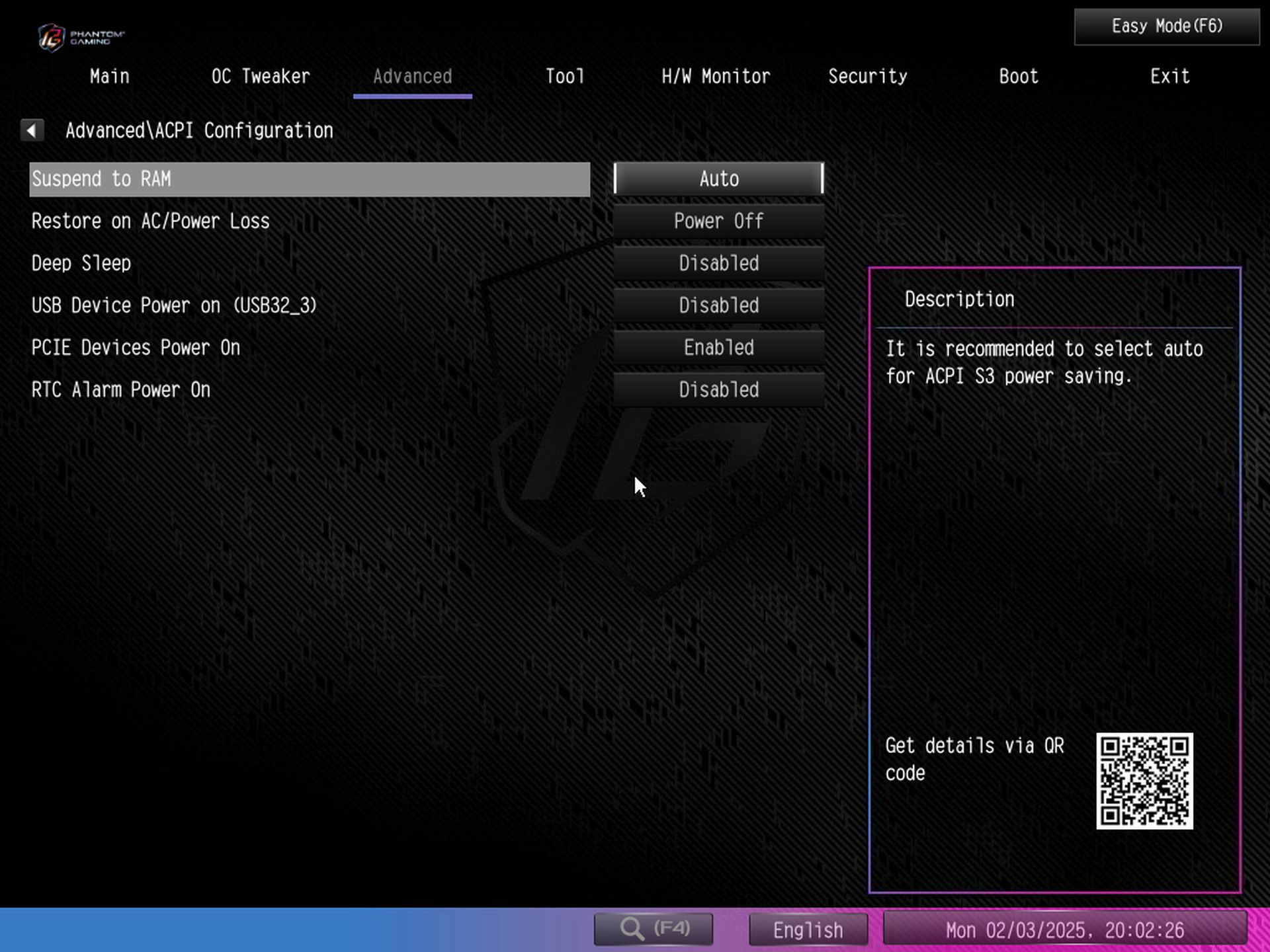
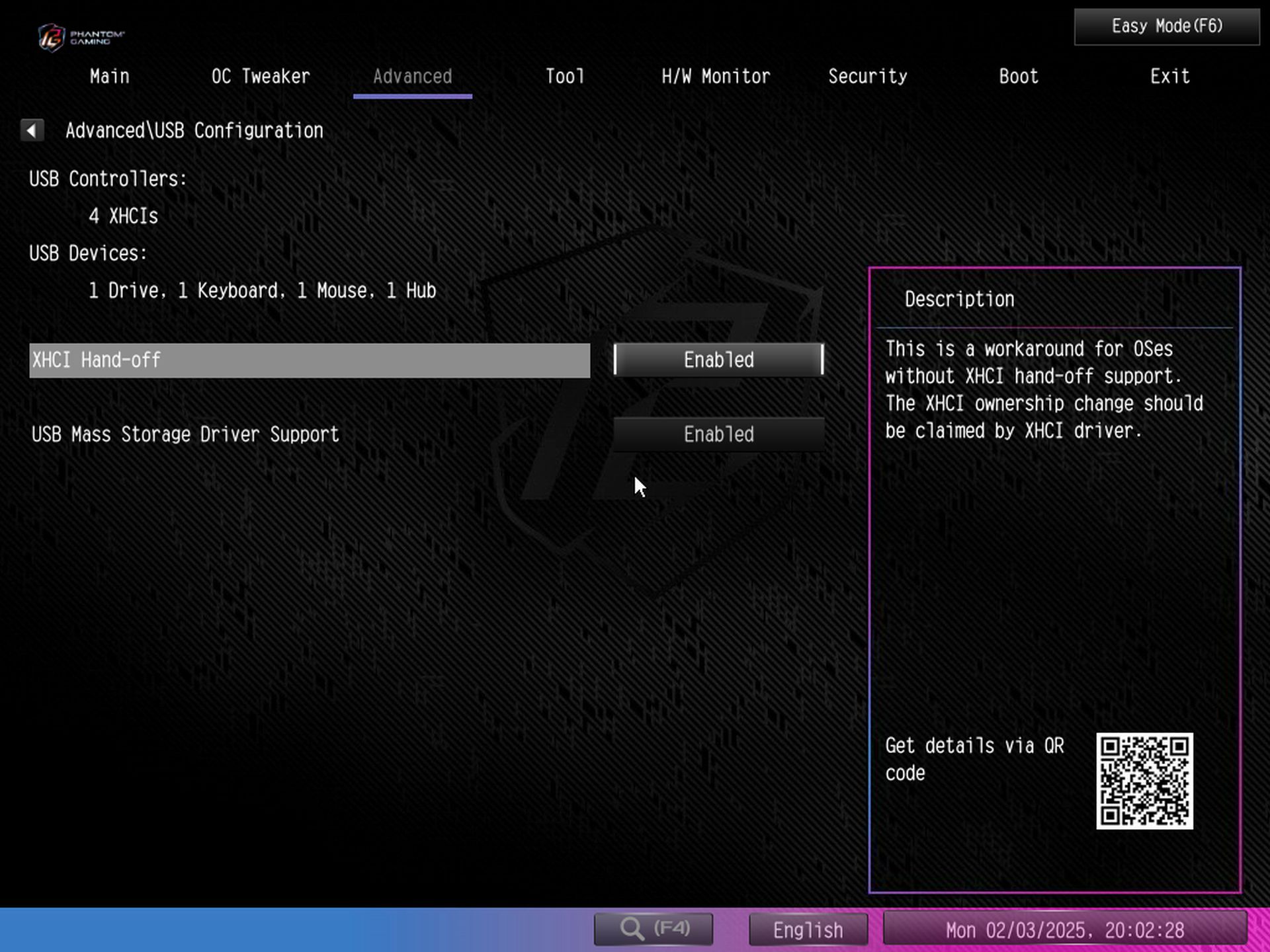
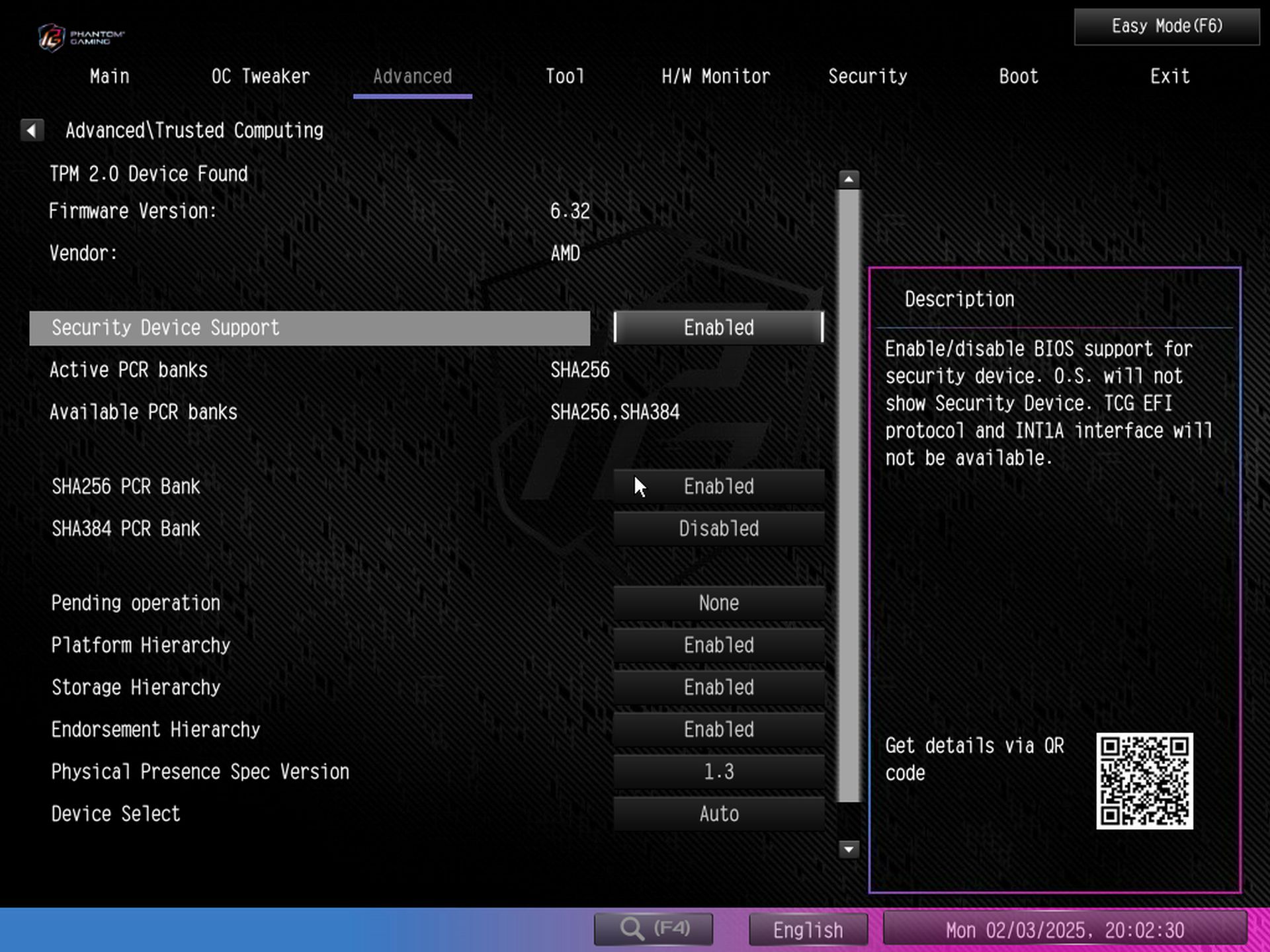
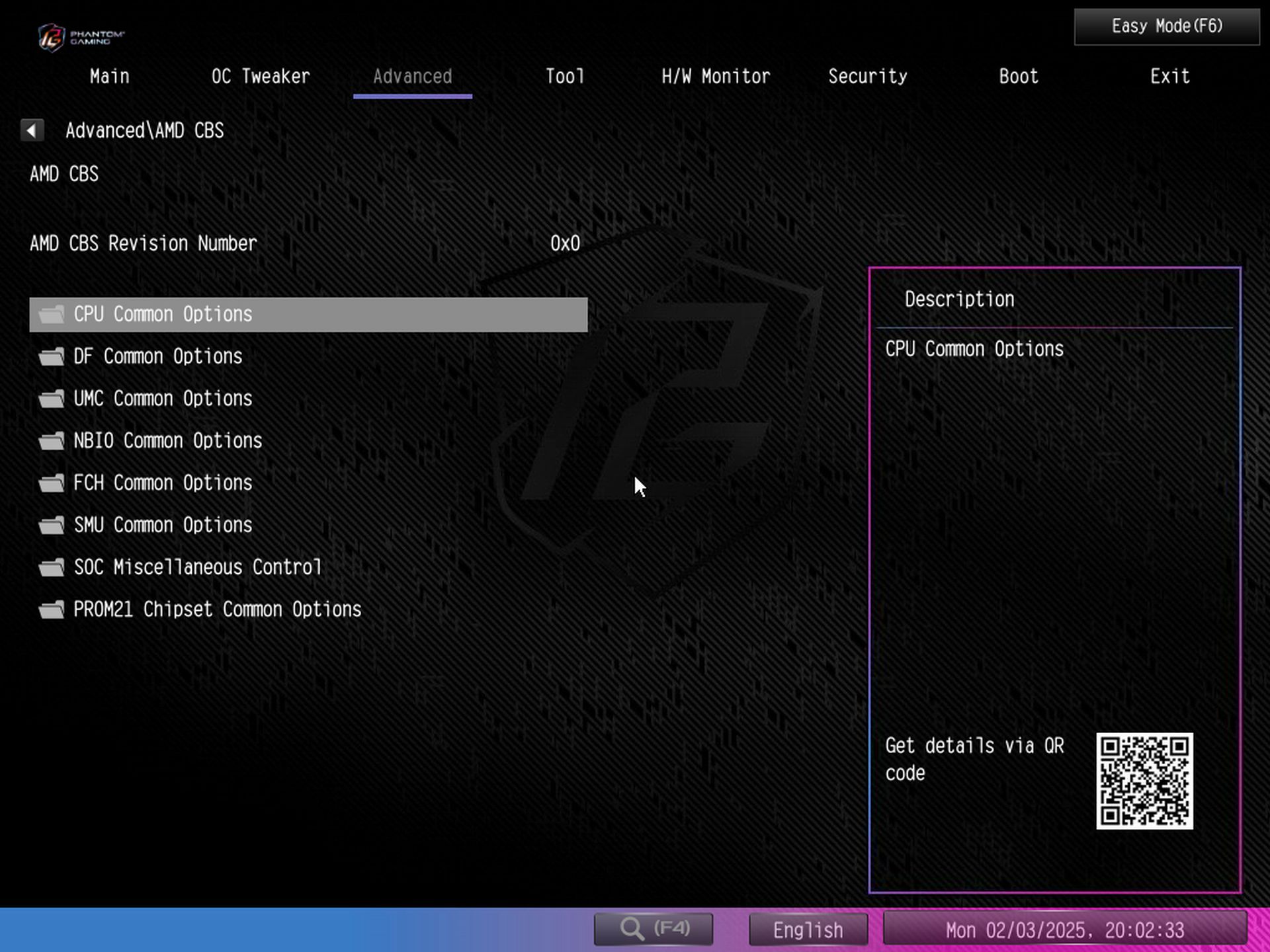
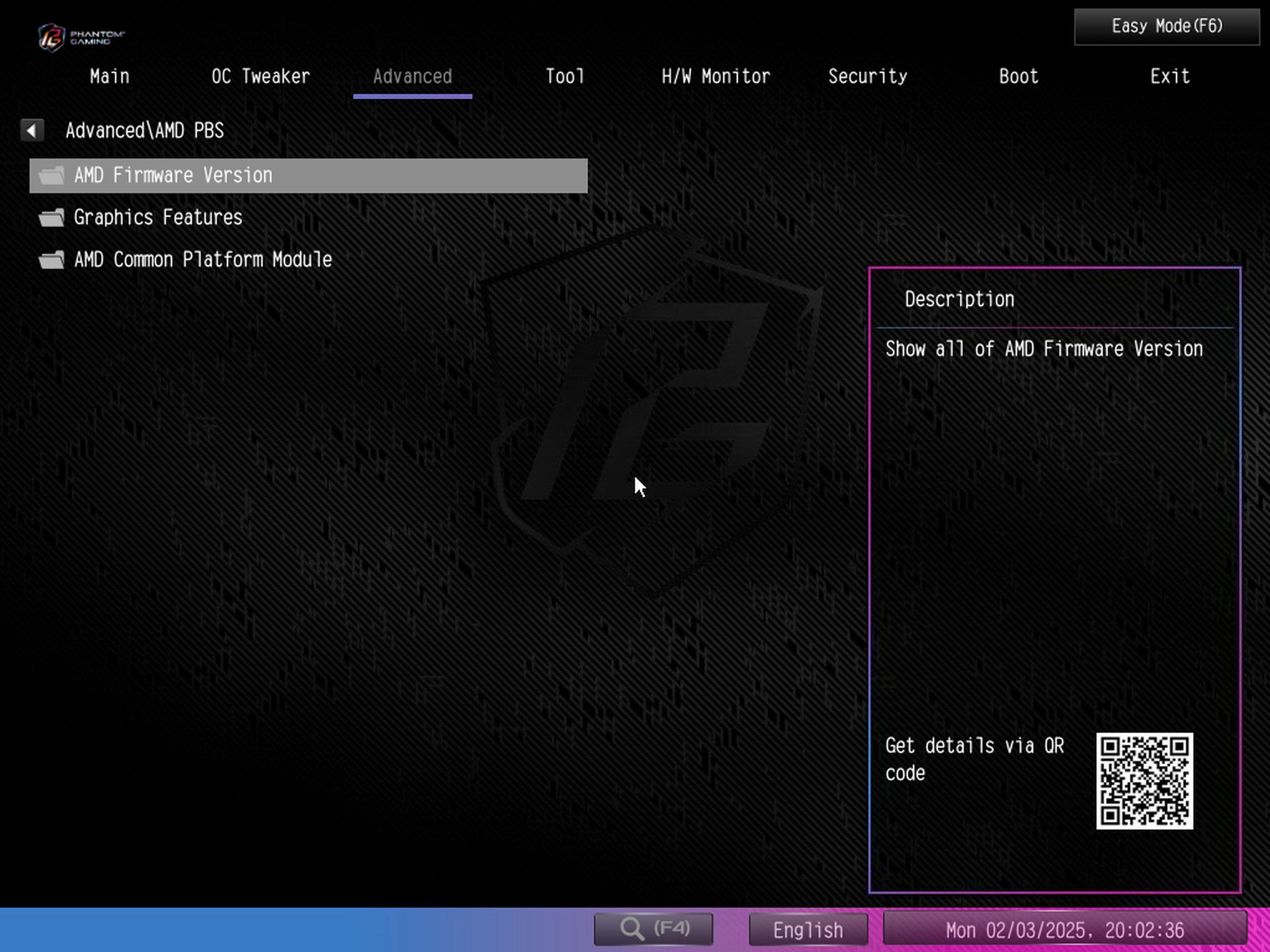
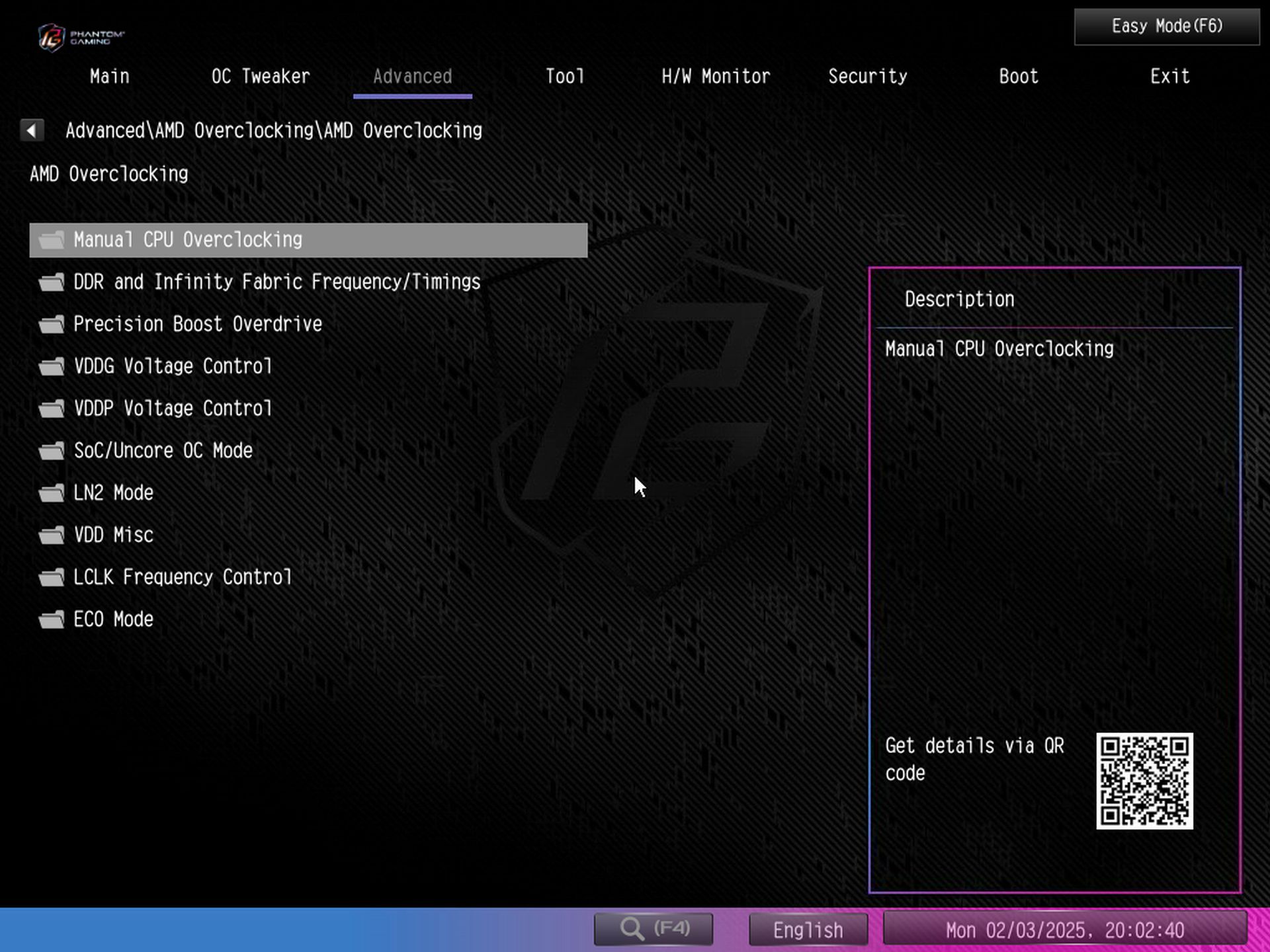
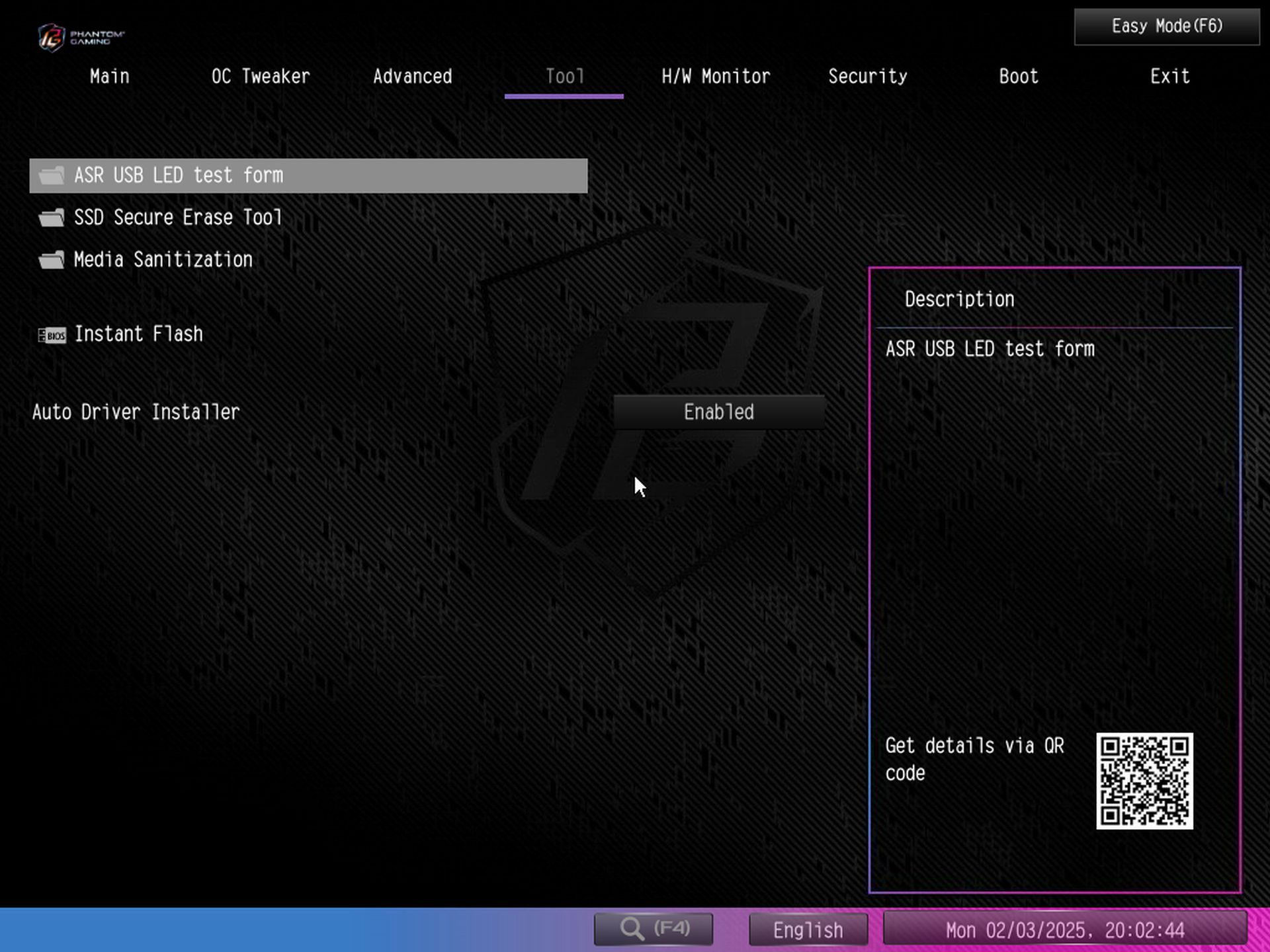
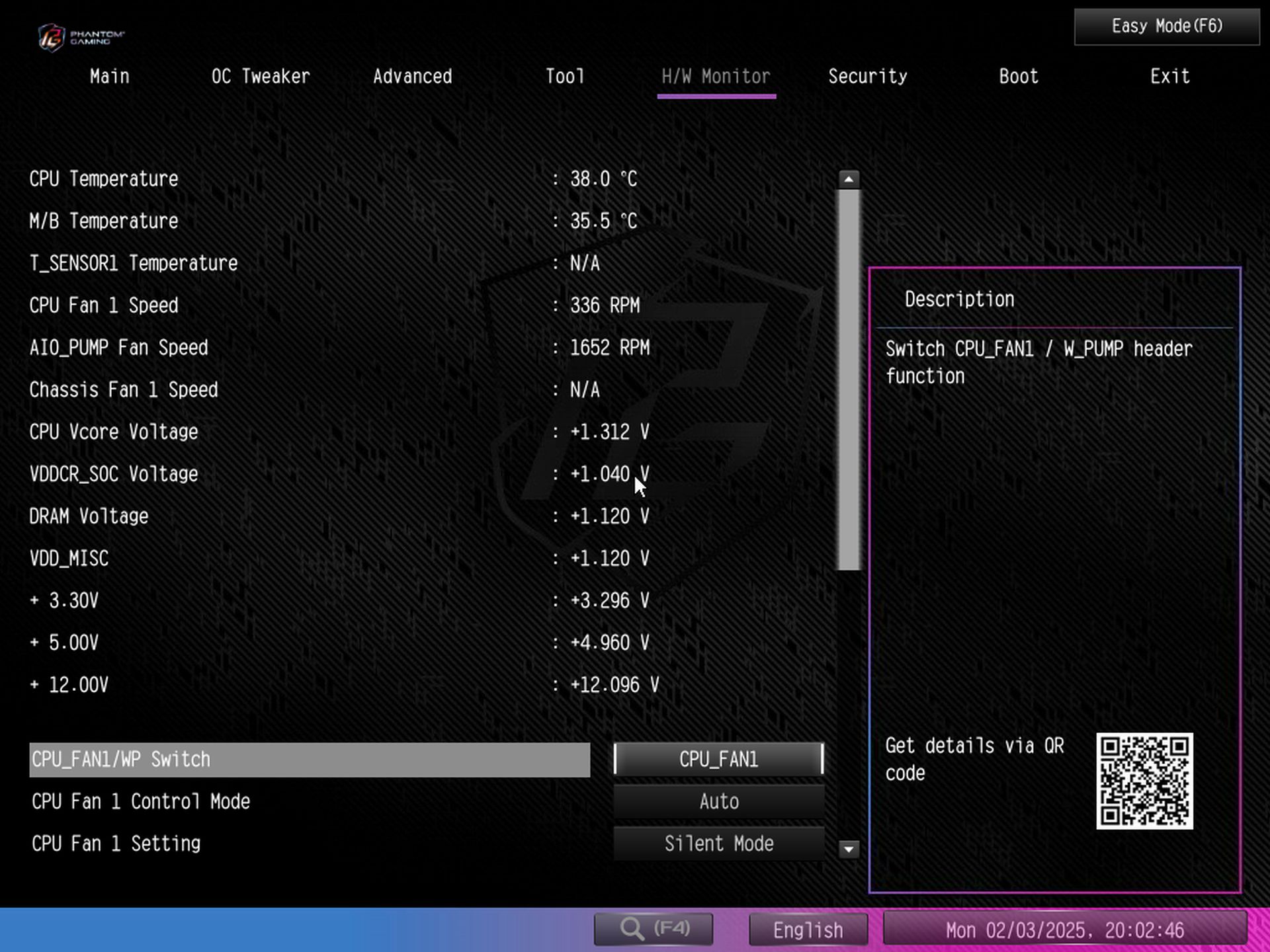
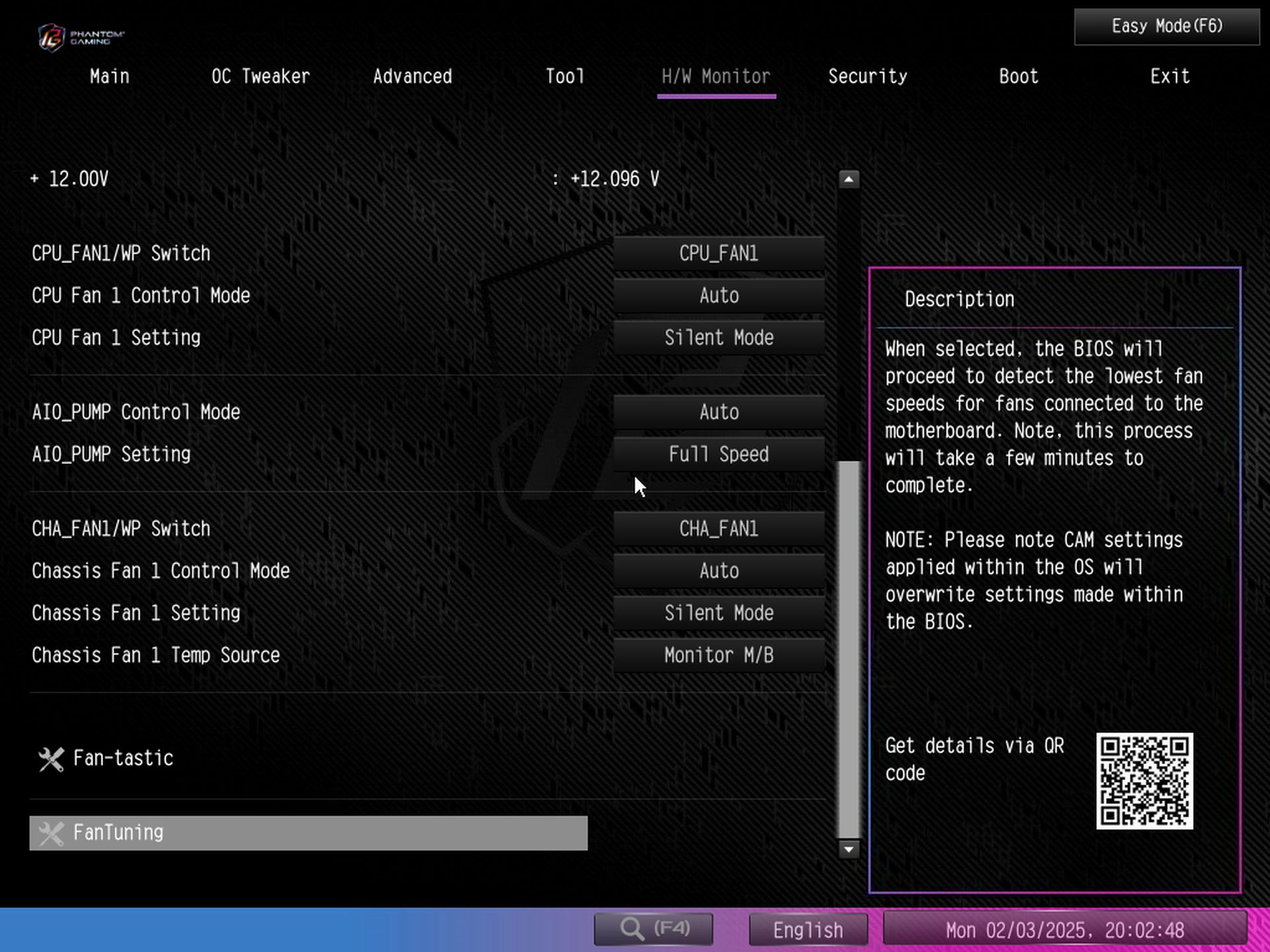
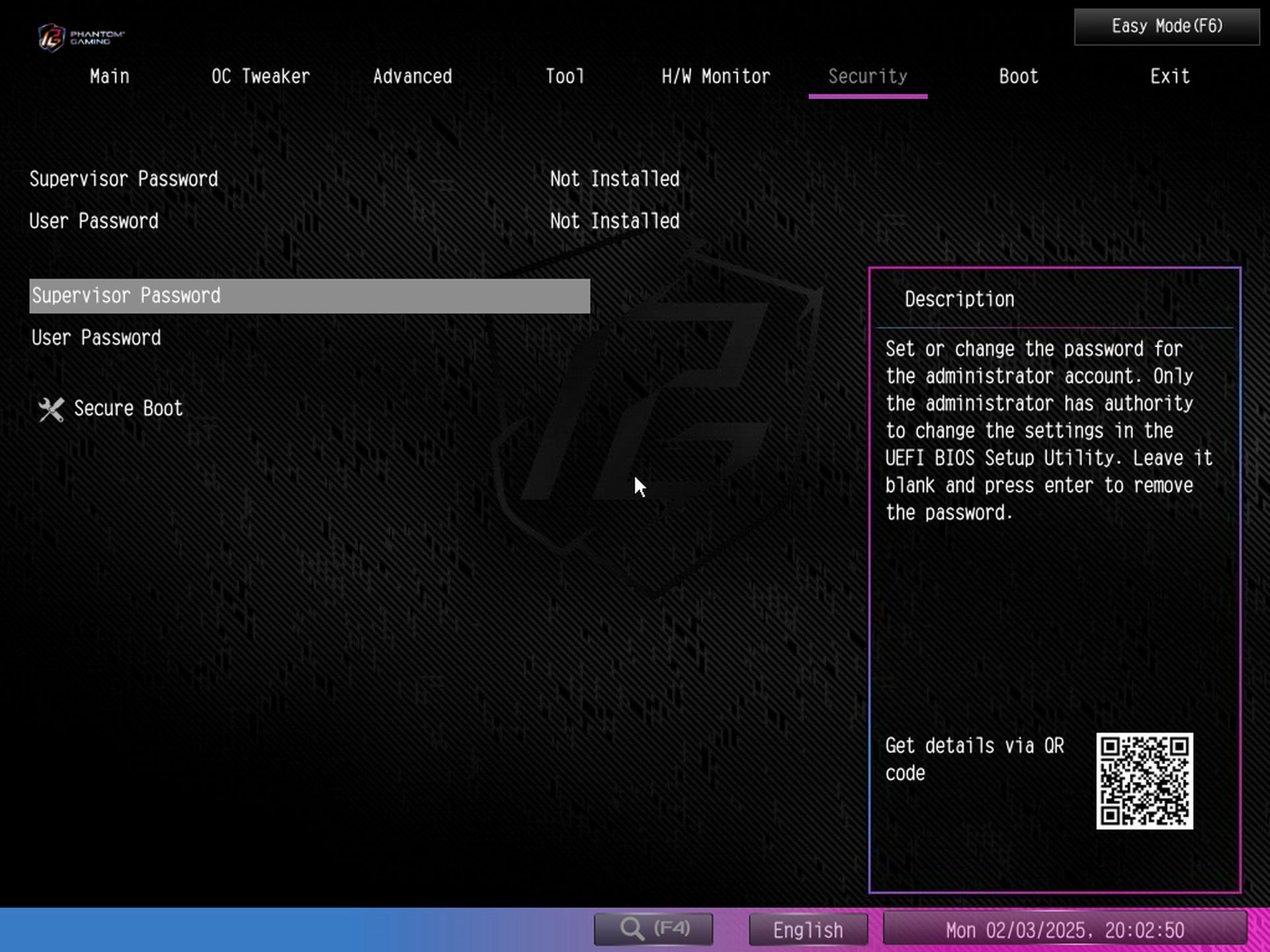
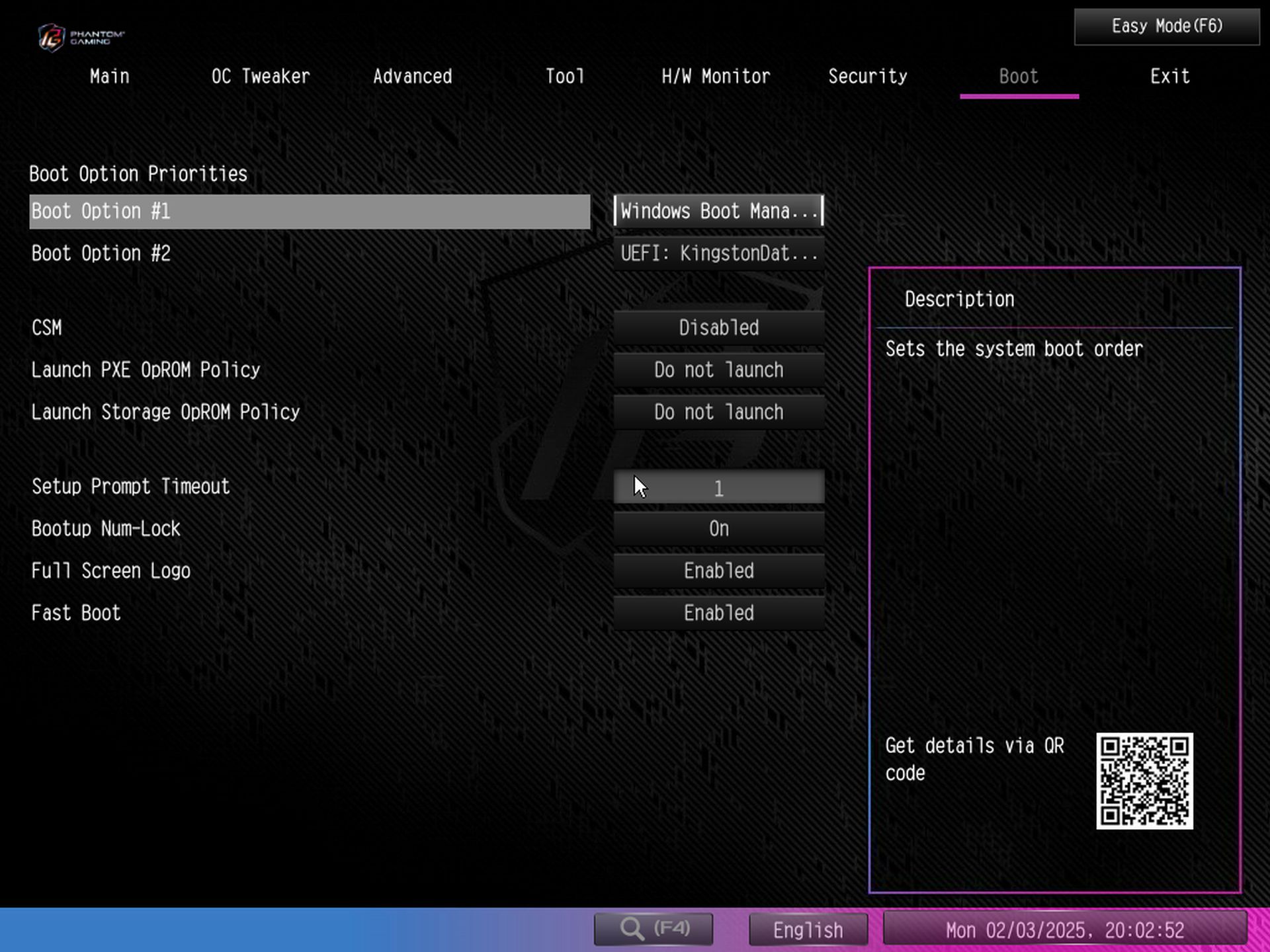
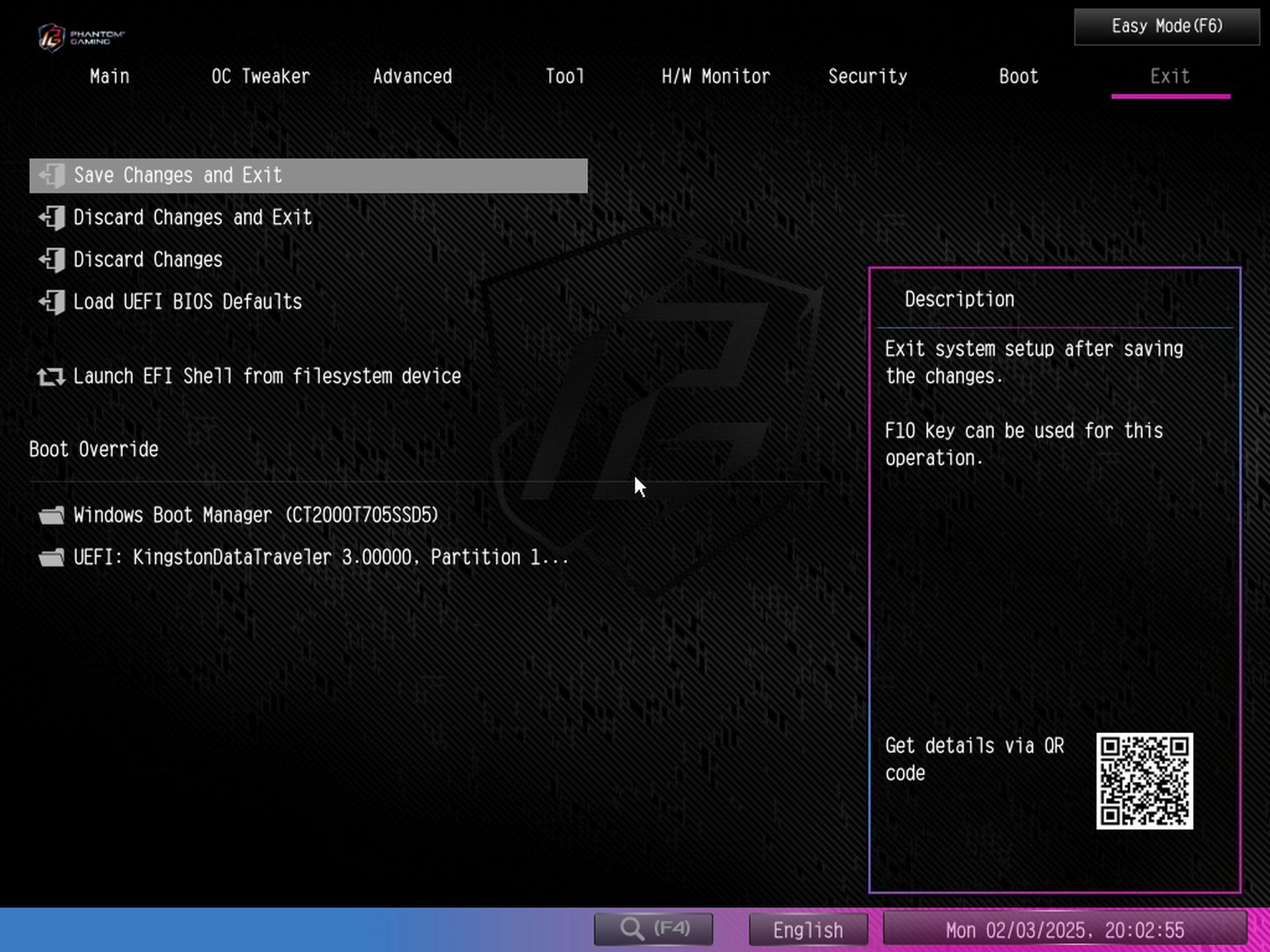
Software
ASRock offers several different software options. These include the App Shop, which allows users to install drivers and software, the Nahimic 3 audio control panel, the A-Tuning application, which enables users to overclock their systems and control fans, the Polychrome RGB software, and more. There’s also a Blazing OC Tuner and a pop-up to install drivers when the system first boots. ASRock’s software provides everything users need to manage and tweak their systems.

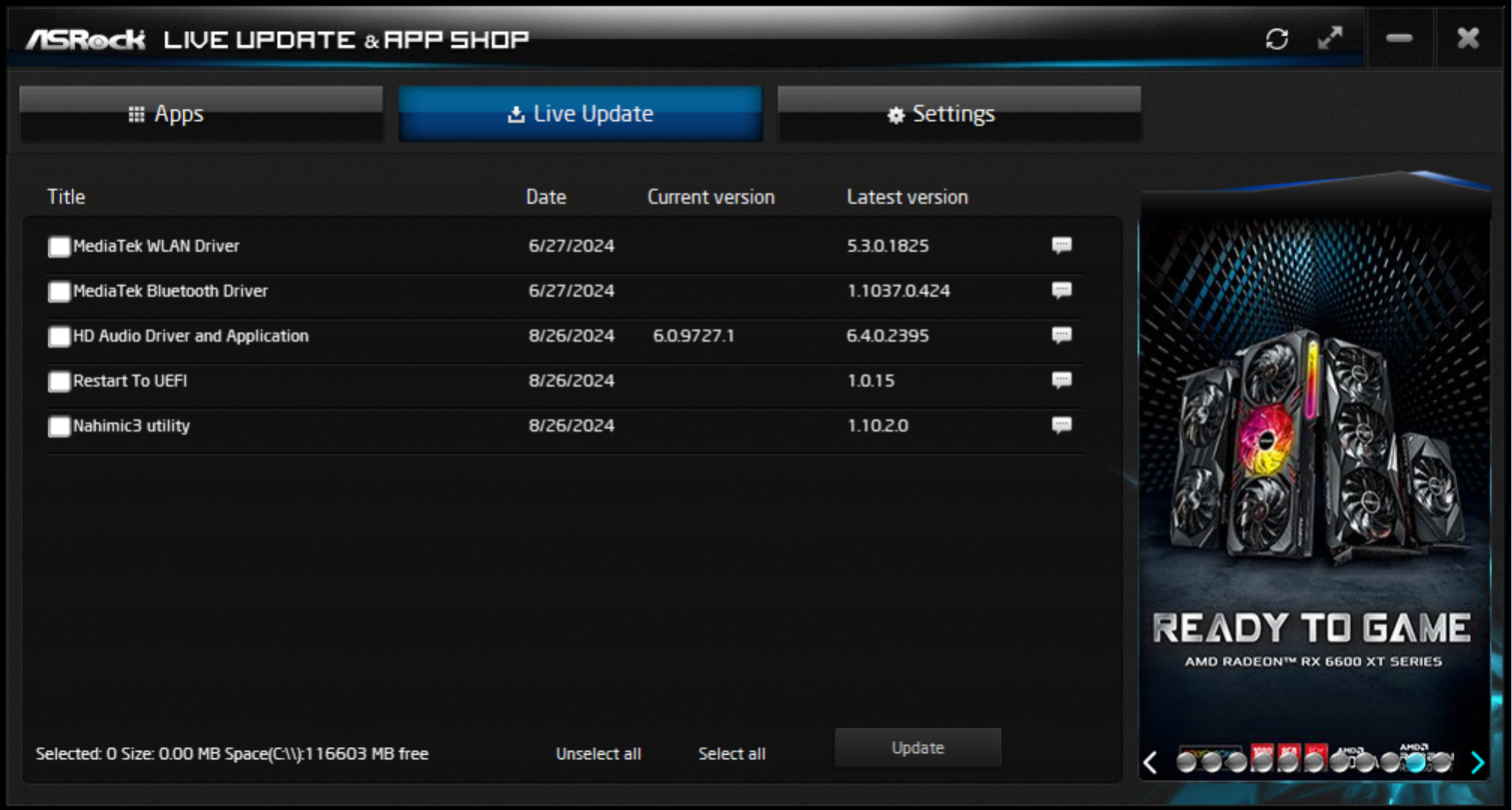
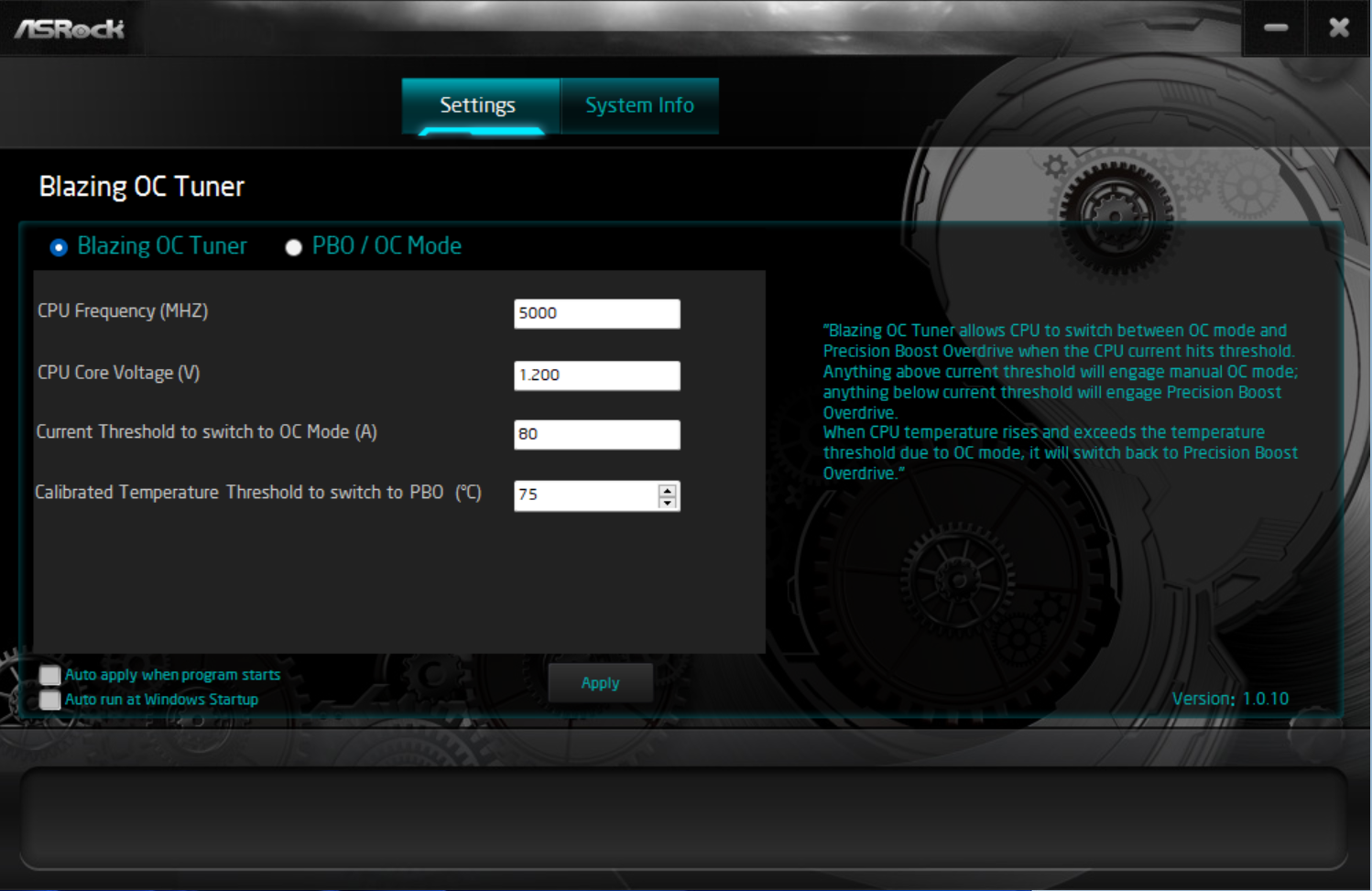
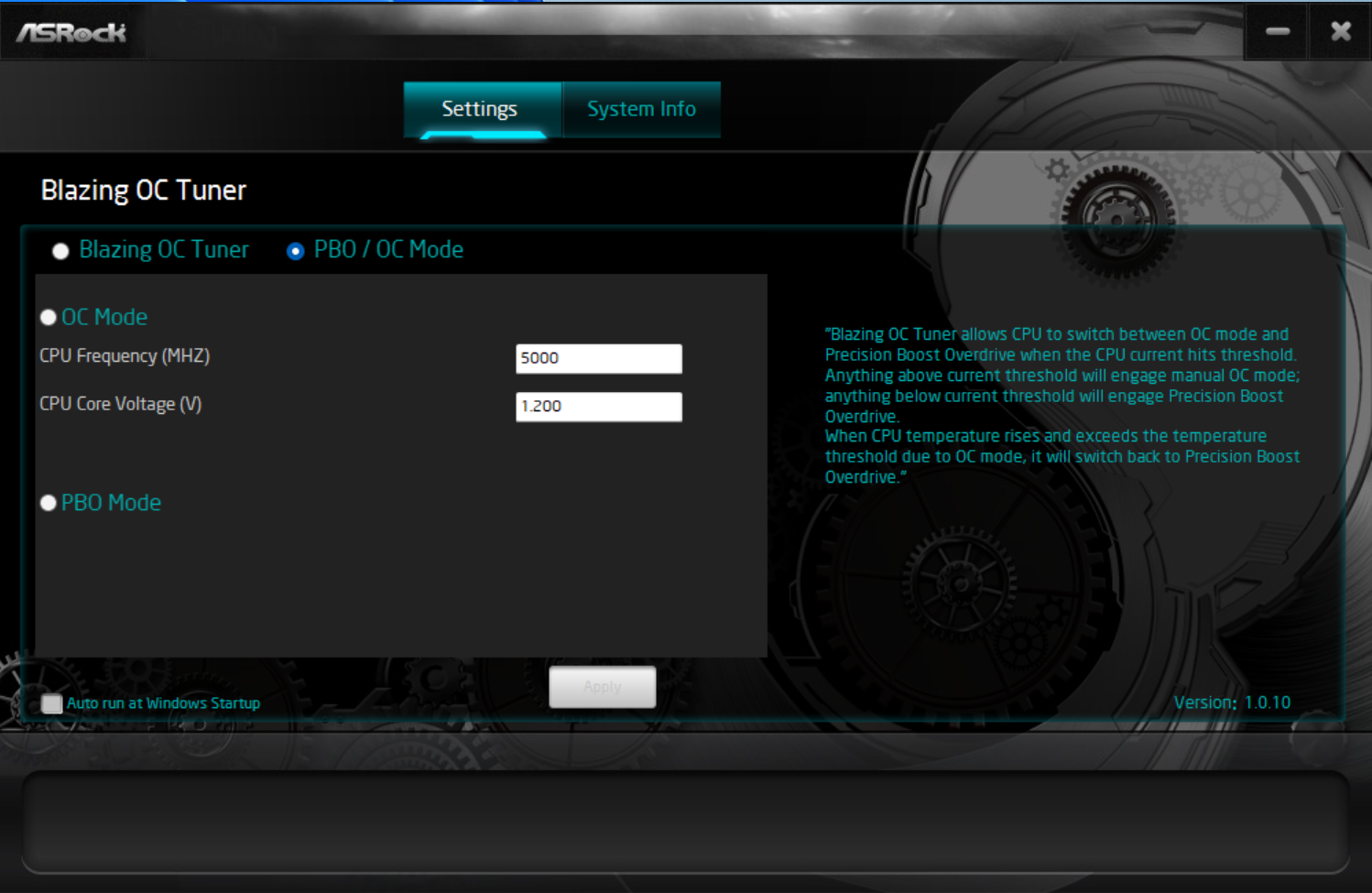

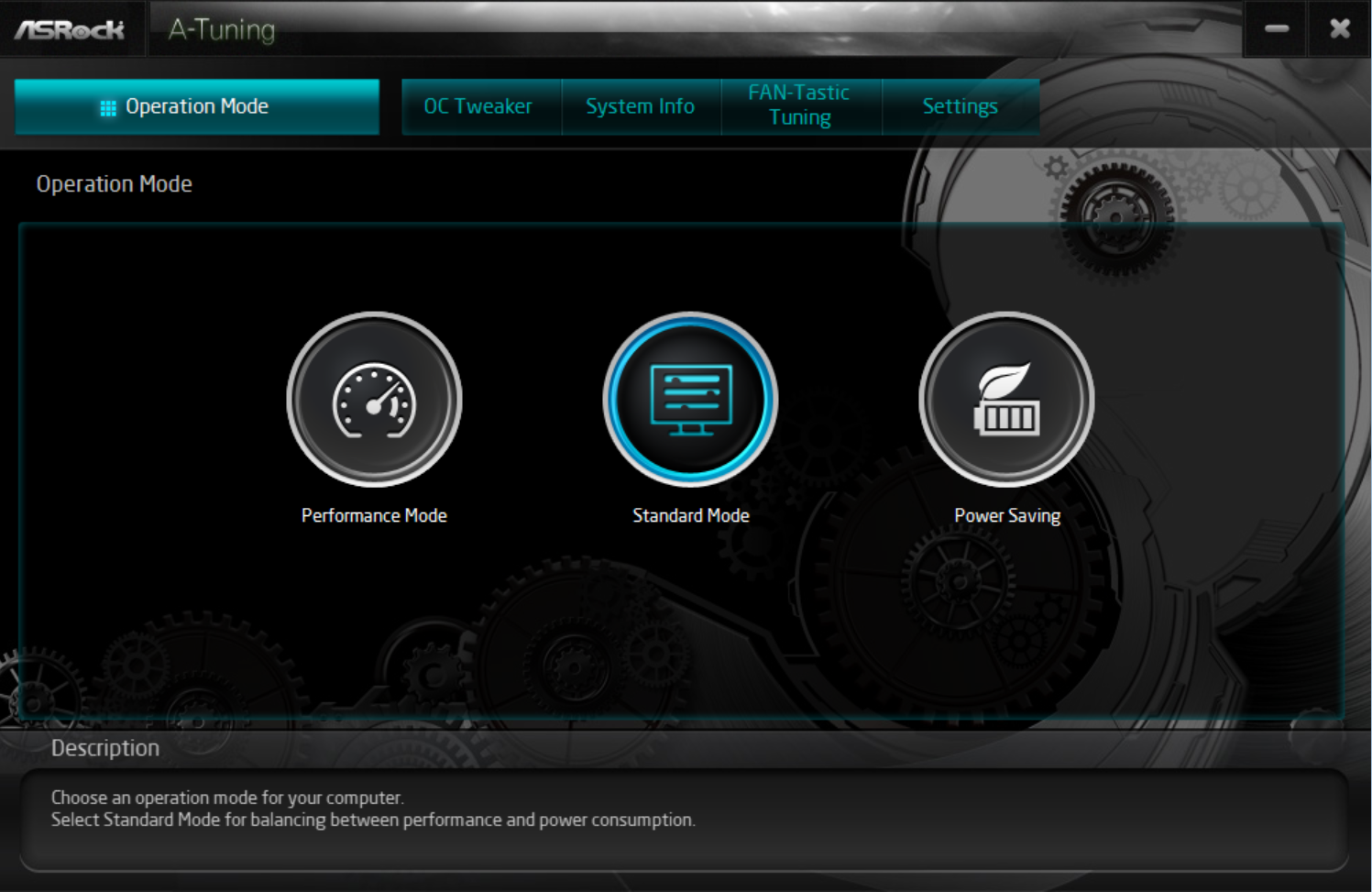


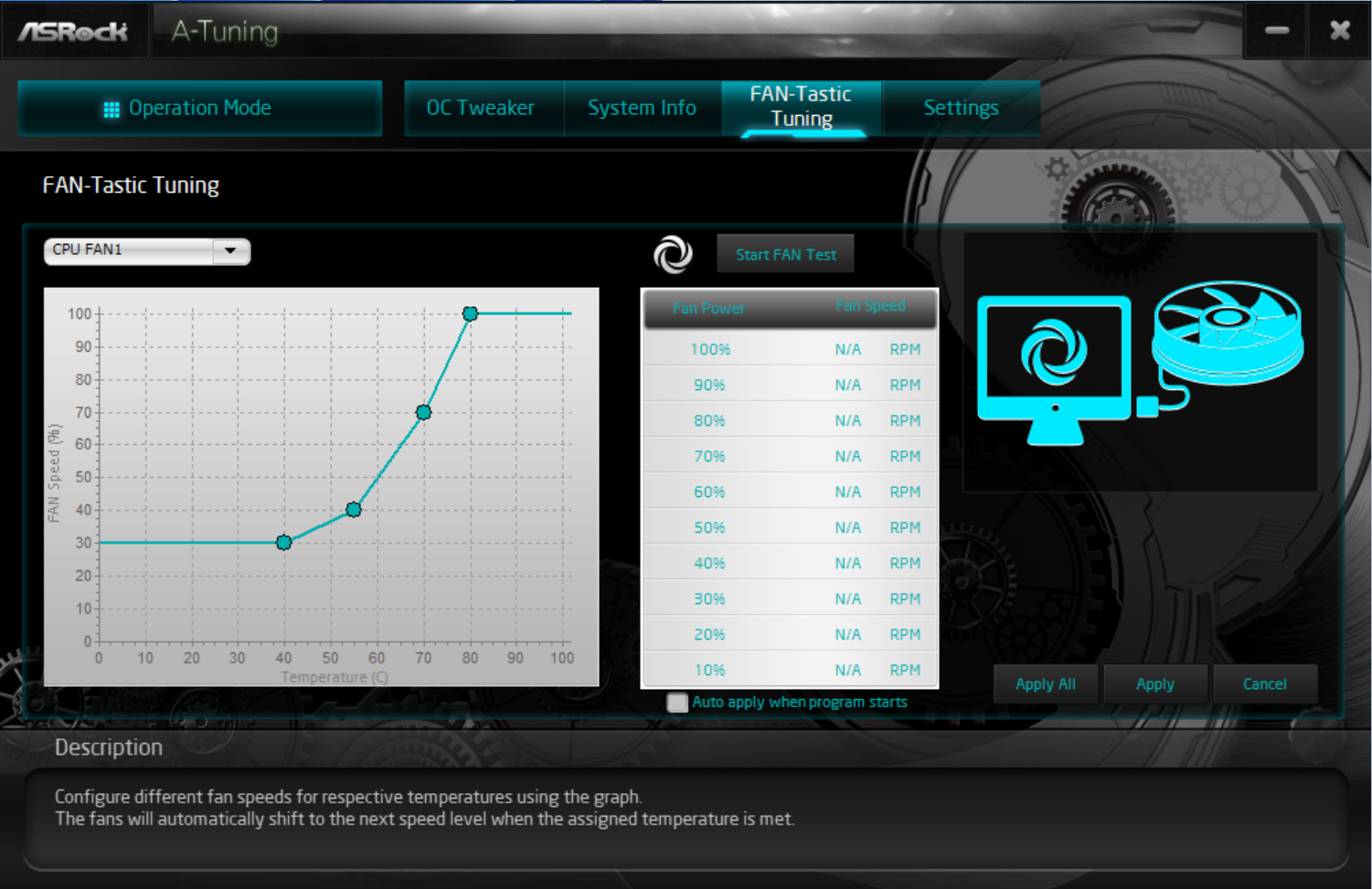
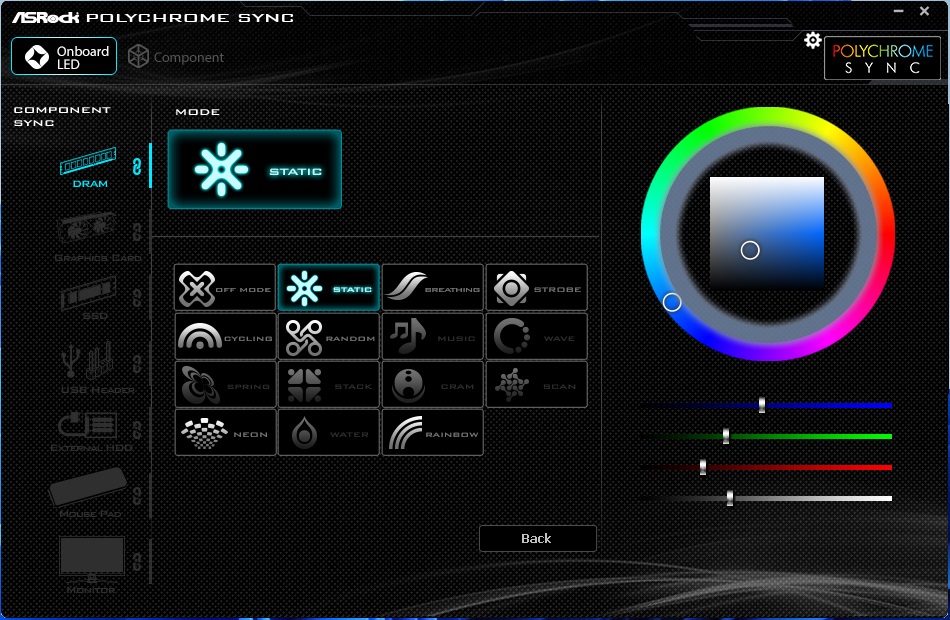
Test System / Comparison Products
We’ve updated our test system to Windows 11 (23H2) 64-bit OS with all updates applied as of late September 2024 (this includes the Branch Prediction Optimizations for AMD). Hardware-wise, we’ve updated the RAM kits (matching our Intel test system), cooling, storage, and video card. Unless otherwise noted, we use the latest non-beta motherboard BIOS available to the public. Thanks to Asus for providing the RTX 4080 TUF graphics card and Crucial for the 2TB T705 SSDs. The hardware we used is as follows:
Test System Components
CPU | |
Cooling | |
Storage | |
RAM | Kingston Fury Beast DDR5-6000 CL36 (KF560C36BBEAK2-32) |
RAM | Teamgroup T-Froce Delta DDR5-7200 CL34 (FF3D518G7200HC34ABK) |
RAM | Klevv Cras XR5 RGB DDR5-8000 (KD5AGUA80-80R380S) |
GPU | |
PSU | |
Software | Windows 11 64-bit (23H2 - 22631.4169) |
Graphics Driver | NVIDIA Driver 561.09 |
Sound | Integrated HD audio |
Network | Integrated Networking (GbE to 10 GbE) |

Benchmark Settings
Synthetic Benchmarks and Settings | Row 0 - Cell 1 |
Procyon | Version 2.8.1352 64 |
| Row 2 - Cell 0 | Office 365, Video Editing (Premiere Pro 24.6.1), Photo Editing (Photoshop 25.1.2, Lightroom Classic 13.5.1) |
3DMark | Version 2.29.8294.0 64 |
| Row 4 - Cell 0 | Speed Way and Steel Nomad (Default) |
Cinebench R24 | Version 2024.1.0 |
| Row 6 - Cell 0 | Open GL Rendering Benchmark - Single and Multi-threaded |
Blender | Version 4.2.0 |
| Row 8 - Cell 0 | Full benchmark (all 3 tests) |
Application Tests and Settings | Row 9 - Cell 1 |
LAME MP3 | Version SSE2_2019 |
| Row 11 - Cell 0 | Mixed 271MB WAV to mp3: Command: -b 160 --nores (160Kb/s |
HandBrake CLI | Version: 1.8.2 |
| Row 13 - Cell 0 | Sintel Open Movie Project: 4.19GB 4K mkv to x264 (light AVX) and x265 (heavy AVX) |
Corona 1.4 | Version 1.4 |
| Row 15 - Cell 0 | Custom benchmark |
7-Zip | Version 24.08 |
| Row 17 - Cell 0 | Integrated benchmark (Command Line) |
Game Tests and Settings | Row 18 - Cell 1 |
Cyberpunk 2077 | Ultra RT: - 1920 x 1080, DLSS - Balanced |
F1 2024 | Ultra High Preset - 1920 x 1080, 16xAF/TAA, Great Britain (Clear/Dry), FPS Counter ON |
MORE: Best Motherboards
MORE: How To Choose A Motherboard
MORE: All Motherboard Content
Get Tom's Hardware's best news and in-depth reviews, straight to your inbox.
Current page: Firmware, Software and Test System
Prev Page Features and Specifications Next Page Benchmarks and Final Analysis
Joe Shields is a staff writer at Tom’s Hardware. He reviews motherboards and PC components.
-
lmcnabney Your purchase links go to the A620I.Reply
Also, if it was mATX it would be a $140 board. That's a 50% premium for a small board that still only has 7 layers. -
logainofhades None of those cons are cons to me, really. If I were to rebuild in one of my ITX cases, this would be on my list of boards to consider.Reply -
HideOut While it sucks to have an older audio codec, the 1220 isnt horrible. Its far better than the 8xx crap some boards come with.Reply -
Notton IMO, in some ways, socket 754 was way ahead of it's time.Reply
AM5 mobos need to work with a 16-core, potentially even a 24 to 32-core down the line, and the VRMs are complete overkill for an 6 or 8-core.
Extra VRMs aren't free and neither is the space they occupy on an already cramped board.
Minisforum's BD795i / BD795M approach to this is better from a budget and I'm never going to upgrade the CPU or mobo perspective. All it really needs to be perfect is a mobile 8-core X3D chip with an iGPU and faster DDR5.
Instead, we get these so-called "budget" mITX mobos that have outlived their usefulness. -
Mopar_63 I think sometimes, with a gaming ITX board, to much emphasis is put in the wrong places.Reply
The B850I looks to be a great gaming board and at current prices easily the best option. Losing Wifi7 might matter if you spend all your time with large data transfers but for day to day use and gaming Wifi6 does a wonderful job. I see at the other end of my house connections speeds to 600mb and latency of around 20ms for internet connectivity which is more than enough for a great gaming, or everyday use experience. Adding Wifi 7 might add more bandwidth but except for downloading the games it does not really matter.
For audio, the AC1220 might not be the most current but it is a SOLID choice. If you need better audio, you're always better off going with a USB AMP/DAC instead of a newer motherboard codec.
Lack of USB 4? Again, who cares, the only time the high-speed USB comes into play is if you're using an external storage device. Even with a simple USB C I can max out an external SSD, no need for USB 4 yet. Speaking of that this board takes dings for having 4 USB 2.0 connections. However again, as a gamer this will not harm you. Keyboard, Mouse, AMP/DAC and Camera all work fine on USB 2.0 gaining nothing from the higher speed connections.
I do hate that we think of a $200 board as a budget option but if you're building a SFF Gaming rig this board is the best choice on the market of current generation boards. -
ocer9999 Reply
I think at this point is just the new normal and I dont even think companies are making much money, it's the cost of things gone up so much the last 4 years..qwertymac93 said:It blows my mind that over $200 is considered "budget" now.
But I agree I don't think USB 4.0 is relevant for the foreseeable future, I wouldn't say the B850i is a no go because of that.. -
2Be_or_Not2Be ASRock's Phantom Gaming mITX boards were usually ones that had the latest technology parts integrated onto the small mITX format, at a slightly cheaper price versus ones from MSI/Asus. It's why I usually purchased their boards. So now they've put the PG branding on this board, but without the associated latest-tech components (USB4, WiFi7, etc.). That, to me, is a bit of letdown for this series. So while I usually considered all of the latest from each board maker, now they lose a bit in comparison.Reply
Perhaps they'll release a "fully-loaded" mITX board with the PG moniker & the 870 chipset.
