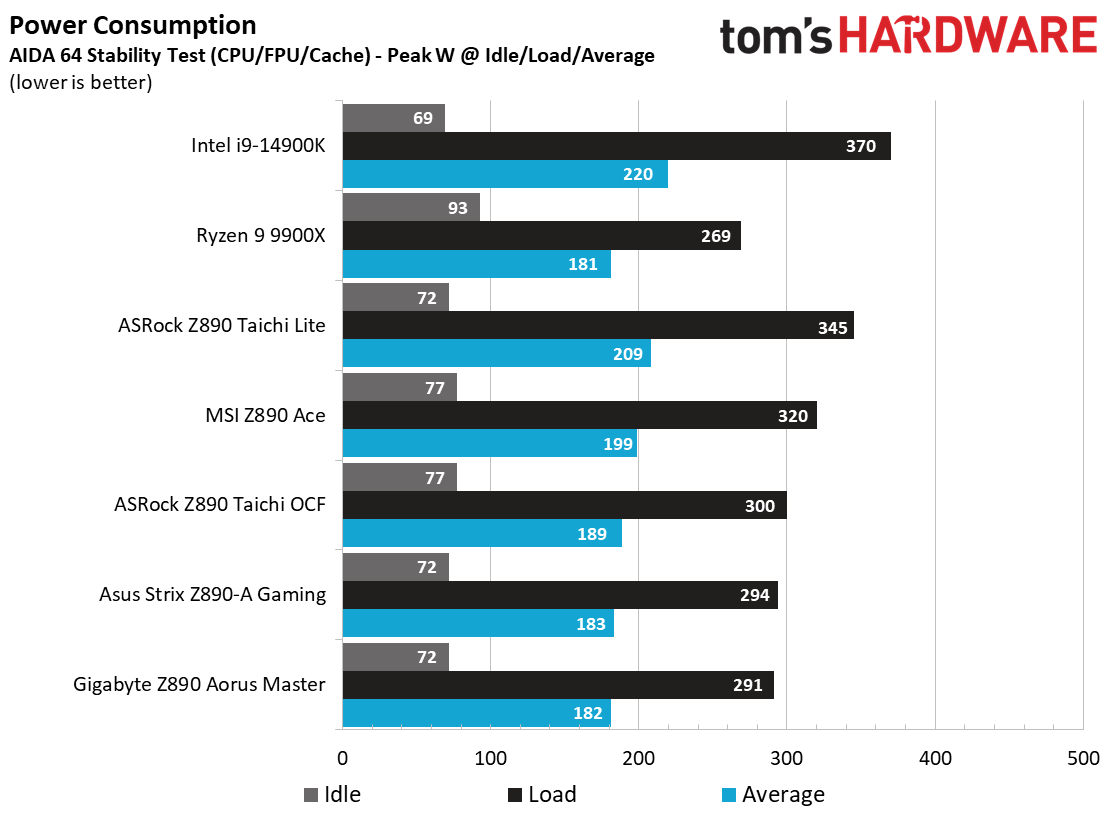Why you can trust Tom's Hardware
Our standard benchmarks and power tests are performed using the CPU’s stock frequencies (including any default boost/turbo) with all power-saving features enabled. We set optimized defaults in the BIOS and the memory by enabling the XMP profile. For this baseline testing, the Windows power scheme is set to Balanced (default) so the PC idles appropriately.
Synthetic Benchmarks
Synthetics provide a great way to determine how a board runs, as identical settings should produce similar performance results. Turbo boost wattage and advanced memory timings are places where motherboard makers can still optimize for stability or performance, though, and those settings can impact some testing.
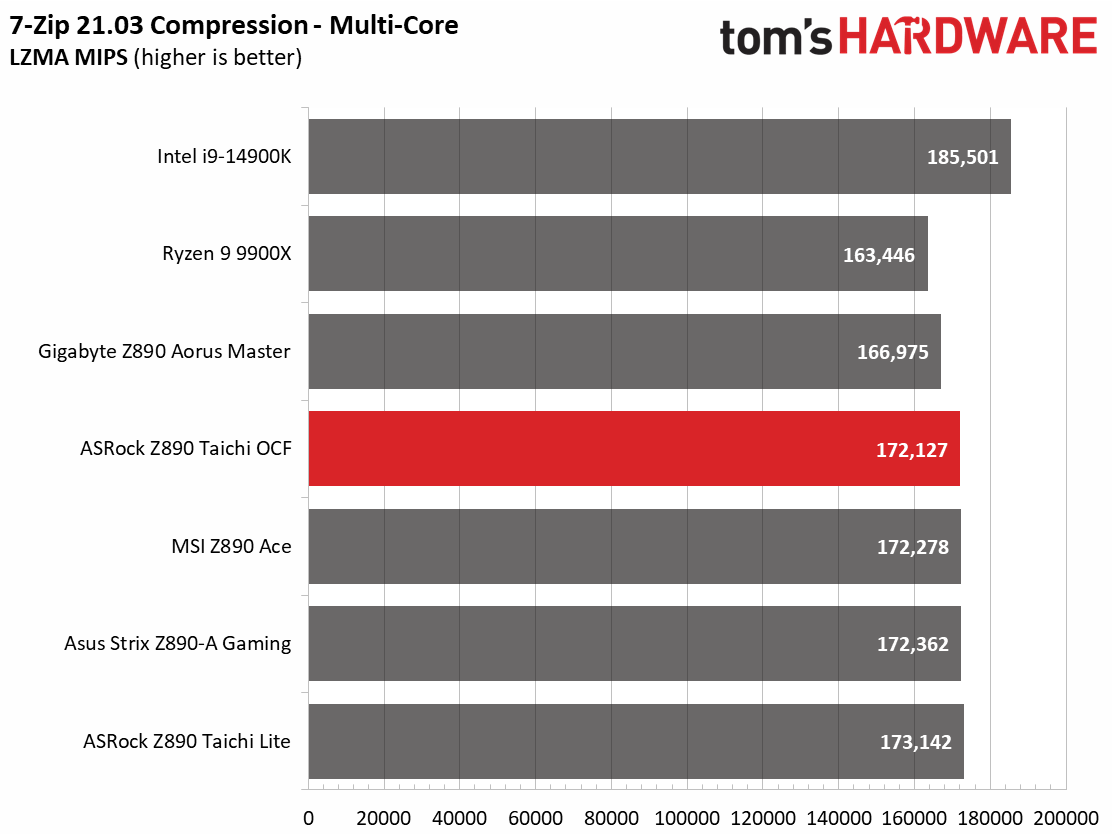
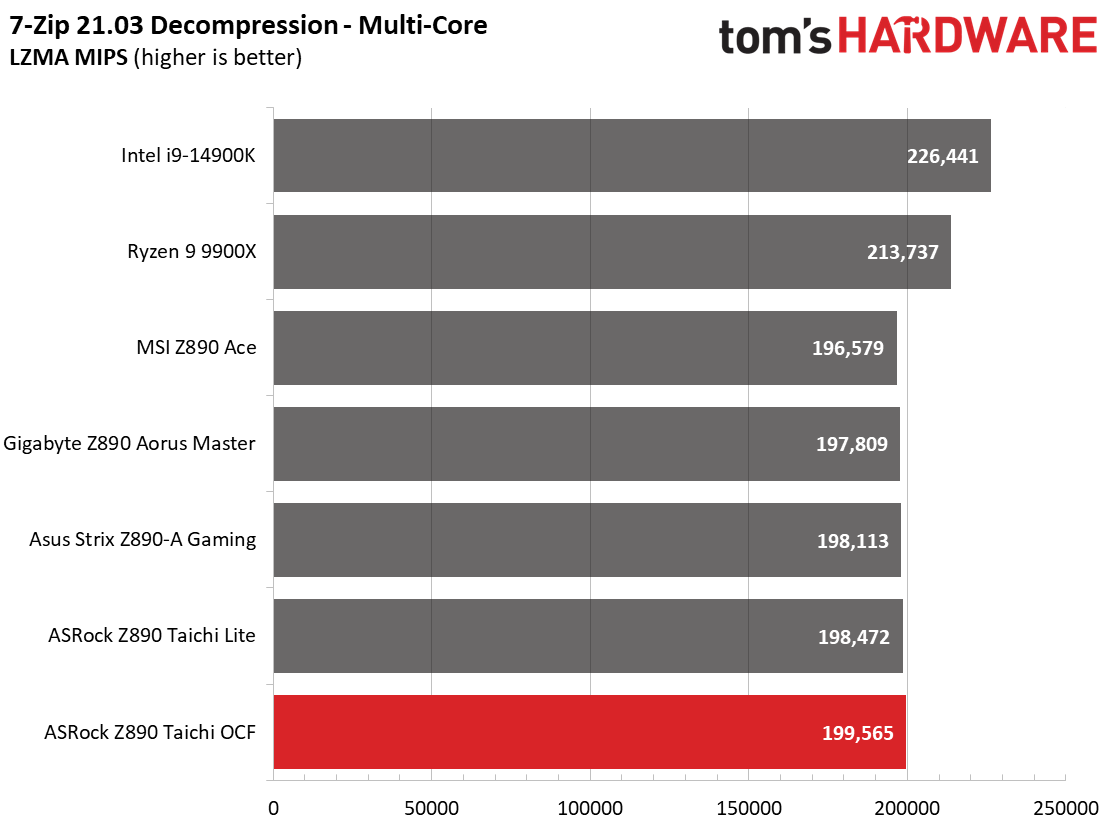
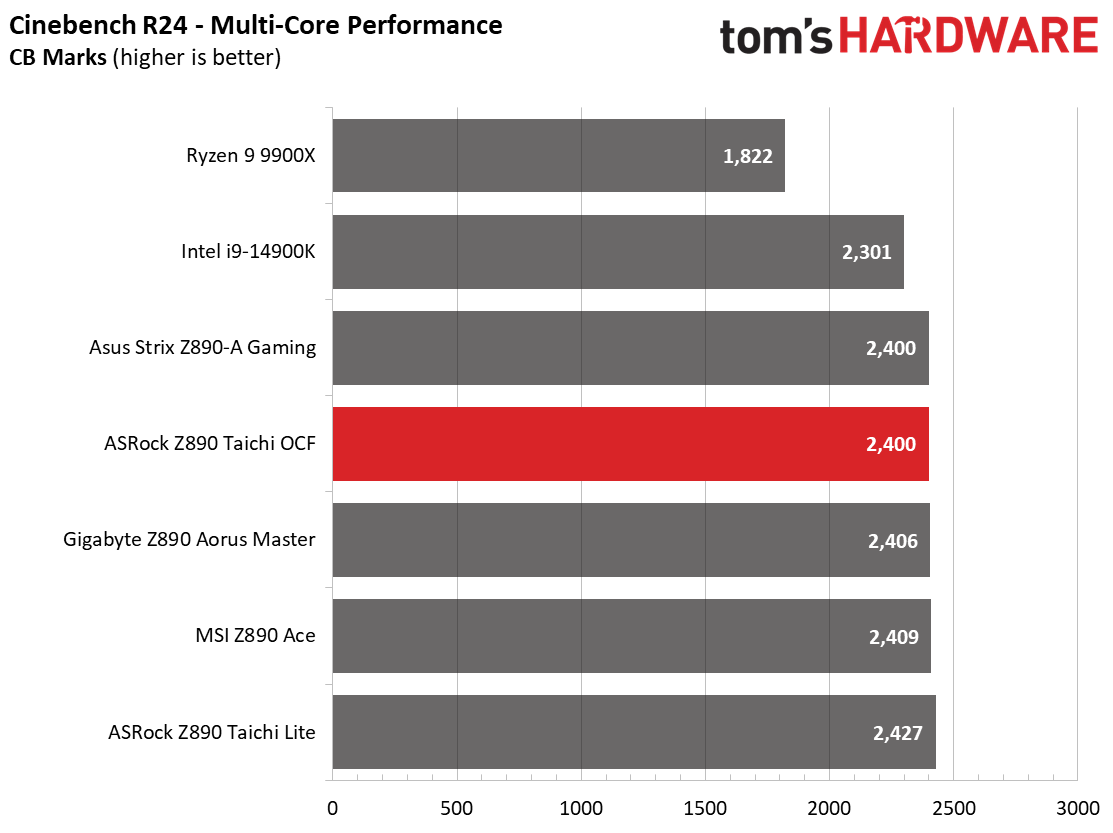
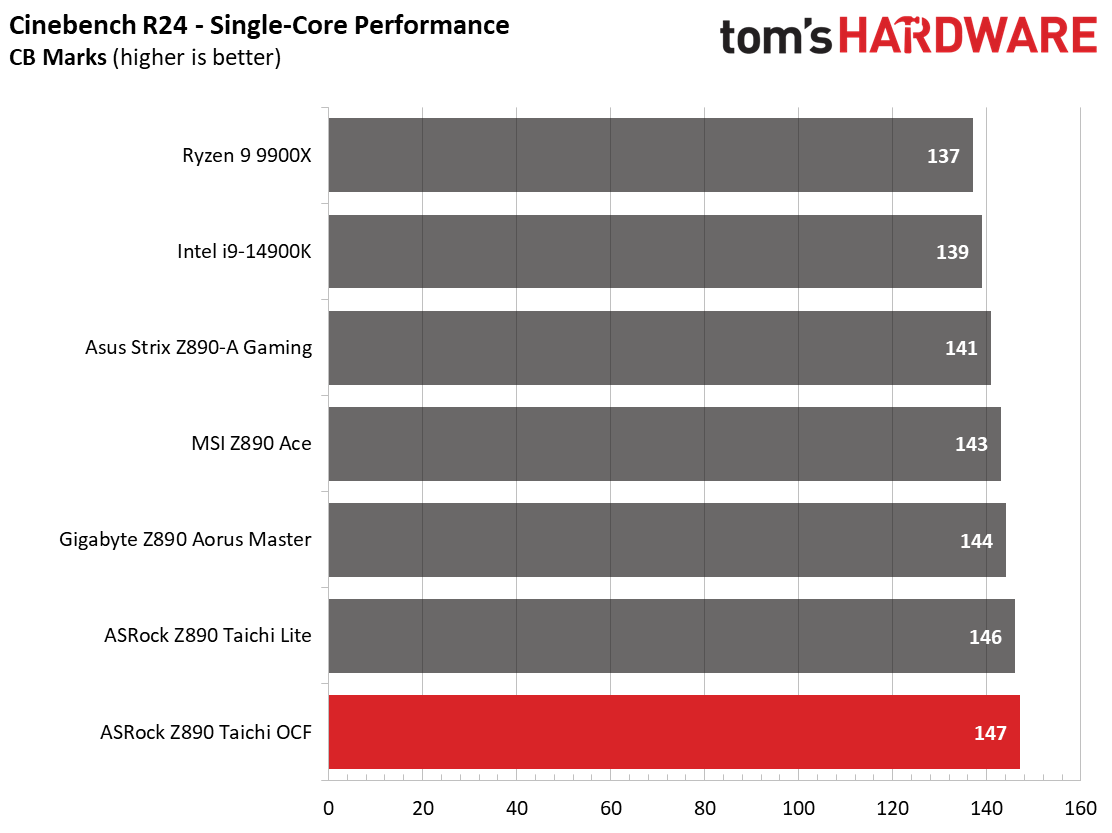
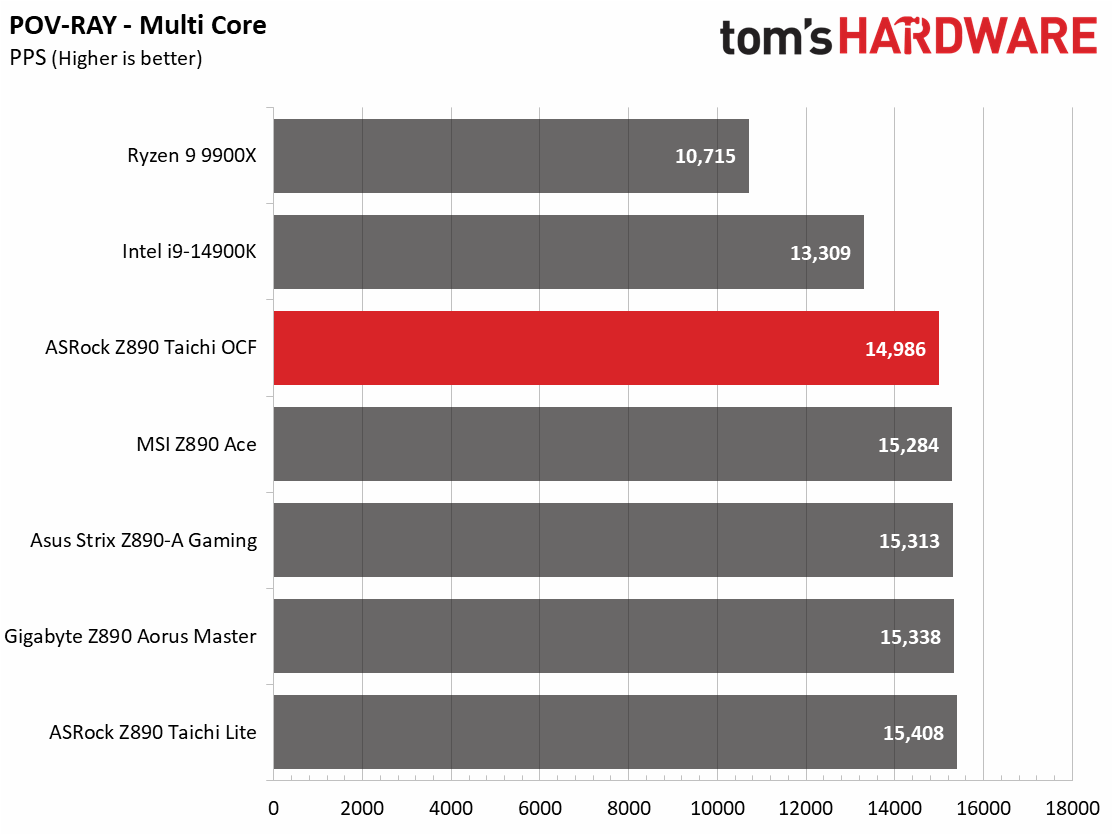
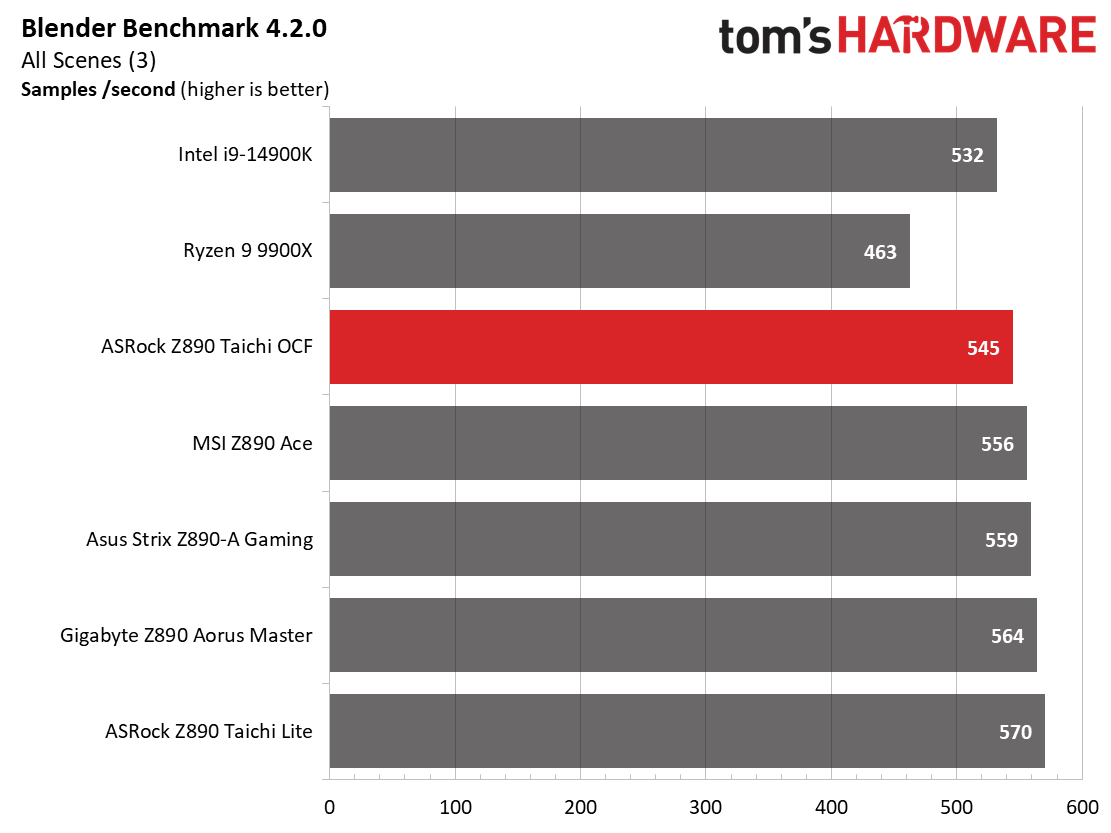
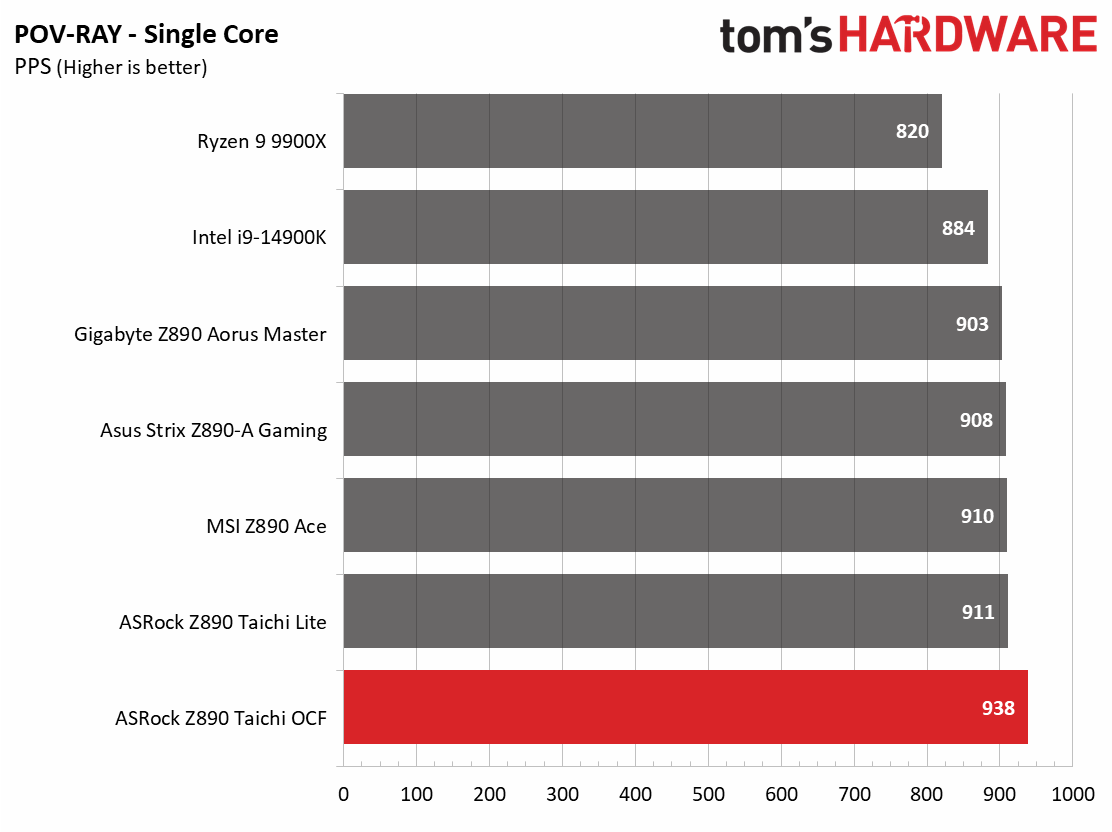
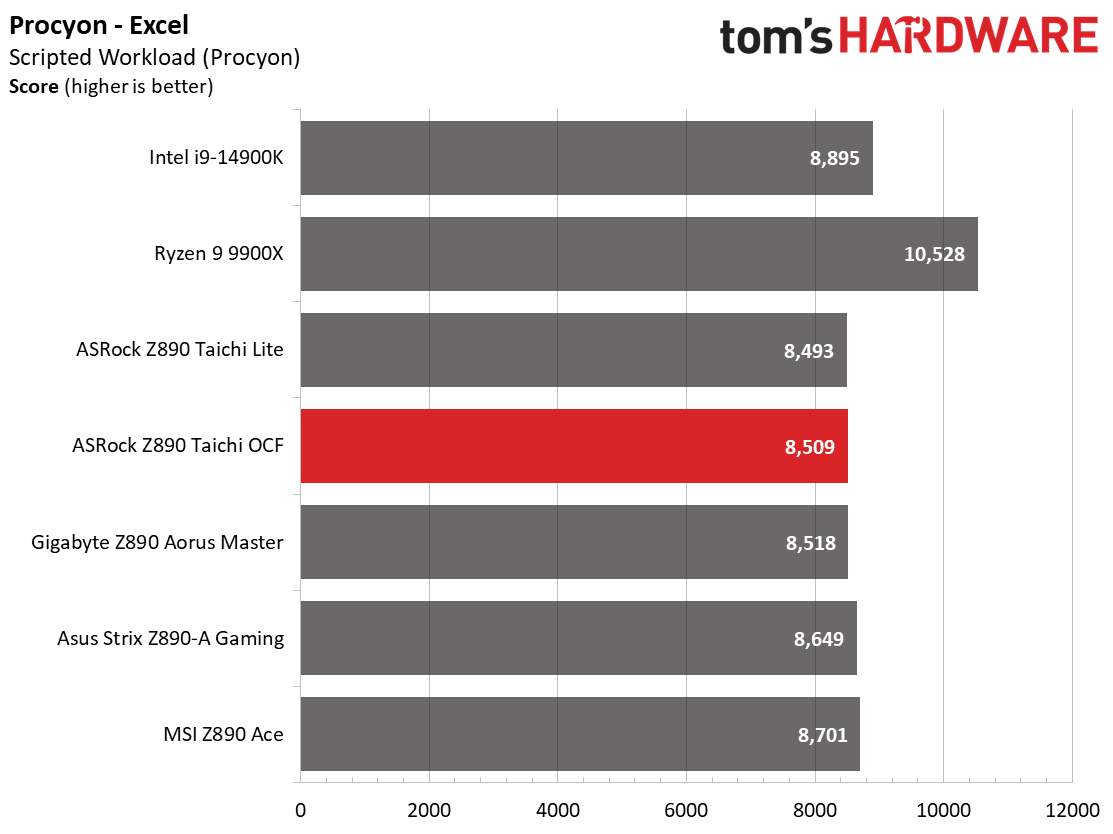
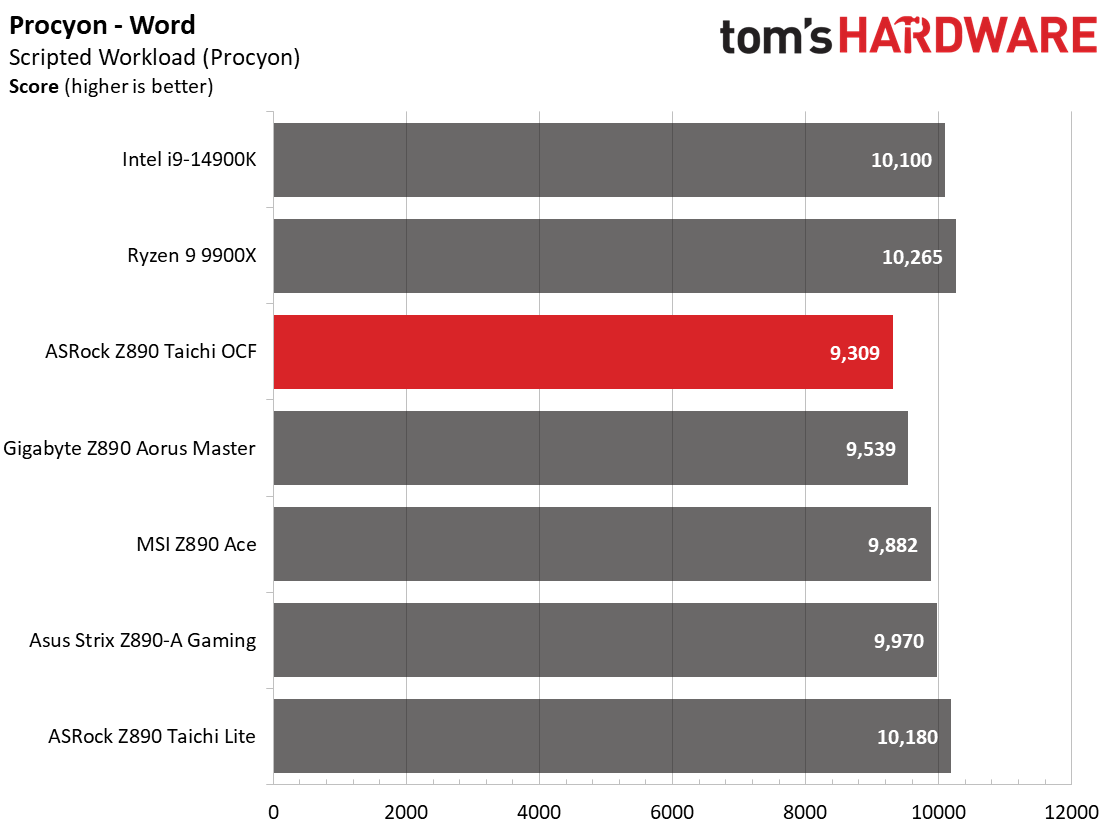
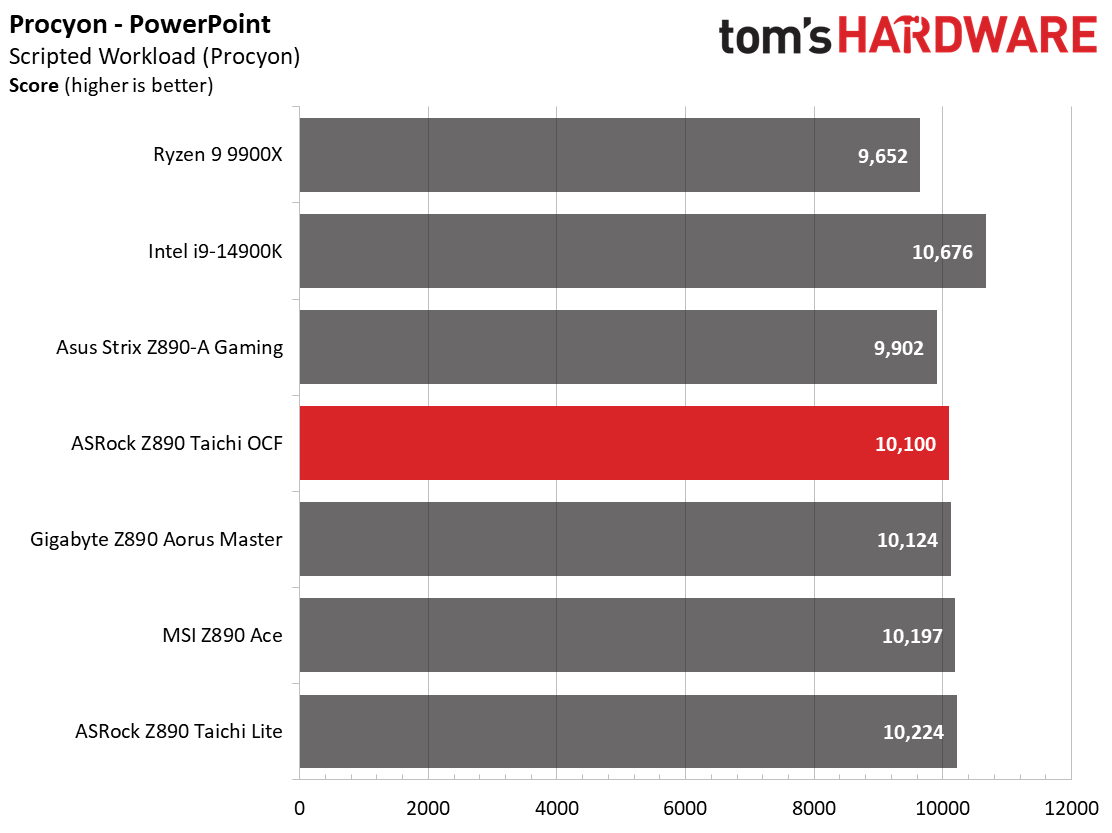
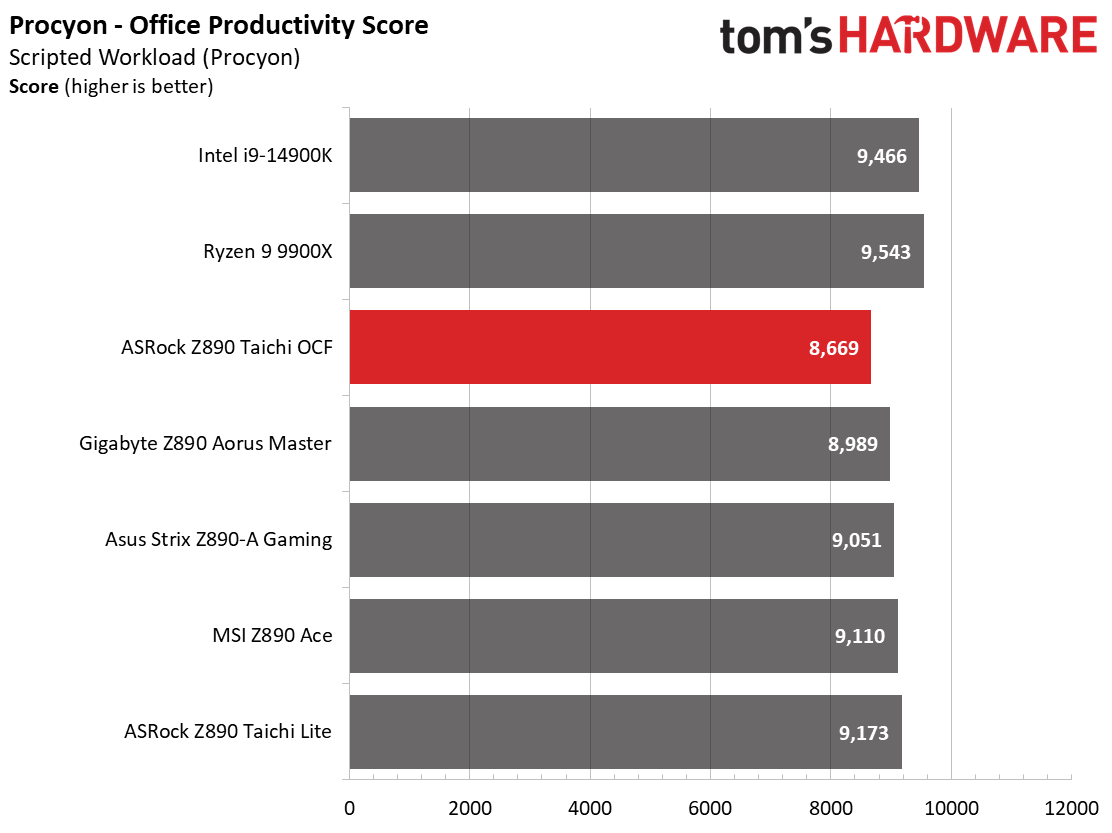
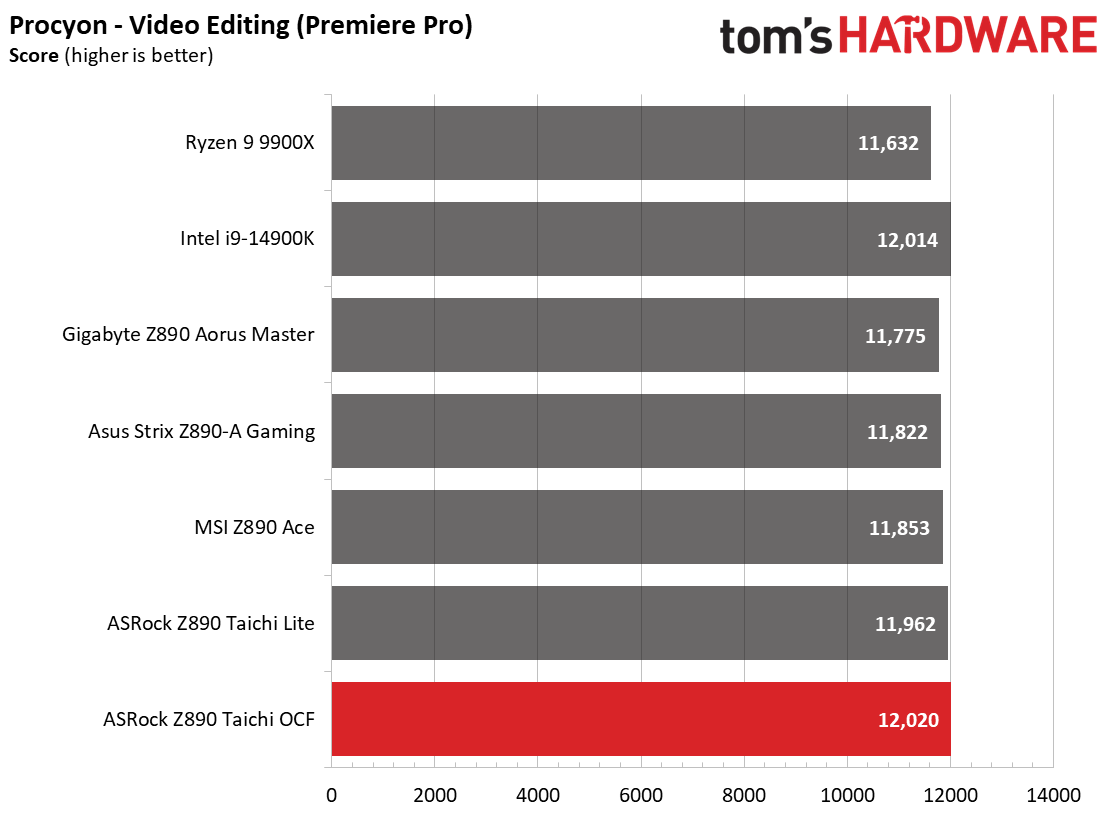
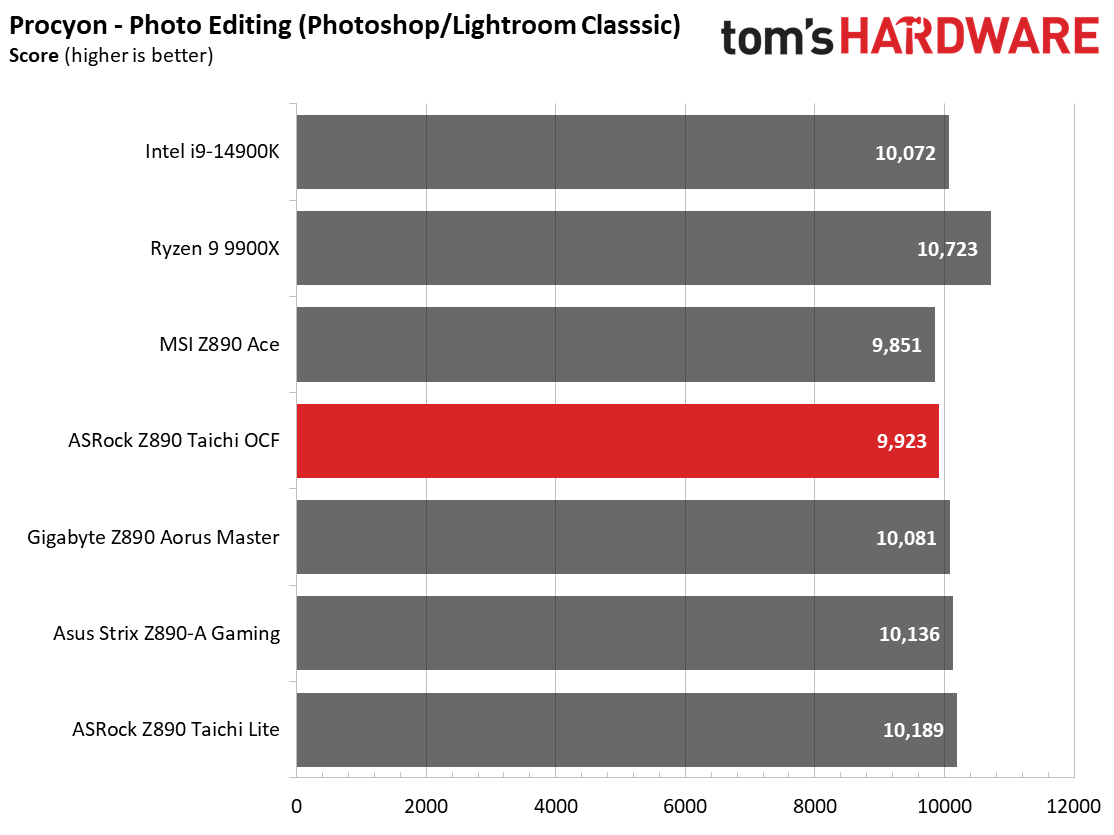
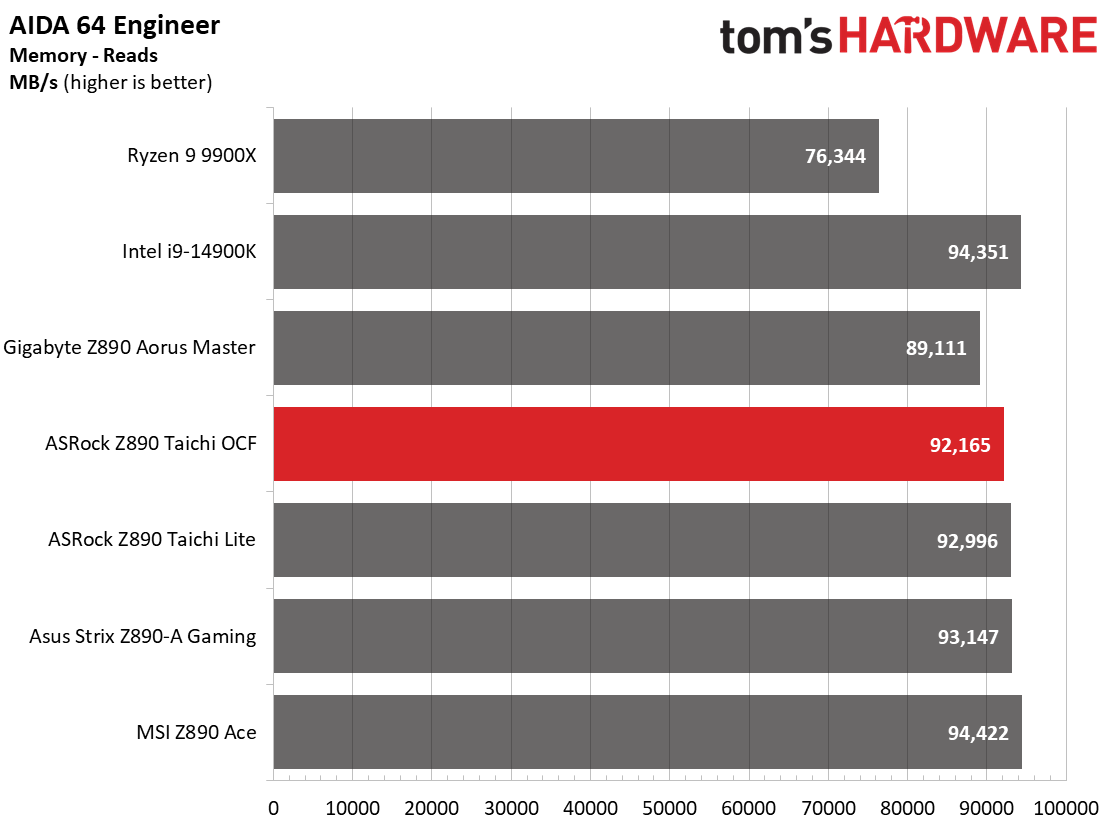
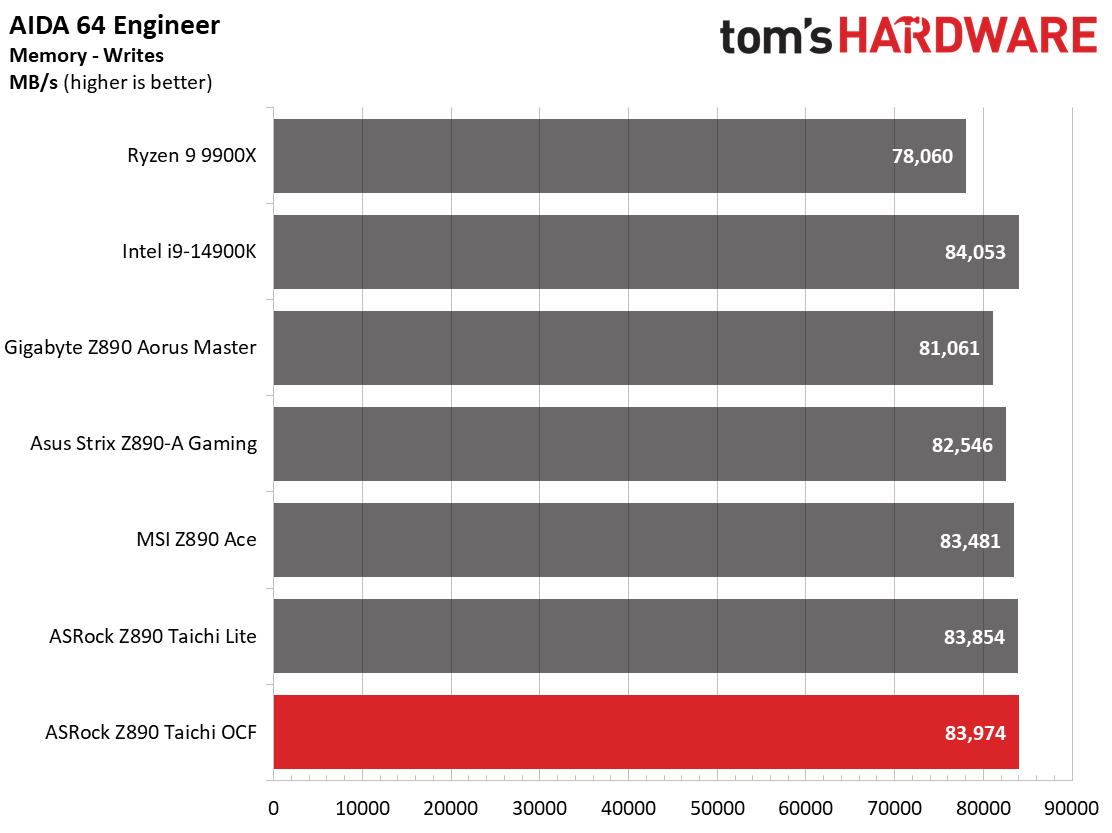
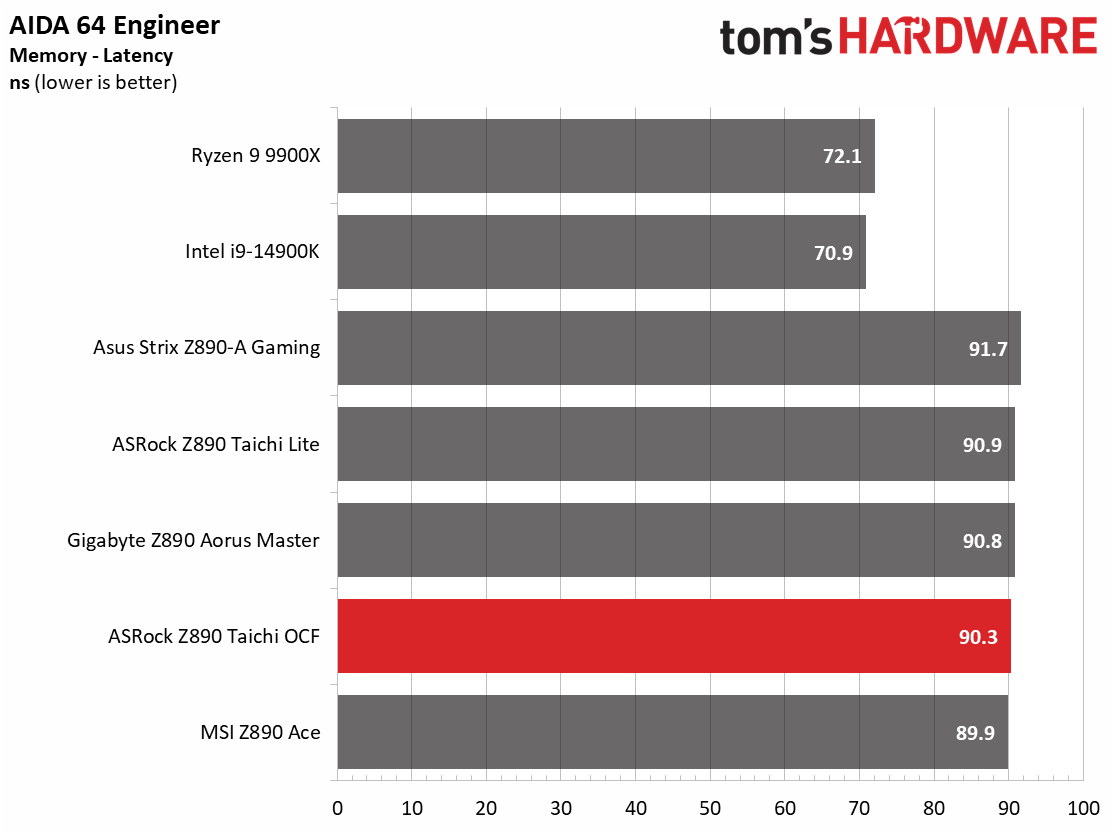
Overall, the performance was good across our synthetic benchmarks. UL’s Procyon Office tests were on the slower side, like the Taichi Lite, but like we mentioned earlier, the results are close enough that it’s hard to notice a difference outside of a benchmark.
Timed Applications
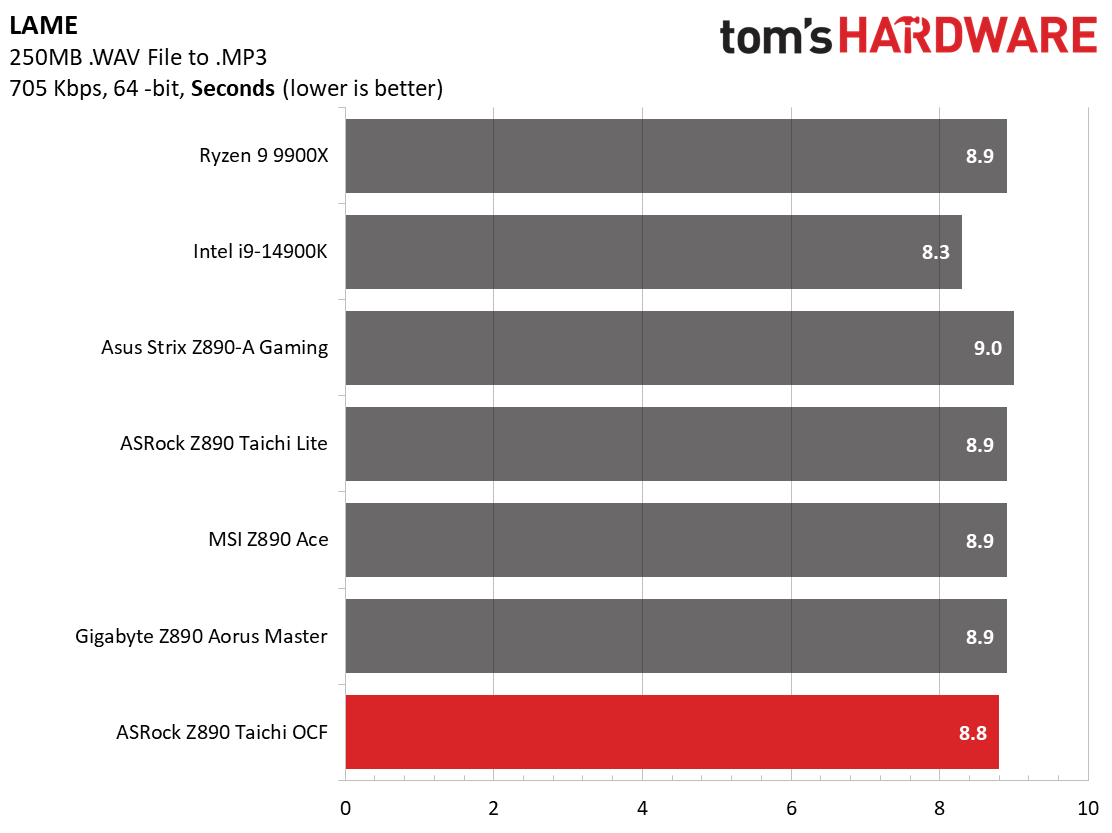
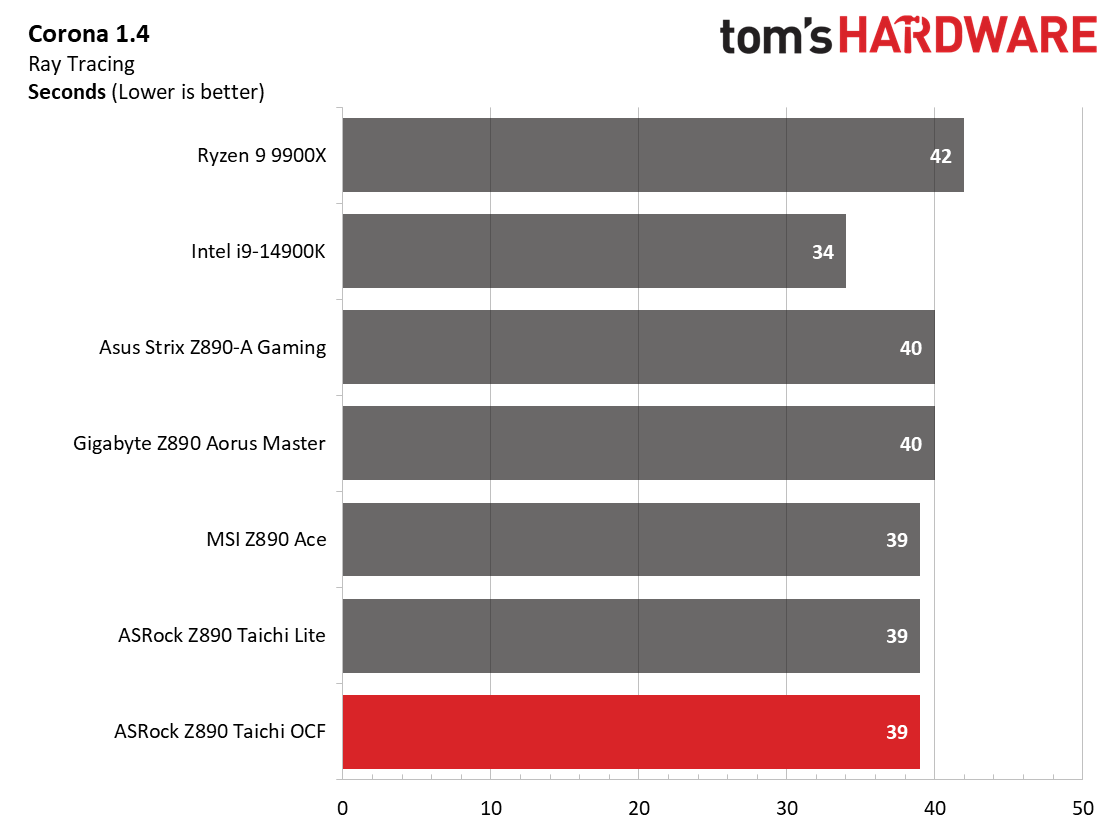
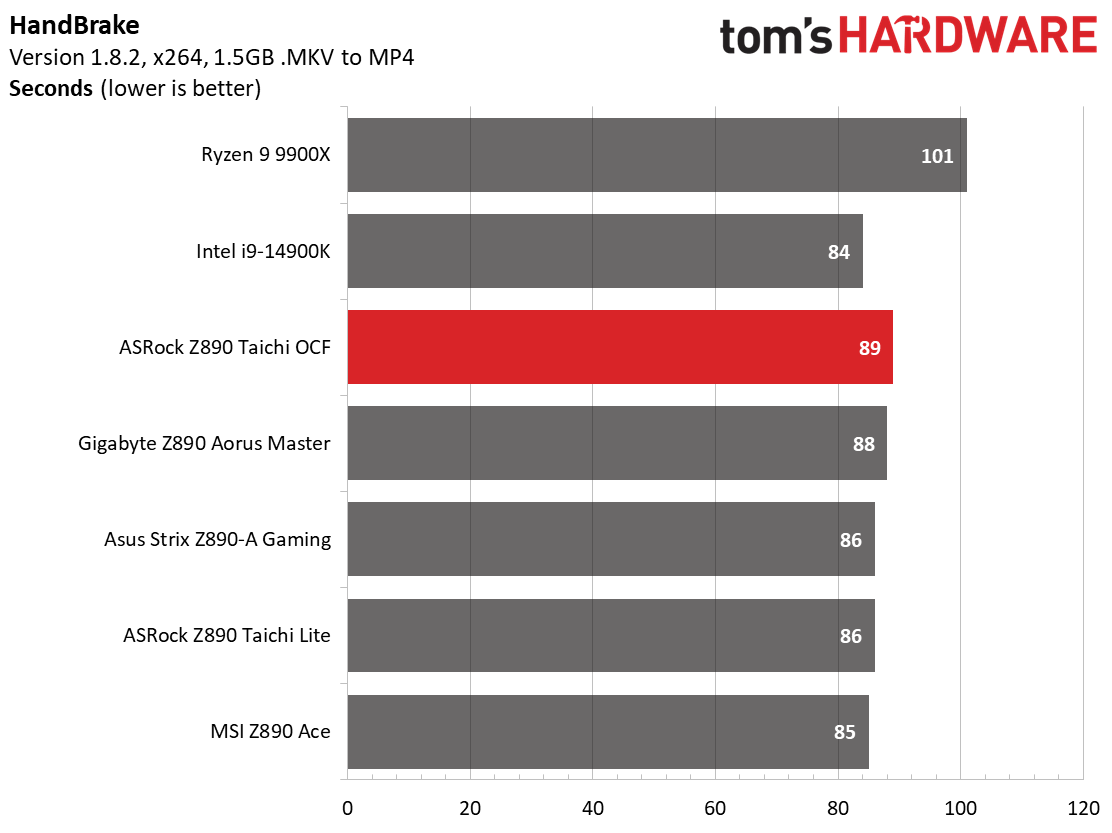
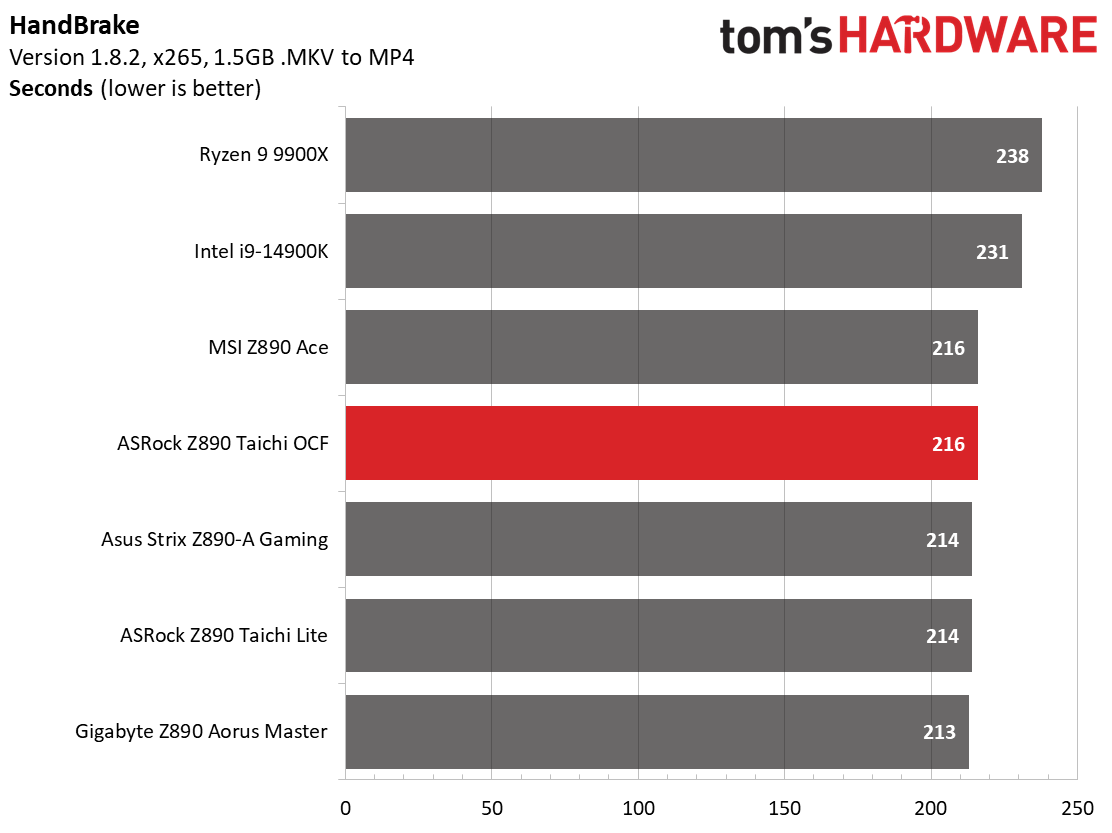
In our timed benchmarks, the Taichi OCF did well in LAME and Corona but was slower than most in both Handbrake tests. Again, the results aren’t way off, so there’s nothing to be concerned about.
3D Games and 3DMark
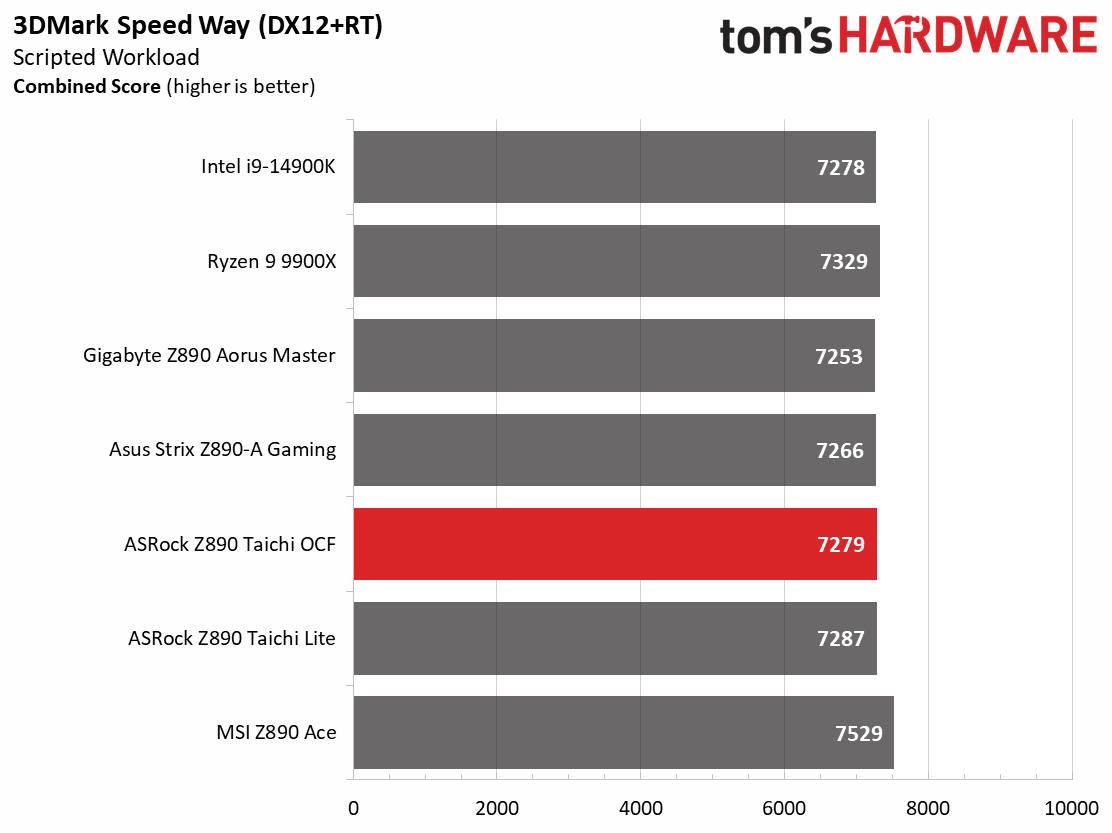
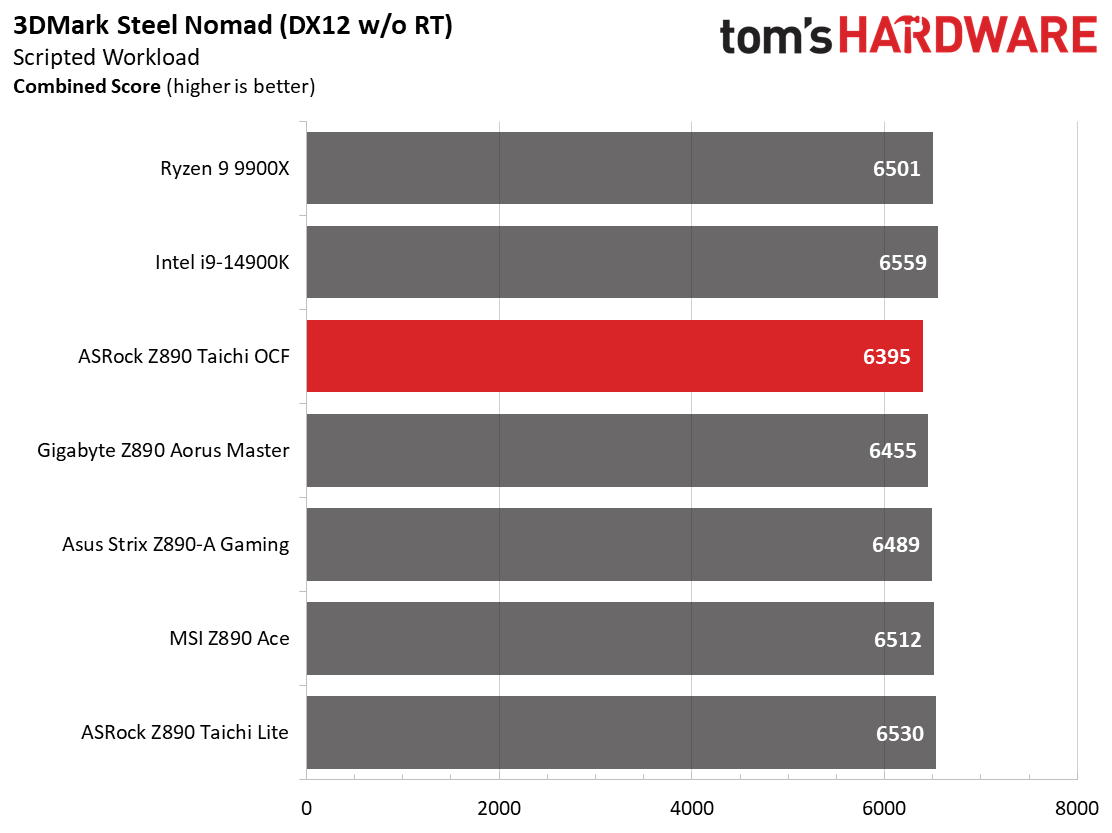
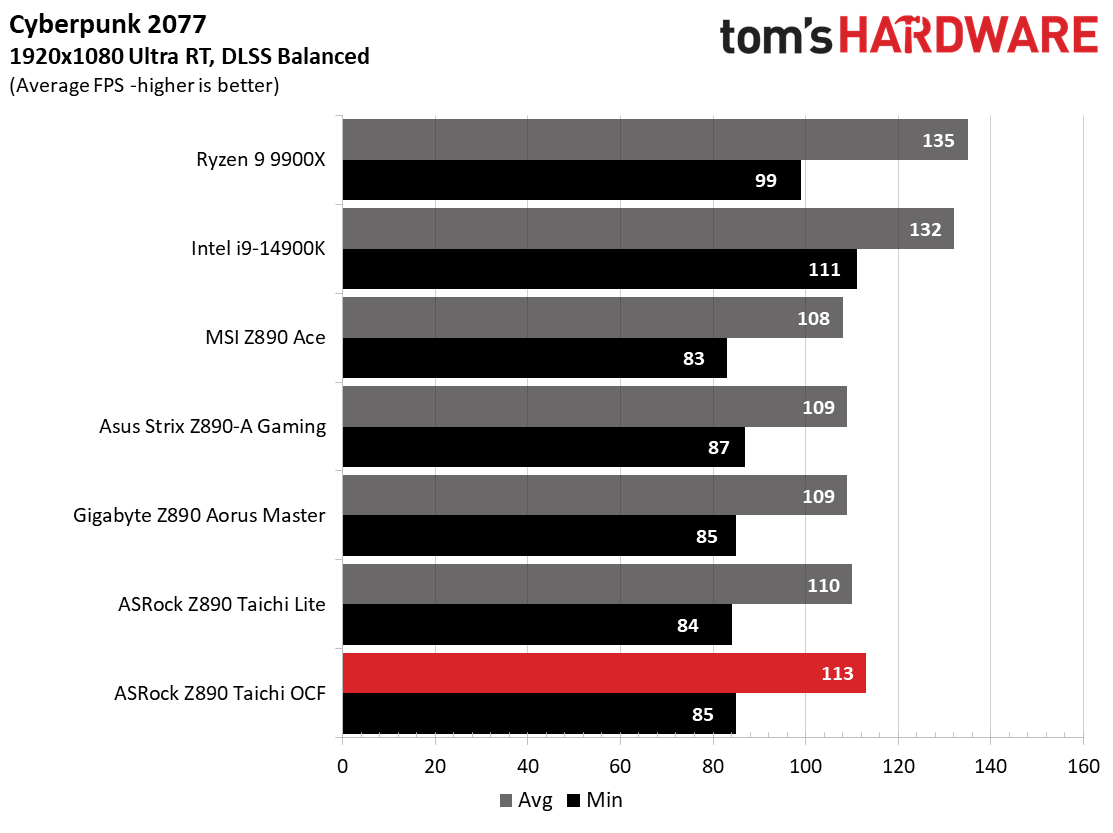
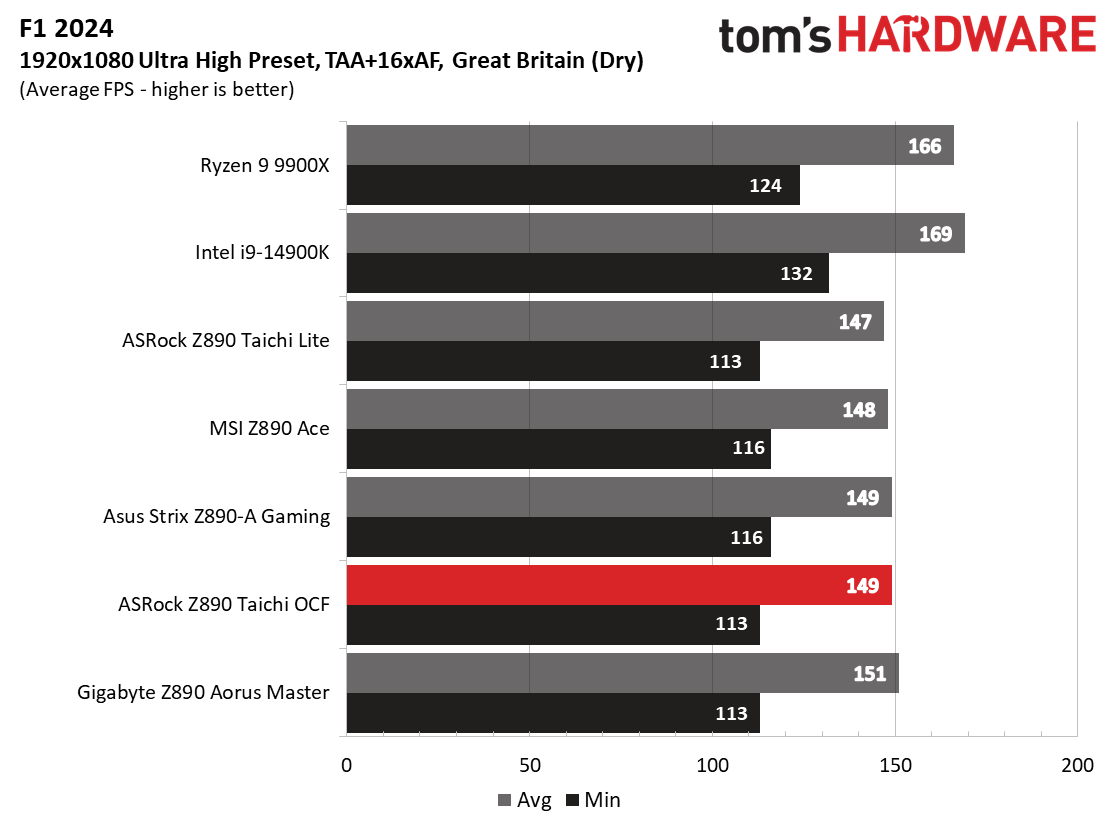
Starting with the launch of Zen 5, we’ve updated our game tests. We’re keeping the F1 racing game but have upgraded to F1 24. We also dropped Far Cry 6 in favor of an even more popular and good-looking game in Cyberpunk 2077. We run both games at 1920x1080 resolution using the Ultra preset (details listed above). Cyberpunk 2077 uses DLSS, while we left F1 24 to native resolution scaling. The goal with these settings is to determine if there are differences in performance at the most commonly used (and CPU/system bound) resolution with settings most people use or strive for (Ultra). We expect the difference between boards in these tests to be minor, with most falling within the margin of error differences. We’ve also added a minimum FPS value, which can affect your gameplay and immersion experience.
In our gaming tests, the UL 3DMark tests were about average, and the actual game tests were as well. It will game just as well as it can overclock!
Overclocking
Over the past few CPU generations, overclocking headroom has been shrinking on both sides of the fence while the out-of-box potential has increased. For overclockers, this means there’s less fun to have. For the average consumer, you’re getting the most out of the processor without manual tweaking. Today’s motherboards are more robust than ever, and they easily support power-hungry flagship-class processors, so we know the hardware can handle them. There are multiple ways to extract even more performance from these processors: manually adjust the settings or use some of the fancy AI overclocking board partners have been touting. Results will vary and depend on the cooling and quality of the CPU. In other words, your mileage may vary. Considering the above, we’re not overclocking the CPU for these review articles. However, we will try out our different memory kits to ensure they meet the specifications.
Get Tom's Hardware's best news and in-depth reviews, straight to your inbox.
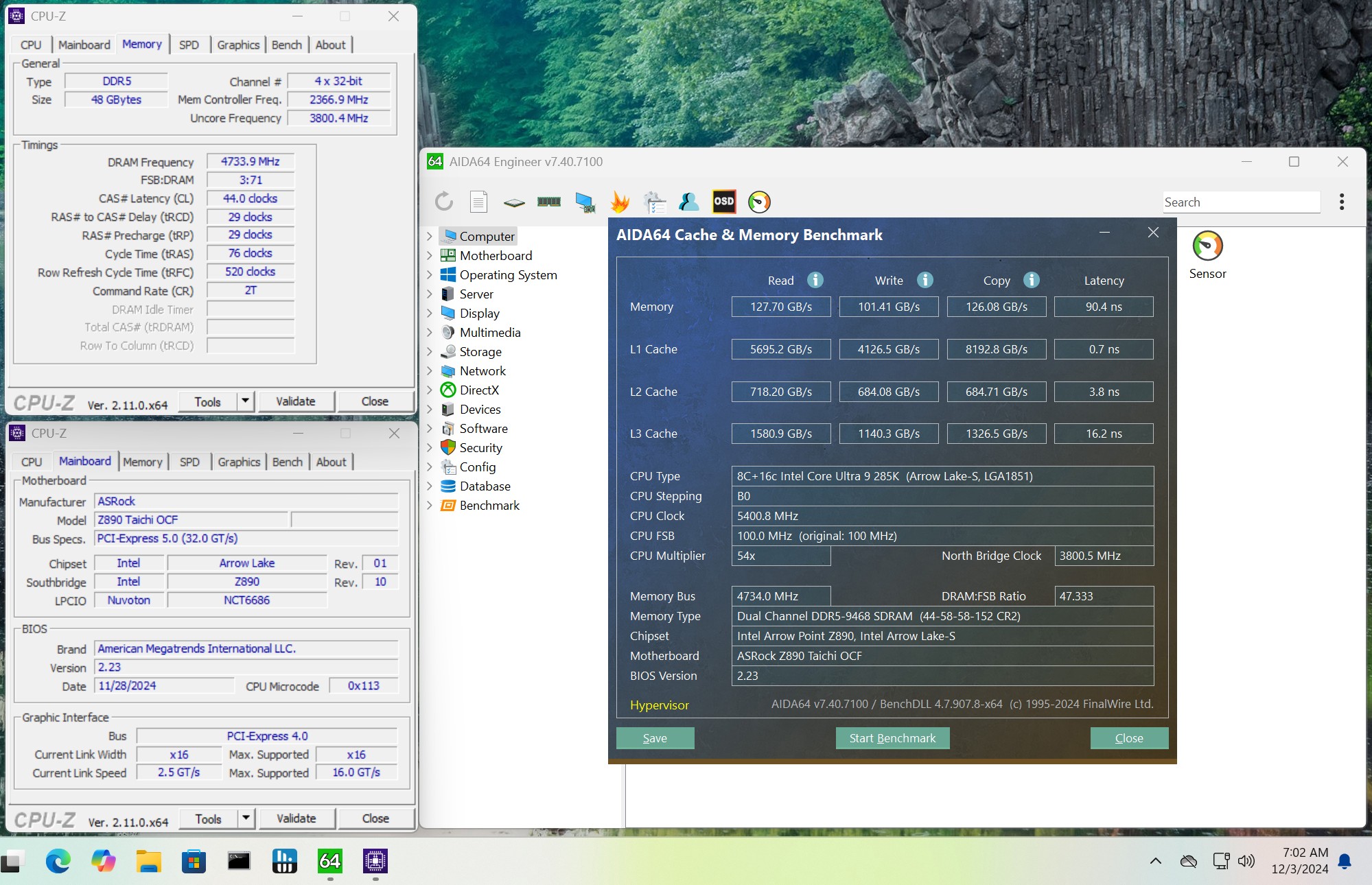
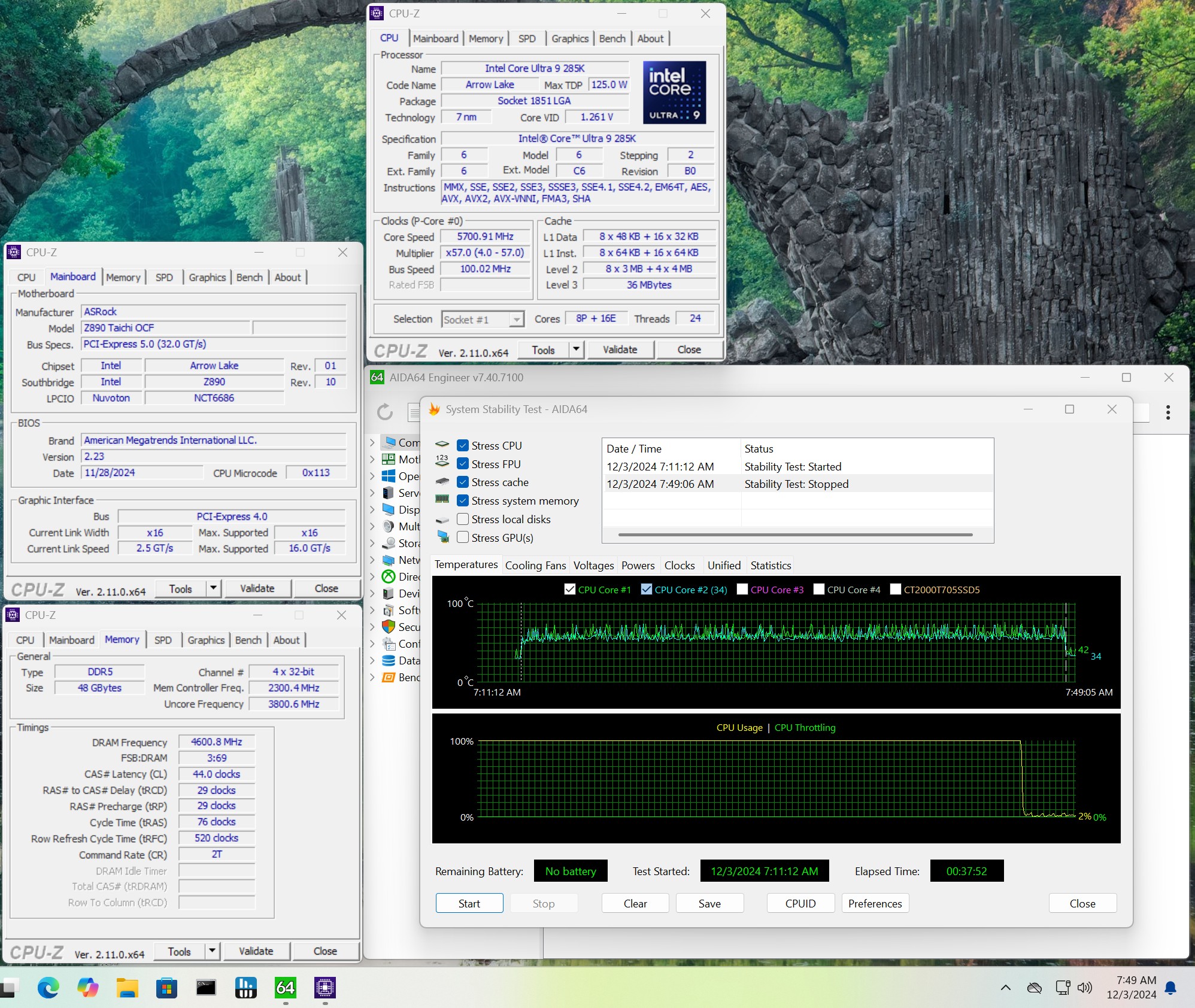
Again, we ran three out of our four kits up to DDR5-8200 without issue, which is a speed that is high enough for most users. But this board is dedicated to overclocking, and ASRock kindly sent a 48GB DDR5-9466 kit for testing. While it booted fine and we could run the AIDA64 bandwidth test, it would fail in a few minutes on the stress test (see first image for DDR5-9466 bandwidth). As seen in the second image above, we dropped the speeds down to DDR5-9200, which worked fine. I’d guess this is a limitation for our processor, as we’ve seen this board work fine at these speeds using ambient cooling.
Power Consumption / VRM Temperatures
We used AIDA64’s System Stability Test with Stress CPU, FPU, Cach, and Memory enabled for power testing, using the peak power consumption value from the processor. The wattage reading is from the wall via a Kill-A-Watt meter to capture the entire PC (minus the monitor). The only variable that changes is the motherboard; all other parts remain the same. Please note we moved to use only the stock power use/VRM temperature charts, as this section aims to ensure the power delivery can handle flagship-class processors.
Our Core Ultra 9 285K system peaked at 300W at the wall (CPU peaked at 206W), which is on the lower side. Idle use was 77W and towards the higher side (the low is 72W to give some perspective). Here again, there’s nothing out of the ordinary.
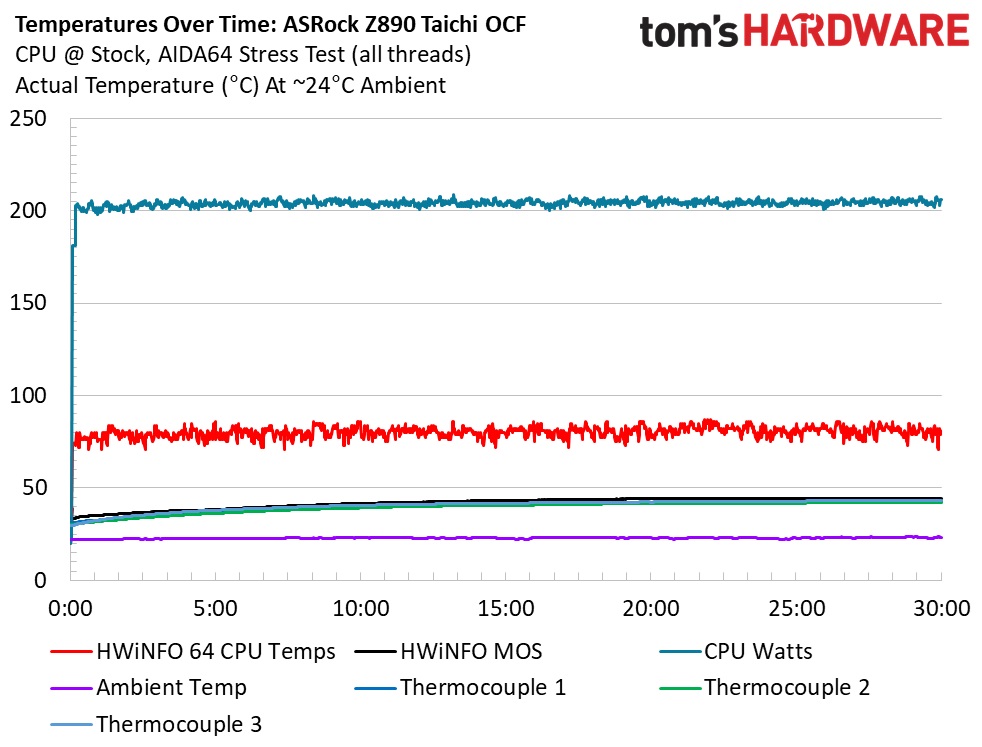
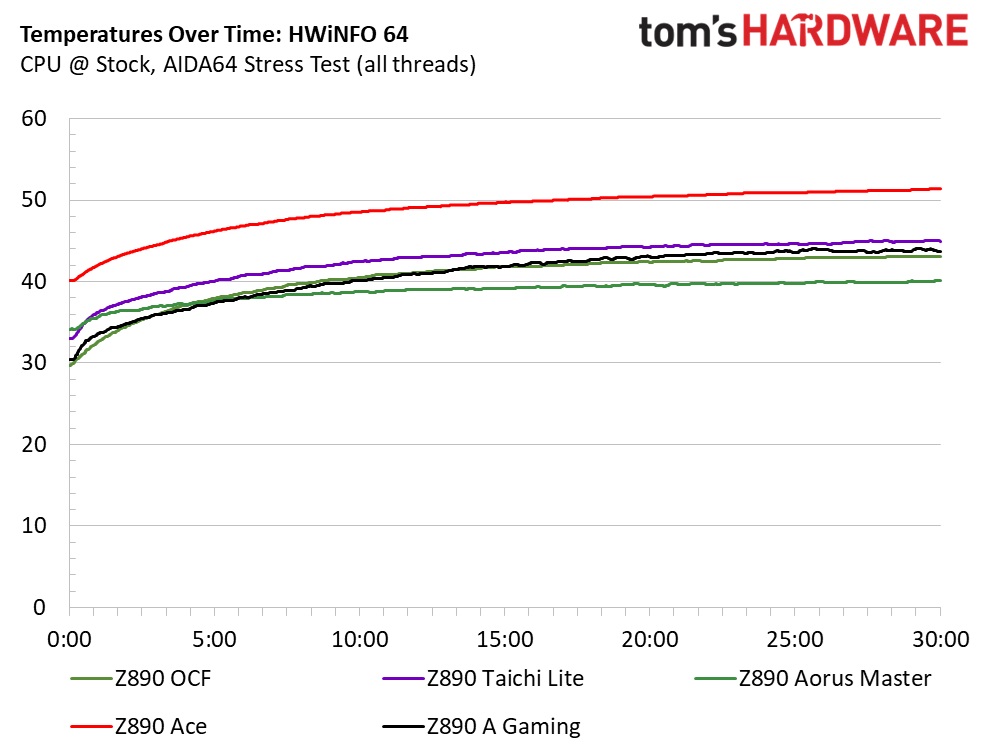
VRM temperatures on our actively cooled heatsinks peaked around 45 degrees Celcius, which is fine for the 200W load. You can’t hear the tiny fan under the VRM heatsink during stress testing, but I’m also not sure it does much, as it’s in the same ballpark as the other passively cooled boards with similar temperatures. Still, when the going gets tough or cold, the VRMs and the heatsink can easily handle whatever loads you throw at them.
Bottom Line
ASRock’s Z890 Tiachi OCF is dedicated to overclockers, sporting several unique features not found on most motherboards. It’s also a mostly well-rounded solution for those who love to tinker. Priced at $599.99, it’s not cheap but does offer quite a bit of value, even if extreme overclocking isn’t on your mind. It has a classic midrange appearance, plenty of storage options, fast networking, and a capable software suite.
As far as the competition goes, there isn’t much out there for overclocking. Asus’ ROG Z890 Apex comes from the same ilk but costs more, at $719.99 from the Asus store. However, you get more with it, like three PCIe 5.0 M.2 sockets, AI and more DIY-friendly features, and arguably better looks (though it is white). Outside of that, on price, the ASRock battles with the venerable Gigabyte Z890 Aorus Master ($599.99). It’s better looking, but definitely not an extreme overclocker. MSI’s Z890 Carbon WiFi ($499.99) is the closest and, like the Gigabyte, has that premium appearance but lacks the extreme overclocking pedigree and features.
If you’re an extreme overclocker looking for a motherboard and don’t care for all the AI and DIY-friendly features others may have, the OCF is a no-brainer. The good news is that even if you’re not an extreme overclocker and just want the features to make ambient overclocking easier, you’re still in luck. But if you want a daily driver and just like the look or the fast memory support, the value isn’t there when you compare features and price. About a dozen boards cost less and are more appropriate for the average user.
MORE: Best Motherboards
MORE: How To Choose A Motherboard
MORE: All Motherboard Content

Joe Shields is a staff writer at Tom’s Hardware. He reviews motherboards and PC components.
-
thestryker The Unify-X still seems like the best of the three 1DPC OC boards for daily driver. I've been very impressed with the memory overclocking on the OCF and unless Asus/MSI are able to beat it with firmware updates seems like it'll be the memory OC champ this generation.Reply
I do think it's interesting that ASRock opted for using a SATA controller to gain the sixth M.2 slot. I wonder if that's the reason for the lack of USB support though.
This board was on the table when I was picking parts, but ended up opting for the Carbon due to cost (though with current prices the OCF looks a lot better) and placement of the EPS12V. -
redgarl If only those CPUs were any good... maybe that motherboard would have been a good buy, but now it is only a waste of money...Reply -
austntok I thought about getting it but it's super ugly. I went with the Z890 Unify-X since the Apex is white.Reply -
ocer9999 The Z890 Taichi OCF will be my new toy in a few days, just order it. This is the must have motherboard for any serious overclocker.Reply
In the past Ive had a OCF and was easily one of the best, most fun motherboards I've had.