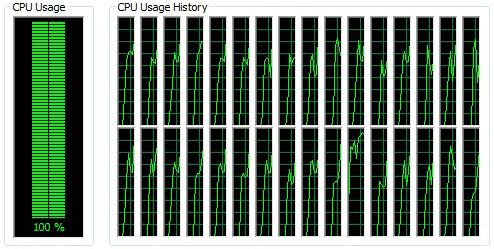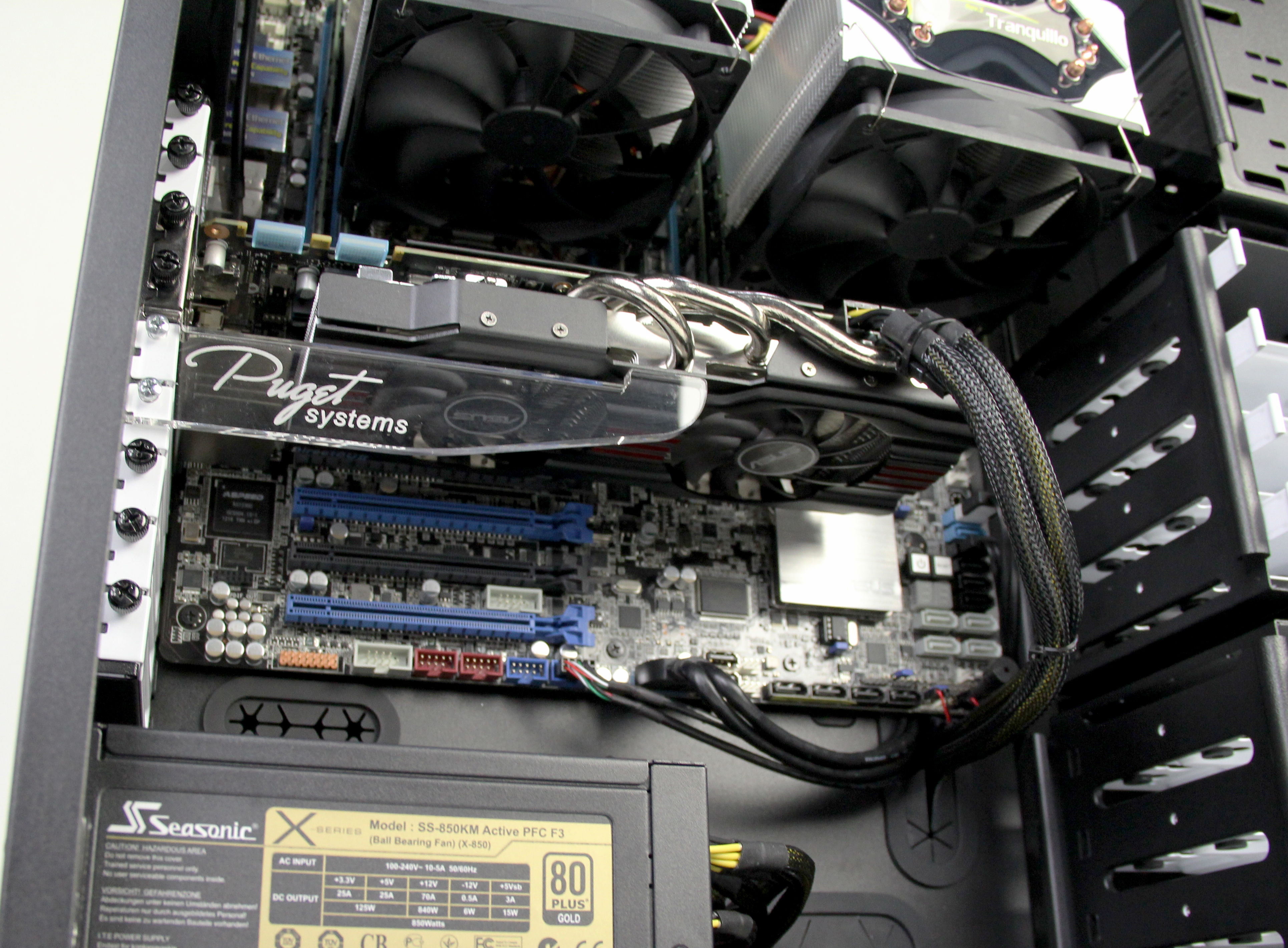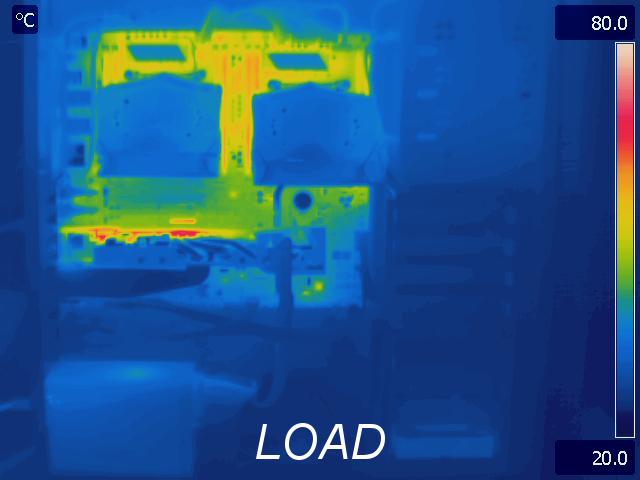In Pictures: Puget Systems' 16-Core Genesis II Quiet Edition
Spotlight On Puget System's Quiet Workstation
I thoroughly enjoy building my own PCs, upgrading parts, and reformatting my SSD to the glorious performance of a clean system. But I also have a lot of respect for the boutique system builders who were (and usually still are) enthusiasts themselves. They simply made selling PCs their work, too. Every so often, one of them sends along a bit about a recent project and I'll ask for the back-story for Tom's Hardware.
The last time Jon Bach, president of Puget Systems, told me about one of his projects was back in 2009, and we published What Does A $16,000+ PC Look Like, Anyway? That was four quad-core Opterons with 32 GB of memory, and something like six terabytes of mechanical storage. Sixteen grand. In 2009.
More recently, Jon sent over the details on a 16-core setup with 64 GB of DDR3-1600 for less than half as much ($7400). But the specs weren't even the highlight. Front and center was the fact that Jon was citing near-silent acoustic figures. As someone who has actually built workstations across several generations of processor architectures, I know this isn't easy. What follows is Jon's walk-through of Puget's Genesis II Quiet Edition.
Chris Angelini
Worldwide Editor-in-Chief, Tom's Hardware
Two Eight-Core Xeons In Near-Silence?
The Genesis II Quiet Edition is a relatively new offering from Puget Systems. It packs the most workstation-oriented power possible into a quiet package, which is something we've built our reputation on. It supports two eight-core Intel Xeon E5 CPUs (115 W each), with expected support for the upcoming Ivy Bridge-EP family that Chris previewed in Intel's 12-Core Xeon With 30 MB Of L3: The New Mac Pro's CPU? It can take up to 256 GB of registered ECC memory, supports up to eight hard drives, and as many as seven PCIe 3.0 x16 devices (three are electrically wired x8 in 16-lane slots).
We experimented with dozens of cooling permutations in the process of finalizing this layout; heat sinks and fans pointing up, pointing down, pointing back, pointing at each other, and away from each other. We used our laser cutter to build custom ducting, heat chambers, and airflow baffles. The configuration you see to the right is the best of everything we tested. With such quiet fans, a big and open airflow design performs best.
You'll notice that only the rear-top fan is blocked off. The front is left open. This is by design, too. When is comes to working with high-heat, low-airflow systems, it's very useful to direct and channel air this way. The video card is down in the board's third slot, allowing ample room for the processor heat sinks to operate efficiently. Smaller add-in cards, such as audio or networking, can still be used in the top two slots.
Get Tom's Hardware's best news and in-depth reviews, straight to your inbox.
The Right Heat Sink For Two 115 W CPUs
We tested dozens of coolers in an effort to figure out which one would work best on 115 W CPUs. Gelid's Tranquillo gave us an excellent balance between performance, acoustics, and resiliency to the rigors of shipping. Our team built up a test rig and did a little drop-testing from eight feet up. There are very few large and quiet heat sinks able to withstand that kind of impact. Is that overkill? Take it from a builder; you'd be surprised at just how much of a beating heavy boxes take in transit. But by carefully picking out packaging and the products we use, we've all but eliminated shipping damage from our deliveries.
Building A Workstation With Fractal's Define XL R2
On the outside, this powerful configuration is simple and unassuming. But that's the way I like to do things. It fits our personality as a company.
How Fractal Design Helps Puget Keep Quiet
The front of the PC has a door with sound-dampening material, which is important for quiet systems. Line of sight plays a big part in keeping this configuration quiet. The door blocks a lot of the of the fan and hard drive noise, forcing them to bounce off of more surfaces and dissipating each time before reaching your ear.
Desktop Graphics In A Workstation? For Quiet, Yes
The chassis cooling is validated with the quickest video card that met our acoustic requirements at the time: Nvidia's GeForce GTX 670. Today we can get the GeForce GTX 780 in the same configuration. We've tested boards from MSI, Gigabyte, and Asus, having the best luck with Asus' offerings. The dual axial-flow fans are quiet, but as you know vent heat back into the chassis, making this an important consideration in a quiet PC. Nvidia's reference designs have less of an impact on chassis temperatures, but they're typically louder since they exhaust heat out of their I/O brackets.
Now, perhaps you're wondering why we're using a gaming card in a workstation. Roughly half of our customers choose GeForce cards, while the others go with Quadros (K4000 is the most popular model). We make it a point to ask about intended use, and some of our answers back include 4K video editing, post-production, 3ds Max, multi-gigabyte Excel calculations for weather analysis, bio-imaging, RF design work, and, by night, gaming.
Keeping Cool At Idle
At idle, thermal imaging demonstrates just how little power today's high-end hardware dissipates. This specific configuration pulls 115 W from the wall when it isn't doing anything. All fans scale back to their minimums and the system is almost too quiet to hear unless you're inches from the PC.
Not Bad Under Load, Either
We stress test under full load by running Prime95 across the CPUs and FurMark to stress the graphics card. This configuration pulls 632 W from the wall when we put those workloads through it. The fans do ramp up, but are still surprisingly quiet. Temperatures remain pretty reasonable too, compared to some of the setups we've seen.
A Number Of Familiar Components
The back of Fractal Design's Define XL R2 is simple and clean. Also visible are a Seasonic PSU, the Asus graphics card, and the motherboard's rear I/O panel.
Populating The Back With Headers And Ports
The motherboard comes with a plethora of headers and ports. This picture shows just how much is possible using the accessories bundled with the platform.
- 10 x USB 2.0 (with another two on the front panel)
- 4 x USB 3.0 (with another two on the front panel)
- 2 x Gigabit Ethernet
- 2 x COM ports
- 1 x FireWire
- 1 x eSATA
- Eight-channel sound (with headphone and microphone ports on the front of the chassis)
All Buttoned Up And Ready To Go
For dual graphics card configurations, a fan is added to the side panel to draw in fresh air. We only use the fan if it's needed. Otherwise, the priority remains quiet running.
Some of the other components in this configuration were a Samsung 840 Pro 256 GB, a Western Digital Caviar Green 3 TB, and an extra SilverStone USB 3.0 PCI Express card. And again, at $7427, that's less than half as much as the quad-processor Opteron-based platform we were showing off four years ago.
Tom's Hardware is the leading destination for hardcore computer enthusiasts. We cover everything from processors to 3D printers, single-board computers, SSDs and high-end gaming rigs, empowering readers to make the most of the tech they love, keep up on the latest developments and buy the right gear. Our staff has more than 100 years of combined experience covering news, solving tech problems and reviewing components and systems.
-
jimmysmitty That case is ok. They did a good job on the insides to make them look nice. My one issue, with all dual CPU systems, is that you have to have the fans pull air from the bottom. So normally, like this one, one CPU gets to pull hot air from the back of the GPU.Reply
Still not bad. Probably a killer work station though. -
razor512 Good system but crazy price markup. if you were to build that system yourself, you would spend $5,401.87 (add an extra $100 for windows if needed)Reply
thus you are paying them $2025.13 to put the system together for you
even worst, when you build the system yourself you are paying retail markups on each component you buy and it is still $2025.13 cheaper.
The least they could have done is charged you the same price it would cost to build the system yourself. they will still make a large profit as they are not paying retail for the parts they use (they are paying much less through wholesale)
Furthermore, the system you build yourself is better because you have a longer warranty. Prebuild systems do not qualify for individual component RMA's to the company that made them, meaning if your prebuillt system has a 1 year warranty on the parts then everything in it has that 1 year warranty. meaning you lose the CPU's 3 year warranty, you lose the RAM's lifetime warranty, You lose the videocards 3+ year warranty
you lose the the 3-5 year warranty on the storage, and a host of other warranties longer than the 1 year crap a prebuilt system may give you.
furthermore this company and pretty much all others will not cover shipping cost, so if a minor item breaks on the system you may end up spending close to $100 to ship the entire system back for repair when a DIY build will only need you to send back just the broken part. -
audiophillia is that thing there helping support the graphics card? if so that should be standard pretty soon with all the over the top coolers we have been seeing.Reply -
bambiboom Gentlemen?,Reply
The Puget Systems Genesis II appears to have a good general intention and is neatly done. Good photographs. There are, though some aspects to consider, some niggling and others more central.
There was an error in the text > "We tested dozens of coolers in an effort to figure out which one would work best on 115 W CPUs." As they are discussing a pair of Xeon E5-2687W's, that should read "150 W CPU's." My understanding is that the E5-2687W is one of the few specified by Intel for "liquid cooling" which I take to mean water piped and pumped. And, potential builders of systems using the E5-2687W should look carefully at motherboards (LGA 2011) specifications as quite a number in the small print say, "up to 135W CPU's". There must be a reason for these two notations > the E5-2687W is a hot one. I see a lot of 2687 systems use 135W-rated boards, but I always like to err on the side of caution as these systems operate under extremely variable conditions. This situation may change as there have been noises that there is an upcoming V2 of the 2687W that will be 130W, as is the impending E5-2697 twelve core. Writing a project contract proposal and running simulations or rendering for eleven hours place extremely varying levels of stress.
The Gelid Tranquillo CPU cooler (under $45) has impressive acoustic figures- "tranquillo" indeed > noise is quoted as 12-25 dBA, but I should like to see a heat pattern photograph of those two $2,000 CPU's after 10 hours of animation / rendering. In a Dell Precision T5400, two quad core Xeon X5460's running at 58-60 C and DDR2 RAM at 70-74 C during the ordinary 3D CAD grind will be 75-77C and 90-93C after rendering for only one hour. Having quiet is one thing, but longevity and stable operation of the components under the stress typical in this kind of system would be a higher priority.
The Asus Z9PE-D8 WS motherboard is a good one > Intel C602 is my current workstation favorite, but there is also an Asus Z9PE-D16 WS, having several advantages over the Z9PE-D8. The "16" means 16 RAM slots- twice as many, which support twice as much RAM (512GB), quad LAN, and is also more than $100 less expensive. Not a lot of users will have more than 256GB of RAM- I would have this kind of system with 128GB, but I've added RAM to every system I've ever had. I said when I bought my IBM 486 DX2 50MHz in 1993, that 2MB of RAM was just fine. < Note: that's "Mega" and not "Giga". A convenient way to have 128GB is 8 X16GB, but that would not be expandable in the Z9PE-D8 without tossing the 16GB modules and buying 32GB's- which can cost $400-$900 each, i.e. possibly $4,000 to replace RAM that already cost $1,200. On the Z9PE-D16 WS- just add another 8 X16GB.
There is also the slightly delicate question which has already been suggested in others' comments, and that is, the degree by which the Genesis II is comprised more or less entirely parts out of catalog, such that an individual builder could achieve the same results for considerably less. For the $6850 base system, there are the dual E5-2687W's, but with the highly improbable combination of only 16GB RAM > which I would think of as unacceptably 8GB per CPU, a single 500GB mechanical drive, a GT 610!, which is a $30 video card which, being generous, could present less than minimal capabilities for > "4K video editing, post-production, 3ds Max, multi-gigabyte Excel calculations for weather analysis, bio-imaging, RF design work, and, by night, gaming" - and Ubuntu. Any of those tasks listed is really talking about 4-6GB memory and for weather analysis, I'd want a Tesla or Xeon Phi coprocessor- or two or three- in the room. I must be wrong about the GT 610- it's a GTX 680 right? Upgrading this kind of system is typical, but in this league, the base system should have lot of fizz for it's intended uses but instead, it reads as seriously disproportionate- the base Bugatti Veyron that comes with 16" Cooper snow tires and AM only.
For this cost- well perhaps a bit more, a person could order from newegg / amazon the same CPUs / case / power supply, plus have sixteen RAM slots, louder but higher performance cooling, a 512GB SSD for the OS / Applications, 8TB of enterprise grade storage on an LSI 8 port RAID controller, 128GB or RAM, a Quadro K5000, and Windows 7 Ultimate. A Quadro K5000 is by the way, $1,700 and not $30. Puget Systems, to have this system appear to have serious intentions should have at least a Quadro K600 or Firepro V4900 as the rock-bottom card. I'm reluctant to harp on a problem in perception, but in the list of uses, adding "and, by night, gaming" , considering the dual eight core Xeons and $30 video card seems a bit casually tossed onto the pile.
Yes, a good system and having a certain elegance, but inspiring specification or innovation not included and in base specification, barely useful and for a pile of brass.
Cheers,
BambiBoom -
cypeq Reply11407217 said:Good system but crazy price markup. if you were to build that system yourself, you would spend $5,401.87 (add an extra $100 for windows if needed)
thus you are paying them $2025.13 to put the system together for you
even worst, when you build the system yourself you are paying retail markups on each component you buy and it is still $2025.13 cheaper.
The least they could have done is charged you the same price it would cost to build the system yourself. they will still make a large profit as they are not paying retail for the parts they use (they are paying much less through wholesale)
Furthermore, the system you build yourself is better because you have a longer warranty. Prebuild systems do not qualify for individual component RMA's to the company that made them, meaning if your prebuillt system has a 1 year warranty on the parts then everything in it has that 1 year warranty. meaning you lose the CPU's 3 year warranty, you lose the RAM's lifetime warranty, You lose the videocards 3+ year warranty
you lose the the 3-5 year warranty on the storage, and a host of other warranties longer than the 1 year crap a prebuilt system may give you.
furthermore this company and pretty much all others will not cover shipping cost, so if a minor item breaks on the system you may end up spending close to $100 to ship the entire system back for repair when a DIY build will only need you to send back just the broken part.
Don't forget that ever between IT professionals there are people who don't have time or pleasure in building and testing every workstation they need.
Companies on the other hand would rather order few machines like that than make their desingers and such spend work hours on building computers. When you consider money wasted by company on you doing tasks generating 0 income... and it's usualy n times your earnings... gains if any are debatable -
bambiboom Reply11408386 said:11407217 said:Good system but crazy price markup. if you were to build that system yourself, you would spend $5,401.87 (add an extra $100 for windows if needed)
thus you are paying them $2025.13 to put the system together for you
even worst, when you build the system yourself you are paying retail markups on each component you buy and it is still $2025.13 cheaper.
The least they could have done is charged you the same price it would cost to build the system yourself. they will still make a large profit as they are not paying retail for the parts they use (they are paying much less through wholesale)
Furthermore, the system you build yourself is better because you have a longer warranty. Prebuild systems do not qualify for individual component RMA's to the company that made them, meaning if your prebuillt system has a 1 year warranty on the parts then everything in it has that 1 year warranty. meaning you lose the CPU's 3 year warranty, you lose the RAM's lifetime warranty, You lose the videocards 3+ year warranty
you lose the the 3-5 year warranty on the storage, and a host of other warranties longer than the 1 year crap a prebuilt system may give you.
furthermore this company and pretty much all others will not cover shipping cost, so if a minor item breaks on the system you may end up spending close to $100 to ship the entire system back for repair when a DIY build will only need you to send back just the broken part.
Don't forget that ever between IT professionals there are people who don't have time or pleasure in building and testing every workstation they need.
Companies on the other hand would rather order few machines like that than make their desingers and such spend work hours on building computers. When you consider money wasted by company on you doing tasks generating 0 income... and it's usualy n times your earnings... gains if any are debatable
cypeq,
You make some very good points regarding the way workstation systems are acquired.
I would add that I've never visited an architectural, engineering, interior, industrial design, or graphic design office in which there were hardware / performance enthusiasts. There would however be outside IT consultants buzzing in to mend the network and load software and I have known of cases where that consultant was commissioned to build a system. The focus is on completing the work and interest in the innards is actually discouraged- note the systems with locking rings to padlock the service hatches- and "intrusion" switches. Traditionally these companies ordered systems from Dell, Apple, IBM, or HP on leases with solid service contracts and the emphasis was reliability to performance.
Businesses are, as you indicate, are extremely careful about time allocation- the overhead meter can be devastating. My brother's architectural firm still uses 2006 Dell Precision 390's and I had to argue to upgrade a spare CAD system- and I provided the parts- changing the Core 2 Duo 1.86GHz CPU to 2.67, swap the heatsink to the big one used with the quad core Q6600, add 2GB RAM to have 4GB, update BIOS, reload all the software, and change the 128MB Quadro FX 550 to a 512MB FX 1700. The Passmark Performance Test rating changed from 397 to 733 with the CPU mark going from 586 to 868 and 3D going from 74 to 253, but the upgraded system has never been used- it's too time-consuming for anyone to swap and set it up. Two hours' time would cost twice what the system was worth.
There is certainly a market for systems such as those by Puget Systems, but my intuition is that they will be purchased more by smaller, specialized firms such as animation, rendering, video editing, graphic design, possibly research / scientific firms, and by individual practitioners with an eye on productivity than by large AE firms.
As for comments about the price differential between building and buying, to which I added, there is a considerable time in researching components, ordering, stocking, assembling, configuring, testing, troubleshooting, packing, advertising, processing orders, plus facilities and so on- having a business. Whether the results justify the price is open to question, but the way systems are acquired and used is an important consideration in that equation.
Cheers,
BambiBoom
-
Andrew schaefer so whats the name of that motherboard i didn't know dual cpu motherboards existed?Reply -
filippi Nice termal shots. Very informative. As far as I´m concerned, it was a great friday picture article.Reply