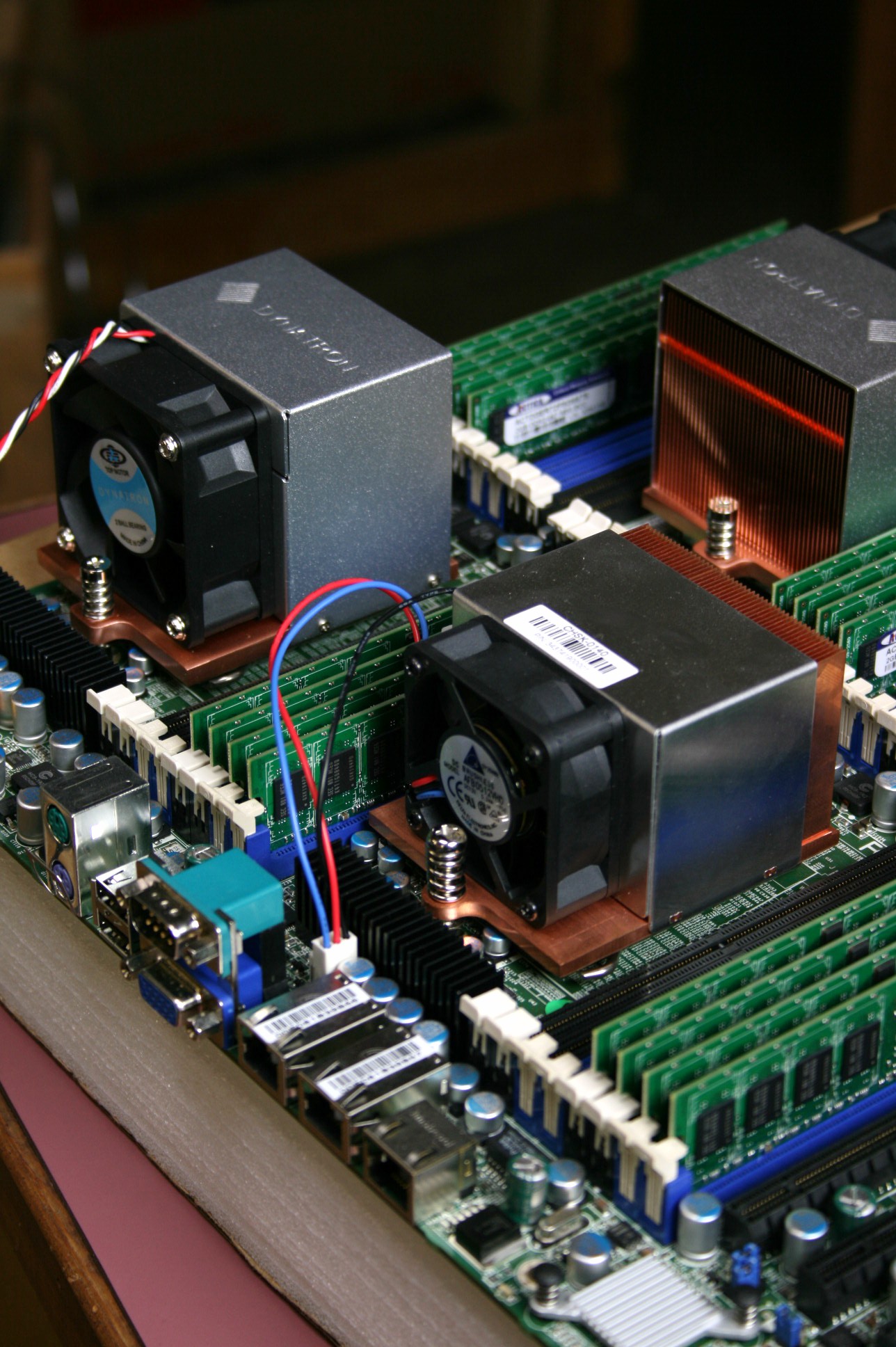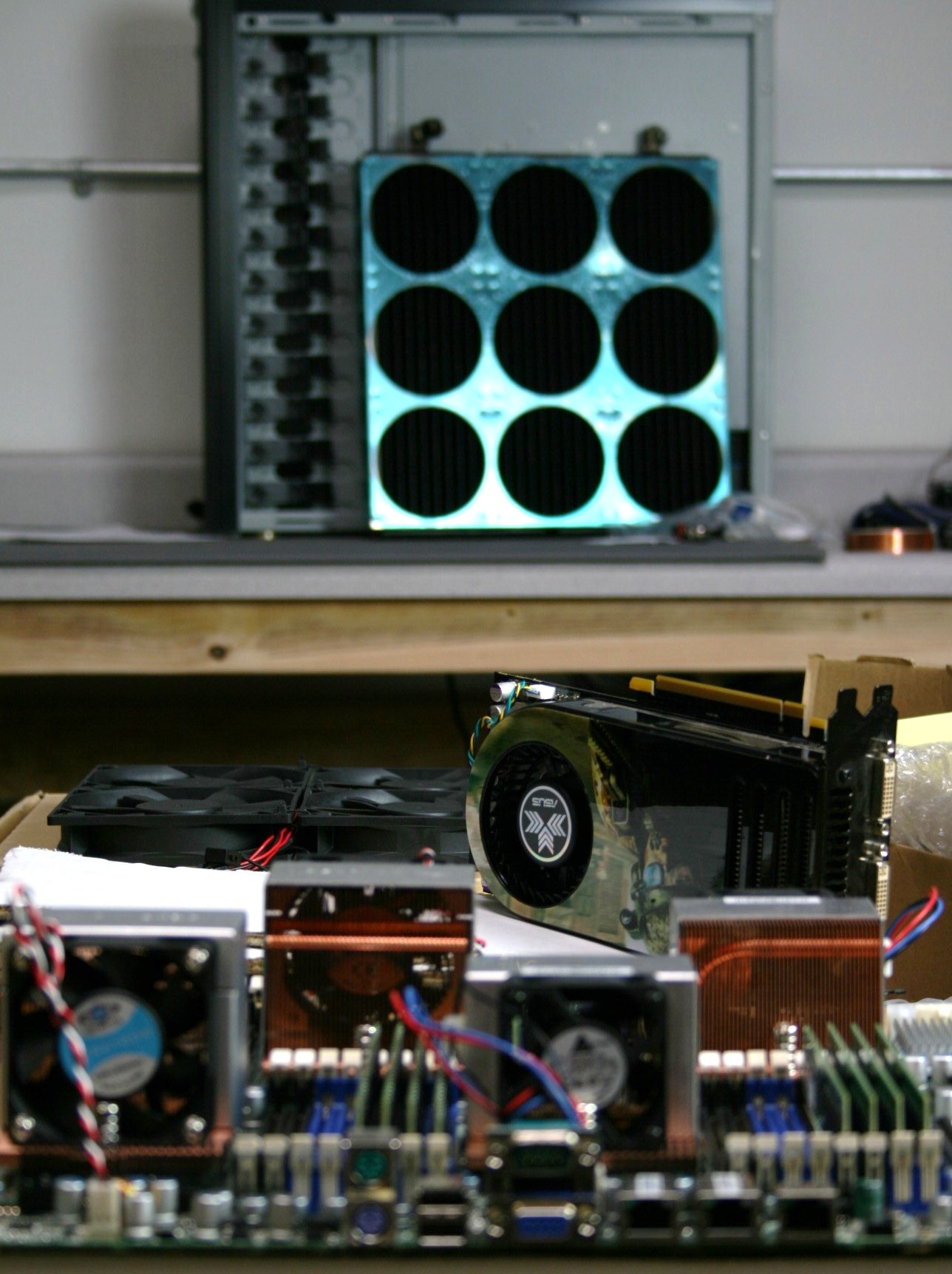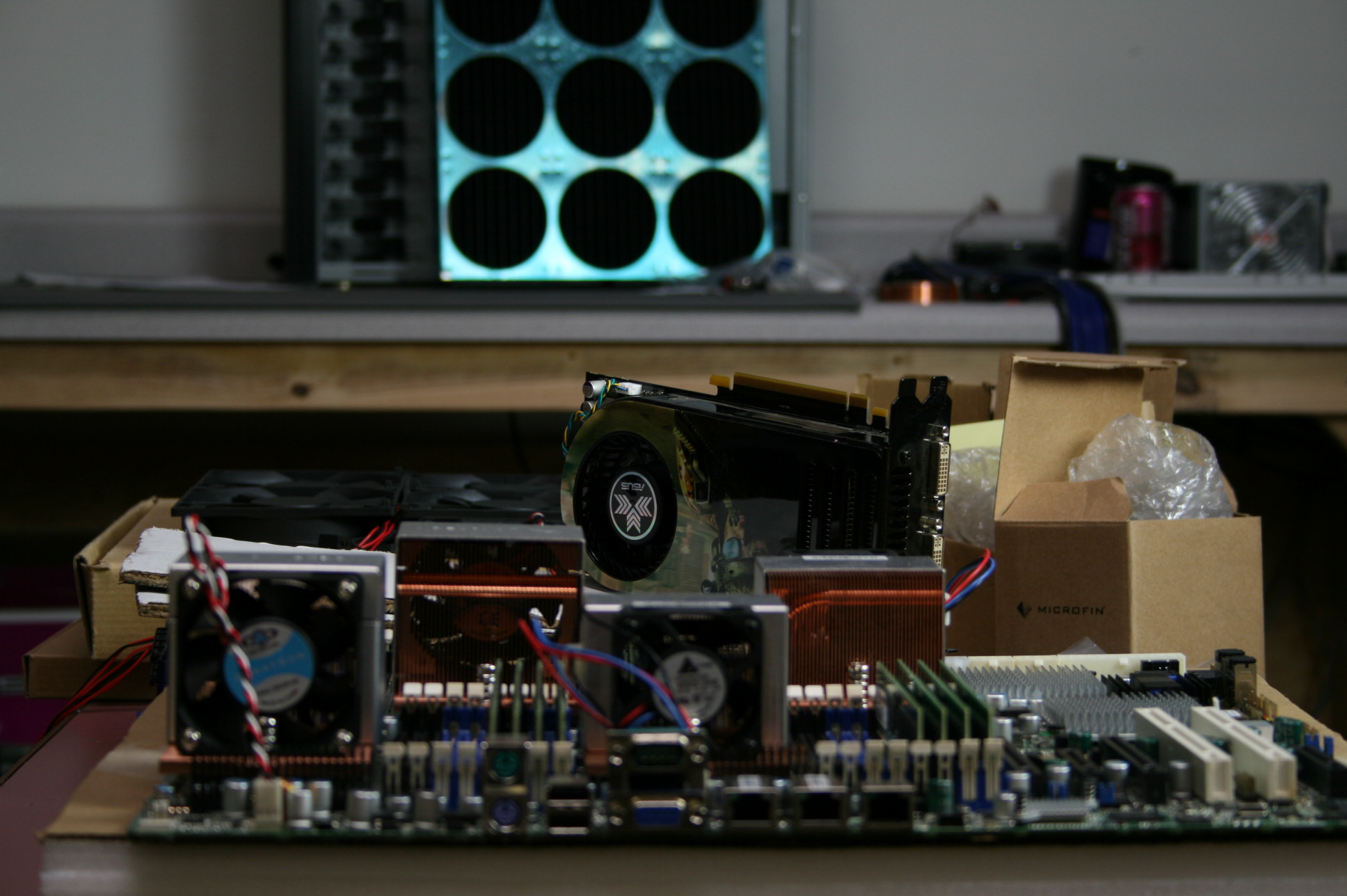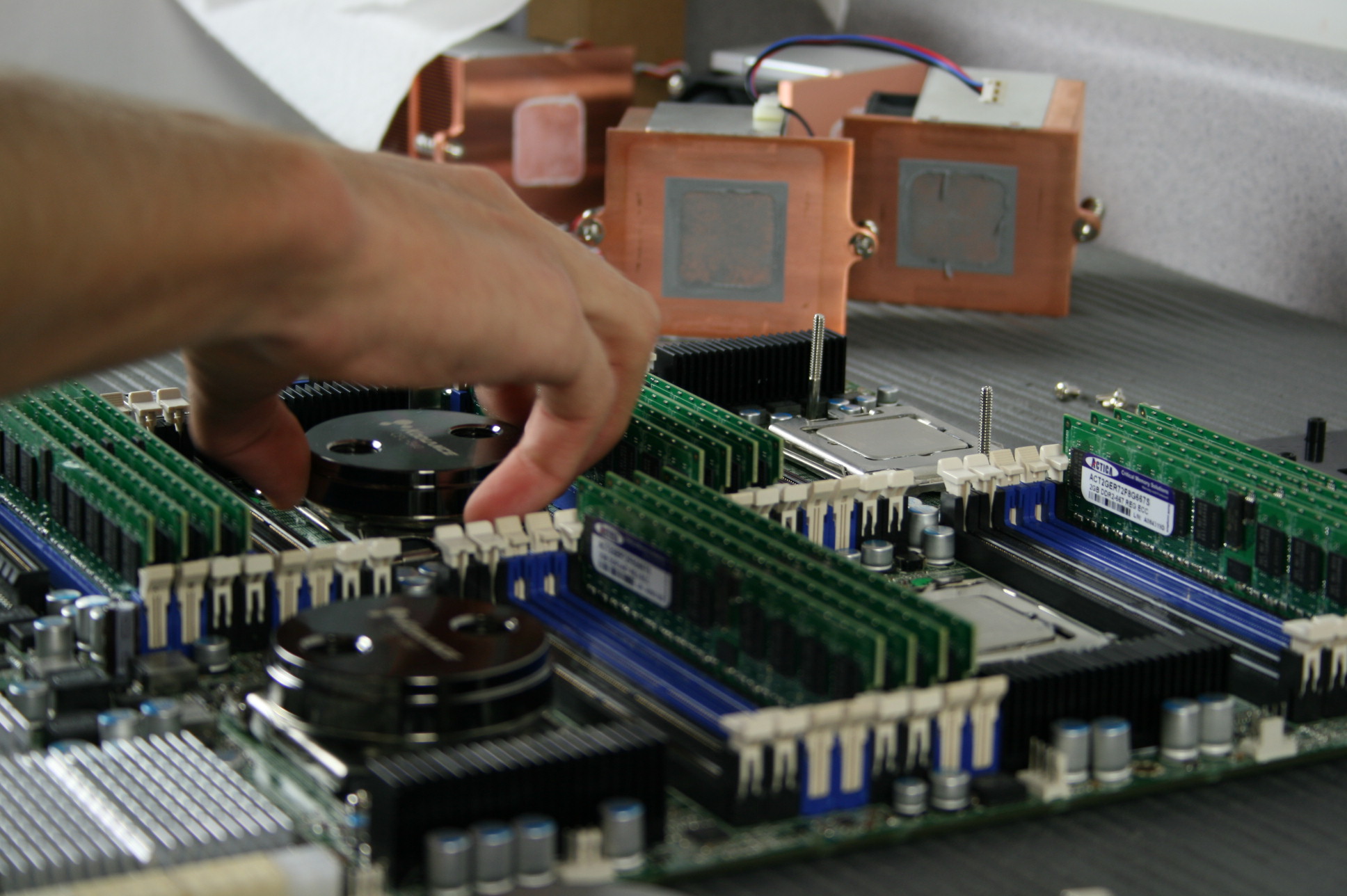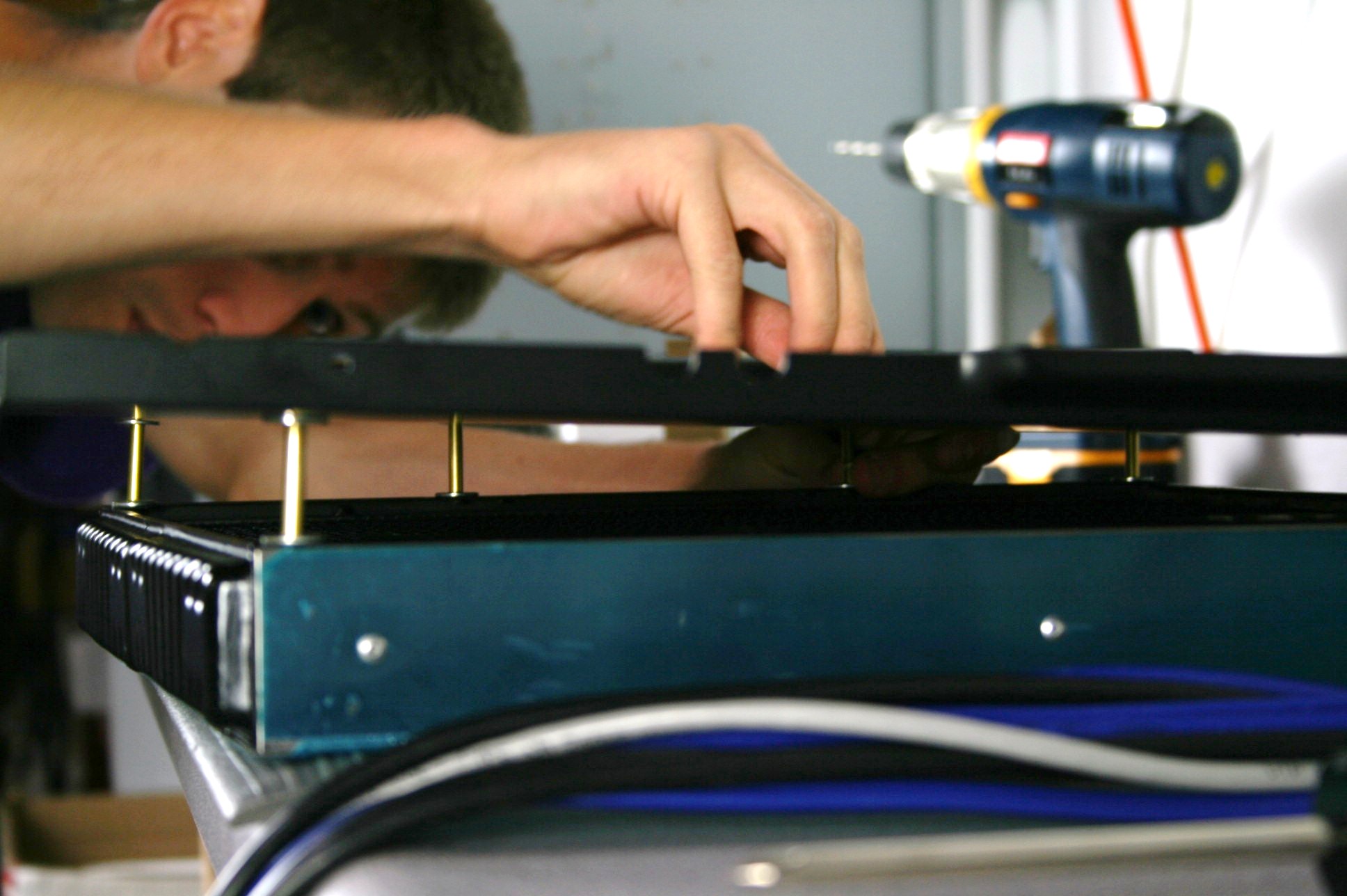What Does A $16,000+ PC Look Like, Anyway?
You Spent *How* Much On That?
A couple of months back, I was talking to the folks at Puget Systems for the first time, and in our initial discussion, they mentioned a high-end system they were working on. Curious as to what the company meant by a true high-end machine, I asked about the box's innards.
The project was just getting started and it would apparently require lots of customization, so I naturally wanted to know more. It turned out that the system would cost in excess of $16,000.
Given the enthusiasm over our $5,000 System Builder Marathon machine (despite its prohibitively high price tag), we just had to get a complete album of what goes into a box priced at more than three times what we already considered to be the ultimate enthusiast build.
In the pages to come, we'll give you the customer's reason for wanting such a powerhouse, the full list of specs, and plenty of shots of what Puget had to do to get this thing running the way it wanted.
Something Special
We asked Puget what its goals were in building this thing and, perhaps more important, what was their customer hoping to get out of it. They answered with the following:
"Our client came to us with a need we hear often: he wanted a high performance machine, but wanted it quiet. Of course, “quiet” is a subjective term... Building a mainstream PC to be quiet isn't difficult at all, but high-performance machines are more challenging. This particular computer has four quad-core Opteron processors, 32 GB of memory, two VelociRaptor hard drives in RAID1, and six 1 TB hard drives in RAID 5. That's not a easy machine to make quiet! We opted to cool the machine with a massive radiator mounted to the side of the case, providing an extreme amount of radiator surface area, allowing us to run the fans at 5 V for nearly silent operation. And the temperature on the CPUs? 36 C at idle, 45 C at load.
We begin by testing the board under air cooling, to make sure the motherboard, CPUs, and memory are working properly. It takes half a day to run one pass of MemTest!"
Get Tom's Hardware's best news and in-depth reviews, straight to your inbox.
A Little Custom Prep Work
While the components are tested under air cooling, the chassis is prepared for the liquid cooling modding and assembly.
More Custom Prep Work
The radiator used to cool the system will accommodate nine 120 mm fans. With that amount of surface area, the fans can be run at the minimum voltage needed to get them to spin and still have all the cooling power needed.
Water Cooling Enterprise Hardware
Puget used Koolance CPU blocks on each of the four CPUs. "Not only do they work well, Puget says, "but their polished finish looks great. Since the chassis has a window, we want to make sure everything looks as great as it functions."
Mounting Water Blocks
A shot of the water blocks being installed onto each of the Opteron 8350 processors. Each of the 2 GHz CPUs dissipates up to 75 W of heat. Individually, they wouldn't be too hard to keep cool. But four of the chips in one system present more of a challenge.
And The Modding Begins
Some of the mod work is done the old fashioned way, using tools many enthusiasts probably remember from their early days of case alteration. Ah, to be working on a solid steel side-panel with a Dremel again...
Do-It-Yourself Radiator Mounting
To space the radiator away from the side of the chassis, risers had to be created out of brass tubing. This allows Puget to create exactly the spacing they needed for optimal cooling.
Close-Up Of The Standoffs
The brass tubing stands the radiator off from the Cooler Master Stacker 810's side panel, facilitating better air flow. Puget went with MagiCool's Xtreme Nova 1080 radiator and nine 120 mm fans.
Mounting Radiator To The Side Panel
The rest of Puget's water-cooling circuit consists of four Koolance water blocks (CPU-340), Koolance's RP-1000BK reservoir and pump, and the same company's liquid cooling fluid.
Prepping The Chassis For Tubing
Holes are drilled into the side of the chassis to allow the liquid cooling tubing to pass through.
-
bfaber I can't imagine what somebody would do with 16-cores in a case like that.. You'd like such configurations would be more suitable for server duty, and hence require a good rack mount...Reply -
cangelini bfaberI can't imagine what somebody would do with 16-cores in a case like that.. You'd like such configurations would be more suitable for server duty, and hence require a good rack mount...Reply
Video workstation maybe? The problem with most rackmount systems is that they're bloody noisy. This thing was designed to be the exact opposite, suggesting it'd be used in an office or something.
Who knows, maybe the new owner of that rig will stop by and tell us exactly what he's doing with it now! -
cangelini boknoyOpteron processors? What will the intel fanboys say? Xeons/Corei7s not up to the task?Reply
There are no Nehalem-based Xeons yet ;) For an application like this, AMD has the upper hand. -
wildwestgoh There's 1 card above the PSU being bended, wonder if that's ok =)Reply
And, the Chasis going to be massively heavy on one side, with the already heavy mainboard + the radiator, wonder if the chasis can withstand such setup for long term. -
cangelini BloodRageWhat about the display cards??Reply
It's in one of the captions, too, but he ordered an 8800 GTS. -
palladin9479 This isn't a workstation, its a freaking mainframe put in a large tower case modded for silent running. 16 cores and that much memory, with such a small GFX option, someone's doing some heavy virtualization. Hope he's running a flavor of LINUX on that thing.Reply -
deej1977 No no no it's for a member of the x264 release groups, he wants to encode his Blu-rays super fast and be the first at everything ;).Reply