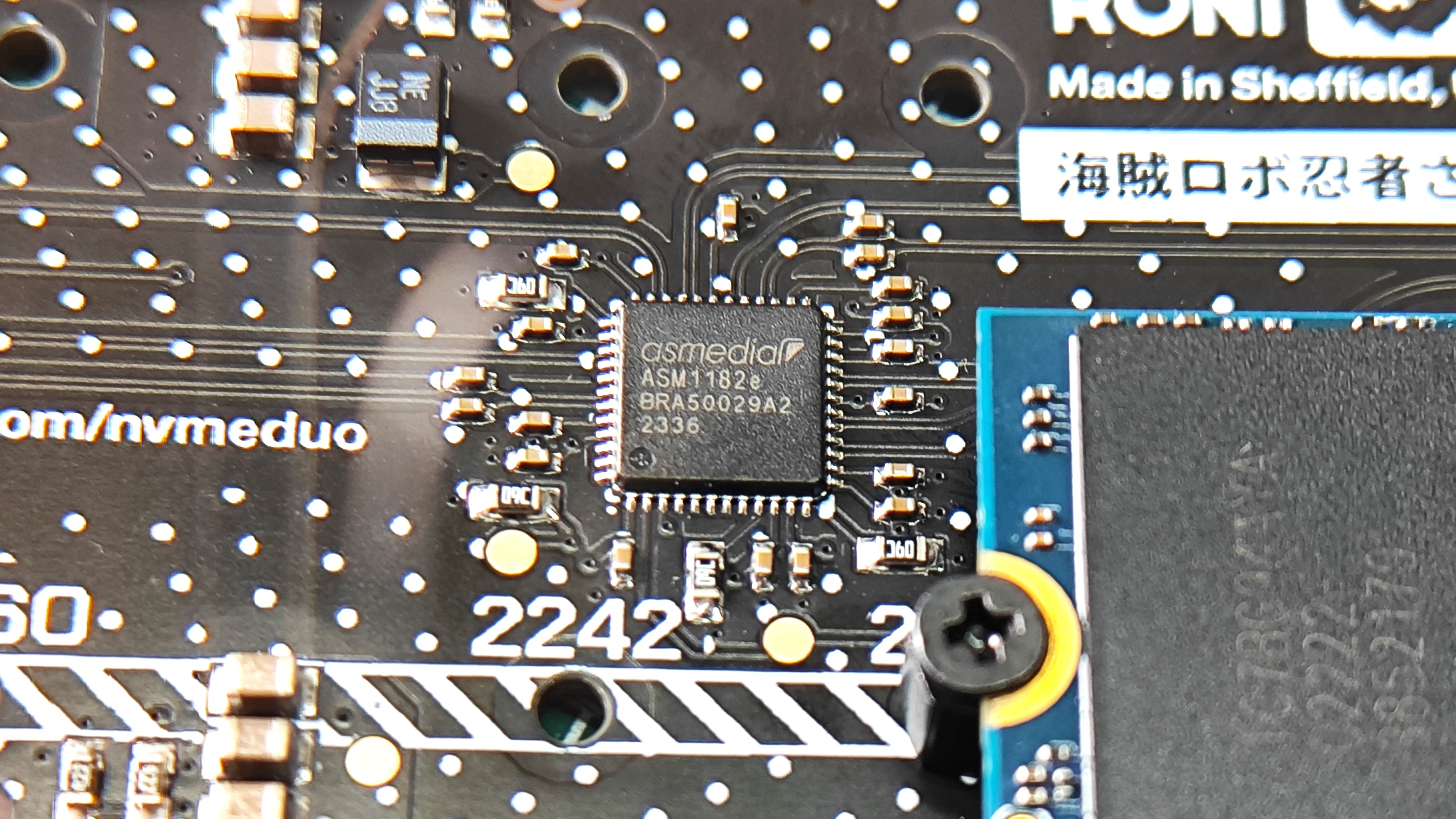Tom's Hardware Verdict
Performance may be slower than the “solo” NVMe Base, but you still get reliable performance from both drives. The ability to boot from NVMe and use a PCIe add-on board in the second slot makes this a useful tool for PCIe hackers.
Pros
- +
Easy to build
- +
Matches Raspberry Pi form factor
- +
Uses 2230 to 2280 drives on both slots
- +
Easily enough space for two drives
Cons
- -
Half the speed
- -
PCIe connection blocks micro SD card slot
- -
No cases, yet
Why you can trust Tom's Hardware
It seems that PCIe based add-ons for the Raspberry Pi 5 are en vogue as we seem to be reviewing a plethora of boards. So far we have reviewed the Pineboards Hat Drives, Pimoroni’s NVMe Base and most recently the official Raspberry Pi M.2 HAT+. All of these boards offer a single M.2 connection for PCIe devices or the best NVMe SSDs.
Pimoroni’s $30 NVMe Base Duo offers dual M.2 connections for PCIe / NVMe but there is one caveat, performance isn’t as fast as “solo” NVMe HAT boards. Pimoroni is upfront about this and in this review we’ll delve into the performance data and explain why.
So let's get started!
Pimoroni NVMe Base Duo Specifications
| PCIe Interface | PCIe x1 supporting Gen 2 and Gen3 |
| M.2 Support | 2 x NVMe 2230, 2242, 226 and 2280 |
| Power | Via FPC |
| Dimensions | 85 x 56 mm |
| Price | £30 ($30) |
NVMe Base Duo Design
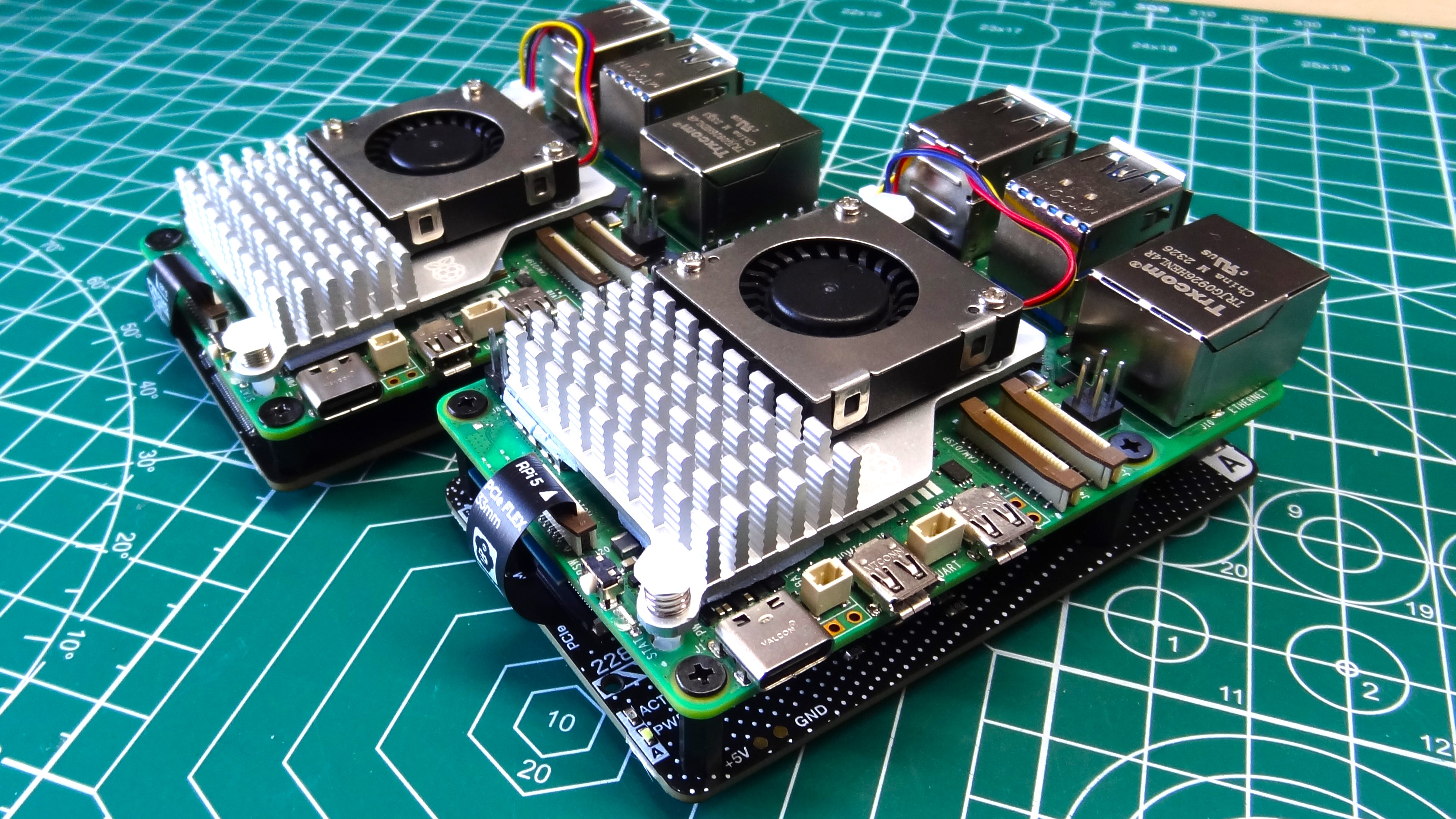
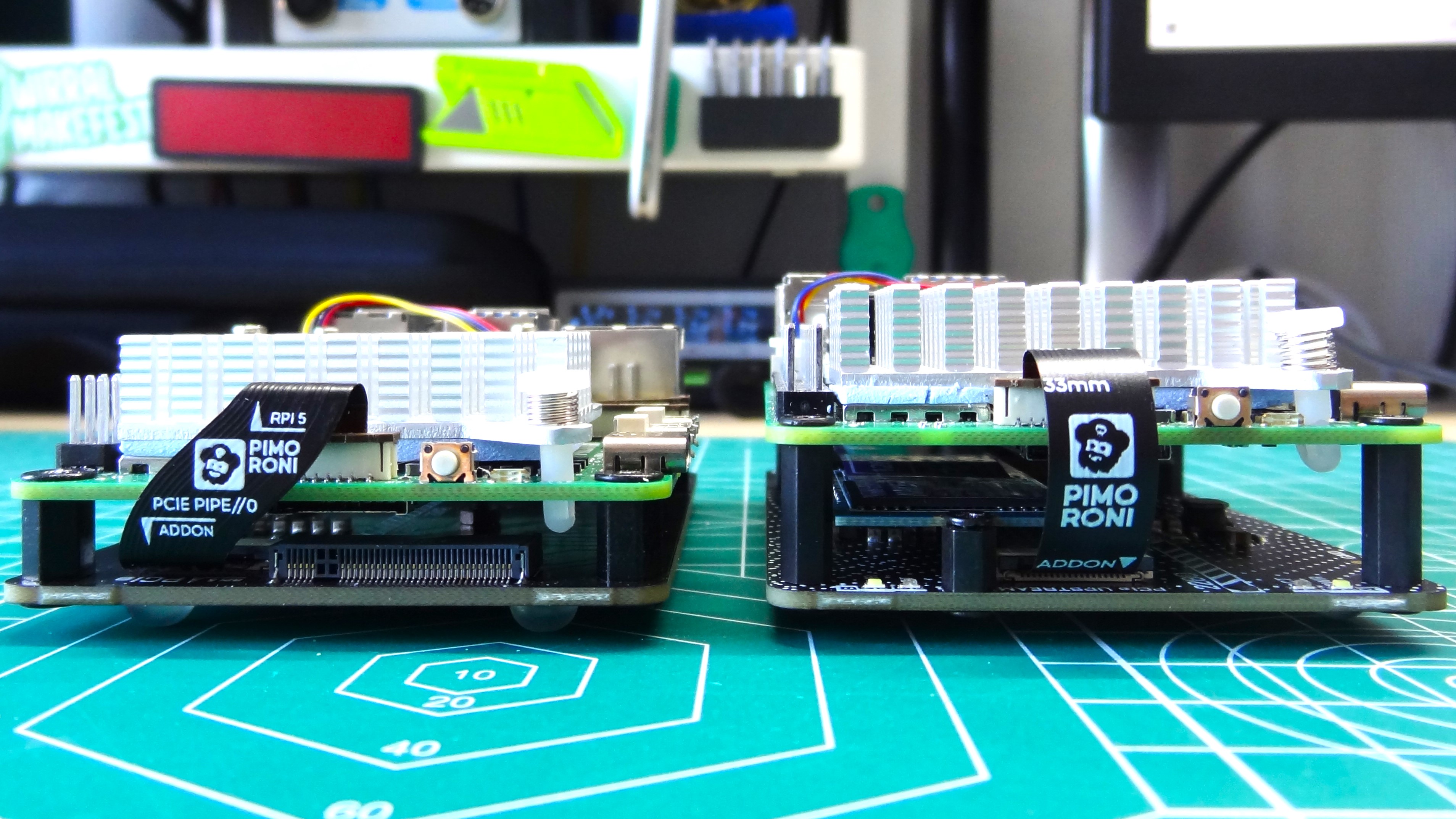
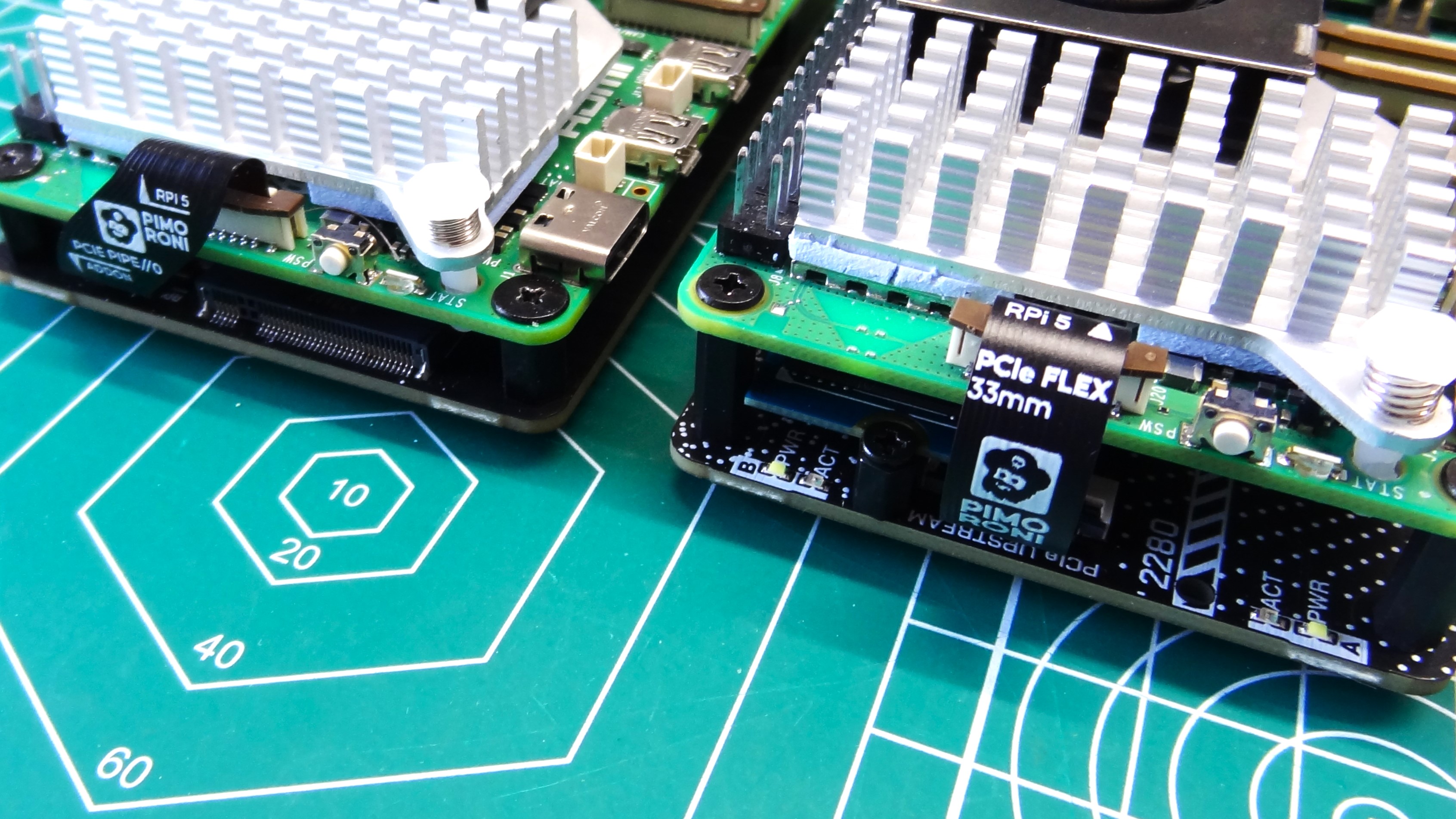
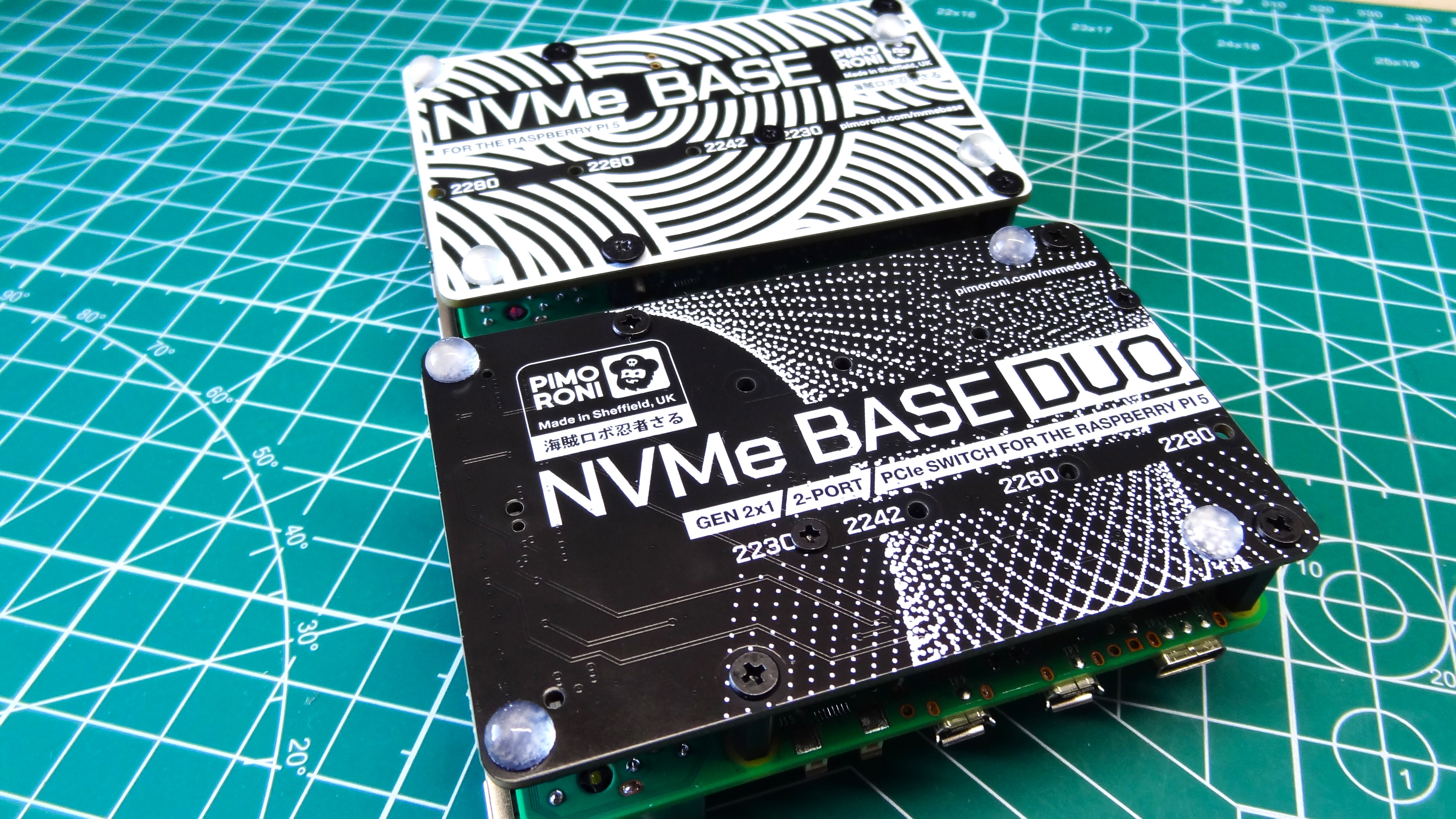
At a glance, the NVMe Base and the Duo are so much alike. The only real differences being the dual slots on the Duo, and the ASM1182e PCI Express packet switch, more on that later. Designed to fit on the underside of the Raspberry Pi 5, well away from the GPIO and your choice of cooling, the NVMe Base Duo matches the footprint of the Raspberry Pi.
Held in place using four M2.5 standoffs and screws, the only connection between the two boards is the custom made PCIe Flat Flex Cable (FFC) which provides both data and power to the NVMe Base Duo. The FFC also blocks easy access to the micro SD card slot. You probably won’t need it, but when you do, it won’t be easy.
The NVMe Base Duo is slightly taller than the NVMe Base, only a few millimeters but it will matter for those of us who 3D print cases and chassis.
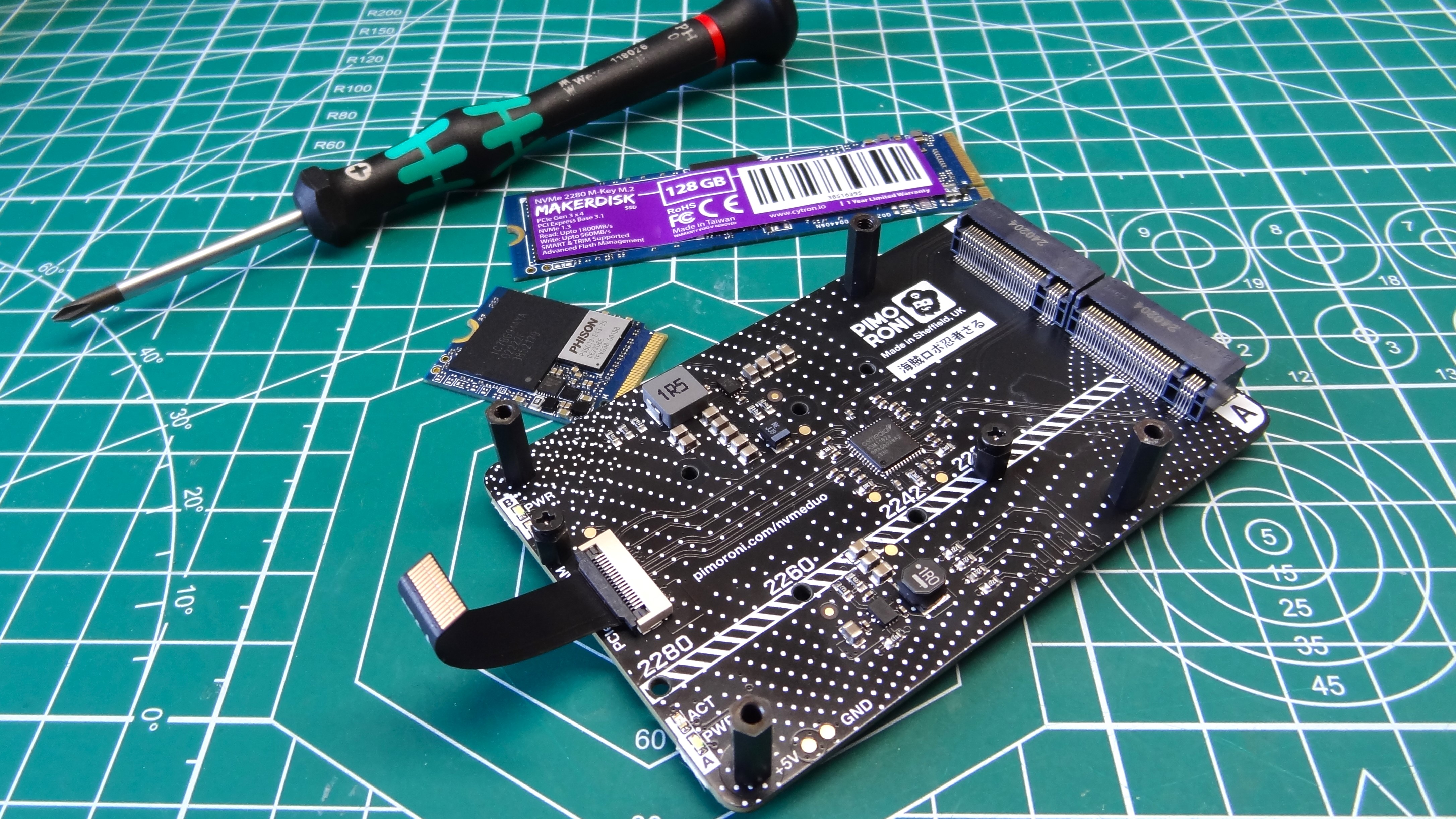
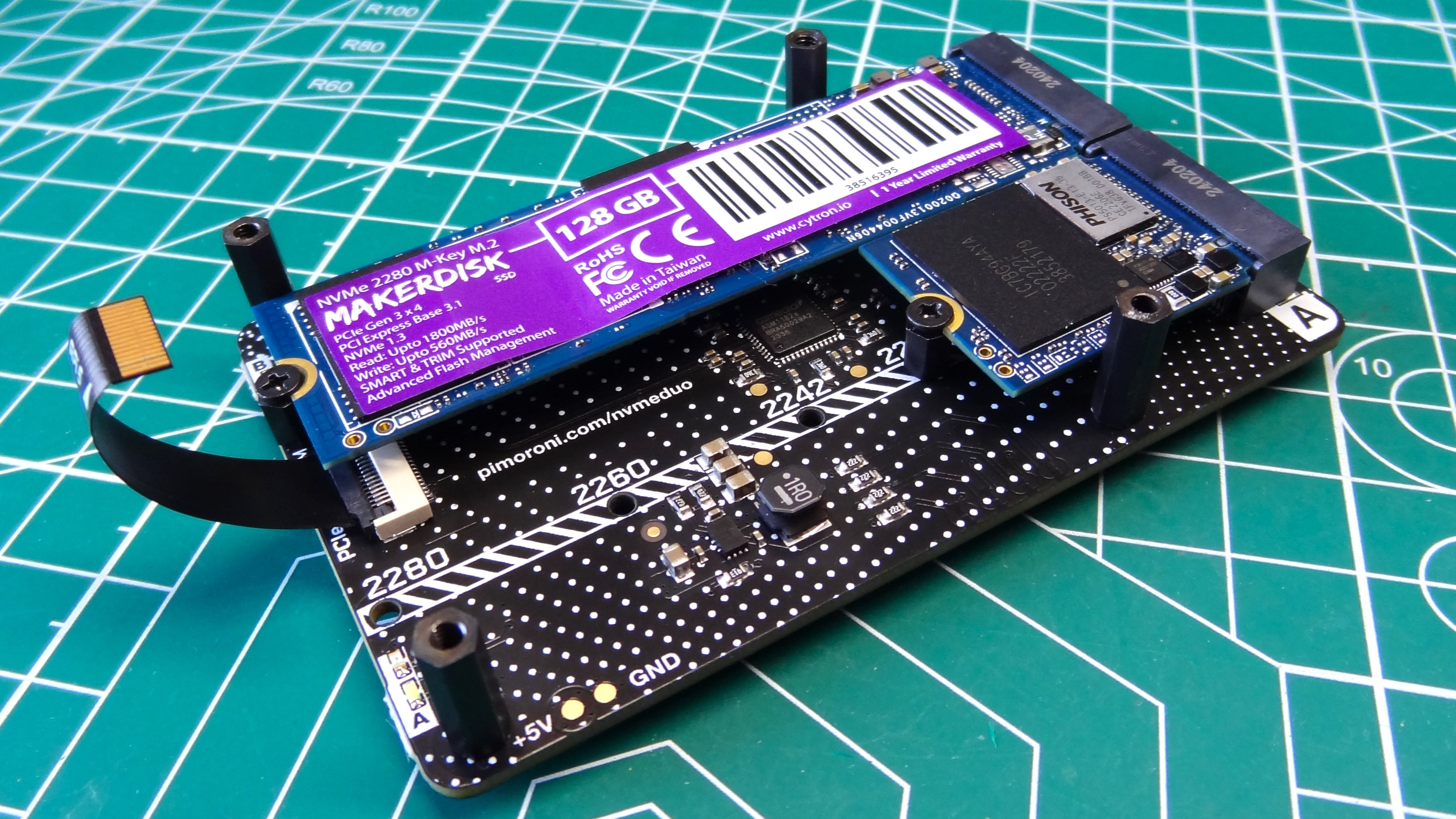
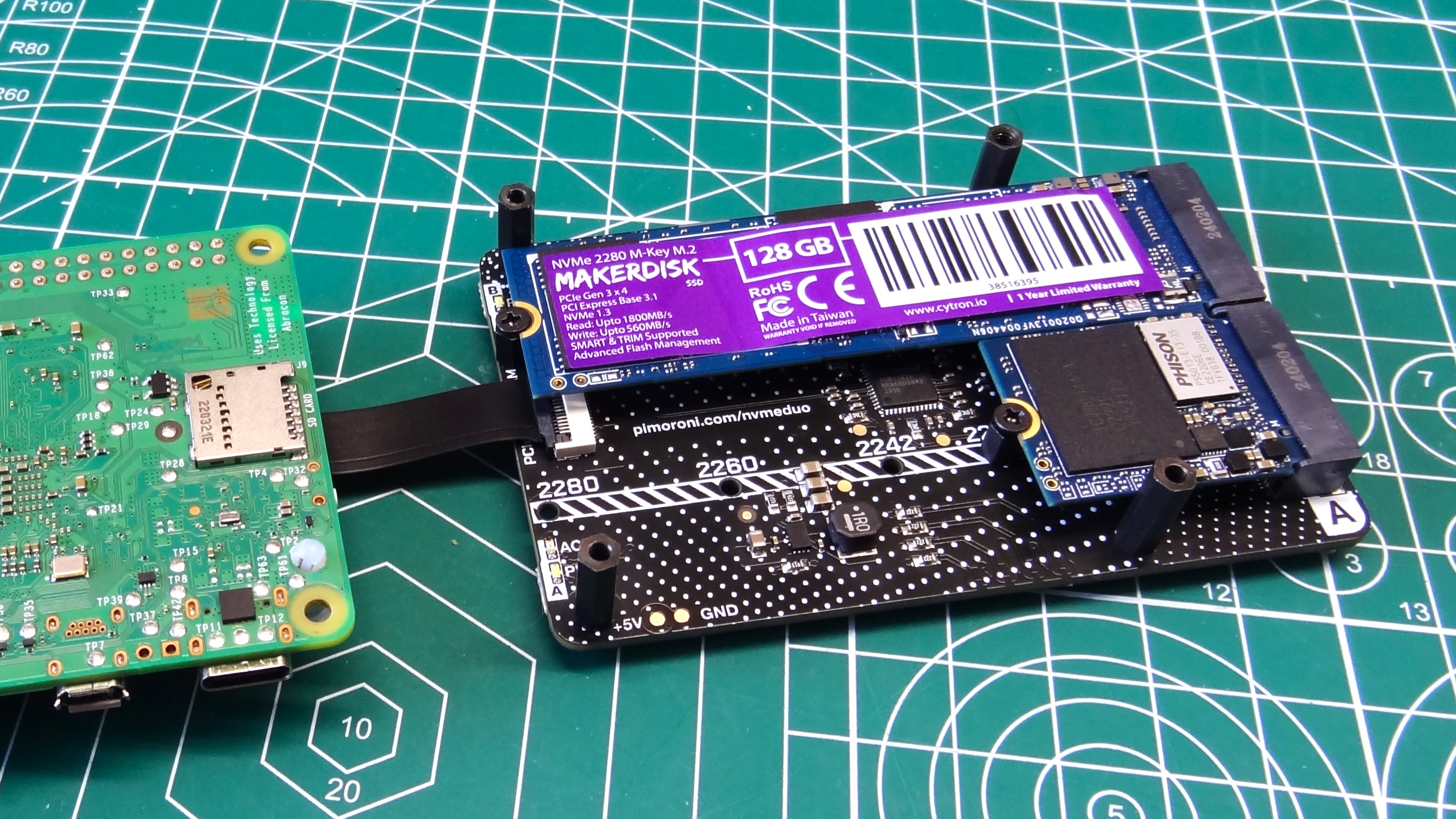
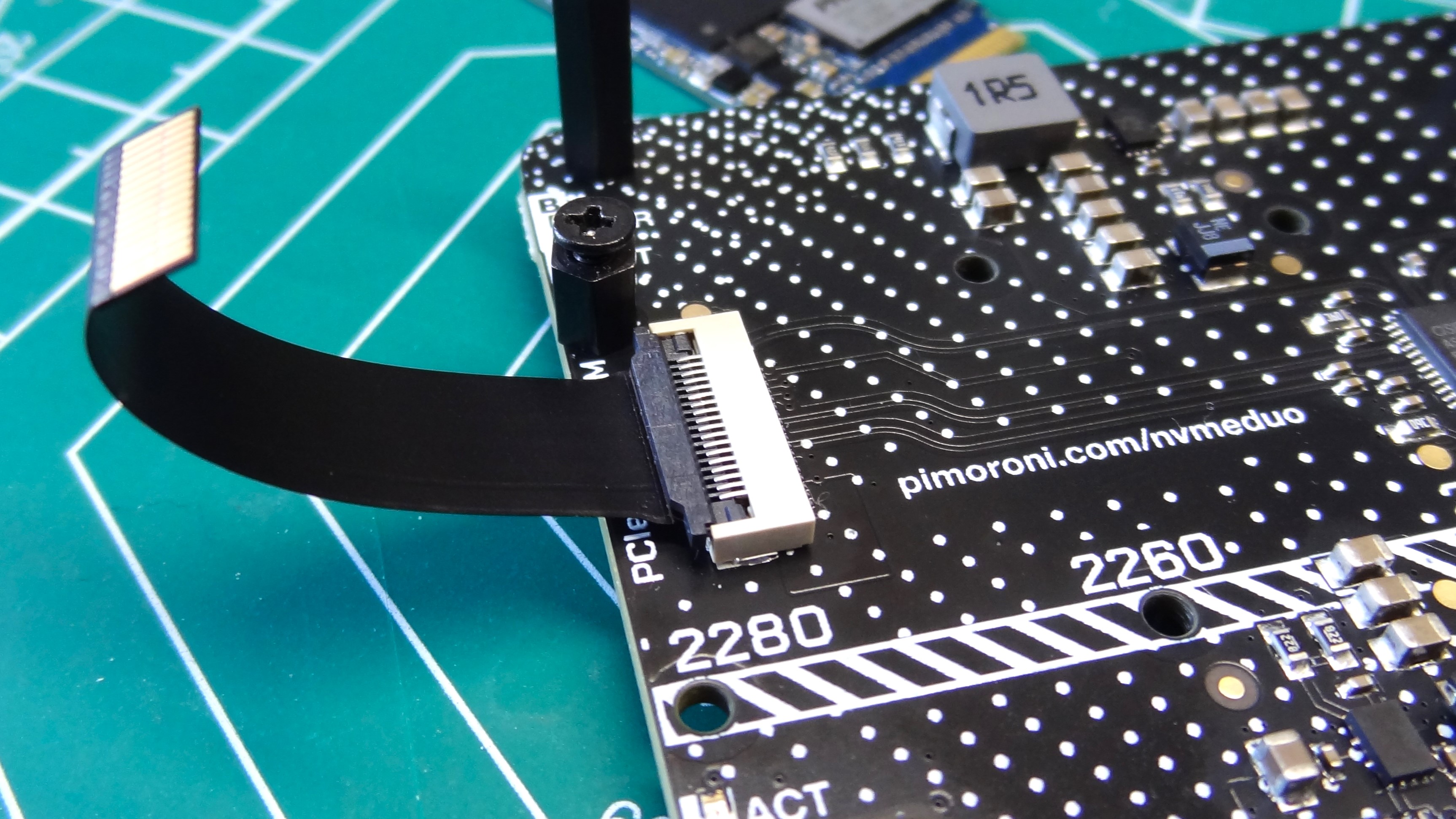
Building the NVMe Base Duo is simple. A few screws and the FFC is all it takes. We used both a 2230 and 2280 NVMe SSD and the mounting screw was easy to move around the board.
Get Tom's Hardware's best news and in-depth reviews, straight to your inbox.
NVMe Base Duo Performance
We updated the firmware to the latest version, currently June 5 2024, but we also tested it on May 17. Firmware released after May 17 benefits NVMe Base Duo greatly, not for speed or throughput, rather the ability to boot. On earlier firmware versions, any NVMe drives behind a PCIe packet switch chip would not boot.
The Raspberry Pi 5 could only see drives directly on the PCIe connection, not hidden behind the packet switch. This meant that using an older firmware would force the user to boot from USB / Micro SD and use the NVMe drives for general storage. Not ideal but it worked. These newer firmwares now provide users with faster boot times and plentiful storage space.
| Header Cell - Column 0 | Boot time in seconds | Header Cell - Column 2 |
|---|---|---|
| NVMe Base Duo (Gen 2 Only) | 20.38 | Row 0 - Cell 2 |
| Micro SD (SDR104 / A1) | 21.28 | Row 1 - Cell 2 |
| NVMe Base (Gen 3) | 16.79 | Row 2 - Cell 2 |
Boot time is a respectable 20.38 seconds, comparable to the best Micro SD cards using A1 and SDR104 compatibility which come in at 21.28 seconds. For reference, Pimoroni’s NVME Base at Gen 3 speeds booted in 16.79 seconds.
We tested two different operating systems, each on its own drive. In slot B we had a Phison based 2230 NVMe SSD with Raspberry Pi OS. In slot A we had the latest Ubuntu 24.04 release. Why did we mention slot B before A? Because the drive in slot B is always chosen as the boot. We swapped the drives (A: Raspberry Pi OS, B: Ubuntu) and re-tested. Ubuntu 24.04 booted from slot B. Logically we would expect A to be the first choice for a boot device, but this is something to be mindful of.
| Header Cell - Column 0 | Throughput in MB/s | Header Cell - Column 2 |
|---|---|---|
| NVMe Base Duo (Gen 2 One Drive) | 449 | Row 0 - Cell 2 |
| NVMe Base Duo (Gen 2 One Drive) | 891 | Row 1 - Cell 2 |
| NVMe Base Duo (Gen 2 Two Drives) | (A)228, (B)232 | Row 2 - Cell 2 |
| Moving 4GB file between A and B drive | 209.99 | Row 3 - Cell 2 |
| NVMe Base (Gen 3) | 876 | Row 4 - Cell 2 |
Performance on the NVMe Base Duo is as Pimoroni explains on its product page. If you plan to run just a single drive, then by all means bump up the speed to PCIe Gen 3 and enjoy! If you want to do that, perhaps the NVMe Base is a cheaper and better option.
The NVMe Base Duo is best experienced at PCIe Gen 2 speeds, but why? This is down to the ASM1182e PCI Express packet switch. Essentially this gives us two PCIe x 1 Gen 2 ports. Yes this means that we take a performance hit. In our tests we confirmed Pimoroni’s claim of 450 MB/s total throughput. If using one drive then you get all the throughput, but add a second drive and you’ll split the throughput equally between them.
We tinkered with this a little, hoping that PCIe Gen 3 could be coaxed out of the ASM1182e, but alas it wasn’t to be. PCIe Gen 2 speeds are still faster than Micro SD which manages an impressive, but slower 90.5 MB/s read and 30.8MB/s write speed.
Perhaps though you don’t want to use the additional M.2 slot for an NVMe drive, maybe another PCIe device? We tested the Hailo-8L NPU that comes with the Raspberry Pi AI Kit. Placing the NPU in slot B and our OS drive in slot A we were able to run both devices at the same time. So we could have a fast NPU and fast storage bringing us improved AI performance.
Who is Pimoroni NVMe Base Duo for and what can they do with it?
Small network storage devices for your media are the first thought that springs to mind. With 4TB NVMe drives becoming relatively plentiful we could build a small file server that sits on a shelf without much noise. We could also add a Raspberry Pi Camera Module 3 and create a streaming video server which stores video locally.
Bottom Line
Pimoroni’s NVMe Base Duo is more expensive than the NVMe Base, but if you want an extra drive then the Duo is a great platform. There are alternatives, Pineboards has its own version that we have on the test bench, and Geekworm’s X1011 offers four drives. But Pimoroni’s $30 NVMe Base Duo is a solid piece of kit on which we can build a power Arm powered PC.

Les Pounder is an associate editor at Tom's Hardware. He is a creative technologist and for seven years has created projects to educate and inspire minds both young and old. He has worked with the Raspberry Pi Foundation to write and deliver their teacher training program "Picademy".
-
matteius Despite half the speed sharing, this board is a great way to pair an SSD with the new Hailo AI module, and I have designed an enclosure for this setup: https://www.printables.com/model/924964-enclosure-rpi-5-pimoroni-nvme-duo-baseReply