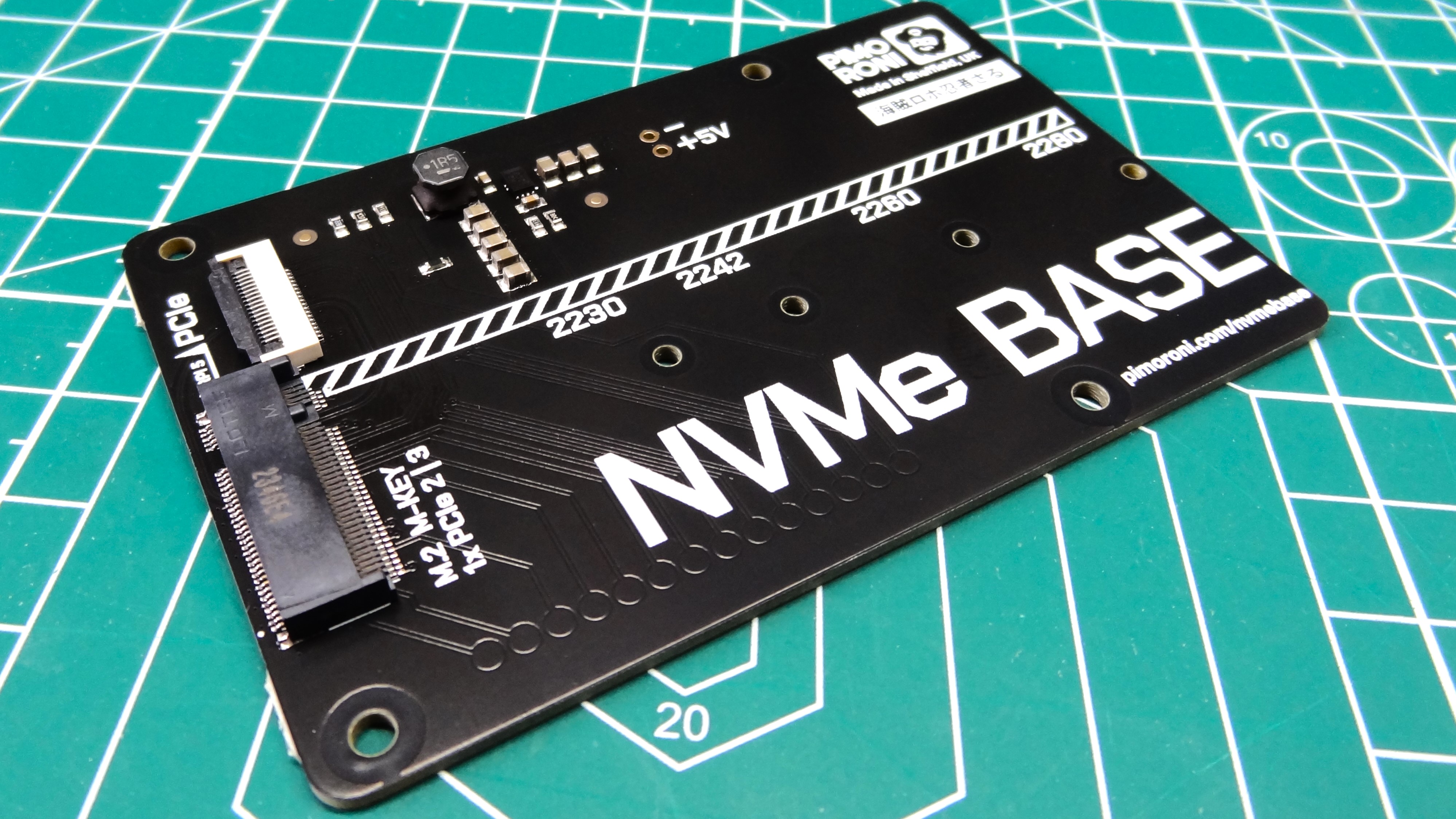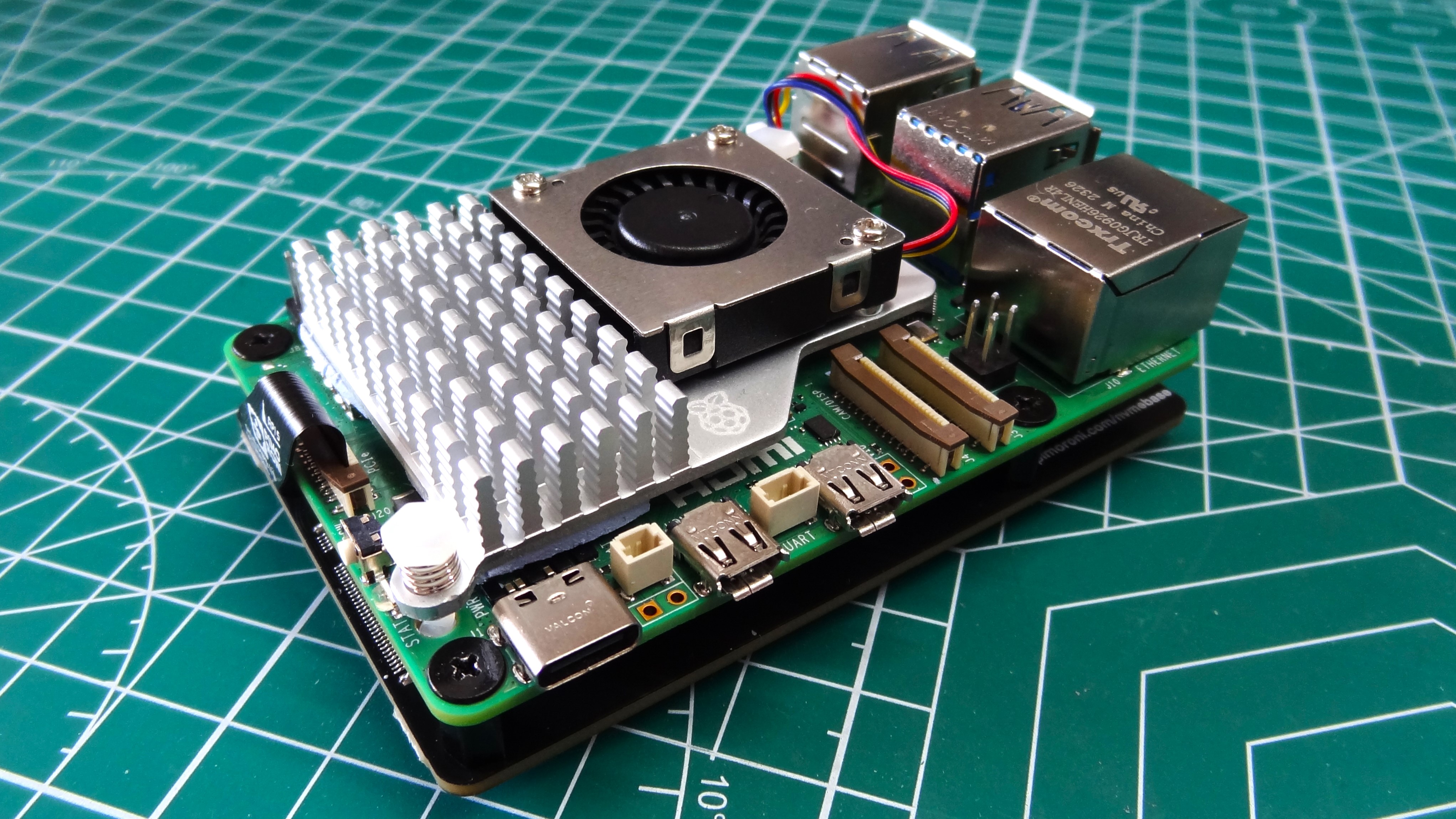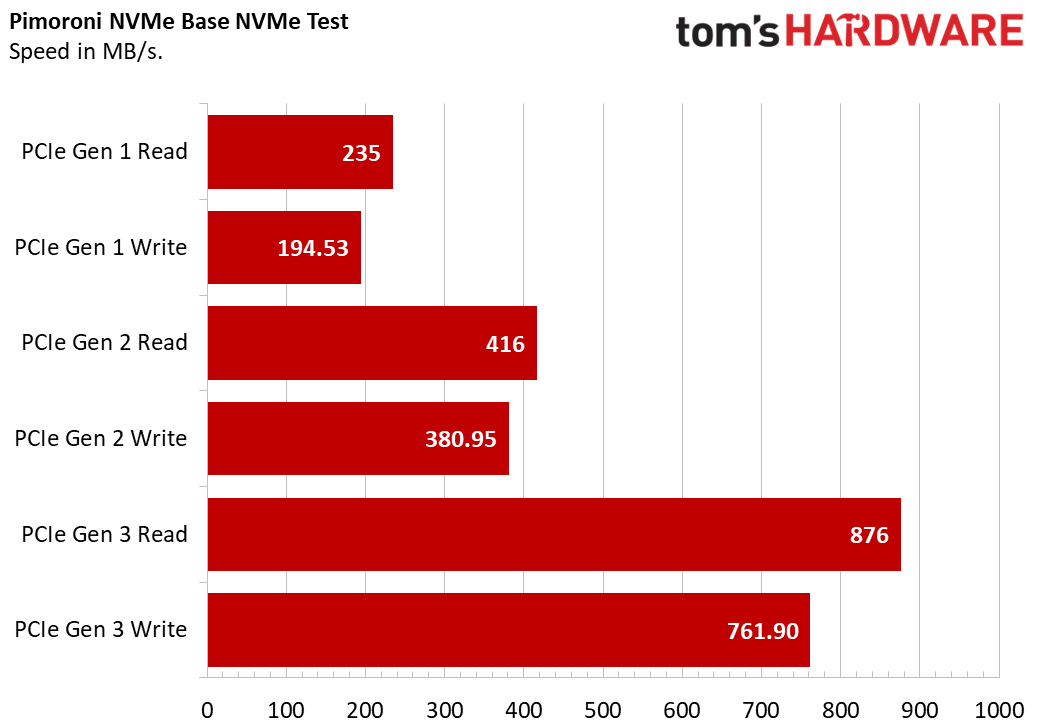Tom's Hardware Verdict
A solid performer and well worth the money. Just like all the NVMe HATs that we have tested, it is picky as to which NVMe drives can be used, so do your homework before making the investment.
Pros
- +
Easy to build
- +
Matches Raspberry Pi form factor
- +
Uses 2230 to 2280 drives
Cons
- -
PCIe connection has to be precise
- -
Won’t fit in any cases (yet)
Why you can trust Tom's Hardware
Raspberry Pi is putting the finishing touches on its M.2 HAT boards for the Raspberry Pi 5. While we wait for the official boards, the community is already hard at work building their own versions. The first was Pineberry Pi’s Hat Drives and they set the foundation for others to follow.
UK Raspberry Pi retailer Pimoroni was already working on its own version and it has finally landed on our desk. The $13 NVMe Base is a lovely slice of PCB. Simple monochromatic silkscreen belies how useful this little board can be. The inclusion of a custom flat flex connector, with its own silkscreen to prevent mis-connection is a nice touch from Pimoroni.
But, is this the best NVMe board for your Raspberry Pi? Should we pick up a Pineberry Pi board instead, or wait for the official Raspberry Pi board? To determine that we need to put the board through its paces.
Pimoroni NVMe Base Specifications
| PCIe Interface | PCIe x1 supporting Gen 2 and Gen3 |
| M.2 Support | NVMe 2230, 2242, 226 and 2280 |
| Power | Via FPC |
| Dimensions | 85 x 56 mm |
| Price | $13.50 ($13) |
NVMe Base Design


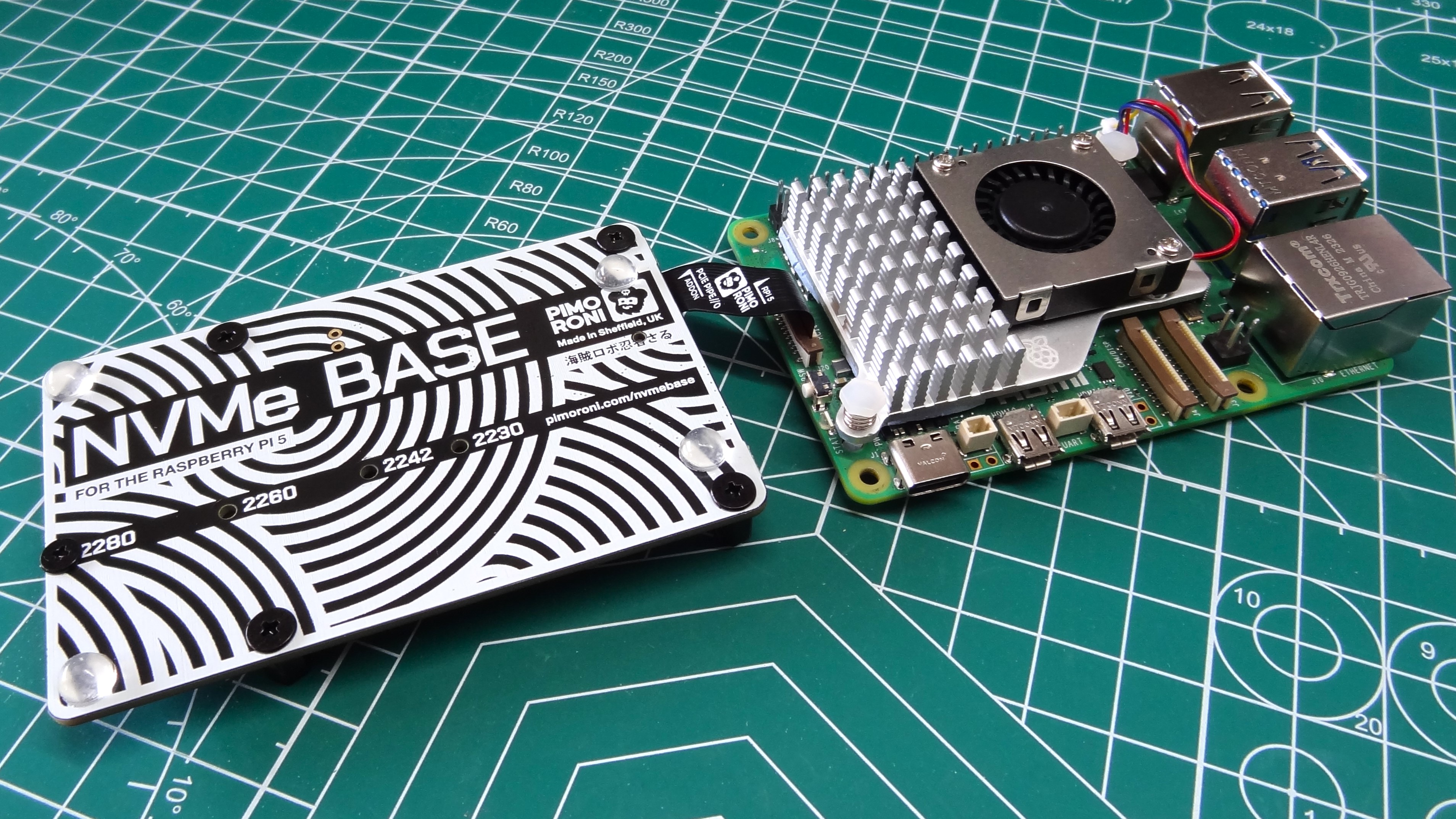

Straight off the bat, this is another classic Pimoroni design. A clear and simple silk screen tells us which NVMe drive sizes we can use, and confirms where we should connect the drive and the ribbon cable between the Pi 5 and the NVMe Base.
There are M2.5 holes which match the HAT footprint of the Raspberry Pi 5, and mean we can mechanically connect the two using standoffs.
As the board connects to the underside of the Raspberry Pi 5, it means that any of the best Raspberry Pi cases will not fit. Pimoroni will most likely release an updated Pibow case, but for now your Raspberry Pi 5 will have to rough it!
Installing NVMe Base

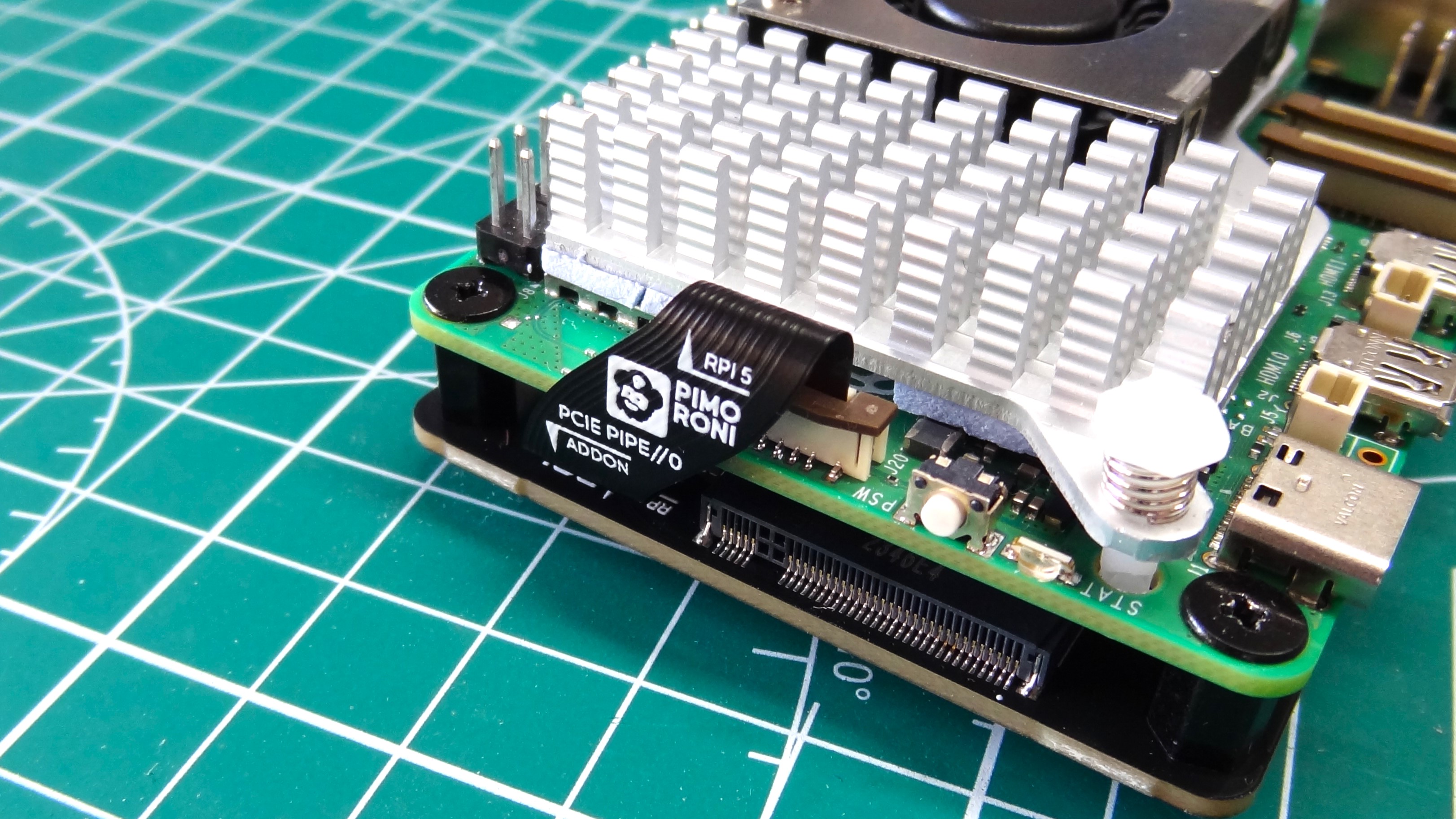

Assembly is straightforward, but we would make the PCIe connection before connecting the standoffs. Otherwise the angle of entry for the PCIe port on the Raspberry Pi 5 is severe and could damage the flat flex cable. It is also worth bearing in mind that the cable needs to be correctly aligned and firmly inserted. We lost some time with a slightly off connection, causing us to doubt that our NVMe SSD was working correctly.
Get Tom's Hardware's best news and in-depth reviews, straight to your inbox.
NVMe Base Performance
This is the second NVMe board to grace our workbench. The first was the Pineberry Pi HAT Drive which comes in a Top (on top of the Pi’s GPIO) and Bottom (underneath the Pi just like NVMe Base). What we are going to see with Pimoroni’s NVMe Base is that there isn’t much difference between it, and the Pineberry Pi boards.
Let's start with the boot time. The micro SD boot time for a Raspberry Pi 5 is 21.28 seconds. This speedy boot time is powered by the Raspberry Pi 5’s SDR104 compatibility, so micro SD cards which follow this standard will see a significant boost in performance. So how does NVMe Base compare? Our boot time was 16.79 seconds (at Gen3 speed). Compare this to Pineberry Pi’s best time of 16.56 seconds and we can see that there is nothing between them.
NVMe SSDs add a general speed-boost to the Raspberry Pi 5. Opening applications will feel faster, as will general operations such as file management and software installation. Chromium and Firefox both load faster, but don’t expect any NVMe drive to improve 1080p video streaming just yet.
Back to file operations, and we ran two tests. For the read tests we used dd to read the contents of the drive and write to /dev/null. This gives us a raw speed value. For write speeds we used Raspberry Pi diagnostics to provide us with the sequential write speeds. The tests were completed for Gen 1, 2 and 3 speeds. Note that officially only Gen 1 and 2 are supported, but Gen 3 performance has been solid for NVMe Base and Pineberry Pi boards.
The humble micro SD card managed 90.5 MB/s read, and 30.8MB/s sequential write. That is our baseline from which to measure. We used a 4TB Lexar NM790 PCIe Gen4 SSD as our benchmark drive, and we also used it with the Pineberry Pi board.
| Header Cell - Column 0 | Pimoroni NVMe Base | Hat Drive Bottom (2280) |
|---|---|---|
| PCIe Gen 1 Read | 235 MB/s | 235 MB/s |
| PCIe Gen 1 Write | 194.5 MB/s | 194.5 MB/s |
| PCIe Gen 2 Read | 416 MB/s | 469 MB/s |
| PCIe Gen 2 Write | 380.9 MB/s | 383.2 MB/s |
| PCIe Gen 3 Read | 876 MB/s | 863 MB/s |
| PCIe Gen 3 Write | 761.9 MB/s | 719.1 MB/s |
| Micro SD Read | 90.5 MB/s | Row 6 - Cell 2 |
| Micro SD Write | 30.8 MB/s | Row 7 - Cell 2 |
At PCIe Gen 1 speeds the NVMe Base matches Pineberry Pi’s board, 235 MB/s read and 194.5 MB/s write. At Gen 2, NVMe Base is slower, showing 416 MB/s versus 469 MB/s, a big difference for read speeds. Write speeds were pretty similar, 380.9 MB/s for NVMe Base, 383.2 MB/s for Pineberry Pi.
Our PCIe Gen 3 speed tests were interesting. NVMe Base managed 876 MB/s read speeds, versus Pineberry Pi’s 863 MB/s, a 13MB/s improvement that we can all appreciate. The write test was impressive, NVMe Base managed an impressive 761.9 MB/s, Pineberry Pi hit 719.1 MB/s. So write speeds on the NVMe Base are much better than anything we have already tested.
The conclusion of this testing is that at the official Gen 2 speeds, NVMe Base and Pineberry Pi’s Hat Drive are an even match (using the same drive). But tweaking the config and running at Gen 3 will of course provide the best speeds, but NVMe Base just squeezes a little more from the drive.
Who is Pimoroni NVMe Base for and what can they do with it?
NVMe SSDs on the Raspberry Pi are nothing new, but in the past we had to use a USB 3 to NVMe (or SATA) adapter. This took away a USB 3 port, and limited us to USB 3 bandwidth and the losses involved from conversion. With dedicated PCIe on the Raspberry Pi 5, we have much faster drives, and access to exceptionally cheap storage.
What can we use it for? We can build smaller NAS systems that use the speed of NVMe drives, and the more powerful Raspberry Pi 5 to give us much better performance than the Raspberry Pi 4. If you want a low-power Arm desktop, then a Raspberry Pi 5 and NVMe could meet your needs for not much money. Projects which generate large files, say video streaming and recording using the myriad of camera options, will benefit from the larger, faster storage.
Bottom Line
Pimoroni’s NVMe Base is a cost-effective means to add NVMe storage to your Raspberry Pi 5. After we overcame the NVMe config issues (present in every NVMe board we have tested) we have a reliable and unobtrusive board. It is a tough choice between NVMe Base and Pineberry Pi’s Hat Drive boards. It boils down to where you are in the world. UK Pi fans will naturally head to a UK based etailer as it means there are no import fees. European customers may choose Pineberry as it is based in Poland.
The speed difference between the two boards is most noticeable at Gen 3 speeds, and while it isn’t officially supported, it does work extremely well.

Les Pounder is an associate editor at Tom's Hardware. He is a creative technologist and for seven years has created projects to educate and inspire minds both young and old. He has worked with the Raspberry Pi Foundation to write and deliver their teacher training program "Picademy".
-
RayOfDark Thanks for the heads-up on this. I've just paired one with a 1TB Lexar NM790 running in Gen 3 and it flies like stink!Reply
I've replaced the base of an aluminium heatsink case with the NVMe Base. The supplied screws are the same M2.5 size that usually hold the bottom on to the case, so it all stacks up very tidily and securely.
Couldn't be happier! -
GhostGreyWolf I combined this board with an SK Hynix PC611 256GB I had lying around and it works like a champ in Gen 3 mode, using the RPi 5, OEM heatsink/fan, and a 5" Elecrow touch screen. It boots lightning fast. I had to break one fin off of the OEM heatsink for the touchscreen to mount without interference, but everything else is good. Also playing with a Rii wireless HTPC mini-keyboard which works great as well.Reply
Now I just wish there were more case options that accommodate a bottom hat.