Why you can trust Tom's Hardware
Benchmark Results and Final Analysis
Our standard benchmarks and power tests are performed using the CPU’s stock frequencies (including any default boost/turbo), with all power-saving features enabled. We set optimized defaults in the BIOS and the memory by enabling the XMP profile. For this baseline testing, the Windows power scheme is set to balanced (default), so the PC idles appropriately.
To get the most out of the Intel Alder Lake chips, you need to be on Windows 11 with its updated scheduler. In most cases, Windows 10 performs well. However, some tests (Cinebench R20, Corona and POVRay) take a significant hit. In short, if you’re going with Alder Lake, you must upgrade to Windows 11 for the best results across the board. That may change with patching and updates in the future, though.
Synthetic Benchmarks
Synthetics provide a great way to determine how a board runs, as identical settings should produce similar performance results. Turbo boost wattage and advanced memory timings are places where motherboard makers can still optimize for either stability or performance, though, and those settings can impact some testing.
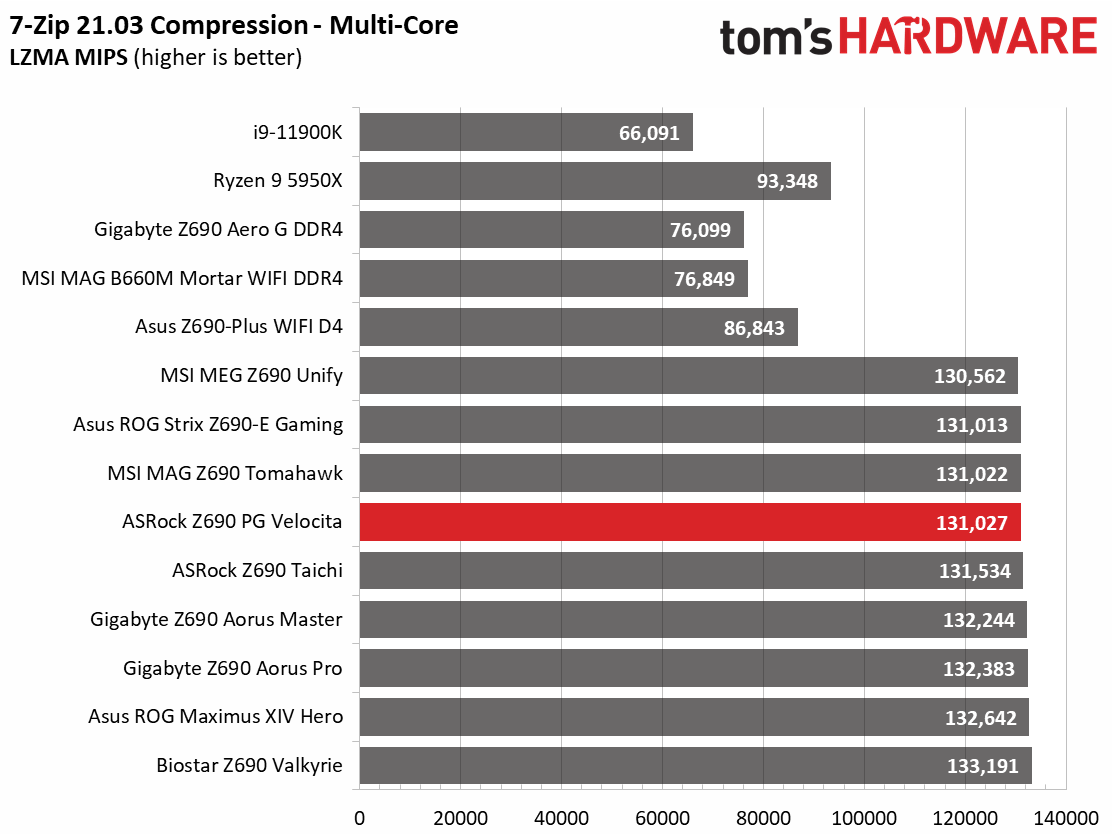
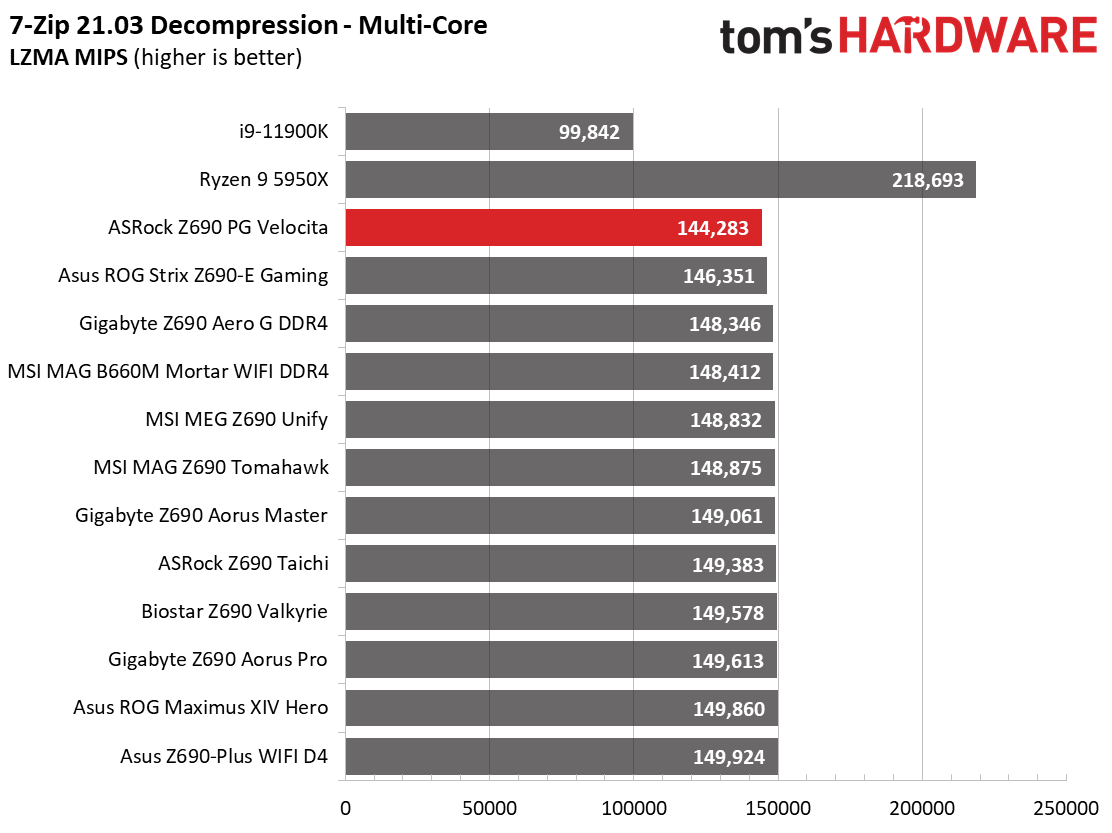
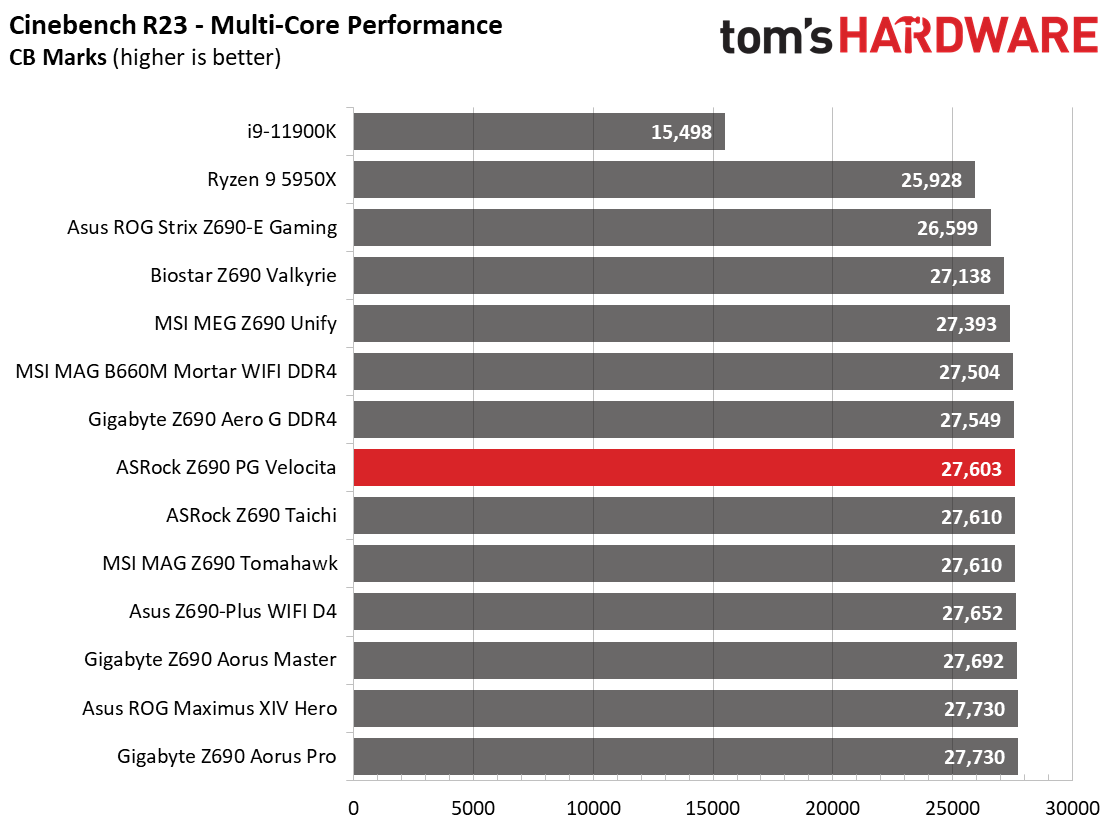
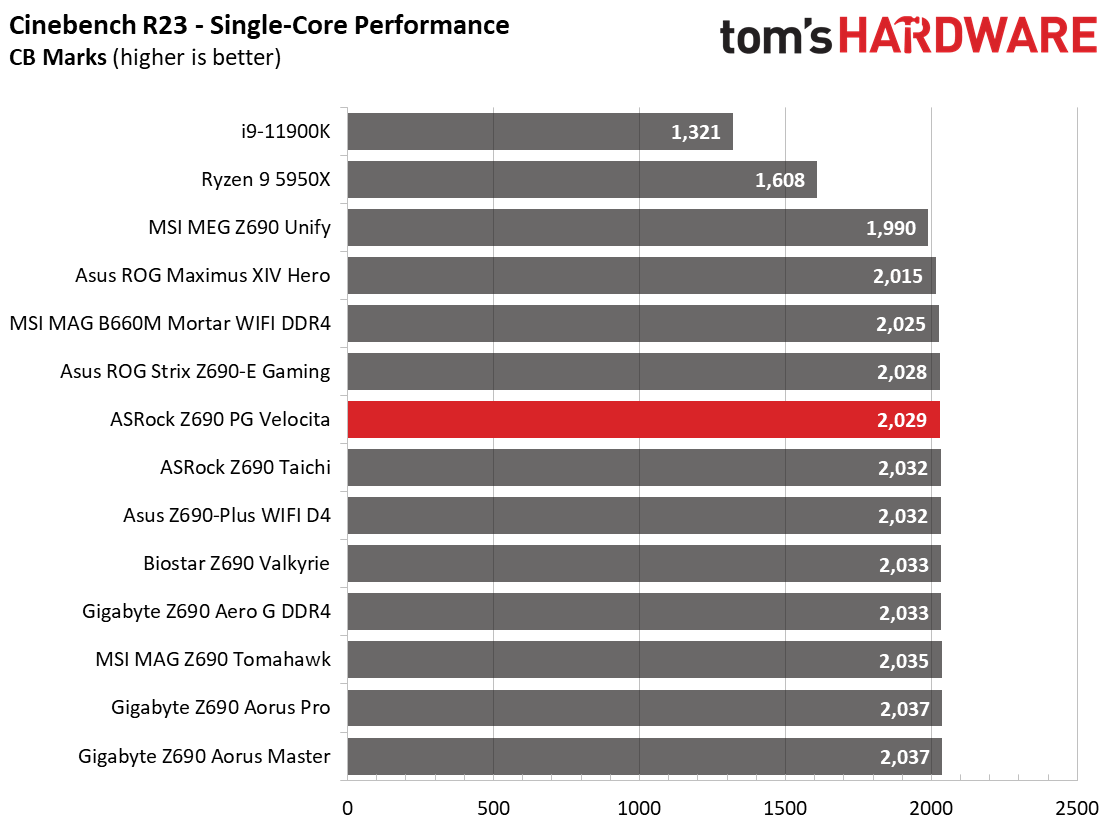
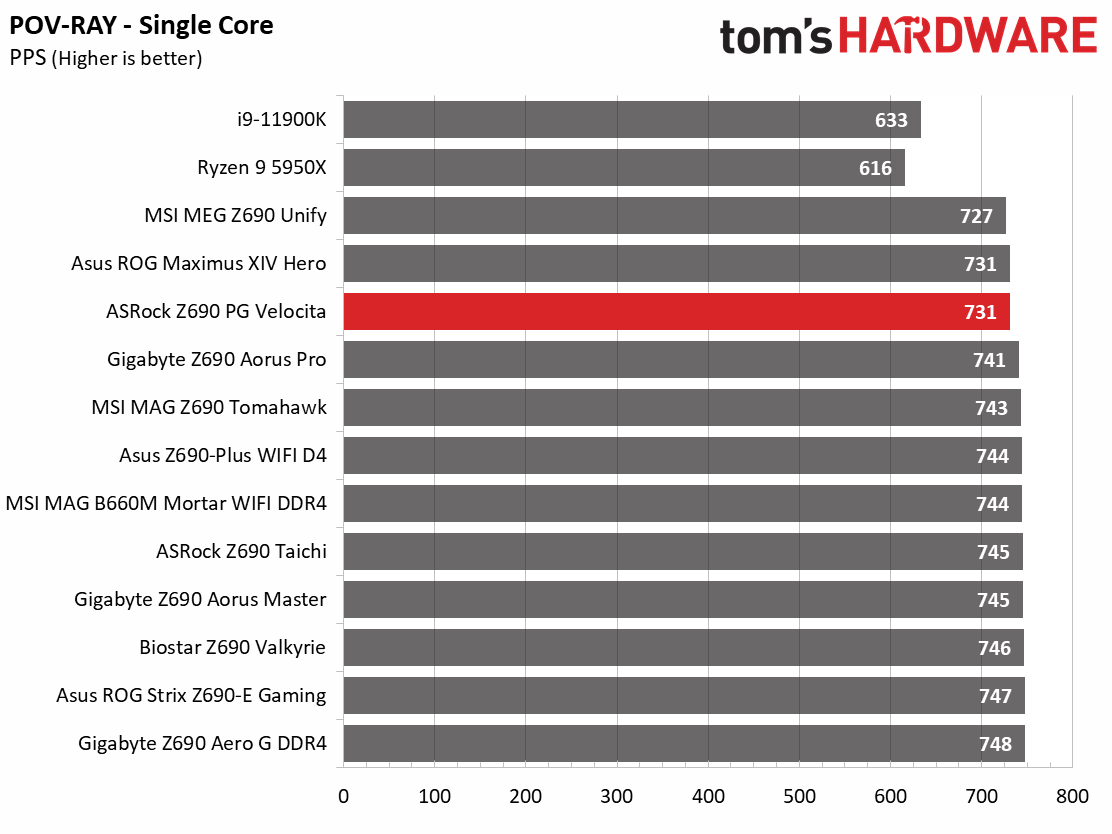
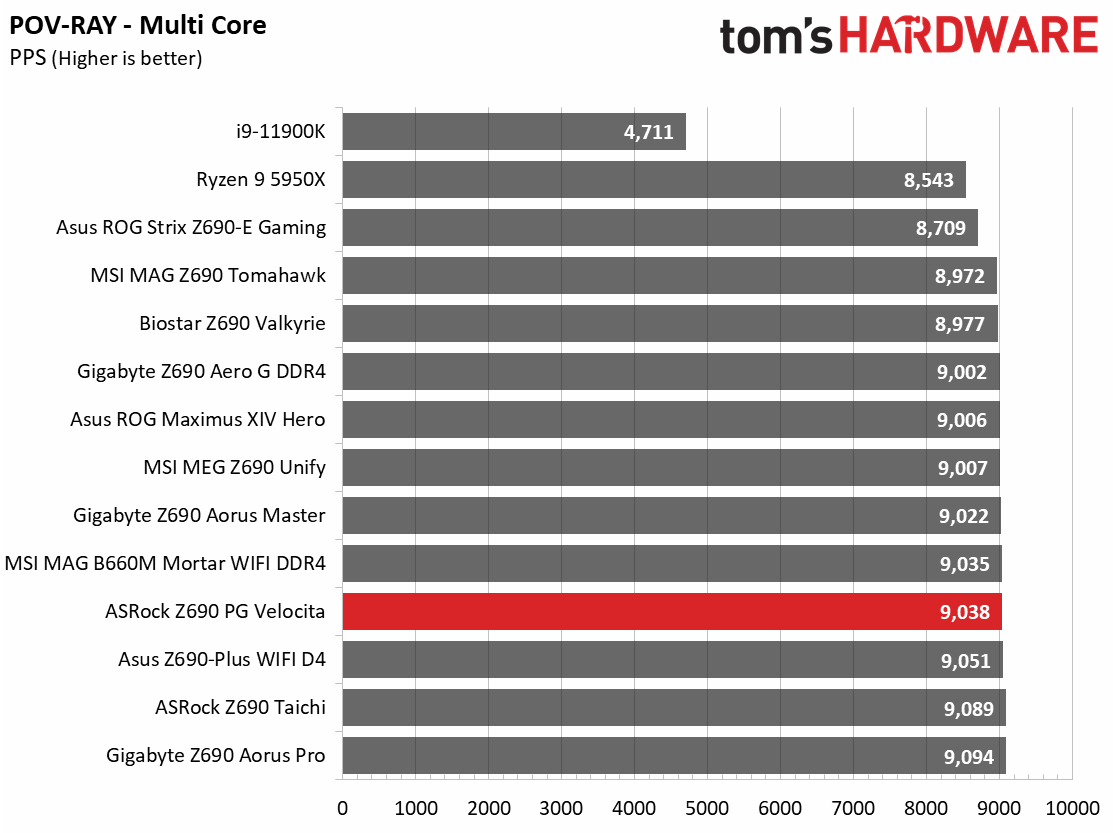
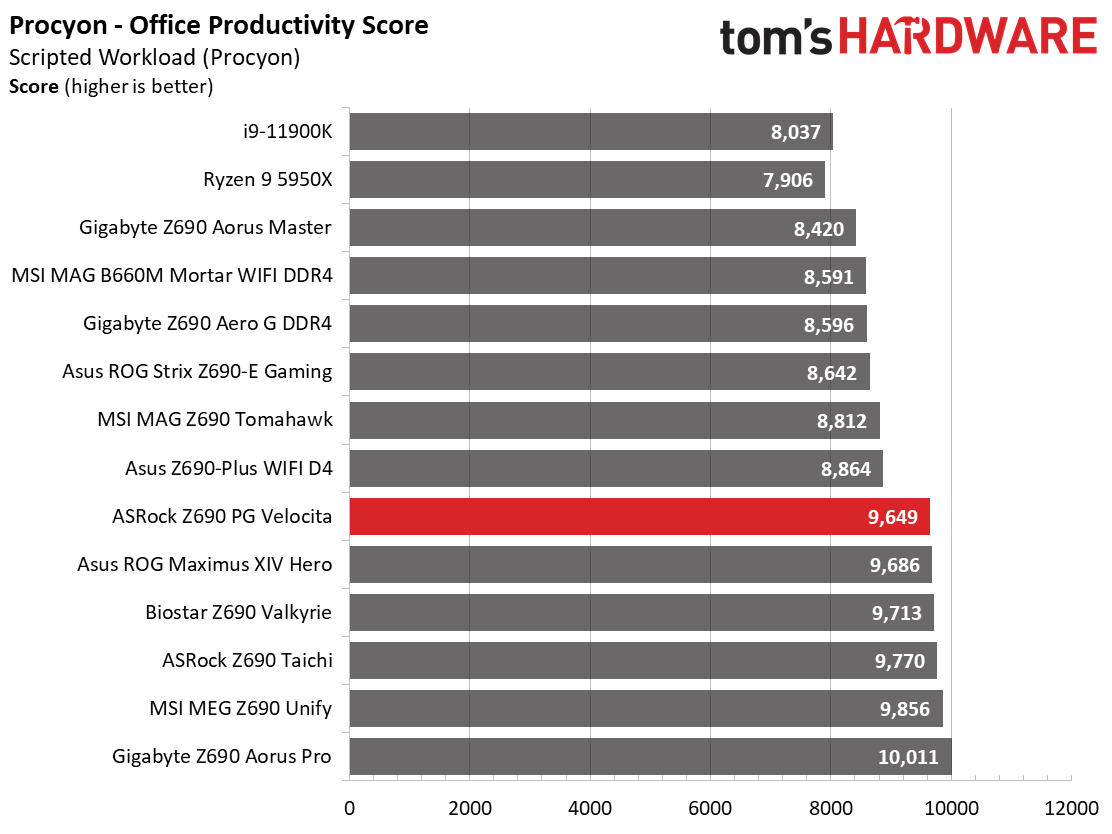
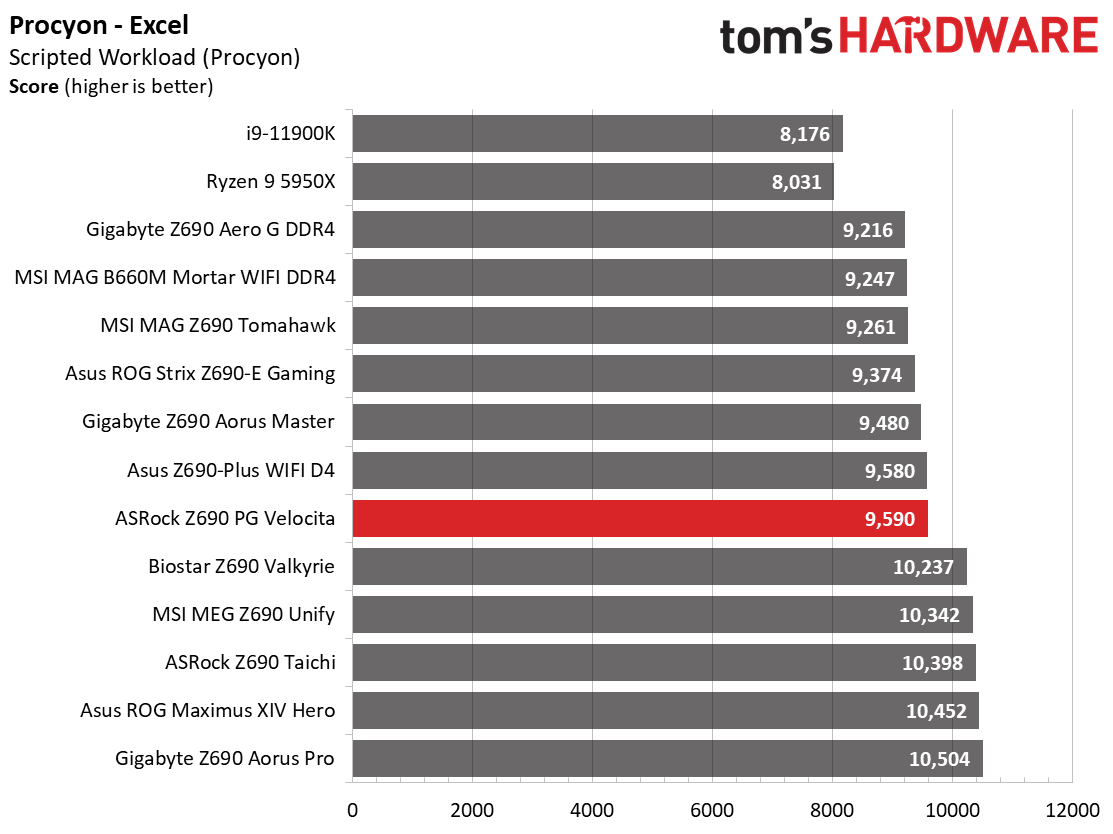
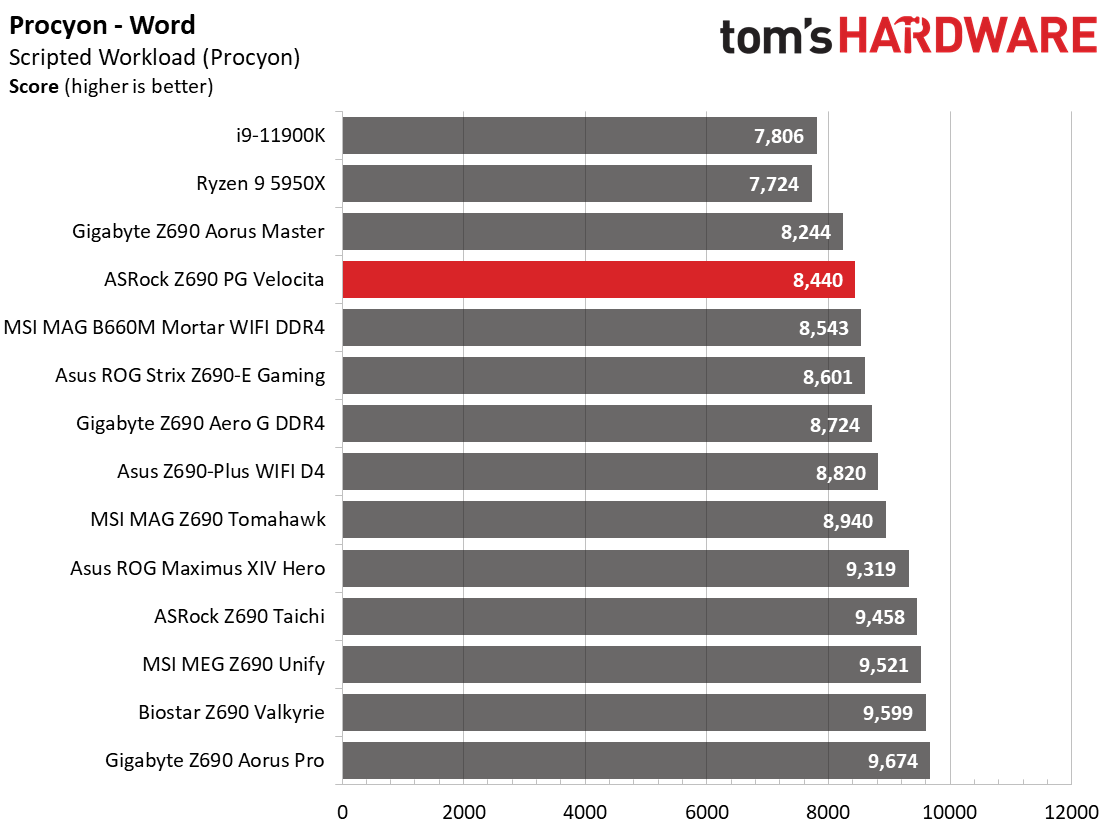
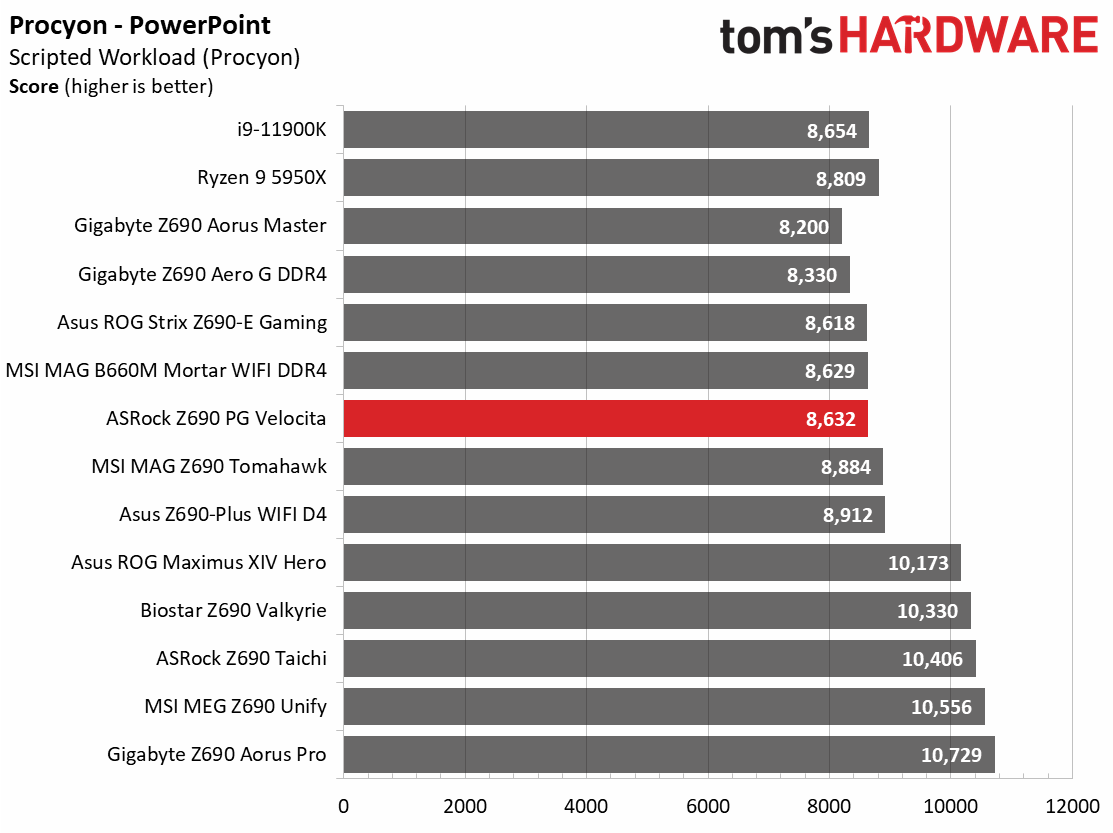
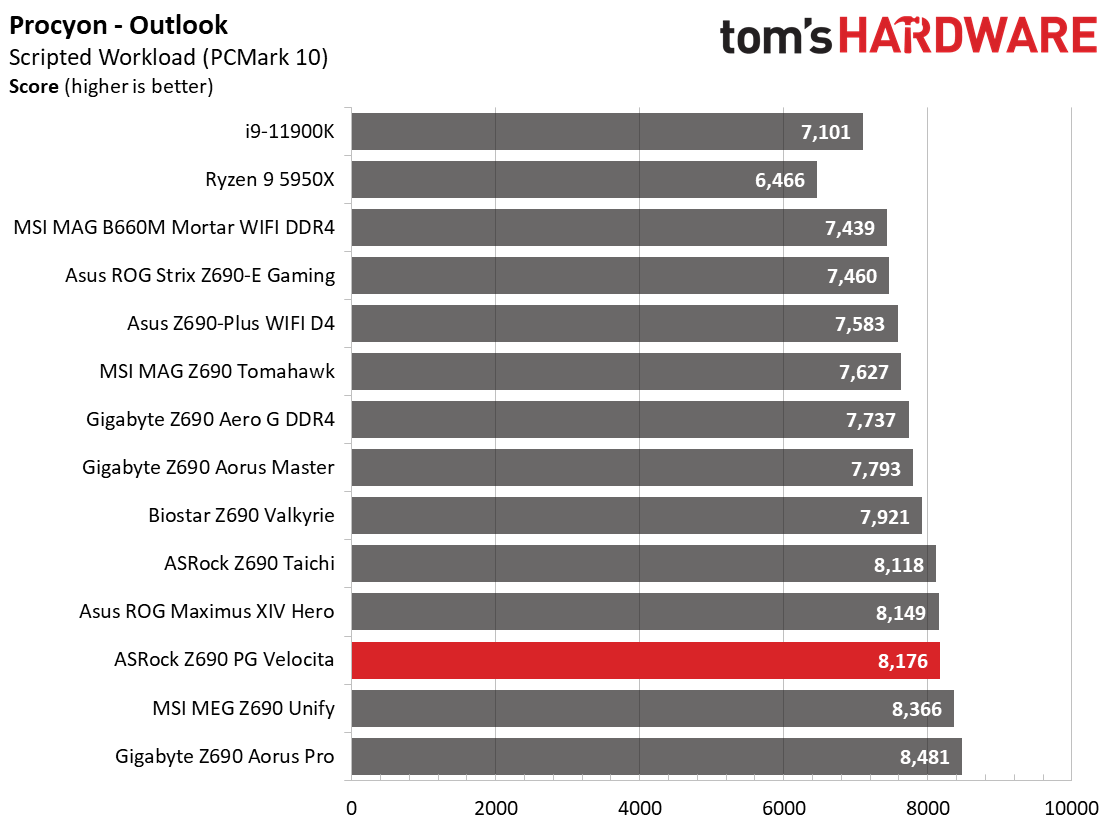
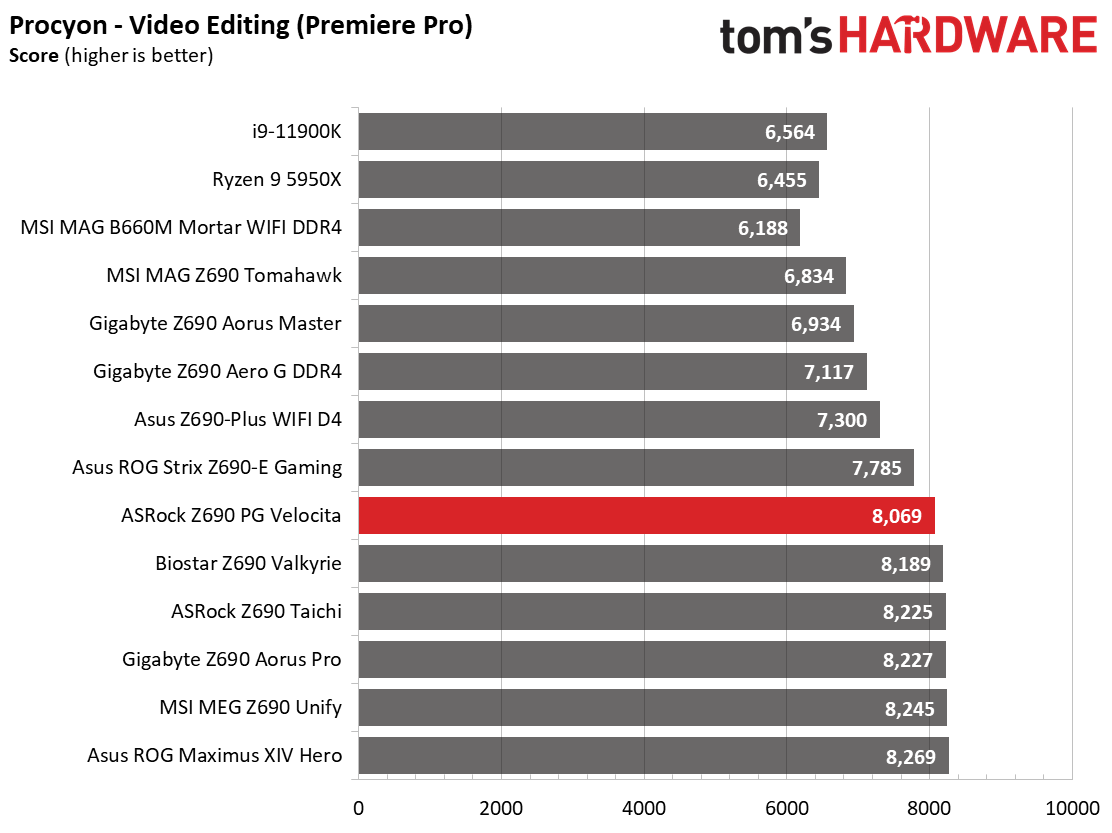
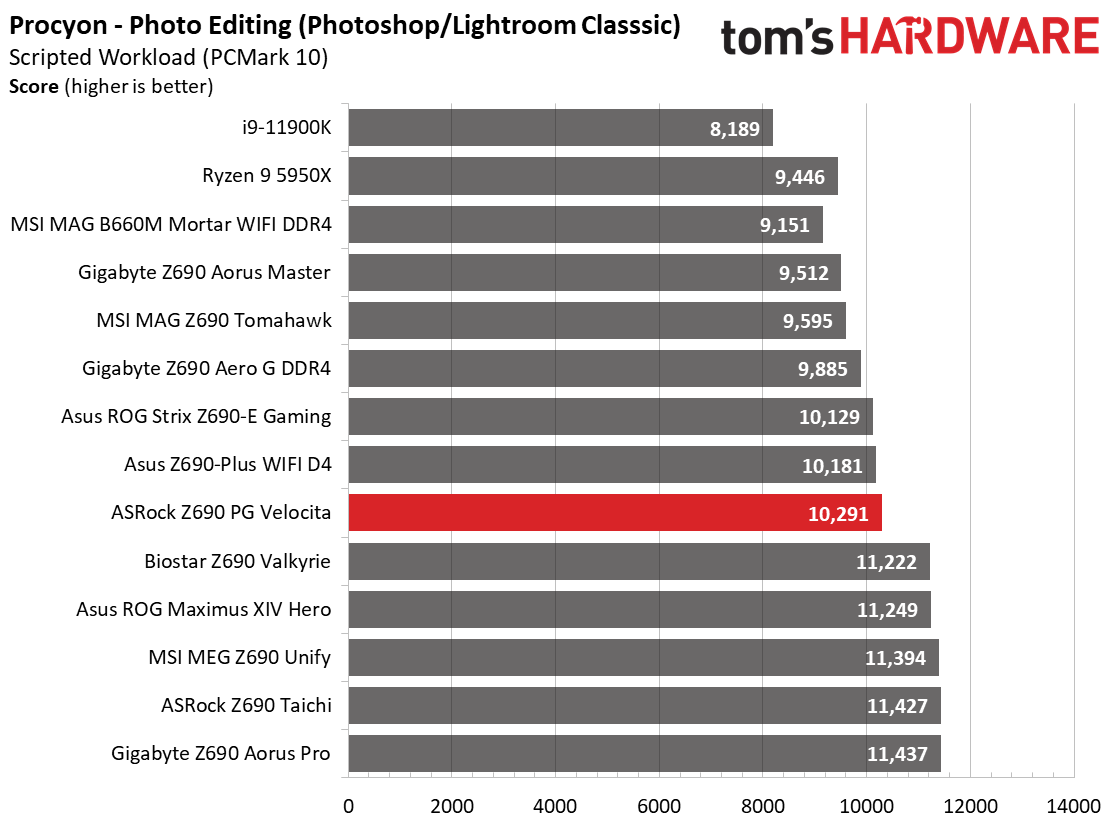
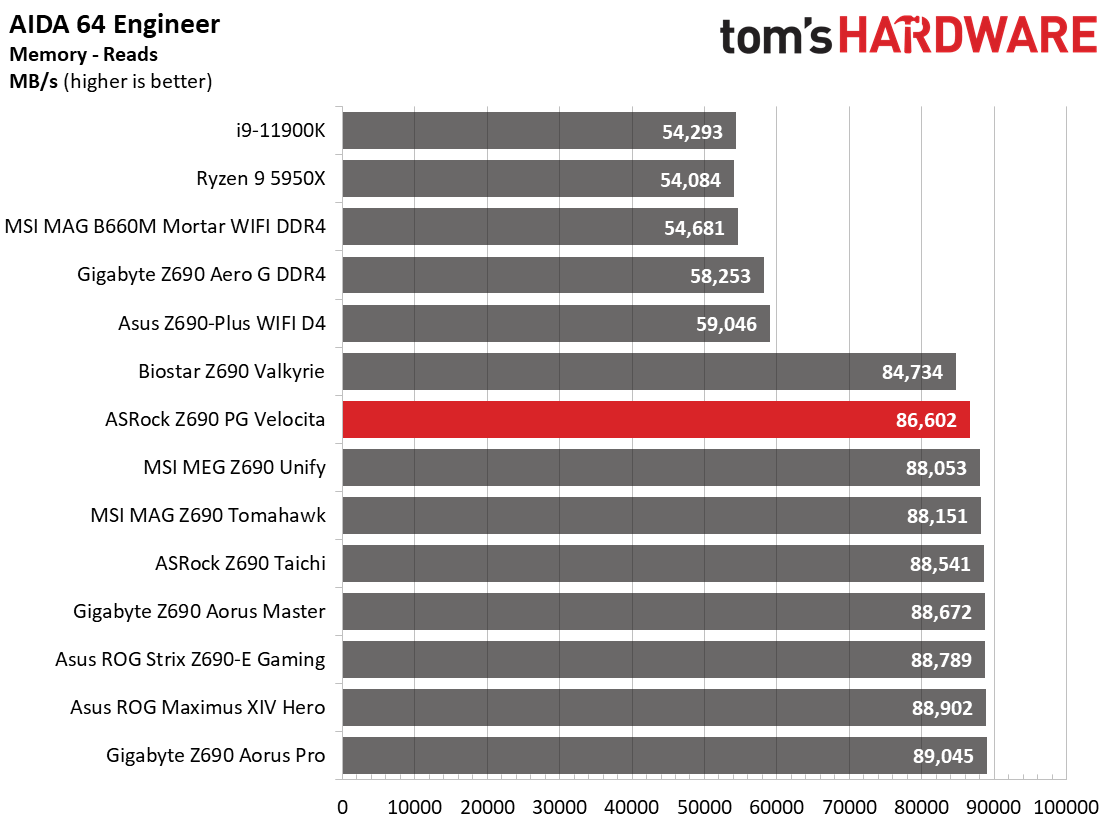
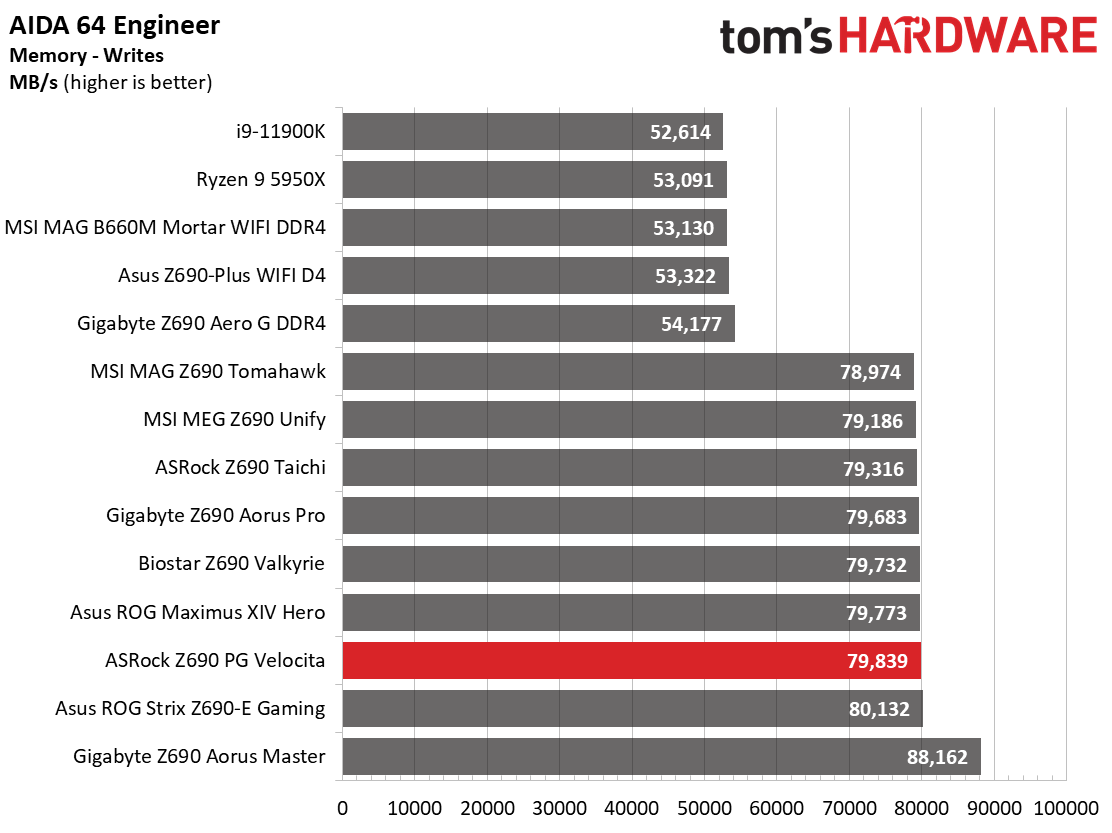
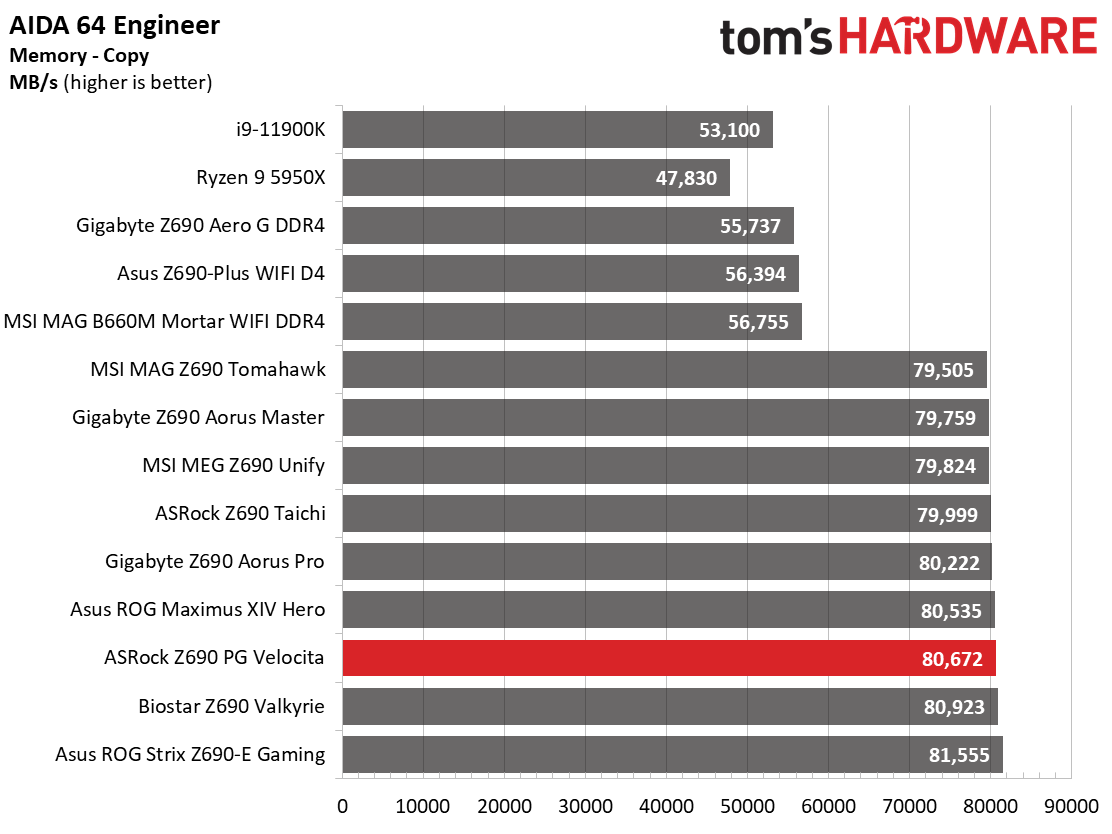
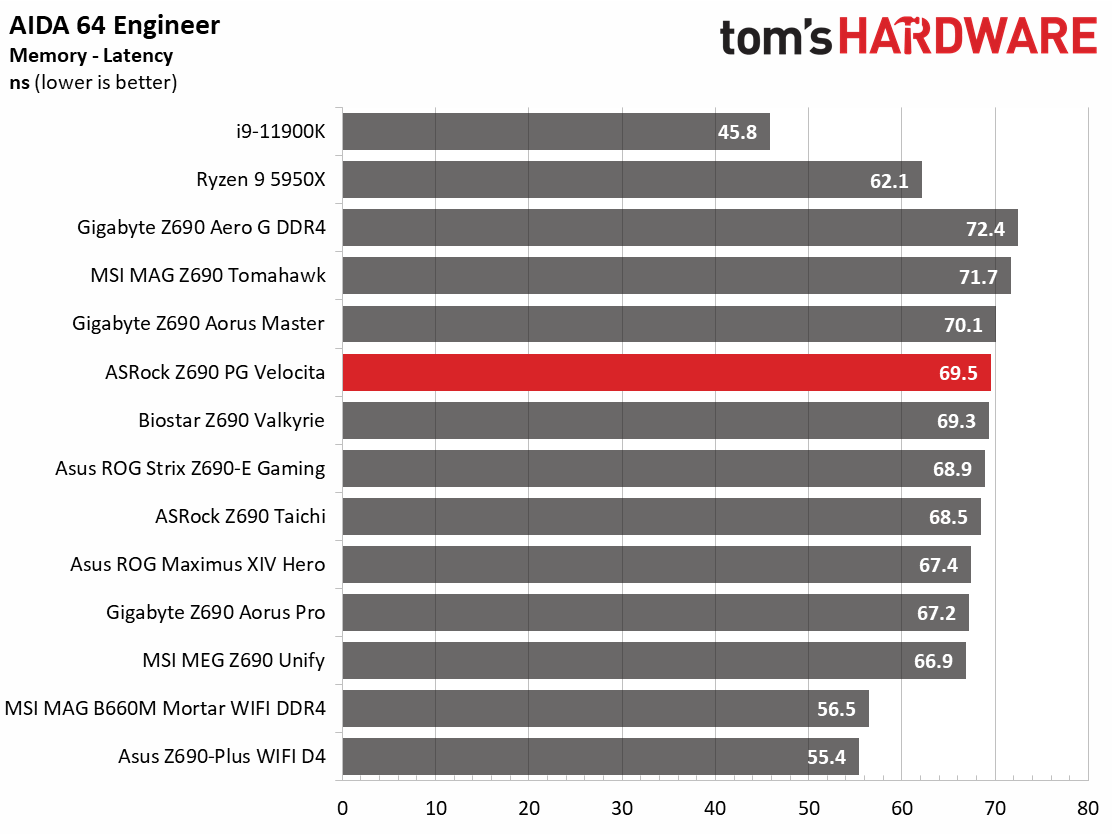
The Z690 PG Velocita traded punches with the other Z690 boards we’ve tested so far. It wasn’t the fastest nor slowest in any benchmark, which is similar to its big brother, the Taichi.
Timed Applications
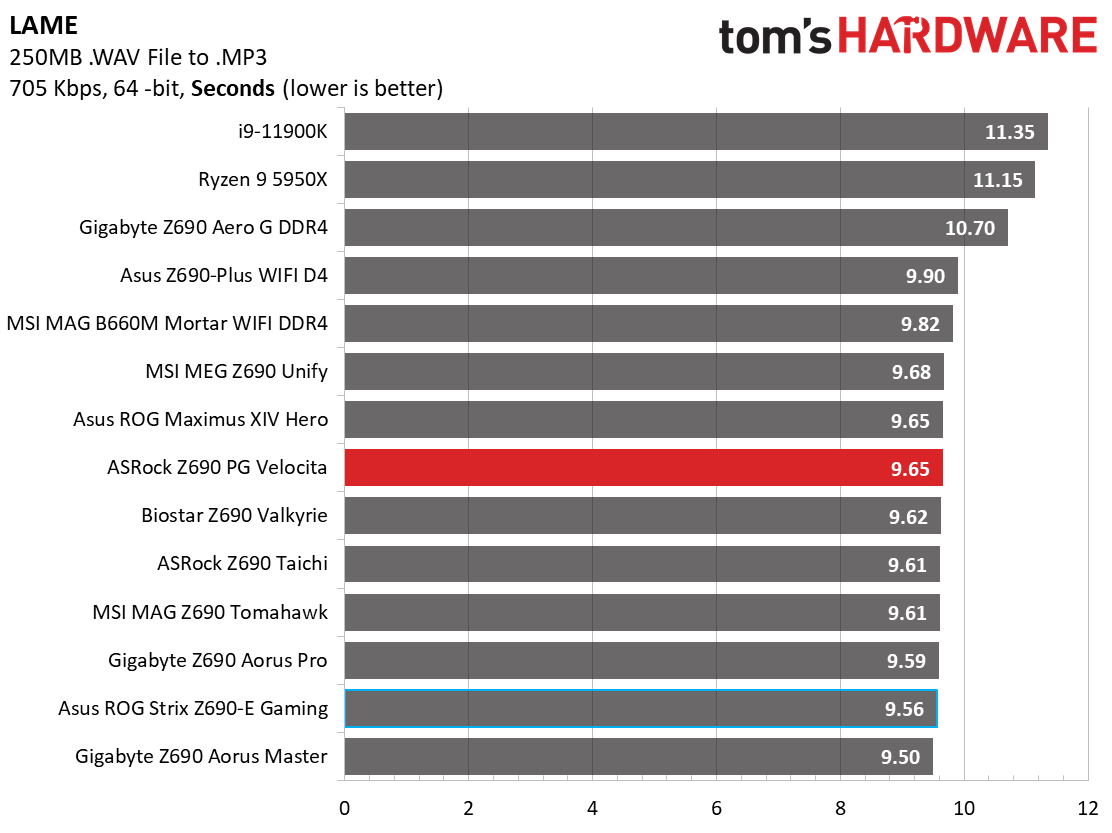
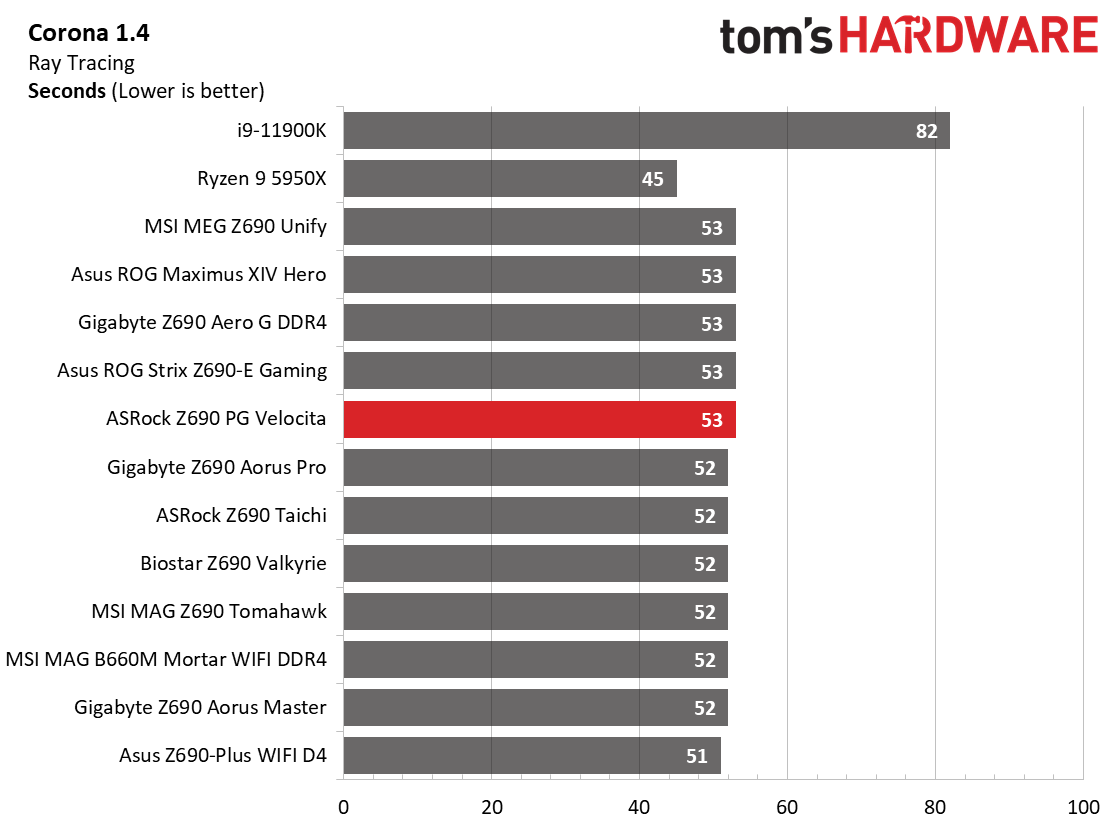
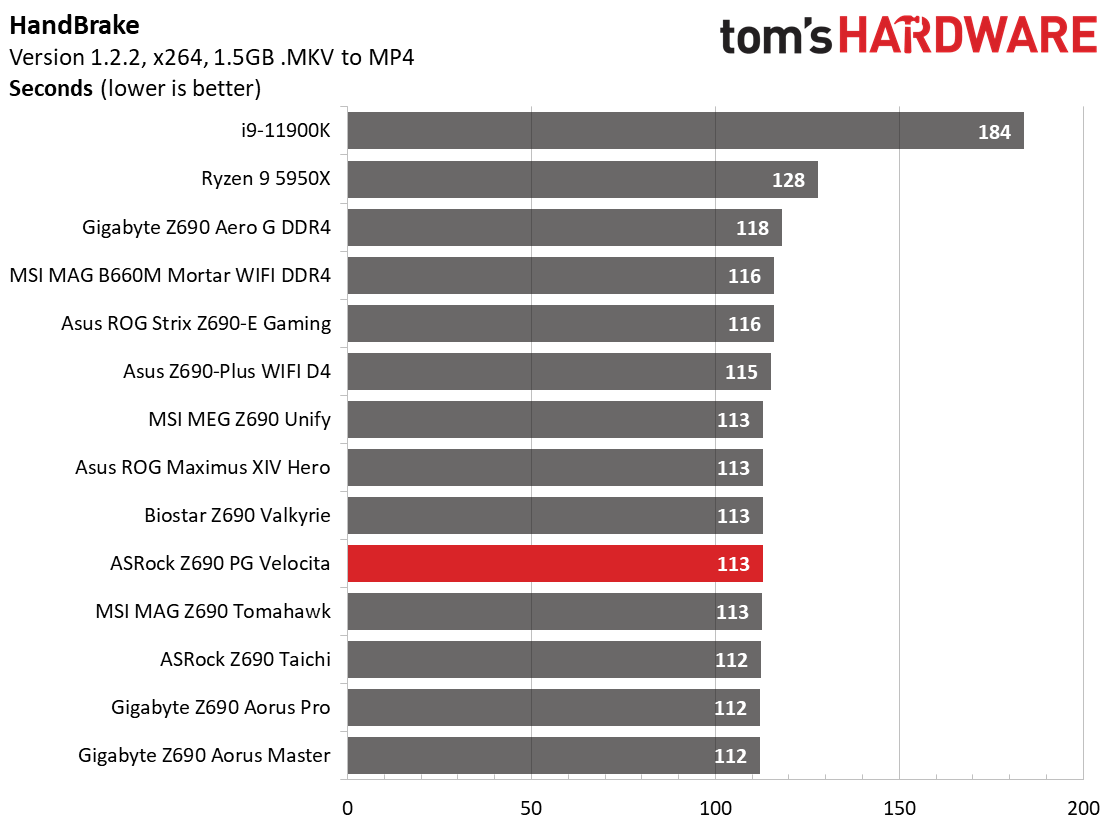
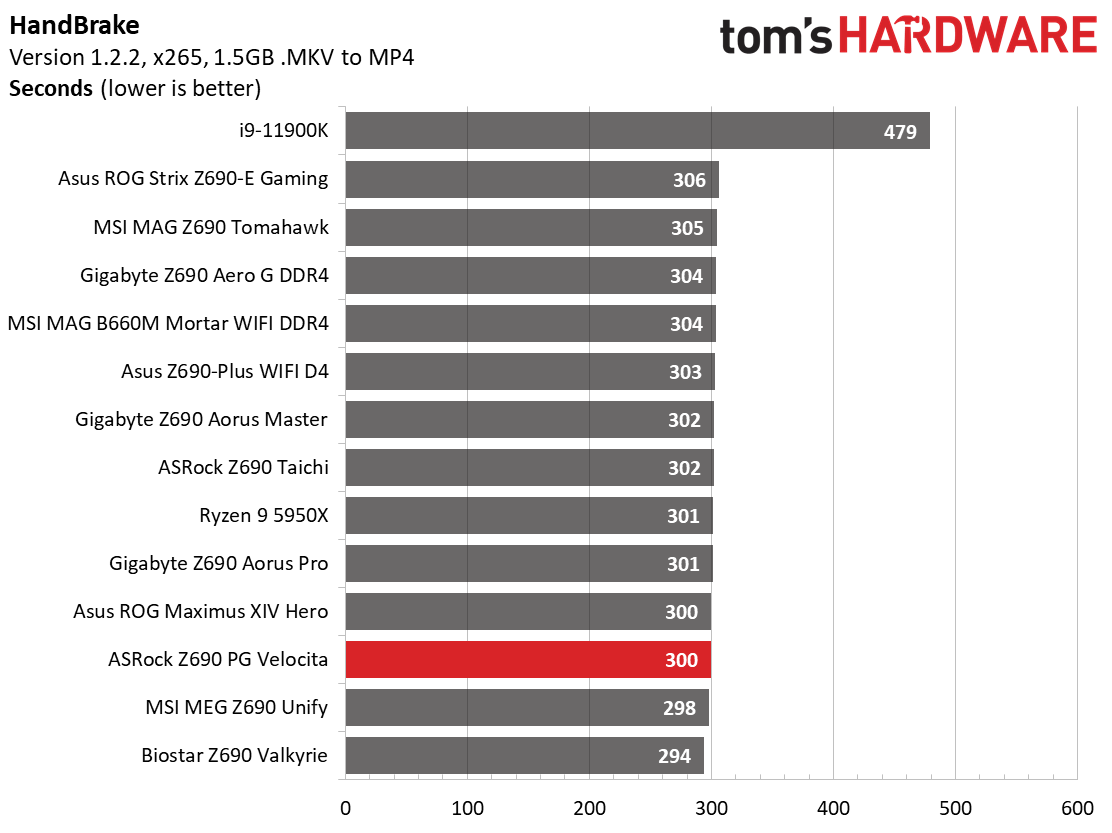
In this test, the Z690 PG Velocita was again average, running 0.15 100ths of a second behind the fastest result. The 53-second time in Corona tied a couple of other boards. During the x264 Handbrake transcoding, the Velocita completed the test in 113 seconds, just a second behind the quickest results.
The x265 transcoding result was also above average as the PG Velocita completed the benchmark in 300 seconds. Most results were right around the 300-second mark, with the fastest coming from the Z690 Valkyrie at 294 seconds.
3D Games and 3DMark
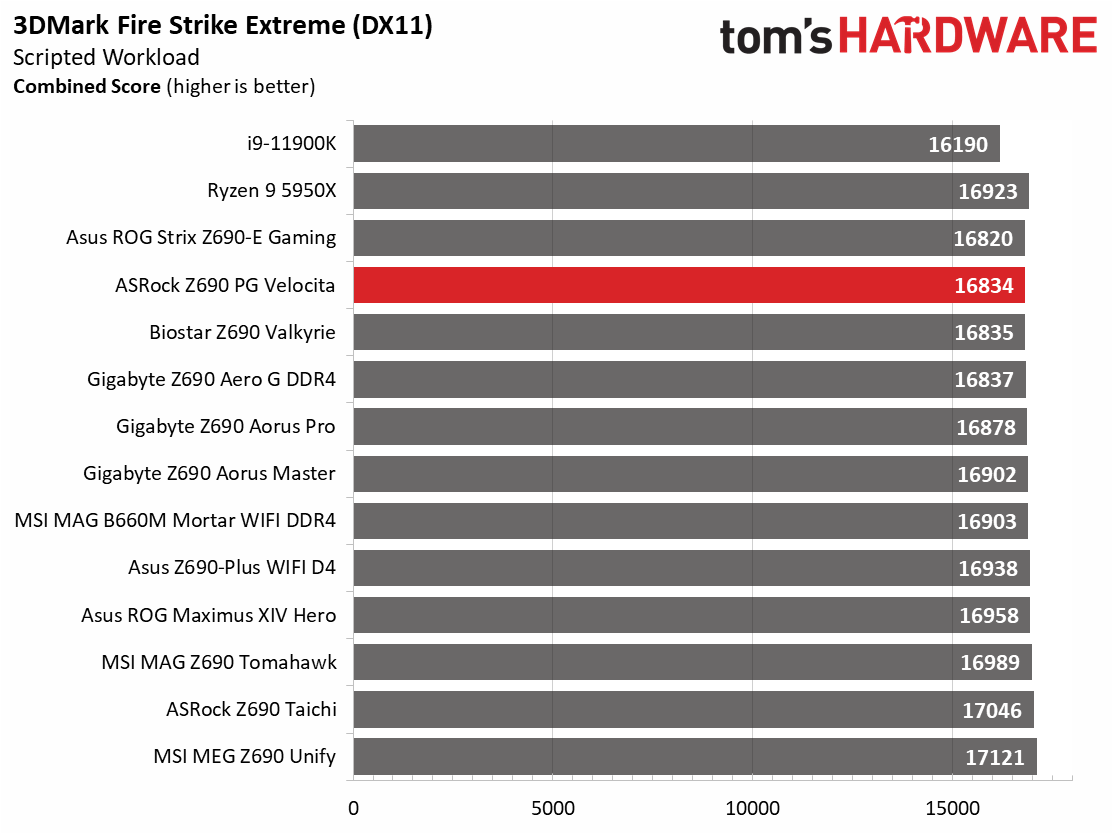
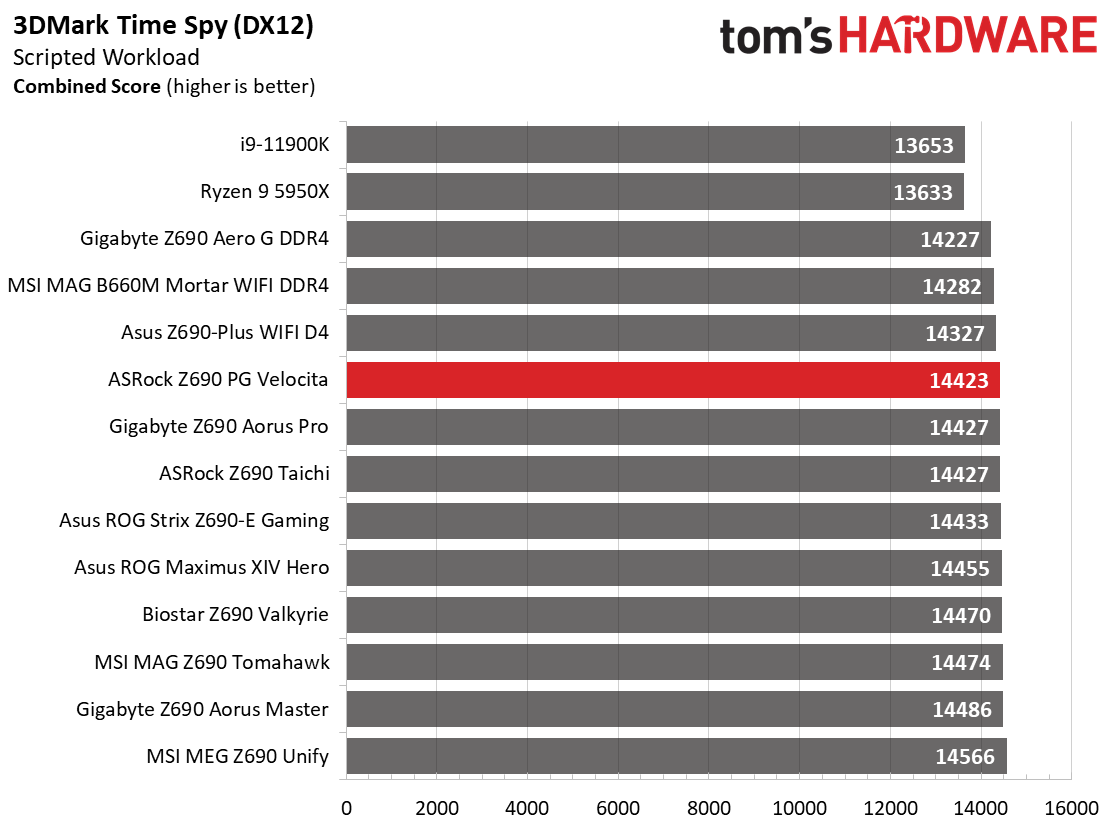
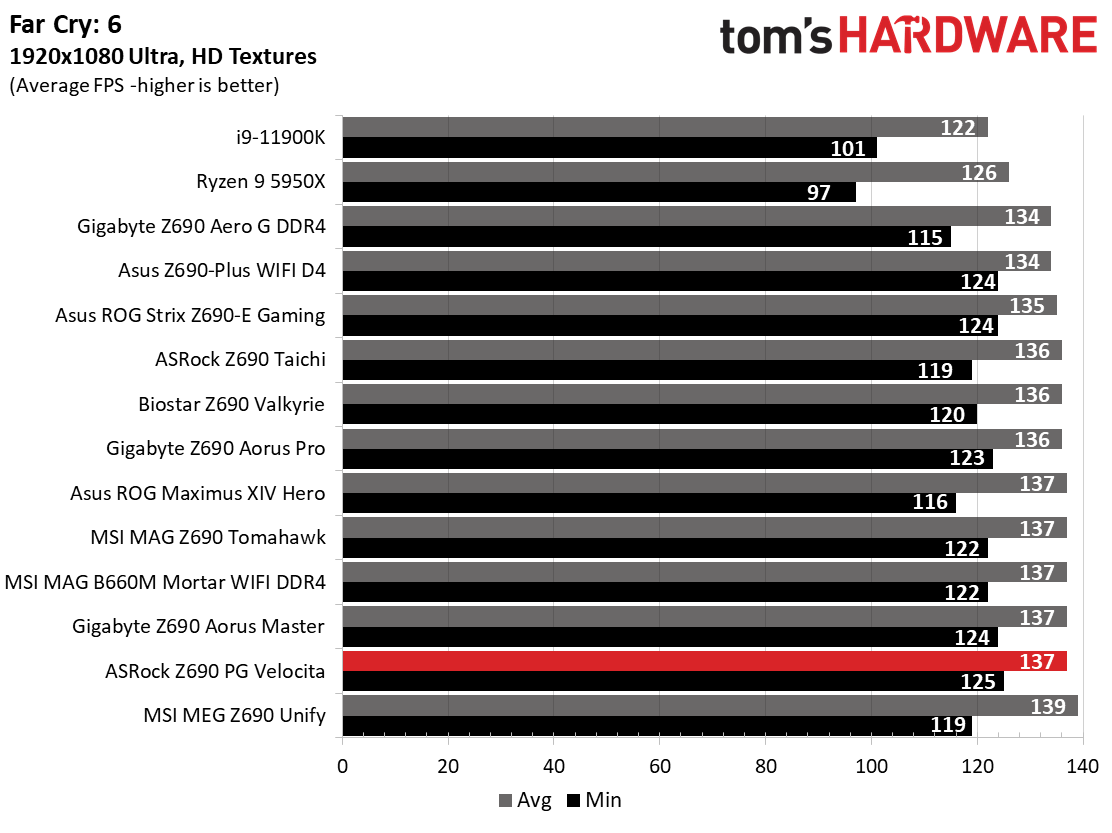
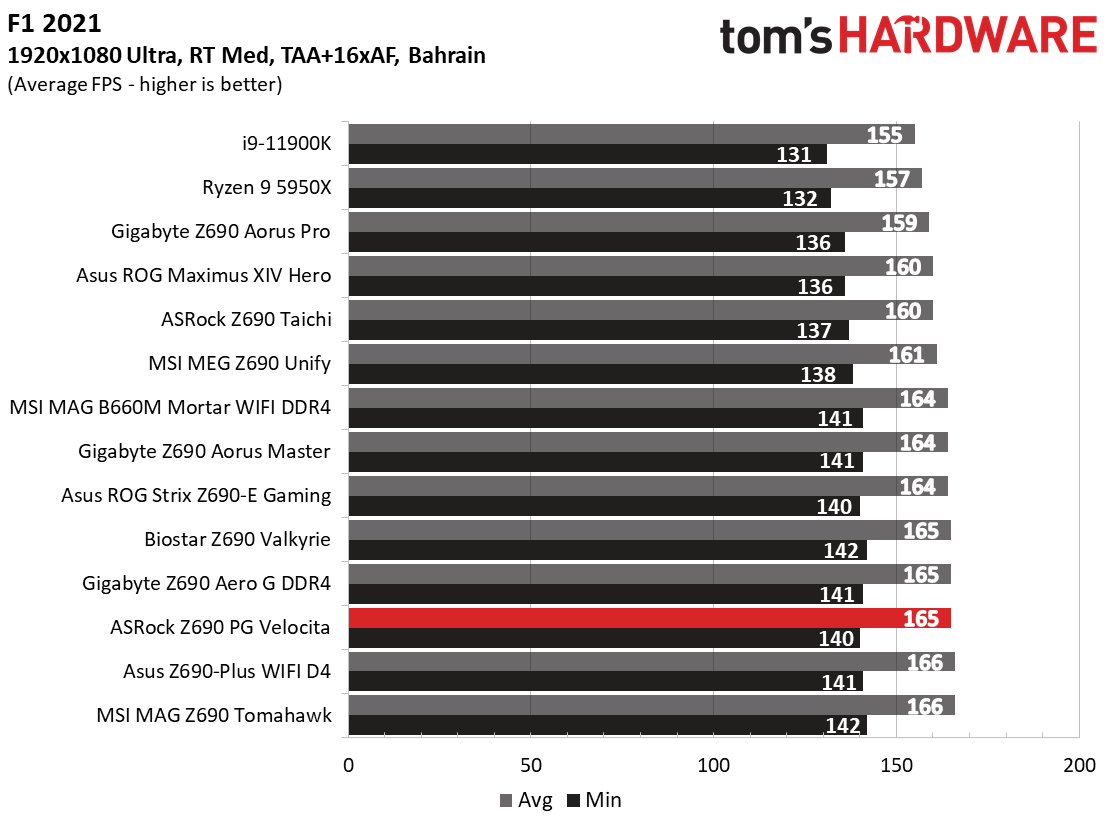
Starting with the launch of the Z690 chipset, we’ve updated our game tests. We’ve updated Far Cry: New Dawn to Far Cry 6 and shifted from F1 2020 to F1 2021. We run the games at 1920x1080 resolution using the Ultra preset (details listed above). As the resolution goes up, the CPU tends to have less impact. The goal with these settings is to determine if there are differences in performance at the most commonly used resolution with settings most people use or at least strive for. We expect the difference between boards in these tests to be minor, with most falling within the margin of error differences. We’ve also added a minimum FPS value, as that can affect your gameplay and immersion experience.
Get Tom's Hardware's best news and in-depth reviews, straight to your inbox.
In F1 2021, the Z690 PG Velocita averaged 165 fps with minimums of 140 fps, one of the faster sets of results so far. The same goes for Far Cry 6. In this case, the Velocita averaged 137 fps with a minimum of 125 fps, both some of the highest we’ve measured so far. There’s barely a difference in performance here, but the 125 fps minimum is the highest recorded so far.
Our trend of not seeing significant differences among Z690 boards continues in our synthetic benchmarks. The PG Velocita scored 14,423 on 3DMark Time Spy and 16,834 on Fire Strike Extreme, both of which are on the lower side of average. Here again, the difference between the tested boards is negligible.
Power Consumption / VRM Temperatures
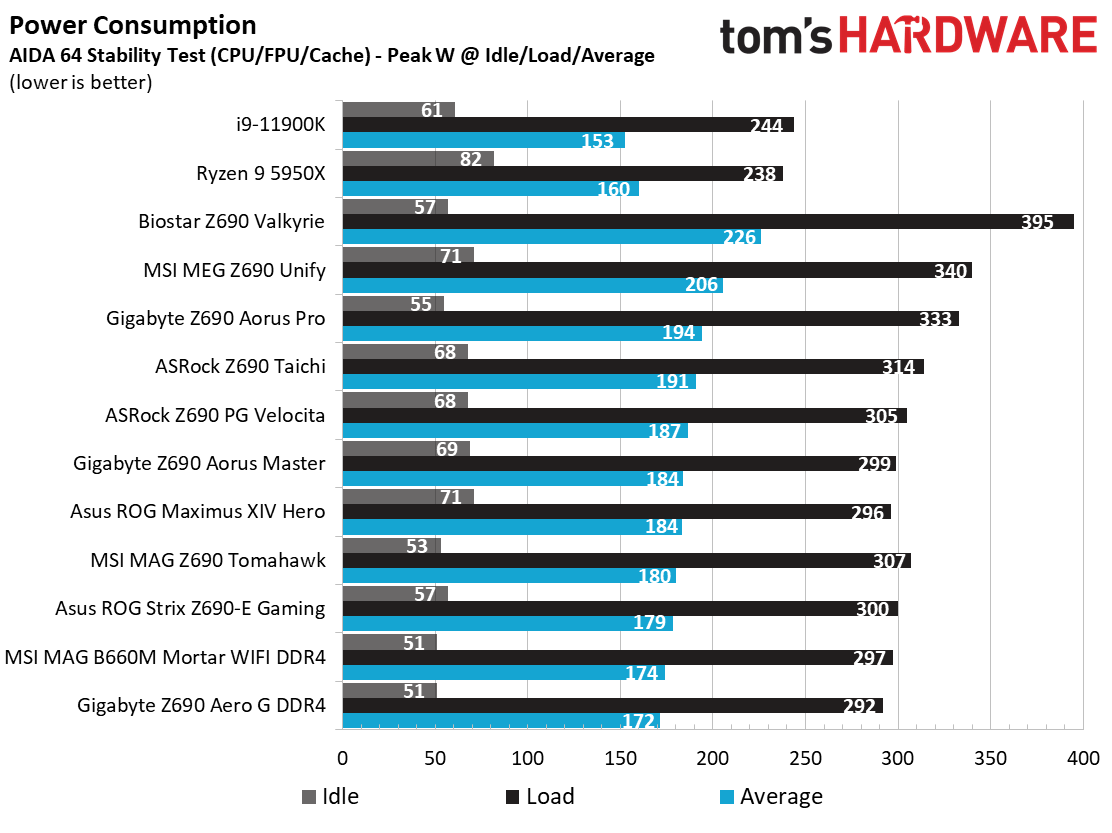
We used AIDA64’s System Stability Test with Stress CPU, FPU and Cache enabled for power testing, using the peak power consumption value. The wattage reading is from the wall via a Kill-A-Watt meter to capture the entire PC minus the monitor. The only variable that changes is the motherboard; all other parts are the same.
At idle, our Z690 PG Velocita consumed 68W, landing in the middle of our results and the matching the Z690 Taichi. Load wattage peaked at 305W, which falls around the average for Z690 motherboards so far. Depending on the board and its default settings, you may see similar power and temperature profiles between stock and overclocked situations, and we run into that. Leaving the PG Velocita to its own devices yields the same 4.9/3.7 GHz clocks as the other boards. Overall, the PG Velocita is just slightly over the average as far as power use goes. That said, in most cases, it would be difficult to see the difference in your electric bill between most of these boards.
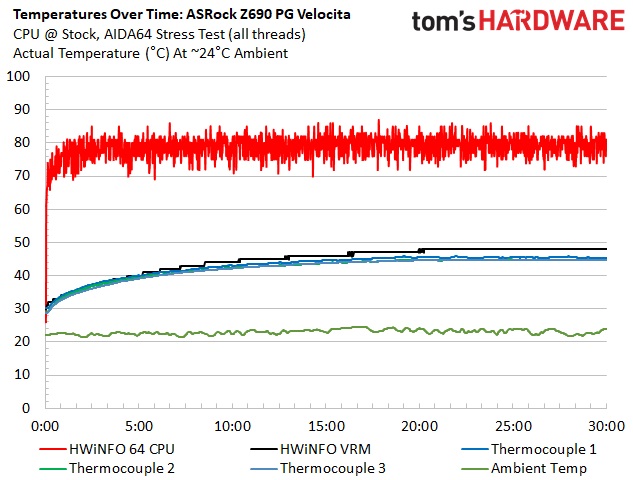
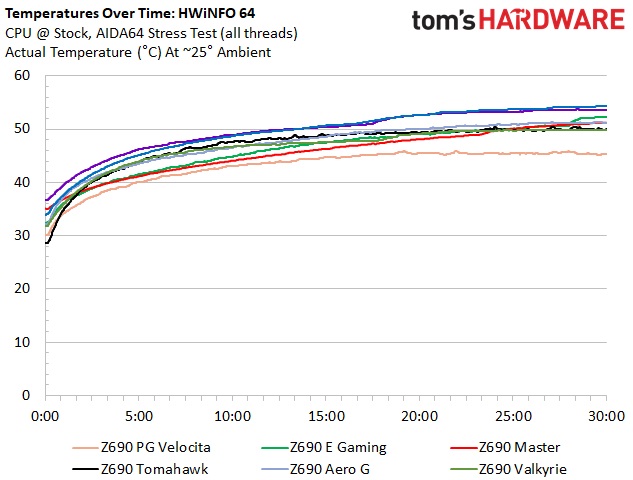
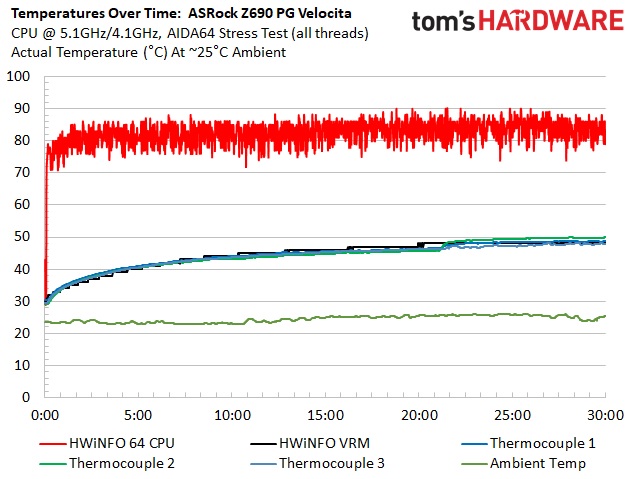
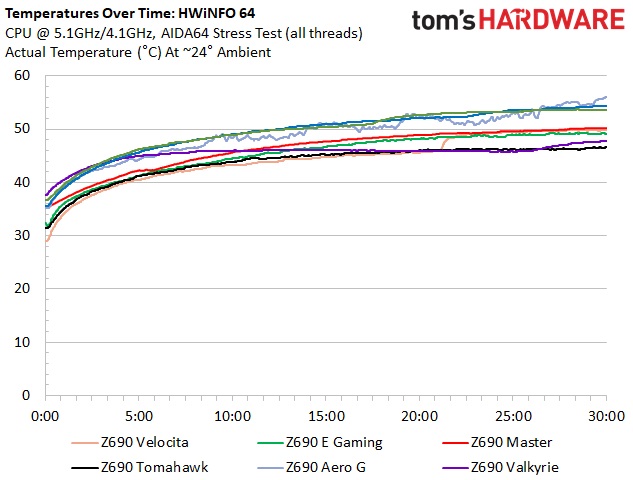
VRM temperatures on our Z690 PG Velocita topped out at close to 48 degrees Celsius during stock testing and 50 degrees Celsius when overclocked. Since one of the VRM heatsinks is actively cooled, we expect to see lower temperatures than most boards and that came to fruition. What’s great is that the fan doesn’t make a lot of noise as I couldn’t hear it over the cooling solution we have in place.
Overclocking
Overclocking with Alder Lake is slightly different from what we’re used to due to the hybrid core configuration. Now, you can overclock the P and E cores separately, though they both use the same voltage domain. You can push one and not the other, or both, so there’s some flexibility. To that end, we set an overclock to 5.1 GHz across all P-cores and 4.1Ghz on all E-cores. This yields a 200 MHz bump on the P-cores and a 400 MHz increase on the E-cores. We’re topped out on the P-cores, primarily due to temperatures, but the more efficient E-cores still have some headroom.
Overclocking with the Z690 PG Velocita and the flagship 8+8-core/24-thread i9-12900K proved painless. Since we’ve found our required voltage with our first review, we plugged in that 1.25V value for Vcore, adjusted LLC to Mode 1, and tested it successfully. According to CPUz, the voltage was 1.24V, so using Mode 1 effectively mitigated the vdroop.
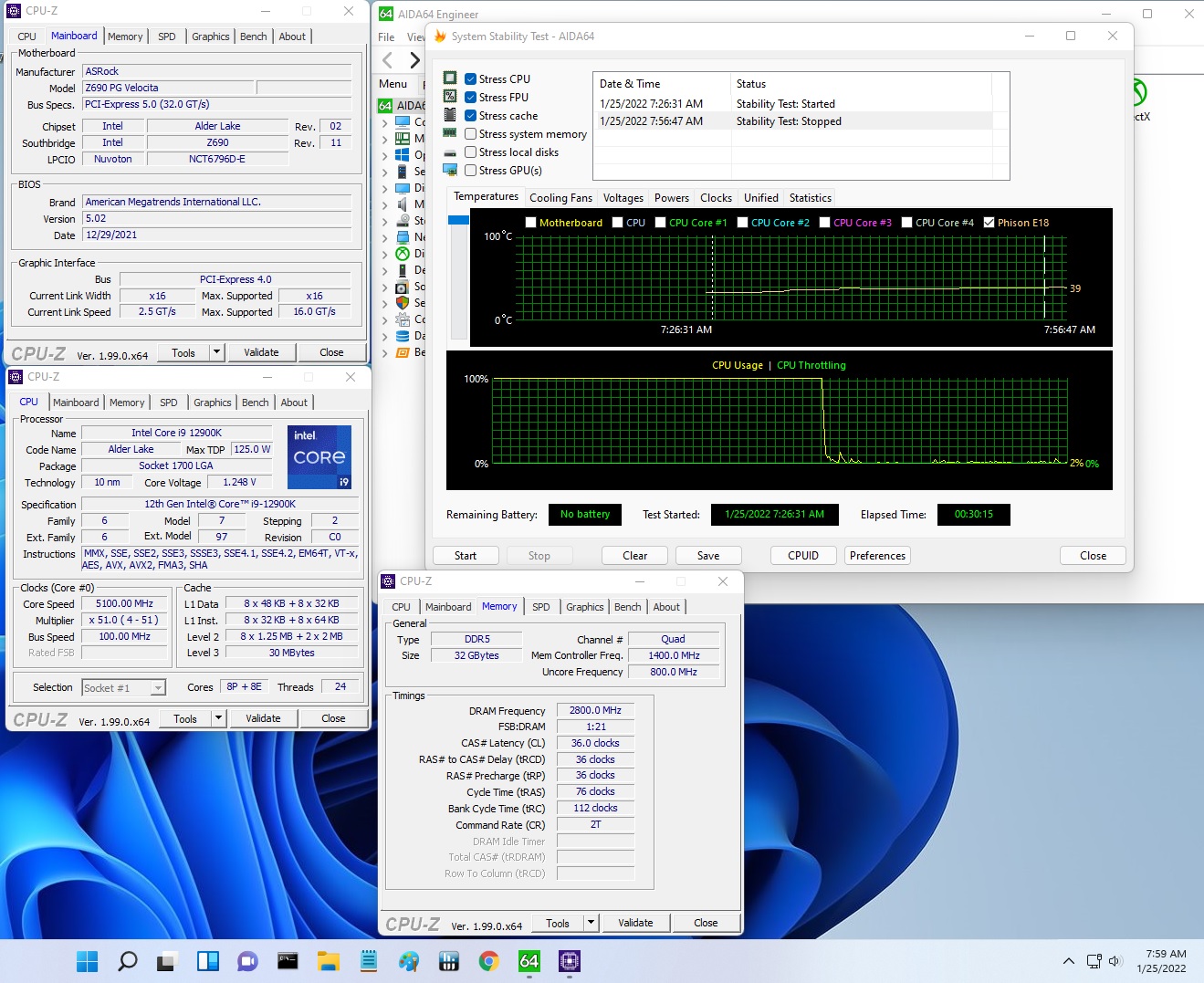
On the memory front, we set XMP, and off we went with our GSkill Trident Z5 DDR5 5600 CL36 Kit, yielding a 600 MHz increase from the maximum rating of the platform. Here’s to hoping that prices come down on RAM over time as these DDR5 kits are expensive.
Bottom Line
The ASRock Z690 PG Velocita is a feature-laden motherboard that gives you an integrated PCIe 5.0 (128 Gbps) M.2 socket, a slew of USB ports on the rear IO, updated styling, and more for $469.99. The board also includes Killer-based networking using a 2.5 GbE port and Wi-Fi 6E. Although the audio is last-generation, it is the flagship ALC1220 which most users will find perfectly acceptable. Performance was about as average as average can be, so there’s nothing to worry about there. In the end, it’s a well-rounded motherboard that’s a compelling option in the $475-$500 space.
However, ASRock’s board is not without its drawbacks. Compared to the other boards in this price bracket – the Gigabyte Z690 Aorus Master, MSI MEG Z690 Unify and Asus ROG Strix Z690-E Gaming WIFI – it falls a bit short on VRM capability and audio. The 60A SPS MOSFETs handled our flagship CPU without issue and thanks to the active cooling on the VRM, the temperatures remained low, but it’s still weak compared to the others listed. I would like to see a USB 3.2 Gen 2x2 (20 Gbps) on the rear IO, but there is one on the front panel. The biggest selling point for the Z690 PG Velocita is the PCIe 5.0 M.2 socket, as that is uncommon even at this price point, though the ROG Strix Z690-E has one also.
ASRock’s Z690 PG Velocita should be on your short-list if you’re looking for a PCIe 5.0 x4 M.2 socket. While all of these boards are competent and have one reason or another to buy them, only the Asus ROG Strix Z690-E Gaming WIFI has a PCIe 5.0 x4 M.2 socket like the ASRock. The problem is, at the same price, the Asus has better hardware all around and is the pick of this litter. While the Z690 PG Velocita is a solid board, it would be a more attractive option if it was undercutting the price on these similar boards.

Joe Shields is a staff writer at Tom’s Hardware. He reviews motherboards and PC components.
-
Starrbuck Just got one of these for $150. It's a bargain at that price compared to the release price!! Both LANs work fine on Linux.Reply