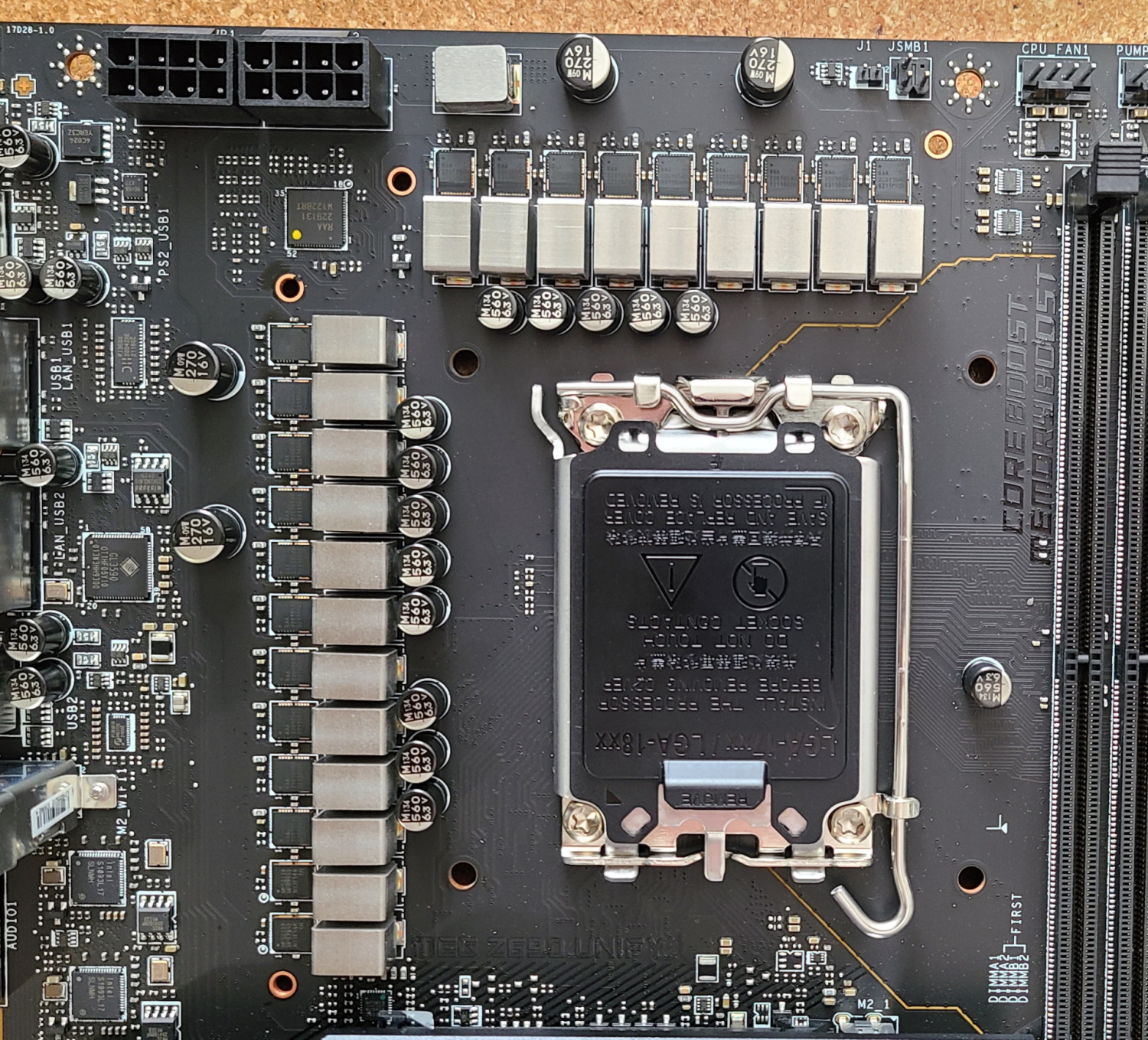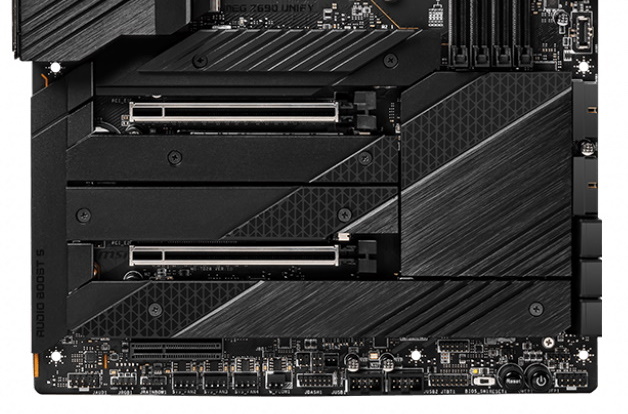Tom's Hardware Verdict
At $489.99, the MSI MEG Z690 Unify includes five M.2 sockets, a robust VRM, plenty of fast rear USB connectivity, 2.5 GbE with Wi-Fi 6E and an updated, all-black, RGB-free aesthetic. If you’re in the market for a sub-$500 board and don’t like lights, the Z690 Unify is an excellent option to build your system around.
Pros
- +
+ Five M.2 sockets
- +
+ Robust power delivery
- +
+ All black aesthetic
Cons
- -
No video outputs or RGBs
Why you can trust Tom's Hardware
The all-black mid-range MSI MEG Z690 Unify board for Intel’s latest Alder Lake CPUs hits store shelves with its familiar black-on-black theme, includes upgrades to power delivery to support the Alder Lake processors, five M.2 sockets, dual 2.5 GbE and Wi-Fi 6E, plus DDR5 and PCIe 5.0. In all, MSI upgraded a lot of hardware here. The look hasn’t changed much over the previous generation, but the total package here is impressive.
As this is our first MSI Z690 review, we’ll go over the product stack before jumping into more details about the Unify. On the MSI website, there are currently 13 Z690 motherboards listed, in four distinct families. The high-end MEG series has the Z690 Unify and Unify-X. Four boards sit in the mid-range MPG line: the Carbon WIFI, Carbon EK X (water-cooled), the new Z690 Force WIFI and the Z690 Edge WIFI DDR4. The MAG series is budget-oriented and includes the Z690 Tomahawk WIFI, Tomahawk WIFI DDR4, and the Z690 Torpedo.
For content creators, the Pro series has a total of four boards: the Z690-A WIFI and Z690-A WIFI DDR4, Pro Z690-A and Z690-A DDR4. We don’t see any MiniITX boards listed, but we do hope to see a Z690I Unify. Also missing is the Z690 Godlike, but rumors say it’s coming out, and it’s one of the biggest E-ATX boards we’ve seen in a while.
As far as our Z690 Unify, outside of the updated hardware capabilities, the company didn’t stray far from the previous design. However, that’s not a bad thing, as the black board looks good, even if it doesn’t have any integrated RGB lighting. It won’t be the bright and attention-grabbing board some may want, but that’s what the RGB headers are for -- to make it glow your own way.
Looks aside, the Z690 Unify performed well in our updated testing suite. So far, we only have one board to compare it with, the Asus ROG Maximus Z690 Hero, but MSI’s board held up well, trading punches across most benchmarks. Gaming results were also good, as the Unify made a clean sweep of the results so far. Granted, the difference is slight, but it’s there. Curiously, this board used much more power to accomplish its speed advantage, but for many that won’t matter. Read on for more details on features, overclocking, and our takeaways from testing and using the motherboard. First though, he’s a full list of the MEG Z690 Unify’s specs, straight from MSI.
Specifications - MSI MEG Z690 Unify
| Socket | LGA1700 |
| Chipset | Z690 |
| Form Factor | ATX |
| Voltage Regulator | 20 Phase (19+1 105A MOSFETs for Vcore) |
| Video Ports | ✗ |
| USB Ports | (1) USB 3.2 Gen 2x2 Type-C (20 Gbps) |
| (7) USB 3.2 Gen 2 (10 Gbps) | |
| (2) USB 2.0 (480 Mbps) | |
| Network Jacks | (2) 2.5 GbE |
| Audio Jacks | (5) Analog + SPDIF |
| Legacy Ports/Jacks | PS/2 |
| Other Ports/Jack | ✗ |
| PCIe x16 | (2) v5.0 (x16, x8/x8) |
| (1) v3.0 (x4) | |
| PCIe x8 | ✗ |
| PCIe x4 | ✗ |
| PCIe x1 | ✗ |
| CrossFire/SLI | ?? |
| DIMM slots | (4) DDR5 6666+(OC), 128GB Capacity |
| 1DPC 1R Max speed up to 6666+ MHz | |
| 1DPC 2R Max speed up to 5600+ MHz | |
| 2DPC 1R Max speed up to 4000+ MHz | |
| 2DPC 2R Max speed up to 4000+ MHz | |
| M.2 slots | (3) PCIe 4.0 x4 (64 Gbps) / PCIe (up to 80mm) |
| (1) PCIe 4.0 x4 (64 Gbps) / PCIe + SATA (up to 110mm) | |
| (1) PCIe 3.0 x4 (32 Gbps) / PCIe (up to 80mm) | |
| Supports RAID 0/1/5/10 | |
| U.2 Ports | ✗ |
| SATA Ports | (6) SATA3 6 Gbps (Supports RAID0/1/5/10) |
| USB Headers | (1) USB v3.2 Gen 2x2, Type-C (20 Gbps) |
| (2) USB v3.2 Gen 1 (5 Gbps) | |
| (2) USB v2.0 (480 Mbps) | |
| Fan/Pump Headers | (8) 4-Pin (CPU, Water pump, System Fans) |
| RGB Headers | (3) aRGB (3-pin) |
| (1) RGB (4-pin) | |
| Diagnostics Panel | 2-character debug LED, Post Status Checker (4 LEDs) |
| Internal Button/Switch | Power and Reset buttons, BIOS switch |
| SATA Controllers | ASM1061 |
| Ethernet Controller(s) | (2) Intel I225-V (2.5 Gbps) |
| Wi-Fi / Bluetooth | Intel AX201 Wi-Fi 6E (2x2 ax, MU-MIMO, 2.4/5/6 GHz, 160 MHz, BT 5.2) |
| USB Controllers | Genesysloogic GL3590/GL850G |
| ASMedia ASM1074 | |
| HD Audio Codec | Realtek ALC4080 |
| DDL/DTS Connect | ✗ / ✗ |
| Warranty | 3 Years |
Features
Inside the MSI MEG Z690 Unify’s box, you’ll find a slew of accessories. You get the basics such as SATA cables, a Wi-Fi antenna, and a USB drive with drivers. Below is a complete list of the included extras.
- USB drive (drivers)
- Cleaning brush
- Wi-Fi antenna
- Case badge
- User manual
- Quick installation guide
- MEG and Cable stickers
- M.2 screws/standoff sets
- EZ M.2 clip
- Screwdrivers
- EZ Front panel cable
- 1 to 2 RGB LED extension Y cable
- Corsair RGB LED extension cable
- Rainbow RGB LED extension cable
- (4) SATA cables



As we look over the Z690 Unify in more detail, we get a closer look at the all-black brushed aluminum heatsinks and shrouds that make up the board. The MSI Gaming dragon and the Unify name grace the left heatsink bank area, while the MEG name sits atop the heatsink. Outside of some bits on the PCB itself, the only accent color is the silver of the reinforced PCIe slots.
Get Tom's Hardware's best news and in-depth reviews, straight to your inbox.
While the Z690 Unify could be the focal point of your build, it won’t do so with integrated RGB lighting, as it has none at all. If you’d like some RGB illumination, there are integrated headers on the board to add your own. The Mystic Light applet in the MSI Dragon Center controls the lighting. Overall, the board looks good with its stealthy vibe, but don’t expect it to call attention to itself.
Focusing first on the top half of the Unify, we get a better look at the expansive heatsink covering the VRMs and IO area. The heatsinks have a lot of mass, as the structure reaches out over the IO area. With the amount of mass and surface area connected via heatpipe, we expect it to keep the high-end MOSFETs running well within their specified range.
Across the top edge, we find two 8-pin EPS connectors to power the CPU. Only one is required and the second is optional. If you’re overclocking, it couldn’t hurt to use the second connector, but unless you’re running a sub-ambient cooling method, you won’t need to use it. That said, I always have both connected, or my OCD kicks in.
Continuing right, we run across the socket area, which is relatively clean outside of several capacitors scattered around. Unlike the Asus ROG Maximus Z690 Hero, we recently reviewed there are only LGA1700 mounting holes. And while LGA1200 and LGA1700 holes are similar, the overall ‘Z’ height is slightly lower on the newer platform. In other words, be sure to check on mounting pressure, even if you have an LGA1700 mounting kit for your cooler.
To the right of the socket are four DRAM slots capable of supporting up to 128GB of DDR5 RAM. MSI lists support up to DDR5 6666+ MHz using 1DPC 1R (1 DIMM Per Channel, 1 Rank) sticks. With all slots populated, that drops to 4000+ MHz (according to the website) regardless of the rank count. We run DDR5 5600 CL36 sticks, and so far, this has been a plug-and-play experience. The Unify uses a Memory Support Stand on the back of the motherboard to add rigidity below the DRAM slots and help with cooling.
The first three (of eight) 4-pin PWM fan/pump headers are located above the DRAM slots. Here we have CPU_FAN, PUMP_FAN1, and SYS_FAN1 with two other system fan headers right around the corner. The remaining three system fan headers are on the bottom of the board. The CPU fan defaults to auto mode and supports up to 2A/24W of power. The Pump fan starts in PWM mode and outputs 3A/36W of power while the System Fan headers are in DC mode by default and delivers 2A/24W of power. There are plenty of headers and plenty of power to go around—no worries here with available power for fans and pumps.
The Unify has a 2-character debug code LED for troubleshooting boot issues in the upper-right corner. A second tool, EZ Debug LED, sits just north of the ATX plug. These four lights (Boot, VGA, DRAM and CPU) illuminate during the POST process. If there is a problem during one of the steps, that light remains lit, identifying the trouble spot.
Sliding past the two system fan headers on the right edge, we run into the first RGB header. In this case, it’s a 3-pin ARGB, while more towards the center of the board is the Corsair connector for that company’s Pro RGB LEDs or the Corsair fan hub. You can find additional RGB headers on the bottom edge of the board.
Next in this area are the V-Check Points Lite voltage read points to read the voltage through a multimeter and not software (which can be inaccurate). The four holes represent the ground, Vcc (Vcore), CPUVDD2, and CPU_AUX. For the overclocker that wants to know precisely what their voltage is, this is a great value-add. Last but not least, we run into the 24-pin ATX connector to power the board and a front-panel USB 3.2 Gen2x2 (20 Gbps) Type-C connector.
The Unify sports a 20-phase VRM, with 19 phases dedicated to Vcore. Power goes through the EPS connectors to a Renesas RAA229131 20-channel controller, then on to 105A Renesas RAA22010540 Smart Power Stages (SPS) MOSFETs. This configuration yields an incredible 1,995A available to the processor and is plenty of power to support the power-hungry Intel Core i9-12900K at stock speeds and overclocked, even when using sub-ambient cooling methods. In short, the power delivery won’t get in the way of any overclocking. In fact, it’s one of the most capable we’ve come across in our early testing.
The bottom half of the board is almost entirely covered by heatsinks and shrouds. On the left edge, hidden below a plastic shroud, are the audio bits and the Realtek ALC4080 codec. Although not the flagship of this generation (that would be the ALC4082) users will be hard-pressed to hear a difference between them. There’s a dedicated headphone amplifier (ESS-made) that handles up to 600 Ohm headphones as well. Supporting all the hardware are high-quality Chemicon audio capacitors. You’ll also find the usual EMI and noise mitigation (audio separation line, golden audio jacks) measures too.
Moving to the middle of the board, we’ll first focus on the PCIe slots. The top two slots source their bandwidth from the CPU, and the top slot runs up to PCIe 5.0 x16, with the second slot supporting up to x8 speeds. If the bottom slot is populated, the top drops to PCIe 5.0 x8. The bottom x4-size slot connects through the chipset and runs up to PCIe 3.0 x4 speeds.
Wedged above, below and between the PCIe slots is a total of five M.2 sockets. The top socket, M2_1, is CPU-attached and runs at PCIe 4.0 x4 speeds, supporting up to 80mm PCIe-based drives only. M2_2 and M2_5 run PCIe 4.0 x4 from the chipset supporting 80mm modules. M2_3 also runs PCIe 4.0 x4 and supports larger drives up to 110mm drives. This is the only socket that supports SATA-based M.2. The fifth socket, M2_4, runs a maximum of PCIe 3.0 x4 and holds up to an 80mm device. As you can see, there are plenty of sockets for M.2 storage. The NVMe storage devices support RAID0/1/5/10 modes.
On the SATA front, there are six total ports. Four (SATA5-8) source their bandwidth through the chipset, while SATA A-B uses an Asmedia ASM1061 hub. If you’re wondering where SATA1-4 went, the M.2 sockets are using them. SATA ports 5-8 support RAID0/1/5/10 as well. Between the M.2 sockets and SATA ports, you can run a total of 11 storage devices without sacrificing performance elsewhere. You’re not going to find more integrated storage than this on a mainstream platform.
As we slide right, past the PCIe and M.2 area, we go across the chipset heatsink and run into the SATA ports discussed above. The only other connectivity in this area are two front-panel USB 3.2 Gen 1 ports.
Across the bottom are several headers, including USB ports and RGB. The Unify also has a water flow header to monitor your custom loop, as well as a temperatures sensor header. Here’s the complete list, from left to right:
- Front panel audio
- 4-pin RGB header
- 3-pin ARGB header
- (3) 4-pin fan headers
- Water flow header
- 2-pin temperature sensor header
- (2) USB 2.0 headers
- TPM header
- Thunderbolt header
- BIOS switch
- Power and Reset buttons
- Front panel header
Analyzing the all-important rear IO area, one of the first things we see are the 10 USB ports. In total, there are seven USB 3.2 Gen2 ports (10 Gbps, in red), two USB 2.0 ports (480 Mbps, in black) and a USB 3.2 Gen2x2 Type-C (20 Gbps) port. I’m surprised we don’t see at least one Thunderbolt port, but few will consider that a major issue. The two Intel I225-V GbE ports sit above the USB ports. There’s a legacy PS/2 port for old keyboards and mice (apparently this port will never die), while on the left edge are the Flash BIOS and Clear CMOS buttons. The audio stack uses gold-plated connections and includes an optical SPDIF output. Last but not least are the two antenna ports for the integrated Wi-Fi 6E.
MORE: Best Motherboards
MORE: How To Choose A Motherboard
MORE: All Motherboard Content

Joe Shields is a staff writer at Tom’s Hardware. He reviews motherboards and PC components.
-
Co BIY I'm not in the market for a sub-$500 board. I'm in the market for a Sub-$200 board! Max $250.Reply
Please review at least one affordable board (Sub-$300?).
What is the proportion between chipset cost and the remainder of the motherboard ?
No video outputs during a time of GPU shortages seems like a bad move. "Fully loaded" boards need the basics and the bonuses. -
samopa ReplyCo BIY said:I'm not in the market for a sub-$500 board. I'm in the market for a Sub-$200 board! Max $250.
Please review at least one affordable board (Sub-$300?).
What is the proportion between chipset cost and the remainder of the motherboard ?
No video outputs during a time of GPU shortages seems like a bad move. "Fully loaded" boards need the basics and the bonuses.
Intel hasn't launched the value-centric B- and H-series chipsets yet, so platform pricing will be high for now and most manufactures still concentrate on high-end ($200 plus) motherboard.
Wait few moments until B- and H-series chipset has been launched, the the market will be flooded with sub $200 motherboards. -
PapaCrazy Impressive they managed to fit all m2 sockets (with heat spreaders) on the mobo itself, rather than relying on a daughter board.Reply -
samg381 Anyone know when this board is set to arrive on shelves? I can't seem to find as many listings for it. Any advice to nab one would be appreciated.Reply -
Alvar "Miles" Udell ReplyEVGA
supplied our Supernova 850W P6 power supply (appropriately sized and more efficient than the outgoing 1.2KW monster we used) for our test systems
Until next year when GPUs could possibly consume twice the power than they currently do.