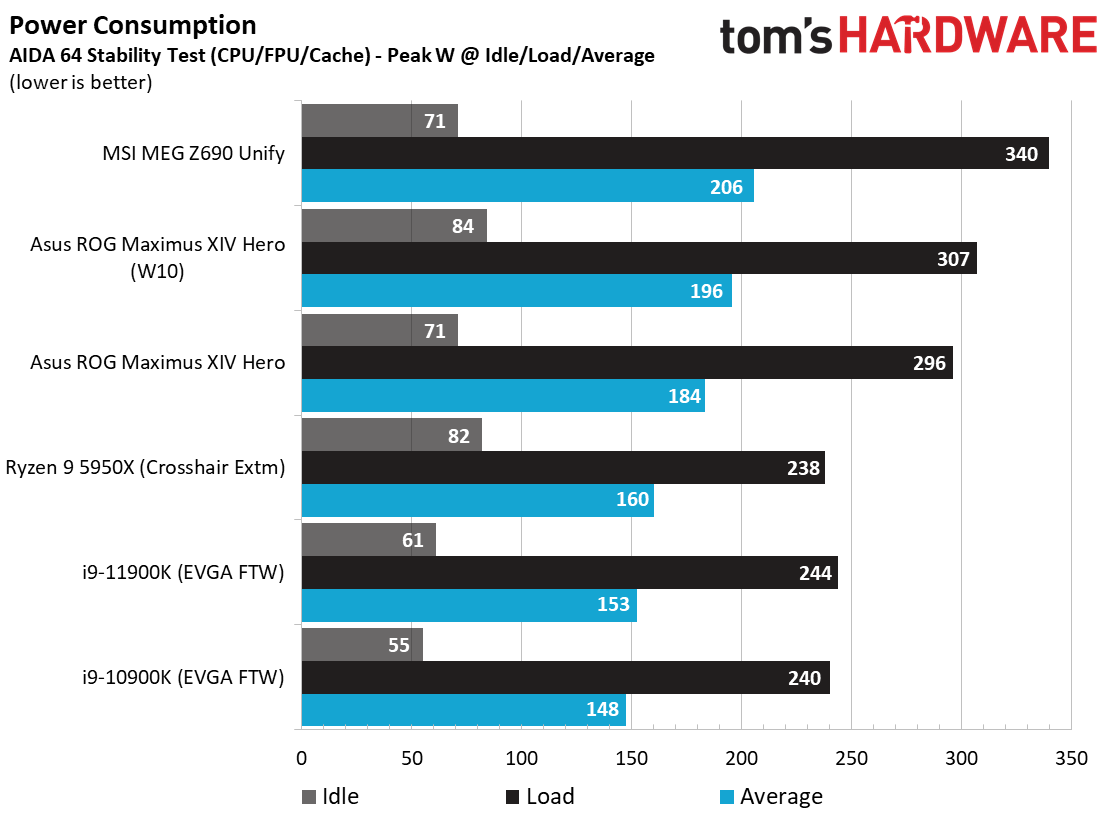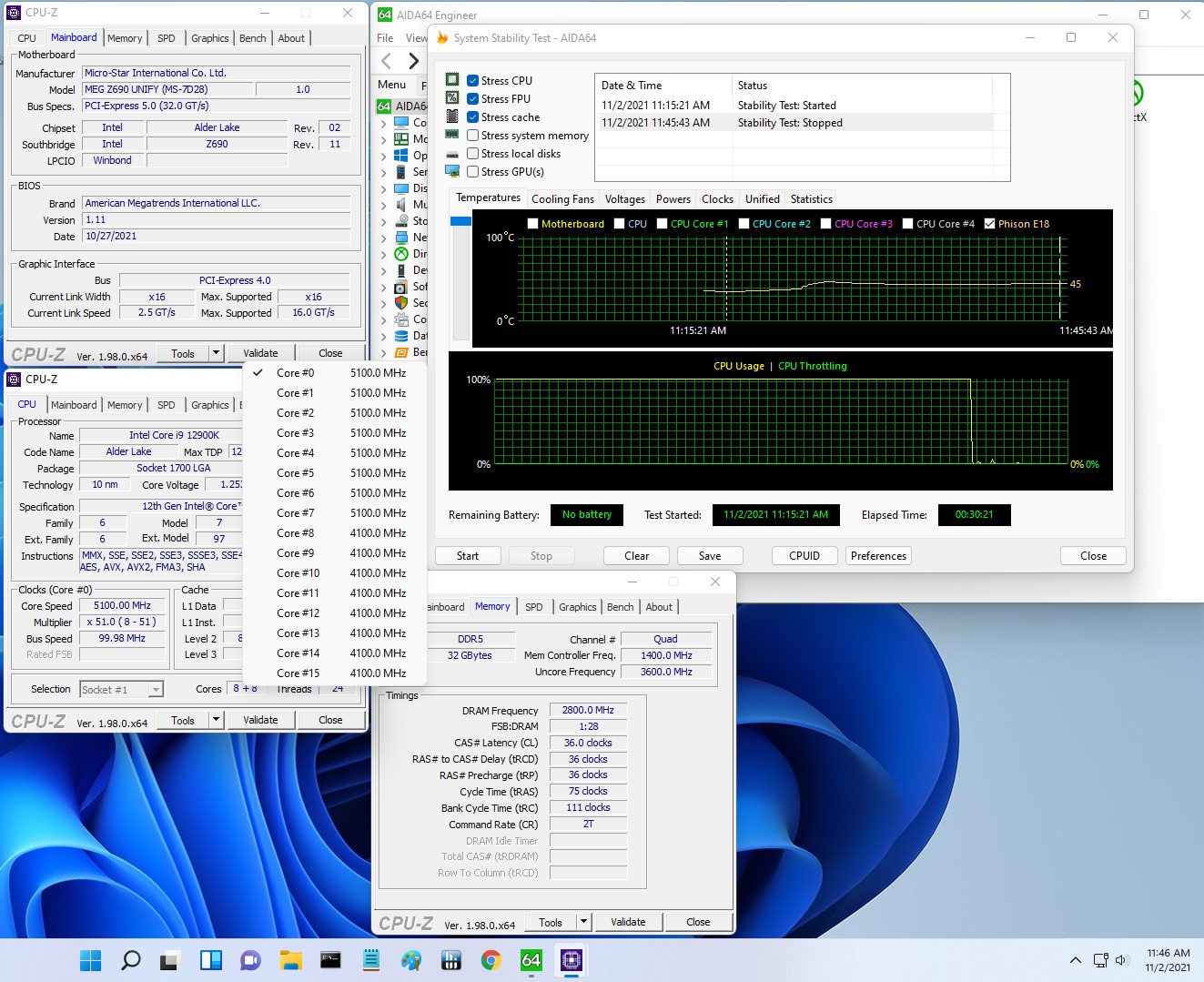Why you can trust Tom's Hardware
Benchmark Results and Final Analysis
Our standard benchmarks and power tests are performed using the CPU’s stock frequencies (including any default boost/turbo), with all power-saving features enabled. We set optimized defaults in the BIOS and the memory by enabling the XMP profile. For this baseline testing, The Windows power scheme is set to balanced (default), so the PC idles appropriately. To get the most out of the Intel Alder Lake chips, you need to be on Windows 11 with its updated scheduler. In most cases, Windows 10 performs well. However, some tests (Cinebench R20, Corona and POVRay) take a significant hit. In short, if you’re going with Alder Lake, you must upgrade to Windows 11 for the best results across the board. That may change with patching and updates. We’ll keep you posted.
Synthetic Benchmarks
Synthetics are a great tool to determine how a board runs, as identical settings should produce similar performance results. Turbo boost wattage and advanced memory timings are places where motherboard makers can still optimize for either stability or performance, though, and those settings can impact some testing.
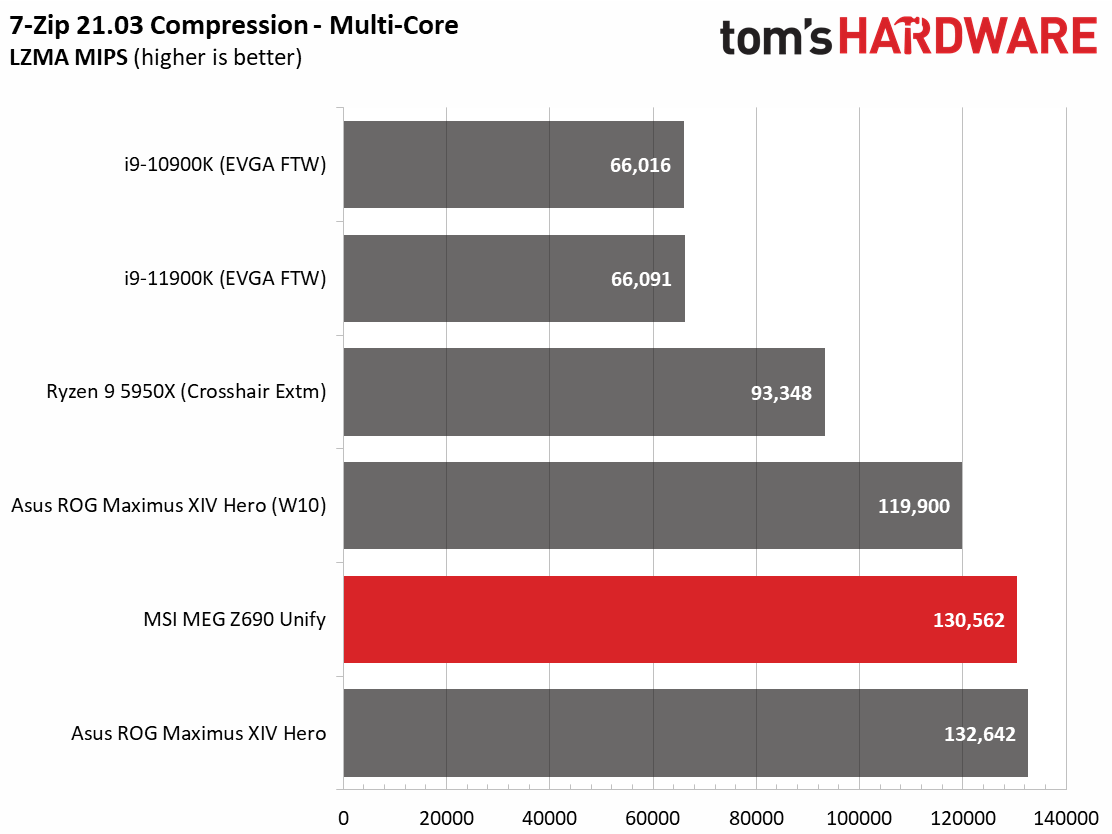
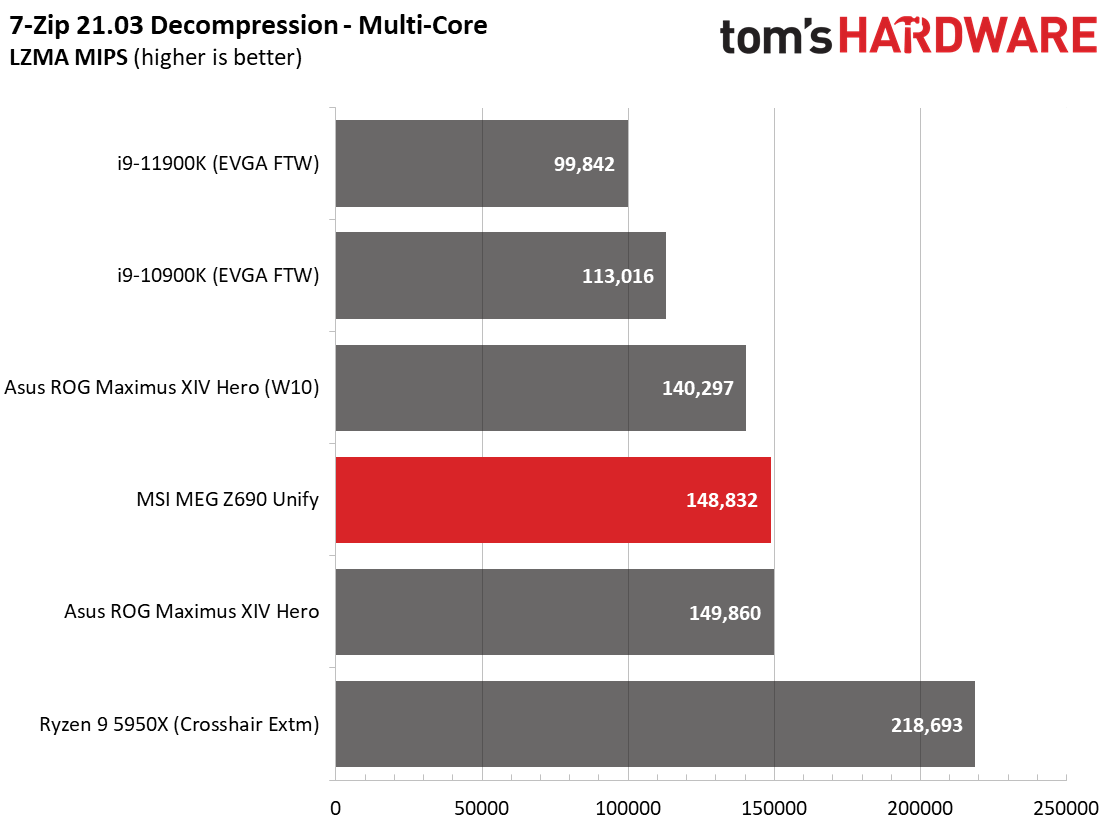
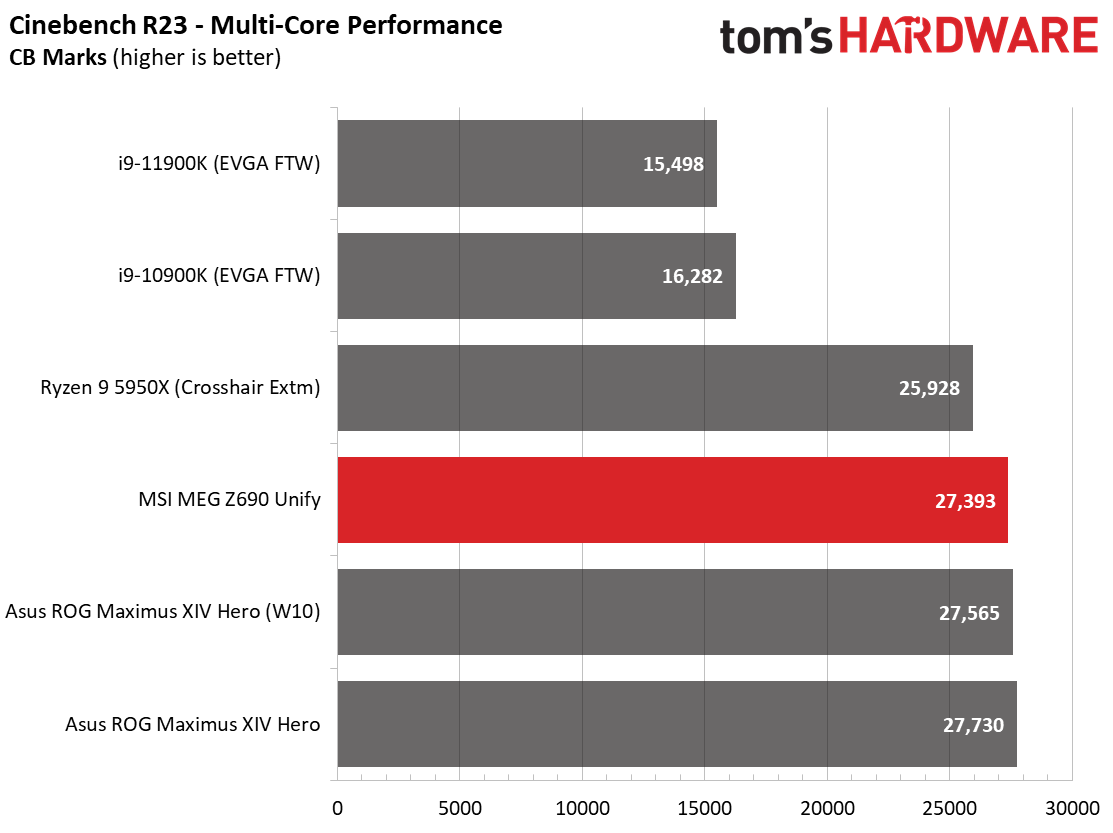
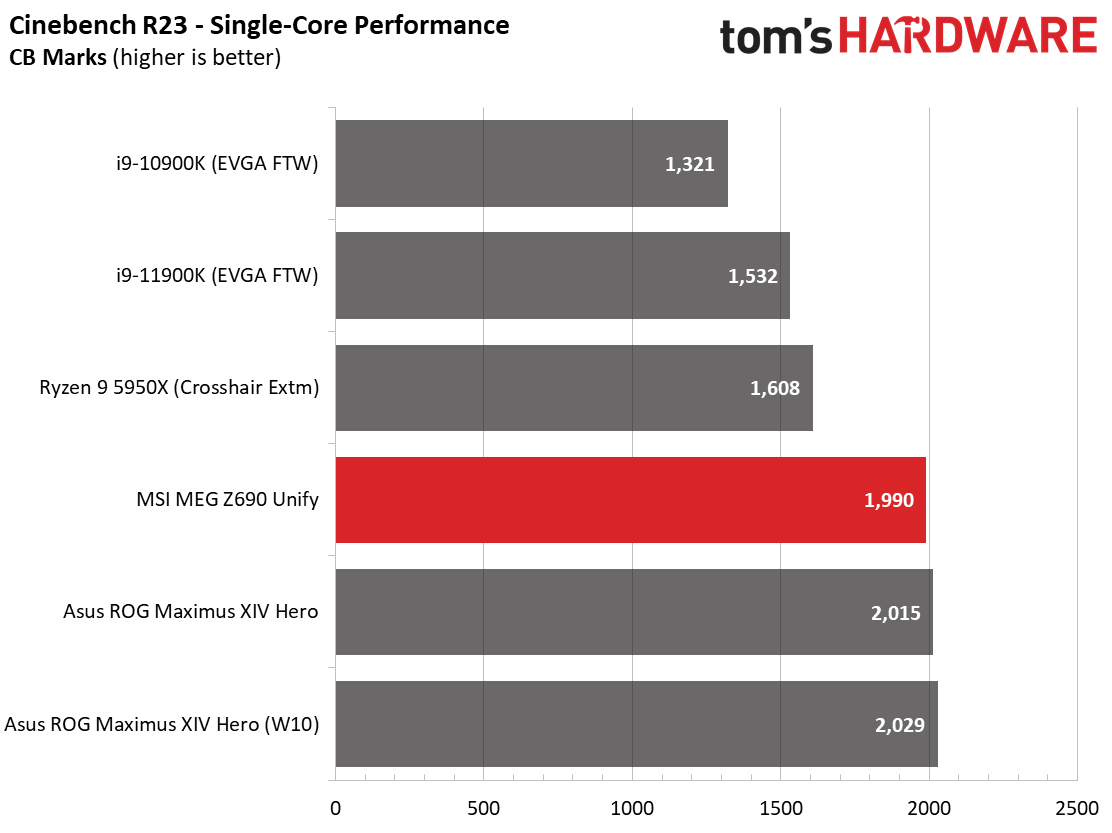
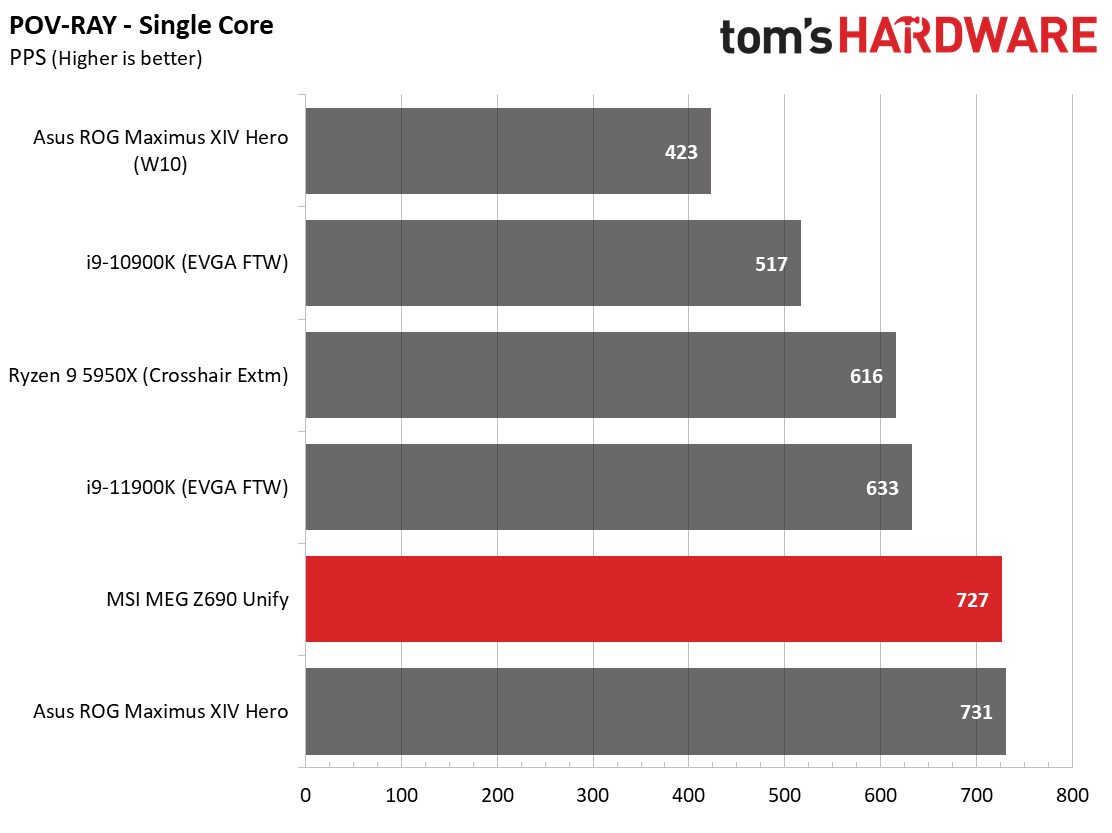
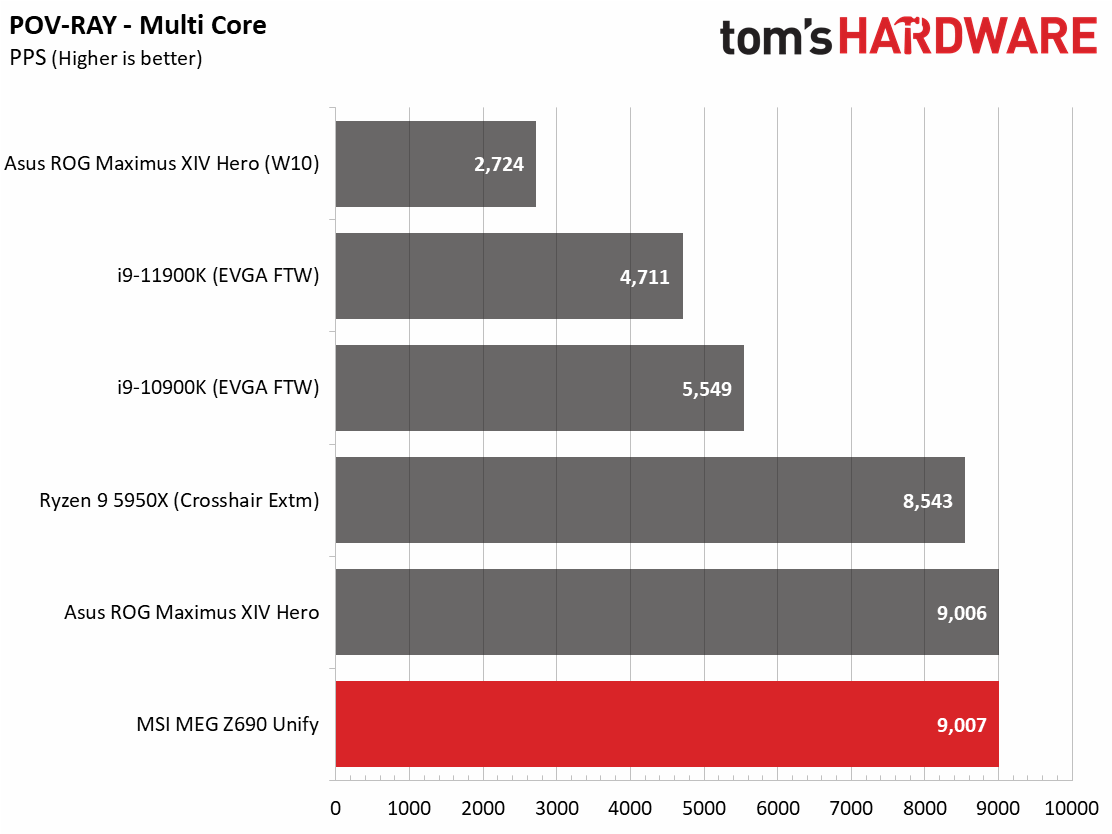
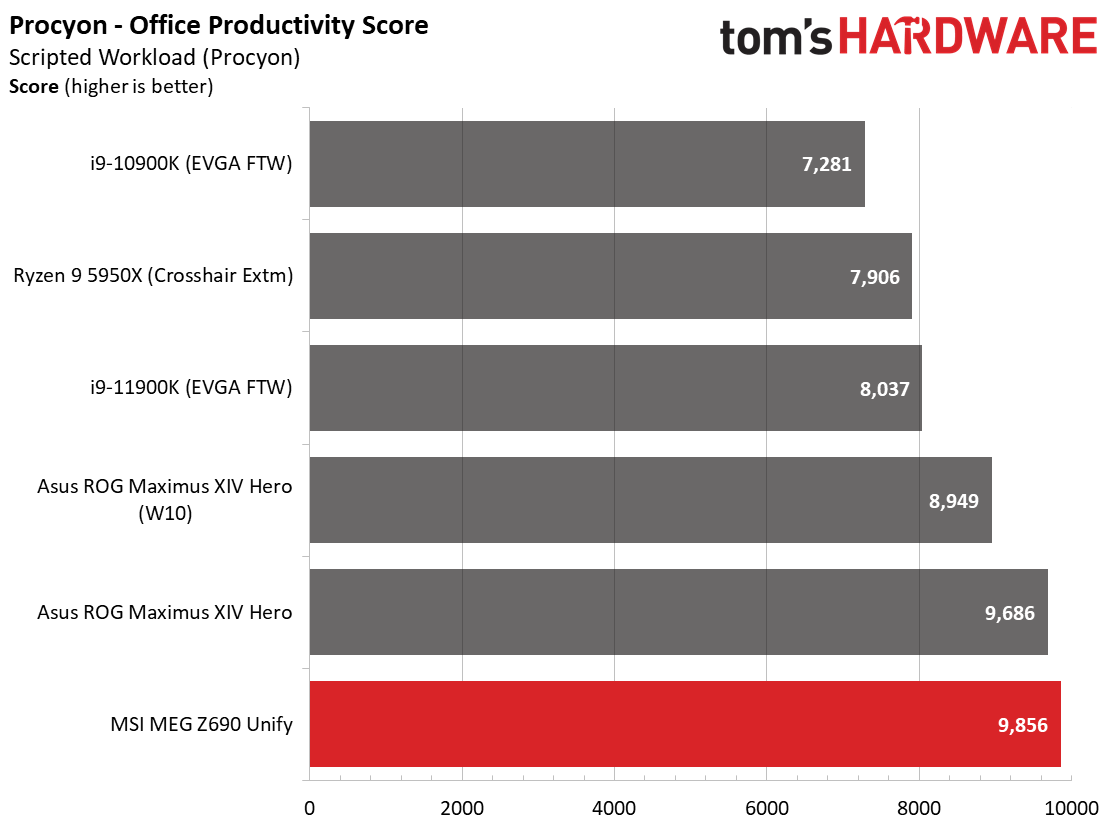
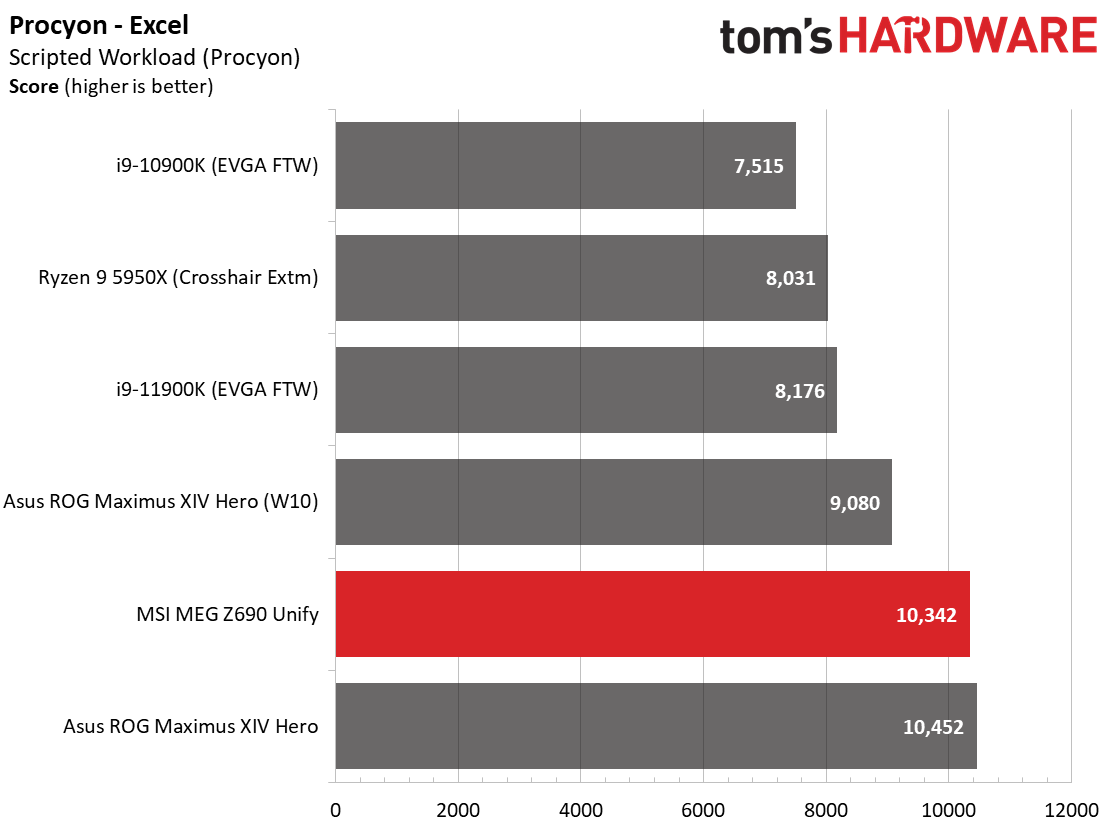
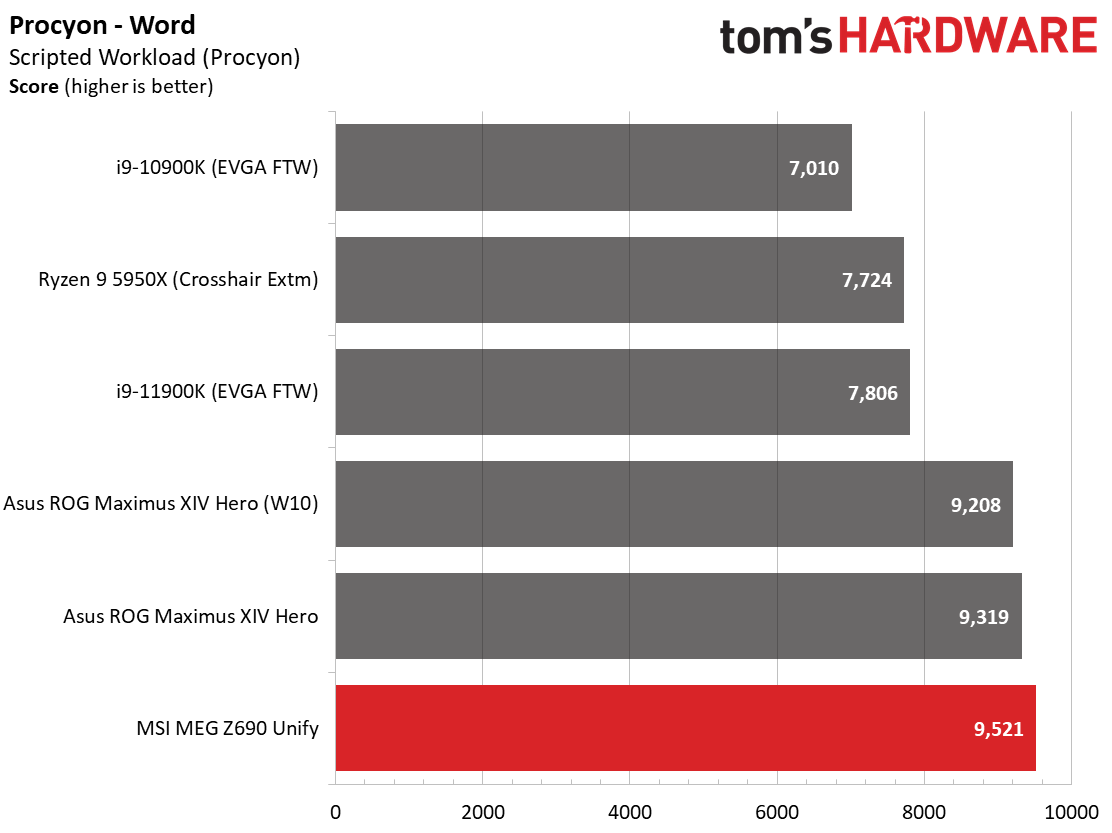
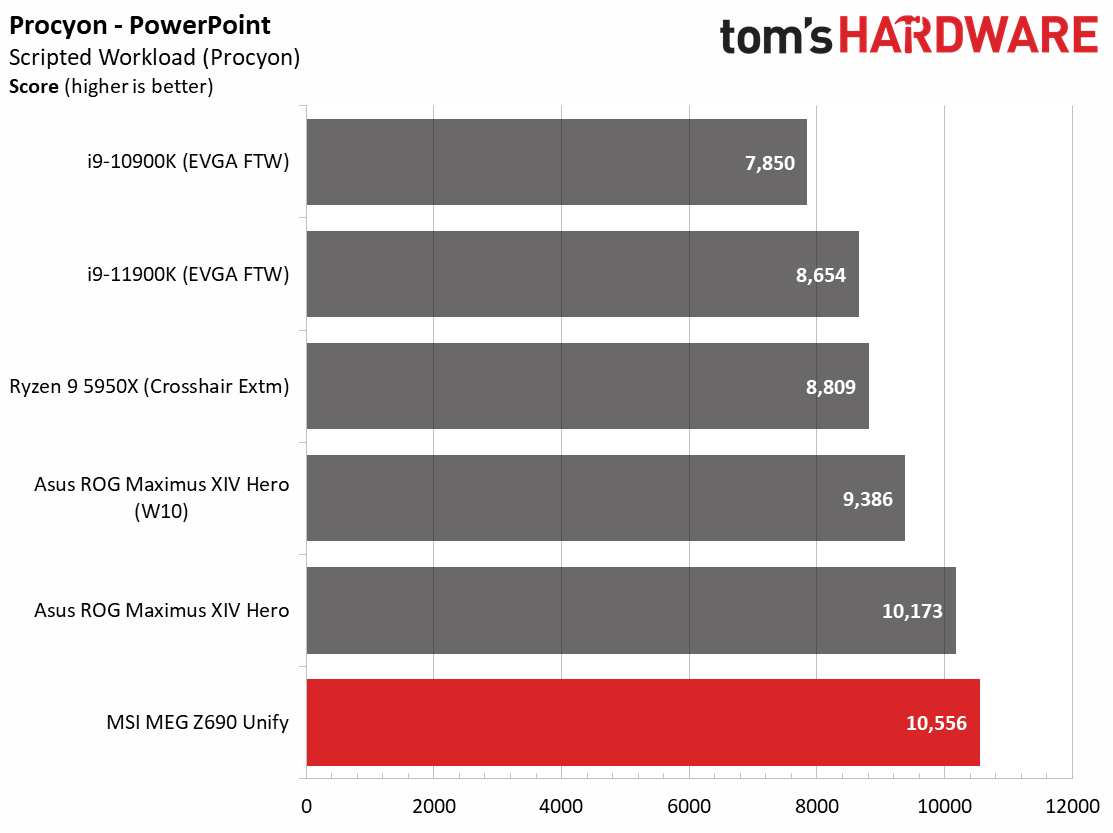
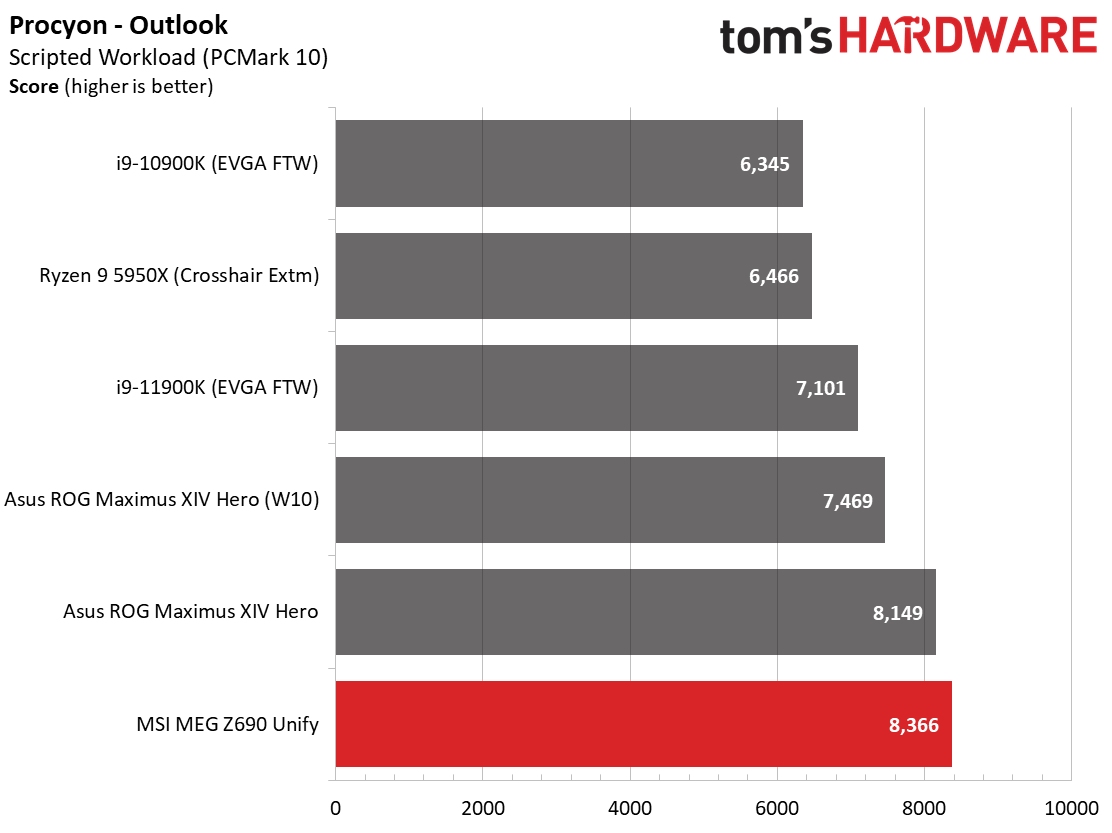
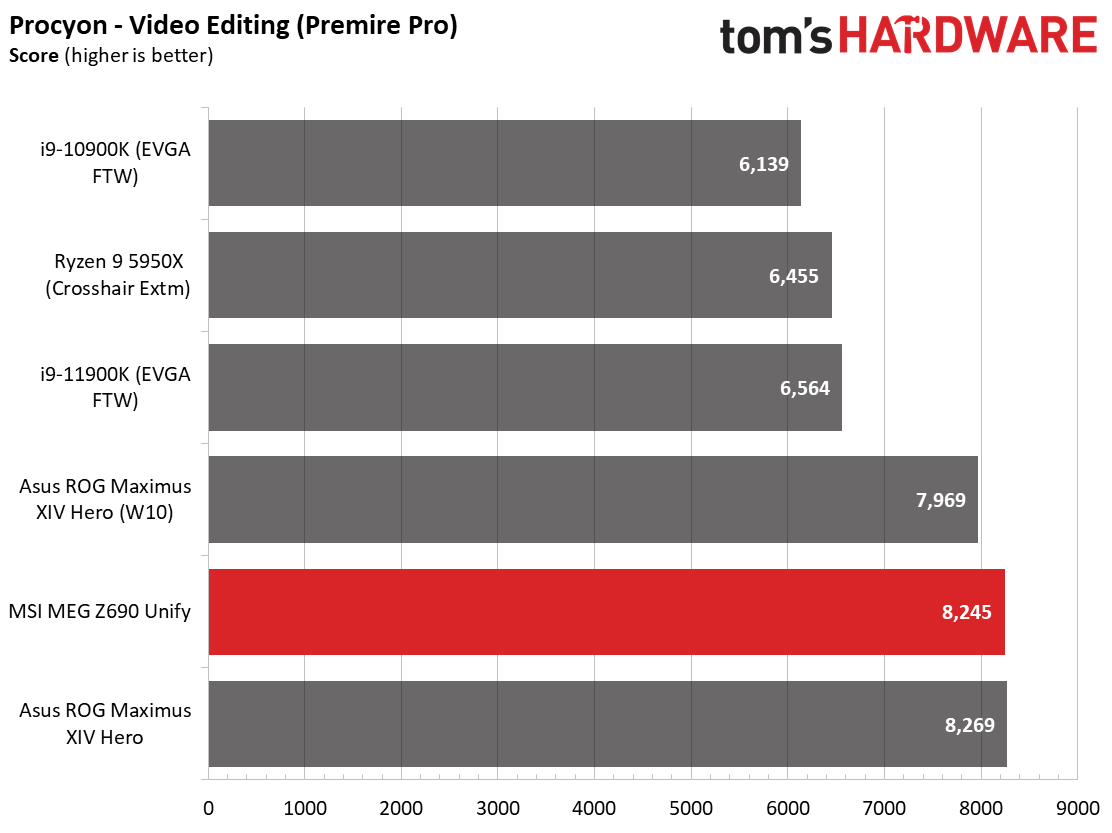
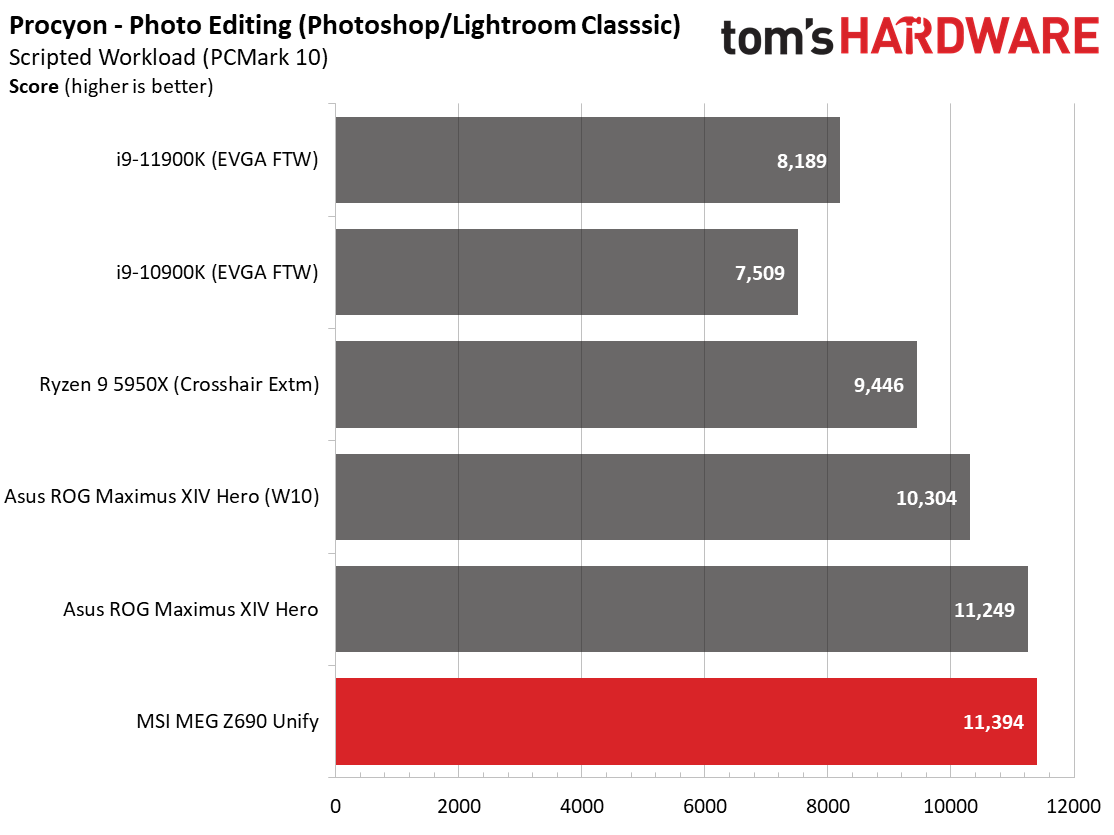
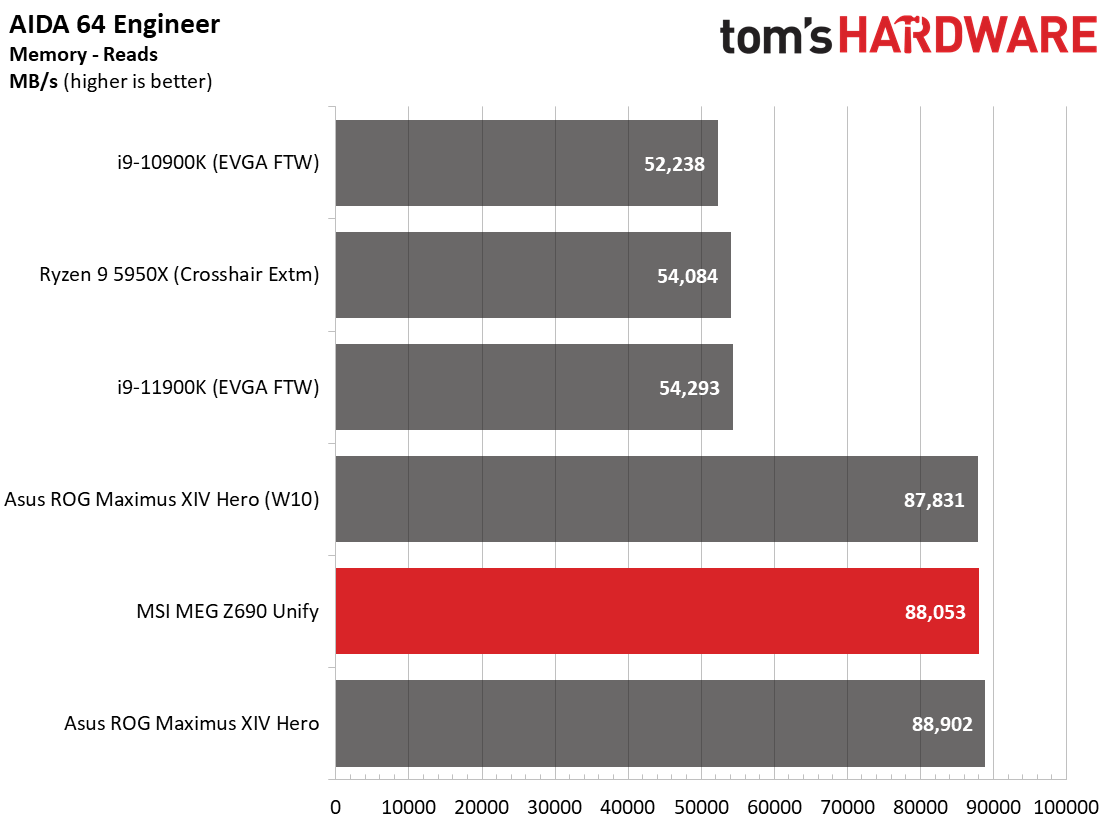
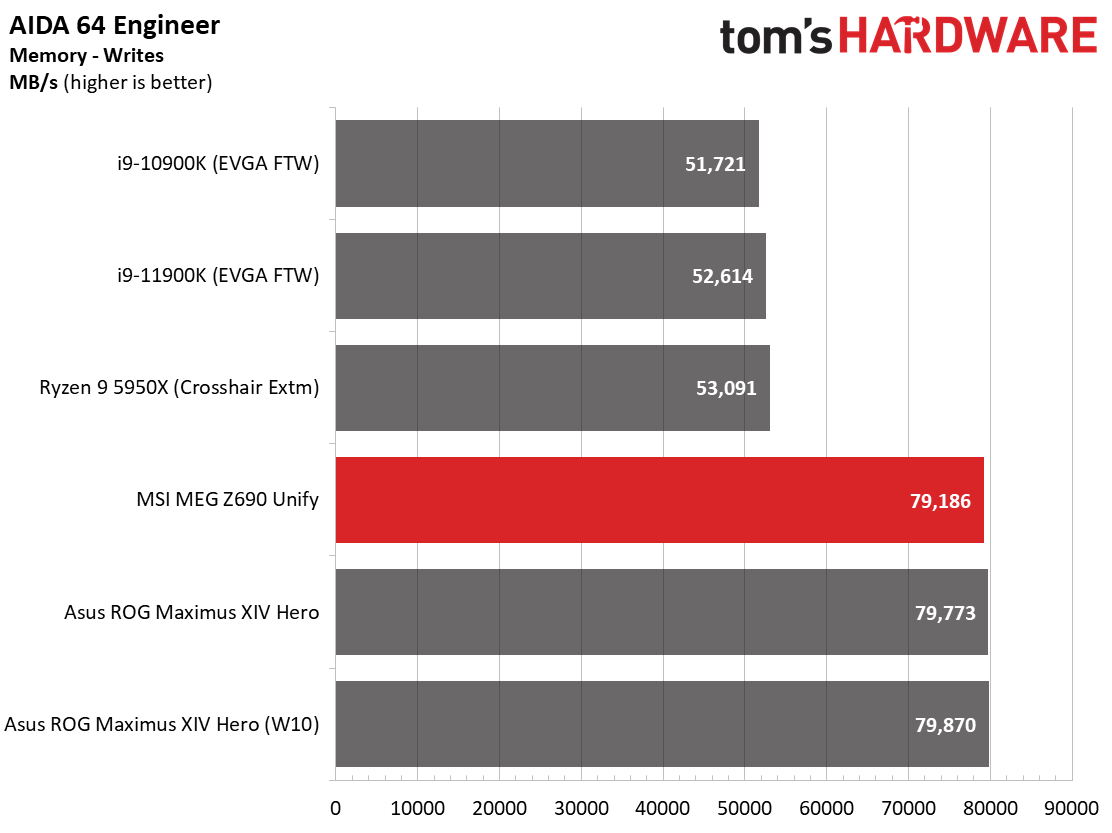
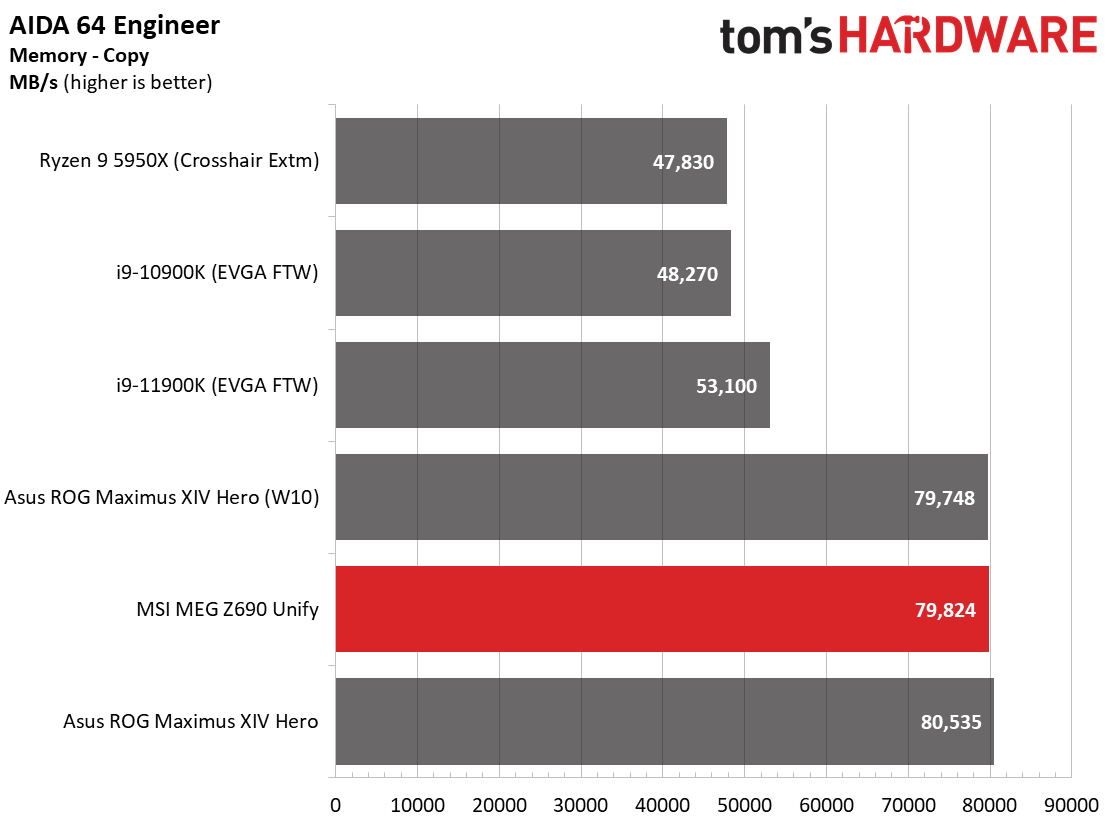
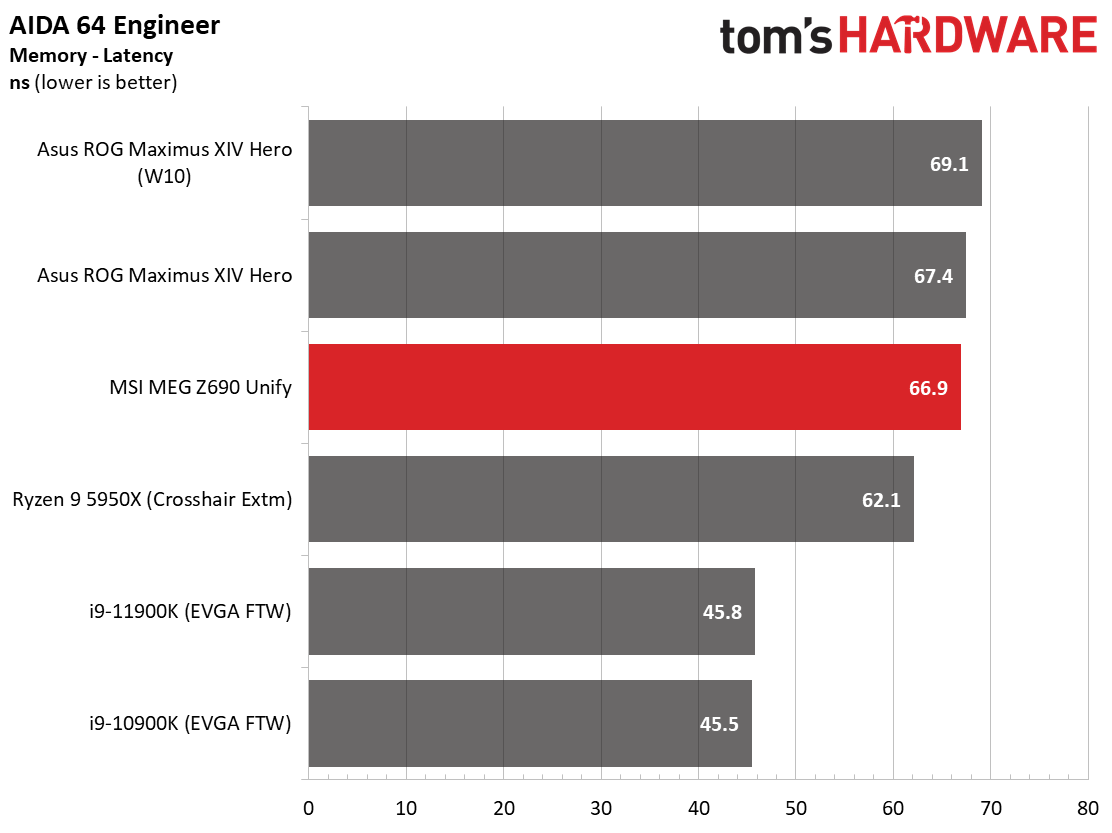
The Z690 Unify performed well in our synthetic benchmarks, trading punches with the Z690 Hero and 5950X results while easily surpassing the older i9-11900K and i9-10900K. Although it was slower than the Hero in 7Zip, both decompression and compression results were very close. The same goes for Cinebench R23.
However, POV-Ray results are almost a literal tie, it’s so close. The Z690 Unify did well in the Procyon Office portion of the test, as the overall result favored the Unify. In contrast, the Photo and Video editing portions were a wash, with the Unify negligibly behind Hero in Video editing while it was ahead in Photo editing. It’s difficult to find a ture performance difference between the two boards.
Bandwidth results in the AIDA tests have the Unify matching the Z690 Hero again. While memory Reads, Writes, and Copies were slightly slower, latency was faster (the fastest of Z690 so far). That said, the differences are so small that in most cases, it’s inconsequential.
Timed Applications
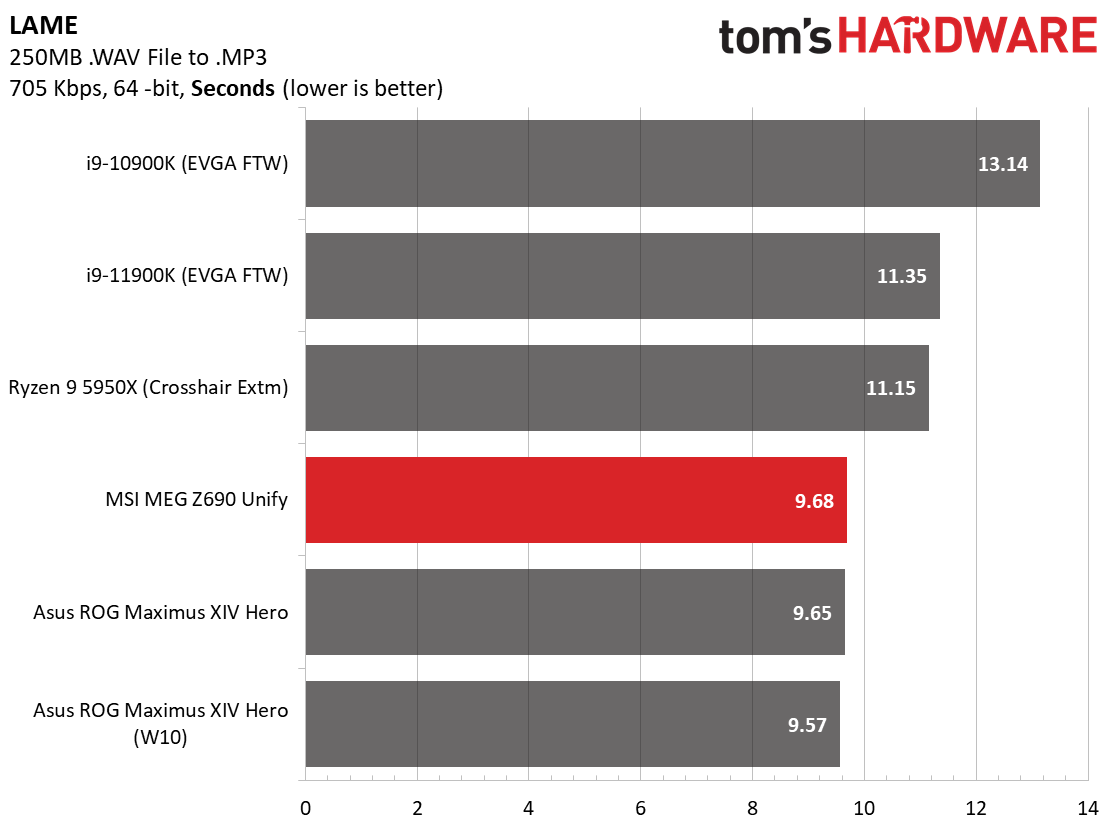
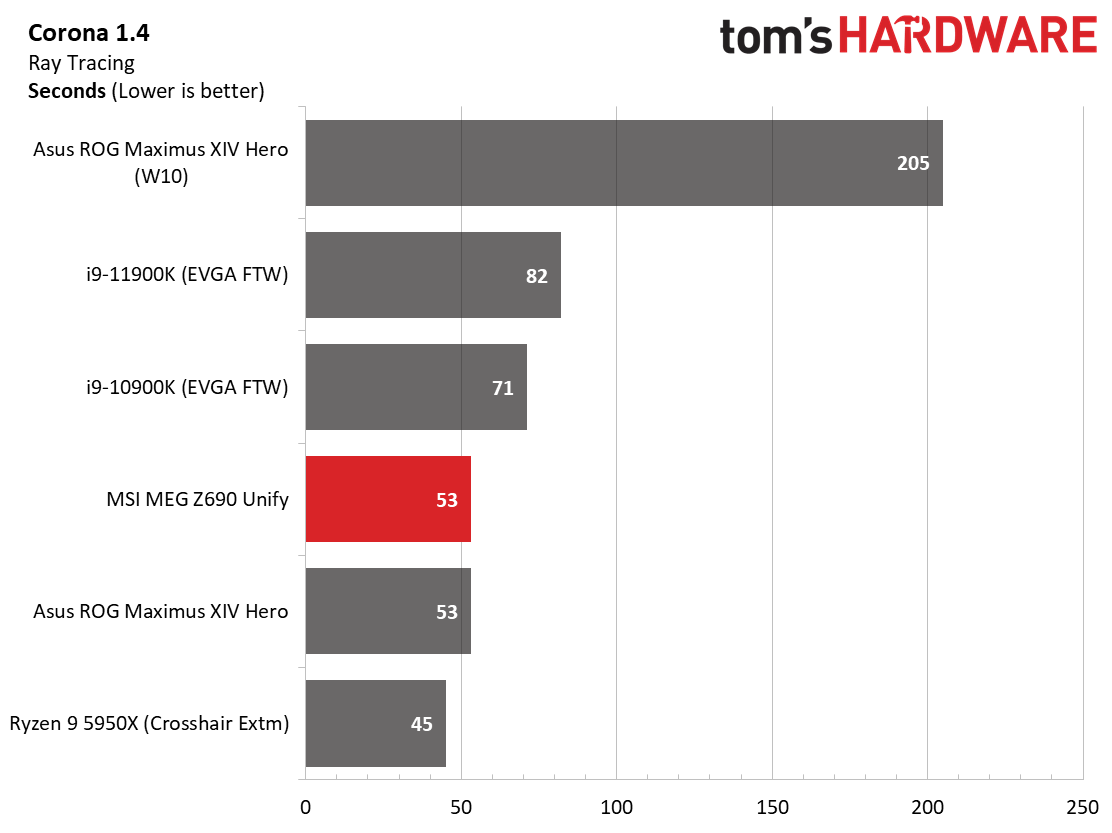
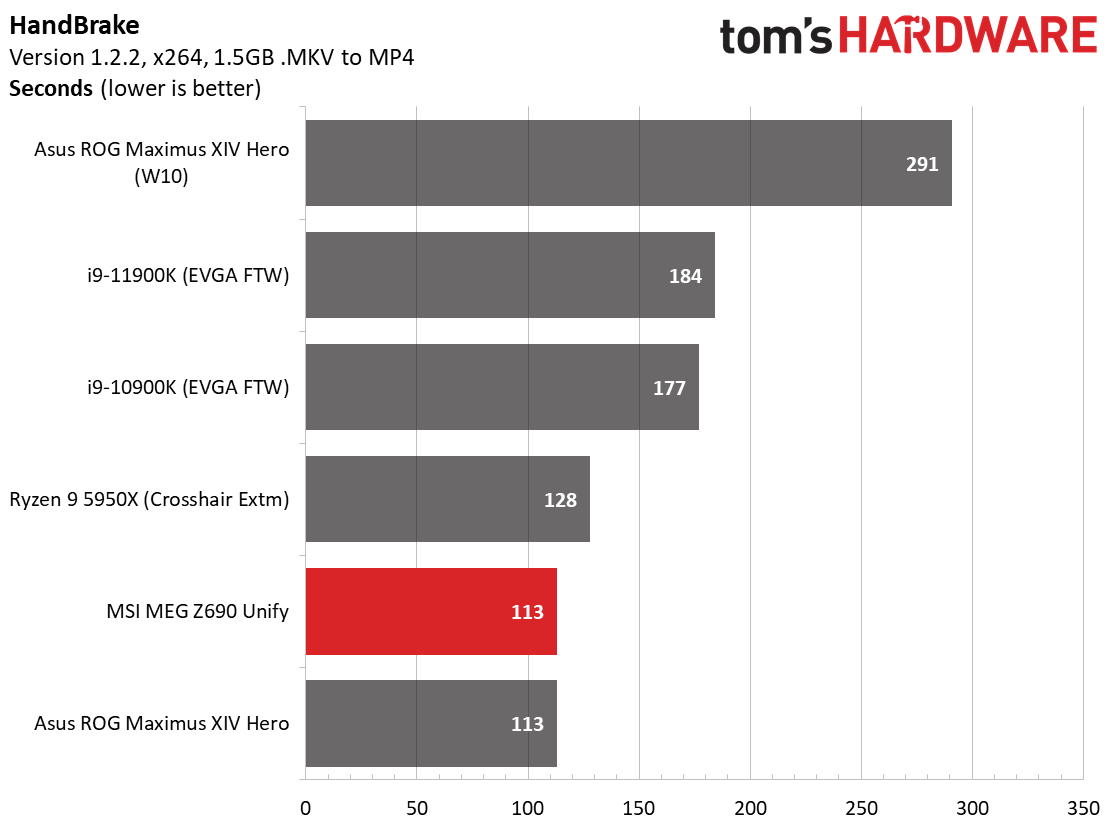
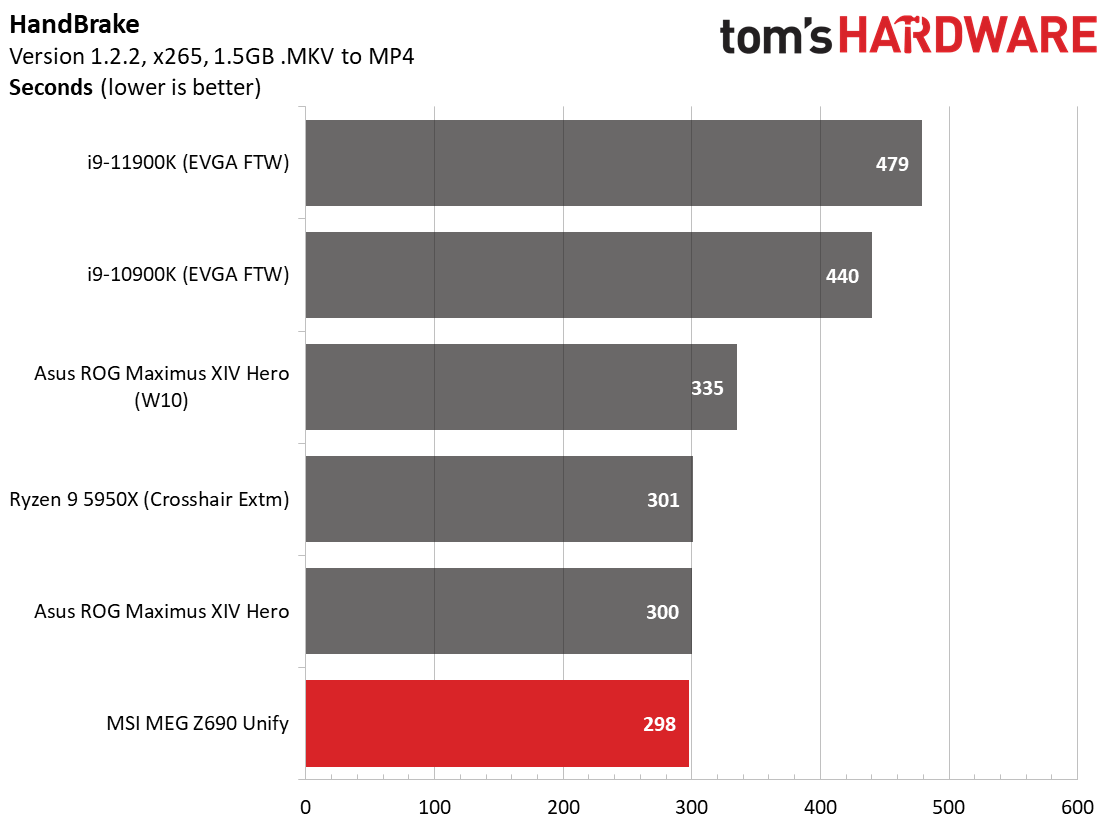
So far, our LAME tests on Z690 are within 9/100ths of a second from worst to first. In this test, the Z690 Unify brings up the rear while the Z690 Hero is faster in both Windows 11 and Windows 10. Corona testing came in at 53 seconds, matching the Z690 Hero, but still behind the 5950X by a fair amount (eight seconds). Handbrake transcoding was a tie in the x264 test (113 seconds) and the Unify was barely faster in x265 (298 seconds versus 300 seconds). Here again, the difference between the Z690 boards in all of our timed tests are nominal.
3D Games and 3DMark
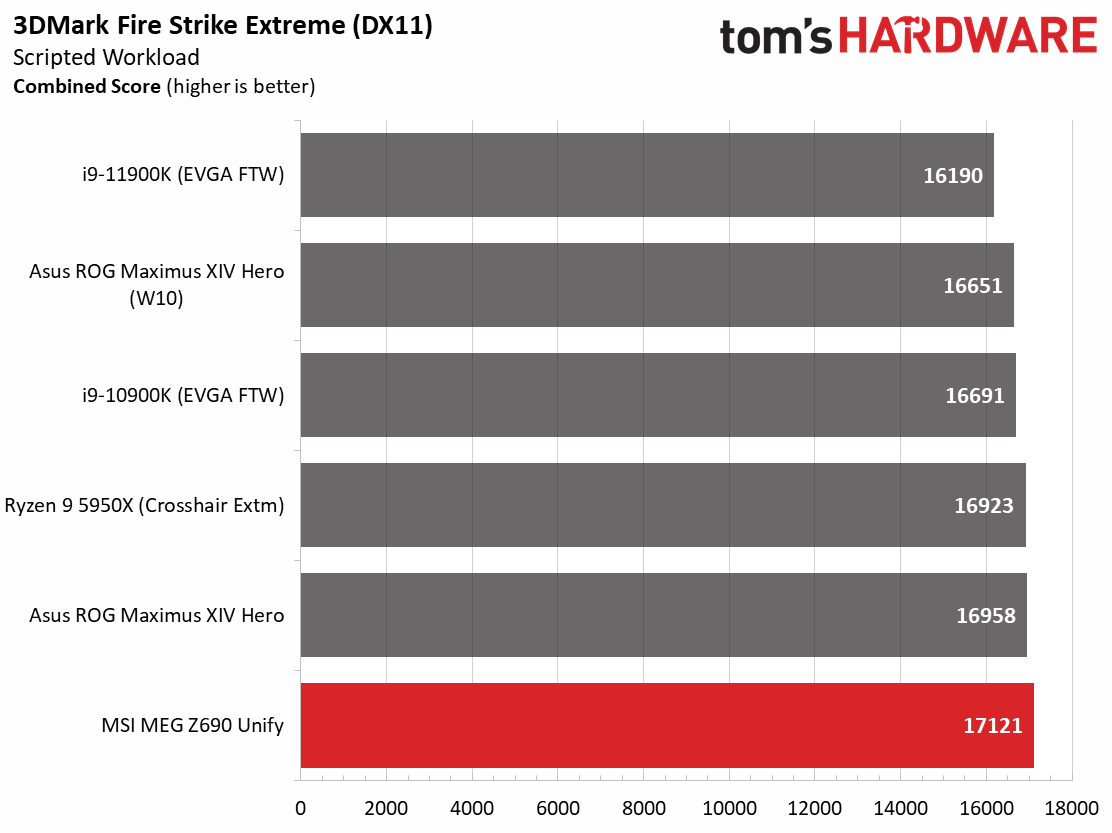
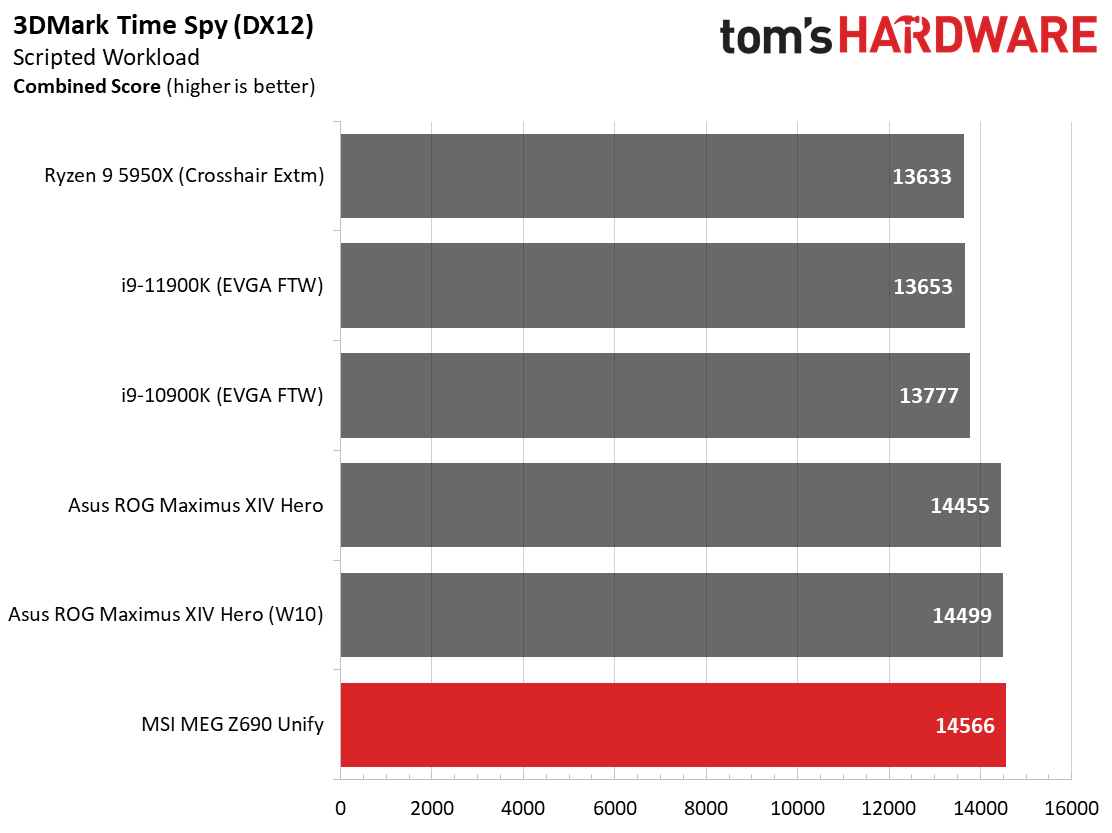
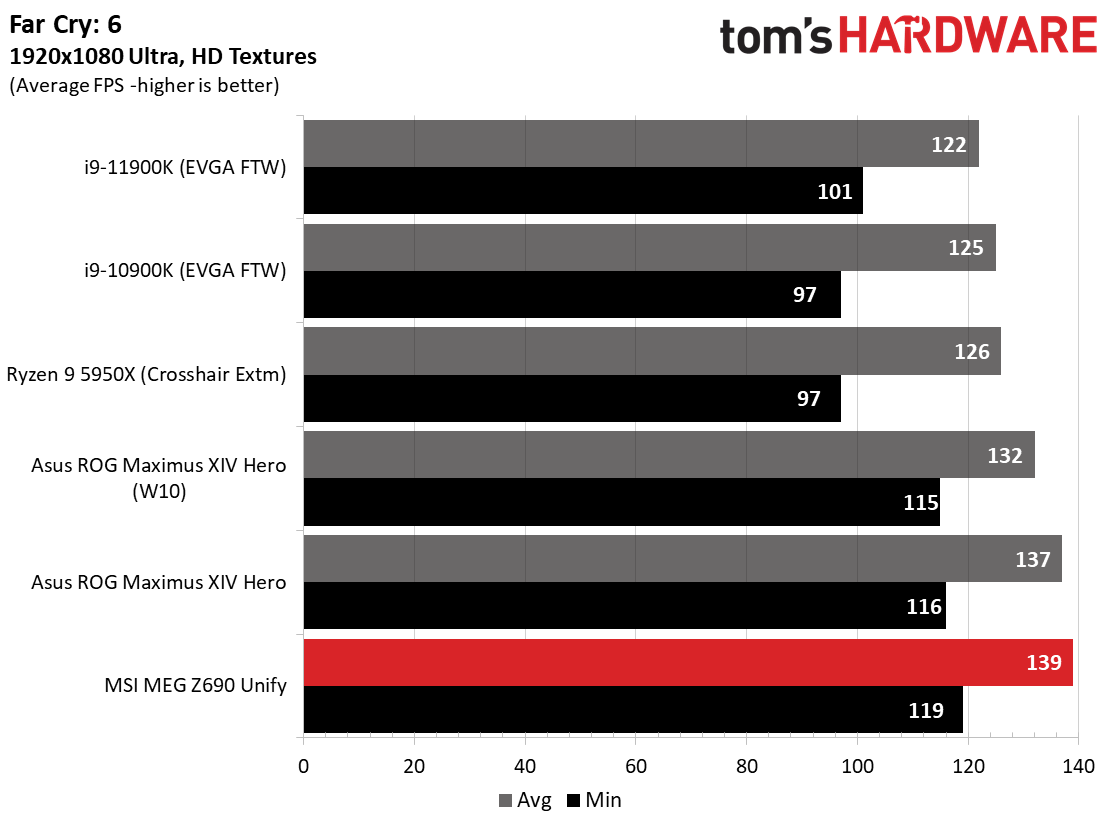
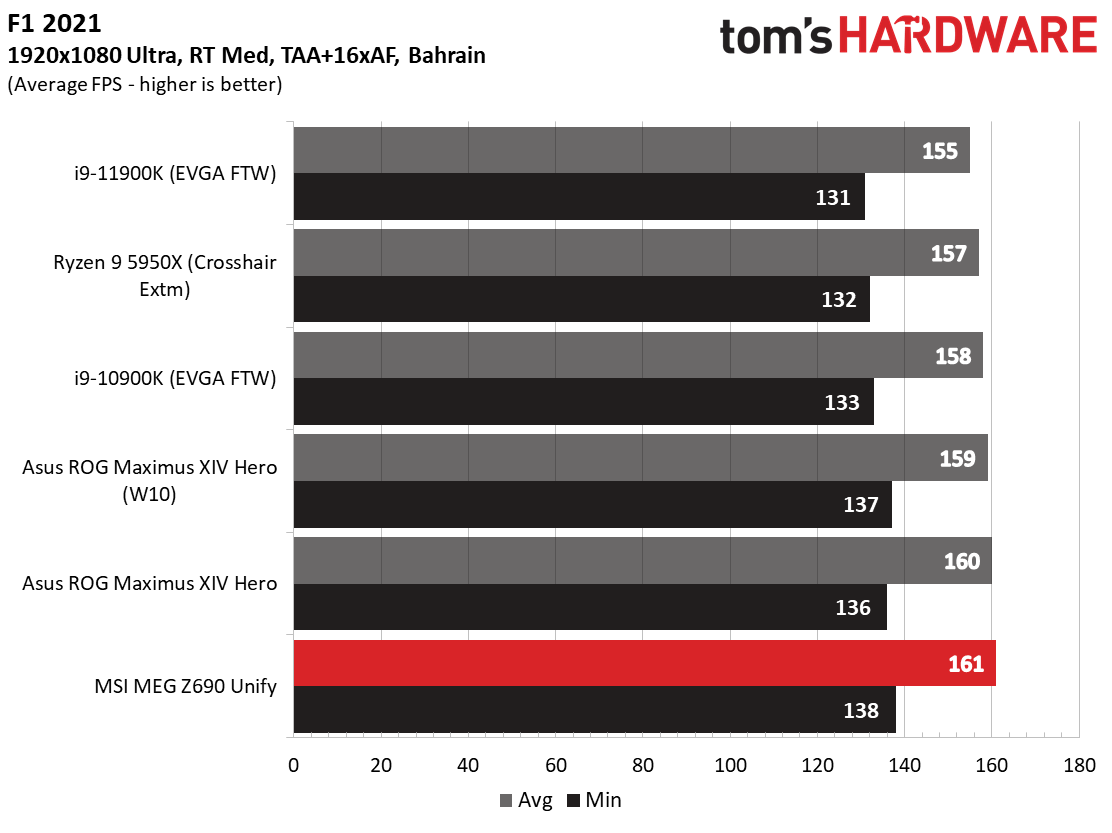
Starting with the launch of the Z690 chipset, we’ve updated our game tests. We’ve updated Far Cry: New Dawn to Far Cry 6 and shifted from F1 2020 to F1 2021. We run the games at 1920x1080 resolution using the Ultra preset (details listed above). As the resolution goes up, the CPU tends to have less of an impact. The goal with these settings is to determine if there are differences in performance at the most commonly used resolution with settings most people use or at least strive for. We expect the difference between boards in these tests to be minor, with most falling within the margin of error differences. We’ve also added a minimum FPS value, as that can affect your gameplay and immersion experience.
Get Tom's Hardware's best news and in-depth reviews, straight to your inbox.
In F1 2021, the Z690 Unify averaged 161 Frames Per Second (FPS) with minimums of 138 FPS. Both values are the most so far. In Far Cry 6, the story remains the same with the Z690 Unify leading our Z690 Hero with a 139 FPS average and 119 FPS minimum. That’s the most FPS we’ve seen so far and easily beat out past generation Intel CPUs and the AMD Ryzen 9 5950X.
In our synthetic benchmarks, our trend of not seeing a significant difference continues. 3DMark Time Spy scored 14,566, while in Fire Strike Extreme, the Unify broke the 17,000 point barrier at 17,121. This tops the Z690 Hero in both tests, though again by a small amount.
Power Consumption / VRM Temperatures
We used AIDA64’s System Stability Test with Stress CPU, FPU and Cache enabled for power testing, using the peak power consumption value. The wattage reading is from the wall via a Kill-A-Watt meter to capture the entire PC minus the monitor. The only variable that changes is the motherboard; all other parts are the same.
At idle, our Z690 Unify used 71,W landing in the middle of our menagerie of results and tying the Z690 Hero. Load wattage peaked at 340W, the highest we’ve seen so far out of any mainstream CPU platform I’ve tested. Compared to the i9-11900K, we’re seeing Z690 and the i9-12900K use around 50W, or over 25% more, with the Unify using a lot more power. Depending on the board and its default settings, you may see similar power and temperature profiles between stock and overclocked situations, and we run into that here. Leaving the board to its own devices yields the same 4.9/3.7 GHz clocks as the Asus board, but the Unify consumes almost 50W more than Z690 Hero. Clearly the Unify isn’t winning any efficiency awards.
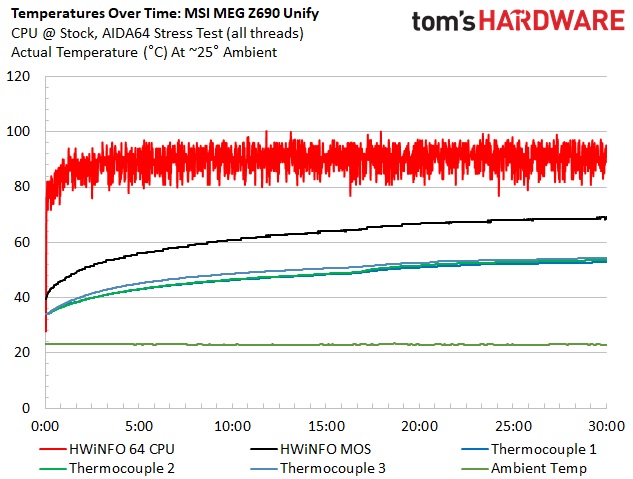
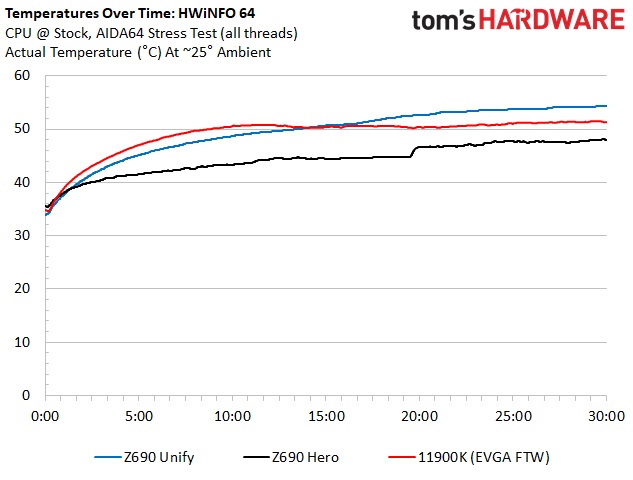
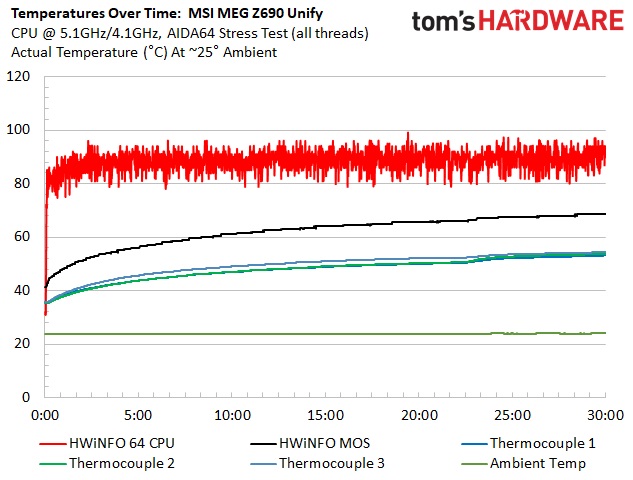
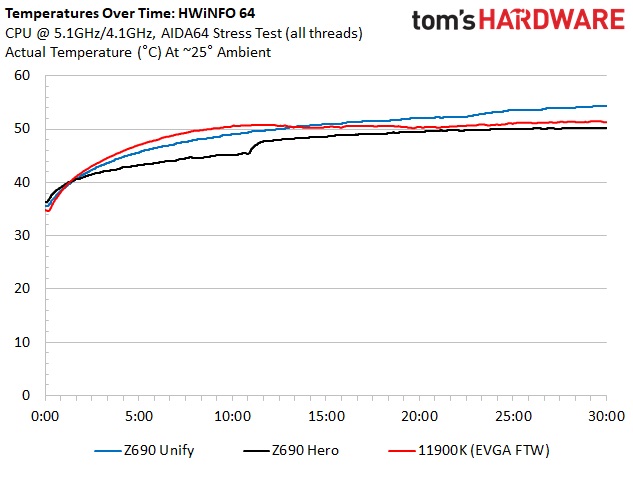
VRM temperatures on our Z690 Unify topped out just above 54 degrees Celsius during stock and overclocked testing. With how this board runs the i9-12900K at stock speeds, there is little difference in power use when setting things to our manual voltage. Higher power consumption aside, the large heatpipe connected VRM heatsinks are more than capable of keeping the MOSFETs and other power bits underneath running well within specifications. The only thing holding you back is the cooling solution and limits of the CPU.
Overclocking
Overclocking with Alder Lake is a bit different than we’re used to due to the hybrid core configuration. Now, you can overclock the P and E cores separately, though they both use the same voltage domain. You can push one and not the other, or both, so there’s some flexibility. To that end, we set an overclock to 5.1 GHz across all P-cores and 4.1Ghz on all E-cores. This yields a 200 MHz bump on the P-cores and a 400 MHz increase on the E-cores. We’re topped out on the P-cores, primarily due to temperatures, but the more efficient E-cores still have some headroom.
Overclocking with the Z690 Unify and the flagship 8+8-core/24-thread i9-12900K proved painless. Since we’ve found our required voltage with the Z690 Hero, plugged in that 1.25V value for Vcore, adjusted LLC to Mode 4, and tested successfully. According to a multi-meter, our actual voltage was 1.22V, so using Mode 4 effectively mitigates the vdroop. There’s still a bit of headroom and tweaking left in these CPUs, but it isn’t much, at least for the P-cores.
On the memory side, we didn’t have a chance to dig in and play with DDR5 yet. We only had one kit available and a lot of testing to get this and the Z690 Hero review out on time when we wrote this. That said, our current DDR5 5600 kit (from GSkill) is what we’re thinking is around the sweet spot, at least initially. To that end, we were able to set XMP and go, yielding a 600 MHz increase from the maximum rating of the platform. Here’s to hoping that prices come down on RAM over time as these DDR5 kits are expensive. Stay tuned for future reviews for memory overclocking.
Final Thoughts
In our first Z690 review, we learned that, overall, Intel has a winner in both performance and pricing with the i9-12900K. Between the DDR5, PCIe 5.0, and of course the Alder Lake processor(s), Intel has a performant system that matches or beats the competition. The Z690 Unify used we’re focuded on here allowed the processor to stretch its legs during stock operation and while overclocked trading punches with our other Z690 dataset.
In addition to the solid performance, the motherboard retains the all-black aesthetic from Z590, with some subtle changes. M.2 count increased to five while still being able to use all SATA ports. If you need a lot of M.2 storage and chose the mainstream Z690 platform, five is the most you’ll get without an add-in-card. But it’s not all about storage capabilities. The board includes dual 2.5 GbE ports and the latest in Wi-Fi (6E). While it doesn’t use flagship-class audio, the modern ALC4080 codec is more than acceptable for most users. In the end, the $489.99 board has a lot to offer.
As far as improvements go, there isn’t much to speak of. RGB purists may look at this board with disdain due to a lack of integrated RGB LEDs, but to them I say buy your own and plug it into the motherboard, or get the Unify-X instead. Also worth noting here is a lack of video outputs. If you’re planning to use the updated iGPU on the i9-12900K, you’ll have to look elsewhere. Competitors such as the Gigabyte Z690 Aorus Master ($469.99), Asus ROG Strix Z690-F ($399.99), or the ASRock Z690 PG Velocita ($469.99) all have video outputs and comparable specifications.
If you’re shopping for a sub-$500 motherboard, check out the MSI MEG Z690 Unify. It has most everything you’re likely to want in a motherboard, including ample storage options, robust power delivery, the latest generation audio codec and a stealthy black appearance. So long as the lack of onboard RGB lighting or Thunderbolt isn’t a dealbreaker, it’s worthy of building your Z690 system around.
MORE: Best Motherboards
MORE: How To Choose A Motherboard
MORE: All Motherboard Content

Joe Shields is a staff writer at Tom’s Hardware. He reviews motherboards and PC components.
-
Co BIY I'm not in the market for a sub-$500 board. I'm in the market for a Sub-$200 board! Max $250.Reply
Please review at least one affordable board (Sub-$300?).
What is the proportion between chipset cost and the remainder of the motherboard ?
No video outputs during a time of GPU shortages seems like a bad move. "Fully loaded" boards need the basics and the bonuses. -
samopa ReplyCo BIY said:I'm not in the market for a sub-$500 board. I'm in the market for a Sub-$200 board! Max $250.
Please review at least one affordable board (Sub-$300?).
What is the proportion between chipset cost and the remainder of the motherboard ?
No video outputs during a time of GPU shortages seems like a bad move. "Fully loaded" boards need the basics and the bonuses.
Intel hasn't launched the value-centric B- and H-series chipsets yet, so platform pricing will be high for now and most manufactures still concentrate on high-end ($200 plus) motherboard.
Wait few moments until B- and H-series chipset has been launched, the the market will be flooded with sub $200 motherboards. -
PapaCrazy Impressive they managed to fit all m2 sockets (with heat spreaders) on the mobo itself, rather than relying on a daughter board.Reply -
samg381 Anyone know when this board is set to arrive on shelves? I can't seem to find as many listings for it. Any advice to nab one would be appreciated.Reply -
Alvar "Miles" Udell ReplyEVGA
supplied our Supernova 850W P6 power supply (appropriately sized and more efficient than the outgoing 1.2KW monster we used) for our test systems
Until next year when GPUs could possibly consume twice the power than they currently do.