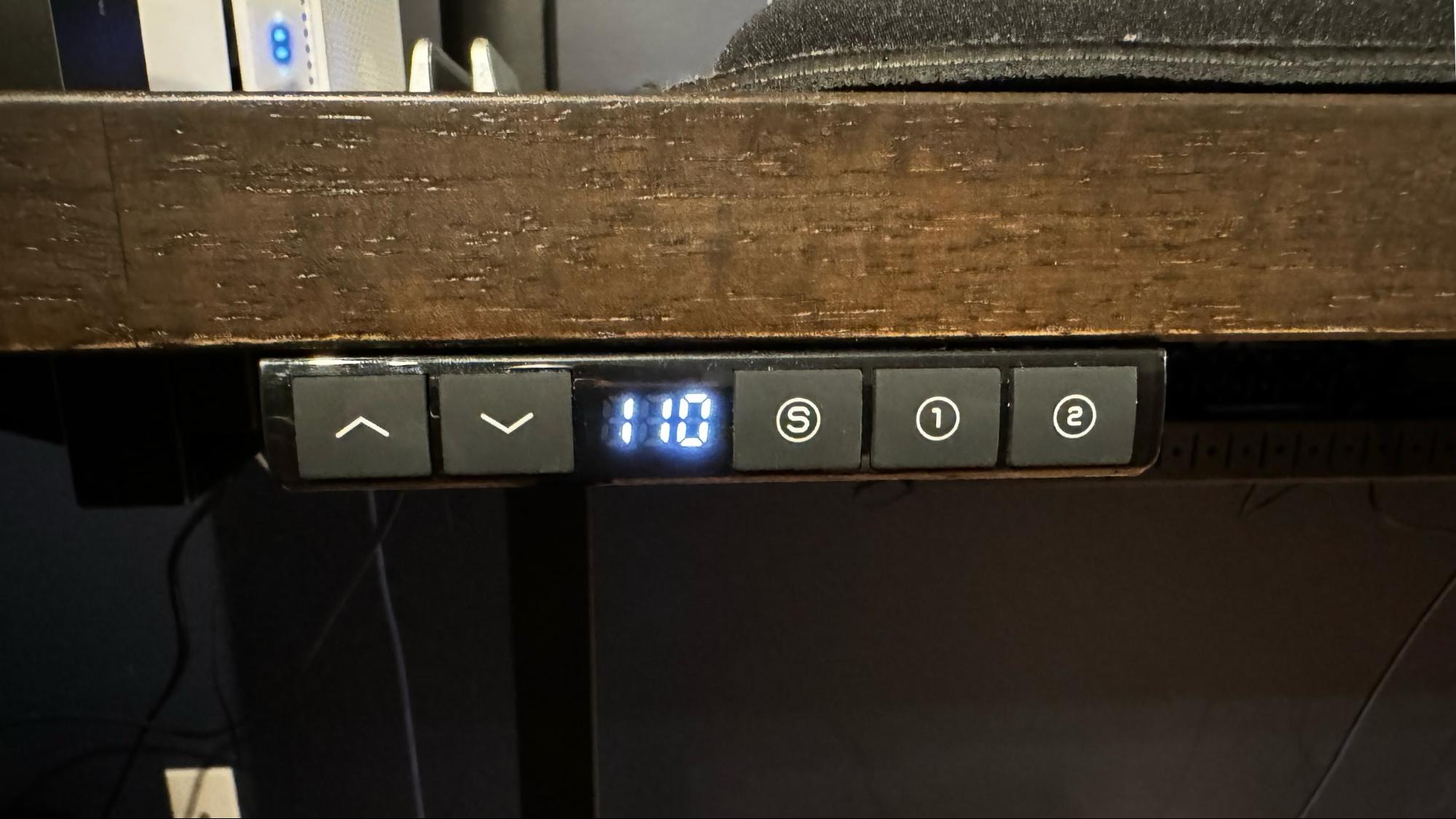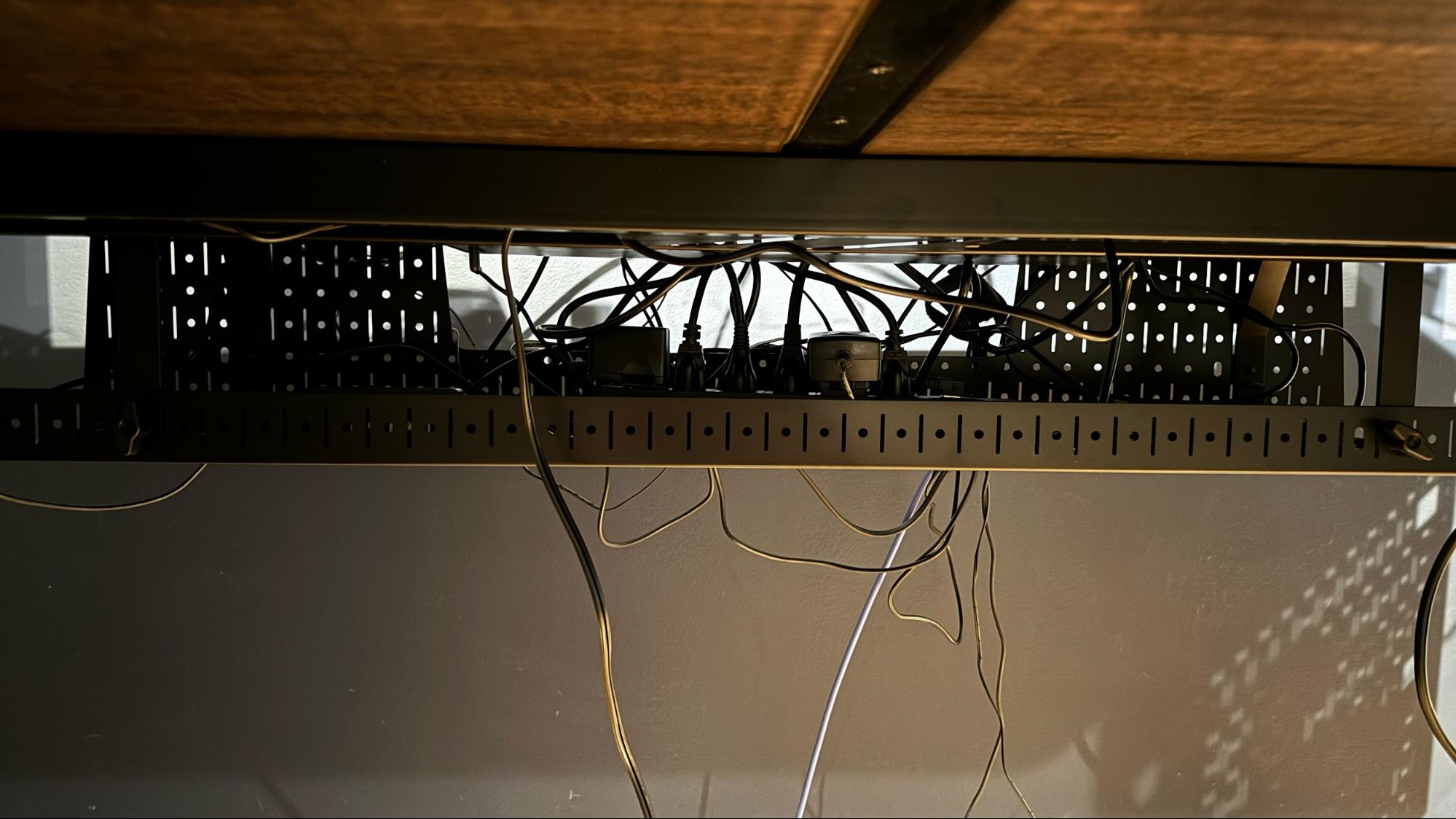Tom's Hardware Verdict
The Corsair Platform:6 features quiet, dual electric motors and an incredibly large, high-quality rubberwood tabletop for your gaming rigs and accessories. It features a simple control panel, dual monitor arms, a configurable rack system for attaching accessories, tidy cable management, and two included power strips.
Pros
- +
Premium build quality and materials
- +
Six-foot wide workspace in its default config
- +
Near-silent motors
- +
Highly configurable with top rail and T-nut system
Cons
- -
Wide footprint will take a huge chunk out of your room
- -
Only two programmable height buttons
- -
Hefty price is a barrier to entry
Why you can trust Tom's Hardware
The Platform:6 is Corsair’s first entry into the standing desk arena, which is an increasingly popular category for the work-from-home crowd. There are various cited reasons for opting for a standing desk: improved posture, the ability to burn slightly more calories than sitting, and enhanced blood circulation (among other things). And we can’t deny that they are pretty cool.
One of the benefits of modern standing desks is the ability to go from a height suitable for sitting to a height suitable for standing in just a few seconds. Throw in programmable height adjustments, and you have an ideal platform for finding the most ergonomic position to suit your productivity needs throughout the day.
Corsair’s Platform:6 is one of the pricier entries in the segment, and this price can be attributed to its high-quality design, abundance of features (including a dual monitor mount), and tidy cable management. With an as-tested price of $1,748, the Platform:6 is by no means an impulse purchase, and is designed to appeal to the most ardent enthusiasts looking for furniture made with high-quality materials. Thankfully, the desk delivers in spades.
Specs
| Desktop Size | 72 x 30 inches / 180 x 76 cm |
| Height | 29 – 48 inches / 74 – 122 cm |
| Weight | ??? Not listed |
| Max Load | 330 pounds / 149.6 kg |
| Materials | Rubberwood and Powder Coated Steel |
| Cable Management | Tray |
| Features | Dual-arm monitor mount, two power strips, rail and T-nut system |
| Software | None |
| Included accessories | Two power strips, storage baskets |
| Warranty | 10 years |
| MSRP | $1,399 |
| Price as configured | $1,748 |
| Warranty | 5 years |
Assembly
Our Platform:6 review unit arrived in four boxes, weighing 5, 52, 67, and 124 pounds each. My home office for testing is on my second floor, and I had no trouble carrying the first three boxes up my stairs. However, at 124 pounds, the fourth box proved too cumbersome to transport upstairs alone. I had to call for backup, and my brother-in-law came over to help me get the heavy and long package up the stairs and into my office.
Once that logistics ordeal was taken care of, I assembled the Platform:6 by myself using the highly descriptive manual that includes detailed building instructions and images to guide you through every step. I also appreciated that the parts for each step in the building process are sealed in bags (labeled Step 1, Step 2, and so forth). There’s also a QR code listed in the manual, which takes you to an instructional video from Corsair that walks you through the building process from beginning to end.
Corsair also provides the tools and bits necessary for putting the desk together. I preferred to use my own ratcheting tools to assemble the desk, but it’s nice that Corsair had the foresight to include everything in the box.
Get Tom's Hardware's best news and in-depth reviews, straight to your inbox.
Corsair uses a combination of supporting cardboard and dense, black foam to protect the components in each box. Luckily, the desktop surface and the components in each box arrived intact with nary a blemish. I first tackled the biggest and heaviest box, which contained the main desktop surface and legs.
You’ll find various other components in the other remaining boxes, such as the control panel for raising/lowering the desk, multiple power strips, the control unit for the electric motors and hardware. The Platform:6 typically arrives in three boxes, but I also received a fourth box with the optional Desk Extensions and Side Peg Boards Kit ($199 in black laminate, $249.99 in rubberwood).
It took me roughly two hours to assemble the desk, which I found reasonable. Not only is the desk massive, but many components need to be attached along with a large number of bolts to fasten. Luckily, this is just a one-time process, and the finished product is a sight to behold.
Design and Construction
"Solid" is one word that I’d used to describe the Platform:6. From the thickness of the table legs and supports, to the frame, to the desktop surface itself, it's solidly constructed. There are no squeaks or creaks and no gaps in panel fitment. The centerpiece is the desktop, constructed of one-inch thick solid rubberwood with a dark walnut finish. It makes up most of the standing desk’s weight and looks gorgeous. Some people have likened the design to a high-end workbench that you might find in a garage, but I find it attractive.




The surface is smooth with lovely graining, and there's a Corsair logo engraved in the front right corner of the desktop surface. The surface measures 72 inches wide by 30 inches deep — in other words, you’ll need ample space to accommodate this desk. You can also make the desk wider with the Desk Extensions and Side Peg Boards Kit. The two desk extensions add another 11.8 inches on either side of the desk, while maintaining the same 30-inch depth, and can each hold an additional 55 pounds. This gives you a maximum desk width of 95.6 inches. But 72 inches is plenty for my needs, so I used just one desk extension on the left and a peg board on the right.
The Platform:6 features a dual-motor mechanism and supports a maximum of 330 pounds. I weigh around 165 pounds, which is well under the weight limit. I sat on top of the desk and pressed the up button to raise the desk without issue.
Being that Platform:6 is a Corsair product, I joked to myself that the desk would come adorned with RGB lighting. But the Platform:6 actually doesn't come with any RGB lighting (unlike the Cooler Master GD160 ARGB, which has RGB built right into the tabletop). You'll need to leave the colorful goodness to your gaming rig and associated peripherals.
Adjustments and Comfort
The Platform:6 sits at just 29 inches (74 cm) in its lowest height and can be raised to a maximum of 48 inches (122 cm). I'm 5' 10", and I found the lowest setting perfect when sitting in my chair. I had plenty of leg and thigh room at this height and could easily roll my chair from one side of the desk to the other without hitting my knees on the support braces.
For standing, I found that I was most comfortable with the desk raised to 43 inches (110 cm). As this was the first standing desk I've ever used or tested, it took some time to get used to working in this position. However, I quickly noticed that, while standing, the position of my hands on my keyboard and mouse felt more comfortable.
Adjusting the height is accomplished using a small control panel, which you can mount to either the left or right side of the desk (I chose to mount it to the left). It’s a simple affair with an LCD that displays the current height in centimeters or inches, up button, down button, and two memory buttons for storing height. I set “1” for my sitting height and “2” for my standing height. Some desks, like the Q8 Comhar Pro, have four programmable settings, but two should work fine for most people.
The Platform:6 is whisper-quiet in operation, whether the desk is moving up or down. All you hear is a slight whir of the motors as they quickly and smoothly move the desk into position. I was never worried I might spill an open cup of coffee or iced tea as I changed the desk's height throughout my workday.
My dual monitors barely flinched when the desk moved up and down, as the mounting arms attached solidly to the top rail. That, combined with the smooth movement of the motors, meant no shakiness.
Cable Management
Managing a mess of cords can be tricky, and it's especially tricky with a sit-to-stand desk. After all, you don't have to think too much about cable length with a regular desk — most cords will easily reach from your desk to a power strip sitting on your floor.
With a standing desk, however, you need to worry about how far the cables will reach when the desk is in its highest position. The Platform:6 tackles this problem on multiple fronts. For starters, a large basket in the center-rear of the desk that holds a power strip with six power outlets and two USB-A ports. Not only does it eliminate concerns about cabling length, but it helps to consolidate most of your cabling into one area. You can access the under-desk tray via a removable plastic panel, which is the same color and graining as the desk and has cutouts at the rear and sides to route cords. The recess under the plastic panel also contains a USB-A port and a USB-C port to power your accessories.

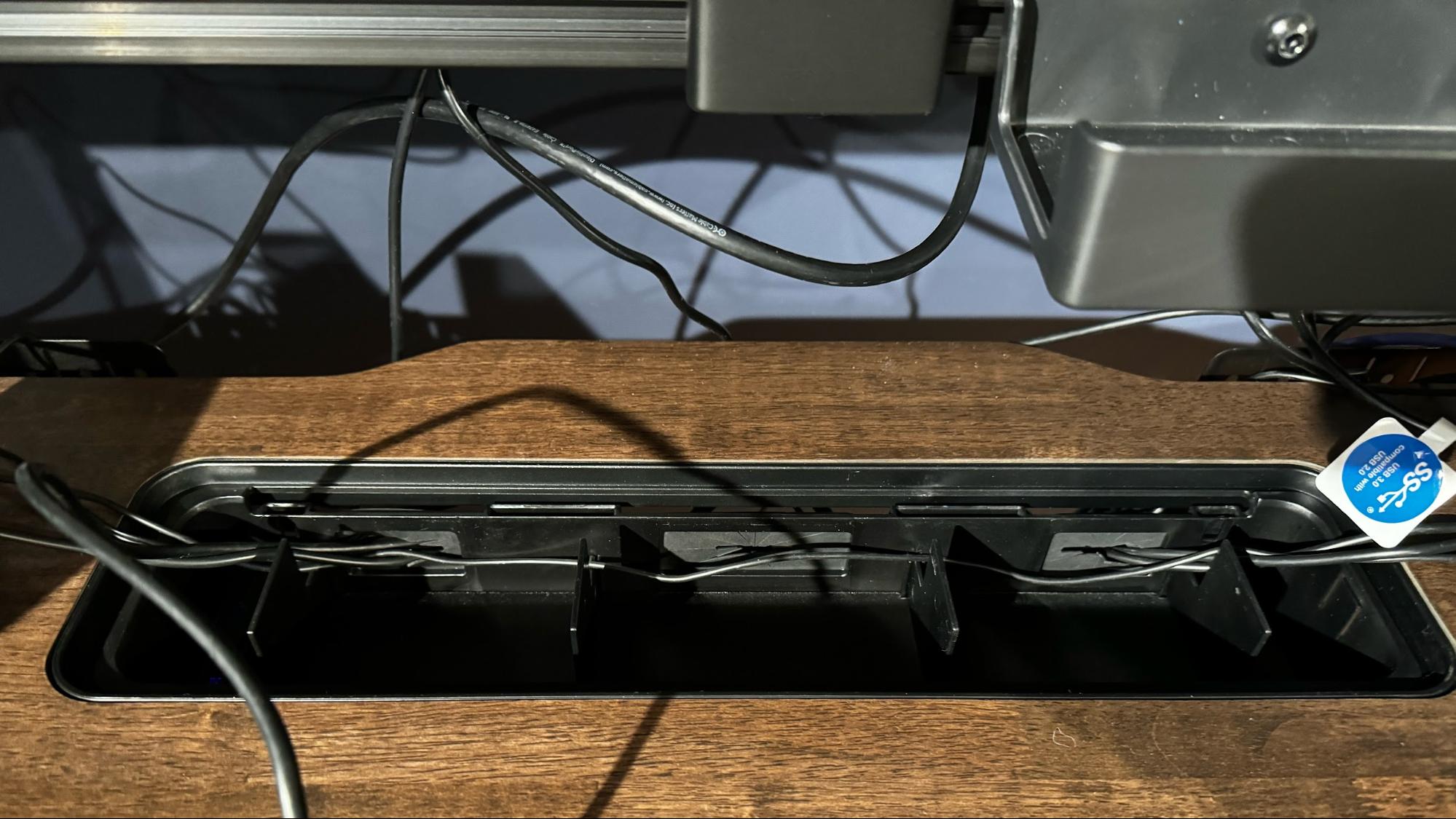

If that isn't enough, another power strip can be attached to the back of the desk or the T-Channel rails using the Platform:6's T-nut functionality (which we'll describe in detail later). This power strip features three power ports, one USB-A port and one USB-C port. I mounted this power strip on the left side of the desk, on one of the side extensions. I then plugged in my cable modem and router.
Corsair includes a couple dozen Velcro cable ties and a five-foot flexible plastic mesh channel to bundle loose cables together to keep your cables and power cords organized.
Features
The Platform:6 has a top rail with a channel supporting T-nuts (finished in black). T-nuts are inserted into the top rail and can slide along the channel. There's a screw on each T-nut which can be used to tighten it, locking it in place. You can then mount accessories to the T-nut using the included M6 screws. The aforementioned power strip that I mounted to the back of the desk can also be mounted to the top rail with T-nuts if you wish.
The side desk extensions and peg board are also attached using the T-nut system (there's a supporting rail on either side of the desk). Speaking of the peg board, two are included in the optional kit along with a dozen hooks.
Corsair also provides T-nuts (finished in silver) for attaching Elgato accessories, such as the Multi Mount and Flex Arm for your cameras, microphones, and lights.
Rounding things out are standard dual monitor arms, which mount to the top rail. The arms are fully articulating for height, tilt and swivel. Each arm can support a monitor weighing up to 18 pounds. I have two 27-inch 4K monitors, which I mounted without issue using the included VESA mounting plates and screws.
Bottom Line
This might be Corsair's first standing desk, but the company has put a lot of thought into its design and features. Most importantly, the desk is well-constructed and uses quality materials throughout. Unlike components inside your gaming rig, which are likely to be swapped out more frequently, a standing desk will likely remain in your arsenal for years to come. So, the fact that it's well-built makes a strong first impression.
The Platform:6 also has plenty of power hookups for your peripherals, including multiple USB-A ports and a USB-C port. The top rail features a nifty T-nut system for attaching Corsair- and Elgato-branded accessories. You can also 3D print your own accessories to use with the desk, and Corsair provides plenty of extra T-nuts for this purpose.
Throw in features like the dual-arm monitor mount, an attractive design, and whisper quiet motors, and you have a fully fleshed-out product that is bound to garner attention from elite gamers, or even productivity-minded individuals who need a vast workspace. On the desk, I have a laptop in a vertical stand, a Thunderbolt 3 dock, a wireless router, a cable modem, two external hard drives, a set of speakers, an Intel NUC and two sets of keyboards and mice, two 27-inch monitors, and one 14-inch monitor. And even with all those devices, there is still plenty of extra real estate to fit more junk.
However, this variety of options and the desk's quality components come at a hefty price. The base Platform:6 standing desk, which has a fixed height (i.e., no motorized movement) in black laminate starts at $997.97. Moving up to the Elevate with motorized movement costs $1,399.97 in black laminate. Our Elevate, as tested, in rubberwood with dark walnut stain, retails for $1,499. And the Desk Extensions and Side Peg Boards Kit that came with our review unit will run you another $249.99. The top-of-the-line Creator Edition, which includes the Elgato Multi Frame, costs $1,799.
Another thing to consider is the sheer size of the desk. Its default configuration is six feet wide. Add both optional side desk extensions, and you're looking at just shy of eight feet. You'll need a lot of space to fit this desk. And if I'm being picky, only two memory positions for desk height seems a little skimpy at this price point when desks costing half as much offer four or more.
But overall, the Corsair Platform:6 is a compelling entry into the standing desk market if you've got the space and can stomach the high price.

Brandon Hill is a senior editor at Tom's Hardware. He has written about PC and Mac tech since the late 1990s with bylines at AnandTech, DailyTech, and Hot Hardware. When he is not consuming copious amounts of tech news, he can be found enjoying the NC mountains or the beach with his wife and two sons.
-
ParadigmShift27 ReplyBlacksad999 said:The Secretlab Magnus desk is a higher quality product and it's cheaper.
Secretlab has nice magnetic cable management I'll give it that, but they miss the mark on so many other things:
- "Premium" PC desk mount only supports 550mm height maximum for PC cases, too small for beefy tall rigs. So now I'll have a "gaming" desk that I can't even put my PC (Corsair 7000x case) on? Ridiculous
- Wimpy desk legs without a crossbar, which gives rise to wobble at height.
- No option for non-motorized desk, except for regular metal desk, which is too small. (Don't care for motor)
- All proprietary add-ons for monitor arms, while Corsair owns Elgato, which is more feature rich and modular.
Tell me again how Secretlabs is the better desk? -
MoxNix Just get a good office sit stand desk from a company like Steelcase. You'll get a bigger, better desk for less money. If you search around you can find a good used ones at great prices too. I picked up a nice 6x6 foot L shaped used Steelcase 3 motor sit stand desk with matching wheeled 3 drawer cabinet for $400 CDN delivered.Reply -
Co BIY ReplyMoxNix said:Just get a good office sit stand desk from a company like Steelcase. You'll get a bigger, better desk for less money. If you search around you can find a good used ones at great prices too. I picked up a nice 6x6 foot L shaped used Steelcase 3 motor sit stand desk with matching wheeled 3 drawer cabinet for $400 CDN delivered.
100% Agreed on considering Steelcase. Serious office furniture well designed and to last.
My Leap v2 Chair is amazing. Had to buy my son one because it would just migrate over to his desk all the time.
As far as a desk - the closer a desk gets to a 36" hardwood door slab set between two full file cabinets the closer it is to perfection. If you can get the slab to levitate the file cabinets can go anywhere else in the office.
I think a floor that dropped down to allow standing while not moving the desk around would be great although perhaps not that practical. -
BadBoyGreek Reply
At least the Secretlab desk offers a PC mount. I don’t see that on Corsair’s list of options. Odds are that Secretlab will also come out with a mount that will support a full tower at some point. The desk also doesn’t wobble as much as you think in the standing position; I own the Magnus Pro XL and it hardly wobbles while I use it. The legs are far from “wimpy”.ParadigmShift27 said:Secretlab has nice magnetic cable management I'll give it that, but they miss the mark on so many other things:
- "Premium" PC desk mount only supports 550mm height maximum for PC cases, too small for beefy tall rigs. So now I'll have a "gaming" desk that I can't even put my PC (Corsair 7000x case) on? Ridiculous
- Wimpy desk legs without a crossbar, which gives rise to wobble at height.
- No option for non-motorized desk, except for regular metal desk, which is too small. (Don't care for motor)
- All proprietary add-ons for monitor arms, while Corsair owns Elgato, which is more feature rich and modular.
Tell me again how Secretlabs is the better desk?
Also, you don’t have to use Secretlab’s monitor arms. There are plenty of other branded ones that work just fine with it. I use a Vivo arm which has an Odyssey Neo G9 mounted to it with absolutely no issues. Secretlab’s cable management tray is also superior, no cabling visible from the underside vs. the Corsair where you can see the rat’s nest of cables.
And when you consider that you can get the Magnus XL Pro for the same price as the base model Corsair desk, your point about not caring about it being motorized is moot. It’s a better value all around and extremely well made.