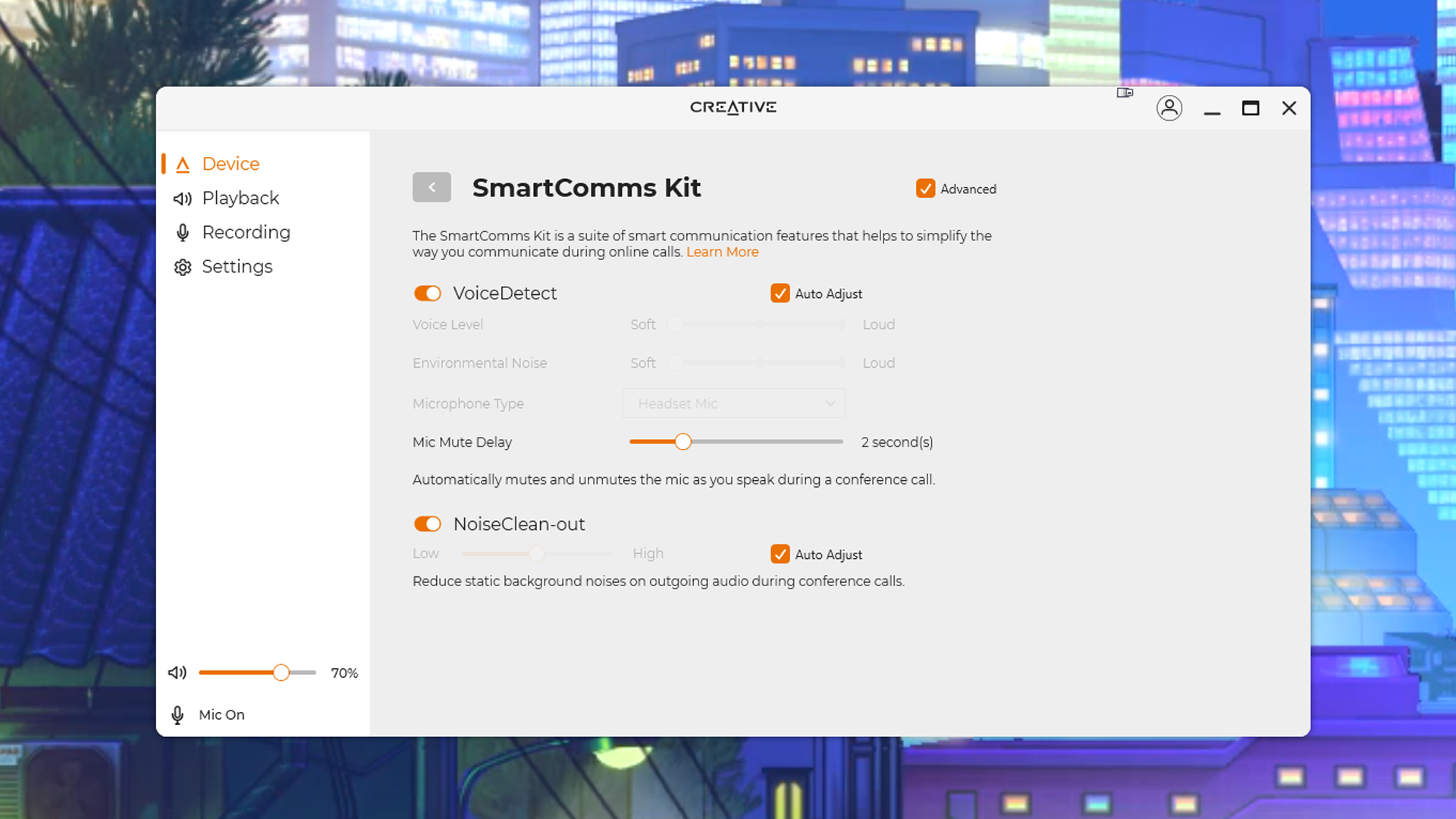Tom's Hardware Verdict
The Pebble Pro is the most powerful Pebble yet — re-engineered drivers, Creative’s BassFlex technology, and a bump in power output that offers a boost in both audio quality and volume.
Pros
- +
Attractive, compact design
- +
Improved audio and bass over V3
- +
Optional (with 30W PD adapter) 30W RMS/60W peak
- +
Sounds very good with little distortion at higher volumes
Cons
- -
RGB doesn’t seem necessary
- -
Almost twice as expensive as Pebble V3
- -
No subwoofer port
Why you can trust Tom's Hardware
Creative’s Pebble desktop speakers have been a hit since they launched — because what’s not to like? They’re small and stylish and they pack a pretty impressive audible punch for just $25. So it’s not too surprising that Creative has released several variations on the original Pebbles, including the most recent launch: the Pebble Pro.
Priced at $59.99, the Pebble Pro is the most expensive Pebble so far — it’s $10 more than the Pebble Plus, which includes a subwoofer (the Pebble Pro does not include a subwoofer). The Pebble Pro is a 2.0 dual channel desktop speaker system with USB-C and Bluetooth 5.3 connectivity and built-in customizable RGB lighting.
It looks very similar to the other speakers in the Pebble line — compact, minimalist balls with elevated drivers that sit tilted up at a 45-degree angle. But the Pebble Pro is also packing some internal upgrades that give it the edge over its siblings — it has larger, re-engineered 2.25-inch drivers, and features Creative’s “BassFlex” technology and Clear Dialog audio processing.
The Pebble Pro also has a higher power output — 10W RMS (20W peak), with the option to kick it up to 30W RMS (60W peak) by plugging it into a 30W USB-PD power brick. For reference, the original Pebble had a 4.4W RMS, and subsequent iterations (Pebble V2, Pebble V3, Pebble Plus), 8W RMS.
The Pebble V3, which has the same 2.25-inch drivers (albeit, un-re-engineered) as the Pebble Pro, as well as Clear Dialog audio processing and USB-C and Bluetooth 5.0 connectivity, is currently on sale for $35 — nearly half the price. The Pebble Pro’s added RGB lighting isn’t really worth twice the price, but the BassFlex technology and the power upgrades just might be.
Design of the Pebble Pro
The Pebble Pro speakers are roughly the same size and shape as the rest of the Pebble lineup. Each pebble-shaped speaker measures 4.8 x 4.8 x 4.6 inches (123 x 123 x 118mm) and is housed in a plastic chassis.
The speakers are well-built and stylish-looking, though the chassis does attract fingerprints and was surprisingly difficult to smoothly wipe down (as you can see from my pictures). The Pebble Pro comes in one colorway — a dark, military-esque green (dubbed “Audio Green”) with dark gray faceplates and gold accents.
Get Tom's Hardware's best news and in-depth reviews, straight to your inbox.
I’m not sure why Creative decided on this color as its sole option for the Pebble Pro, but I don’t... love it. I don’t have a problem with the color on its own — I like that it’s different from ever-present black or white while still being semi-neutral — but one of the Pebble Pro’s unique features is its built-in RGB lighting.
And I don’t think flashy, spectrum-cycling RGB really works with this shade of green (okay, or with the overall minimalist aesthetic of the Pebble line). I also don’t think there’s a single lighting color (other than white, which isn’t an option) that really works well with this shade of green, but maybe I’m overthinking this.

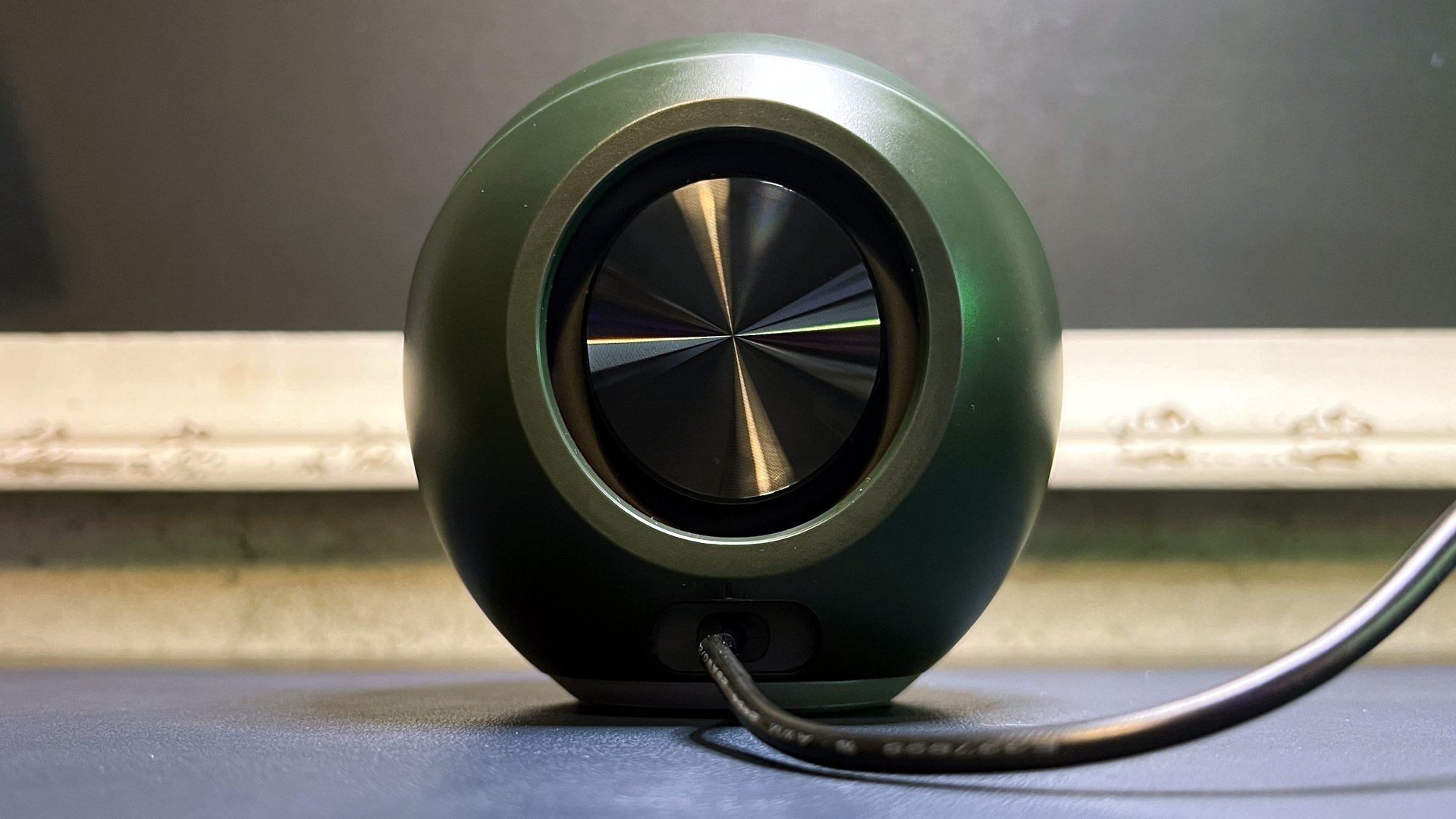
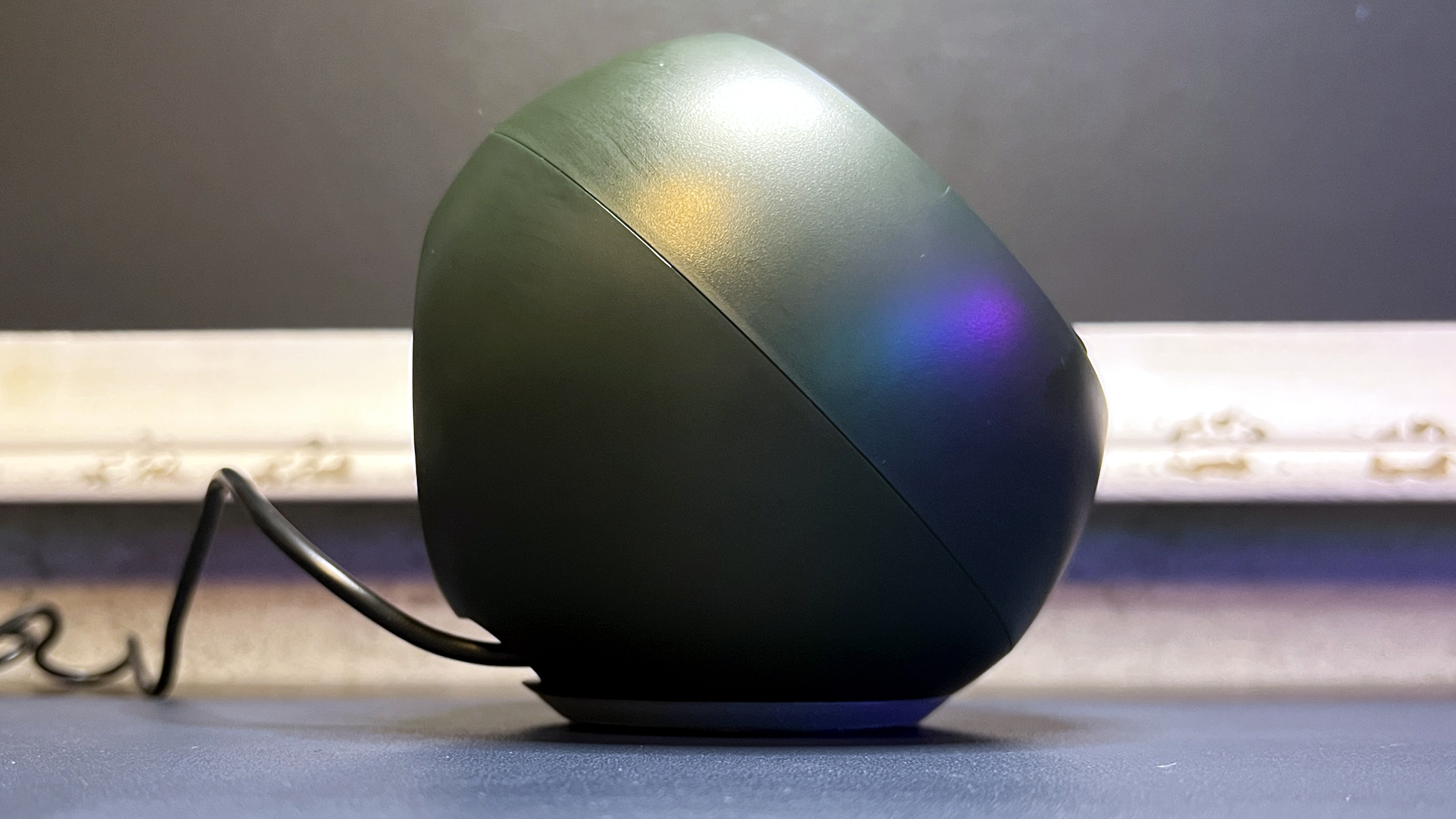
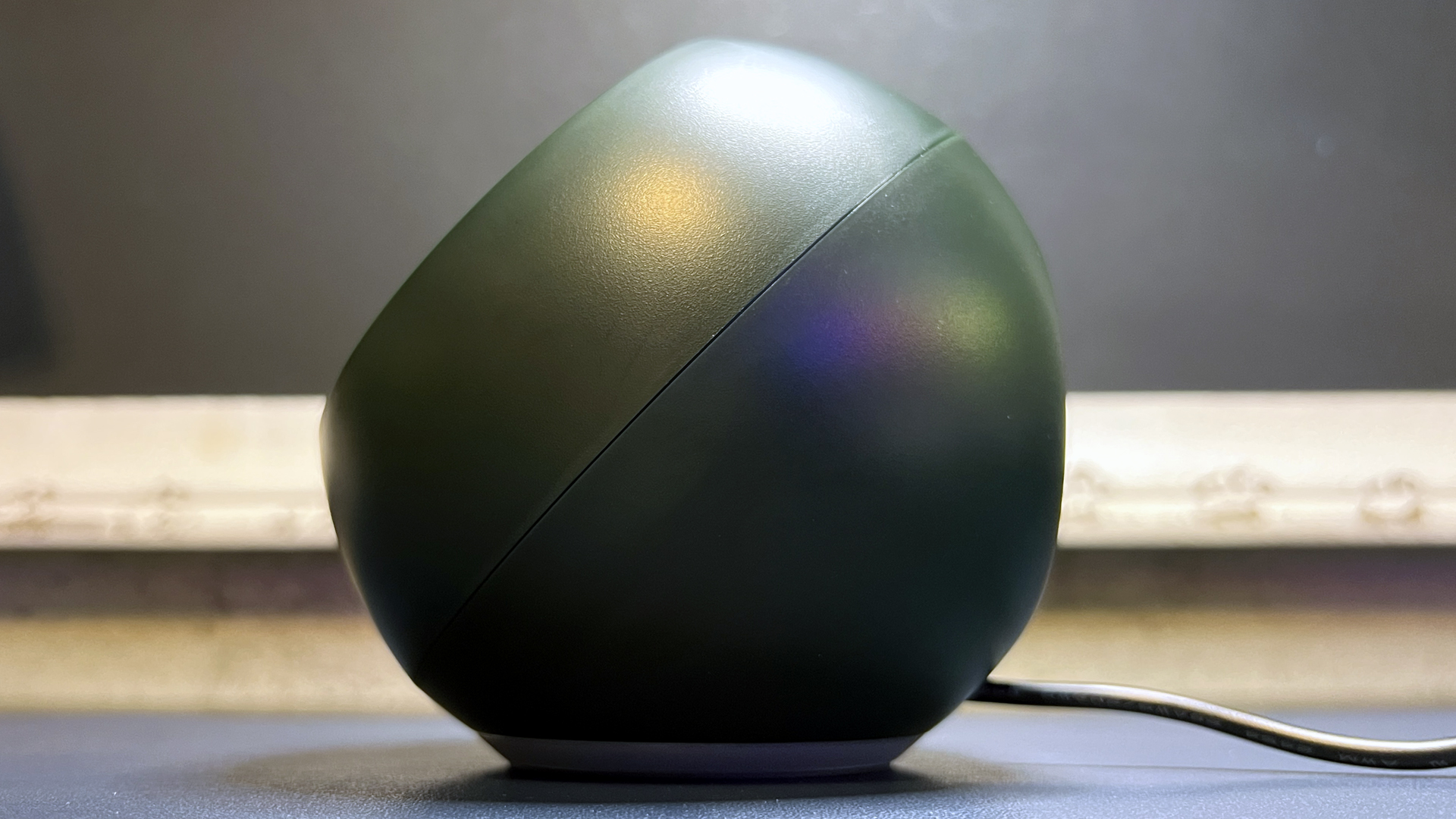
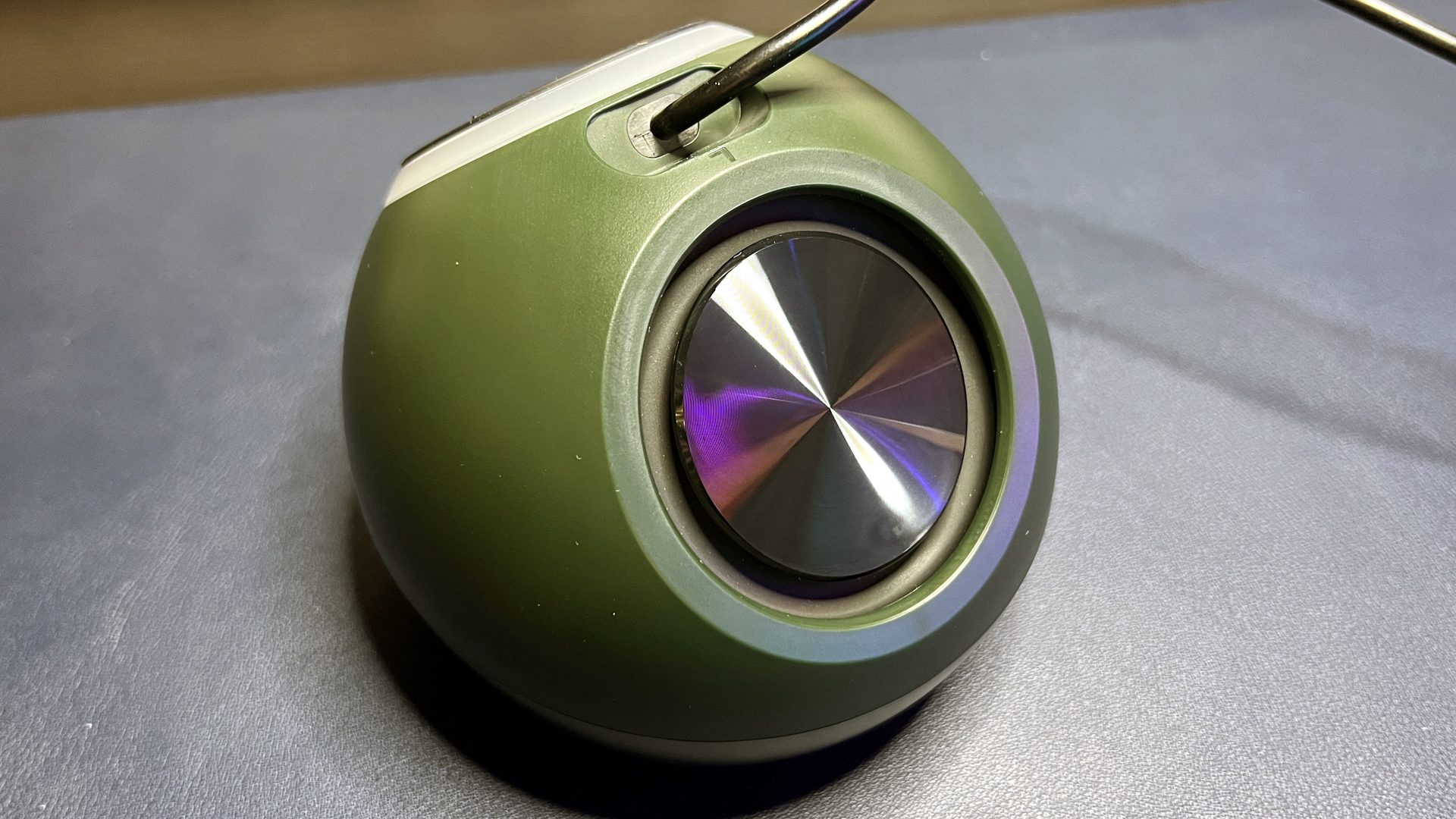
Both the left and right channels feature elevated drivers that are tilted upward at a 45-degree angle on the front and passive radiators on the back. The left speaker has Creative’s logo printed in gold along the bottom of its dark gray faceplate, while the right speaker has a volume knob and two buttons for connectivity and lighting. There’s an indicator light next to the volume knob that changes color to indicate input type (USB-C, Bluetooth, or AUX).

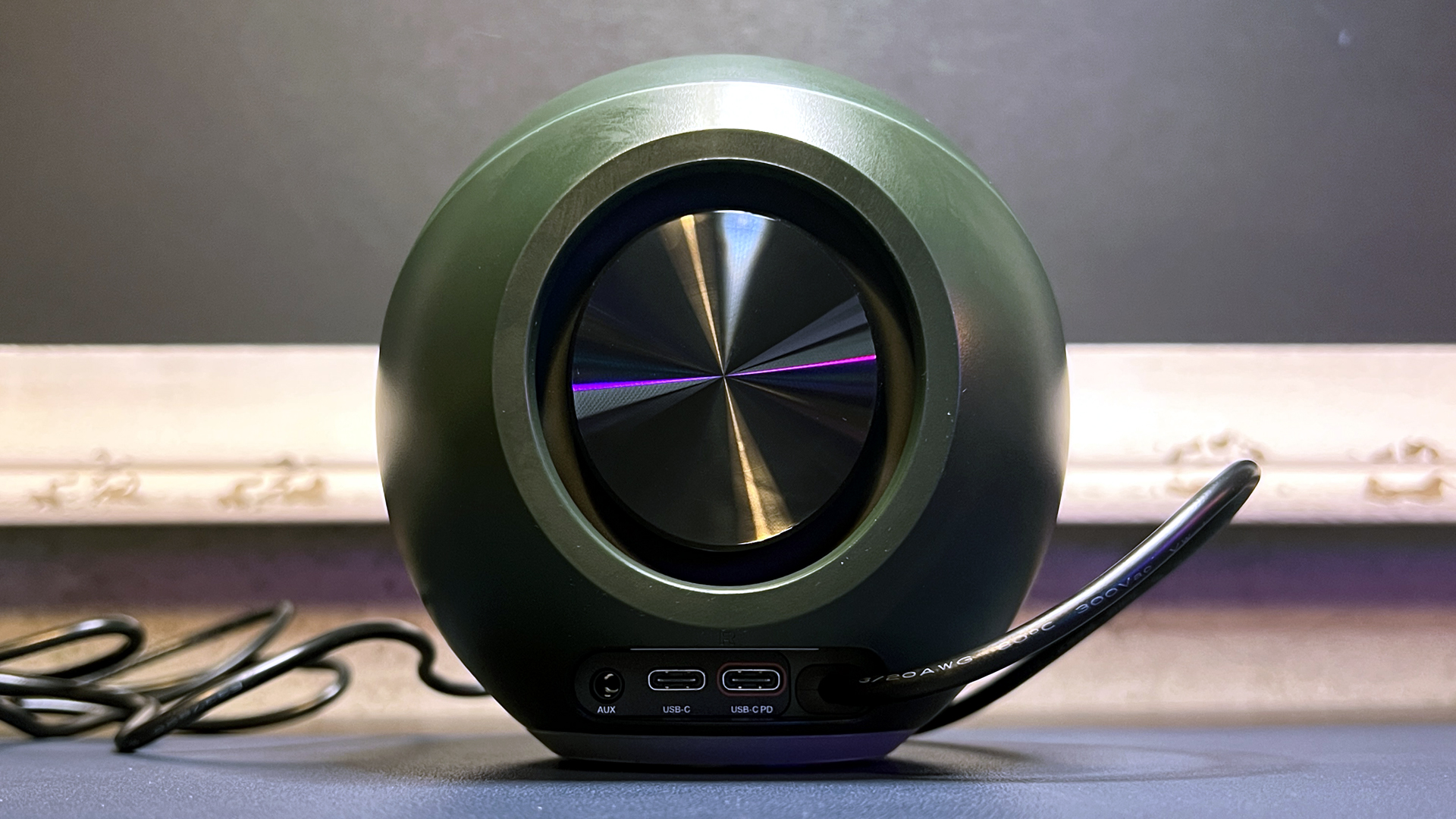

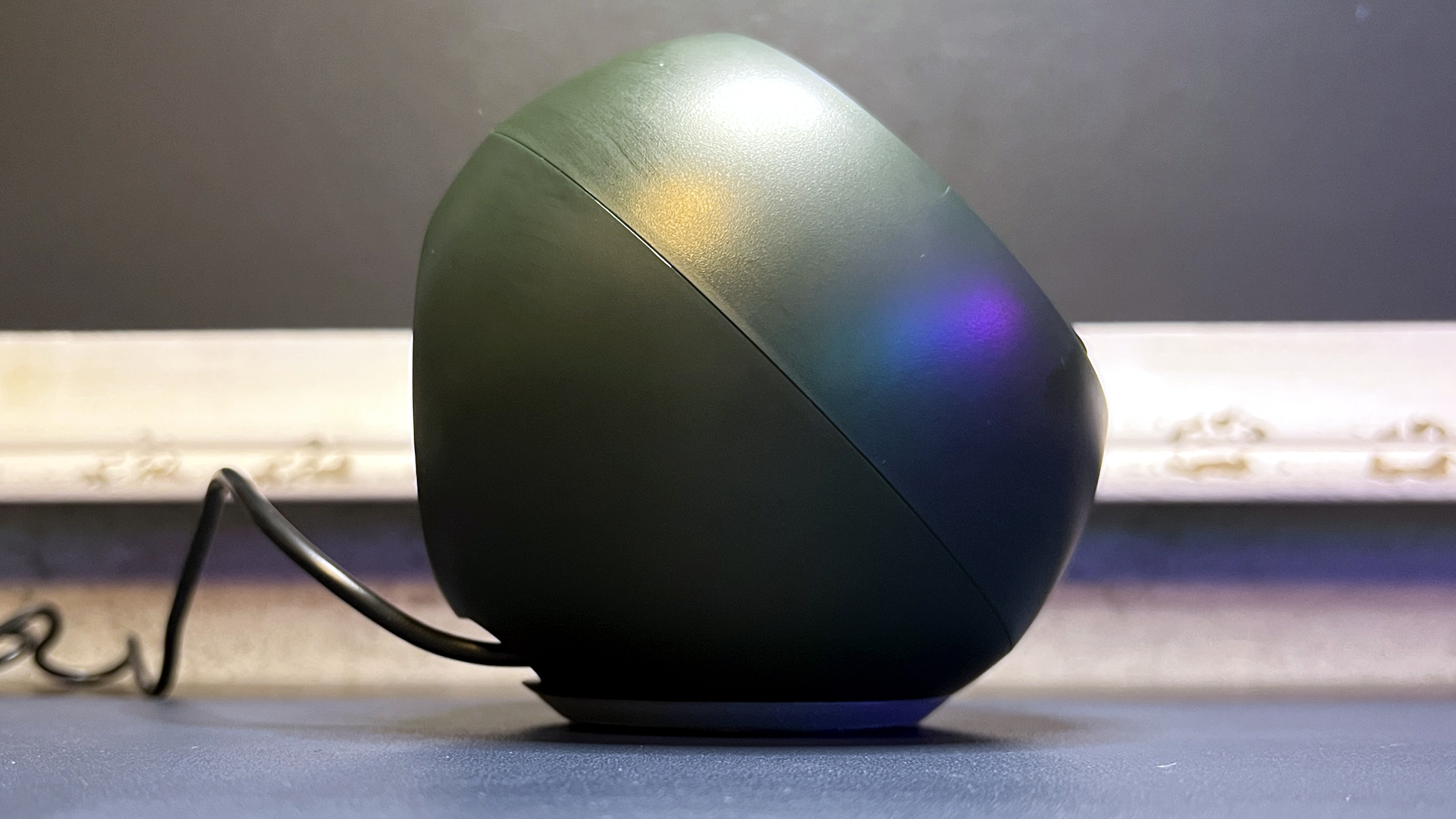

Both speakers are the same size and shape, and are connected via a hardwired 6-foot (1.8m) cable. The right speaker has three additional ports on its back: USB-C, USB-C PD (Power Delivery), and 3.5mm AUX-in. It also has two 3.5mm jacks on its right side for a headset and a microphone.
The bottom of each speaker is lined with rubbery anti-slip material, which wasn’t quite enough to stop the speakers from slipping on a wooden desktop — the cable that connects the two speakers is somewhat stiff out of the box, so it may need some training to get the speakers to sit where you want them. The speakers are relatively lightweight: the left speaker weighs 13.44oz (381g) and the right speaker weighs 14.88oz (422g). An RGB lighting strip circles the base of each speaker.
The Pebble Pro comes with three cables: a 5-foot (1.5m) USB-C to USB-C cable, a 5-foot (1.5m) USB-C to USB-A cable, and a 4-foot (1.2m) 3.5mm AUX cable. The system does not come with a power adapter, but Creative is currently including its 30W PD adapter as a free add-on if you buy the Pebble Pro directly from its website. The Pebble Pro is capable of 10W RMS output when connected to a regular USB port, and is capable of 30W RMS using the 30W PD adapter. This makes it a little more portable than most desktop speakers, as it doesn’t require power from a separate outlet.
Specs
| Speaker Type | 2.0 stereo |
| Driver Type | 2x 2.25" full-range |
| 2x passive radiators | |
| Frequency Response | 80 Hz - 20,000 Hz |
| Signal-to-Noise Ratio (SNR) | ≥75dB |
| Inputs | USB-C, USB-C PD, Bluetooth 5.3, 3.5mm AUX, 4-pole headset, 3-pole mic |
| Cables | 6ft / 1.8m (right to left speaker cable) |
| 5ft / 1.5m USB-C to USB-C | |
| 5ft / 1.5m USB-C to USB A | |
| 4ft / 1.2m 3.5mm AUX | |
| Size | 4.8 x 4.8 x 4.6 inches / 123 x 123 x 118mm (each) |
| Weight | 13.44oz / 381g (left) |
| 14.88oz / 422g (right) | |
| 1.77lbs / 803g (total) | |
| Lighting | RGB (1 zone) |
| Software | Creative App |
| MSRP / Price at Time of Review | $59.99 / $59.99 |
| Release Date | Nov. 16, 2022 |
Performance of the Pebble Pro
The Pebble Pro is a 2.0 dual-channel system with a left speaker and a right speaker. Each speaker has a 2.25-inch full-range driver on the front and a passive radiator on the back. The drivers are tilted up at a 45-degree angle, so the speakers can sit on your desktop and point at your ears. This angle isn’t adjustable and these speakers don’t seem particularly easy to fit into a generic stand, so keep this in mind if you’re looking for speakers that will sit somewhere other than your desktop.
The Pebble Pro has a frequency response range of 80 Hz - 20,000 Hz and sounds very good for its price point. It delivers plenty of volume, even when it’s connected to a regular USB port (drawing up to 10W RMS), though you’ll get a noticeable boost by plugging in the 30W PD adapter. The Pebble Pro managed to hit a maximum of 69.4dBA (A-weighted decibels) at 50% volume, measured via a handheld sound level meter at 3.3 feet (1m), and a maximum of 88.2dBA at 100% volume. More importantly, the speakers still sounded decent at higher volumes — distortion didn’t start to become unbearably apparent until around 78% volume.
The Pebble Pro doesn’t have a separate subwoofer (nor does it have a port for one), but it managed to do a decent job of reproducing the pounding bass in Kaskade’s POW POW POW. However, songs with deeper, layered bass, such as Hans Zimmer’s Time, sounded compressed on the low end, and most of the nuance in the bass drum at the beginning of Lorde’s Royals was lost. It’s not a perfect system for bassheads, but you’ll get enough movement on the lower end for a dorm room party.
The Pebble Pro features Creative’s “Clear Dialog” audio processing, which is designed to enhance vocals over ambient sound effects in movies, shows, and games. I wouldn’t say vocals sounded particularly enhanced, but voices from all sources sounded very good on the Pebble Pro — clear, crisp, and full, even at lower volumes.
Features and Software of the Pebble Pro
The Pebble Pro has built-in RGB lighting around the base of each speaker. This lighting is configurable (-ish), but there’s no lighting-specific software — all configuration is performed on the speakers using the lighting button and volume knob on the right speaker. There are three lighting effects (four if you count “off”): “cycle,” “pulsate,” and “solo.” “Cycle” cycles through the spectrum of colors and has no additional settings; “pulsate” is a single color breathing effect; and “solo” is a solid single color.
Pressing the lighting button once switches to the next lighting effect (cycle > pulsate > solo > off). In “pulsate” and “solo” modes, pressing and holding the lighting button for two seconds lets you enter color selection mode (the indicator light will turn cyan when you’re in color selection mode). You can then pick your desired color by rotating the volume knob. Once you’ve found a color you like, pressing the lighting button once more will exit color selection mode.
The Pebble Pro is also compatible with Creative’s SmartComms Kit, which is part of the Creative App (the Creative App isn’t useful for much else aside from updating the Pebble Pro’s firmware). If you plug a microphone into the Pebble Pro’s 3.5mm mic port, you can use the SmartComms Kit for some microphone processing — i.e. automatically muting/un-muting your mic during a call and cleaning up background noise such as PC fans or distant traffic.
Bottom Line
The Pebble Pro is definitely a step-up from the Pebble line-up with its re-designed drivers, added BassFlex and Clear Audio processing technology, and optional extra power input. I wasn’t particularly wooed by the RGB lighting, but at least it’s customizable and I’m sure many will appreciate the fun flashiness. This is a great compact desktop speaker setup that’s actually pretty portable — it can be powered solely by a standard USB port on a laptop, or it can be plugged into a 30W PD adapter for an extra kick in both audio quality and volume.
The Pebble Pro is an excellent budget desktop PC speaker option with great-sounding audio, clear vocals, and weighty bass. My only small complaint: there’s no subwoofer port (and there are a lot of ports) for those who want the option for even better bass.
MORE: Best PC Gaming Headsets
MORE: Best Gaming Keyboards
MORE: Best Gaming Mouse

Sarah Jacobsson Purewal is a senior editor at Tom's Hardware covering peripherals, software, and custom builds. You can find more of her work in PCWorld, Macworld, TechHive, CNET, Gizmodo, Tom's Guide, PC Gamer, Men's Health, Men's Fitness, SHAPE, Cosmopolitan, and just about everywhere else.
-
dtemple I agree with the color being a bit off-putting. Given the Pebble line's origins as a competitor to the Apple Pro speakers back in the G4 days, you'd think a little more thought would be put into aesthetics. I also really dislike the fact that RGB is only controllable through manual controls or Creative's own software - for the price, I'd like to have seen control integration with other systems such as Asus Aura Sync. I think they've missed the mark here. The one redeeming quality is its ability to produce high-quality audio from USB power.Reply -
hotaru.hino I feel this is adding too much to say a Toyota Corolla at this point. But otherwise, the Pebble series has shown me that USB powered audio has come a long way. Or at least, when someone actually puts effort into making speakers sound decent enough.Reply -
pixelpusher220 Reply
I just wish these would stop being hard wired! So many of these solutions just don't fit a dual monitor setup. I don't need premium sound, but placement is sometimes not feasible with the short hard wired cables.hotaru.hino said:I feel this is adding too much to say a Toyota Corolla at this point. But otherwise, the Pebble series has shown me that USB powered audio has come a long way. Or at least, when someone actually puts effort into making speakers sound decent enough. -
Friesiansam Reply
High quality audio and $35USD speakers are mutually exclusive...dtemple said:The one redeeming quality is its ability to produce high-quality audio from USB power. -
Giroro Sure, these are pro. Why not.Reply
Pros love RGB. I always hear pros talking about how professional their real adult customers find their pulsing rainbow lights.
You'll definitely see these speakers being used in every professional studio, in every country.
I'm pretty sure Michael Jackson's Thriller was mixed using a set of these computer speakers. -
Unolocogringo Most people today listen to mp3s on their phone or crappy portable speakers.Reply
So these are an upgrade for many.
But to call these "high quality " audio is a farce.
Hell my Infinitys do 92 dB @1 watt @1m and I push them with a 125watt/channel amp.
I consider the Infinitys mid quality. and they were $1200 pr new. -
milleron I'd not list the absence of a woofer connection as a detriment of the new Pebbles. NO ONE with even the SLIGHTEST interest in bass output is EVER going to start with a pair of Pebbles, and no one who owns a Pebble would EVER connect a woofer, even if there were the necessary crossover component and an output. The manufacturer understands how foolish a "subwoofer" output would be. Sadly, the author of this article does not. It's like saying that a Mini Cooper is a flawed automobile because it has no trailer hitch.Reply -
RoLleRKoaSTeR Reply
BT? Fark that crap.Mandark said:Meh. Get a good BT speaker instead. JBL has nice ones that sound great
If the cables are too short, use an audio extension cable.
Too bad there are no tiny surround/5.1 receivers.
There are optical ports on the motherboard for a reason, right? -
Reply
So get thisRoLleRKoaSTeR said:BT? Fark that crap.
If the cables are too short, use an audio extension cable.
Too bad there are no tiny surround/5.1 receivers.
There are optical ports on the motherboard for a reason, right?
Marantz NR1506 5.2 Channel Network Audio/Video Surround Receiver with Bluetooth and Wi-Fi
https://a.co/d/3EsQwkT