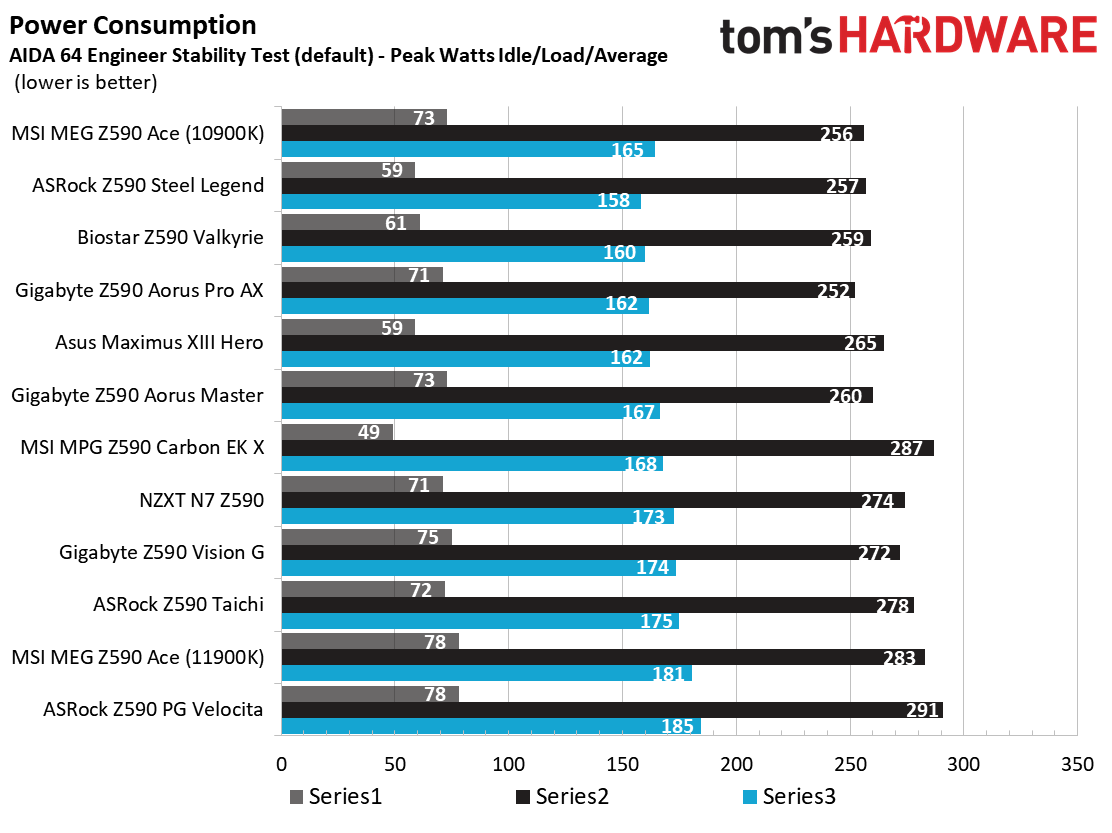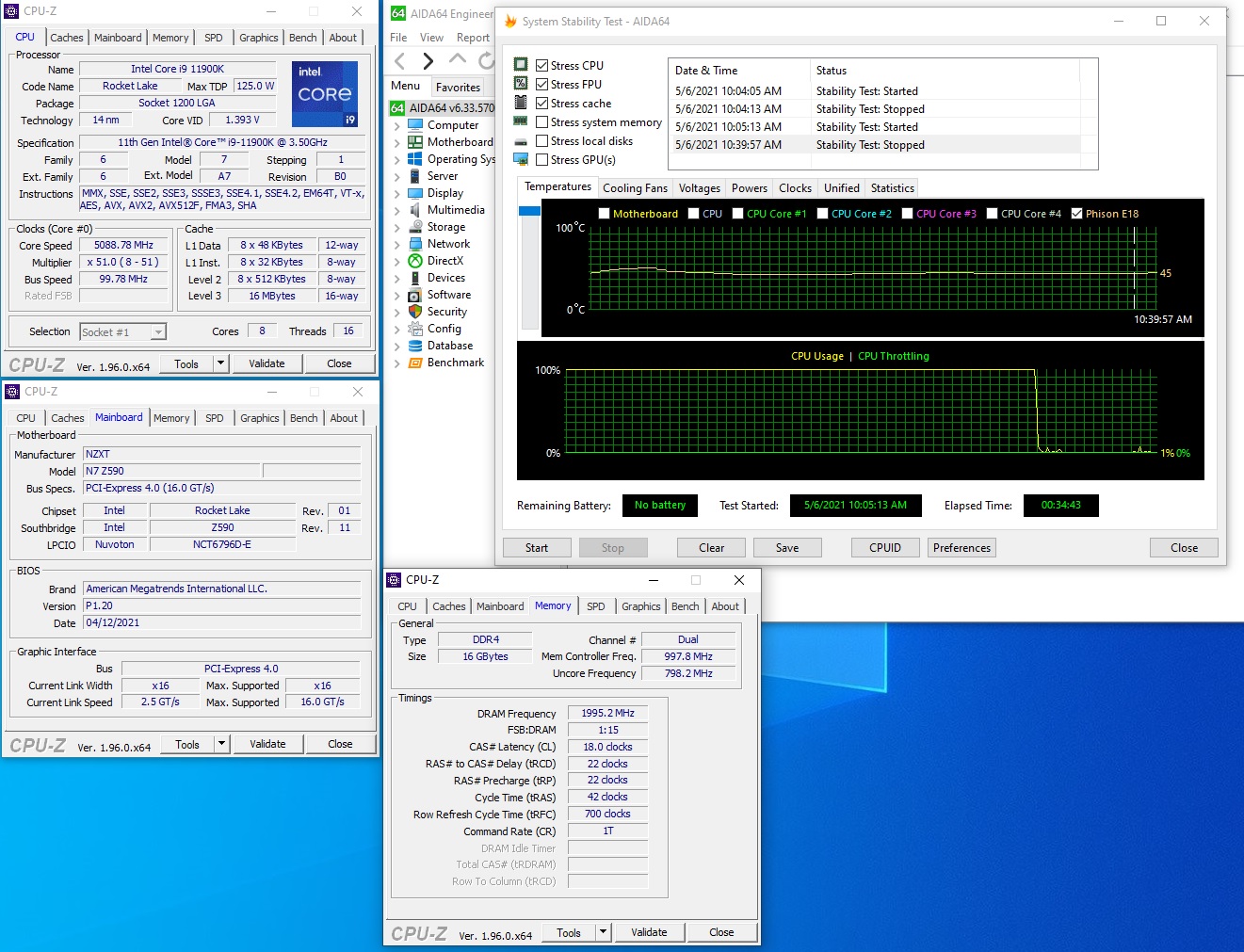Why you can trust Tom's Hardware
Benchmark Results
Our standard benchmarks and power tests are performed using the CPU’s stock frequencies (including stock Thermal Velocity Boost), with all power-saving features enabled. Optimized defaults are set in the BIOS and the memory set using the XMP profiles. For this baseline testing, Windows is set to the balanced power plan.
Synthetic Benchmarks
Synthetics are a great tool to figure out if a board runs out of spec, as identical settings should produce similar performance results. Advanced memory timings are the one place where motherboard makers can still optimize for either stability or performance, though, and those settings can impact some testing.
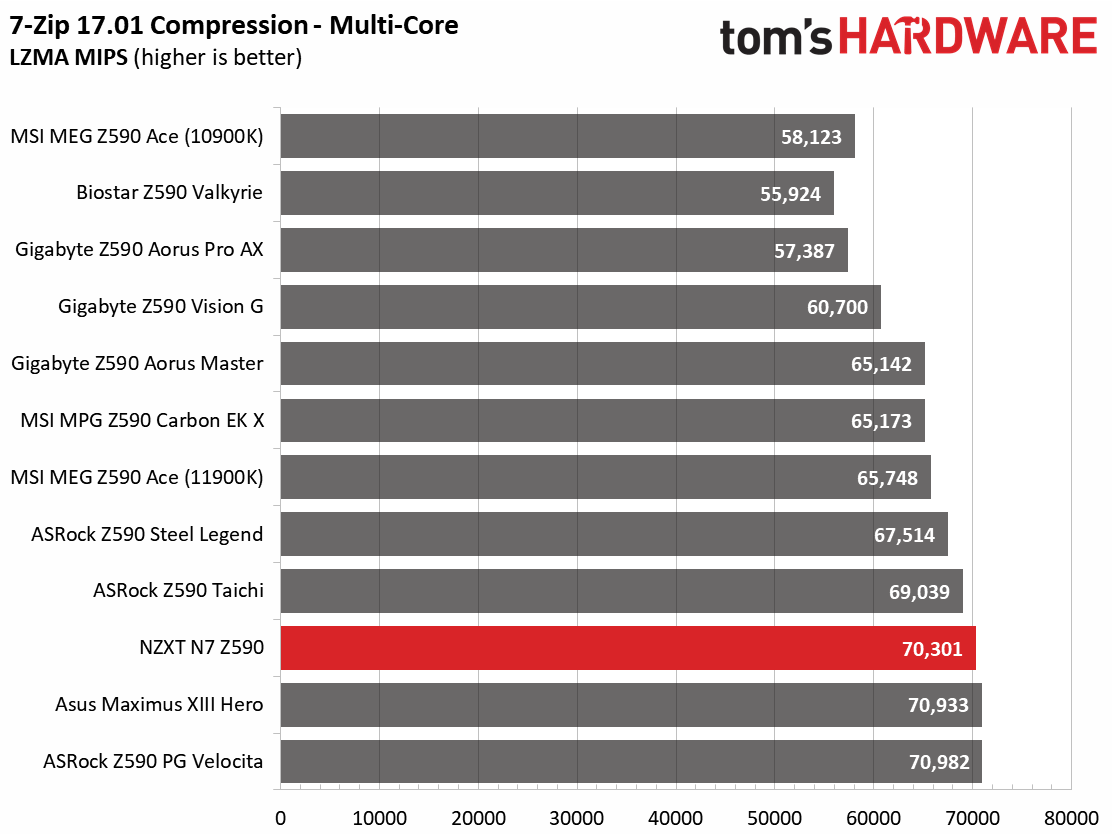
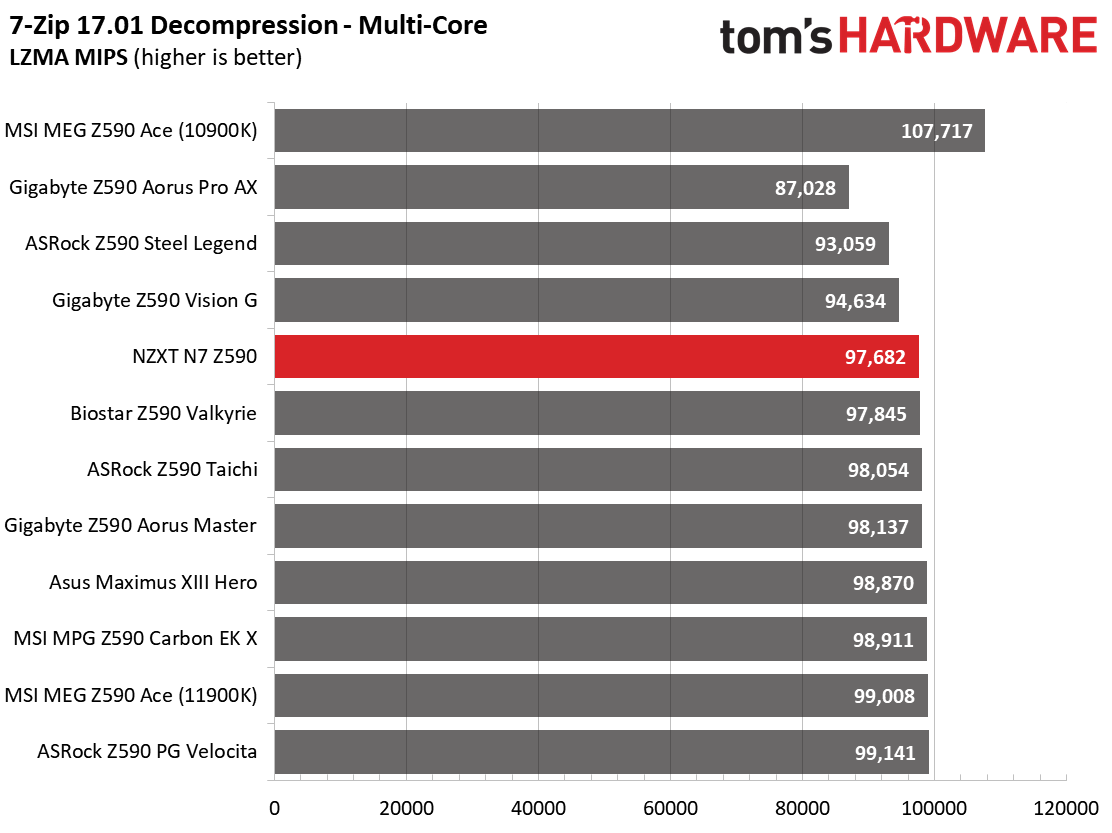
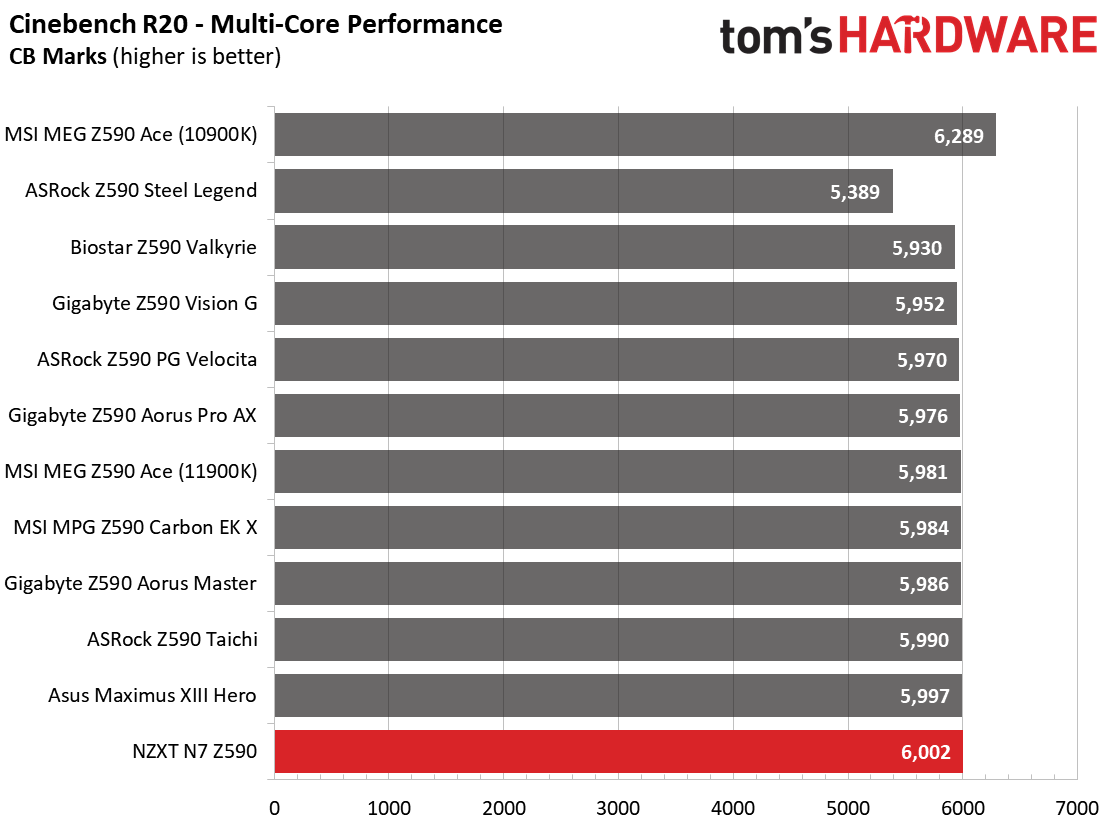
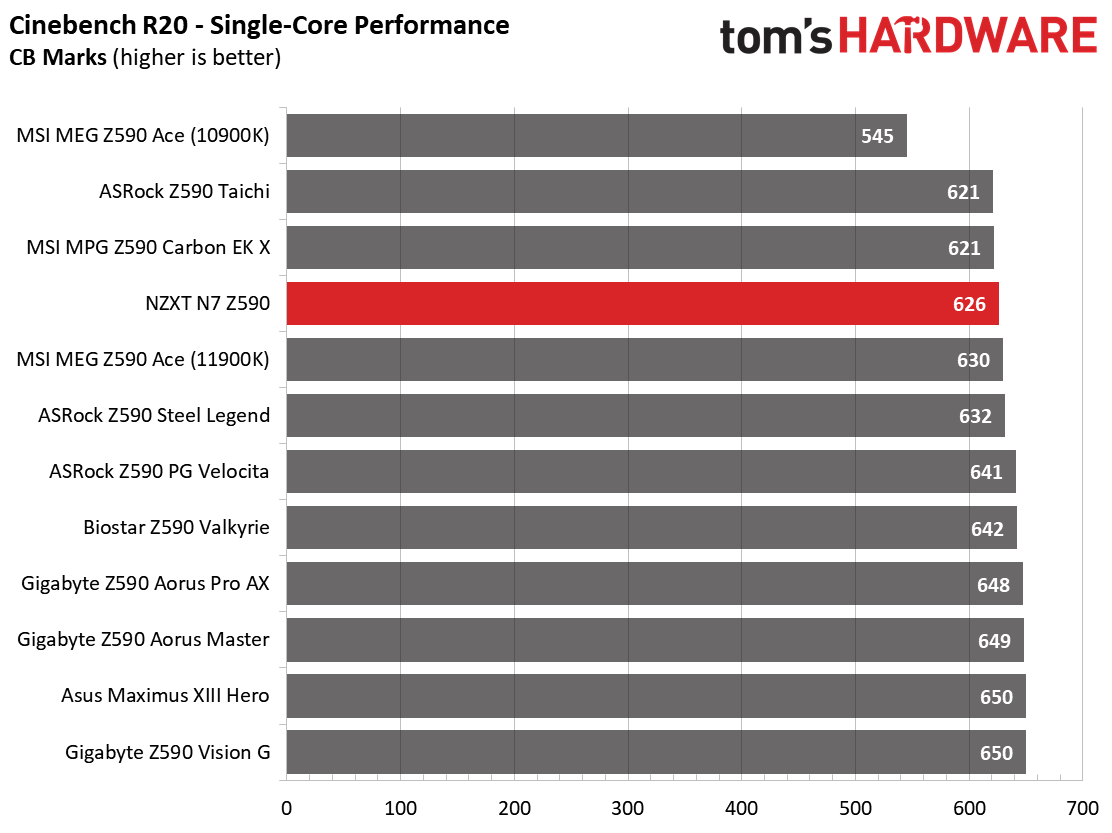
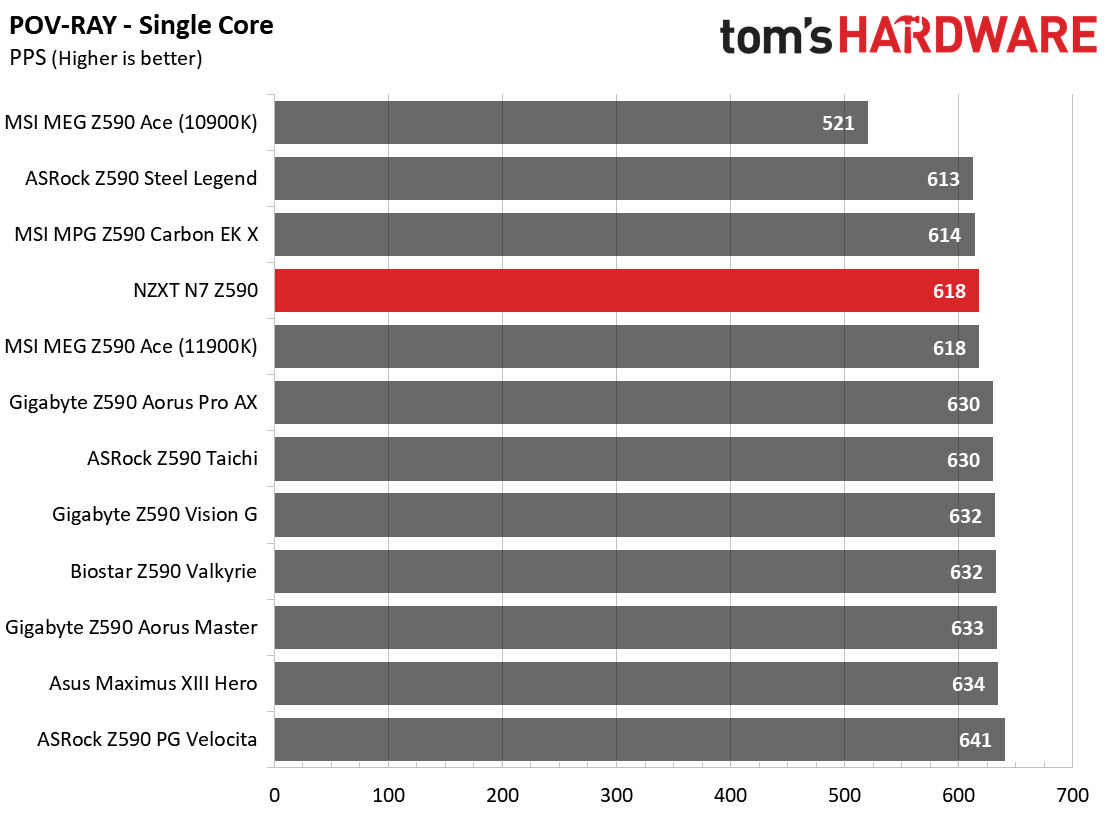
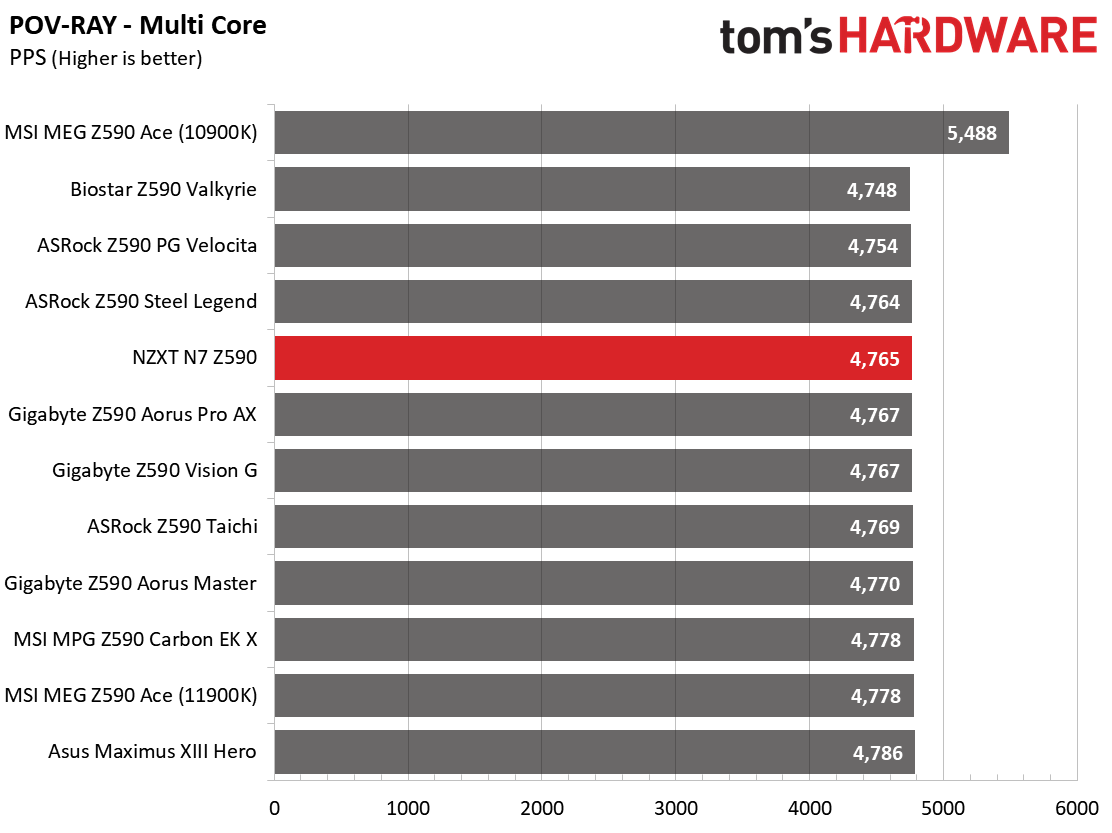
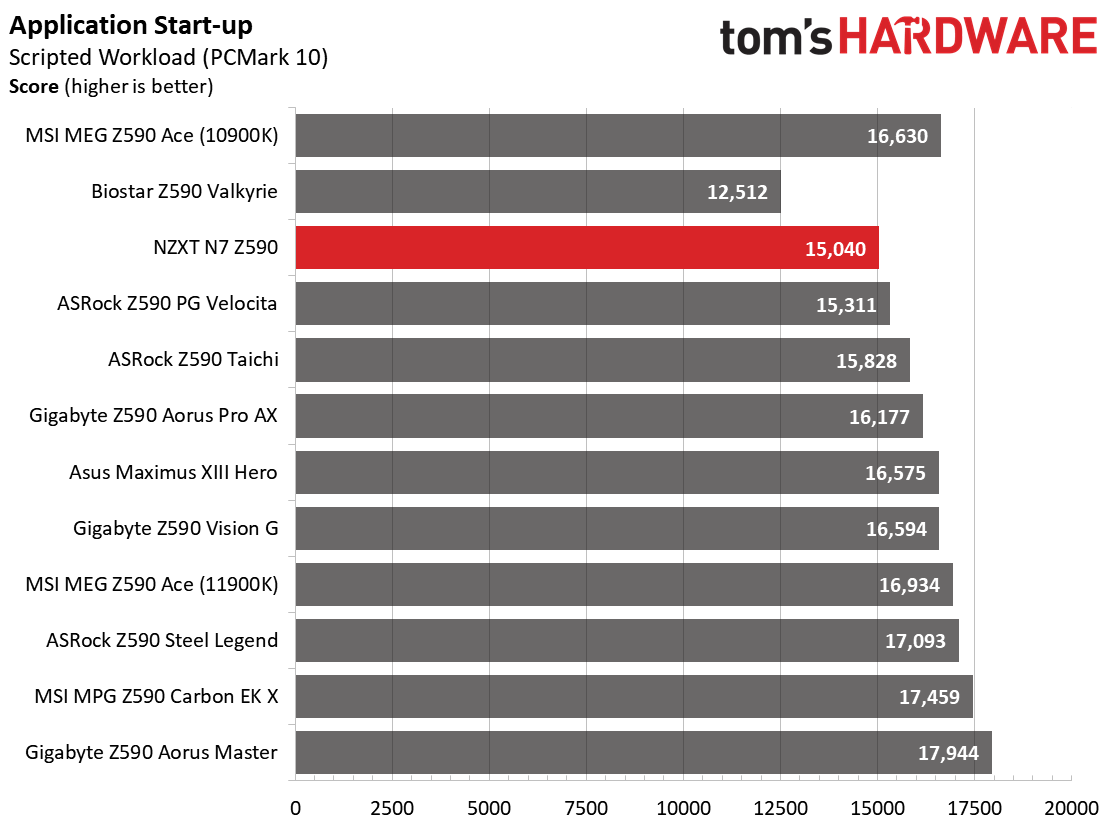
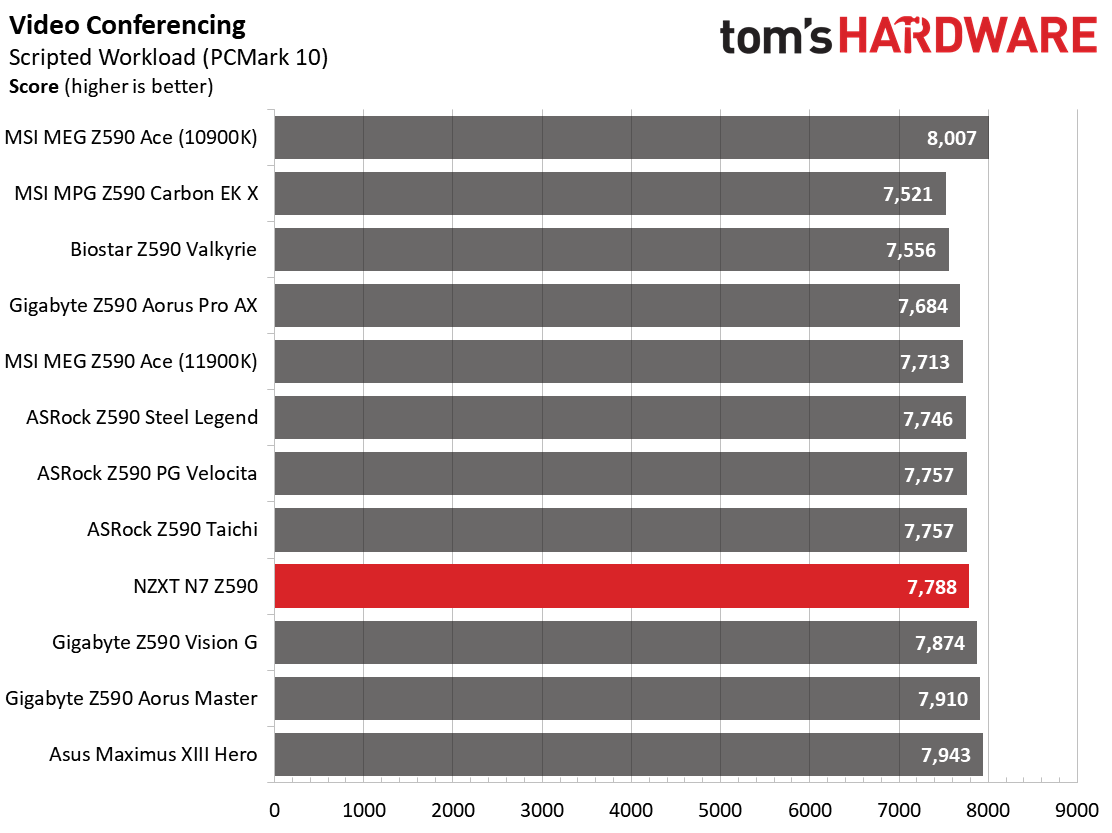
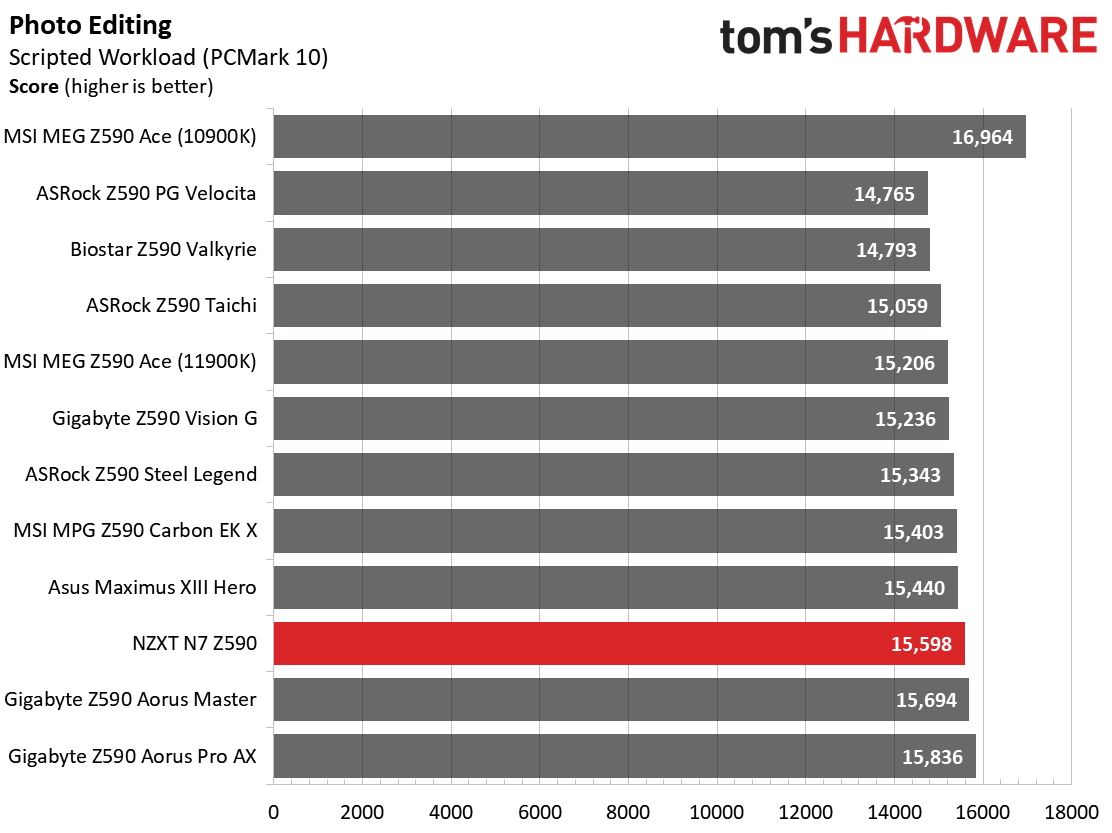
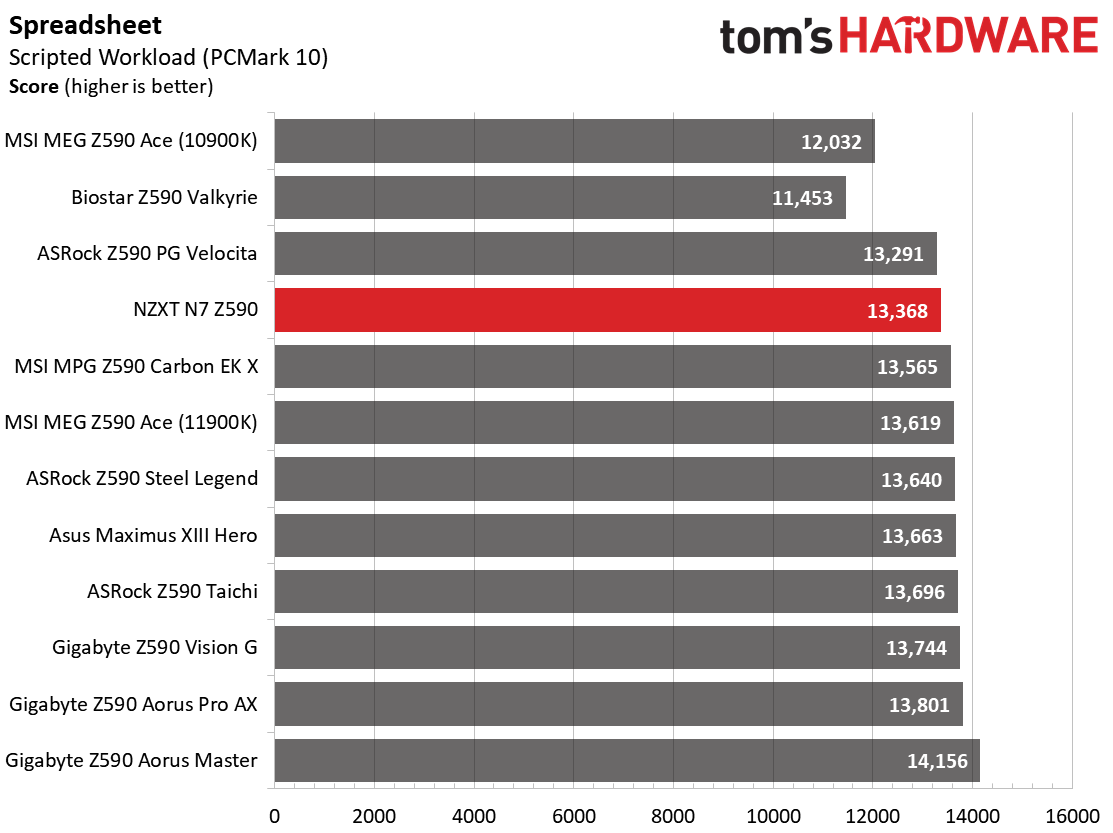
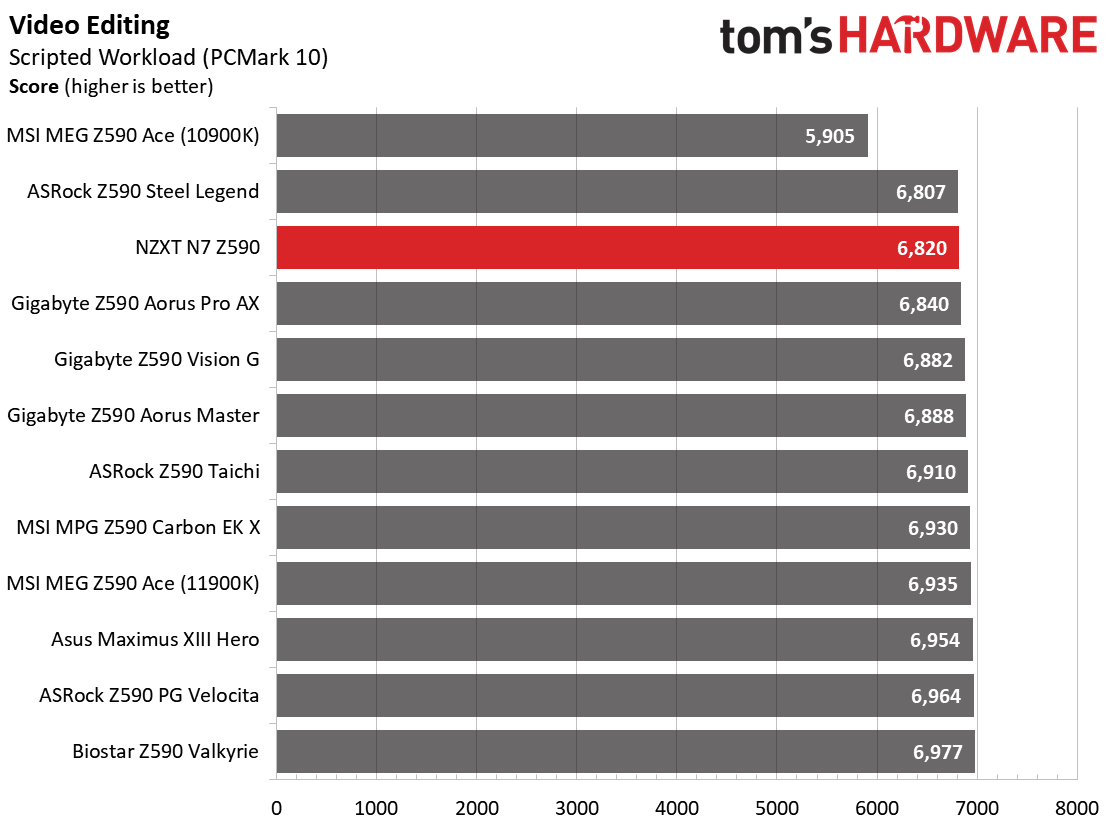
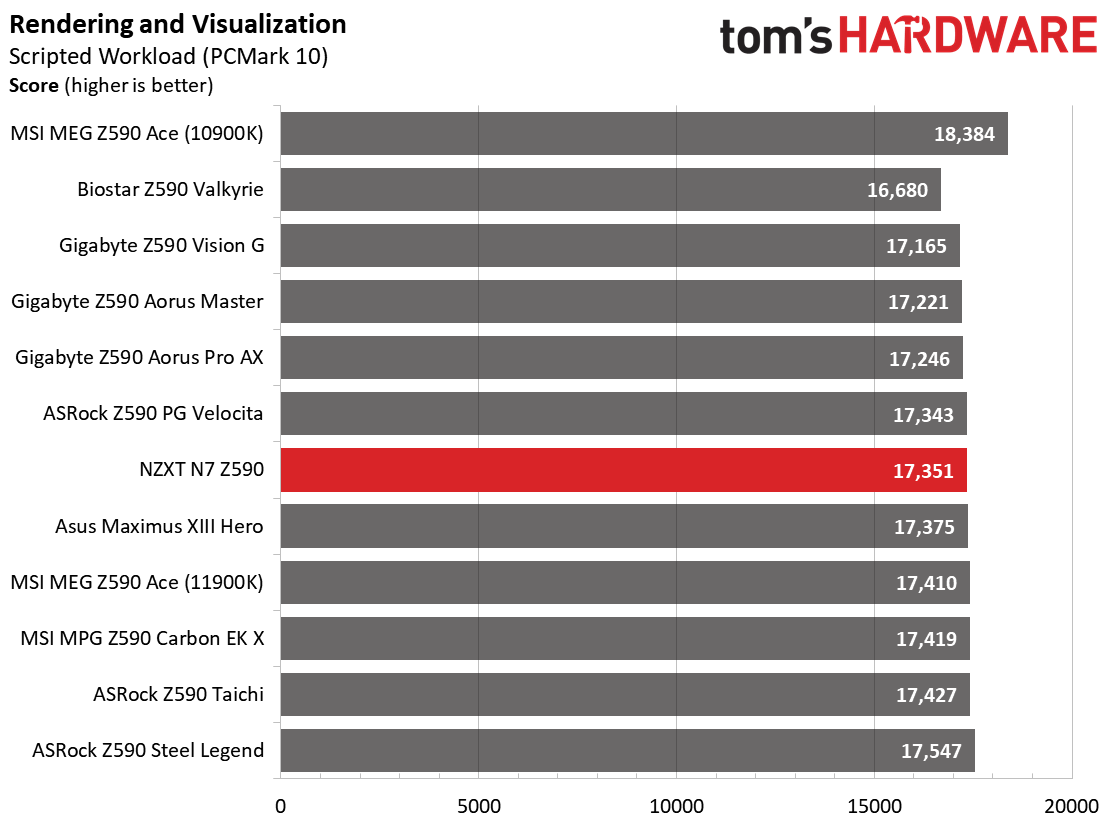
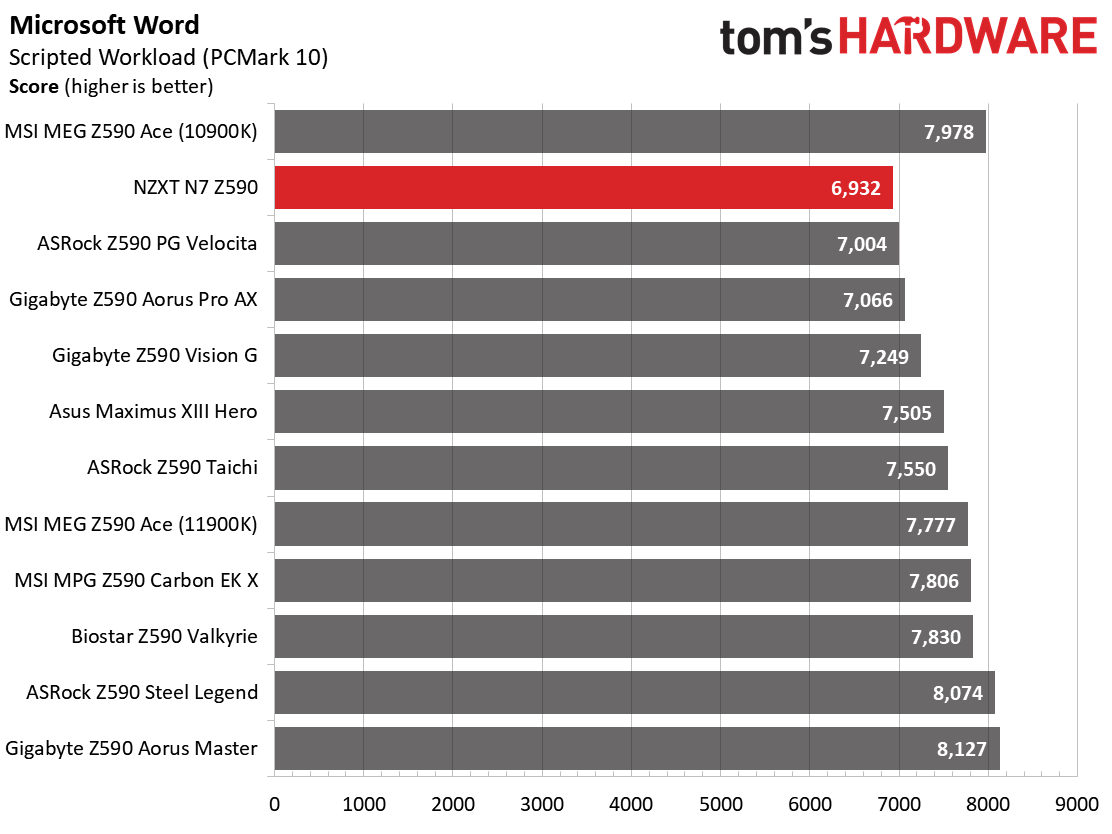
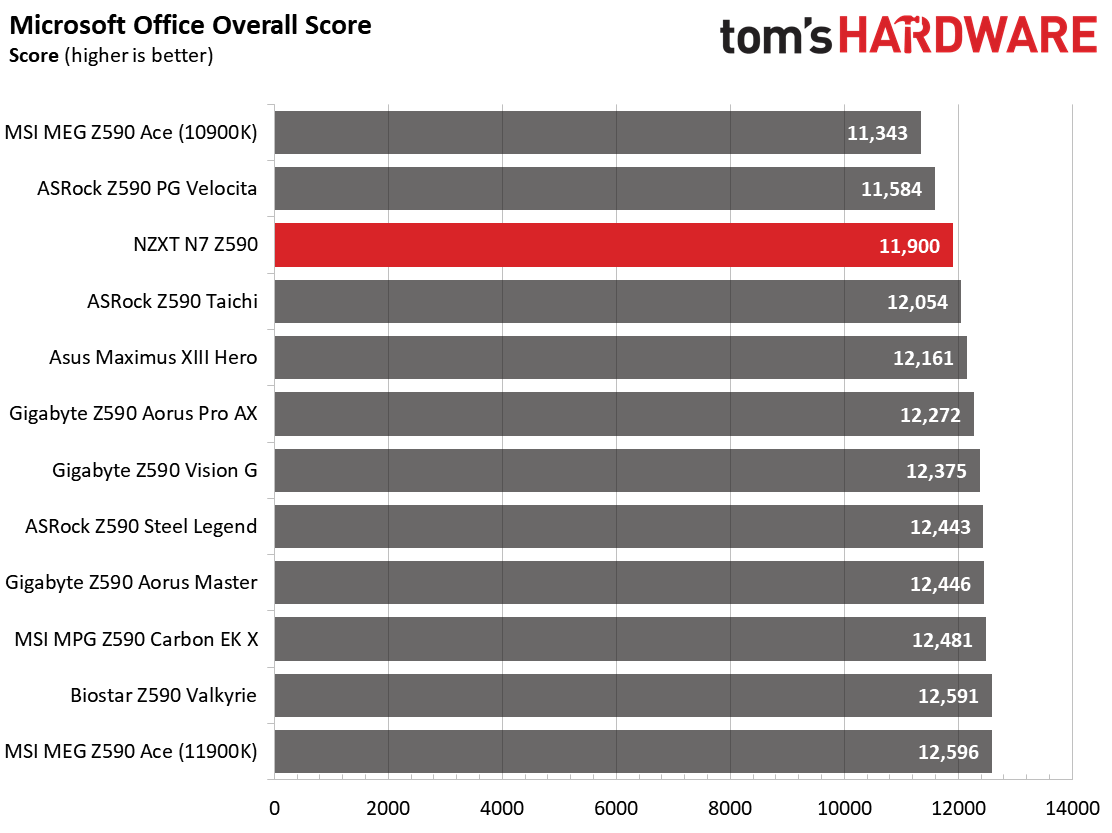
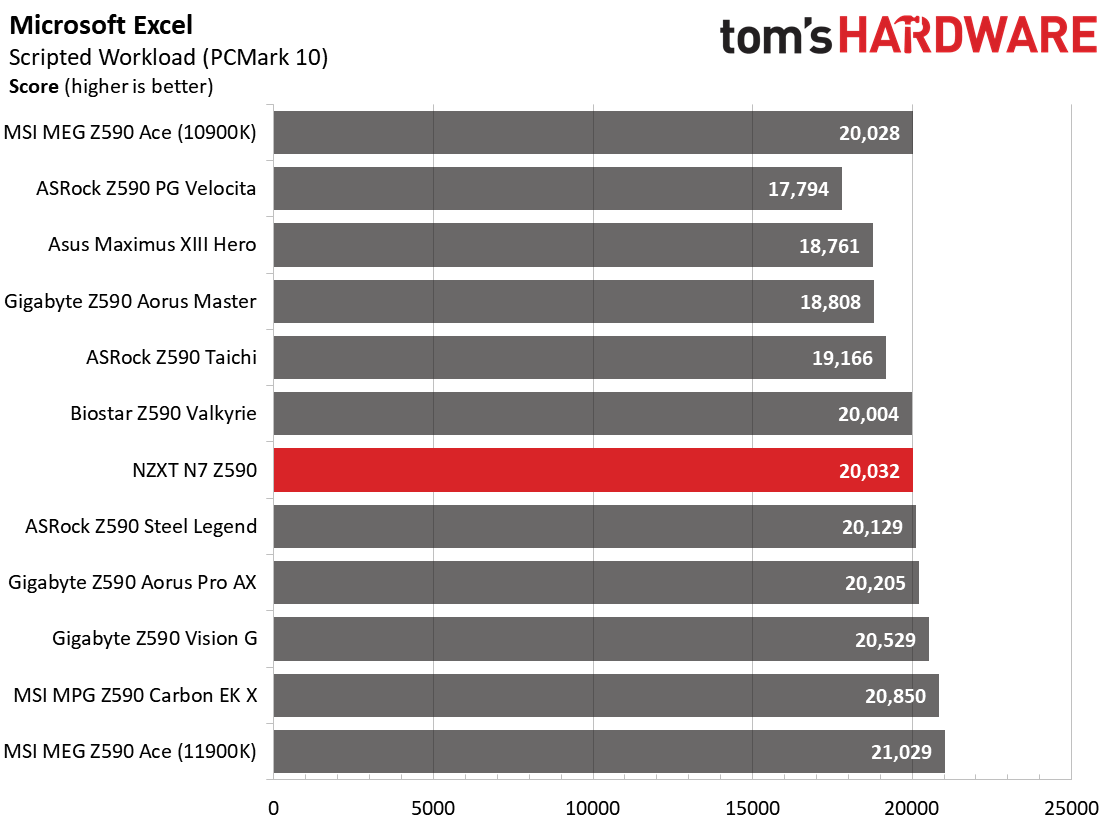
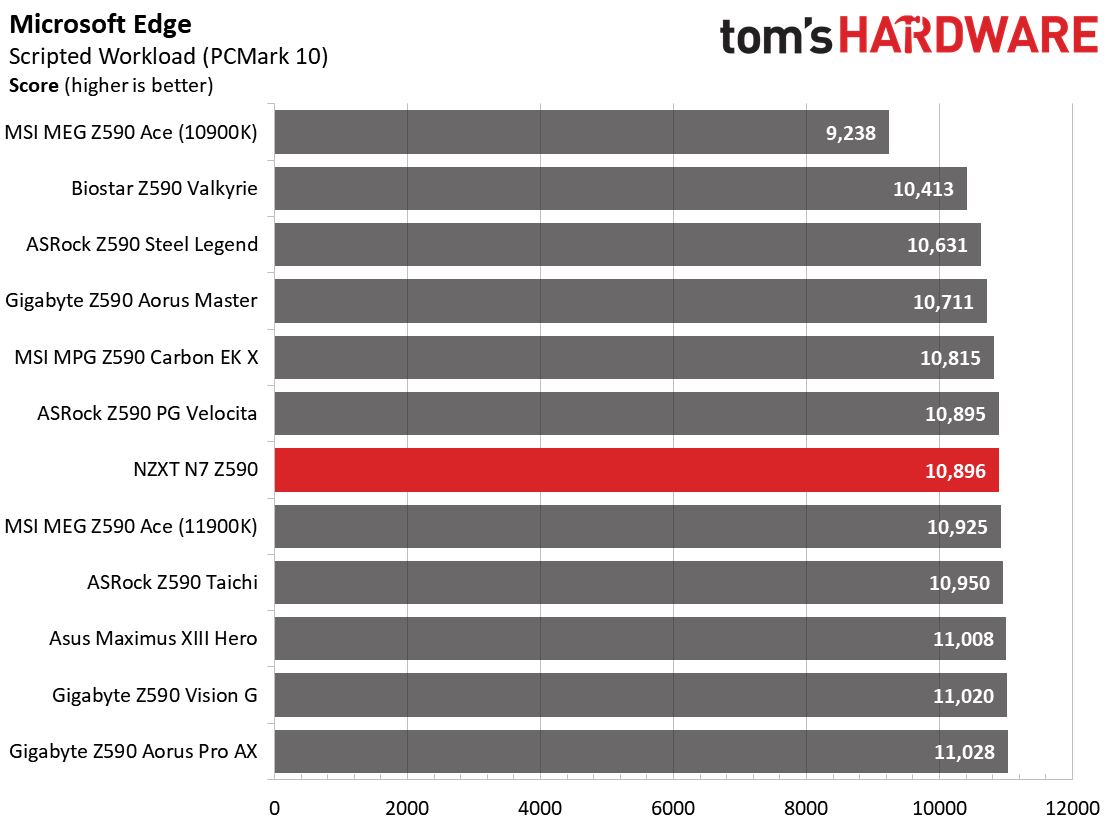
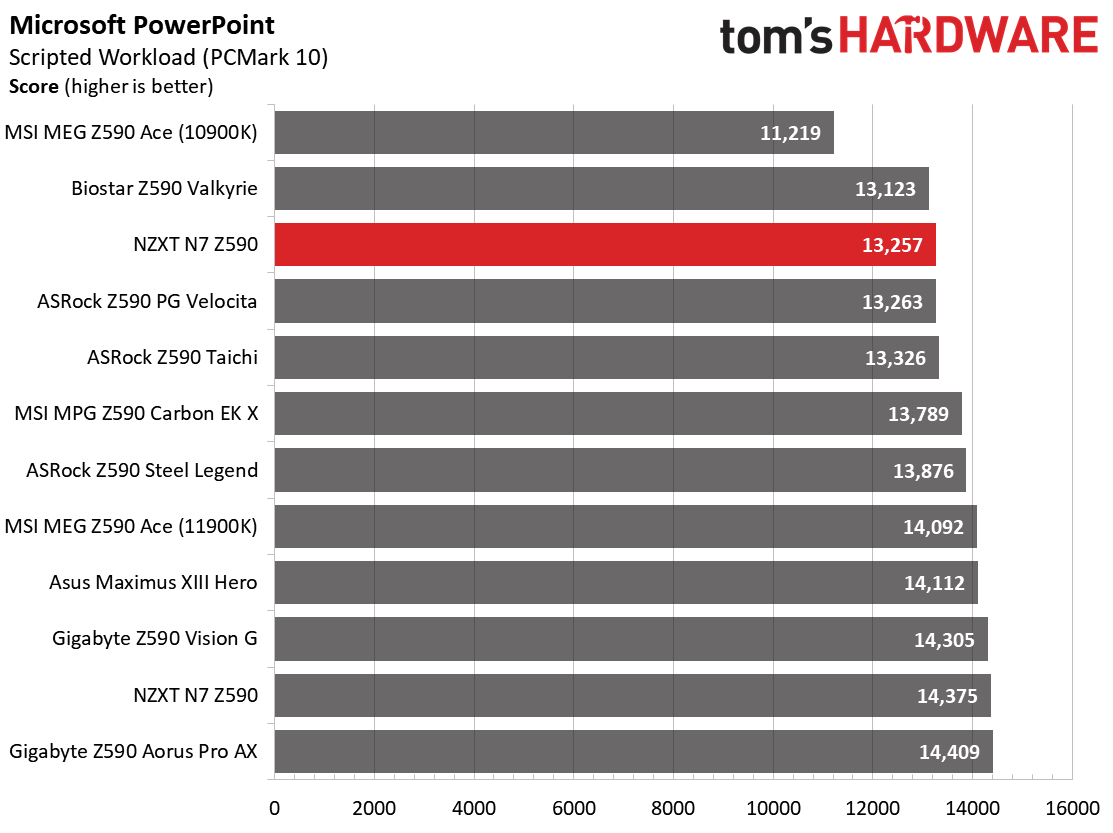
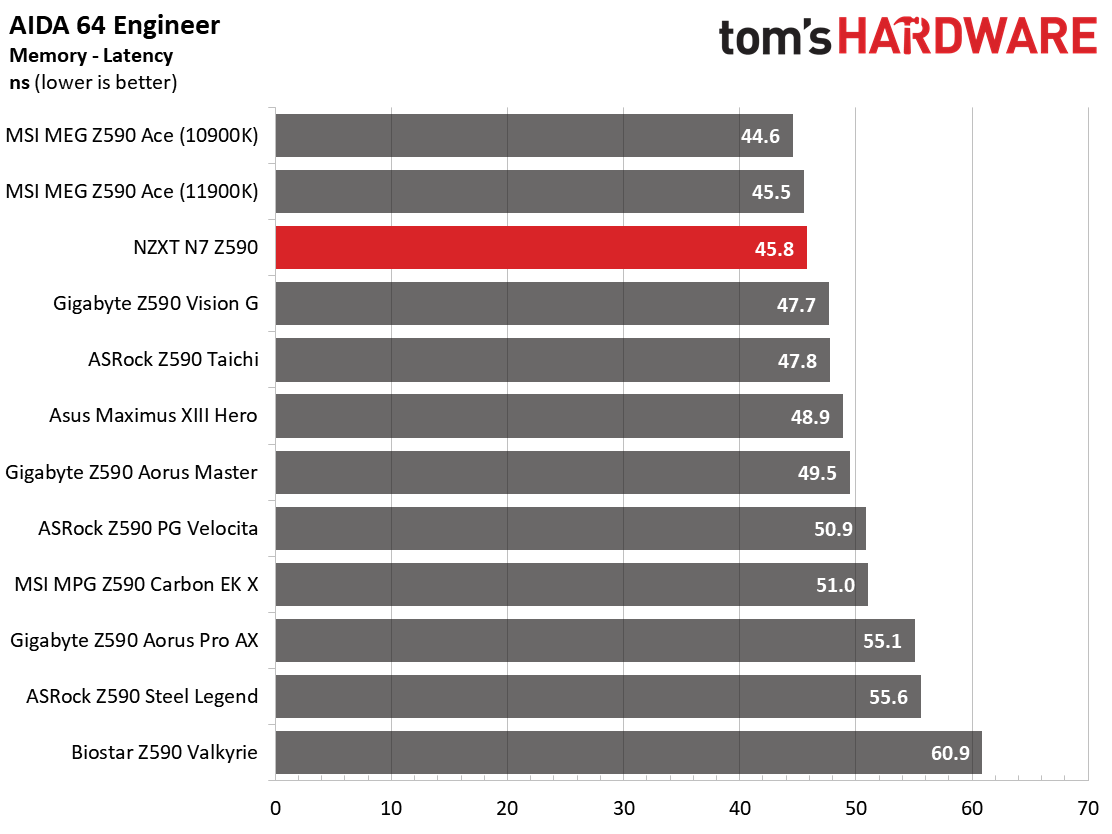
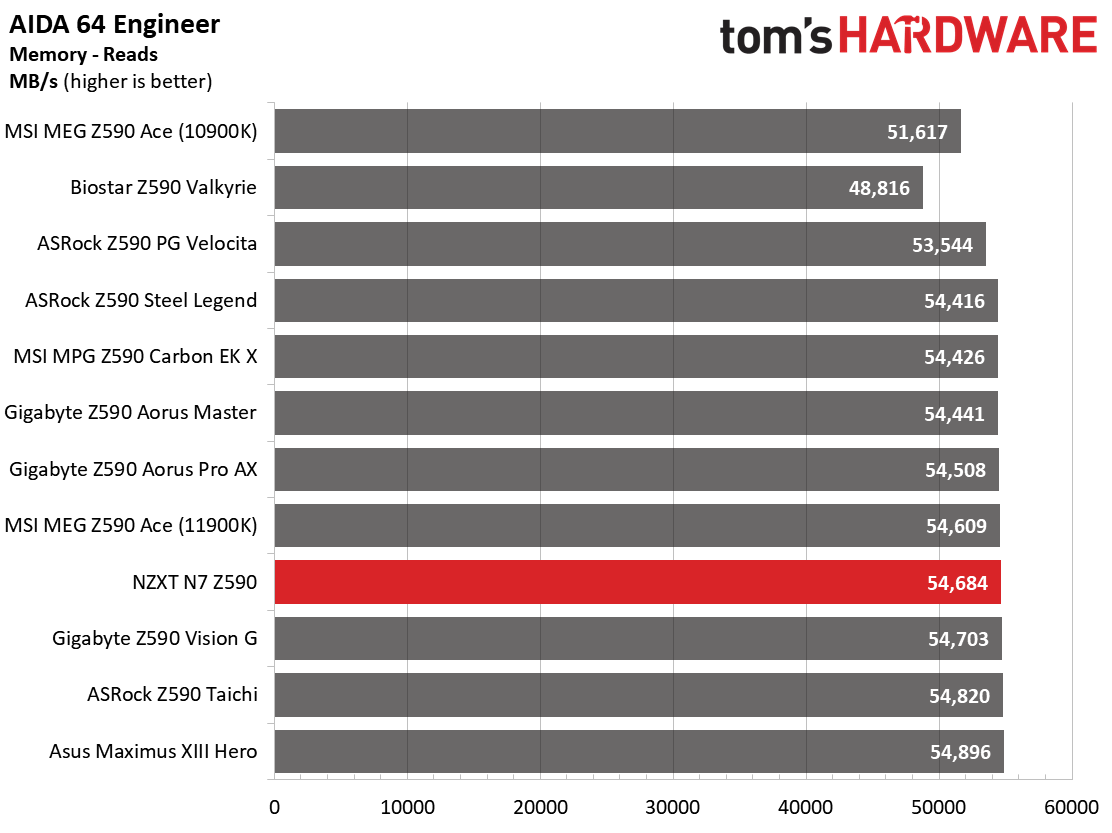
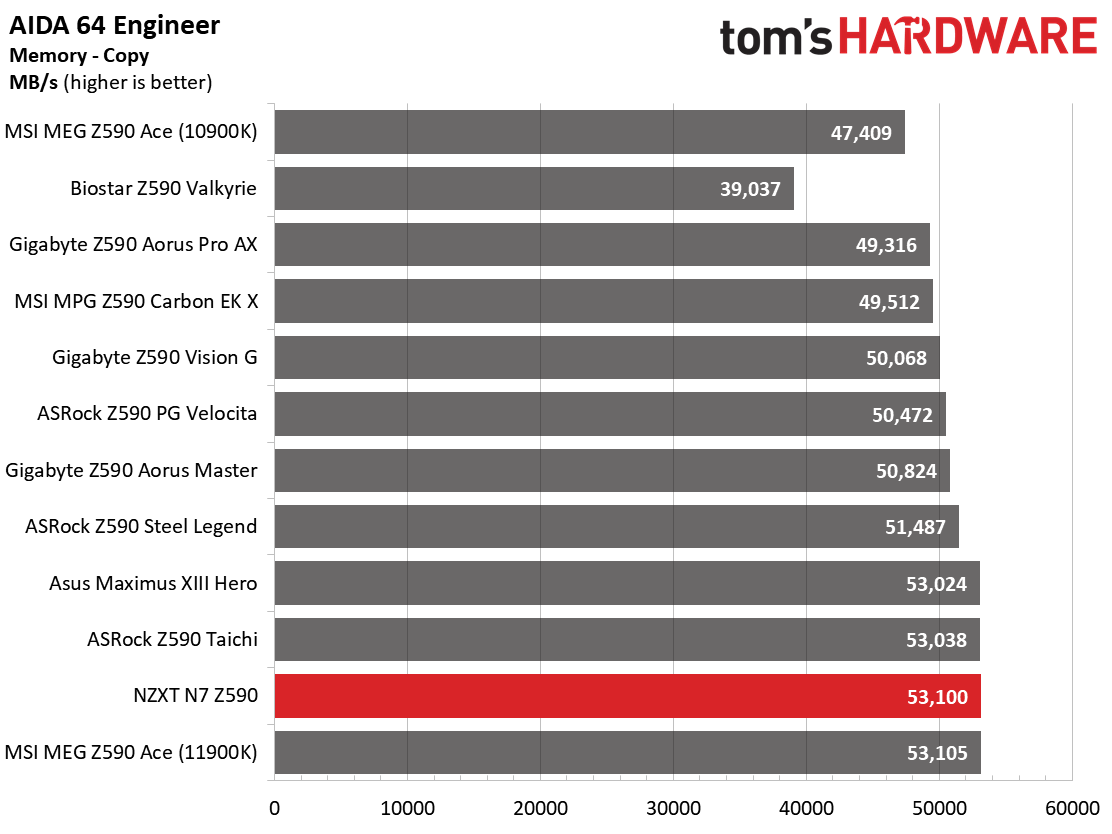
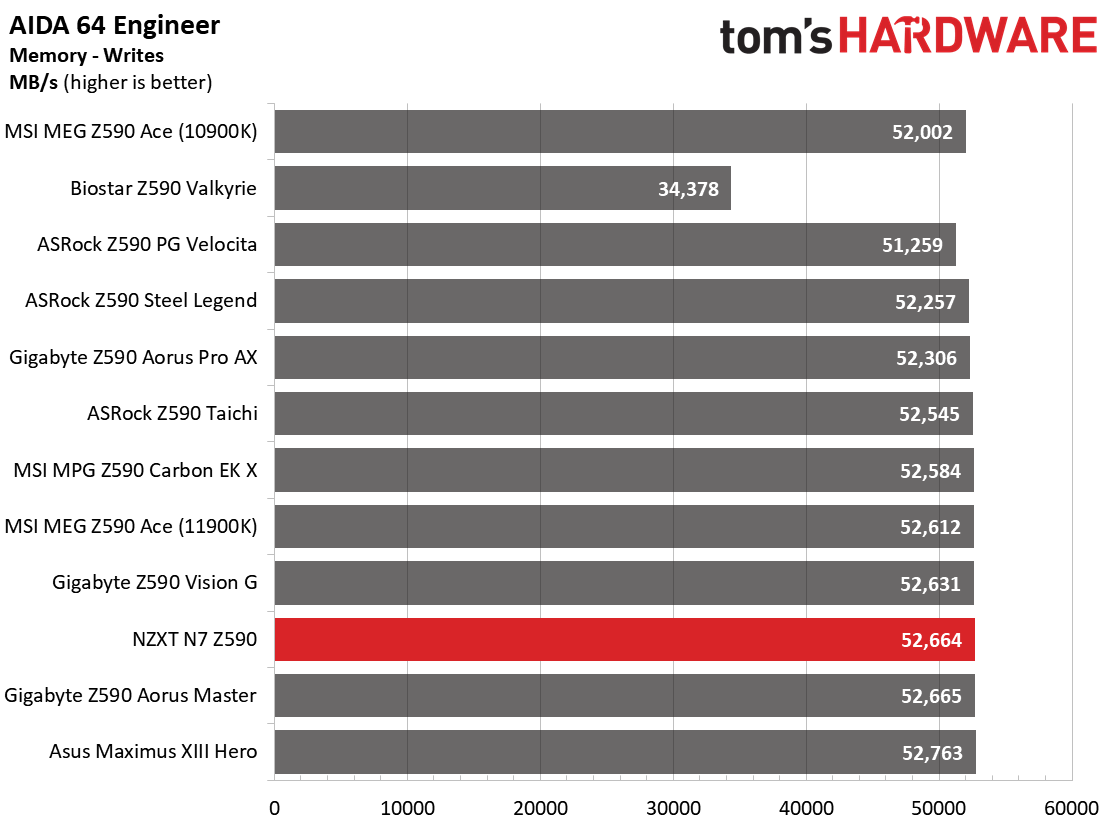
Starting with the synthetic benchmarks, the N7 Z590’s results were right around the previously tested boards. 7Zip results were on par with the rest. In Cinebench and POV-Ray, the board performed well in the short multithreaded tests (it delivered the highest score in Cinebench, in fact) but was on the slower side in single-thread tests. PCMark 10 results were a bit slower than average.
Timed Applications
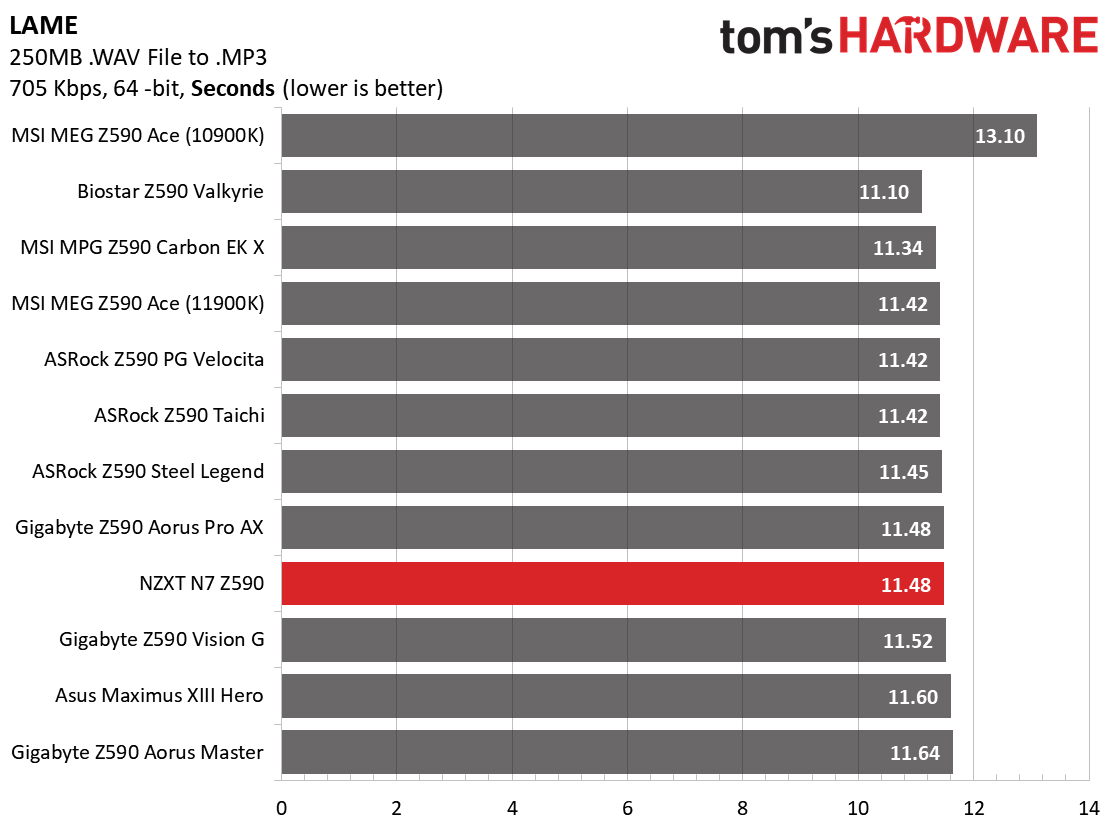
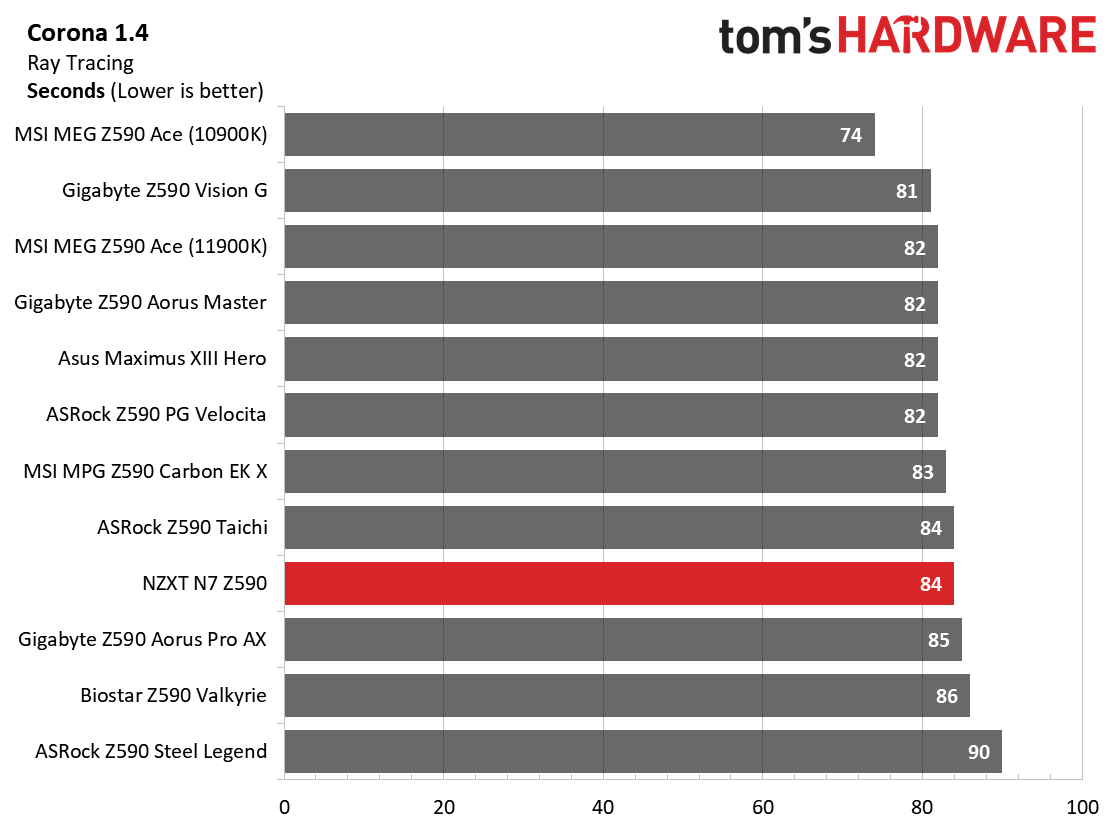
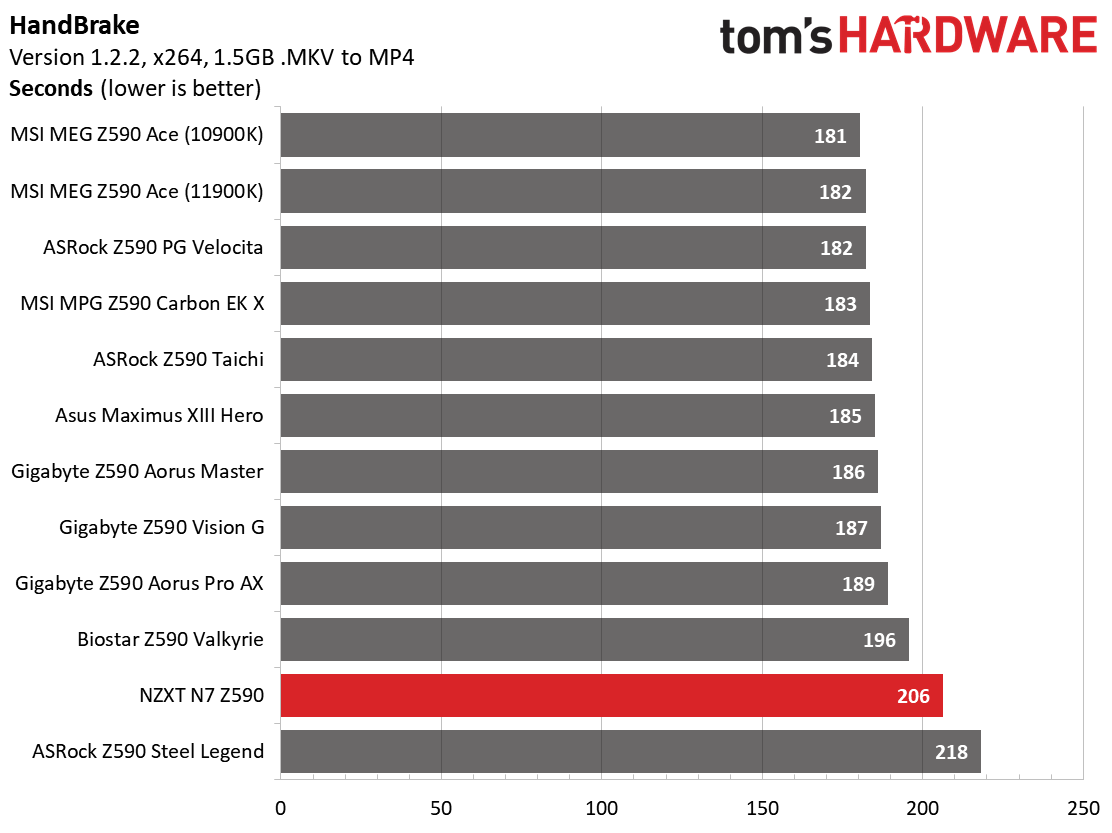
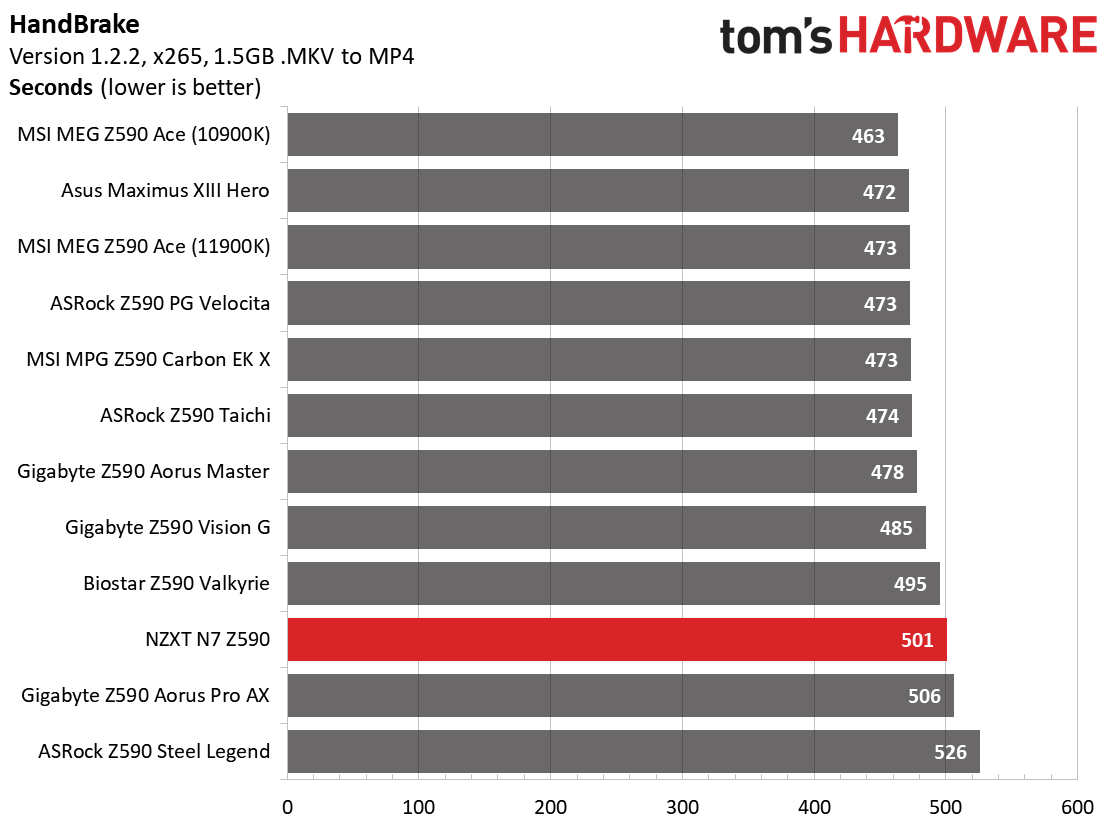
We saw the results mixing in with the other tested boards in our timed applications, if slightly below the average. LAME results were about average at 11.48 seconds while the Corona test took 84 seconds - again around the average. Handbrake was a different story. In both tests, the N7 was notably slower than most other boards due to it following Intel specifications out of the box. But raise the power limits in the BIOS and all tests respond positively and mix in with the other boards that behave similarly.
3D Games and 3DMark
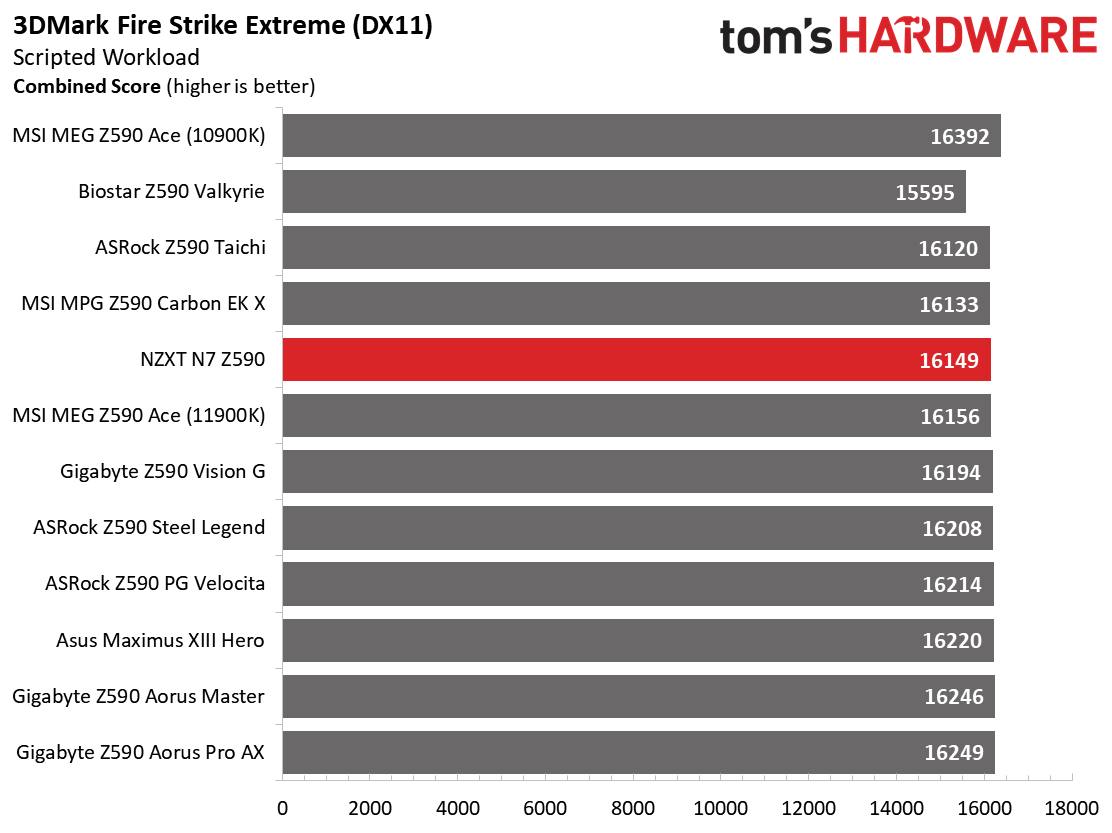
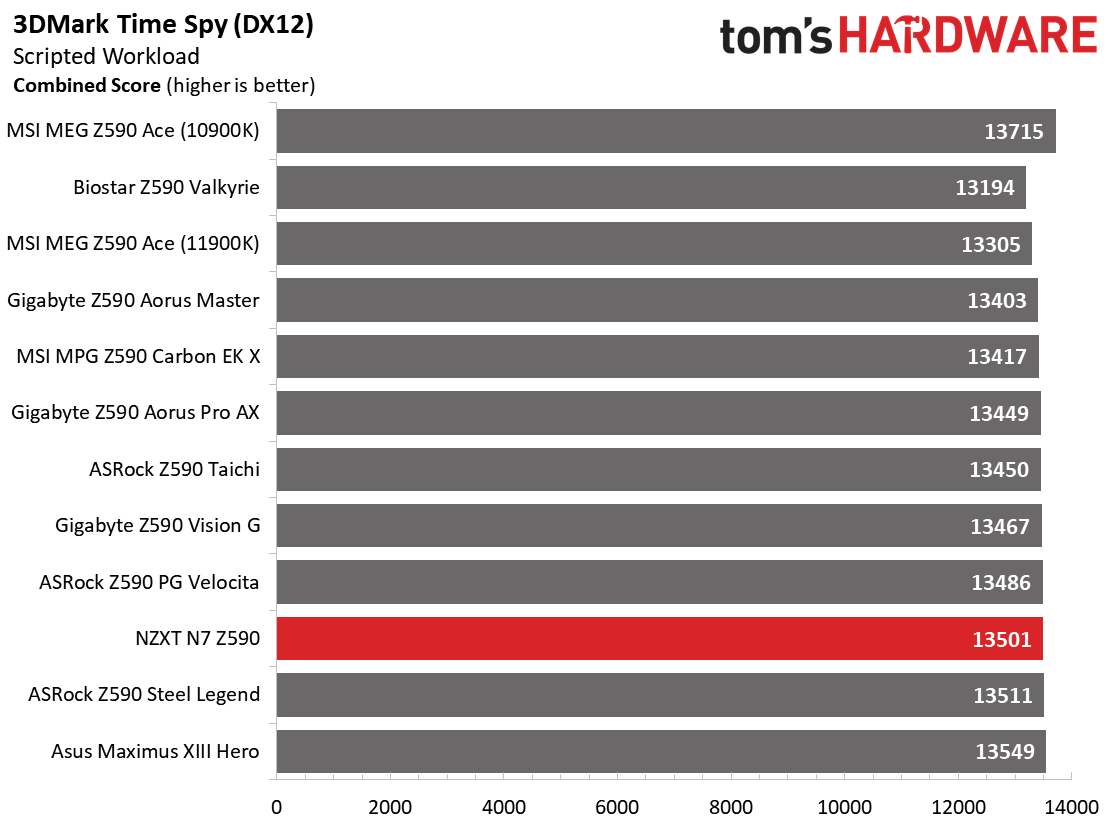
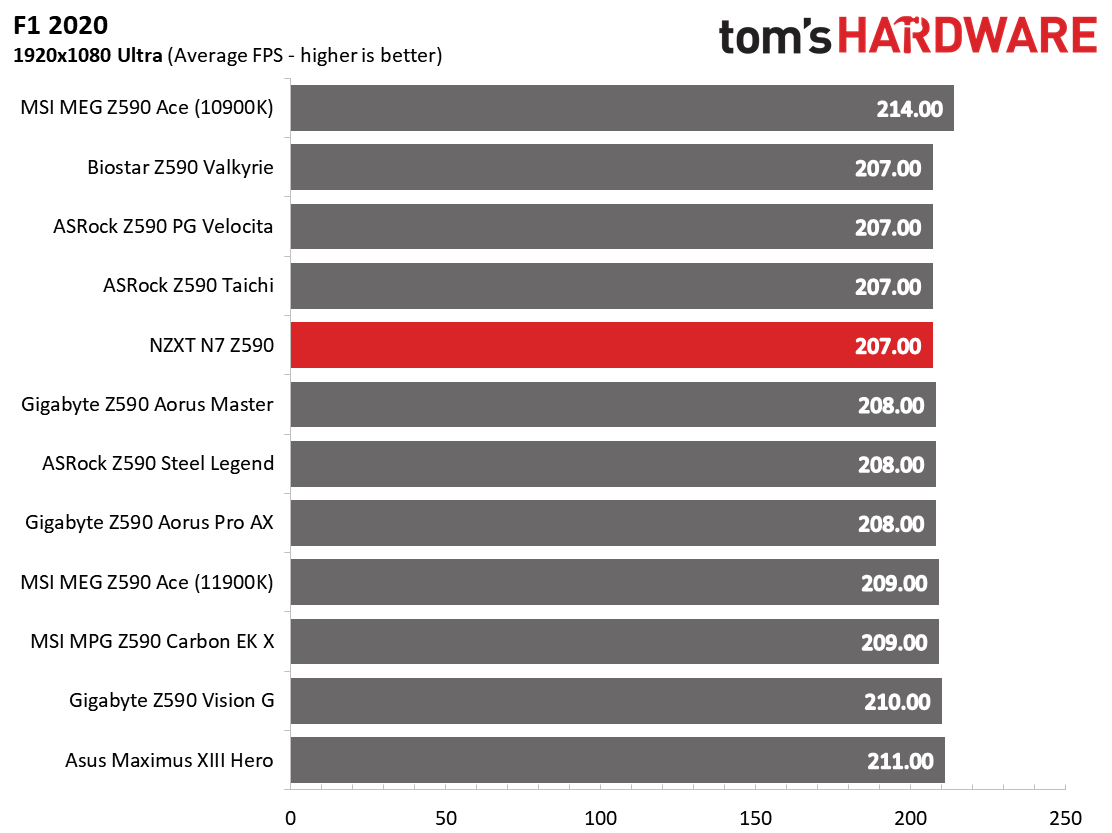
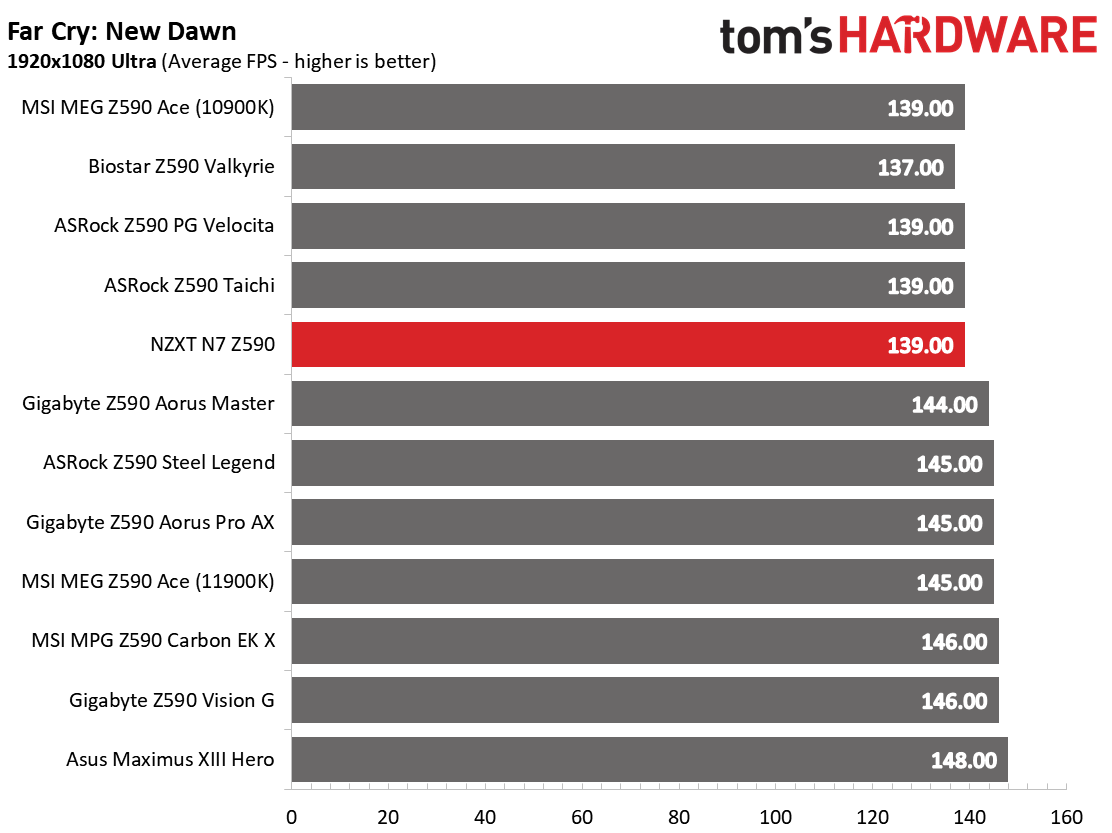
We’ve recently updated our game tests to F1 2020 and Far Cry: New Dawn. The games are run at 1920x1080 resolution using the Ultra preset. As the resolution goes up, the CPU tends to have less of an impact. The goal with these settings is to determine if there are differences in performance at the most commonly used resolution with settings most people use or at least strive for.
Our 3DMark tests on this board were right in line with all other tested boards. F1 2020 results were on par with the other tested boards at 207 FPS. This is a tie with three other boards for the slowest result. That said, the fastest, so far, is 211 FPS. The difference is less than 2% and 1% off the average -- so hardly noticeable outside of benchmarking. Far Cry shows the same thing. Here the N7 is tied with two other boards for the second-slowest result at 139 FPS. The boards with raised power limits are in another class, running from 144-148 FPS -- still a difference of a few percent. If you want the most out of this title, you’ll want to unlock those limits on the processor.
Power Consumption / VRM Temperatures
We used AIDA64’s System Stability Test with Stress CPU, FPU and Cache enabled for power testing, using the peak power consumption value. With Rocket Lake, we need to disable AVX-512 instruction sets; otherwise, temperatures are out of control at stock speeds on some boards. The wattage reading is from the wall via a Kill-A-Watt meter to capture the entire ecosystem. The only variable that changes is the motherboard; all other parts are the same.
Get Tom's Hardware's best news and in-depth reviews, straight to your inbox.
For power use, the N7 Z590 landed in the middle of the pack, averaging 173W. Idle use was 71W, while load was 274W. This was around 15W higher than the Z590 Steel Legend, which it shares a VRM configuration with.
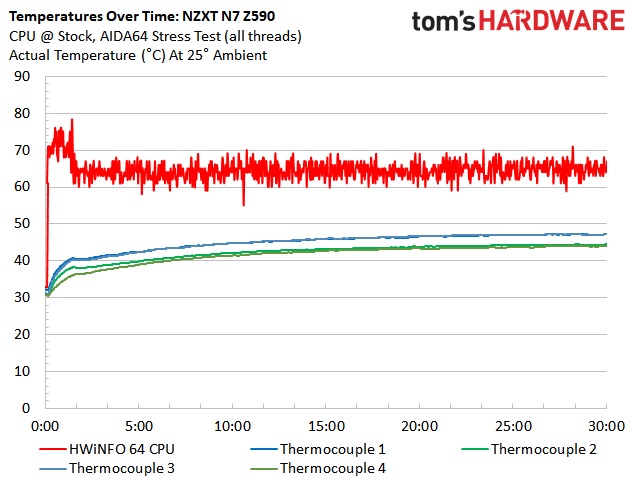
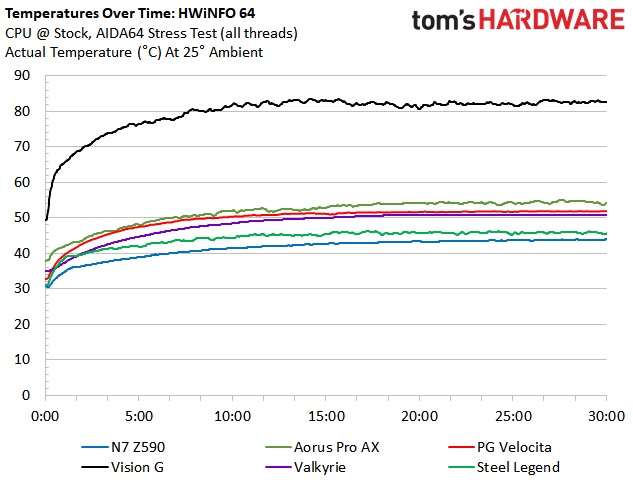
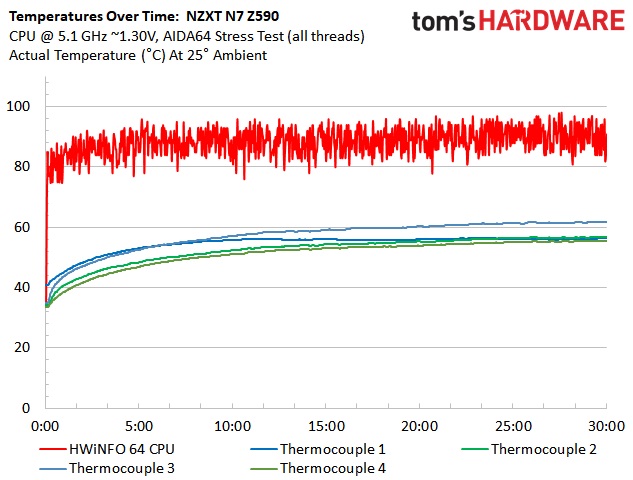
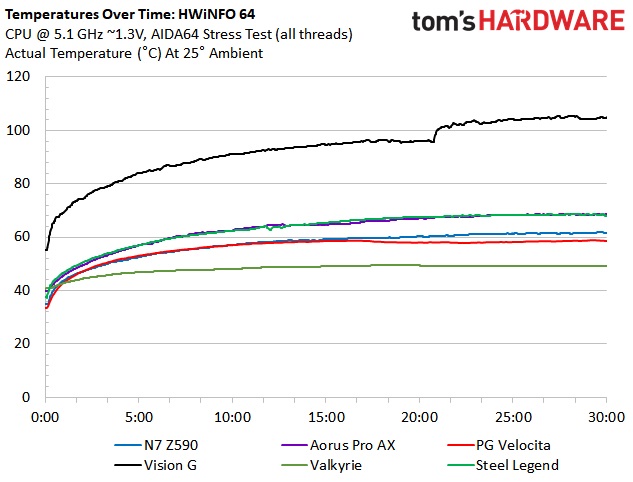
The N7’s 50A MOSFETs handled our system at stock speeds without concern. With the board following Intel’s power limit guidelines and running the TDP after boost runs out, temperatures peaked around 46 degrees Celsius during default operations. Once we removed the limit and overclocked our i9-11900K CPU to 5.1 GHz, the VRM’s peaked at almost 62 degrees Celsius, which lands it in the middle of the pack, running slightly warmer than the Z590 PG Velocita, which has active cooling. Overall, there is nothing to worry about with the VRMs when using ambient cooling.
Overclocking
When overclocking the i9-11900K, we decided to do so by testing without AVX-512 instructions. When you unlock all of the power limits, you’re thermally limited, with the CPU reaching 100 degrees Celsius in several seconds. Since every board is different in terms of following (or not following) Intel specifications, we’ve removed that variable. The bottom line is that if you need to use these instructions, you’ll need to set a significant offset compared to non-AVX-512 loads. To that end, we settled on a 5.1 GHz overclock at around 1.3V. Our CPU uses around 225W in this configuration, which lands between stock power use (195W) and AVX-512 power use (~265W) and is the end of the line due to thermal constraints.
Overclocking with the N7 Z590 was painless. We disabled Thermal Velocity and Adaptive boost and raised the power limits, so the clocks are unaffected by these automated features. The BIOS is laid out nicely, though you’ll have to move sections for simple overclocking. The CPU, Voltage, and RAM each have their own menus.
The N7 Z590 worked with our DDR4 3600 sticks (Gear 1) and didn’t have any issues with the DDR4 4000 kit. AIDA bandwidth and latency tests place this mid-range board above average among all tested boards. Latency was especially quick here, at 45.8 ns, just 0.3 ns behind the fastest result (MSI MEG Z590 Ace). We had no issues getting these kits to work on this board and BIOS for our limited memory testing.
Final Thoughts
If the goal of the NZXT N7 was to provide builders with a simple building experience while keeping gamers in mind with the ‘ideal’ specifications, for the most part NZXT has achieved that. This mid-range motherboard includes capable power delivery, Intel Wi-Fi 6E, PCIe 4.0, two M.2 sockets and more, for $279.99.
On the performance front, the board did well in short tests where it fits within the boost parameters. Once the time budget expired, you can see that some results suffered a bit, but that’s easily fixed by disabling Intel’s power budget. Overclocking went well with the CPU and RAM as the board easily handled the additional stress from faster RAM and higher clock speeds and voltage.
Sadly, nothing in life is perfect. I would like to see six SATA ports instead of the four that are on the board. I know this is done in part to prevent lane sharing and disabling functionality. However, the Z590 chipset does allow you to have six SATA ports and two M.2 sockets and not share (PCIe devices) lanes. Along those lines, I would like to see three M.2 sockets instead of two. Most people won’t miss the third, but there are a few boards at this price point with three. Lastly, NZXT is using a previous-generation audio codec. But this is a minor thing considering it was the flagship and still plenty suitable for most users.
Competition is fierce in the sub-$300 price bracket and typically, with a few features separating similarly priced boards. In terms of appearance, I believe the black NZXT and the Gigabyte look the best in this price range. We’ve reviewed the Gigabyte Z590 Aorus Pro AX ($289.99), and then there’s the MSI MPG Z590 Gaming Plus ($279.99) and the Asus Prime Z590-A ($279.99) that are close in price. All three of these boards have six SATA ports and three M.2 sockets. So if you want more storage than the N7 offers out of the box, you’ll have to look there. Both the Gigabyte and MSI boards also use the latest Realtek ALC4080 codec, while the Asus Prime and the NZXT use the last-generation flagship. With this in mind, I would like to see the price of the N7 lowered a little to compensate for some of the minor differences between it and the competition. Still, if you’re looking for a sub-$300 motherboard, be sure to check out the NZXT N7 Z590, especially if you are all-in on a matching NZXT chassis.
MORE: Best Motherboards
MORE: How To Choose A Motherboard
MORE: All Motherboard Content

Joe Shields is a staff writer at Tom’s Hardware. He reviews motherboards and PC components.
-
pixelpusher220 "You get four USB 3.2 Gen 2 ports (3x Type-A, 2x Type-C) "Reply
There is only 1 Type C and there are 3 Type A. The Specifications table has it correctly but the text of the article is wrong. -
Co BIY ReplyDookieDraws said:Looks may not matter to some, but that is one God awful ugly motherboard! 💩
The people who like to open the hood of their car and see a giant piece of plastic with one hole for windshield fluid will love this board.
I'm more neutral on it. Boring yes, but also clean looking. Do I need a MB cover inside a case ? Not really.
I think it's humorous that this board is based on the Steel Legend because that board has the design sense of a pachinko game. Added together and averaged out they are right down the middle.
-
jpe1701 You say that it has a unique style but it looks like all of nzxt's previous motherboards. I guess you meant unique as in different from the other current offerings from competitors, but they have been using almost the same look ever since they started selling motherboards and I think giving them credit for being unique is stretching it at this point.Reply -
Exploding PSU Man, that's one of the finest looking board I've ever seen. Very clean. Thinking of picking up their B550 one in my next upgradeReply
EDIT : after reading the comments I guess this is an unpopular opinion. Each to their own, right? -
jpe1701 Reply
It does look good, my gripe is it looks the same as all of their boards. But hey at least they are consistent. Lol.exploding_psu said:Man, that's one of the finest looking board I've ever seen. Very clean. Thinking of picking up their B550 one in my next upgrade
EDIT : after reading the comments I guess this is an unpopular opinion. Each to their own, right?