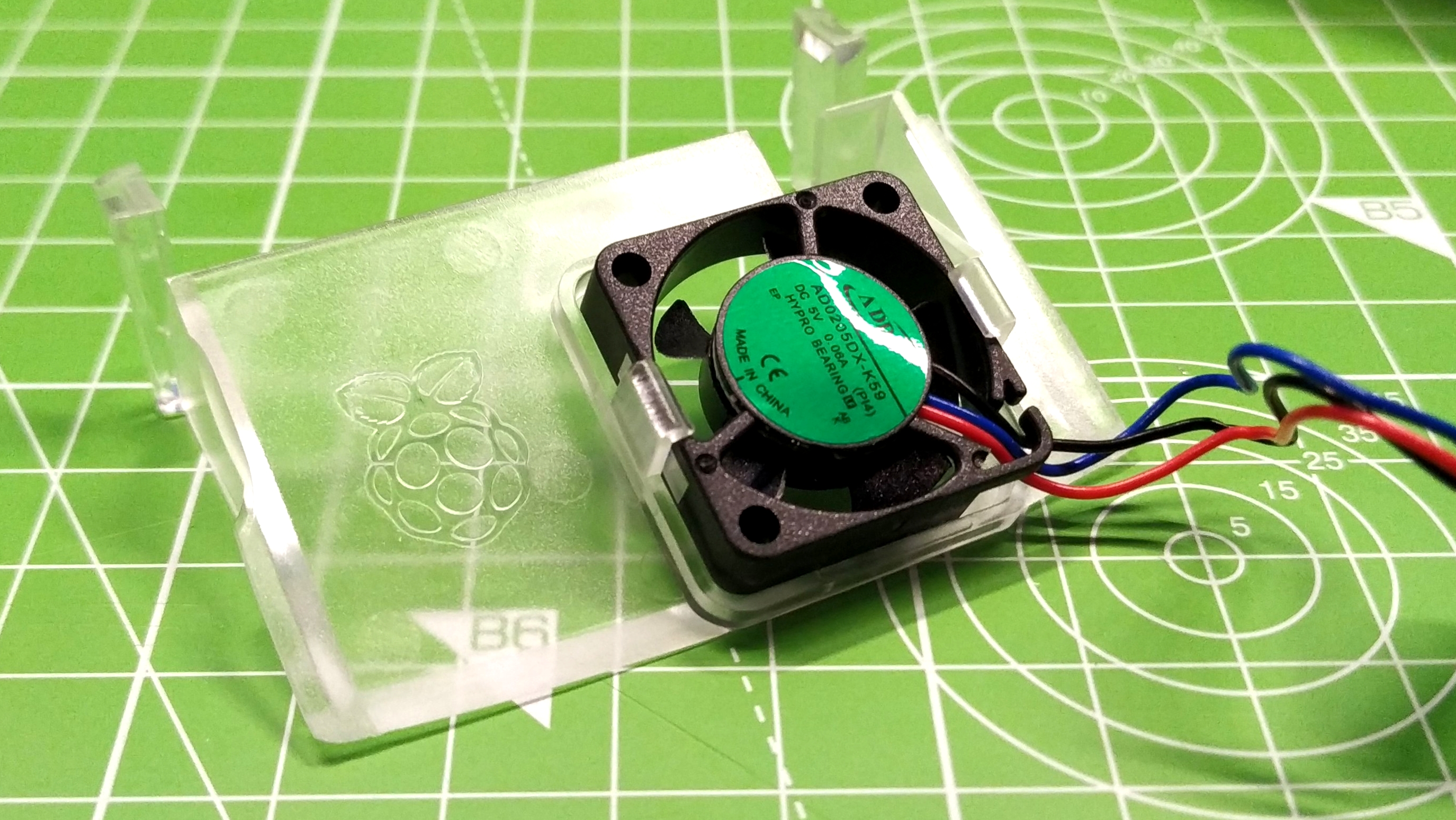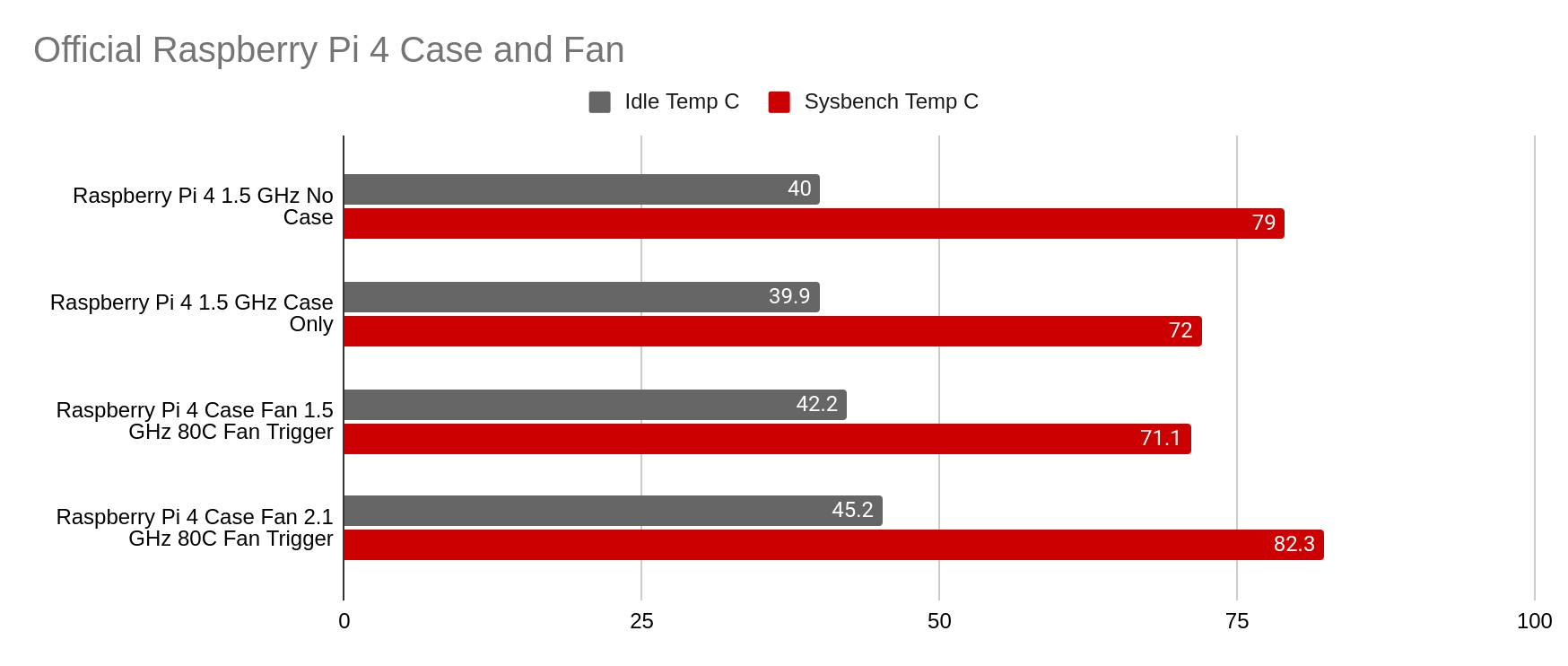Tom's Hardware Verdict
The Raspberry Pi 4 case fan cools the official case well for everyday use, but overclocking enthusiasts need to look elsewhere.
Pros
- +
Cheap
- +
Great design
- +
Effective at stock speeds
Cons
- -
Blocks GPIO
- -
Not strong enough for overclocking
- -
Fan is irritating
Why you can trust Tom's Hardware
Raspberry Pi Foundation’s official case for the Raspberry Pi 4 is attractive and carries the organization’s branding and color scheme, but it’s enclosed and has no form of cooling built-in which is a problem when you’re dealing with a computer that can get fairly warm under intense use. Enter the Raspberry Pi 4 Case Fan, a new $5 addon that clips to the top of the case and directs and blows cool air on the Pi’s CPU.
We put the Raspberry Pi 4 Case Fan on the workbench and took it for a test drive, including testing its cooling capabilities for stock, and an overclocked Raspberry Pi 4. Then we tinkered with its configuration to trigger the fan to react to custom temperatures.
Design of the Raspberry Pi 4 Case Fan


Designed for use with the official Raspberry Pi 4 case, the case fan clips inside the case with a friction fit which can be removed as needed. The polycarbonate clip containing the fan is called the “bulkhead” and using the bulkhead directs the output of the fan towards the CPU which is part of the System on Chip (SoC) package of the Raspberry Pi 4. Air is pulled in through the space between the USB and Ethernet ports and blown directly onto the provided heatsink attached to the SoC.
Using the Raspberry Pi 4 Case Fan
The Raspberry Pi 4 Case Fan is made for the official case, so you have to already own, or invest in that case. Connecting the case fan requires a connection to the GPIO, specifically the 5V and GND pins and GPIO14 which is used as a control pin.
To configure the fan we need to use the latest Raspberry Pi OS release, at time of writing this was December 2020. Configuration options are found in the Performance tab of the Raspberry Pi Configuration tool and in the Performance section of raspi-config. Using either tool, we can set the GPIO pin used to control the fan, and set the temperature at which the fan is triggered.
By default this is set to 80 Celsius, but it can be lowered to a minimum of 60. If you would like the trigger temperature to be even lower, then it is possible to alter a line in the /boot/config.txt file.
We changed this line, set to trigger at 80 Celsius, to trigger at 50.
Get Tom's Hardware's best news and in-depth reviews, straight to your inbox.
dtoverlay=gpio-fan,gpiopin=14,temp=80000Changed to this
dtoverlay=gpio-fan,gpiopin=14,temp=50000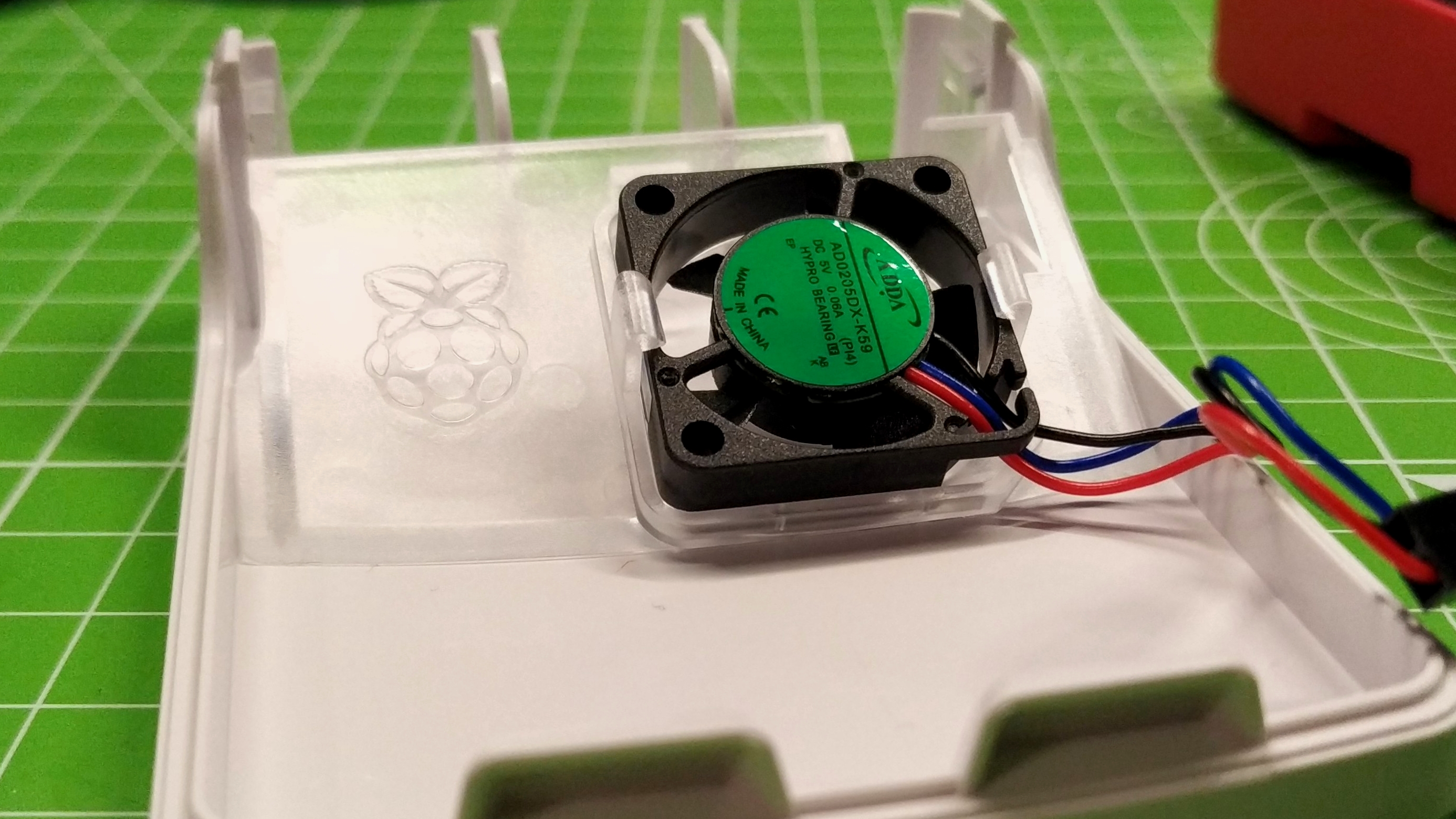
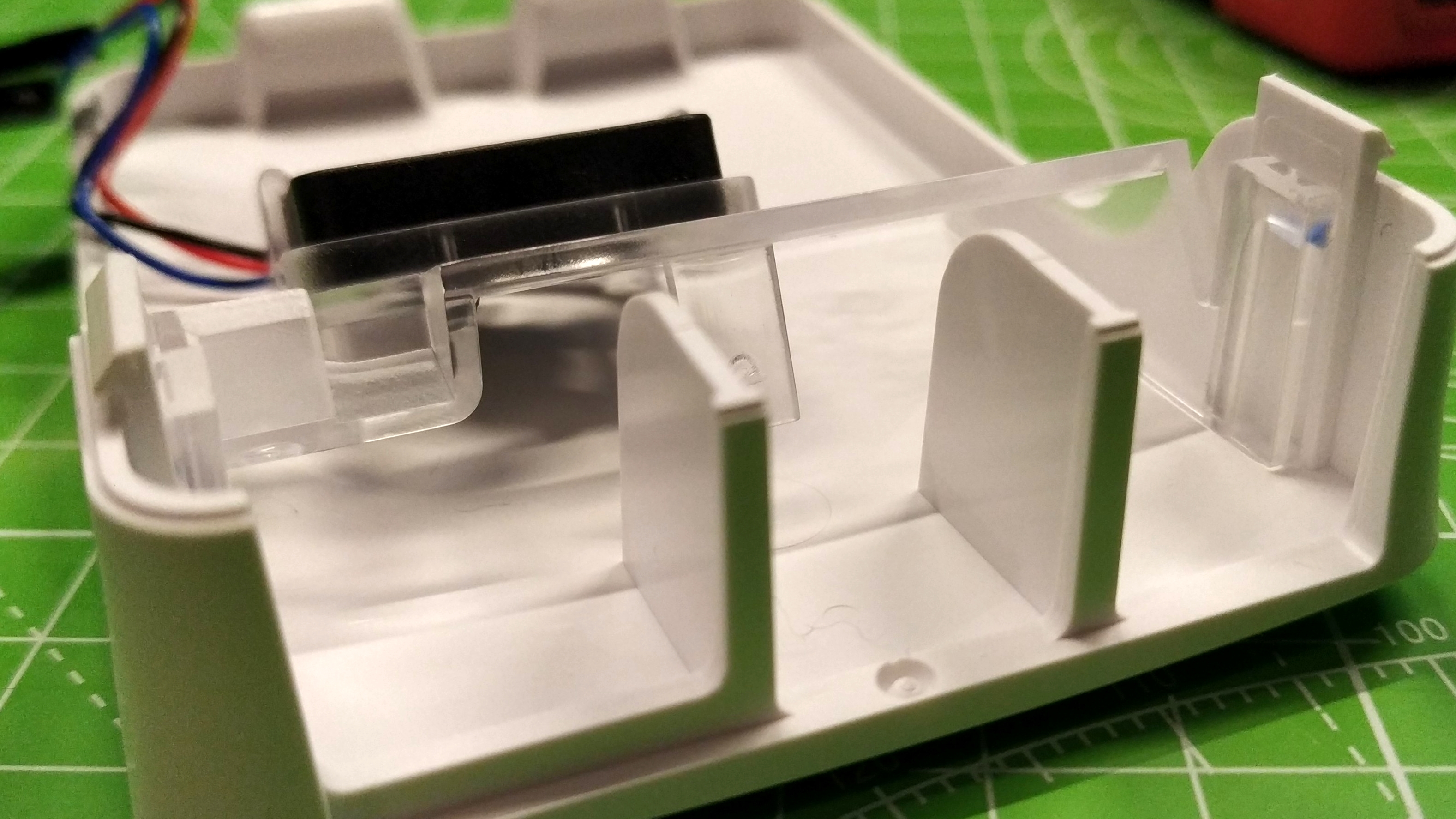
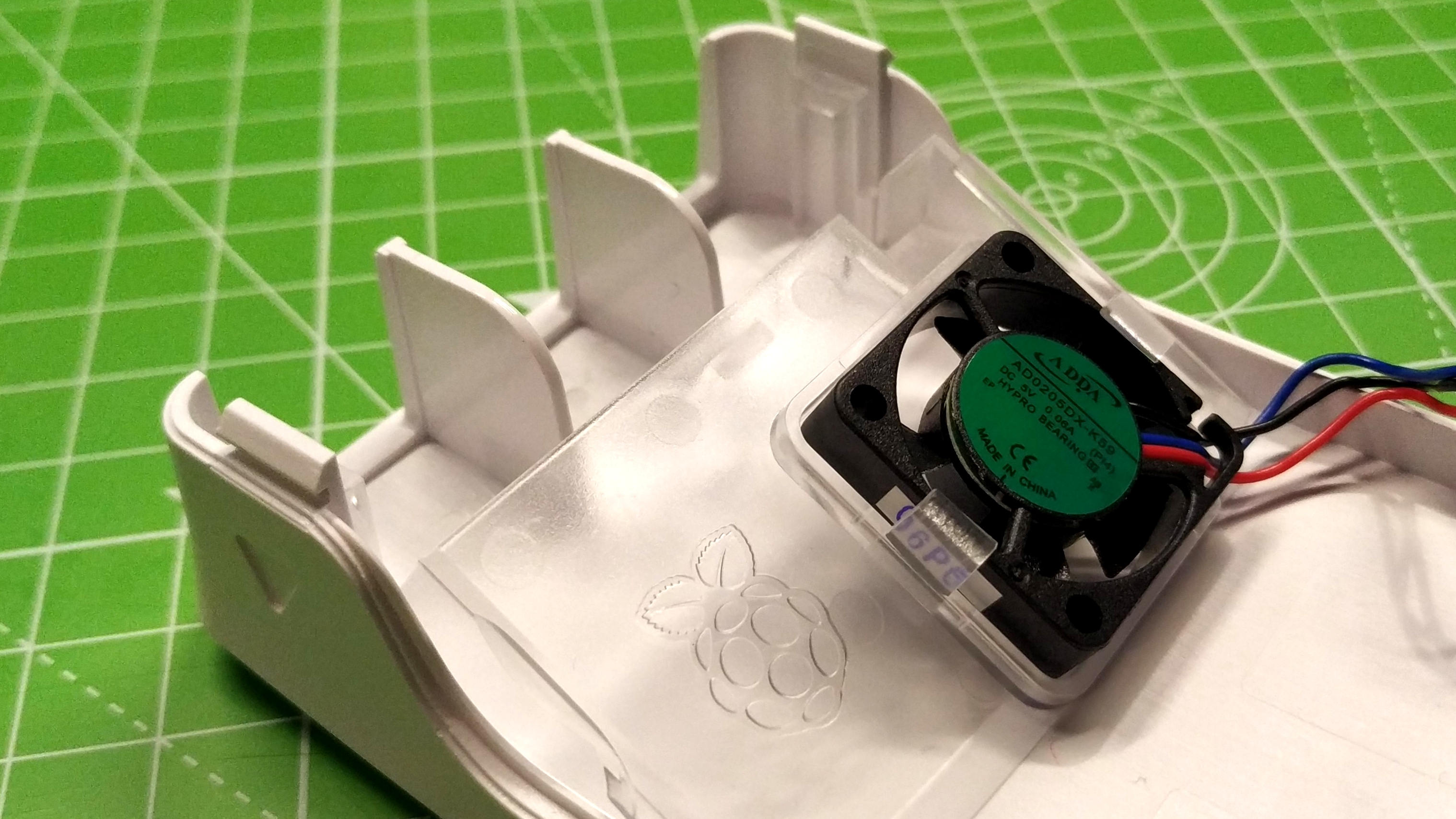
But as the fan is rather “whiney” you may not want to have it trigger so often. The downside of a small fan is that it is rather noisy and that noise is rather distracting; for longer periods, it is infuriating.
We tested the case fan on the default temperature trigger setting of 80 degrees Celsius and ran our standard Stressberry test for a stock Raspberry Pi 4 speed of 1.5 GHz, and overclocked to a stable 2.1 GHz.
At stock speeds, the SoC does not reach 80 Celsius and so the fan does not start. Recorded temperatures were 42.2 Celsius at idle, and 71.1 degrees under load. When we pushed the CPU to 2.1 GHz and we saw our idle temp rise to 45.2 Celsius and, when under load, the temperature rose above the 80 degree trigger, in fact we saw the temperature rise to 82.3 and thermal throttling kicked in, with Stressberry recording that the CPU speed was throttled down to 1.4 GHz for a moment.
Based on our tests, the official Raspberry Pi 4 case and fan are suited for general use, but if you are a power user who wants to overclock, then it would be best to find another case and cooling solution.
Use Cases Raspberry Pi 4 Case Fan
As it is designed for the official Raspberry Pi 4 case, the case and the fan both prevent any HATs (see best Raspberry Pi HATs)or add on boards from being used. This is a shame, given that the Raspberry Pi is famous for its wide range of add ons.
If you want a Raspberry Pi 4 in the official case, then you will most likely not be considering using any HATs etc. You will most likely be using the Raspberry Pi 4 as a desktop computer or as an appliance such as a VPN, file server or ad blocker.
Bottom Line
The Raspberry Pi 4 Case Fan is a great piece of design and if you already own the official case, then it would be a cost effective and easy means to add cooling. But as this fan and the case it is designed to fit block access to the GPIO we find it hard to suggest using this combo if you are an electronics or hardware enthusiast. And, if you want to overclock your Raspberry Pi, you’ll also need to look elsewhere.

Les Pounder is an associate editor at Tom's Hardware. He is a creative technologist and for seven years has created projects to educate and inspire minds both young and old. He has worked with the Raspberry Pi Foundation to write and deliver their teacher training program "Picademy".