Tom's Hardware Verdict
The Razer BlackWidow V3 Tenkeyless highlights some of the company’s mechanical switches, but aside from that, there’s little to distinguish it from rivals.
Pros
- +
Long-lasting mechanical switch options
- +
Reliable gaming performance
Cons
- -
Key caps don't look premium
- -
No onboard memory
Why you can trust Tom's Hardware
Razer introduced the first BlackWidow keyboard in 2010. A lot has changed in the intervening decade: standards have shifted, expectations have risen and consumers have become increasingly cautious when it comes to purchasing mechanical keyboards, including the best gaming keyboards.
Yet, the BlackWidow line continued to grow this year with the wireless BlackWidow V3 Pro, wired BlackWidow V3 and the the smallest version, the Razer Black Widow V3 Tenkeyless ($100 as of writing). But in this crowded market, this keyboard does little to stand out.
Razer BlackWidow V3 Tenkeyless Specs
| Switches | Razer Green (clicky) or Razer Yellow (linear) |
| Lighting | Per-key RGB |
| Onboard Storage | None |
| Media Keys | None |
| Interface | USB 2.0 Type-A |
| Cable | Attached, rubber |
| Additional Ports | None |
| Key Caps | Doubleshot ABS plastic |
| Construction | Aluminum top plate, plastic base |
| Software | Razer Synapse |
| Row 10 - Cell 0 | Chroma Studio |
| Dimensions (LxWxH) | 14.26 x 6.10 x 1.62 inches (362.2 x 154.9 x 41.1mm) |
| Weight | 1.85 pounds (839g) |
Design of Razer BlackWidow V3
There’s no denying the Blackwidow V3 TKL’s heritage. It closely resembles Razer’s other keyboards, thanks to its matte black color scheme, 16.8 million color RGB backlighting and sharp angles defining the bottom of its case. Perhaps the only surprise is that the serpent logo isn’t backlit, which makes the creature a lot more subtle than it is on the company’s other products.
The V3 TKL features an aluminum top plate, which is evidenced in the keyboard’s 1.85-pound weight. For comparison, the Roccat Vulcan TKL Pro, also with an aluminum top plate, is 1.5 pounds. But the BlackWidow V3 Tenkeyless' matte black finish makes the aluminum look very similar to the plastic base and the keyboard’s doubleshot ABS plastic key caps. Looking at the keyboard with its RGB off is like staring into the abyss. Some people will be drawn to that aesthetic; others should probably keep the lights on at all times.
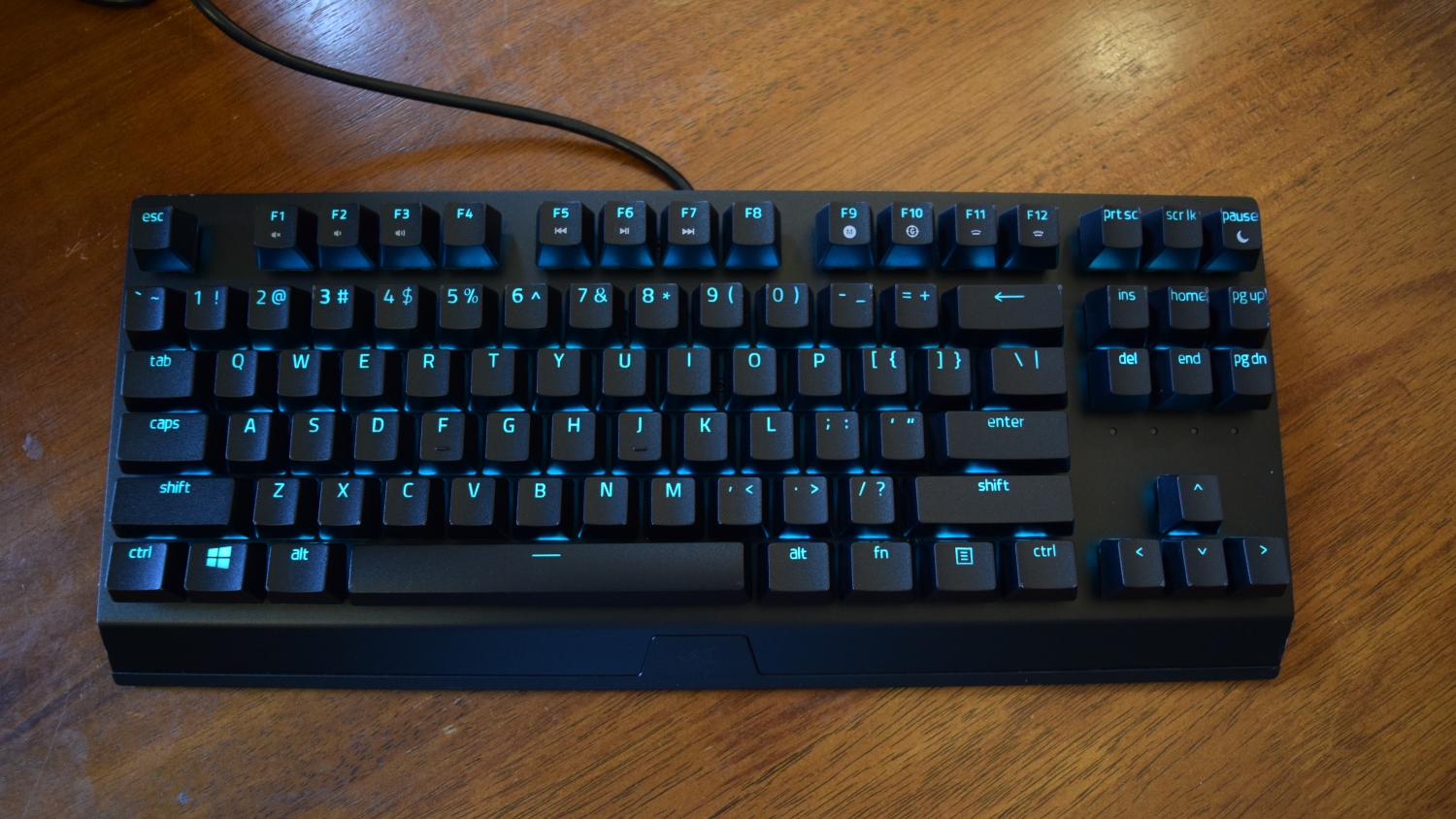

The BlackWidow V3 Tenkeyless looks a lot like a BlackWidow V3 Pro, just without the number pad, dedicated media keys and volume knob found in its larger predecessor. It also means that it measures just 14.3 x 6.1 x 1.6 inches (LxWxH) rather than 17.7 x 9.8 x 1.7 inches. That’s also similar, but less wide, than the Roccat’s Vulcan TKL Pro at 14.2 x 5.3 x 1.3 inches
There is one aspect of the V3 TKL’s design that put me off: the printing on its key caps. The keys suffer from uneven lighting, apparent smudging and visual sloping that all seem to result from their labels. These problems affect different keys to varying degrees. Some look perfectly fine. Others, like the Home and Pause key look amateurish at best.
Those are just cosmetic issues, but I don’t think it’s too much to ask from a $100 keyboard to offer decent printing on its default key caps.
Get Tom's Hardware's best news and in-depth reviews, straight to your inbox.
Typing Experience on Razer BlackWidow V3

Razer sells two different versions of the BlackWidow V3 TKL: one with its clicky Razer Green switches and one with its linear Razer Yellow switches. (The tactile Razer Orange switches are nowhere to be found.) Our review unit came equipped with the Razer Green switches, which feature a 50g actuation force, 1.9mm actuation point, a 0.4mm difference between the actuation and reset point with a total travel distance of 4mm.
The linear Razer Yellow switches change that to 45g, 1.2mm and 0mm with a total travel distance of 3.5mm. All of Razer’s mechanical switches are said to have life spans of up to 80 million keystrokes.
Your choice of switch here will ultimately come down to preference. Gamers frequently prefer linear switches, while tactile switches are popular for typing and clicky switches give pleasant but loud feedback. Razer’s clicky switches certainly delivered in that regard. This keyboard is so loud that I had to plan this review around my family’s schedule lest the clack-ophony distract my wife from her work or prevent my son from taking a nap.
Most of that sound results from good noise -- the click-clack of each switch, the thud of a key cap striking the base -- but there is noticeable pinging as well. It’s not egregious, but people who are particularly sensitive to that problem should probably stock up on some lube. Otherwise the sound is what most folks probably expect when they consider a clicky mechanical keyboard. Just don’t expect it to sound like it does on Razer’s site; the company’s recording is pretty modest.
But enough about sound. How does the BlackWidow V3 TKL feel? Well, pretty good, and the standard layout means the keyboard doesn’t require you to adapt to its design quirks. Each key is where it’s expected to be, and Razer went with standard key sizes. My only real complaint is that the company assigned the media keys to Fn keys rather than the nine-key cluster above the arrow keys, like the Logitech G Pro and Cooler Master CK552 do. That means you need to use both hands to control audio. But to be fair, this sort of layout is common. The Roccat Vulcan TKL Pro, for example, also has this design.
Luckily, the ugliness of the V3 Tenkeyless’ key caps is only skin deep. They might not look good, but they’re shaped well, and their arrangement makes it easy to use the keyboard for extended periods without having to worry about cramping. (That’s going to vary from person to person, though, and Razer didn’t design the keyboard specifically for optimal ergonomics.) For a gaming keyboard, the BlackWidow V3 TKL is pretty dang comfortable for typing.
Gaming Experience on Razer BlackWidow V3
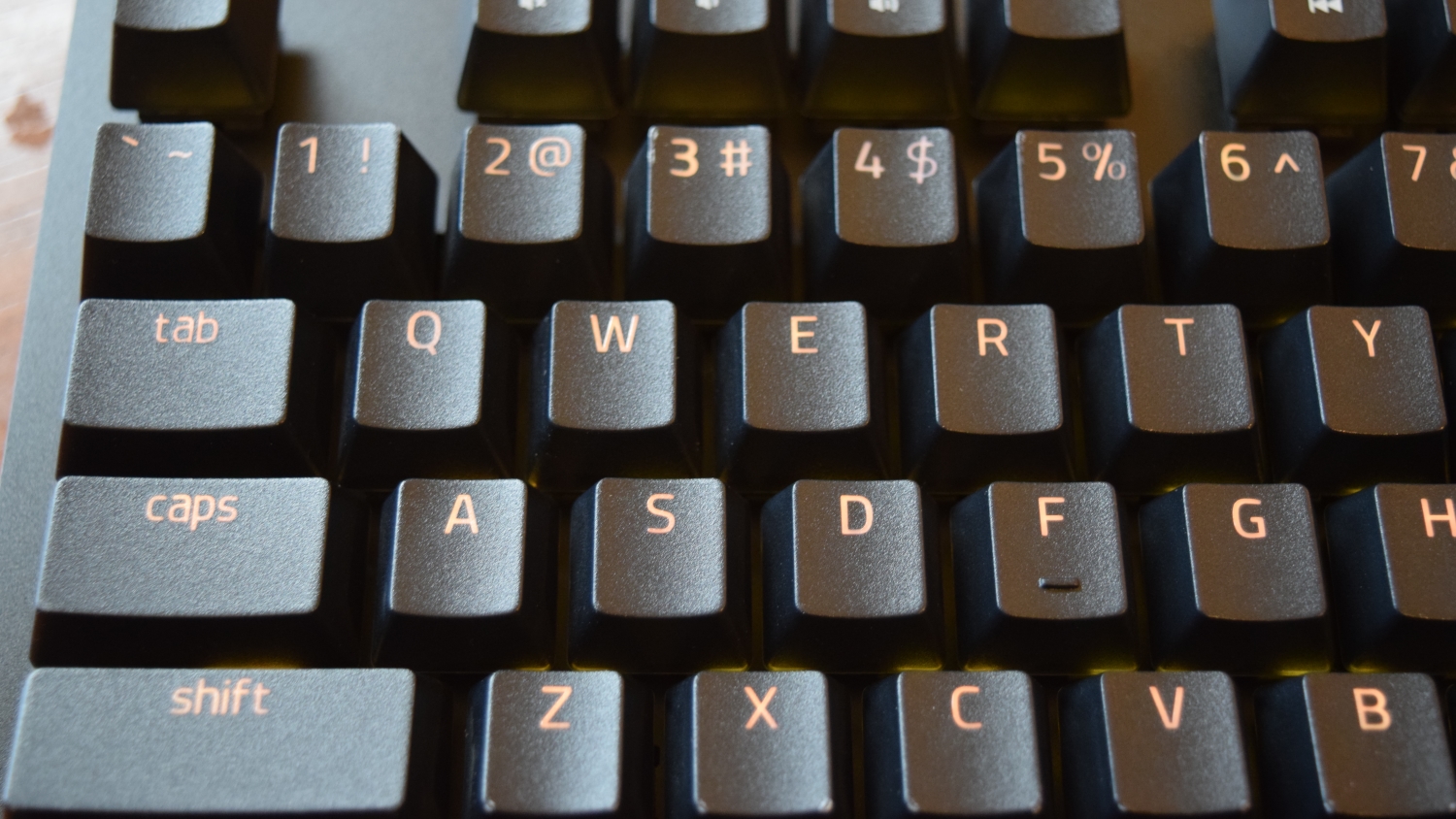
When gaming with the Razer Black Widow V3 Tenkeyless, it felt as responsive as its competitors. There was no noticeable delay between pressing a key and, say, tossing a smoke in Valorant or jumping in Risk of Rain 2. None of my inputs were dropped --which is typical for a mechanical keyboard that relies on a wired connection -- and I didn’t have any problems with inputs being duplicated either.
My only nitpick regarding the V3 TKL’s gaming performance is the lack of a bump on the “W” key. Having that would have made it make it easier to find that all-important WASD cluster. That isn’t really an indictment, especially since I didn’t realize I wanted that feature until I experienced it on the Roccat Vulcan TKL Pro, but I definitely mis-pressed some keys.
Another thing worth pointing out is the inclusion of Razer Chroma support. The company says on its website that more than 150 games, including popular titles like Fortnite and Apex Legends, use the technology to make the keyboard’s backlighting change based on in-game conditions. Fortnite players can have their keys glow purple when they’re in “the storm,” for example. This feels like another one of those features that is nice to have but shouldn’t be a deal-breaker for mos. Dynamic lighting has never really clicked with me. I spend too much time looking at my gaming monitor to pay attention to my keyboard’s lighting. Still, this feature’s popular enough with peripheral manufacturers and game developers that it must have some kind of audience. If you like putting on a show, this feature may be worth playing around with.
Features and Software of Razer BlackWidow V3
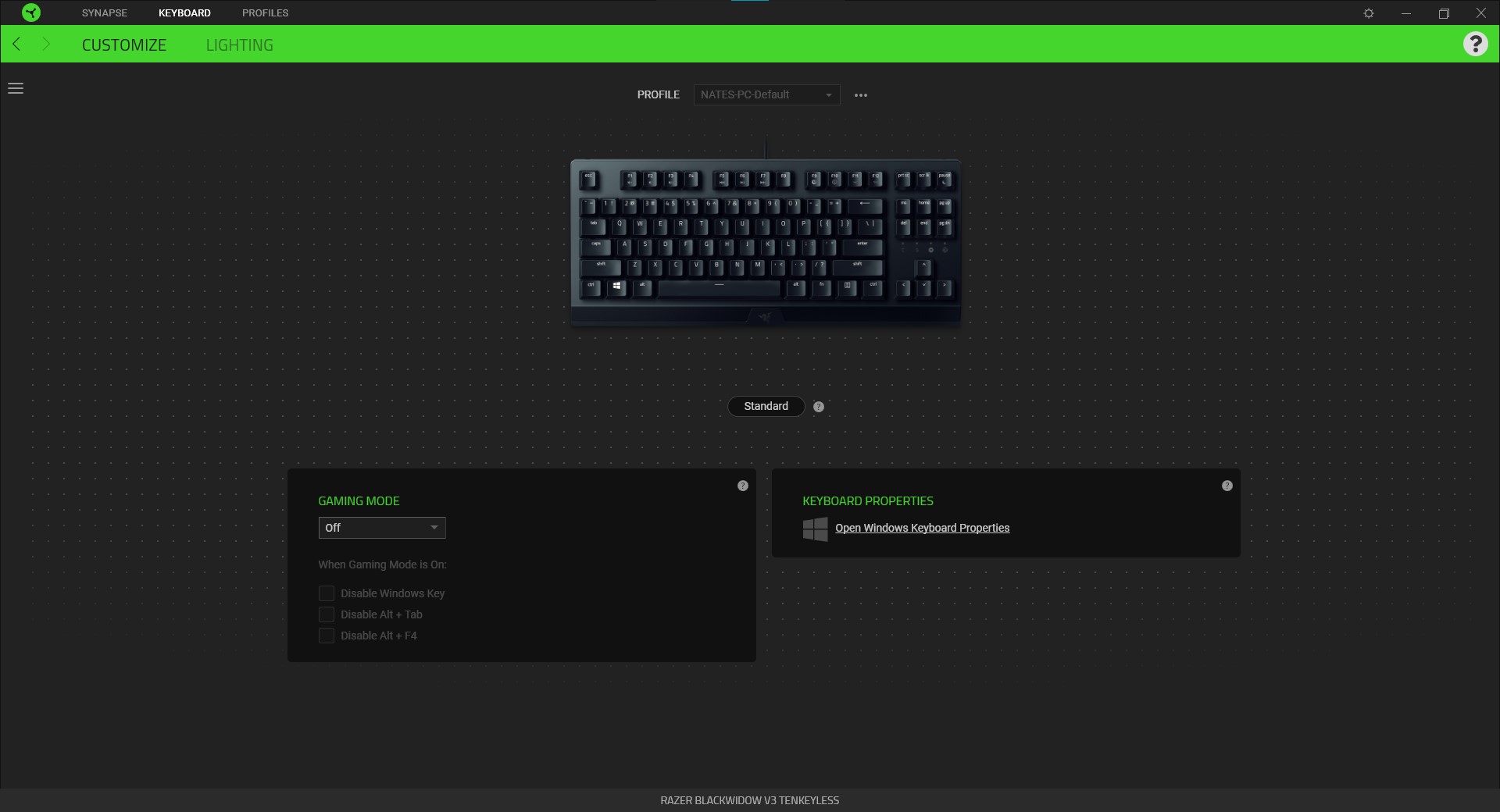
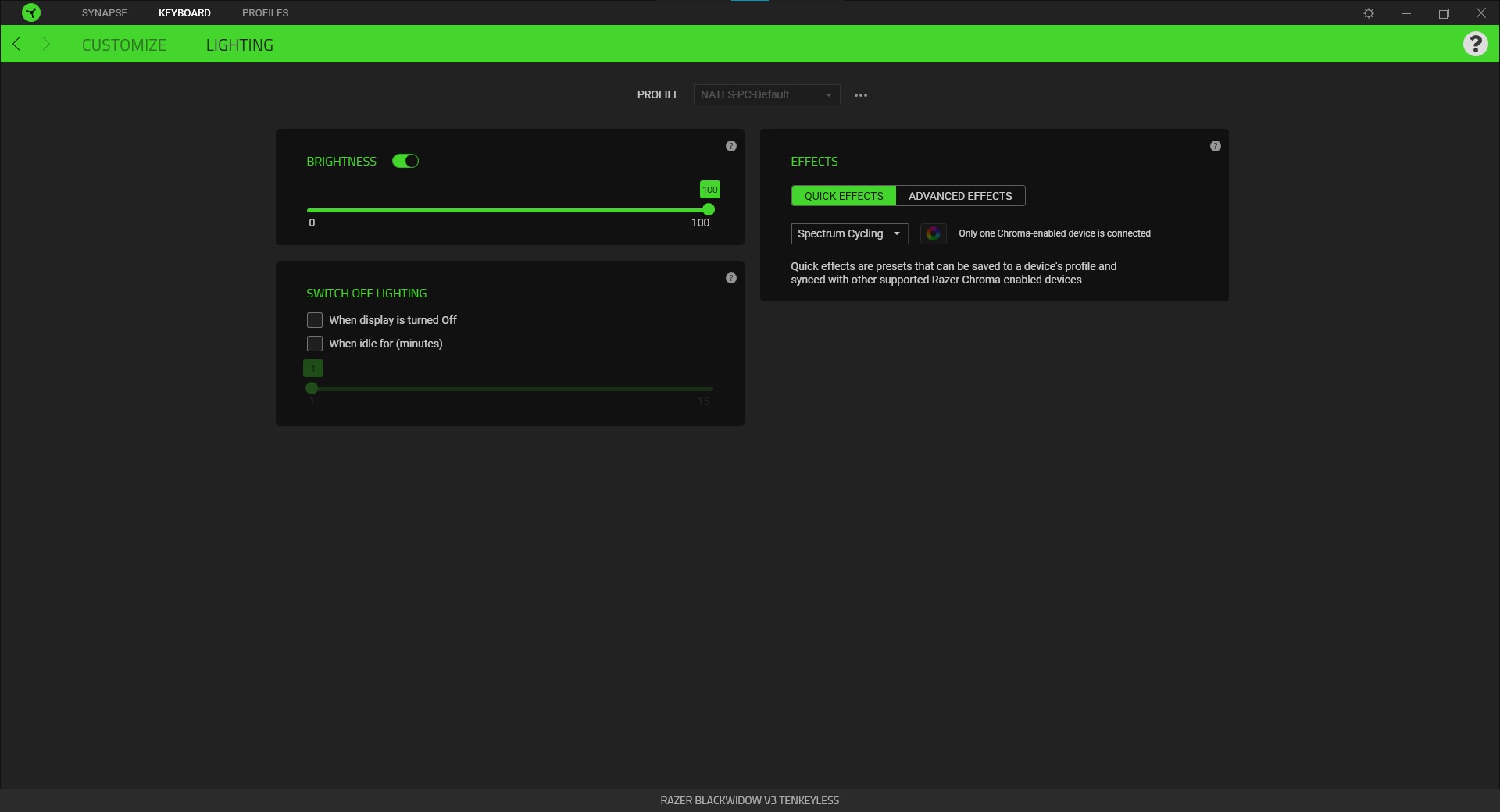
With Razer Synapse, you can toggle Gaming Mode; set Gaming Mode to disable the Windows key, Alt + Tab and Alt + F4; change the RGB’s brightness; decide if the keyboard should turn off when a display is turned off or after a certain amount of idle time; or select one of 11 preconfigured RGB effects or customize the keyboard's per-key RGB capabilities.
The BlackWidow V3 Tenkeyless also supports HyperShift, which gives each key a secondary function if you hold down the key designated as HyperShift in Synapse.
The bad news is that the keyboard doesn’t feature onboard storage; changes are only saved in Razer Synapse. There’s no per-key RGB customization either. At this point it’s strange to encounter a gaming keyboard with such limitations; most companies have erred on the side of too many customization options rather than too few.
Bottom Line
The Razer BlackWidow V3 Tenkeyless is worthy for the battlefield. It offers a good selection of mechanical switches, as well as a responsive feel for fast input. The TKL format is also popular for FPS players and those seeking more desk space, and a little RGB never hurt anyone, right?
However, there are TKL keyboards that offer more, especially when considering the BlackWidow V3 Tenkeyless. For example, the HyperX Alloy FPS Pro ($70 as of writing, red backlight only) is one of the best budget mechanical keyboards. The Razer Huntsman Tournament Edition ($90-$130) is also TKL but has onboard memory.
Setting price aside, the BlackWidow V3 Tenkeyless is a fine keyboard that performs well, even though it doesn’t excel in any particular area. If for some reason you’re fond of Razer peripherals generally, its keyboards specifically, or its mechanical switches even more specifically, well, the BlackWidow V3 Tenkeyless is right for you.
Editor's note: This review originally incorrected stated there is no per-key RGB. It's been updated to include the keyboard's use of per-key RGB, as well as doubleshot ABS keycaps, which have helped to boost the score.

Nathaniel Mott is a freelance news and features writer for Tom's Hardware US, covering breaking news, security, and the silliest aspects of the tech industry.
-
DookieDraws Great timing! I just got mine in the mail yesterday! It seems to be a nice little keyboard. Feels very well made, and looks great too. Just what I wanted. I am very happy with it.Reply
I do agree with you about the printing on the prt sc, scr lk, pause, ins, home, pg up, and the pg dn keys being distorted, but certainly not a deal breaker. I may end up getting some different keycaps anyway. But I do like how well these keycaps light up. Lighting looks nice on mine. And you're certainly right about this keyboard (with green switches) being loud. I guess the metal backplate has something to do with that. I do like how the green switches feel, and do enjoy typing with them, though. For those wanting a quieter keyboard, I do not see an option to buy this keyboard with Razer Yellow switches. Everywhere I see this keyboard being sold here in the US, at least as of now, they all have green switches. Maybe orange and yellow versions are coming out soon.
You say there is no per-key RGB customization, but that is incorrect. You can customize each key. I did so on mine. Not sure what all else you can do with the software, haven't had time to play with it much. Plus, this is my first Razer keyboard.
Also, I asked the question about whether the serpent logo was backlit or not, and was told it was. However, I can't see how to do it, if so. I'm guessing I was given incorrect information. https://insider.razer.com/index.php?threads/razer-blackwidow-v3-tenkeyless-illuminated-logo.64846/
I do wish the keyboard had onboard storage to save my profiles, instead of being software dependent, but I knew this before buying it, so it's not that big of a deal to me.
Some have reported an issue with the keyboard double registering keys. Mine did also. There is a firmware update that fixes the issue. I updated my firmware and it's working perfectly now! For those interested, here's the link to the latest firmware update. http://drivers.razersupport.com//index.php?_m=downloads&_a=viewdownload&downloaditemid=3966&nav=0,77,1043,1048
Again, I really like this keyboard, and would definitely recommend it. 👍And for those of you wanting to save a little extra cash, consider buying a used one from Amazon. That's exactly what I did, and the thing looks brand new! There is absolutely NOTHING wrong with the one I bought. The box had minor damage, but that was it. Mine even came wrapped in plastic. Looked and smelled new! I wouldn't normally buy a used keyboard, but considering I have until January 31, 2021 to return it, I decided to give it a try. If it would've looked nasty, it would've went back.
