Why you can trust Tom's Hardware
Comparison Products
The 2TB Sabrent Rocket nano V2 is up against the SanDisk Extreme Pro v2, the Corsair EX100U, the Kingston XS2000, the Samsung T7 Shield, the SanDisk Pro-G40, the Lexar SL660 Blaze, and the Adata SE900G. The XS2000 and SL660 Blaze are being tested at 1TB.
Trace Testing - 3DMark Storage Benchmark
3DMark’s Storage Benchmark focuses on real-world gaming performance. Each round in this benchmark stresses storage based on gaming activities including loading games, saving progress, installing game files, and recording gameplay video streams.
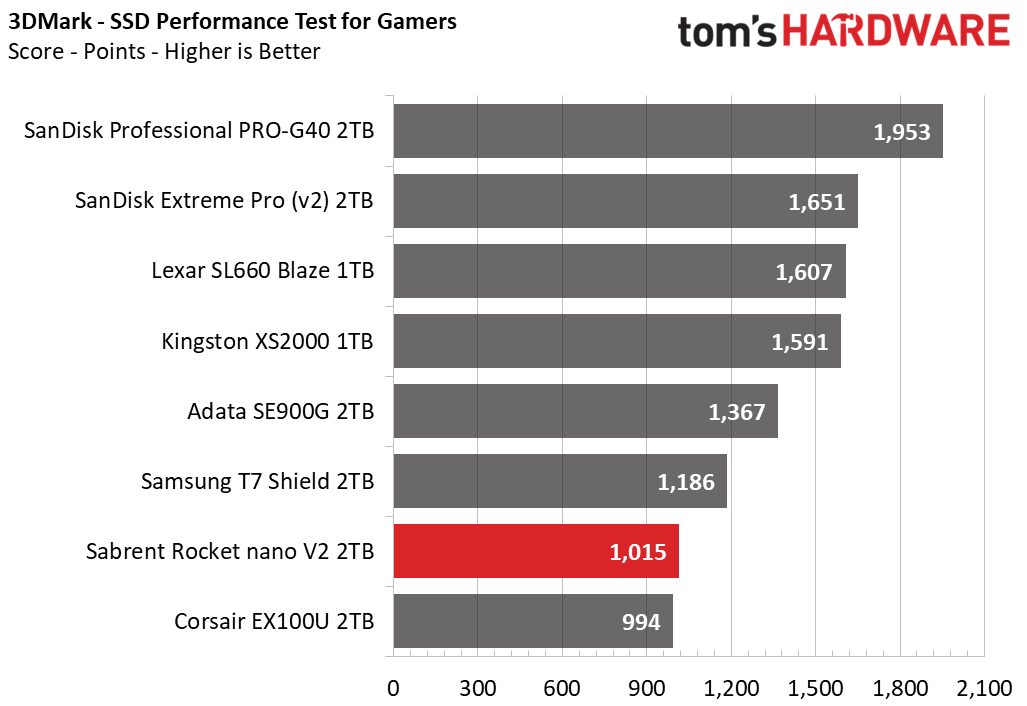
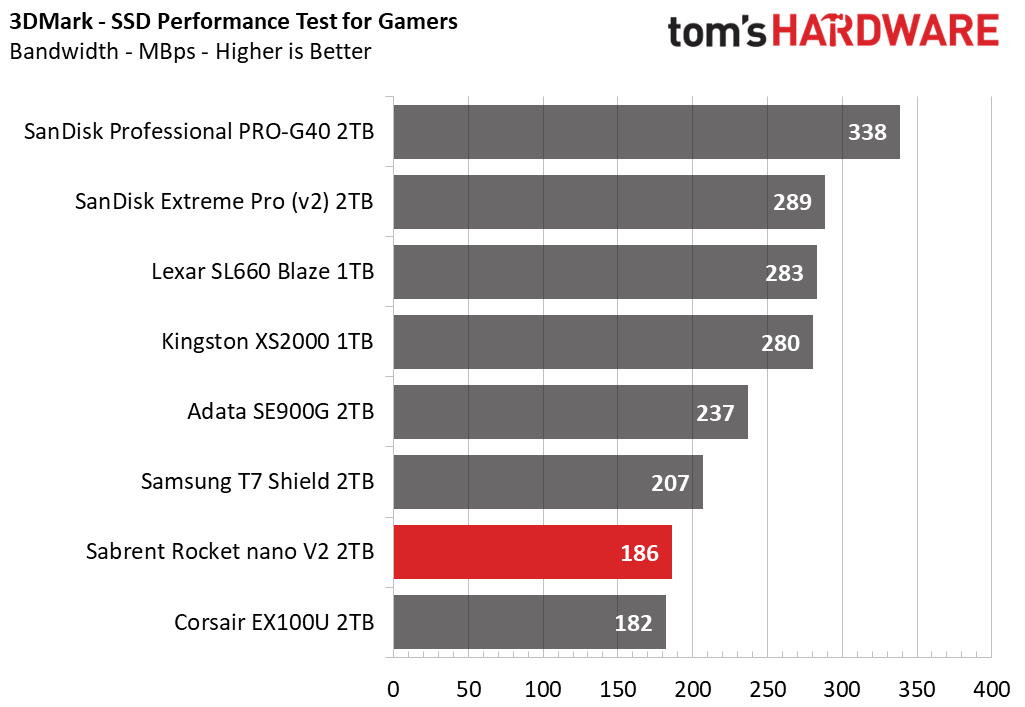
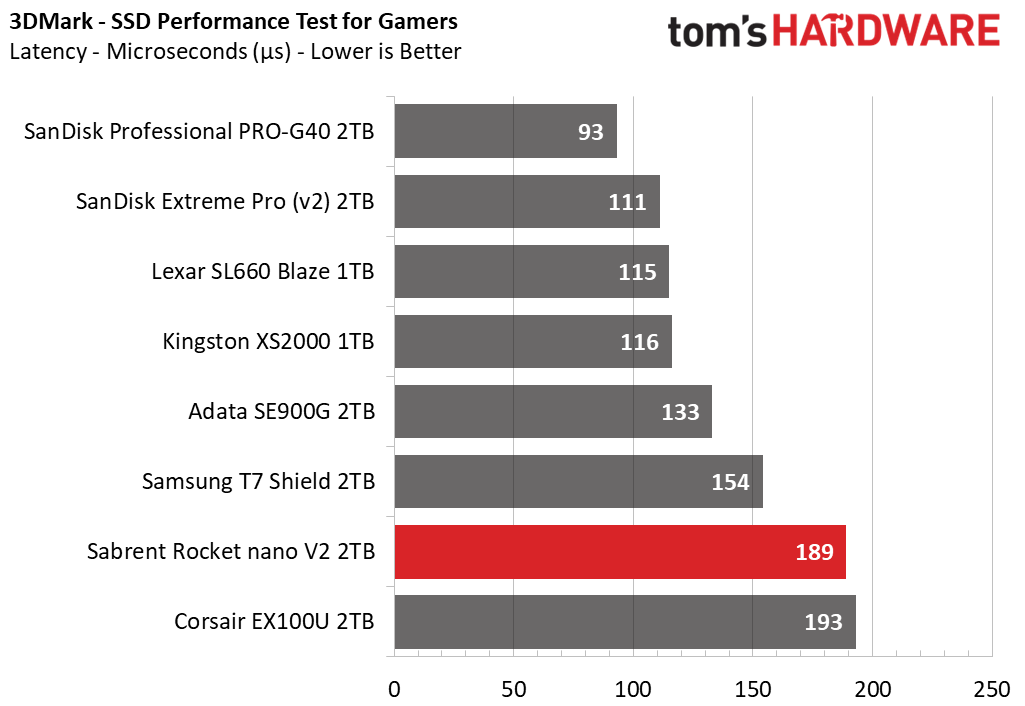
The Rocket nano V2 is near the bottom in 3DMark, although it does edge out the EX100U. Portable storage is not ideal for high-end gaming, although at this time there is very little difference between any two SSDs when it comes to game load times. This drive would be fine if you wanted to run some games off of it.
Trace Testing – PCMark 10 Storage Benchmark
PCMark 10 is a trace-based benchmark that uses a wide-ranging set of real-world traces from popular applications and everyday tasks to measure the performance of storage devices.
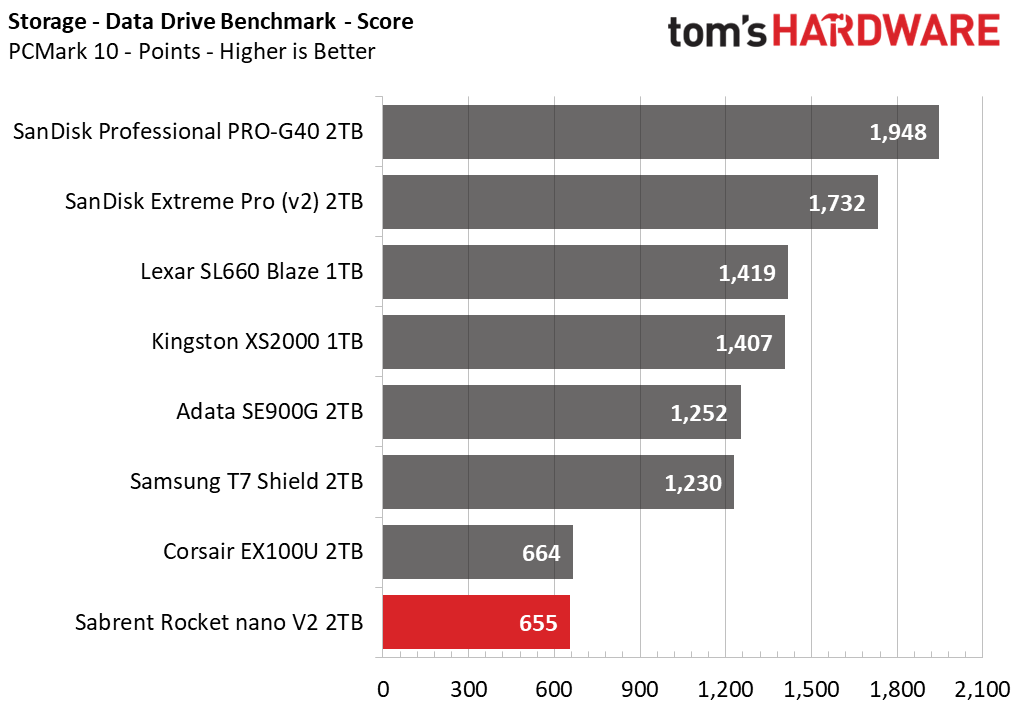
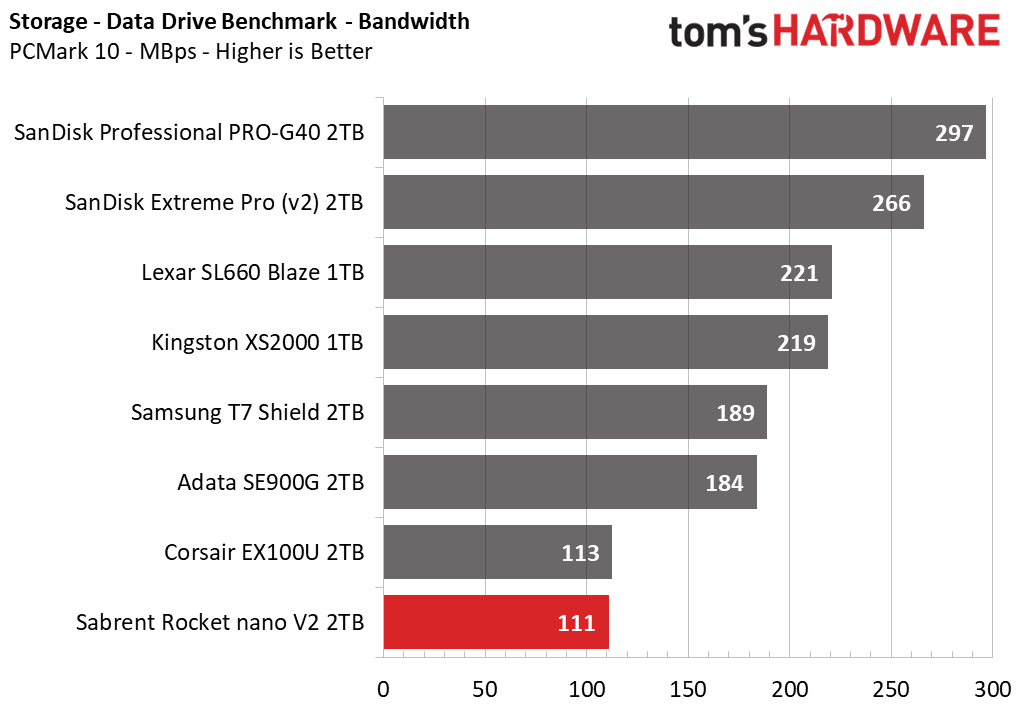
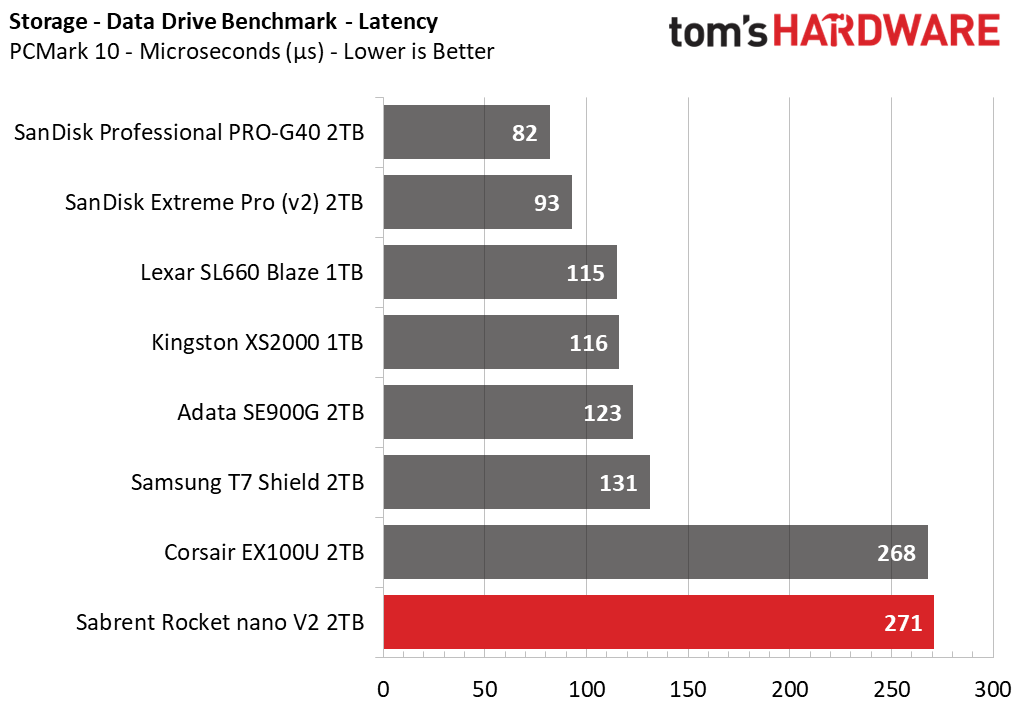
PCMark 10 performance tends to follow 3DMark, and that is the case here with the nano V2 again falling behind. The UFD controller operates like a flash drive which can have negative consequences for some performance measurements. This drive is not ideal for heavier application workloads.
Transfer Rates – DiskBench
We use the DiskBench storage benchmarking tool to test file transfer performance with a custom, 50GB dataset. We copy 31,227 files of various types, such as pictures, PDFs, and videos to a new folder and then follow-up with a reading test of a newly-written 6.5GB zip file.
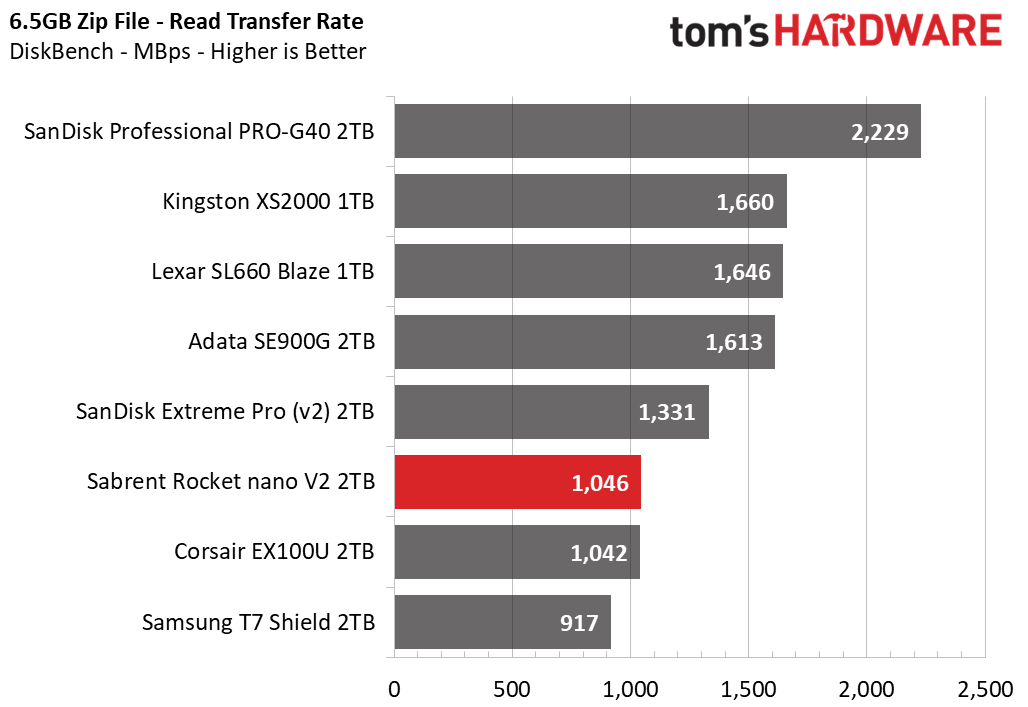
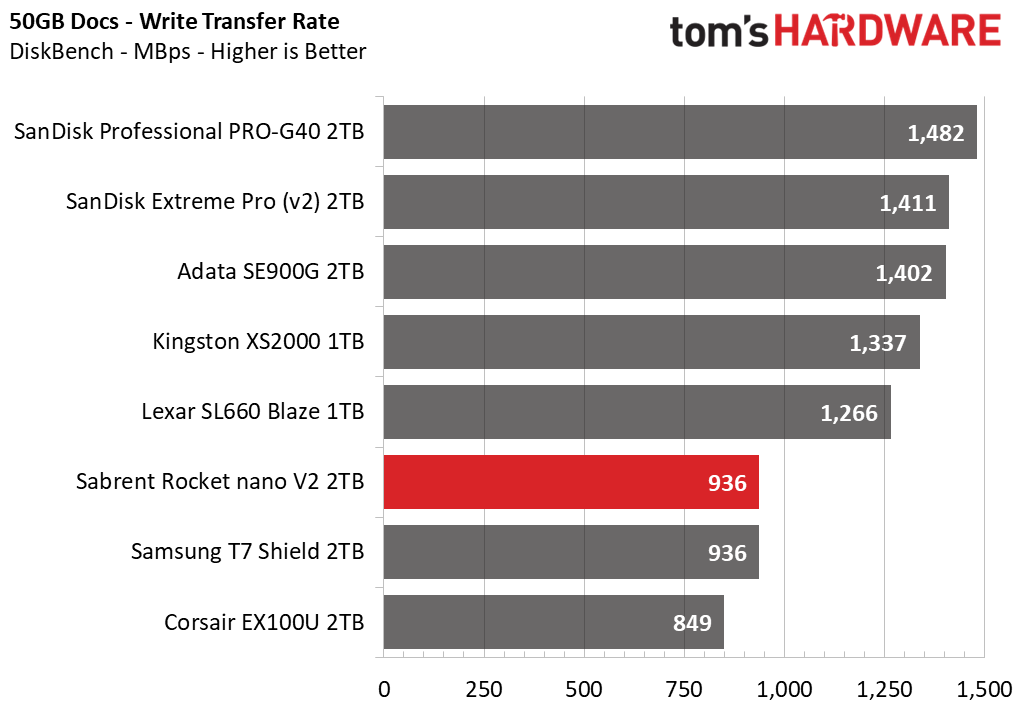
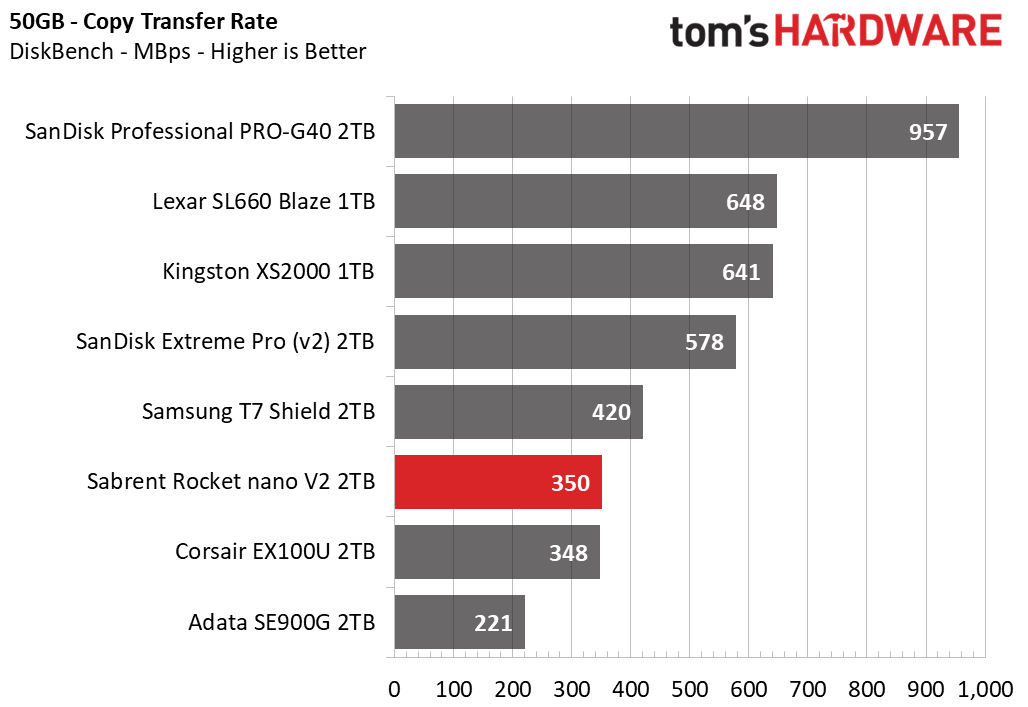
Performance is a bit better in DiskBench, but the USB interface in general is restrictive for all the drives tested except for the Thunderbolt-capable Professional Pro-G40.
Get Tom's Hardware's best news and in-depth reviews, straight to your inbox.
Synthetic Testing - ATTO / CrystalDiskMark
ATTO and CrystalDiskMark (CDM) are free and easy-to-use storage benchmarking tools that SSD vendors commonly use to assign performance specifications to their products. Both of these tools give us insight into how each device handles different file sizes.
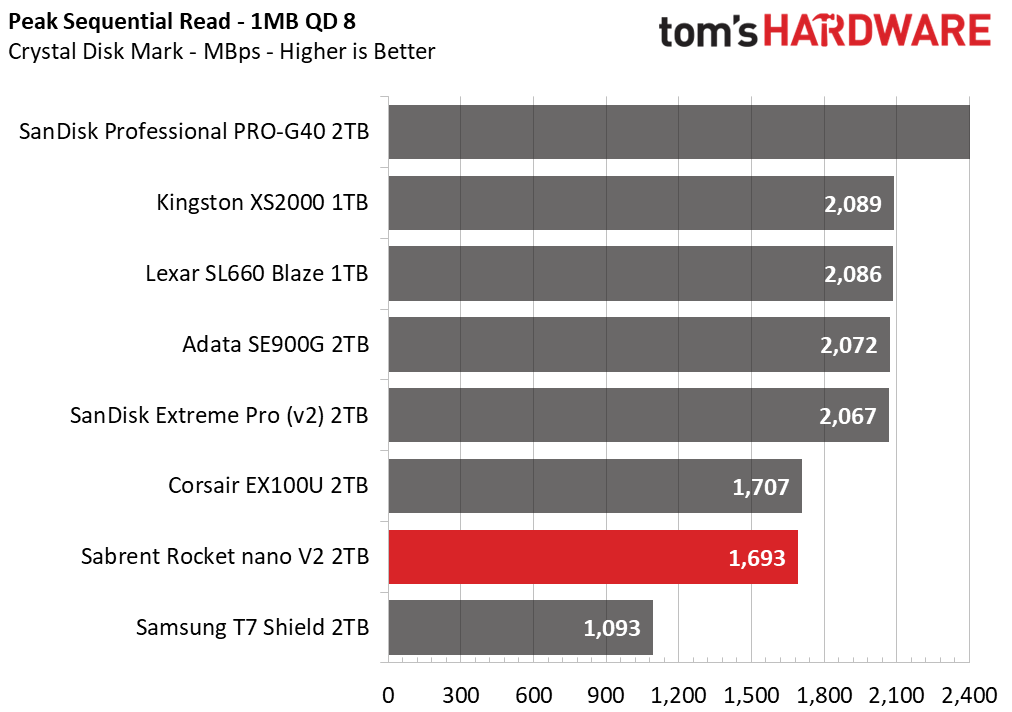
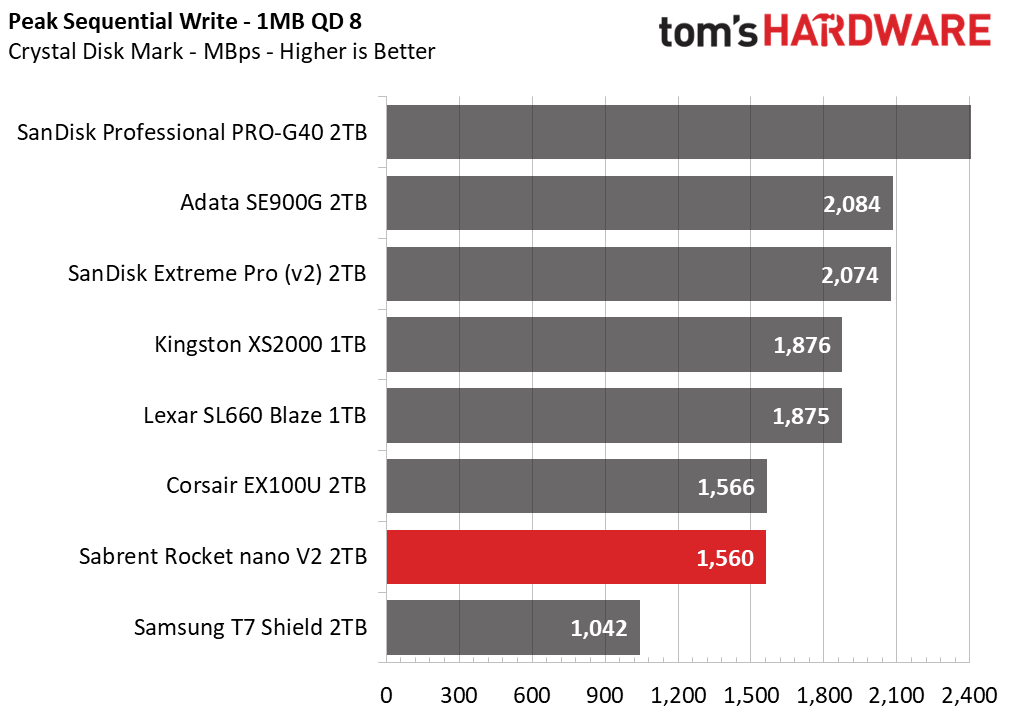
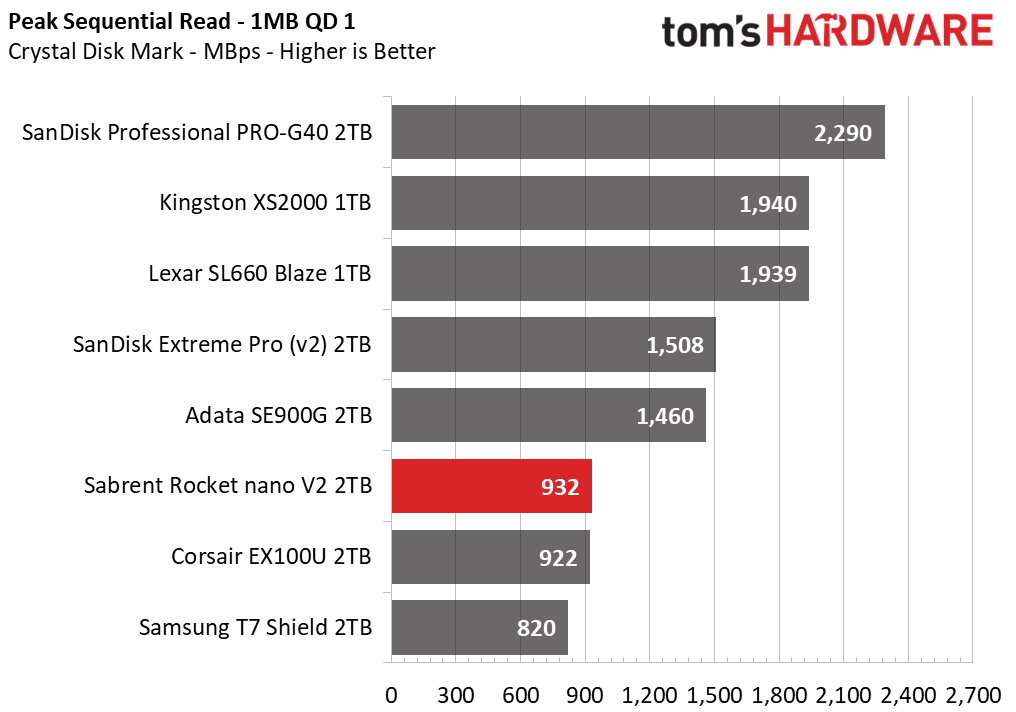
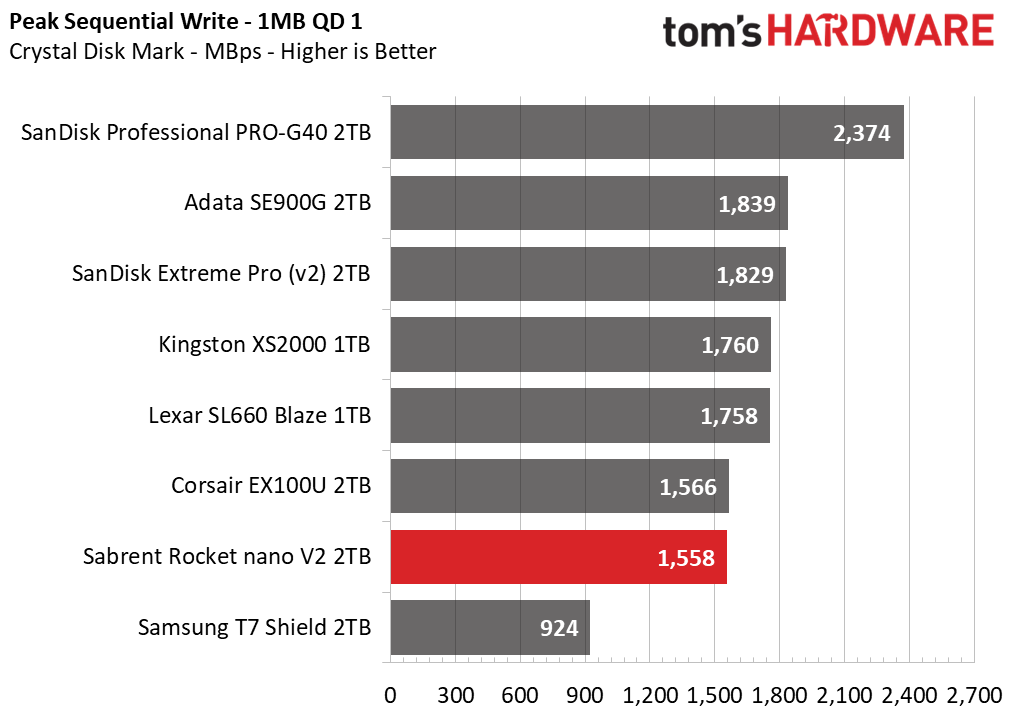
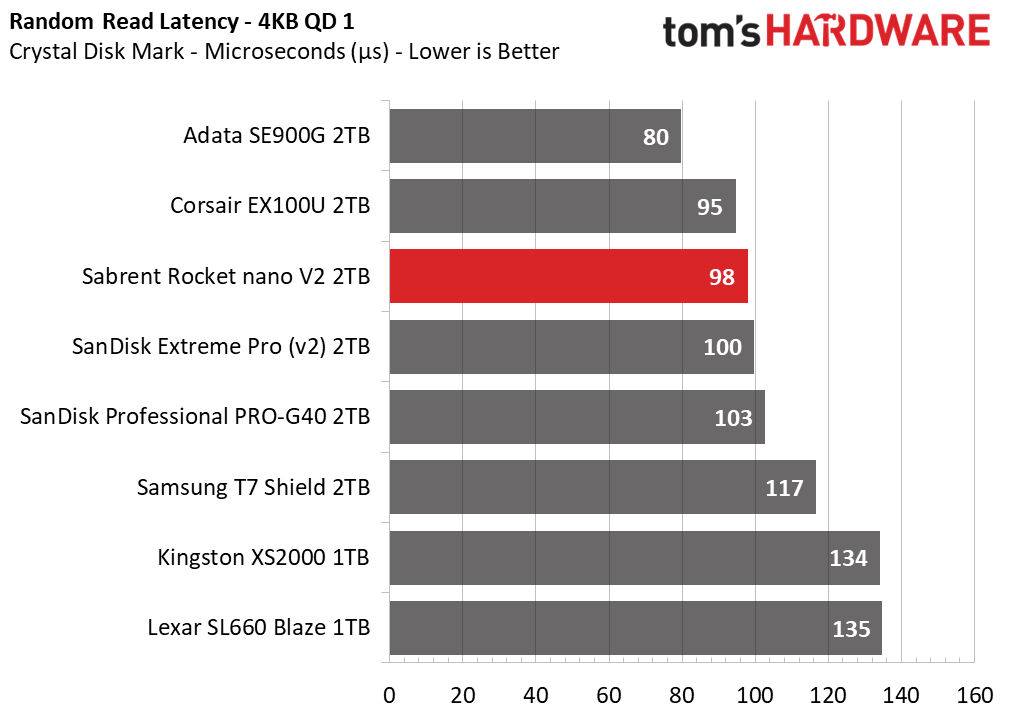
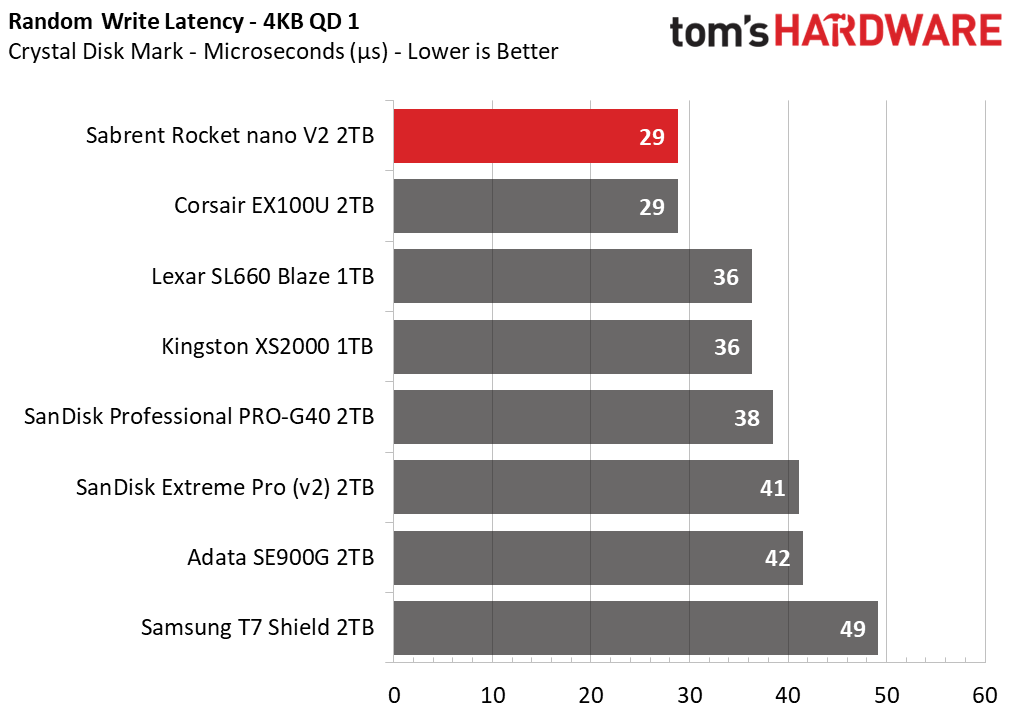
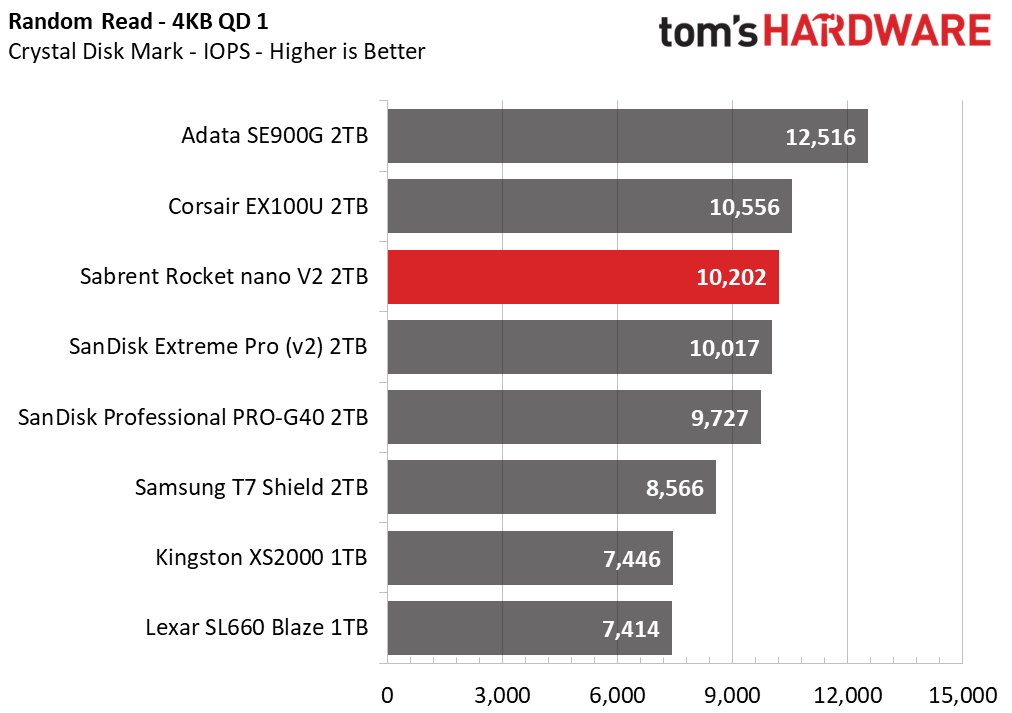
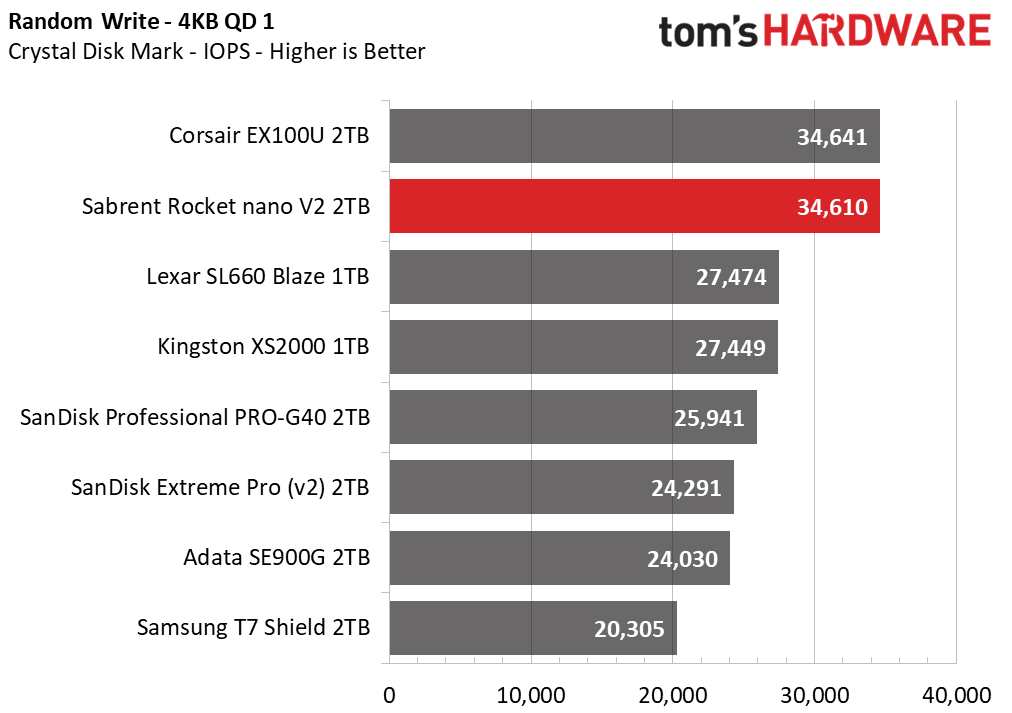
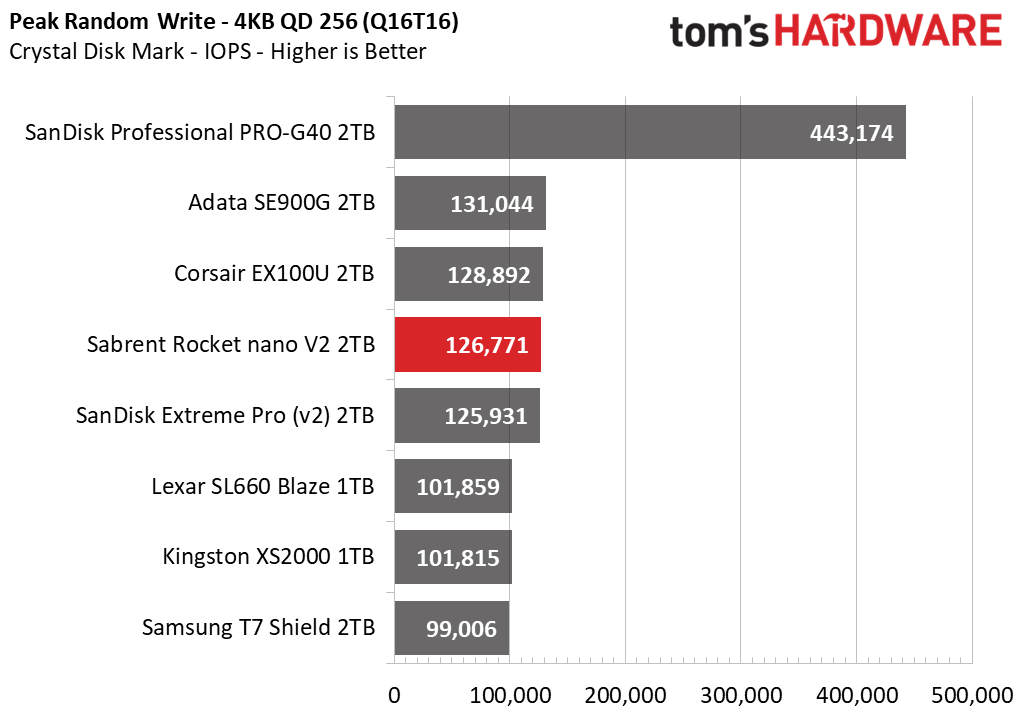
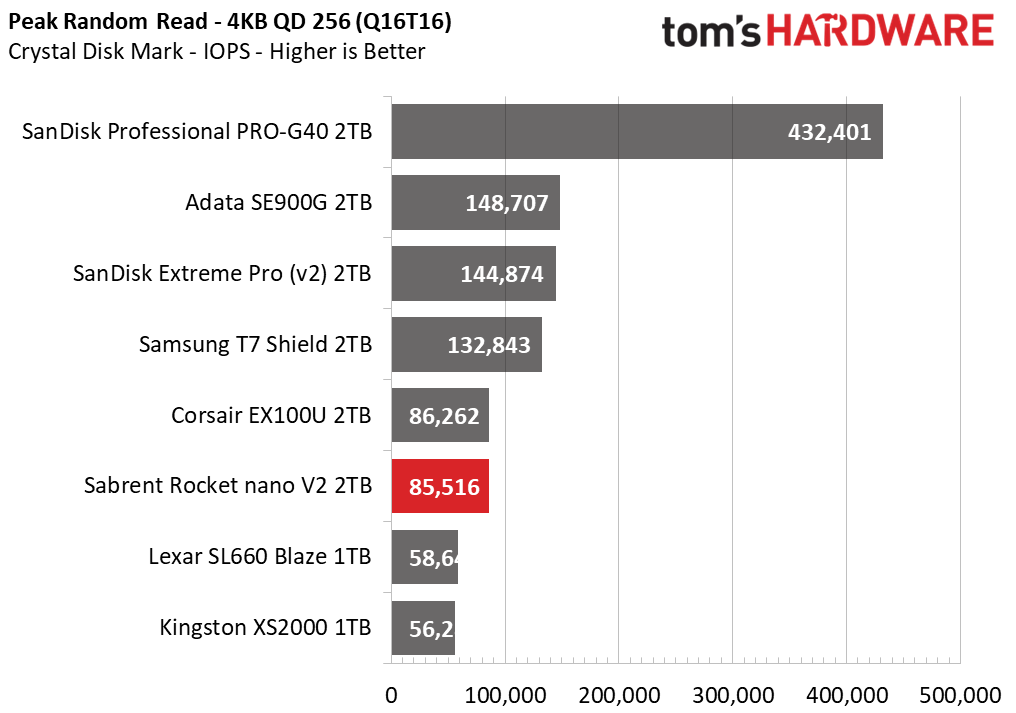
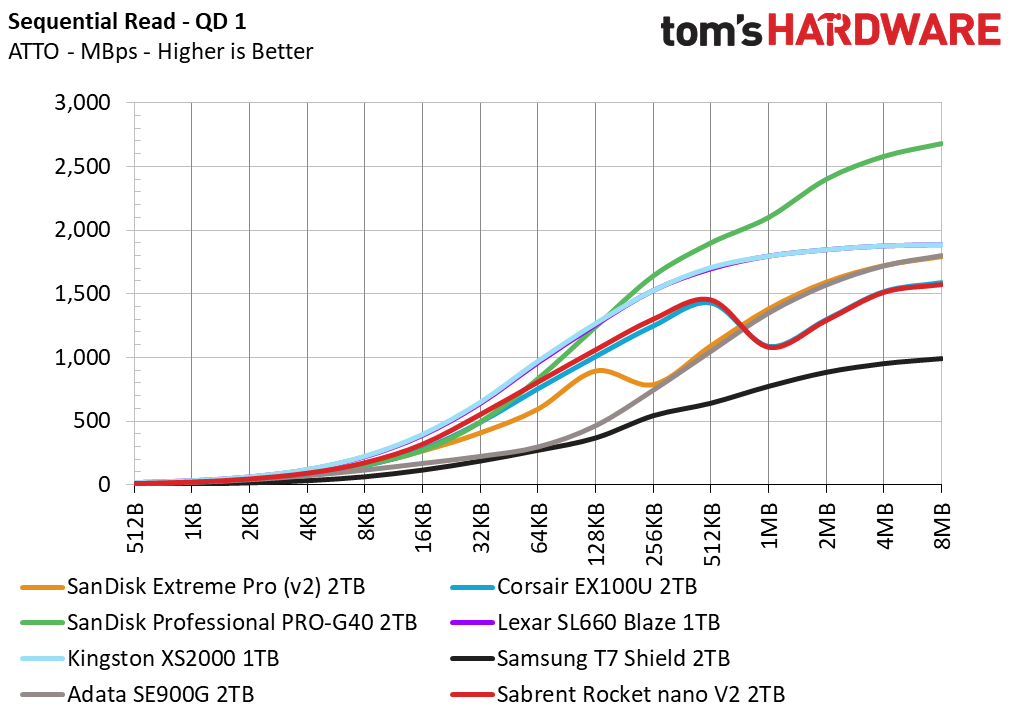
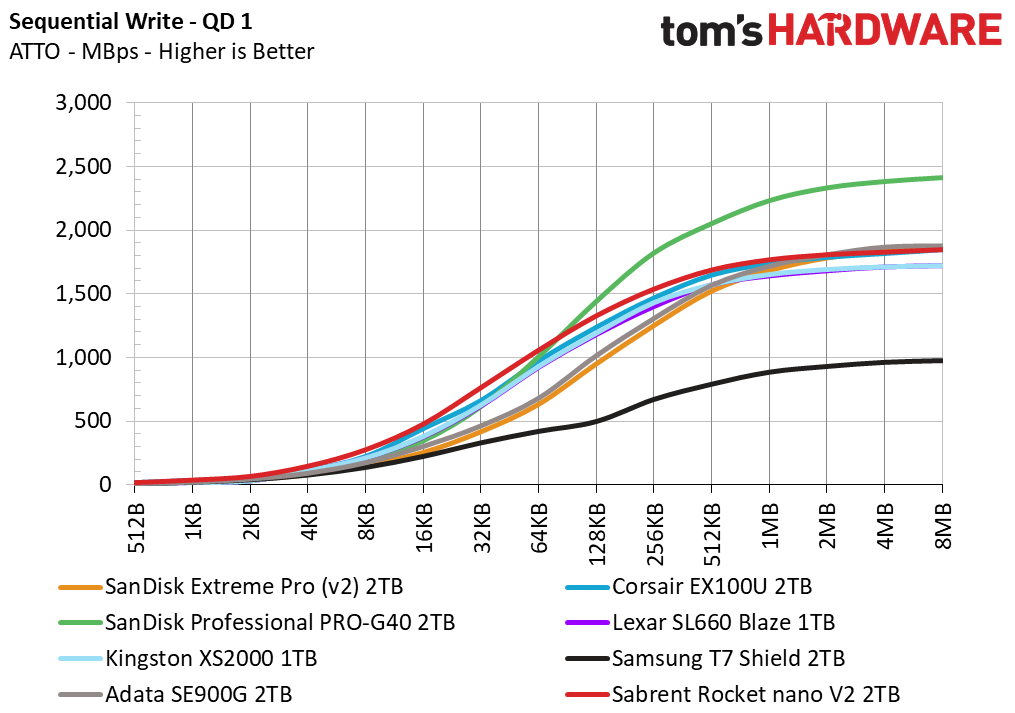
ATTO write results are good but read results could be better for the Rocket nano V2. There’s a notable dip at 1MB although performance is acceptable on the whole. CDM sequential performance is also merely fair, with most of the 20 Gbps drives falling within a general range. The 10 Gbps T7 Shield notably falls behind while the TB3 Professional Pro-G40 leads the pack.
Where the nano V2 shines is with random performance in CDM, specifically low queue depth 4KB. The omission of a bridge chip may have helped a bit here, although the flash being used is also quite good. That would explain the XS2000’s relatively poor results in comparison. 4KB performance is an important marker for subjective feel.
Sustained Write Performance, Cache Recovery and Temperature
Official write specifications are only part of the performance picture. Most SSDs implement a write cache, which is a fast area of (usually) pseudo-SLC programmed flash that absorbs incoming data. Sustained write speeds can suffer tremendously once the workload spills outside of the cache and into the "native" TLC or QLC flash. We use Iometer to hammer the SSD with sequential writes for 15 minutes to measure both the size of the write cache and performance after the cache is saturated. We also monitor cache recovery via multiple idle rounds.
Temperatures are gauged at both idle and load states via sensor and an infrared thermometer. The typical ambient temperature is at 24C. The load state involves sustained writes at maximum speed with measurement ensuing if and until throttling is demonstrated to discover the equilibrium temperature.
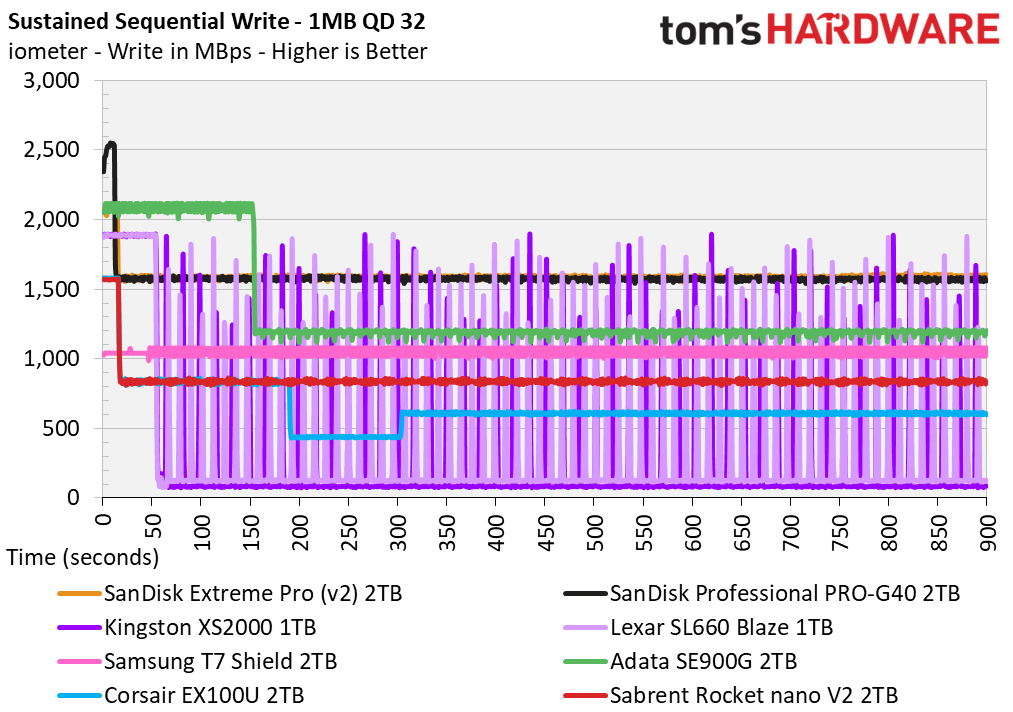
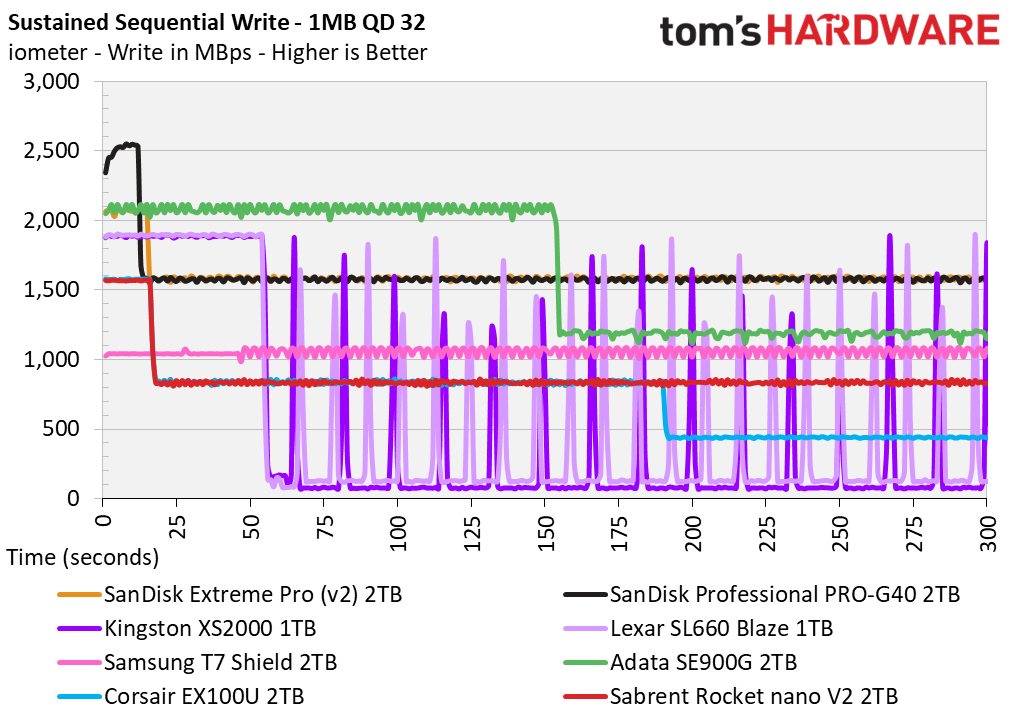
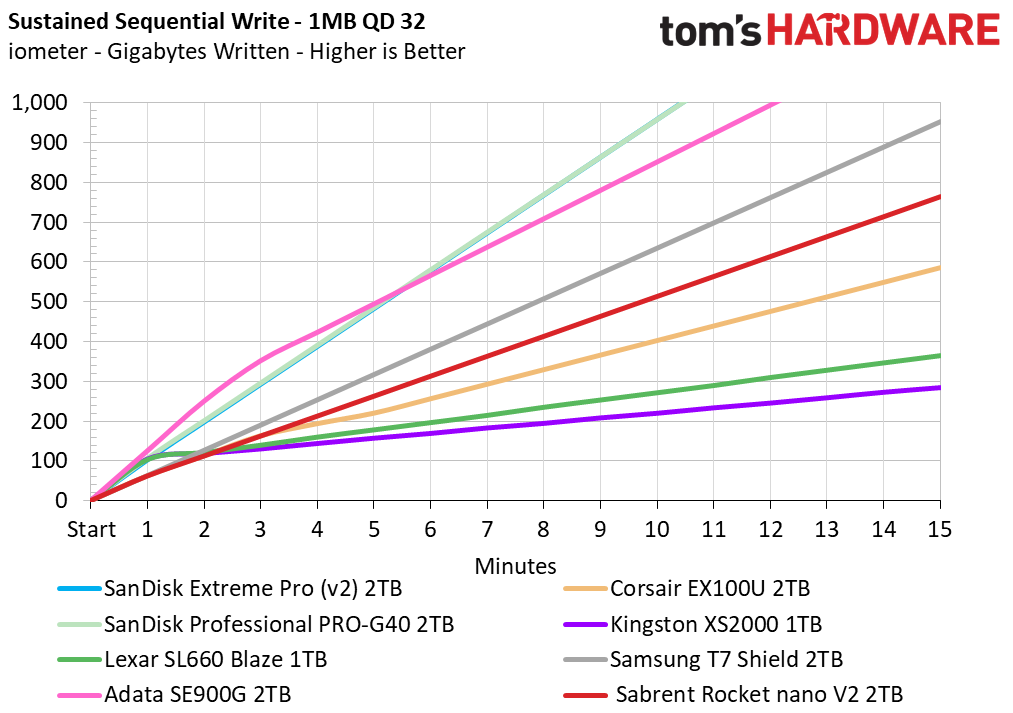
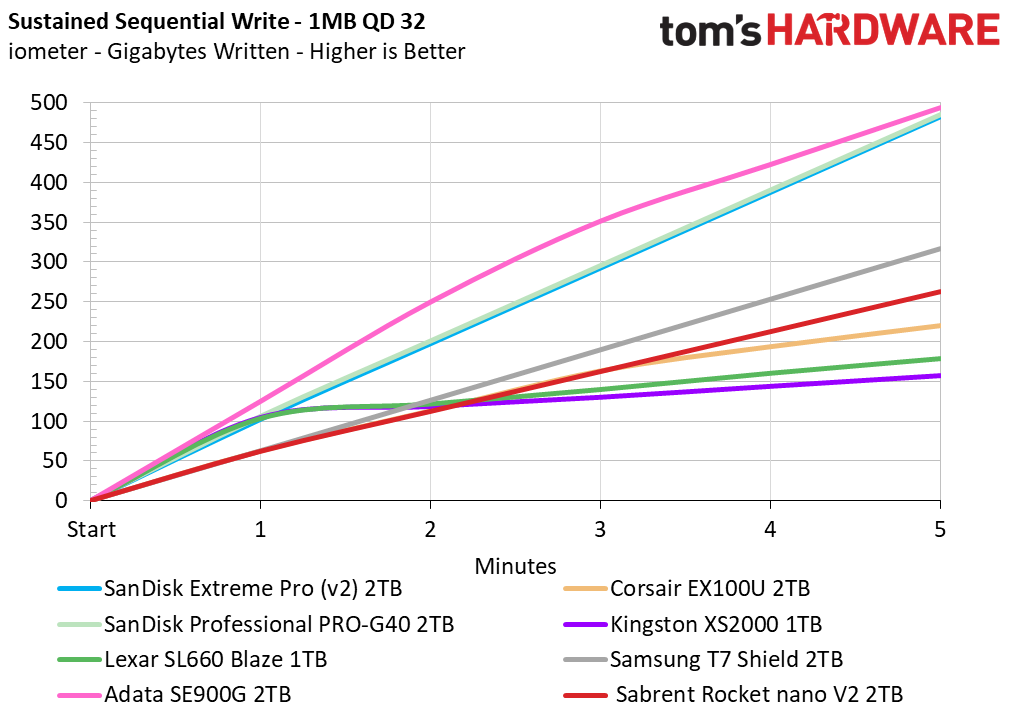
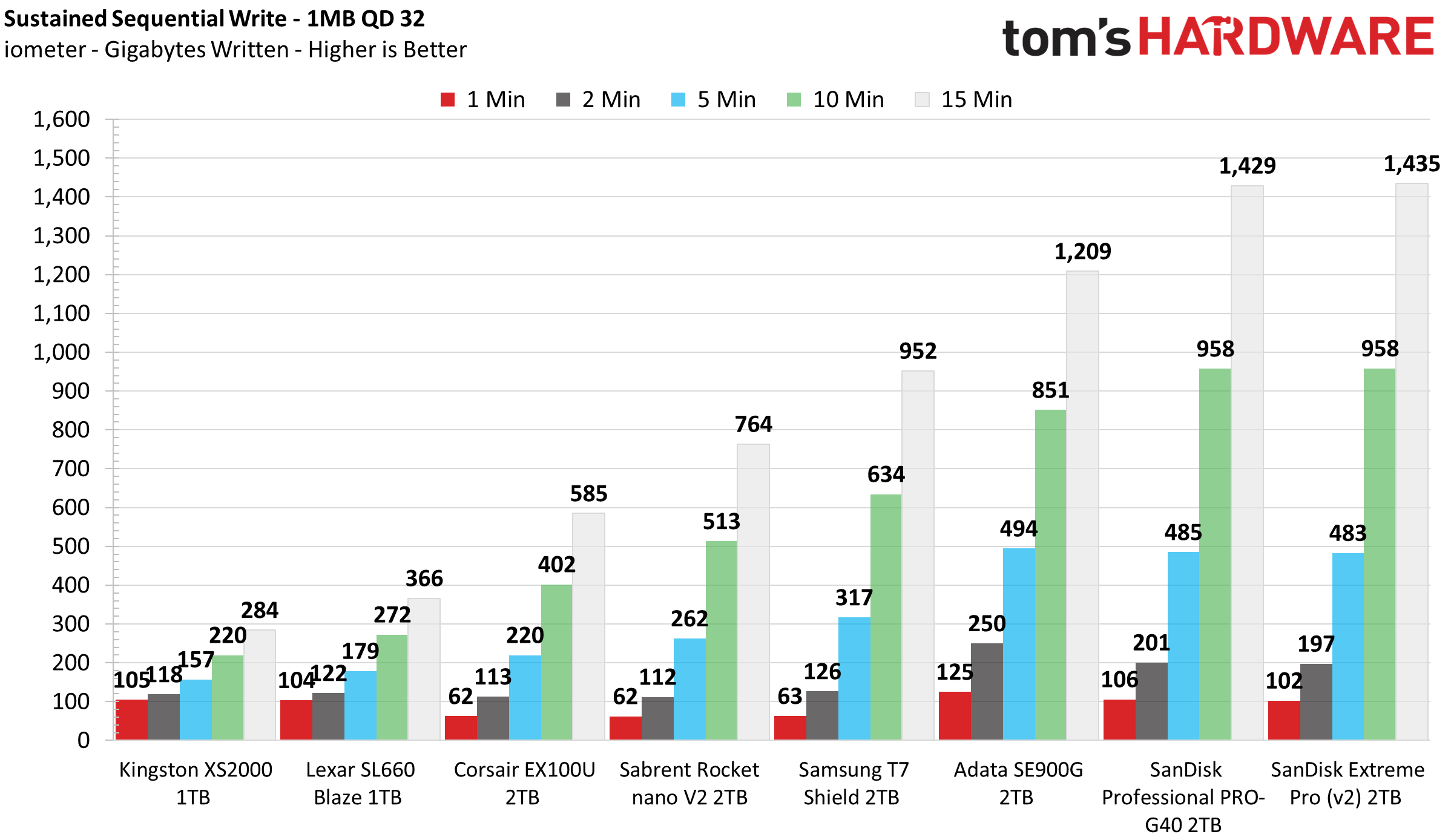
The 2TB Rocket nano V2 writes in pSLC mode at almost 1.57GBps for just over 15 seconds with a cache of 24GB. This is a small, dynamic cache, best used to absorb random writes. Recovery in general will be a bit slower. For larger writes, especially sequential ones, sustained performance in TLC mode is at over 800MBps. This is an excellent result for a drive like this and means it can be used for applications where a certain level of consistent performance is desirable, such as with transferring footage.
This is also where the Rocket nano V2 pulls away from the very similar EX100U. Our sustained write test involves the use of active cooling to avoid throttling. The EX100U still throttled while the Rocket nano V2 did not. The Rocket nano V2’s aluminum casing and thermal interface help keep it cool, an important consideration especially in warmer environments. That casing is also more protective in general.
We wanted to get a feel for how this drive handled a sustained load in comparison to the EX100U, a drive that easily throttled, with no active cooling. With sustained writes, the maximum temperature reached by SMART was 75C with the metal part - inside the silicone outer case - reaching 54C. The Rocket nano V2 did not throttle.
Test Bench and Testing Notes
| CPU | Intel Core i9-12900K |
| Motherboard | ASUS ROG Maximus Z690 Formula |
| Memory | 2x16GB Corsair Dominator DDR5 5600 CL36 |
| Graphics | Intel Iris Xe UHD Graphics 770 |
| CPU Cooling | Arctic Liquid Freezer II - 420 |
| Case | Streacom BC1 Open Benchtable |
| Power Supply | Corsair SF750 Platinum |
| OS Storage | Sabrent Rocket 4 Plus 2TB |
| Operating System | Windows 11 Pro |
We use an Alder Lake platform with most background applications such as indexing, windows updates, and anti-virus disabled in the OS to reduce run-to-run variability. Each SSD is prefilled to 50% capacity and tested as a secondary device. Unless noted, we use active cooling for all SSDs. Portable SSDs are tested with write caching explicitly enabled for the device within Windows.
Conclusion
The Sabrent Rocket nano V2 is a capable but unexciting portable SSD. Performance is generally weak but it does well with 4KB and sustained writes, two crucial areas for storage of this type; portable drives are often used to transfer files, particularly larger files, with occasional reading of backup data. The Rocket nano V2 is also quite small and lightweight which makes it easy to carry around, it comes with both types of USB cables you might need, and the metal exterior adds protection and helps keep the drive cool. It checks all the boxes for effective portable storage.
The Rocket nano V2 additionally has an optional silicone case which can add some drop resistance, but the drive lacks an IP rating and the USB port is not waterproof. Coupled with just a 3-year maximum warranty, this reinforces the drive as being budget-oriented. The good news is that it’s available up to 4TB and comes with excellent TLC, factors that help set it apart from some of the competition. The 20 Gbps interface is also nice but of secondary importance.
We are giving this drive the same score as the EX100U despite the fact that the Rocket nano V2 is the better drive. The nano V2 does not have the same throttling issues of the EX100U and the overall design also feels superior, almost like a premium product. However, we cannot score it higher because the performance just isn’t there. That is the trade-off for getting such a small drive, keeping in mind that this is also a very efficient design that won’t completely drain your laptop battery. It really comes down to picking the drive that suits your needs at the right price point, and the Rocket nano V2 is a fair option to have.
MORE: Best SSDs
MORE: Best External SSDs and Hard Drives
MORE: How We Test HDDs And SSDs
MORE: All SSD Content

Shane Downing is a Freelance Reviewer for Tom’s Hardware US, covering consumer storage hardware.
