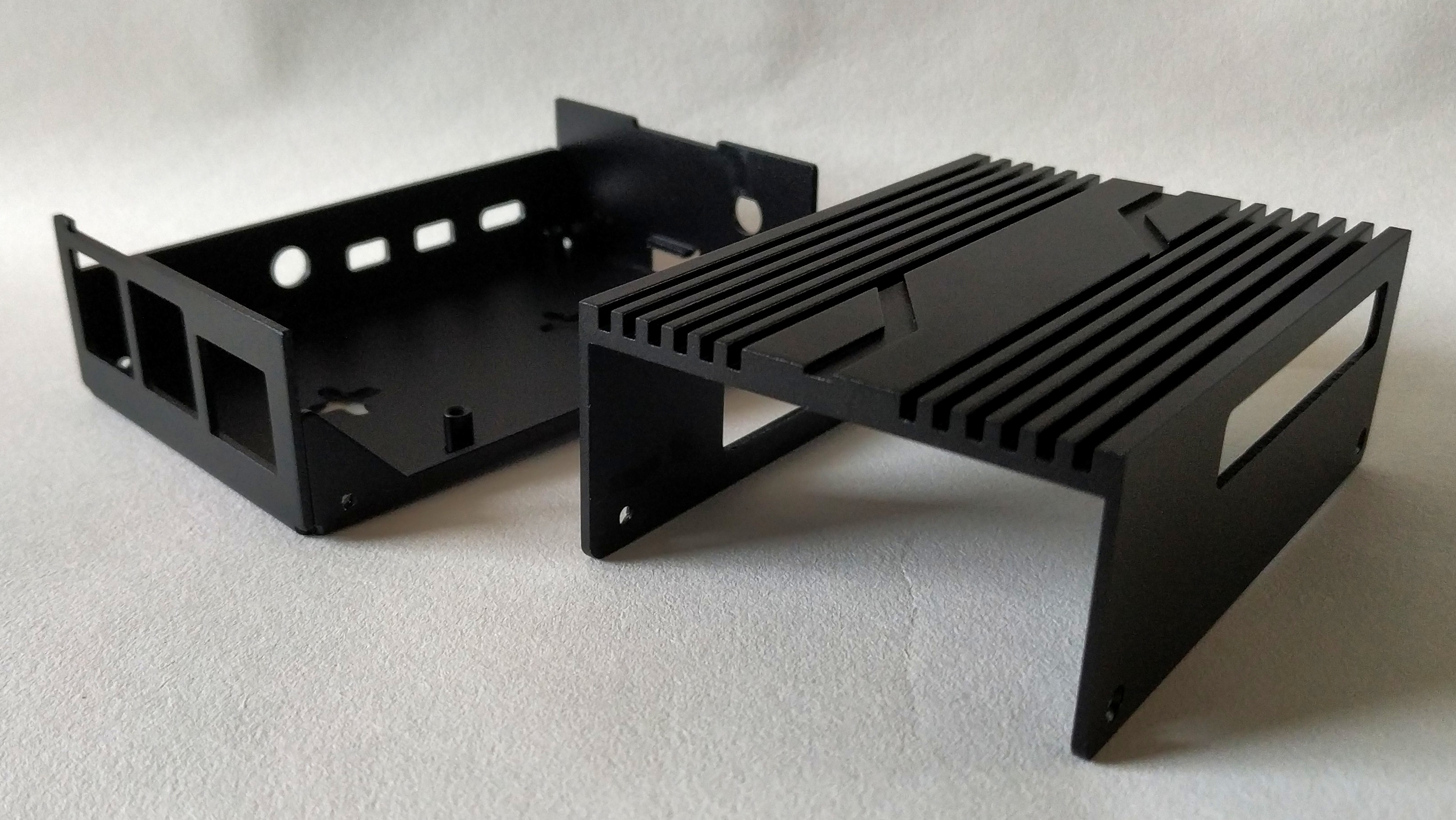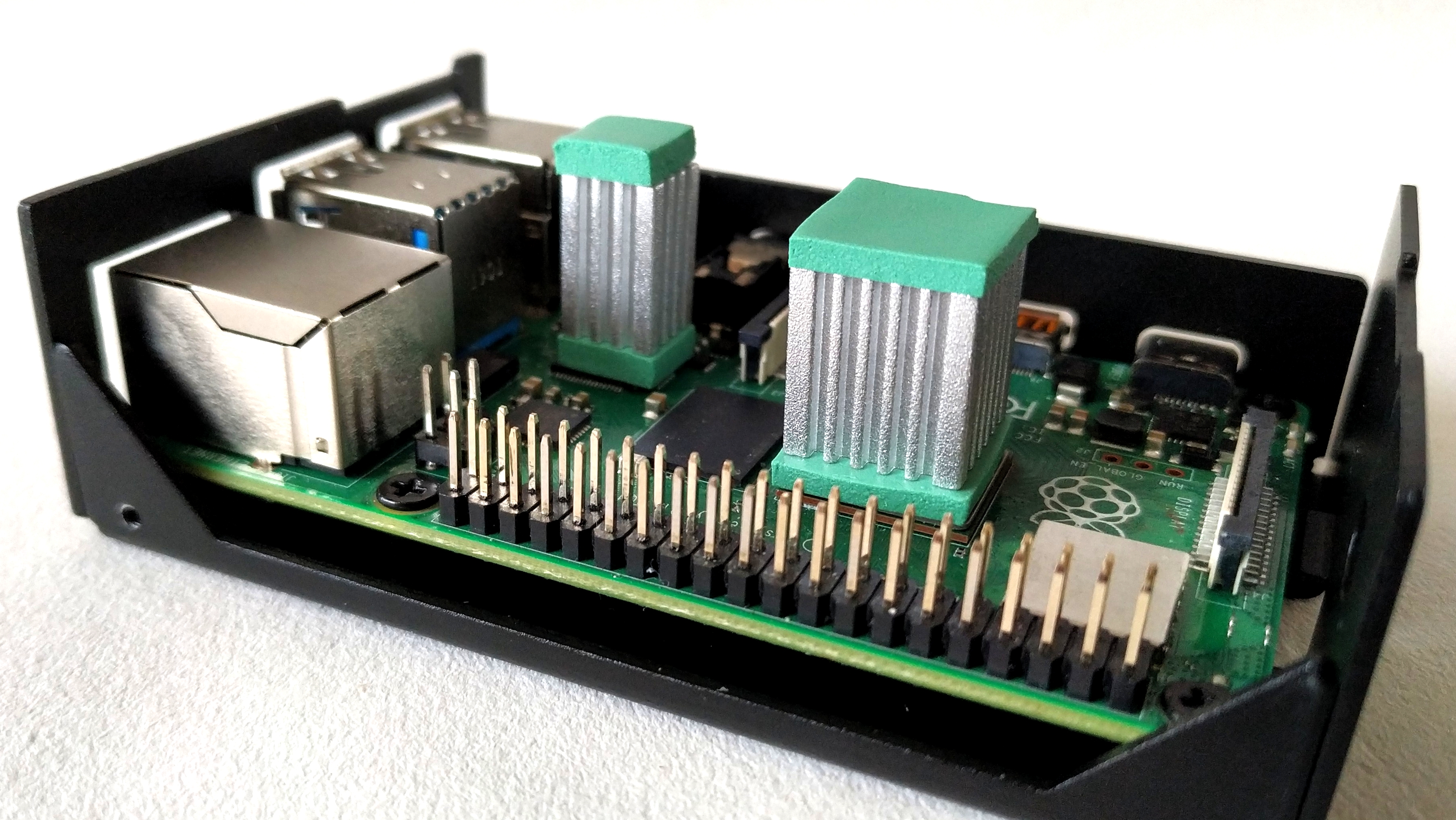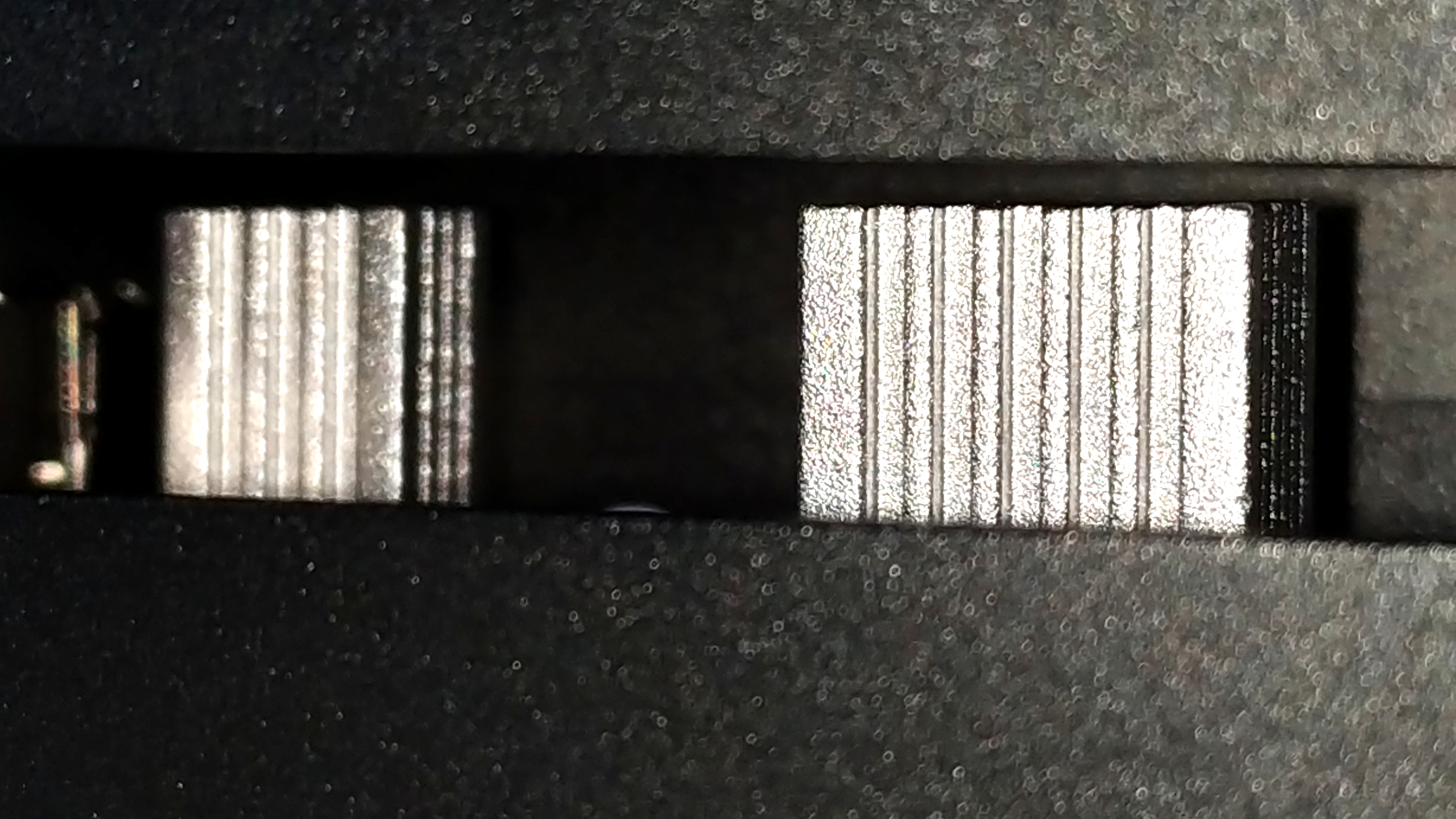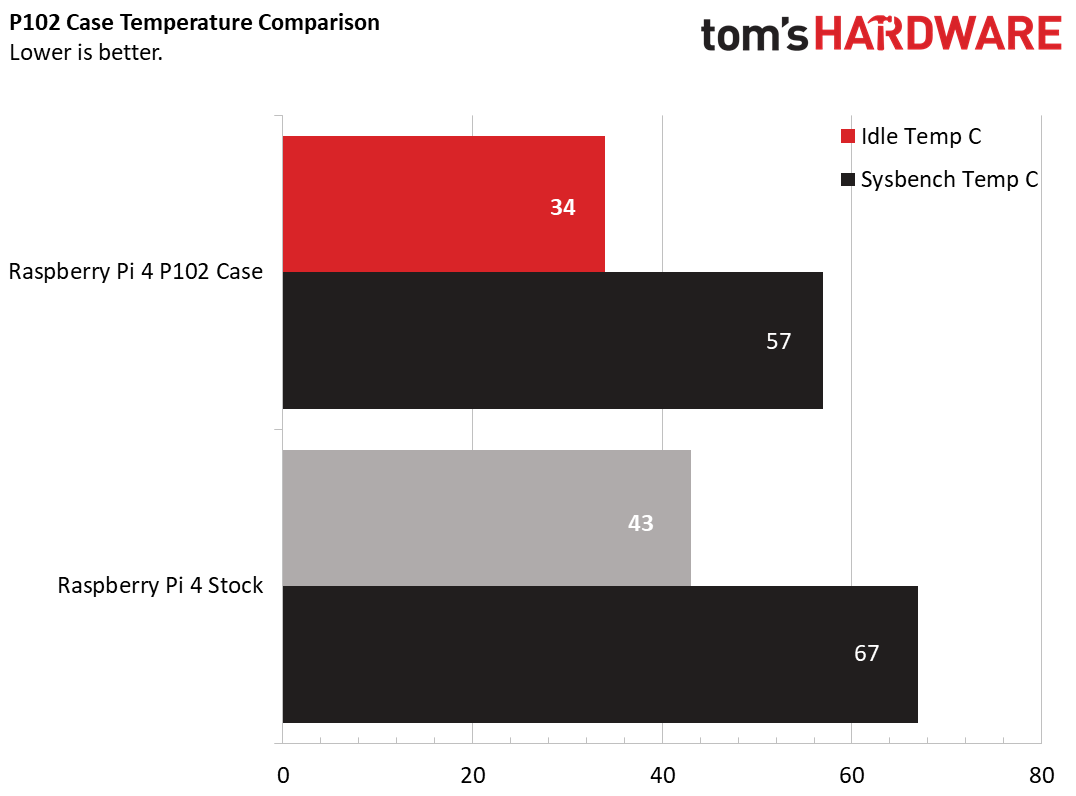Tom's Hardware Verdict
The SilverStone PI02's aluminum construction provides impressive cooling for using the Raspberry Pis as a computer, but limits access to the GPIO pins that makers require.
Pros
- +
Quietly keeps the Raspberry Pi 4 cool
- +
Industrial look
- +
Easy to assemble
Cons
- -
Limited GPIO access
- -
Scrappy heatsink assembly
Why you can trust Tom's Hardware
Cases for your Raspberry Pi have come a long way since the early hobbyist laser cut cases. As time moved on and the Raspberry Pi became more powerful these cases have adapted and provided cooling in the form of heatsinks and fans. SilverStone, well known for their PC cases and accessories, entered the Raspberry Pi case market with the PI01 and have just released an updated version, the Silverstone PI02 with an MSRP of $25 and specifically designed for the Raspberry Pi 4.
This all aluminium case measures 3.7 x 1.3 x 2.6 inches (94.2 mm x 33.7 mm x 65 mm) and comes in two pieces which slot on top of one another. The two pieces are secured together using four screws but the pieces are not keyed so it is possible to incorrectly put the case together. The lower piece has cutouts for all of the ports, including an “antenna” mount for an optional antenna which is quite odd as the Raspberry Pi 4 does not have an external antenna connection. On the underside of the lower piece are two “plus” shaped cut outs which can be used to mount the case if used with care.




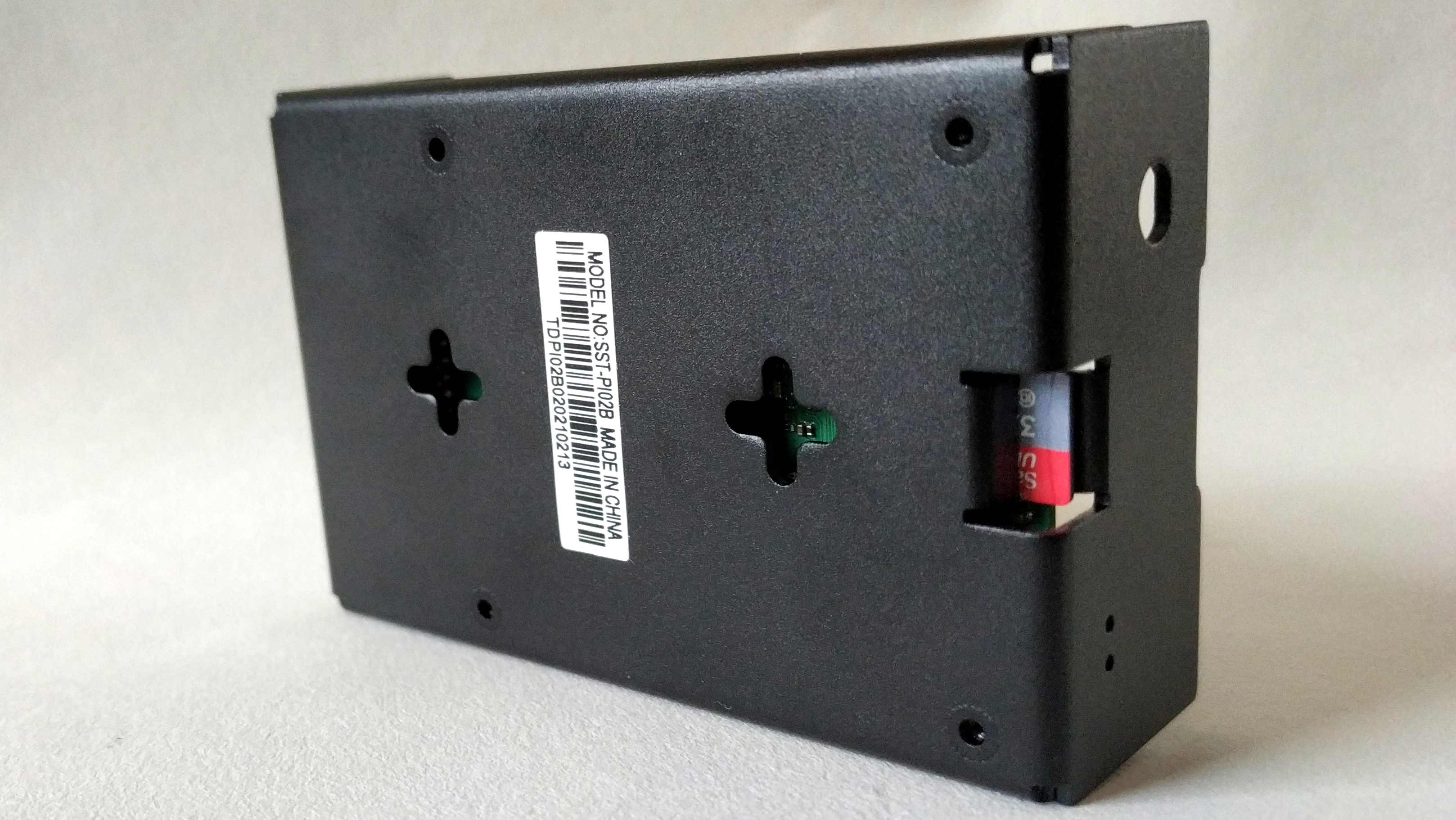
Inside the lower piece are four raised screw points used to secure the Raspberry Pi 4 to the case and prevent the Pi from slipping and shorting on the case.
The top section of the case has a series of stylized fins which aid in the removal of heat and provide a certain “industrial” aesthetic. On the two longest sides, there are large rectangular cutouts. On one side, the cutout provides access to the HDMI, USB-C and composite ports. On the other side, the cutout is for access to the GPIO, but this access is quite poor and requires the use of a breakout board to extend the GPIO pins. As you may have guessed this also prevents the use of HATs.
Assembly is quick and simple, but there is one tiny little snag. In the PDF manual, we noticed that the image for Step 4, applying the heatsinks to the thermal pads on the CPU and USB (PCIe) chips, did not show any thermal pads on top of the heatsinks.
These are necessary to ensure that the heatsinks connect the chips to the case, pulling as much heat as possible into the aluminium case. If these extra thermal pads are not used then the heatsinks are free to move inside the case and could cause a short.
But how well does this cool our Raspberry Pi 4? We tested by first powering up the Pi and leaving it idle for 10 minutes. The idle temperature of our stock Raspberry Pi 4 was 43 Celsius (109.4F) and the highest temp recorded during the sysbench test workload tests, verifying prime numbers up to 20,000, was 67 Celsius (152.6F). Compare these temps with those recorded using the PI02 case and we see a much lower idle temperature of 34 Celsius (98.6F). The sysbench CPU test saw the CPU temperature rise to a peak of 57 Celsius (134.6F) If you are planning to build a silent server then this case will meet your requirements.
Get Tom's Hardware's best news and in-depth reviews, straight to your inbox.
Bottom Line
The SilverStone Pi02 is a case for those that wish to use their Raspberry Pi 4 as a desktop computer or as a server. It provides great cooling and while it may not look fancy, it does have a robust, industrial look to it.
There are two downsides to the SilverStone PI02 case. . First are the heatsinks, which are held in place by thermal pads and just feel as if they are an afterthought. There are other all metal cases available which come with a solid “column” directly connected to their case. The Pi02 approach of two thermal pads per heatsink is a little messy. The other issue is GPIO access. Sure there is a breakout hatch which can be used with a breakout board or individual wires routed out from it, but we cannot use HATs with this case and that is one of the key selling points of the Raspberry Pi.
Those points aside, this is a really good case which keeps the Raspberry Pi 4 cool even under a heavy load.

Les Pounder is an associate editor at Tom's Hardware. He is a creative technologist and for seven years has created projects to educate and inspire minds both young and old. He has worked with the Raspberry Pi Foundation to write and deliver their teacher training program "Picademy".
-
ByronScottJones In the article, you state that it is odd that there is a port for an antenna. While the raspberry pi does not have an external antenna, there are amateur radio pihats that do, and having that option is very useful.Reply -
deesider Reply
Except the case prevents the hat from being attached...ByronScottJones said:In the article, you state that it is odd that there is a port for an antenna. While the raspberry pi does not have an external antenna, there are amateur radio pihats that do, and having that option is very useful. -
bit_user Reply
The Pi thermally throttles at temperatures well below that of a desktop CPU, and if nothing was done to address removal of heat from the CPU and USB chips in an essentially closed case, then temps would likely be worse than their baseline.deesider said:If the CPU temperature is maxing out at 67C - why bother with a heat sink at all? -
deesider Reply
I didn't realise it was so low - I now see that it soft-throttles at 60C. My pi3B works fine without a heatsink - but only if I leave the case open ;)bit_user said:The Pi thermally throttles at temperatures well below that of a desktop CPU, and if nothing was done to address removal of heat from the CPU and USB chips in an essentially closed case, then temps would likely be worse than their baseline.
This silverstone case though - I'd rather get a generic AliExpress metal case that doesn't need two layers of foam pads - so likely cools better, defintely costs much less, and ruins the wifi just as effectively. -
CooliPi I miss ambient temperature in the article, and testing methodology too. Hard to compare then. If they wrote how many degrees over ambient temp, I could compare it to CooliPi 4B.Reply
Also note that the USB3 bridge firmware version plays a role. The latest ones lower idle temperature of the USB3 bridge more than the former, and probably limit bandwidth of small, fragmented transfers over the USB3 bus.
Any case with the bottom metallic part continuous will attentuate WiFi signal. It's much better to make it two piece, the upper being metallic, connected to the two most power hungry chips - USB3 and BCM and the lower part plastic, to let microwaves go through. Using an external antenna might void microwave certification if it leads to more concentrated beam in any one of the directions.
The PMIC circuitry is the third most heating element on the board. The temperature of the PMIC limits current that can be supplied to the BCM chip, essentially limiting total power before it reboot spontaneously. If you load all 4 cores and overload the PMIC (which happens only with overclocking), it heats up (the PMIC) and drops its output voltage for a short while. It causes Pi reboot.
Some nice thermal images of the PMIC are here:
https://www.coolipi.com/Overclocking.htmlThe rest of the chips is directly cooled, so nicely shows how the PMIC heats being nearly thermally isolated.
To wrap it ip, why remove heat - because it not only limits the max frequency (leading to downclocking - thermal throttling, also not mentioned in the article if it ever happened during their test) but also shortens the lifespan of all the chips - approximately in half for every 10°C hotter. Note that your SD card is at this temperature too, being next to a BCM chip and the PMIC circuitry. So, having the temperature at 67°C or 34°C results in about 8 times worse lifespan using this rough method. It may not be that high for SD cards, because they tend to write with less current at elevated temperatures, but anyway... capacitors suffer the most. The electrolytic ones definitely do, hopefully arent' on the Pi at all. And with overclocking, you want the lowest temperatures because it may hang up just because it's hot.
There are norms for surface temperatures to prevent finger burns. See BS EN 13202:2000 or UL 60950-1. A case that does not contact the chips will not likely reach extremely high temperatures, because thermal throttling will have prevented it sooner. Some cases with a pillar over the hot chips might theoretically have a hotspot on the outer side in a place where the pillar meets outer shell, if the case itself is thin (perhaps FLIRC, but it covers this hotspot with a rubber, because of aesthetics). And then there are cases like CooliPi which distribute heats using massive metallic heatsink, essentially disallowing these thermal hotspots to show from the outside.
You can see the thermal hotspots in this review made by Gareth Halfacree for the MagPi magazine:
https://magpi.raspberrypi.org/articles/group-test-best-raspberry-pi-4-thermal-cases-tested-and-ranked
I get about 11°C higher temperature of the BCM chip over ambient temp at idle, RPI4 overclocked at 2GHz. Attached HATs don't block airflow, because they're from a side ;-)