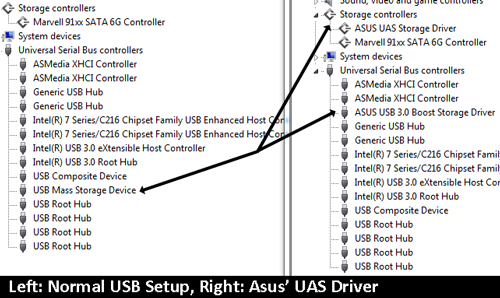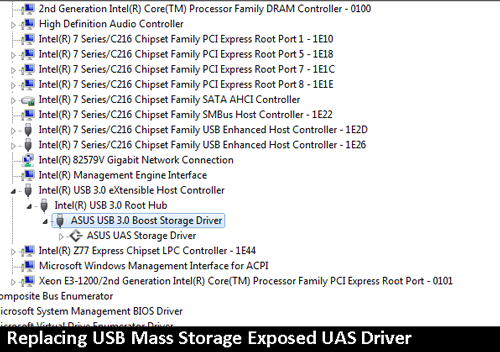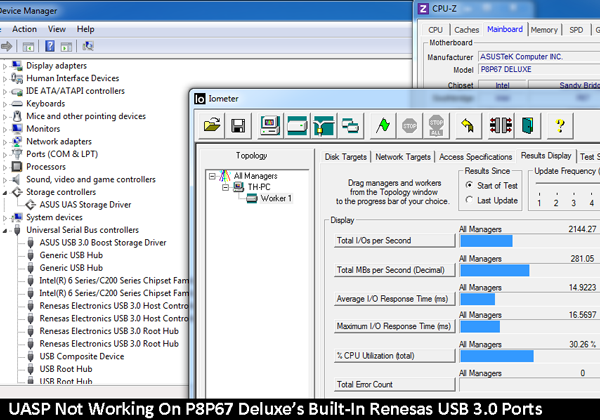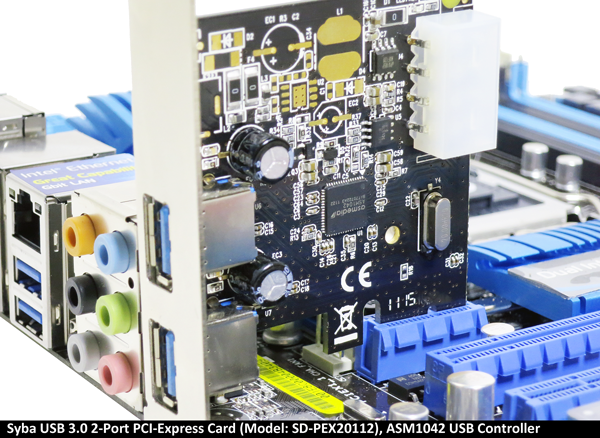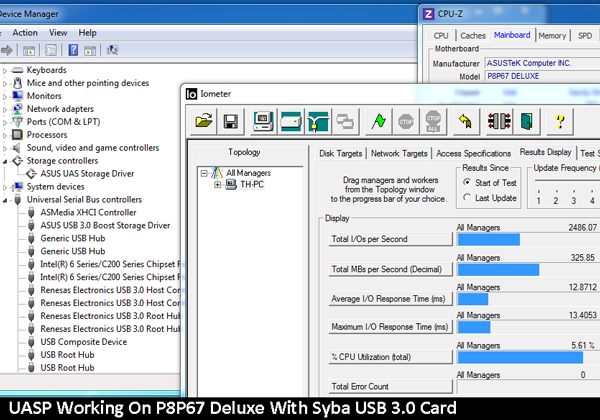Faster USB 3.0 Performance: Examining UASP And Turbo Mode
Enabling UAS On Older USB 3.0-Equipped Motherboards
As we've mentioned, even if you have a UAS-capable device, the system you plug it into must still support the feature before it offers any appreciable benefit. Getting there requires software and hardware considerations.
Addressing The Software Side
Windows 7's driver stack doesn't include UAS support, which is why Asus' USB 3.0 Boost utility includes .inf driver configuration files in a sub-installation folder. These driver configuration files are the missing link.
As it turns out, you can technically use those same drivers to enable UAS support manually. There's one big roadblock in the way, though. When Asus licensed MCCI's UAS driver, it included a subroutine that checks the make and model of your motherboard. If you're not using one of the company's boards, the process becomes prohibitively complex (although we've made it work in our lab).
If, however, CPU-Z identifies the manufacturer of your motherboard as "ASUSTek Computer INC", manually replacing the "USB Mass Storage Driver" with "ASUS USB 3.0 Boost Storage Driver" under System Properties reveals a second "UAS Storage Driver."
Try this on a non-Asus motherboard and you'll get a driver error, unfortunately, and the second driver remains hidden. The only way to work around the error is modify your SMBIOS string using a special tool. Again, it's probably more of an effort than most people want to even bother with, particularly since we aren't even done yet.
To be clear, then, we're only able to proceed with an older Asus board that does support USB 3.0, but isn't already UAS-enabled.
Get Tom's Hardware's best news and in-depth reviews, straight to your inbox.
Addressing The Hardware Side
Just because we have the driver installed doesn't mean UAS is working yet. The right hardware matters, too. Take Asus' P8P67 Deluxe as an example. It contains the right SMBIOS string, naturally, but it employs a Renesas USB 3.0 controller, which is why it's not listed on the support page for USB 3.0 Boost. What all of the supported boards do have in common is ASMedia's ASM1042 controller.
The implication is that ASMedia's hardware does offer UAS support, while Renesas' doesn't. We were able to get UAS working through the Z77 chipset's native USB 3.0 ports using Windows 8 on an ASRock's Z77 Extreme6 motherboard (along with the Asus UAS driver on the Z77-equipped P8Z77-V Deluxe), suggesting that Intel's integrated controller does support UAS.
In contrast, the older Renesas controller either lacks the necessary hardware support or it requires a driver update.
The answer, interestingly enough, is to buy a Syba USB 3.0 PCIe card (SD-PEX20112). This cheap solution works because it centers on the ASM1042 controller hardware, which supports UAS, according to ASMedia. Simply install ASM1042 driver from Asus, and you're good to go.
Running Iometer with the Thermaltake BlacX 5G plugged into our Syba USB 3.0 card confirms that UAS works; sequential read speed tops out at 325 MB/s, which is right where we'd expect to see it on a board with native UAS support.
Current page: Enabling UAS On Older USB 3.0-Equipped Motherboards
Prev Page USB Attached SCSI (UAS): Enabling Even Better USB 3.0 Performance Next Page On A Quest For Better USB 3.0 Performance-
jimmysmitty One thing with USB is that it was never designed for massive large data thoroghputs like eHDDs and larger flash drives. And while its nice to have a faster USB standard like USB 3.0, the main idea behind USB, a single connector for peripherals like mice, KB and printer, was designed when eHDDs were almost non existent.Reply
Firewire was designed more with eHDDs and the such in mind and had better encoding and protocols in place to support eHDDs and such.
Even better is Thunderbolt which has shown the ability to reach top end speeds of the attached device:
http://www.macnn.com/reviews/elgato-thunderbolt-ssd.html
While its a Mac based drive you can clearly see that as the size goes up (4KB->1024KB), the speed goes up which makes sense. A 4GB file will have a better average transfer rate than a 4MB file on USB, eSATA or TB. As well, it reaches almost 300MB/s read and write which is just as fast as a SATA 3Gbps SSD goes. I imagine if the drive had a better controller (say current Sandforce) it could reach 500MB/s (SATA 6Gbps speeds easily since the interface was designed with this in mind.
So while USB 3.0 is great for where I work and such, as a lot of customers may not be able to afford eSATA or TB devices or have those on their PC, its not going to be able to keep up with demands of people who use multiple large eHDDs for data storage and thats where eSATA 6Gbps and TB will come into play. I imagine USB might just become a smaller part unless the reengineer the protocols and encoding but that might also kill any backwards compatibility it has currently. -
forestie Overall, good article.Reply
However, it seems the author didn't look very far regarding USB attached SCSI protocol on Linux: a simple Google search: "uas protocol usb attached scsi linux" gives the first link: "http://cateee.net/lkddb/web-lkddb/USB_UAS.html", which teaches us that UAS support is available since Linux kernel 2.6.37 and enabled by option "CONFIG_USB_UAS".
I suppose it is a safe bet to assume that most modern distributions ship with this option enabled, as is often the case with Linux distributions; they tend to provide almost all the kernel modules "just in case". -
forestie By the way, I am not 100% sure but I think the correct name is "USB attached SCSI", not "USB attached serial". I had to put the proper term in my aforementioned Google search.Reply
In Linux terminology, USB attached serial seems to correspond to USB-to-serial adapters (RS-232, aka COM/serial port). -
merikafyeah This article says that the Syba SD-PEX20122 card has ASM1042 controller hardware, yet Syba's site and everywhere else says that this card is based on "VLI VL80x USB 3.0 Host Controller IC". Is this referring to something else, or has Syba switched to a different controller since the time this article was written?Reply
EDIT: Nevermind, the article linked to the wrong card but referenced the correct model number. The model referenced was SD-PEX20112, which does include the ASM1042 controller. The model the link sends you to is SD-PEX20122, which has the VLI VL80x chipset.
This is the correct link: Syba SD-PEX20112
Recap:
Syba SD-PEX20112: Based on Asmedia ASM1042 USB 3.0 Host Controller ICSyba SD-PEX20122: Based on VLI VL80x USB 3.0 Host Controller IC(This model includes a 20-pin header for up to 2(two) additional external USB 3.0 connectors on newer cases which can be used simultaneously with the rear connectors, so this is technically a 4-port card and is the better deal IMO, but I digress.)
P.S. I noticed another typo on page 4:
However, Asus is alone in supporting UAS in Windows 7, and it does so through by licensing MCCI's ExpressDisk UASP Driver.
BTW, very interesting article. USB is well underway to being one of two "be-all-end-all" connectors for consumer tech of the future. The second of course, being HDBaseT. USB is so ubiquitous that it can't be overtaken. However, the same cannot be said for FireWire/eSATA/Thunderbolt/HDMI/DVI etc, which have all been made obsolete by the existence of HDBaseT. Once HDBT penetrates the market, only USB will stand a chance at remaining relevant. -
acku merikafyeahThis article says that the Syba SD-PEX20122 card has ASM1042 controller hardware, yet Syba's site and everywhere else says that this card is based on "VLI VL80x USB 3.0 Host Controller IC". Is this referring to something else, or has Syba switched to a different controller since the time this article was written?EDIT: Nevermind, the article linked to the wrong card but referenced the correct model number. The model referenced was SD-PEX20112, which does include the ASM1042 controller. The model the link sends you to is SD-PEX20122, which has the VLI VL80x chipset.This is the correct link: Syba SD-PEX20112Recap:Syba SD-PEX20112: Based on Asmedia ASM1042 USB 3.0 Host Controller ICSyba SD-PEX20122: Based on VLI VL80x USB 3.0 Host Controller ICReply
Sorry for the confusion. We made a typo. It happens to us all. :)
Cheers,
Andrew Ku
TomsHardware.com -
A Bad Day My main problem with my NEC USB 3.0 (first generation i7 laptop)?Reply
It won't accept USB 2.0 flash drives, and I only have USB 2.0 flash drives.
Derp. -
sickbyreputation usb 3 is for small transfers because it boost small files transfer speed and on large files they slow down to normal 2.0 speed anyway your best bet is sdd to sdd with esata and teracopy is a great app file file transfer copied 78gb in 3 1/2 min from main system ssd to hotswap sddReply -
TeraMedia Outstanding article. This is the kind of information that can help make the difference between an informed purchase and a regrettable one, and keeps the manufacturers innovating. I hadn't even heard of UASP, but now I know to look at the specs before I buy any USB 3.0 storage devices, motherboards or add-in USB 3.0 cards, to verify this latent feature.Reply
Off-topic, but an article request with similar technical analysis requirements:
It would be great if you could do a similar analysis for lossless audio streaming over HDMI - i.e. Dolby TrueHD and DTS Master Audio - on a handful of different current-gen chipsets and GPUs, and explain why some work and others don't. -
jn77 I think the joke comes in here where the USB Fanboys that hate Firewire need to re-think what they were talking about with USB2.0.Reply
While by spec, Firewire 400 or 800 was "slower" than USB 2.0, why did all my FireWire devices transfer data at speeds almost double what USB 2.0 did? Because its all jargon on paper. FireWire actually had a good protocal and in reality, transfered date faster than USB ever did. We really need FireWire 3200, 6400, 12,800, etc. USB was always a replacement for PS/2 connectors. -
LukeCWM jn77While by spec, Firewire 400 or 800 was "slower" than USB 2.0, why did all my FireWire devices transfer data at speeds almost double what USB 2.0 did?Reply
Somewhere at sometime, I read an article that indicated that Firewire 400 is 400 Mb/s per channel, while USB 2.0 is 480 Mb/s shared for all channels. So the more devices you have plugged in, the more your bandwidth suffers. Hopefully someone more educated than I or with more time to research will clarify this.